Grammarly is a popular spelling & grammar checker designed for anyone basically who is involved in writing in some way. It finds the typos and grammar errors in your text for you and helps you correct them quite fast.
Before you publish an article, it's always the safest option to proofread and make sure it is error-free. Grammarly is a great choice for that if you are struggling with your writing as a copywriter, student or a content creator. As you can spot the errors on the spot, it eases the proofreading process by 10x.
In this article, we will investigate the pros & cons of Grammarly, talk about its advantages and suggest a better alternative to it: Zeno Assistant by TextCortex.
TL;DR
- Grammarly is a grammar-checker tool designed for spelling & grammar check.
- Grammarly also has a built-in plagiarism checker.
- Grammarly has annual, quarterly, and business pricing plans, but the monthly usage fee is $30.
- But there is a better alternative with more affordable pricing: Zeno Assistant by TextCortex.
What is Grammarly?
Grammarly is a grammar checker released in 2009. It can also help you to check the readability of your text and provide suggestions on how you can improve it, and even give you insights into the structure of your sentences. Grammarly provides a performance panel where users can be informed of related metrics such as reading time and how many unique words were used.
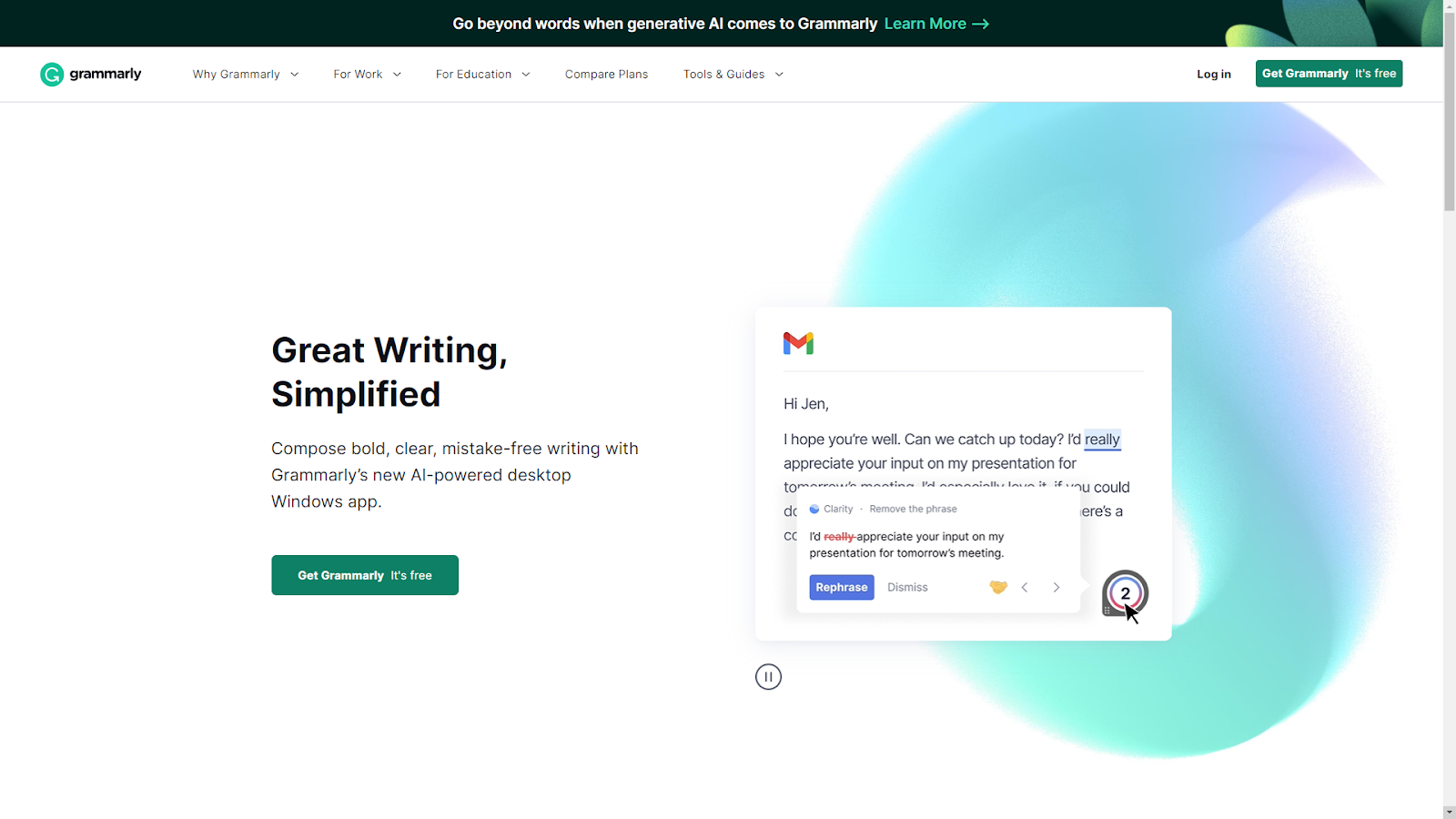
Grammarly is designed to help you write error-free and clear texts wherever you are. It checks for typos, grammar mistakes and other writing issues that can make your text look unprofessional. Plus, it provides helpful feedback so that you can improve your writing style. With Grammarly, you'll never have to worry about making a mistake in an important document again!
How to Use Grammarly?
You can use Grammarly as a web application, browser extension, desktop app, and mobile app. So, you can use it wherever and whenever you want. If you want to manage your writing tasks over the phone, Grammarly provides this option.
Advantages of Grammarly
Grammarly provides services to users with various features. One of its advantages is that it minimizes the time you spend editing your text. If you don't want to look for spelling & grammar mistakes by reading an article from beginning to end, Grammarly completes this task for you in seconds. Then all you must do is browse Grammarly's suggestions and select the grammar mistakes you want to fix.
Adding words to your Grammarly personal dictionary will enable Grammarly to no longer view those terms as mistakes. It will be beneficial if you consistently use atypical language, as Grammarly can still offer alternate choices to present the ideas without labelling them incorrectly. Thus, Grammarly turns into a great tool for its users in long-term usage.
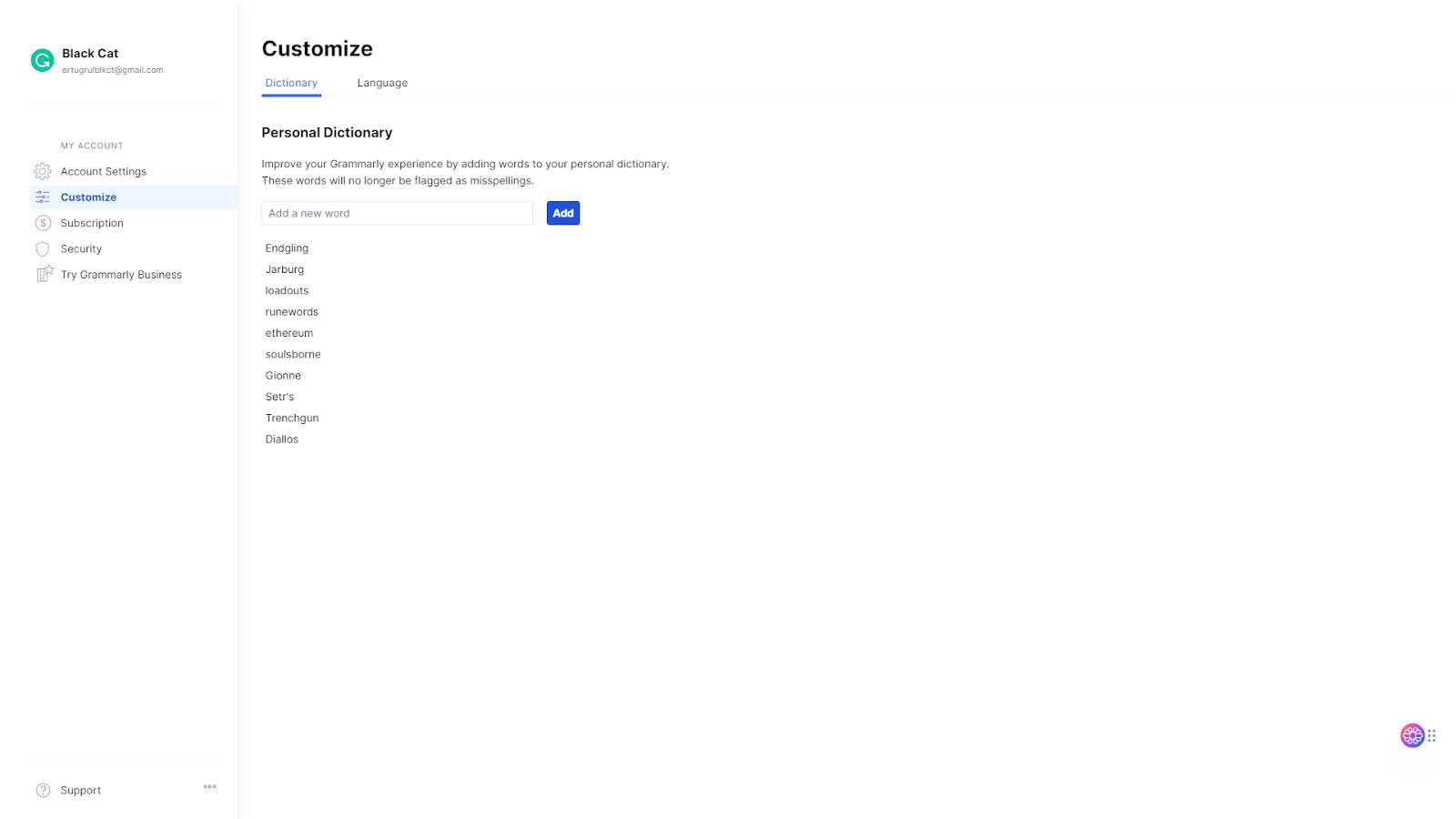
Grammarly Pricing
Grammarly has four different pricing plans for users to choose from. The first and most popular of these plans, the Annual plan, allows you to save 60% by making an annual payment in advance. The annual plan charges $144 for 12 months of usage. Grammarly's second pricing plan is the Quarterly plan, where you pay $60 for 3 months of usage. You can also use Grammarly premium membership for $30 per month. Grammarly's latest pricing plan is for businesses. Under this plan, you pay $25 per month for each member unless you select annual payment method.
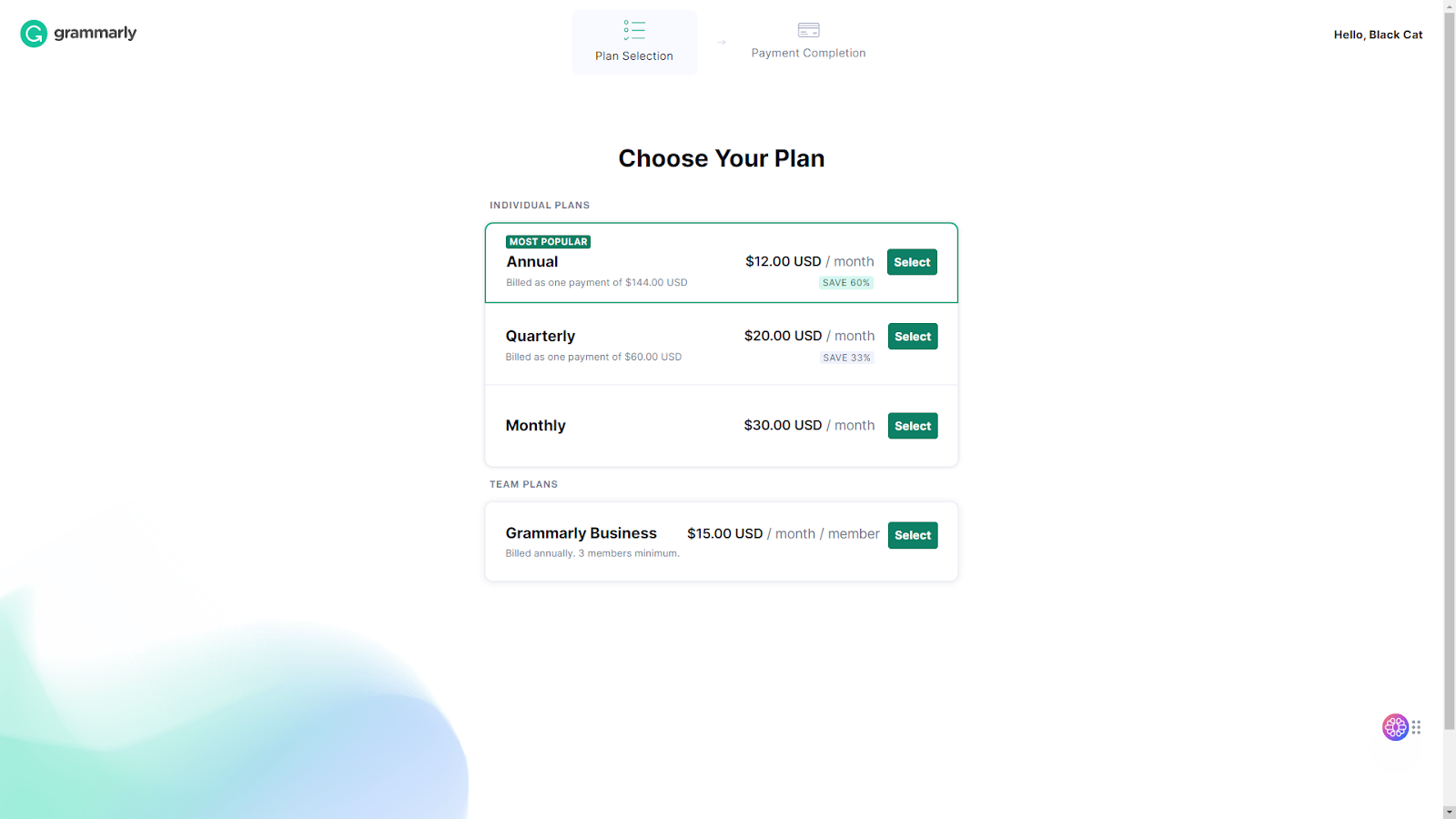
Grammarly Features
Grammarly has a lot of useful features for writers and individual users such as spelling & grammar checks, clarity, engagement, delivery etc. Grammarly's features are useful for completing most writing tasks. If you wonder features of Grammarly keep reading!
Adjust Goals
You can select goals for Grammarly to use when analysing your writing and creating scores. You can choose the audience for your writing in three different ways: general, knowledgeable, and expert. You can also set the formality level, domain, and intent of your writing. Grammarly will give you suggestions in four different categories according to your choices.
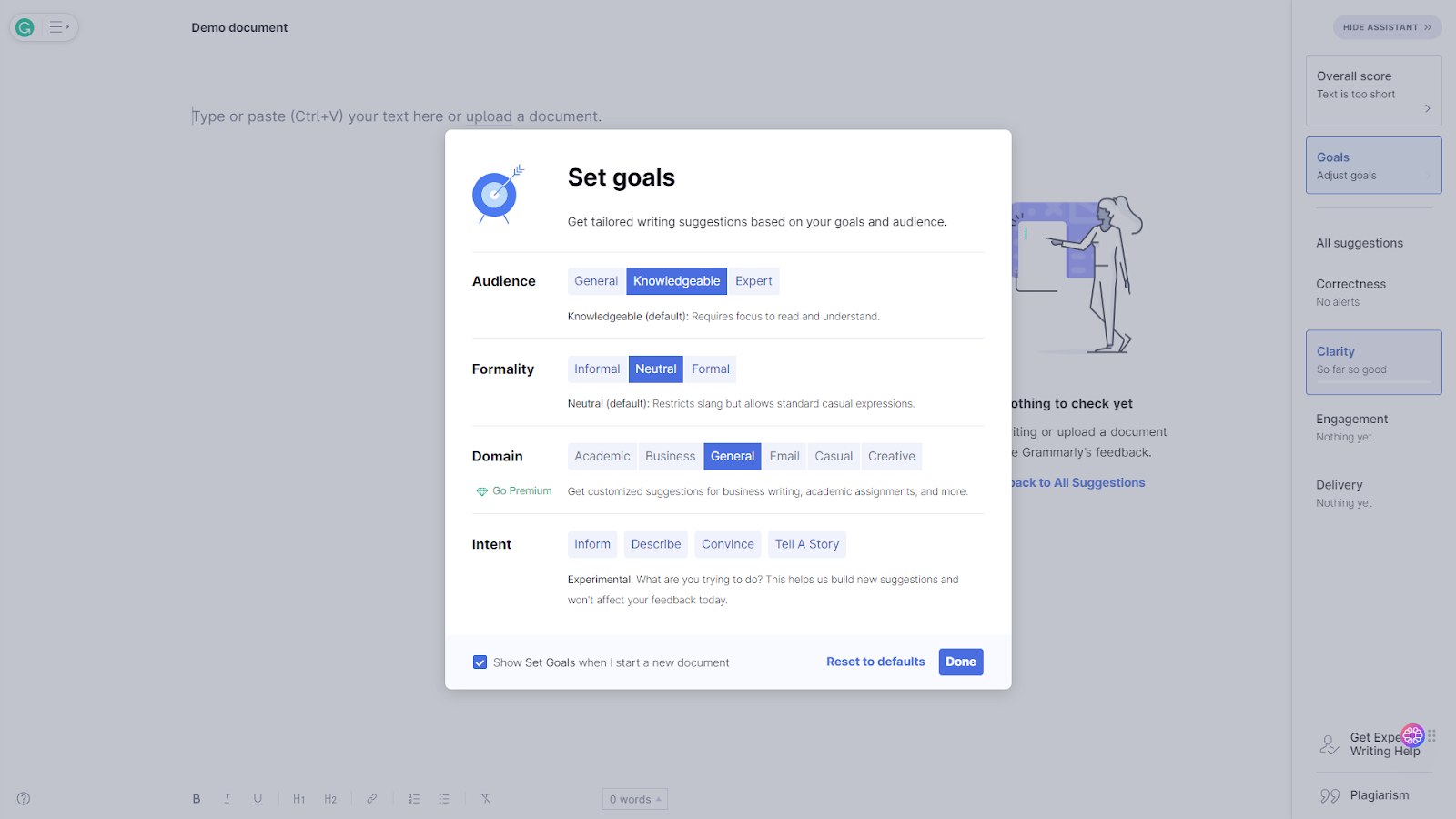
Spelling and Grammar Check
The most useful feature of Grammarly is the spelling and grammar check. With this feature, you can fix typos in your writing and increase the quality of your article. Grammarly's Correctness section will include your grammar and spelling errors. All spelling and grammar mistakes are indicated with a red line. Also, Grammarly notes that mistakes in spelling or grammar.
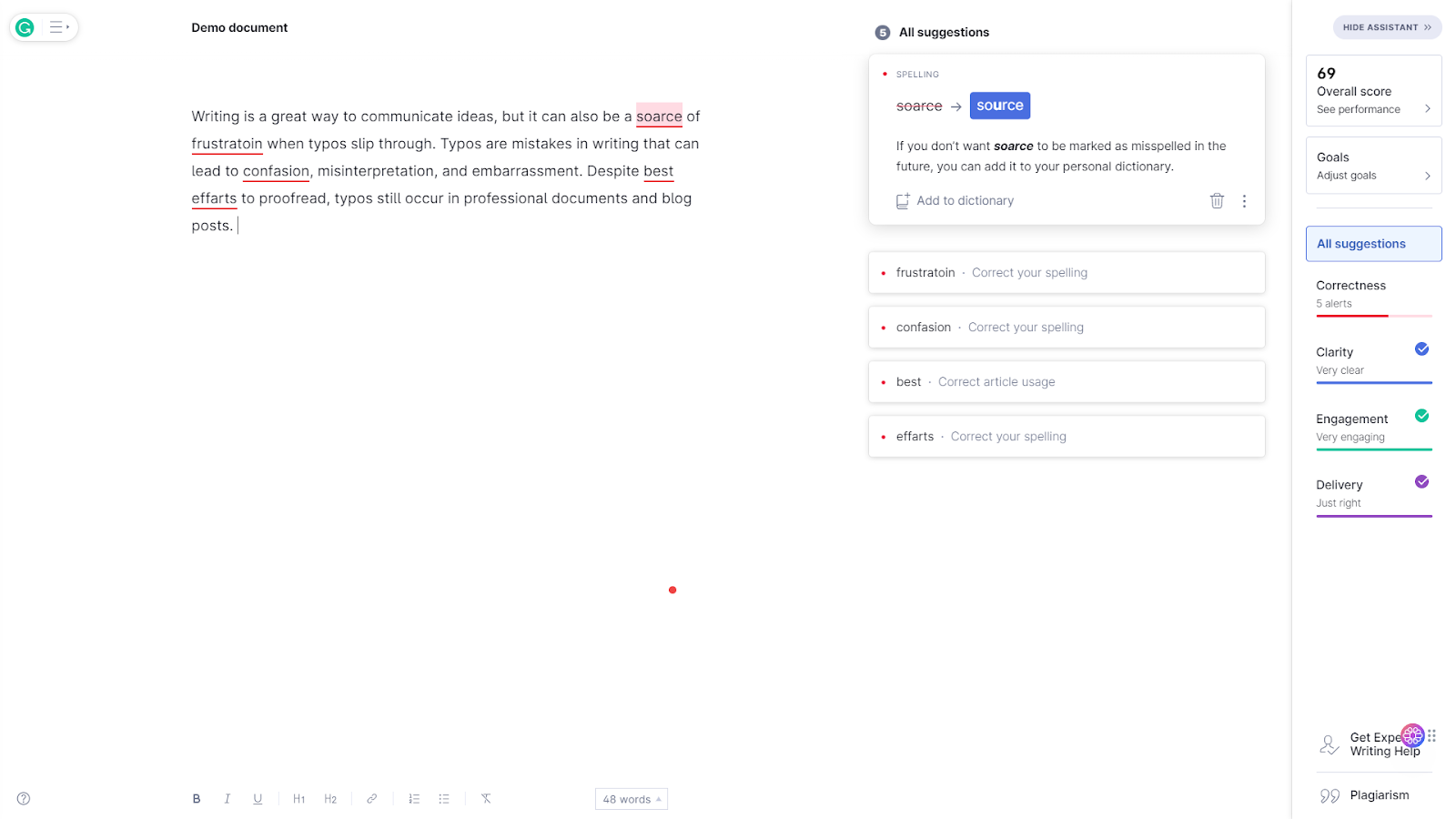
Language Preferences
One of the most useful features of Grammarly is that you can choose the language you want grammar and spelling check-in. It currently has five different options: American English, British English, Canadian English, Australian English, and Indian English. To select your language preference, all you must do is select Language from the Customize settings from My Account.
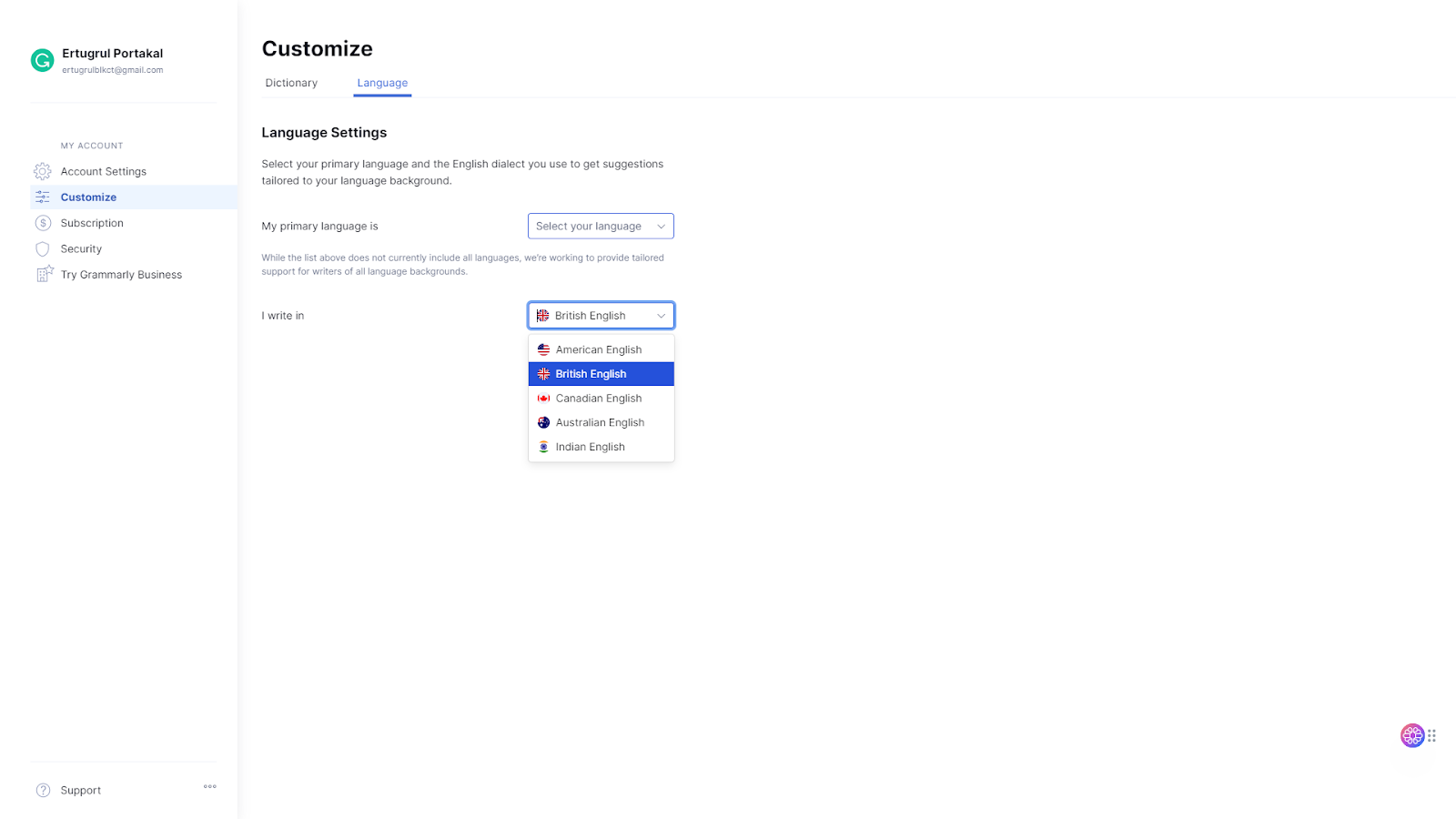
Plagiarism Checker
If you want to test the originality of your article or essay, Grammarly's plagiarism checker feature is designed for you. Grammarly checks the plagiarism of your text by scanning resources on the web. If your sentences contain plagiarism, Grammarly will show you the sentences with plagiarism, along with the source.
All-in-One Writing Assistant: Zeno Assistant by TextCortex
Zeno Assistant is the writing AI tool developed by TextCortex for writers. If you are looking for an AI writing assistant to help you at every stage of your writing process, we recommend you try Zeno Assistant.
What is Zeno Assistant?
Zeno Assistant is an AI companion designed to improve the quality of your writing and speed up your writing process by 12x. While it is available on Google Docs now, it will be available on 2000+ websites in a few weeks. Zeno Assistant analyses your writing using natural language processing (NLP) and machine learning and offers features such as spelling & grammar check, summarization, and expand for you.
How to Use Zeno Assistant?
To use Zeno Assistant, make sure to download our browser extension first. Then all you must do is use the ALT + ENTER (for Mac: OPT + ENTER) shortcut in Google Docs. A list of features will welcome you. Then you can proceed to choosing the feature you need from the menu, or you can write a command to find out what you are looking for.
Zeno Assistant Features
Zeno Assistant has feature titles such as create from page, draft with AI, edit or review page, and write with Zeno. Under these headings, there are various commands you can use, including:
- Fix Spelling & Grammar
- Make Longer/Shorter
- Simplify Language
- Create Blog Post/Essay/Outline/Social Media Post
- Find Action Items/Meeting Agenda
- Summarize/Break Down/Rewrite
- Continue Writing
Advantages of TextCortex: A Fully Customizable Second Brain
You can customize your AI to reflect your own distinct style and expertise. By supplying it with your documents, you can establish a consistent tone that will be employed throughout numerous platforms. Write with confidence, error-free.
This dependable writing partner understands your unique voice and can assist you in improving your craft, no matter where you are.

%20(2).png)
%20(6).png)
%20(5).png)
%20(4).png)