Are you thinking about starting to write your content with Copy. AI writing tool?
Copy.ai is one of the most popular tools for writing that uses AI models.
But the number of AI writing tools is growing daily, and the already available solutions are also getting better.
The AI writing software is now smart enough to know the difference between slogans, advertising copy, and catchy headlines.
People say that Copy.ai can be an excellent asset for your business and save you both time and money.
But "how well can it work?" is the real question.
We shouldn't pay money to find that out.
Today, we present you a Copy.AI review, which will give you enough insights about the tool, features, and performance to help you decide if it's right for your business or not.
Let’s go!
What Is Copy.AI?
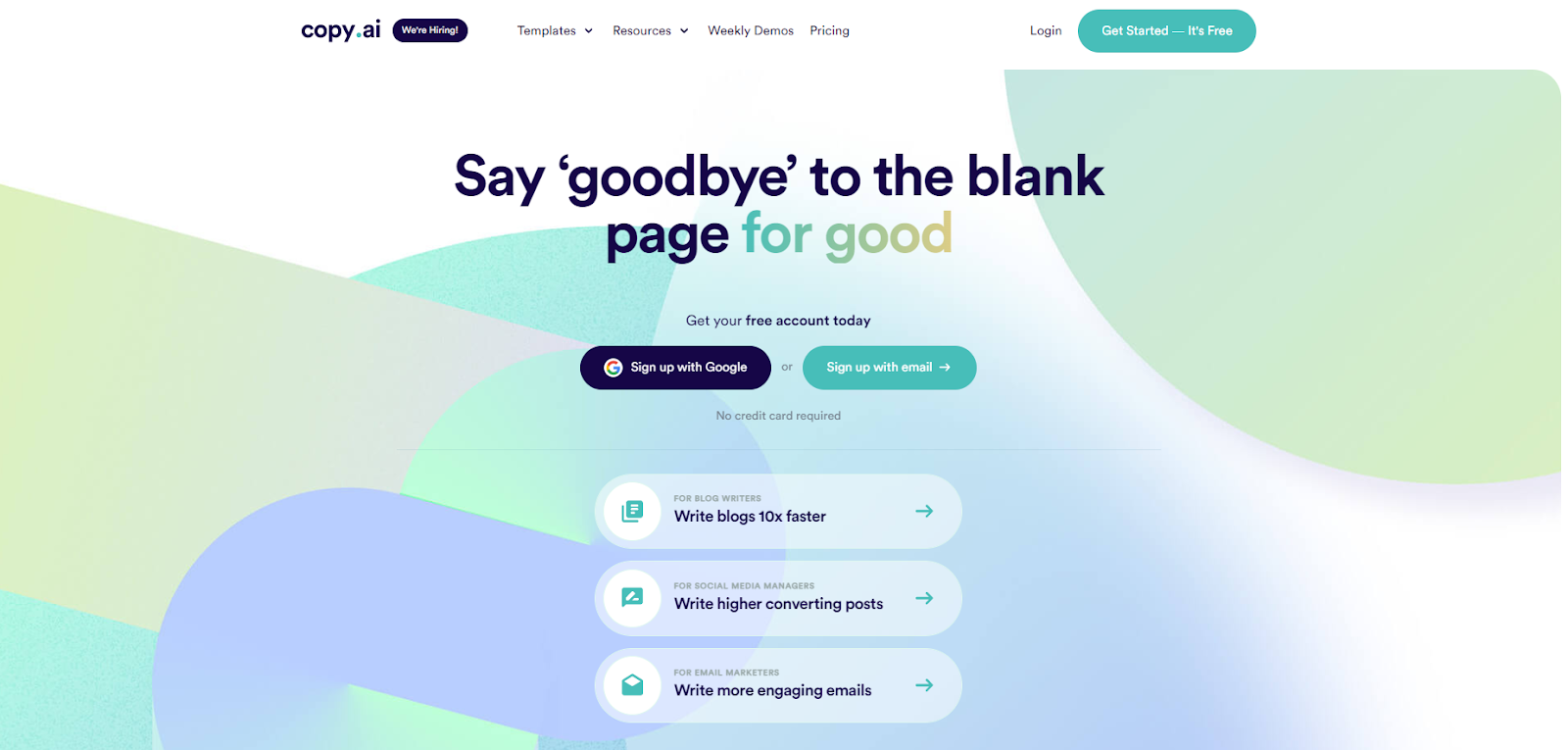
Copy.AI is GPT-3 module-based AI tool that can help you generate any content form you need such as ads, blog posts, product descriptions, emails, social media posts, etc.
It is a writing tool that business owners, marketers, copywriters, and content writers use to boost the creativity and speed up their writing processes.
Copy.AI offers an arsenal of different writing features, making it so popular among other AI-powered writing tools.
Let’s get straight to Copy.AI review and find out if it is worth giving a try.
Copy.AI Review — Is It Worth Your Time and Money?
#1 Copy.AI Review — Interface
Copy.AI has a straightforward and distraction-free interface.
Once you log in, you can find yourself on the main dashboard from which you can navigate further to your project, templates, and features.
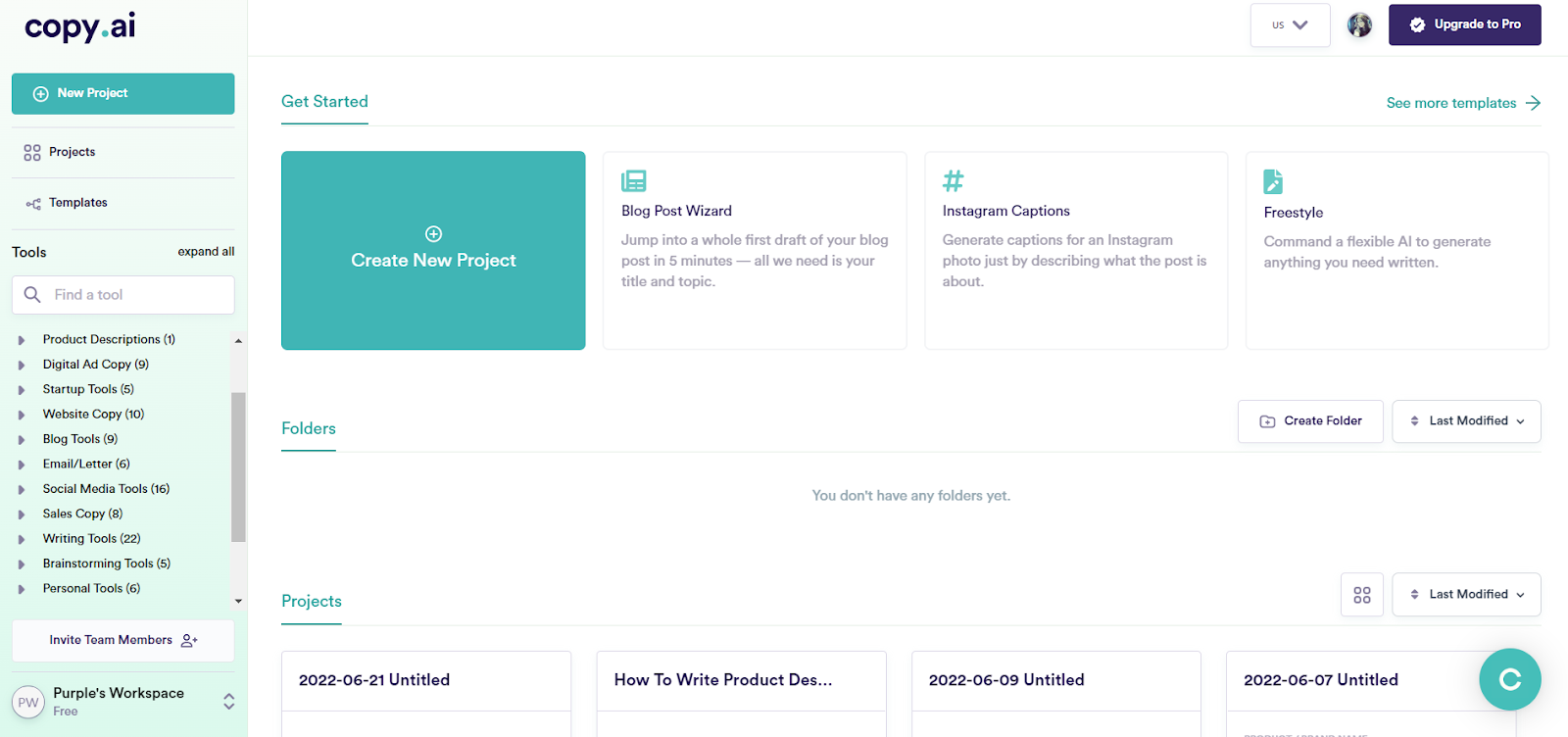
Using the dashboard, you can make new folders, view the ones you already have, and arrange them by creation date, latest changed date, or alphabetical order.
On the left side of the dashboard, there is an easy access to all available features — once you choose a preferable one for your content needs, you will get a different interface to work from.
Moreover, the user interface of each feature in the Copy.AI tool has an editable canvas, so you may cut and paste your work and tweak it to your liking.
Now, let’s talk more about the features and how to use them.
#2 Copy.AI Review — Features
Copy.AI has an extensive list of features, divided into subcategories for easier navigation.
In this section, we will go through each category and provide information which features they include.
Let’s go!
1. Product Descriptions
The Product descriptions category offers only one feature type — the ‘Product Descriptions’ generator.
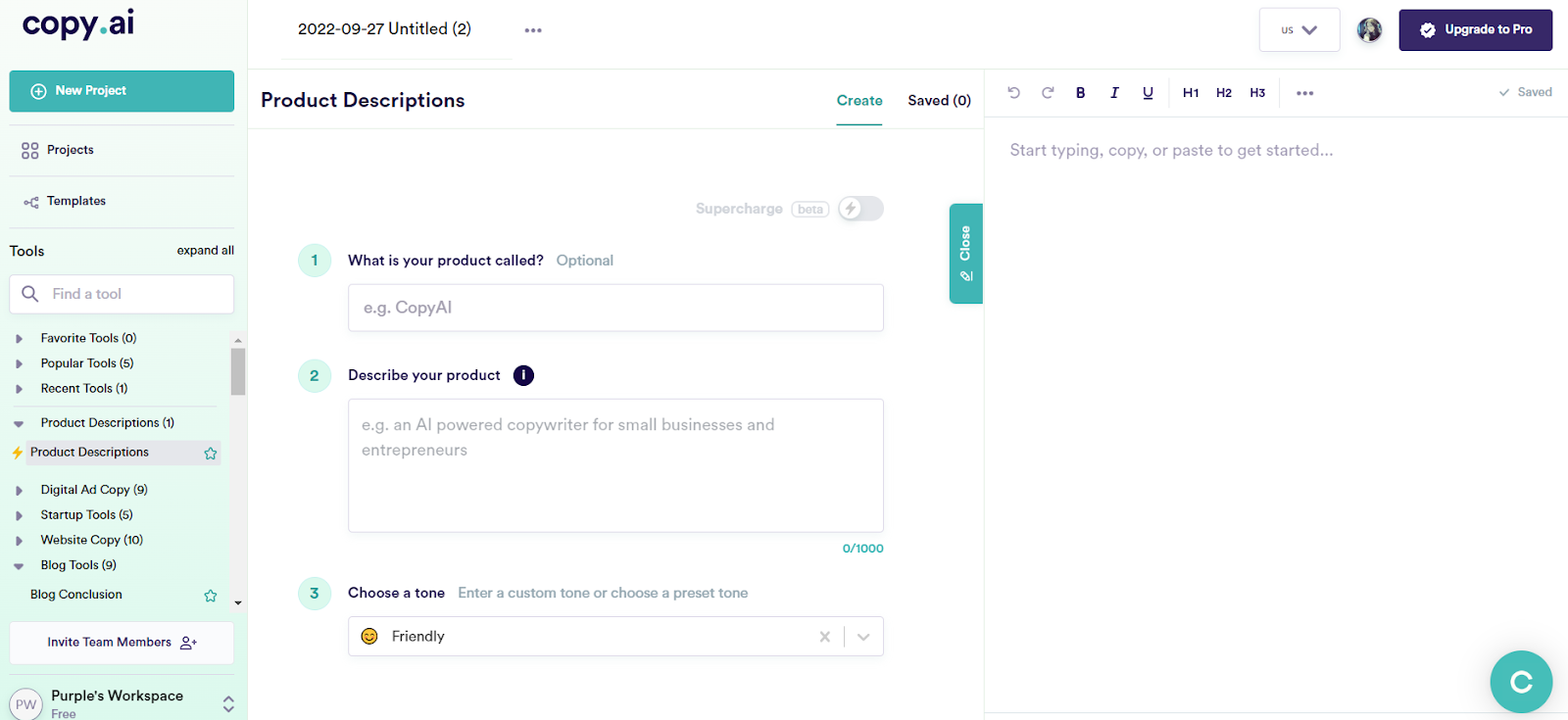
This subcategory is designed to generate product descriptions for your offerings.
2. Digital Ad Copy
The Digital Ad Copy category has a total of 9 features, all of them designed to create Ads for search engines and social media.
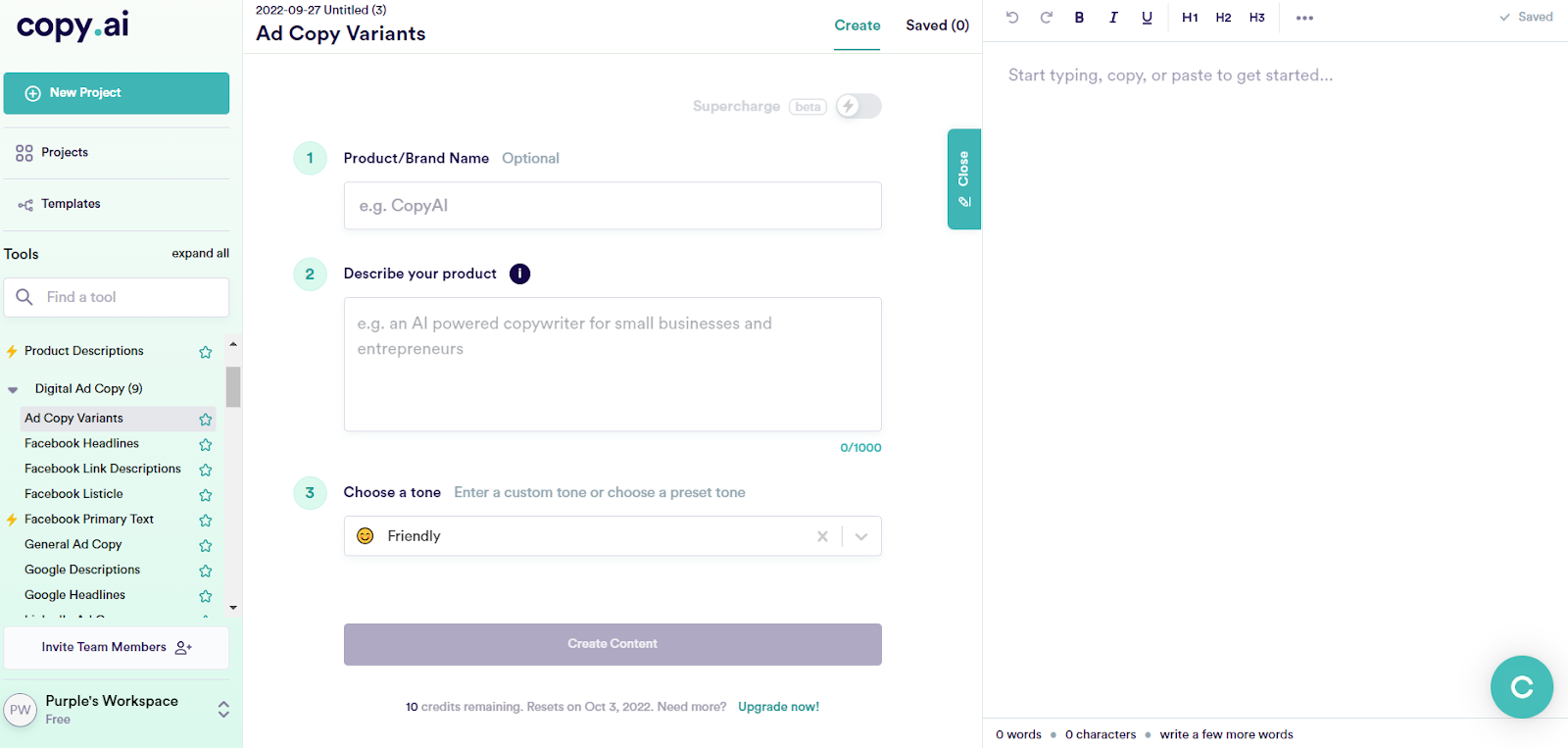
This subcategory includes features such as ‘Ad copy variants,’ headlines, link descriptions, listicles, etc.
3. Startup Tool
The Startup Tool category can help business owners to write suitable content for their startup projects, such as the right audience for your business, a motto for your brand, value propositions, etc.
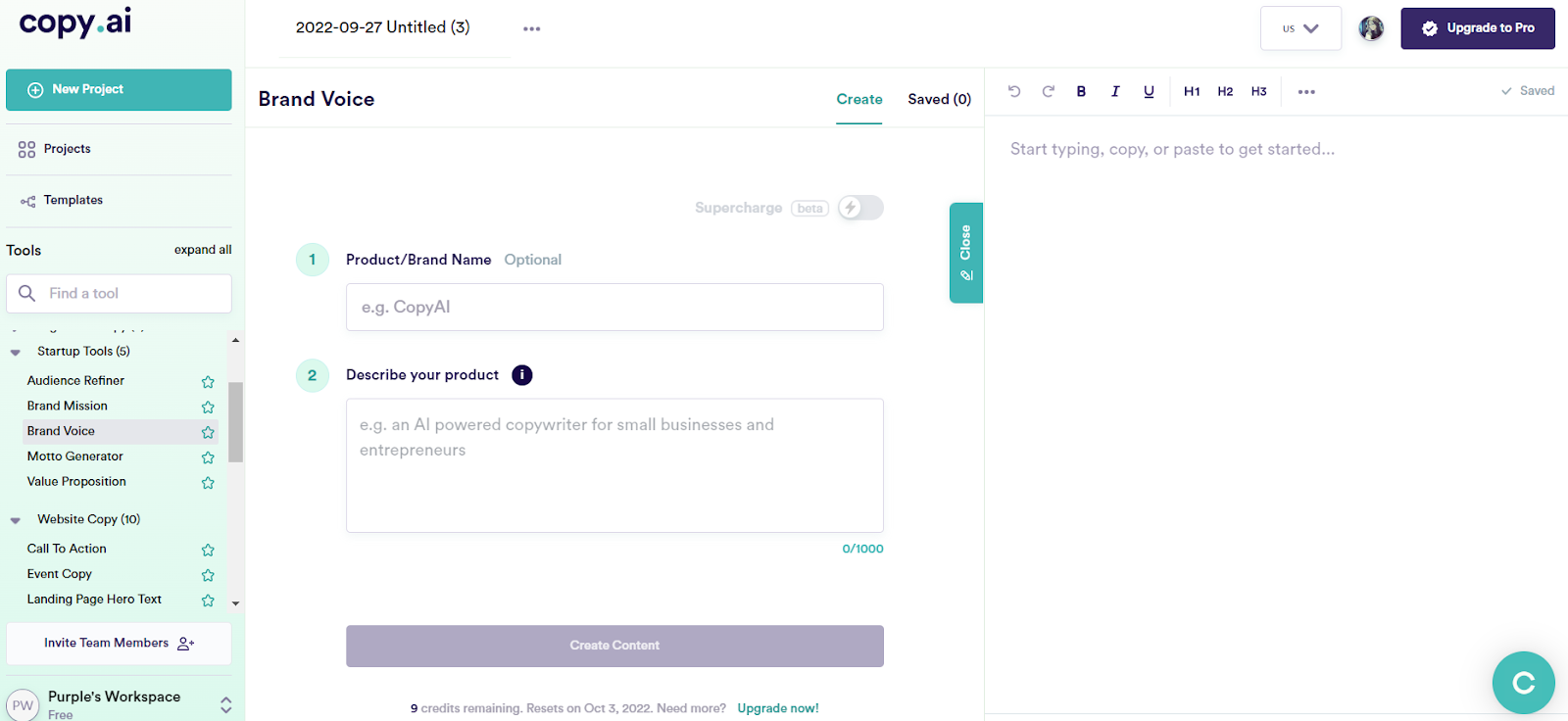
In addition, you can use features such as ‘Brand Voice’ to brainstorm words that will characterize your brand.
4. Website Copy
If you need to write content such as call-to-action, testimonials, meta descriptions or text for social proof for your website, you can find such features under the Website Copy category.
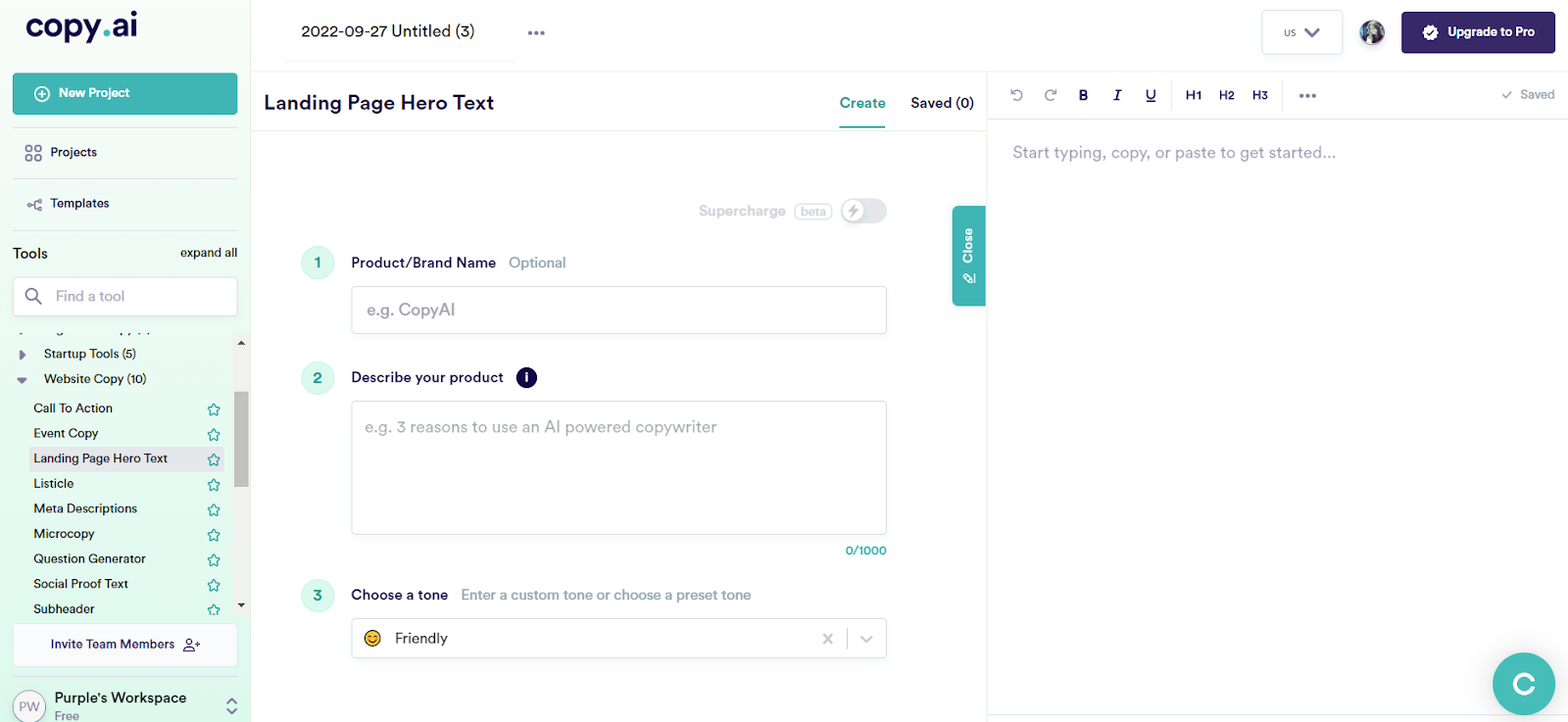
Features such as ‘Landing page hero text’ can assist you in crafting text for your landing or sales page.
5. Blog Tool
The 9 tools available in the Blog Tools section can be used to create various parts of the article, including the introduction, conclusion, overview, titles, ideas, etc.
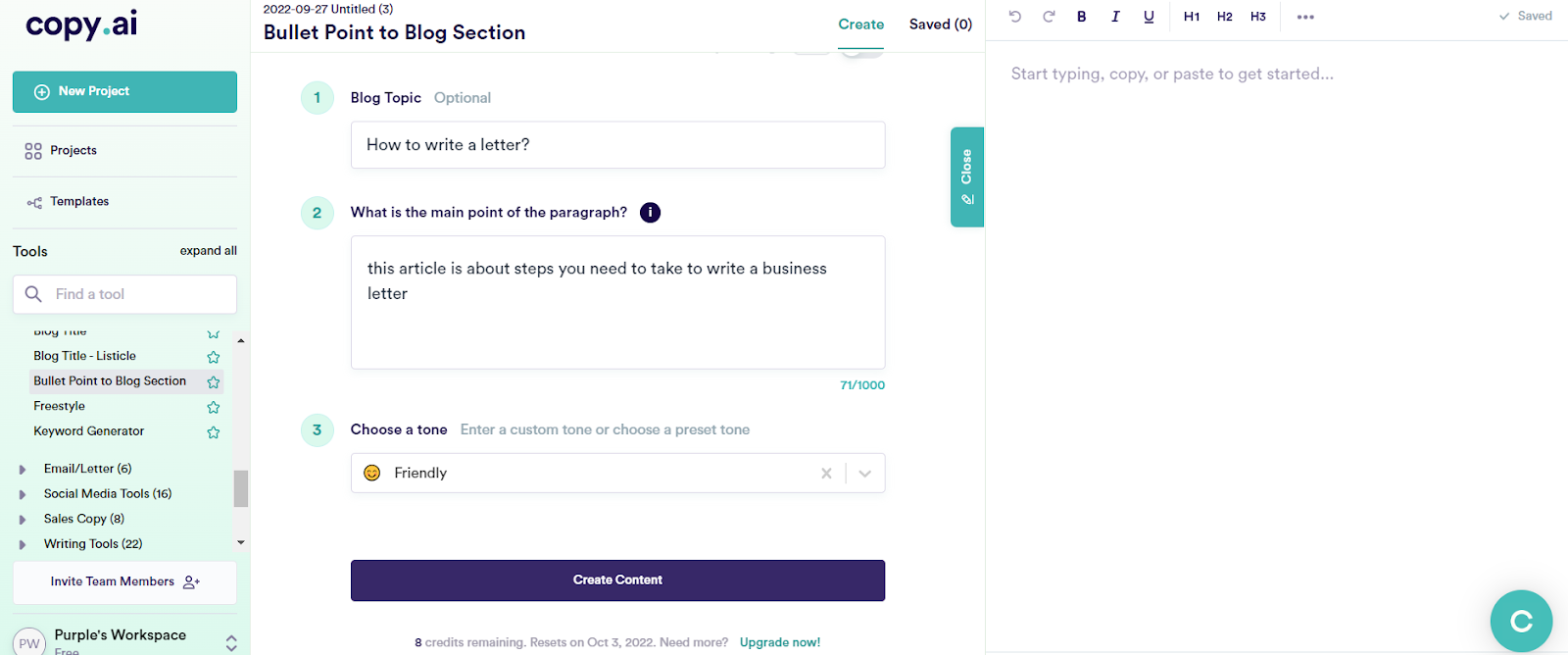
Furthermore, you may use the ‘Bullet to paragraph’ feature, which will turn your list of bullet points into a whole paragraph.
6. Email/Letter
There are a variety of pre-made email layouts available in the Email section, including templates for quick cancellations, catchy subject lines, warm greetings, polite reminders, and thankful notes.
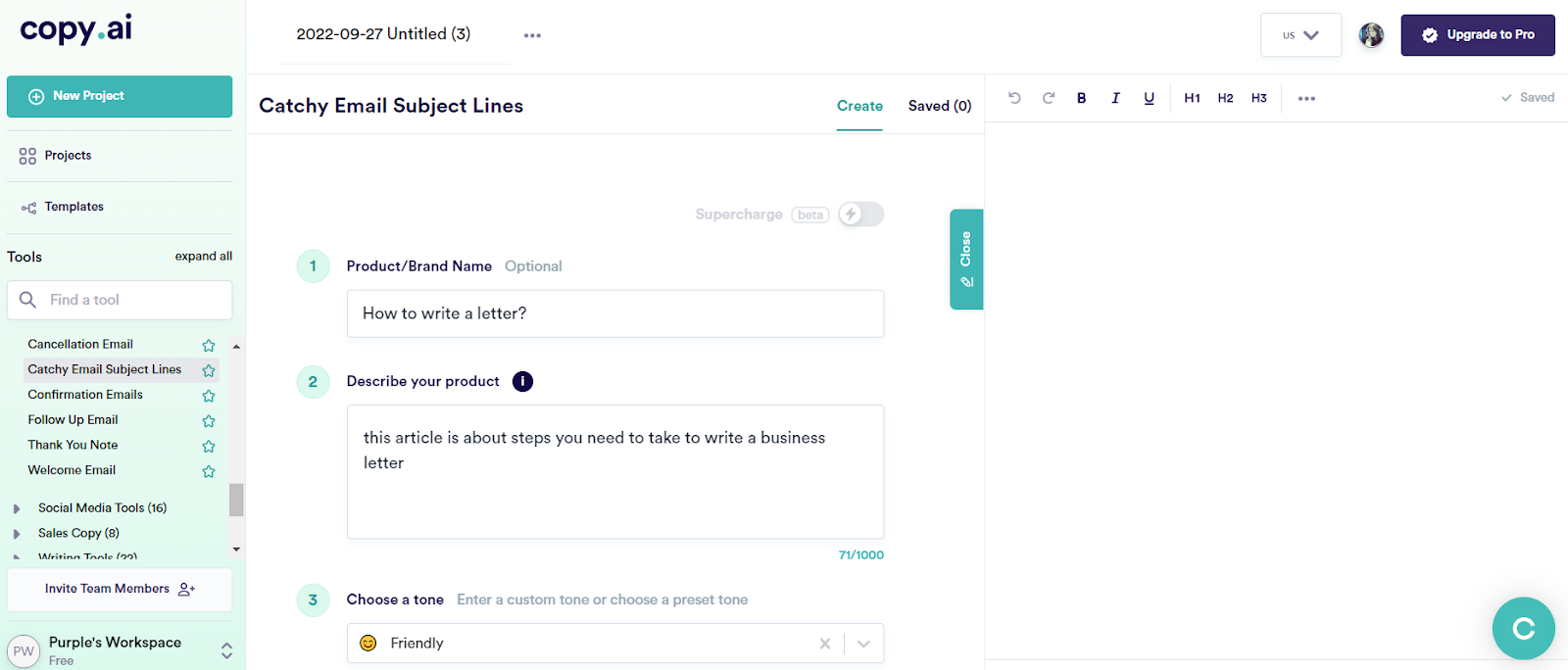
Using time-saving features like Catchy Email Subject Lines, you may quickly compose emails that receive higher open rates.
7. Social Media Tools
If you're looking for ways to spice up your social media posts, go no further than the Social Media Tools category.
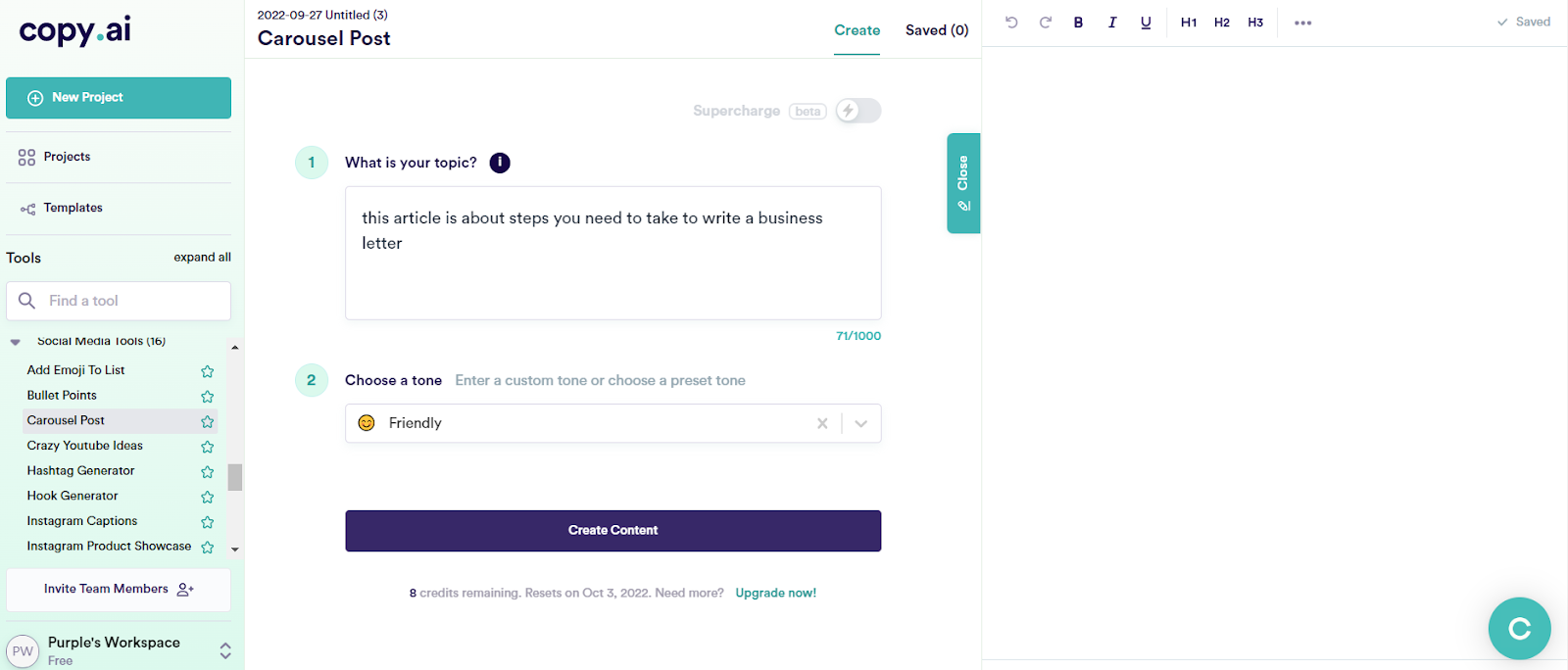
You'll find tools like the Short Text Hook and the Tik Tok Brainstorm Topics here, as well as the Hashtag Generator and sample text for Carousel Posts.
8. Sales Copy
You have likely heard of the AIDA (Attention-Interest-Desire-Action) and PAS (Pain-Agitate-Solution) sales funnel models used by many marketers.
They are useful methods that help customers to effortlessly progress trough different sales stages.
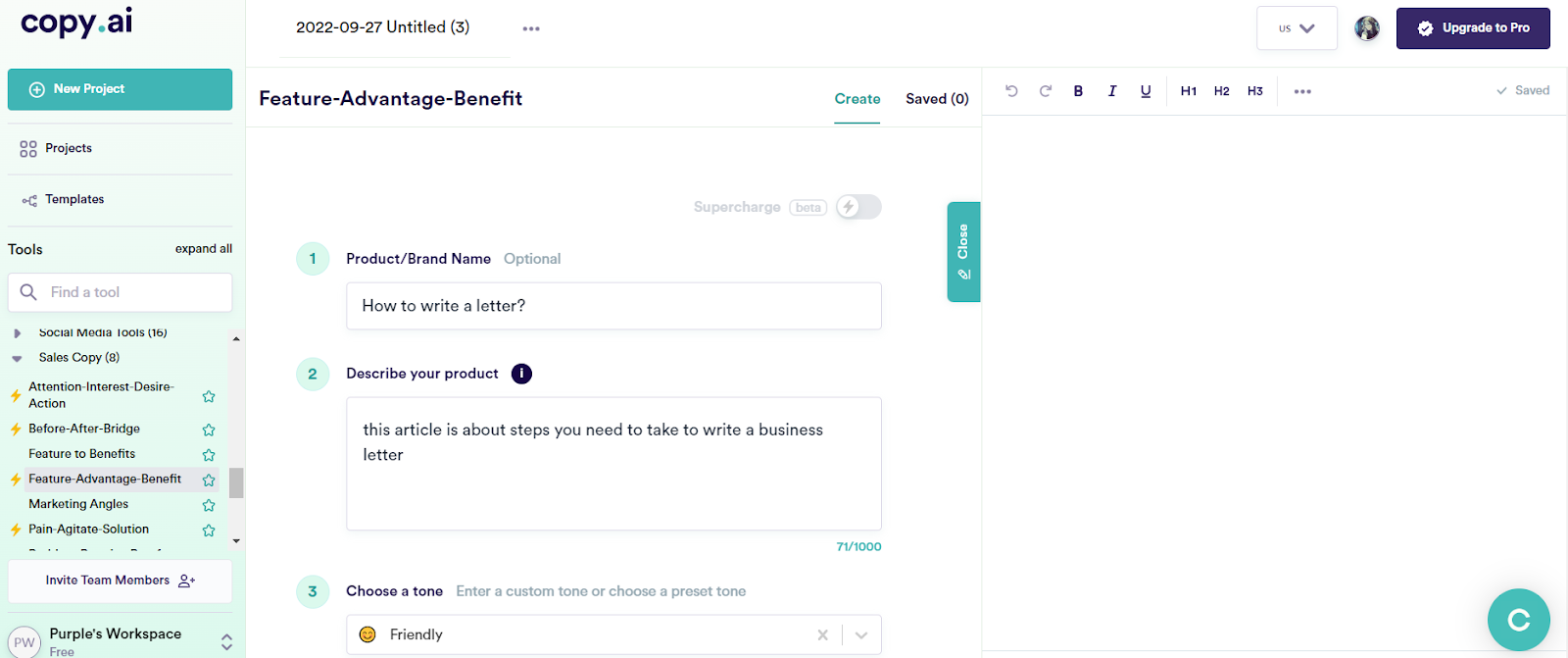
You'll find tools in the Sales Copy area to help you write copies for these and other formats, such as Before-After-Bridges, Feature-Advantage-Benefit, Marketing Angles, and more.
9. Writing Tools
The Writing Tools section includes 22 features, where each can offer a unique form of support for your writing.
This is the section you will primarily use if you need to write an essay, practice freestyle writing, develop a story about a villain, modify a sentence, or possibly make it simpler.
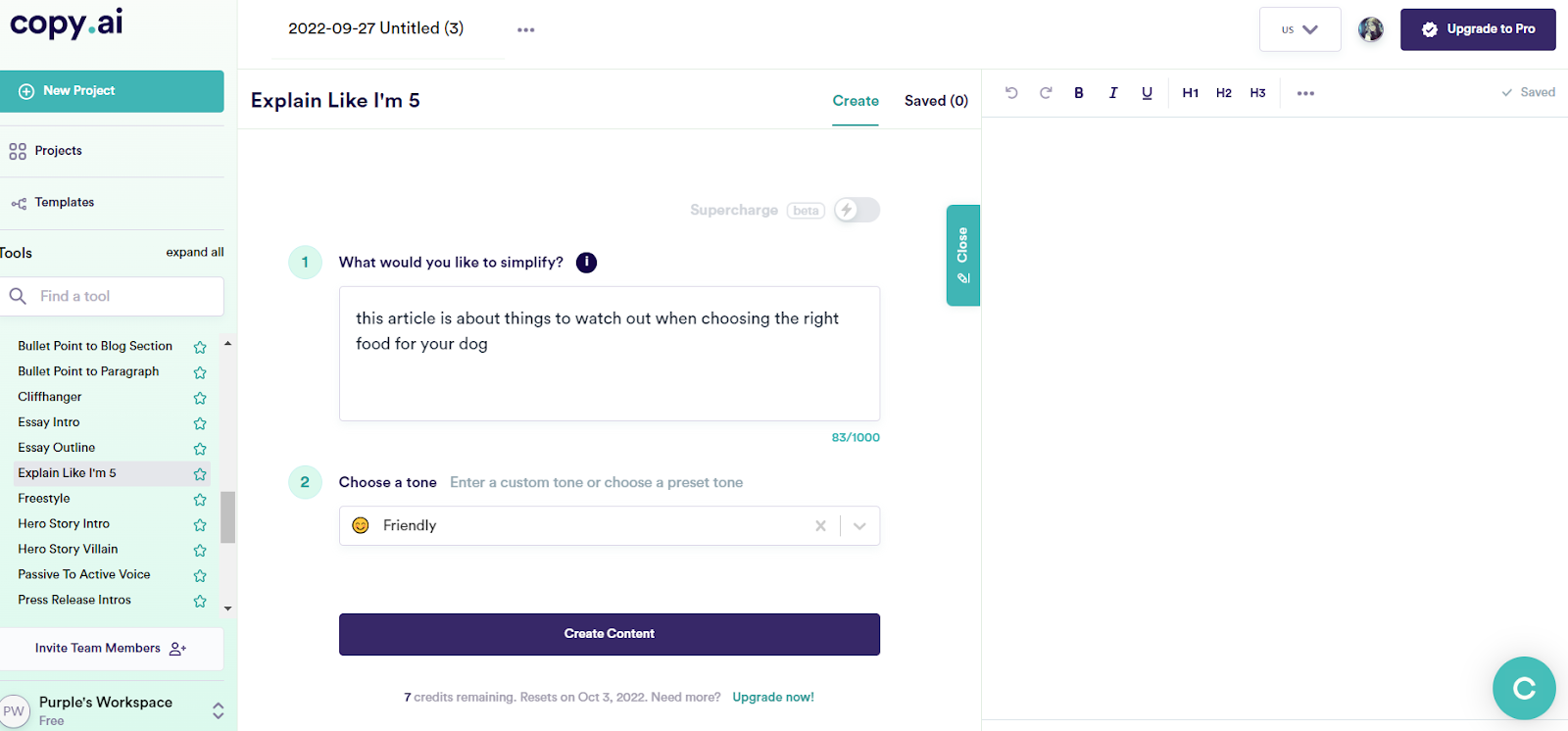
Among all of the options available in the Writing tool section, a few stick out, such as the Explain like I'm 5 feature, the Bullets to Paragraph, and the Bullets to Blog Section feature.
10. Brainstorming Tools
If you need to brainstorm your ideas or play with your thoughts and come up with some fresh ideas for your business, the Brainstorming Tools section provides exciting features for you.
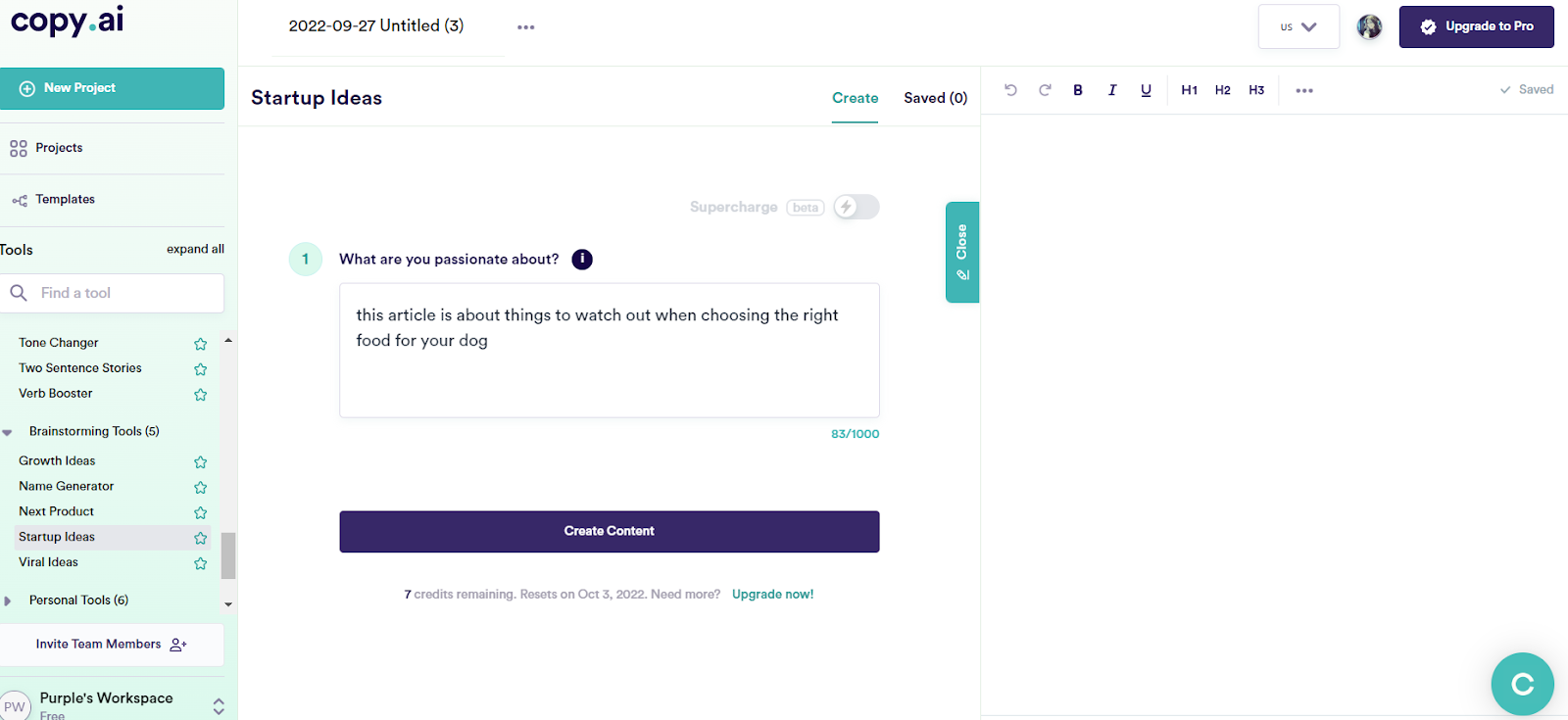
Here you will find features such as Name Generator, Growth Ideas, Next product, Startup Ideas, and Viral Ideas.
11. Personal Tools
If you need something special for yourself, like a Birthday Card, Cover Letter, Love Letter, Shower Thoughts, etc., then go to the Personal Tools section.
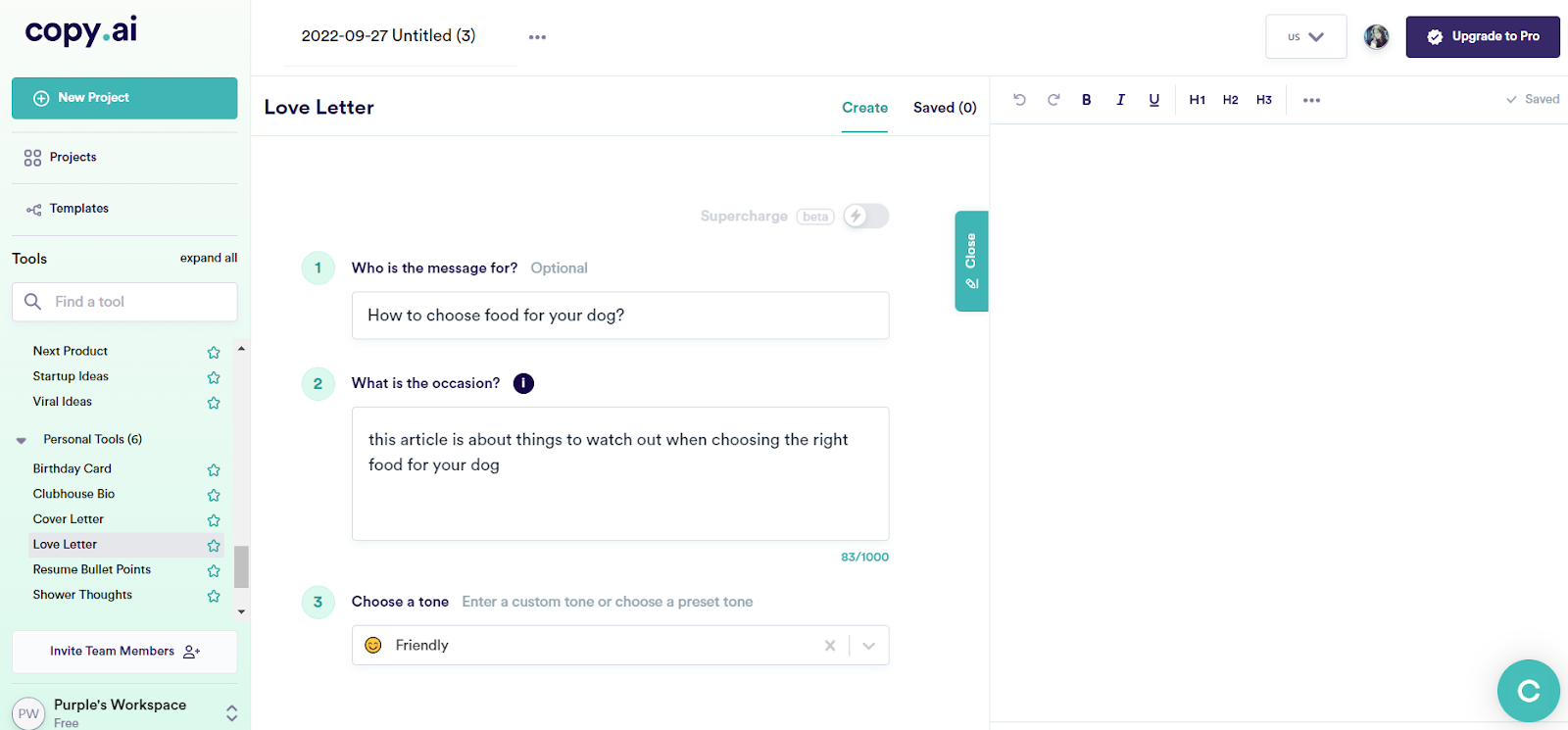
If you're struggling to come up with an original idea, you can utilize the features in this section to help develop your ideas.
#3 Copy.AI Review — Ease of Use
Most of the Copy.AI features require the same information before generating — define your product description or title, provide basic information about the subject, and choose the tone of voice.
Here is what ‘Blog outline’ generation looks like:
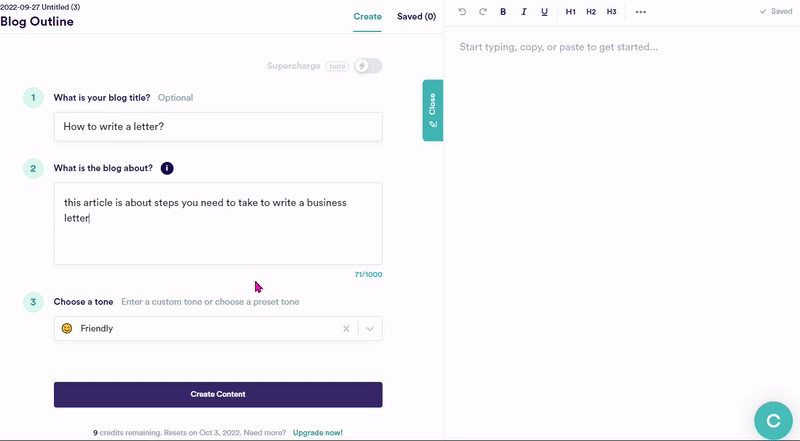
Tone of voice includes the following options:
- Friendly
- Luxury
- Relaxed
- Professional
- Bold
- Adventurous
- Witty
- Persuasive
Moreover, Copy.AI allows you to experiment with different styles of writing by entering words such as ”Sassy,” “Casual” or “Elon Musk.”
Once you hit ‘Create content,’ Copy.AI will list all possible outcomes below the necessary fields, so you can pick the one that fits your needs the best.
#4 Copy.AI Review — Output Quality
For fun, we decided to test Copy.AI on less important topics and see how it would do on more broad subjects like "How to choose food for your dog?" and feature Bullet Point to Blog Selection.
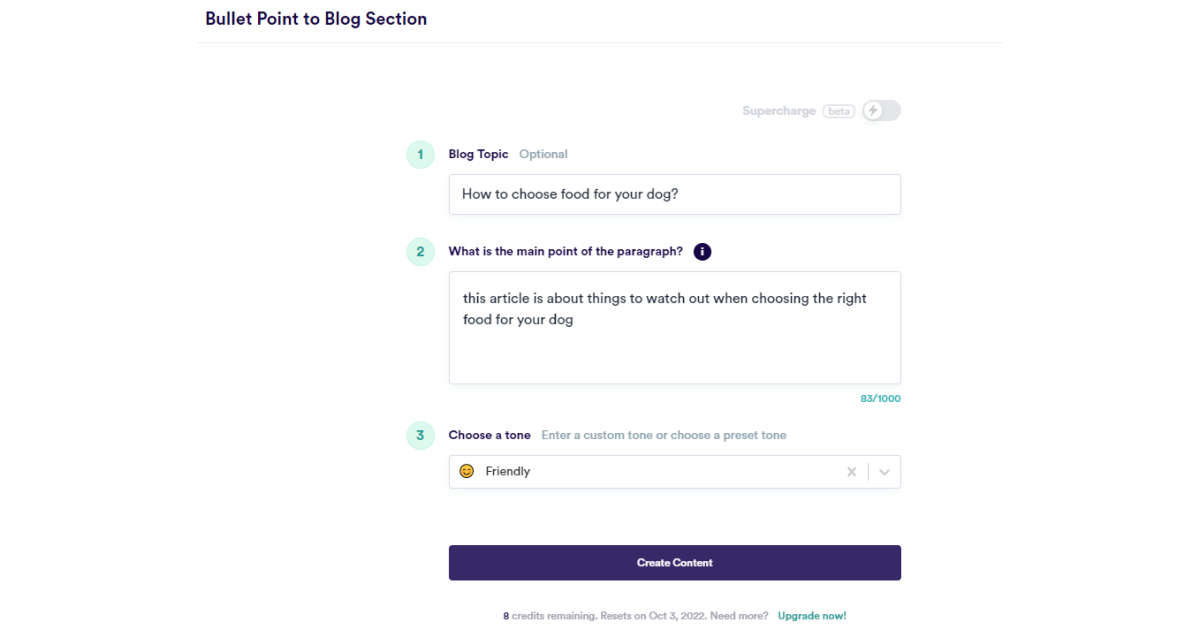
Copy.AI offered several different output versions to choose from.
For instance, you can choose an output with a descriptive portion of the text that offers a couple of pieces of advice in the form of listicles to build up your content further.
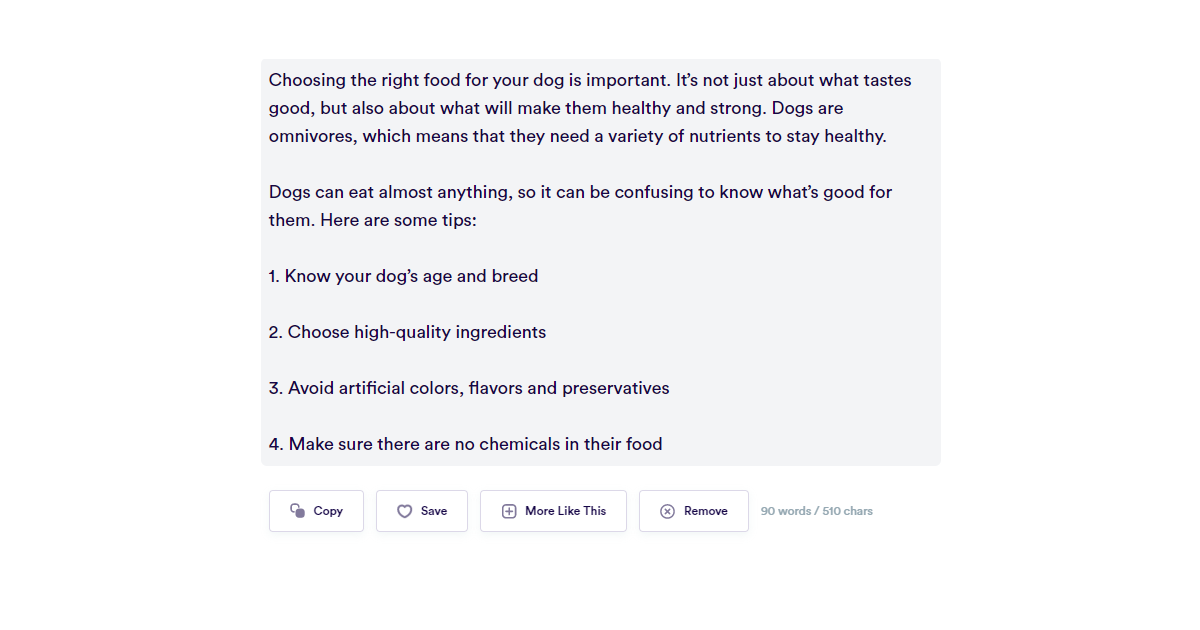
Or, perhaps you prefer output with more text, concrete advice, and some facts.
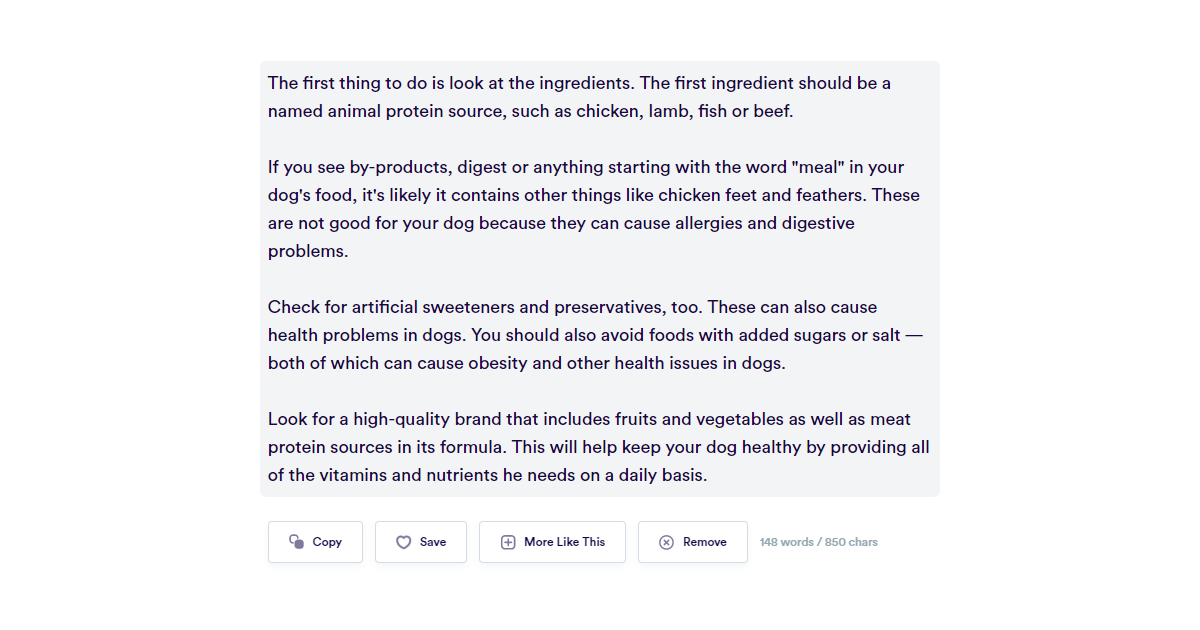
Whichever you choose, you should keep in mind that GPT-3 tools, when generating text, rely on 10% of the internet, which might result in the desired output being inaccurate or misleading.
However, In our case, the output appears to be pretty straightforward, nitty, and unambiguous that doesn't sound robotic.
Copy.AI features and generation quality offer a strong foundation for any author to develop their content.
Similarly, being able to go back and forth between features while generating output is a lot of fun.
#5 Is Copy AI Free? — Pricing
Copy.AI comes with one forever free and paid plan.
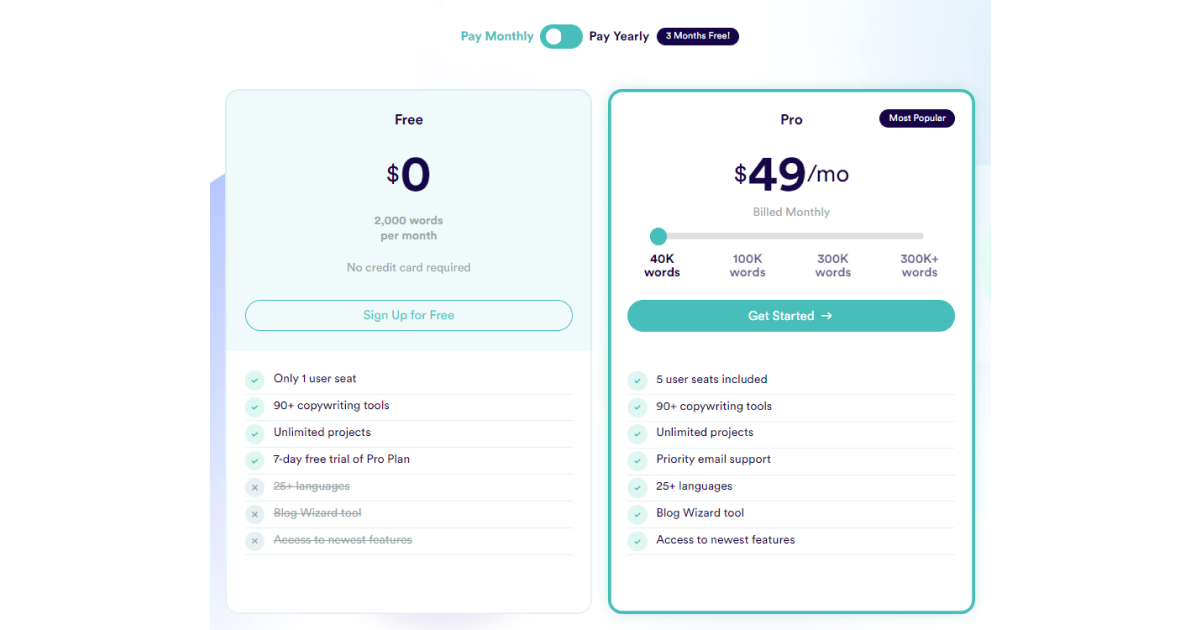
#6 Copy AI Pros and Cons
Copy.AI Pros
✅Easy-to-use interface — It has a simple interface that is easy to navigate and understand.
✅Text Editor — You can edit your generated output and save the project for future use.
✅Various Templates — Supports predefined content forms such as cold and follow-up emails.
✅Tone of Voice — Generate text in different writing tones such as friendly, bold, professional, etc.
✅AIDA and PAS framework — Write content suitable for both hierarchical models.
✅Tutorials — Get help on how to start using the tool in the form of tutorials.
✅Multilingual AI generation — It can generate text in 25+ languages.
Copy.AI Cons
⛔Confusing menu with features — A high number of features can be overwhelming for beginners.
⛔It can lag when generating text — For high number of results, generating content can take longer.
⛔Random content output — On some features, it can generate text not related to the given subject.
⛔Repetitive output — On some occasions tool can generate the same output.
⛔Facts need to be double-checked — The tool can’t distinguish false from true facts.
⛔Long-form generation needs some improvement — Long-form content generation needs more development in terms of consistency and accuracy.
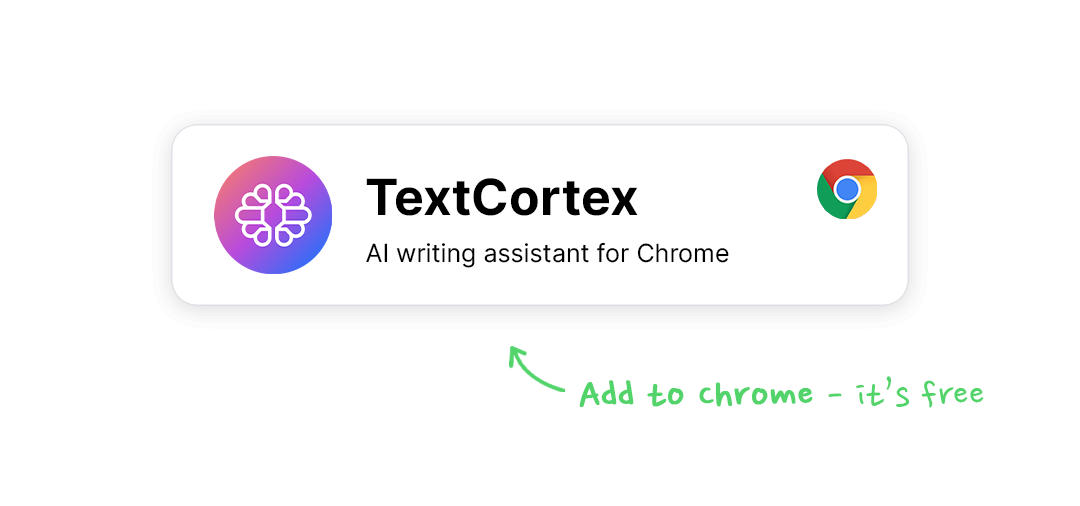
Is Copy.AI Writing Tool The Best Solution For You?
With any luck, this Copy.AI review will give you enough information to evaluate whether or not this software meets your needs.
Copy.AI's abundance of capabilities can be both bewildering and exciting for a rookie writer.
Some of you will find the tool perfect, yet others will probably look for other solutions that may be more light to handle and according to your needs.
However, if you decide to try this tool, I can tell you from personal experience that you will probably end up using only a subset of its functionality.
But why stop there? Suppose you are looking for a reliable tool that will provide features to satisfy any writer's needs and provide the same high-quality output. In that case, we suggest you consider TextCortex as your Copy.AI alternative.
Unlike Copy.AI, TextCortex AI writers rely on the best practices knowledge base and complex algorithms to predict the most relevant output for your request. That means human-like sounding and high-quality output without fact-fiction.
You can use the TextCortex web application to:
- Create any content form in a matter of seconds (blog articles, ads, emails, social media posts, etc.).
- Scale up content production (up to 10x more than manually).
- Utilize both manual and AI-powered content creation simultaneously.
- On-the-spot content formatting and editing.
- Save projects as templates for future use.
On the other hand, our Rewriter extension features such as:
- Paraphrasing — Rewrite your sentences in bulk without changing the meaning.
- Bullets to email — Transform your bullets into compelling emails.
- Blog body — Create posts on more than 30 platforms from a single sentence.
- Extend — Expand your text for more information.
Unlike Copy.AI, TextCortex's Chrome extension offers AI-powered assistance within any textbox.
In addition, our free version guarantees 10 free daily creations you can expand with referrals and validation of the tool (no credit card information required and no limitation to features).
Ready to start?
Download TextCortex’s extension today to explore writing functionalities that will boost your writing skills in no time while taking over 80% of your writing work.

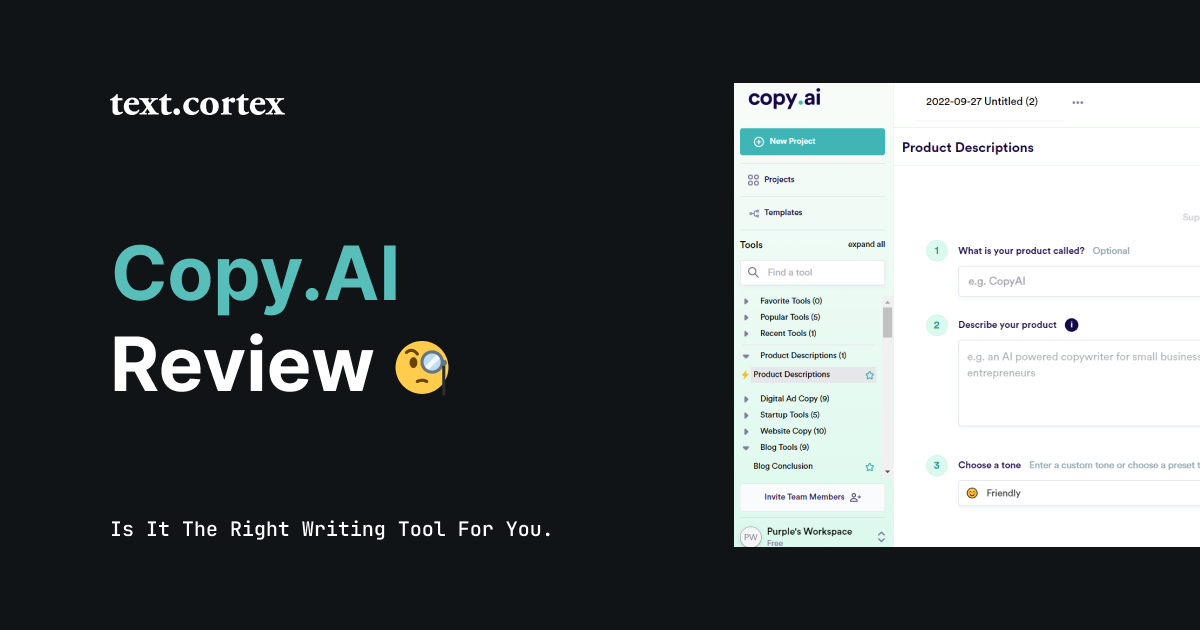

%20(51).png)

%20(50).png)