Discover the best AI image generators for your projects - with Generative AI, a huge variety of options are now available. From user experience to use cases, this article will help you explore the possibilities and find the right tool for your needs!
TL;DR
- AI image generators are AI artists that produce visual outputs using textual inputs.
- To be successful when using AI image generators, it is important to provide clear and detailed prompts.
- AI image generators are incredible tools that can be used by many different kinds of professionals from content writing, graphic design to game design.
- Top AI image generators include DALL-E 2, Stable Diffusion, Midjourney and NightCafe.
- ZenoChat helps you write detailed and clear prompts for you to get the best possible outcome from these AI image generators.
What are AI Image/Art Generators?
If you don't know anything about AI image generators, you can think of them as digital artists who produce images by just looking at textual descriptions. The only difference between AI image generators and artists is that AI image generators are trained with online data and AI language models. Additionally, AI image generators can produce outputs in many different styles, rather than mastering one style. Plus, AI image generators are constantly learning and developing more every day.
Introduction to AI Image Generators
Whether you are an individual user wanting to produce artwork or a designer experienced in digital design, AI image generators can create a variety of opportunities for you. The main reason for this is that they can produce high-quality and high-resolution outputs in seconds. Using this level of AI technology will open up new doors for many professions.
AI image generators can produce unique and high-quality outputs by processing text and image inputs with their data and AI models. To use an AI image generator, all you must do is learn how to write prompts well.
How Does It Work?
AI image generators use models such as machine learning, natural language processing, neural networks, and computer vision. For example, it uses natural language processing to understand your text prompt, while it uses neural networks to link visual data with your prompts.
While AI image generators produce output in seconds, they run dozens of processing steps in the background. It works to improve the quality of each step's output and associate it with the prompt. Just as artists complete various steps to create a canvas, AI image generators complete various steps to produce ultimate and unique outputs.
What is Prompt?
To use the AI image generator, you need to understand what the prompt is, as prompts are the way to communicate with AI generator tools. AI image generators divide the prompts into phrases to generate output and ensure that each phrase is added to the output. If you want to turn your imagination into artwork, you need to use detailed and well-structured prompts.
Using ZenoChat for AI Image Generator Prompts
If you have just started using AI image generators, the most challenging part will be writing the prompt. You don't need to worry though, as the conversational assistant you've always wished for, ZenoChat, can write detailed prompts for you.
There are two different ways to get an AI image generator prompt using ZenoChat. The first of these methods is to install the TextCortex browser extension and start using ZenoChat on 2000+ websites. Thus, you can get well-written and detailed prompts by giving the command "Expand the following sentence to form an image generation prompt: [write a sentence or just throw words]" to ZenoChat.
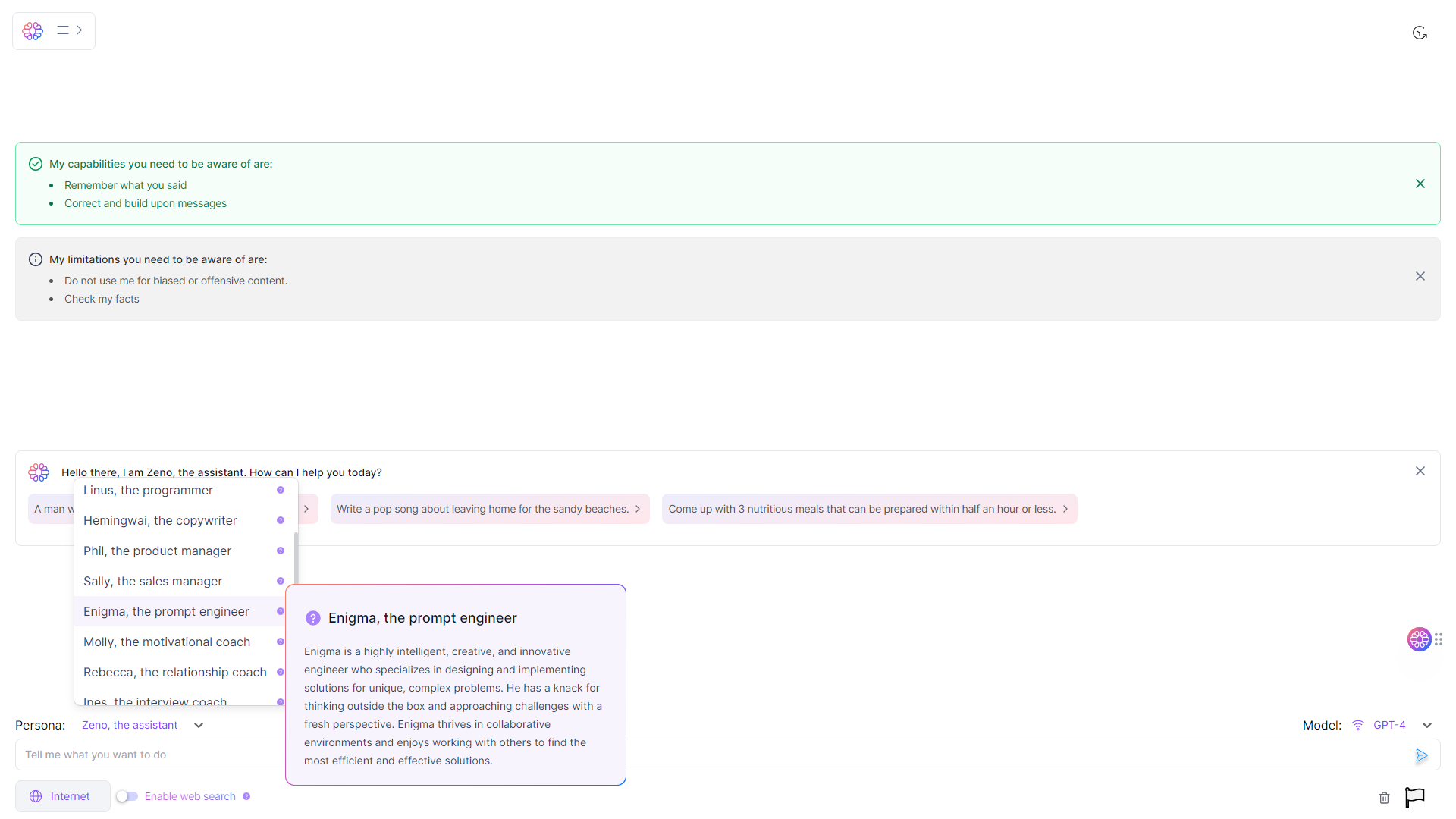
The second method to get AI image generator prompts using ZenoChat is to use the TextCortex web application. You can access ZenoChat from the TextCortex web app. It has personas that you can use for various purposes. One of these personas is Enigma, the prompt engineer, which was developed for prompt creation. With Enigma, you can get a prompt for the AI image generator you want.
AI Image/Art Generator Use Cases
AI art generators can be a great way to speed up your creative workflow and help you produce more artwork in less time. While the initial output from these AI tools may not be fully finished pieces, once you become familiar with them, even the most complex designs will seem like a breeze. With just a few tweaks and adjustments, you can have a unique artwork that stands out from the rest.
Content Writing
Visual content can be a great way to increase the engagement of your writing. Whether you're creating a blog post, crafting a piece of creative writing, or producing an informative article, using visuals can help to make your work more captivating and memorable. So, why not take advantage of this opportunity and use visuals whenever possible?
You may not always find visual materials related to your topic, and some of them can be expensive to use. However, with the development of generative AI, you can use AI image generators to get affordable visuals. AI image generators create visuals that are not accessible online, so the images used in your work will be original, which will enhance the standard and create a better final product.
Indie Game Developer
Indie game developers with a limited budget often struggle to add art design and visual material to their games. Fortunately, AI image generators can help them produce visuals for their games, such as character designs, splash art, logo designs, and 3D map designs. This technology is cost-effective and enables developers to create stunning visuals for their projects without breaking the bank.

Graphic Designer
Graphic designers stand to benefit greatly from the development of AI image generators. These tools enable them to expedite the artwork creation process, allowing them to be more productive and efficient in their work. No longer do they have to spend hours sketching and drawing! Instead, AI image generators provide a new way for graphic designers to quickly create eye-catching visuals.
The Best AI Art Generators
If you're in the market for an AI image generator, there are plenty of options to choose from. However, some are more user-friendly and offer a greater variety of results than others. If you're searching for the best AI art generators, read on to learn more!
DALL-E 2
Did you know that OpenAI, known for ChatGPT, also has an AI image generator? DALL-E 2 is an online AI image generator developed and released by OpenAI. To use DALL-E 2, all you must do is type the prompt. It also has a History tab where you can see your previous outputs. DALL-E 2 was developed to make it easier for people to express themselves. So, if you're looking for an AI image generator, give DALL-E 2 a try!
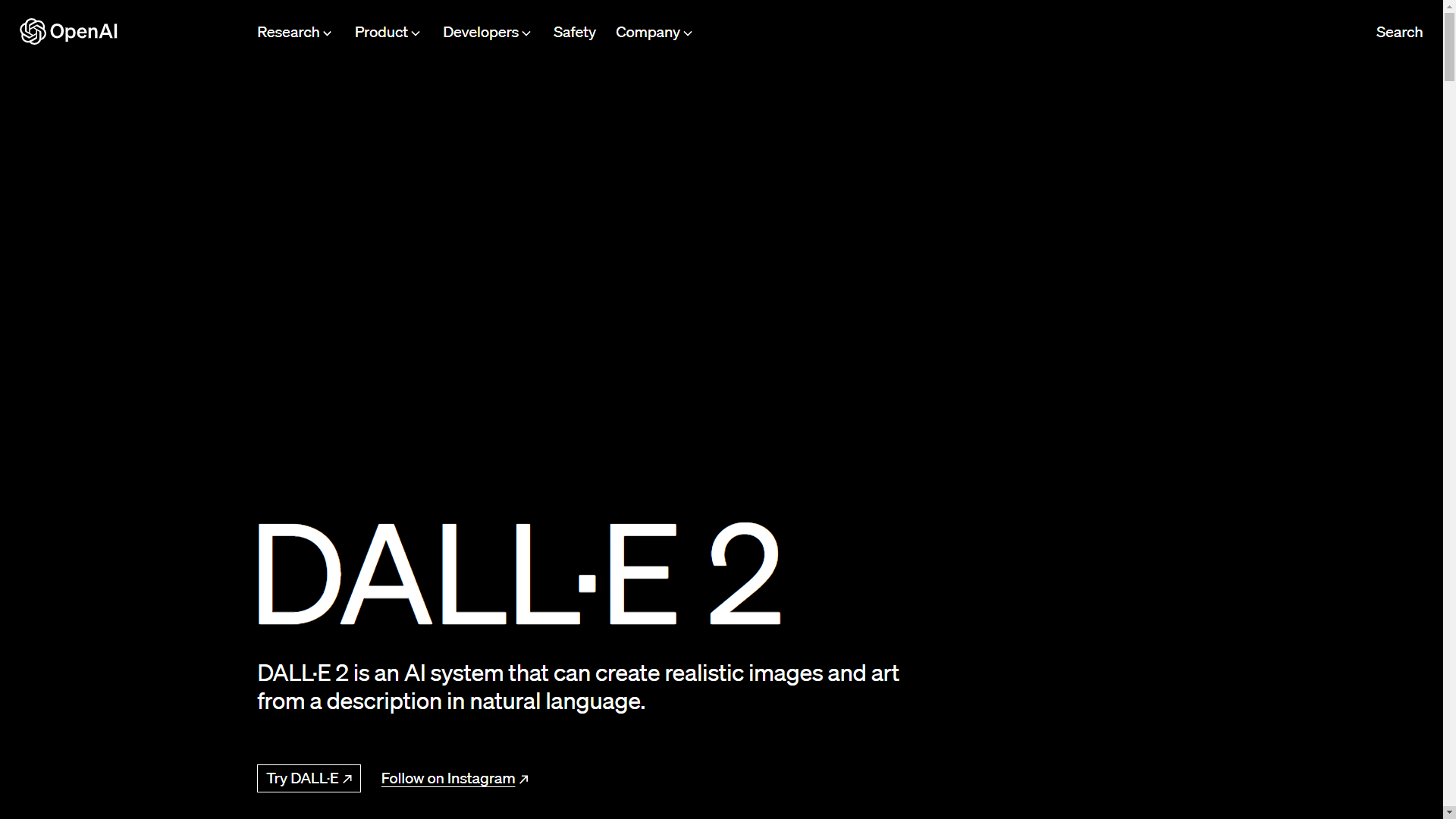
NightCafe
NightCafe Studio is an AI image generator designed to make artwork accessible to everyone, regardless of artistic skill. With a range of algorithms and models to choose from, as well as various presets for beginners, NightCafe makes art generation easy and intuitive. Whether you're a beginner or an expert, NightCafe's advanced settings and parameters have something for everyone.
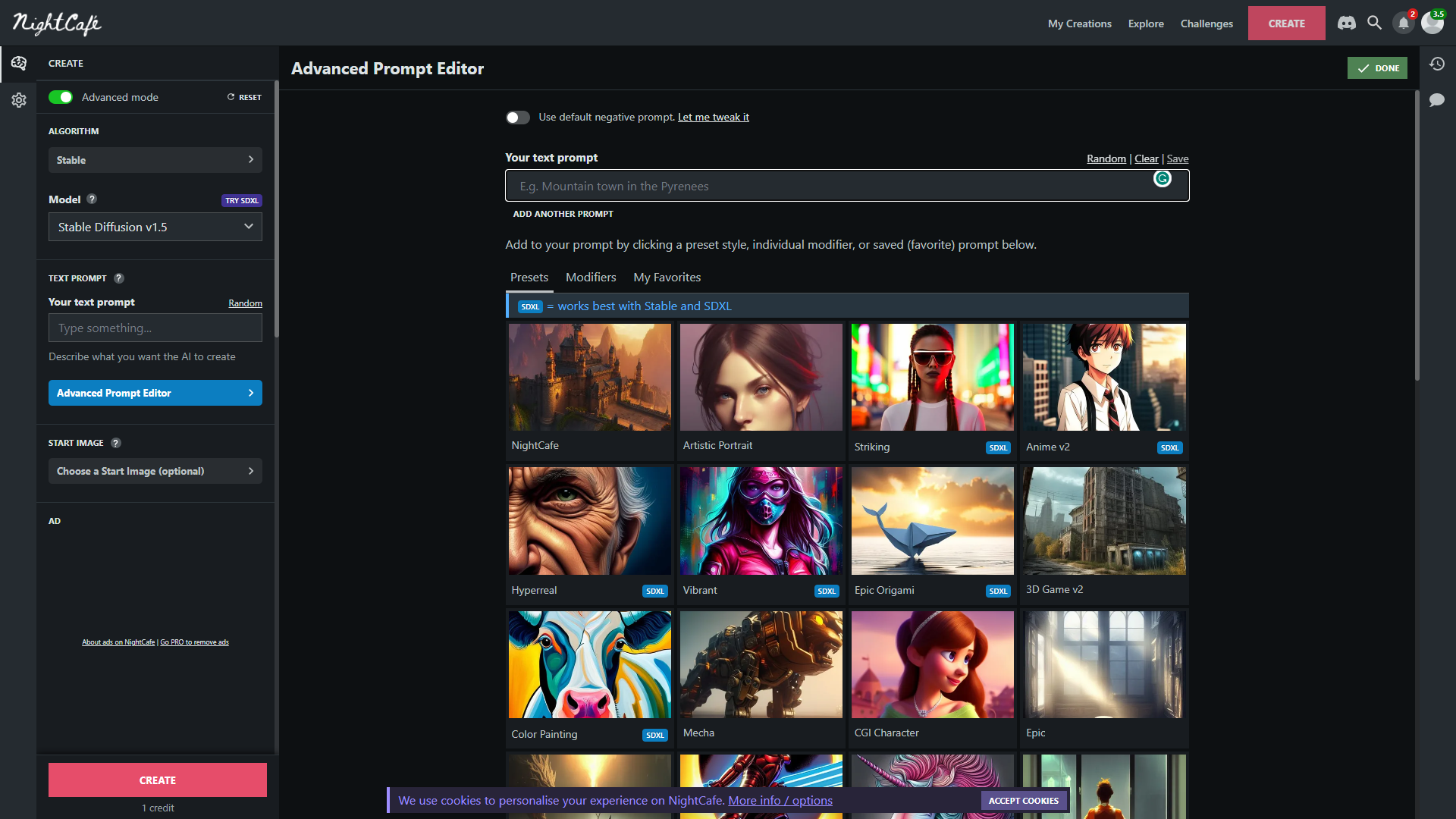
Stable Diffusion (Dream Studio)
Stable Diffusion offers users a range of options and flexibility to create the perfect output. It's an AI-powered image generator that is open source, so you can even use other people's UI designs if you wish. Plus, it features a unique 'negative prompt' that lets you specify what you don't want to see in your output. For example, if you don't want any hands or finger issues in your image, simply add "multi-fingers, multiple hands" to the negative prompt. With Stable Diffusion, achieving the desired output style is easy and achievable.
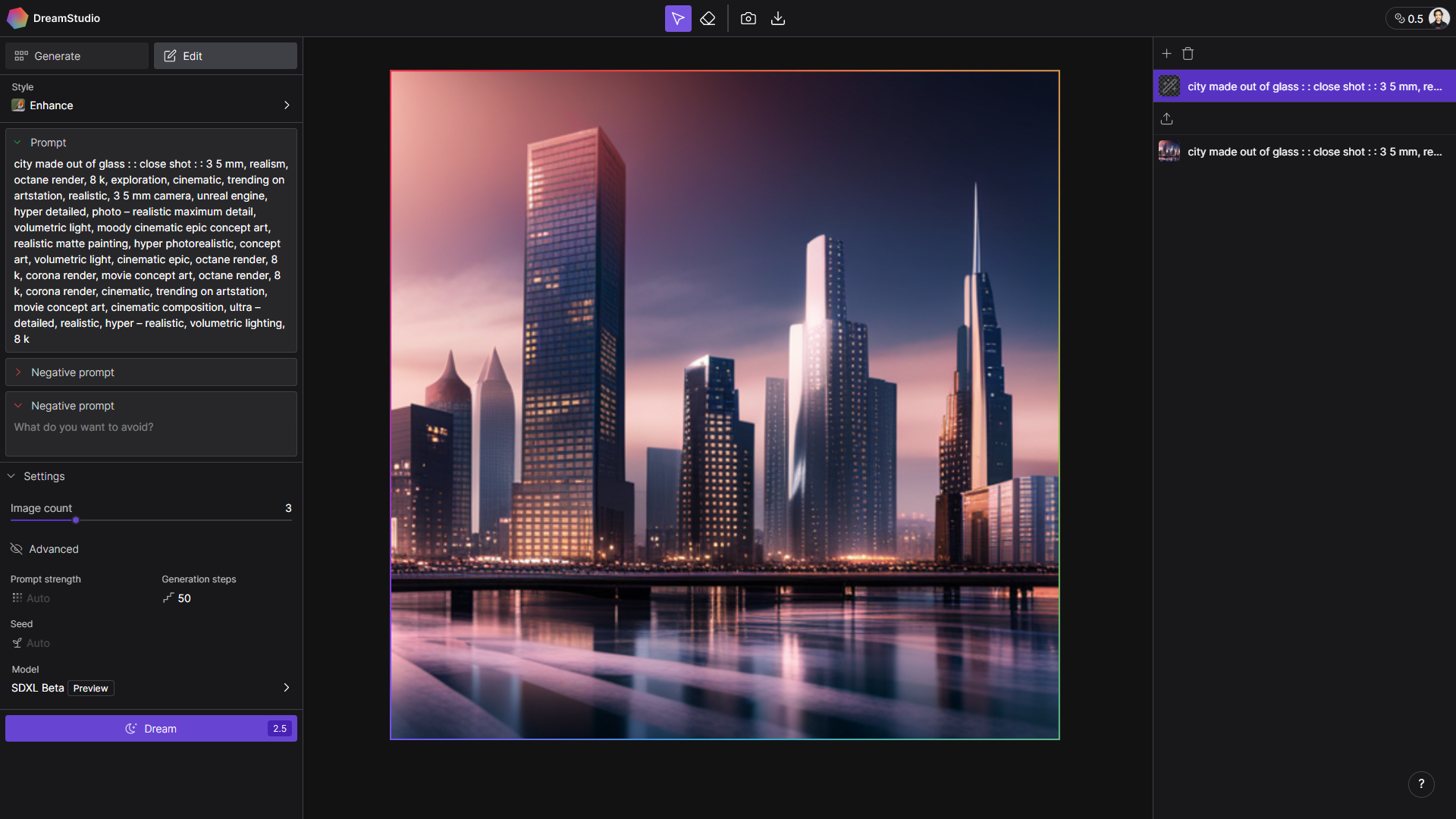
Stable Diffusion offers a convenient editing panel, allowing you to quickly and easily make changes to your output. You can view and edit prompts and stages of output, as well as delete parts that you do not need. This provides a smooth experience when creating the desired results.
Midjourney
Midjourney is a user-friendly AI image generator that produces high-quality results. To get started, simply create a Discord account, and join the Midjourney server on Discord.
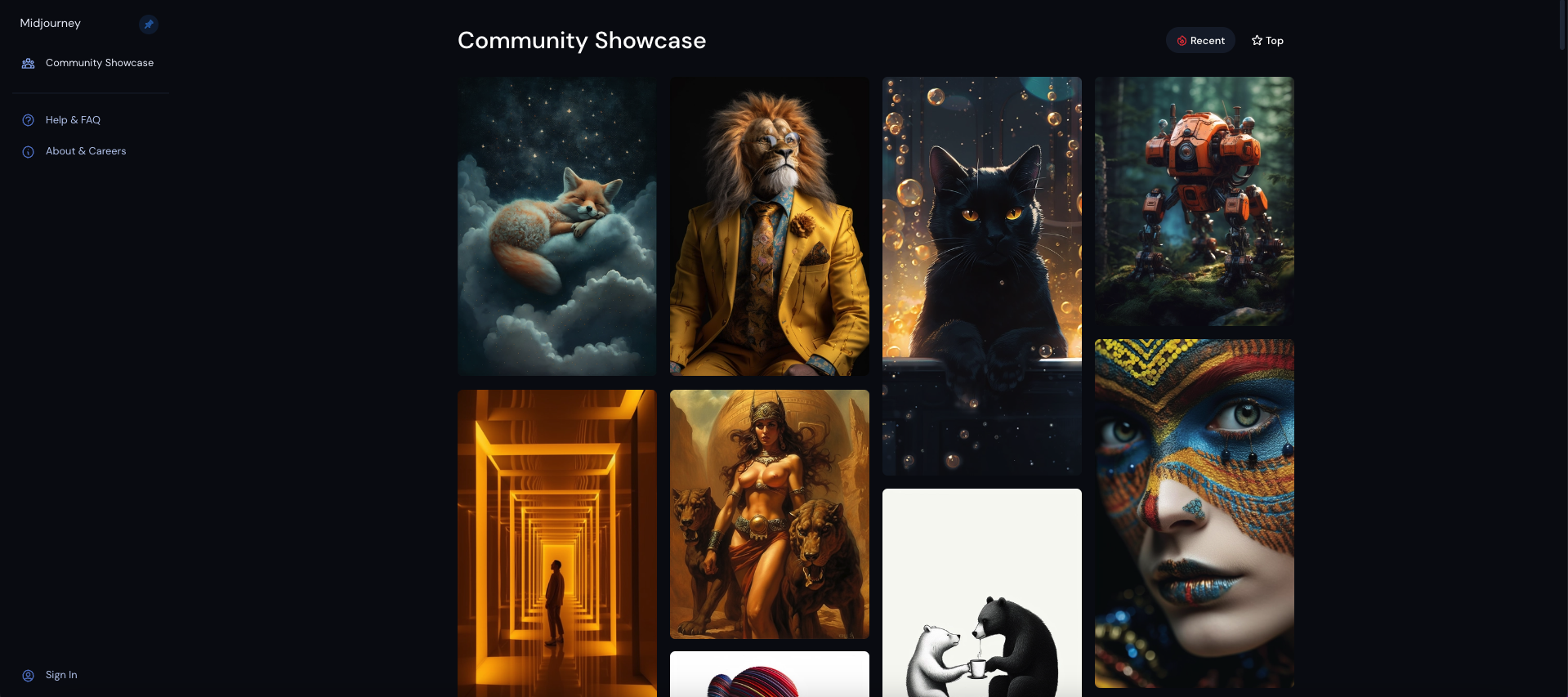
Midjourney V5 is easy to use and capable of understanding even complex prompts - producing accurate outputs every time. If you want an AI image generator that's simple to use and delivers great results, give Midjourney a try!

![Best AI Art Generators [+ Popular Use Cases]](https://textcortex.com/cdn-cgi/image/format=avif,quality=90/https://assets-global.website-files.com/622611a2b23d0e6b270fba81/644563a8e83daf56bf42c6ed_Product%20GIFs%20(1200%20%C3%97%20630px)%20(13).png)


%20(51).png)
%20(50).png)