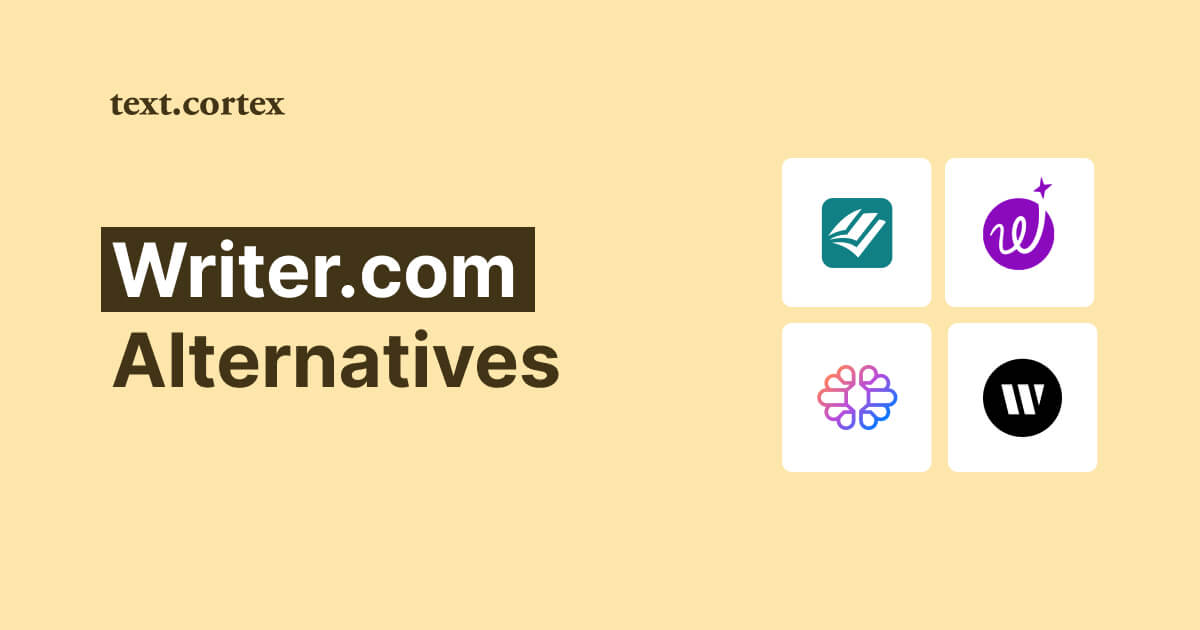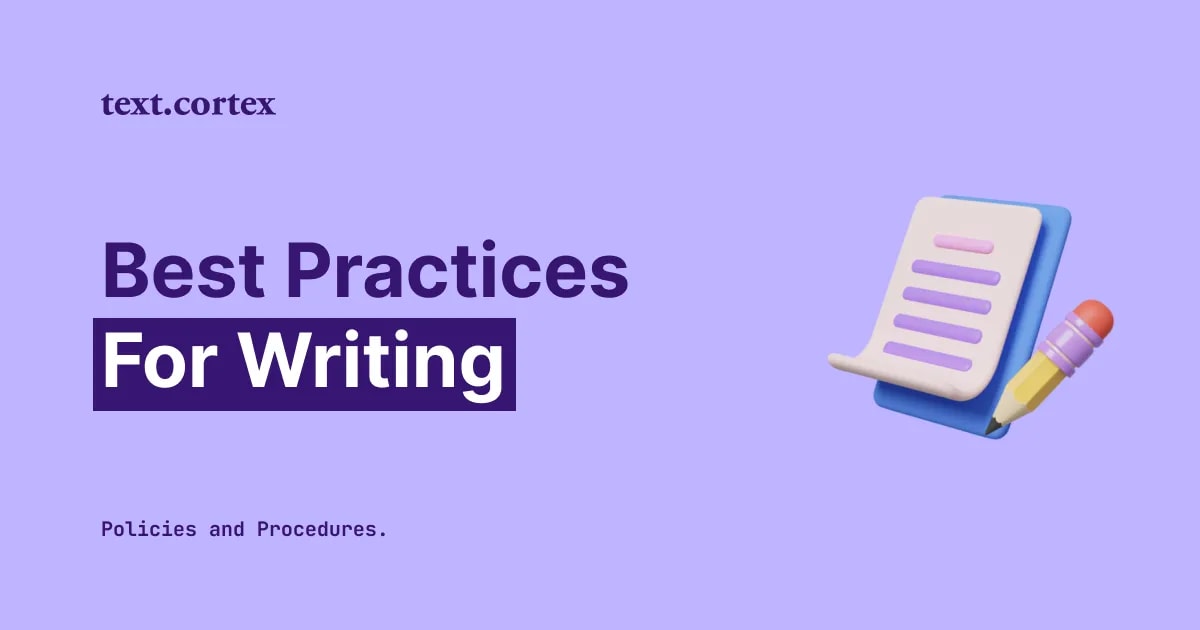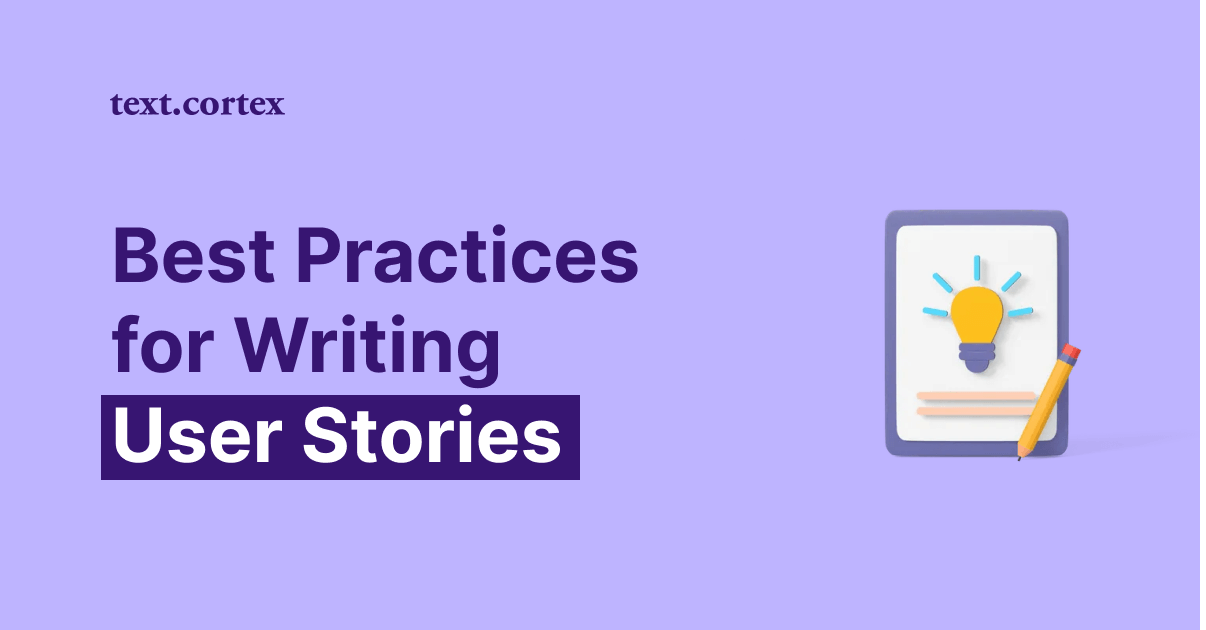If you're reading these words, it signifies one of two possibilities:
- Either you currently utilize Writer.com but are considering other alternatives, or
- you're undecided about using it and are intrigued by potential alternatives.

Whatever motivates your inquiry, you've come to the right place!
We're set to delve into the realm of alternatives to Writer.com, scrutinizing their attributes, capabilities, and drawbacks.
By the time we're done investigating the several possibilities available to Writer.com, you'll know enough to make an informed choice.
Let's commence!
What is Writer.com?
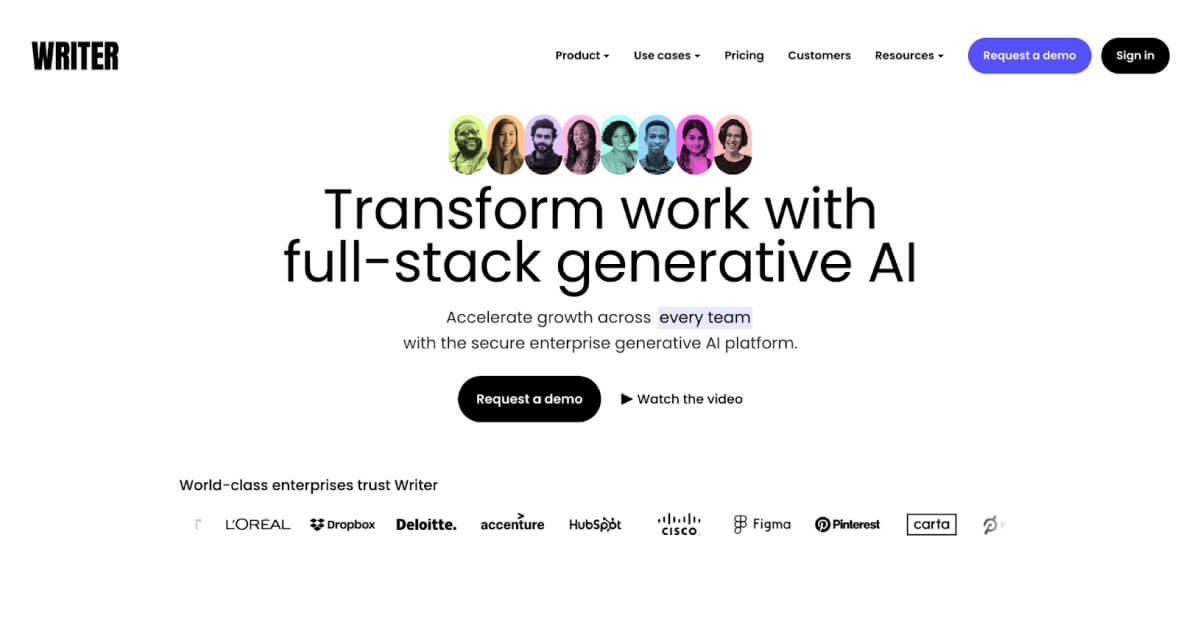
Writer.com is an AI-driven writing assistant designed mainly to improve corporate correspondence.
It's intended to help polish written content's vocabulary, tone, and style.
After starting as Qordoba, the platform changed to Writer.com and received a sizable amount of investment for its advancement.
The concept behind the tool's development is the importance of effective and transparent communication in professional environments.
The Writer.com platform is trained in formal and business writing and is based on Palmyra LLMs.
The goal of Writer.com is to help in this area by emphasizing the nuances of words that affect how a firm is seen.
Writer.com Key Features
Before we look at the best alternatives to Writer, let's first explore the various characteristics that have made Writer.com one of the most popular AI writing generators on the market:
⛄Real-Time Writing Assistance - You receive real-time feedback on writing, including grammar, punctuation, and tone analysis.
⛄AI and Contextual Analysis - The platform makes use of AI technology to understand content in context and provide complex ideas and corrections.
⛄Customizable Writing Guidelines - This function is useful to define an organization's writing criteria, such as messaging objectives, tone, and style.
⛄Integration Capabilities - The tool's integration with other workplace tools increases its usefulness on numerous platforms and increases its adaptability to diverse requirements.
⛄User Control and Customization - A customized writing aid experience is possible because users can modify the content restrictions and manage offered suggestions.
⛄Analytics and Reporting - To track writing mistakes and rule compliance, Writer.com offers analytics and reporting tools that help enhance communication efficacy.
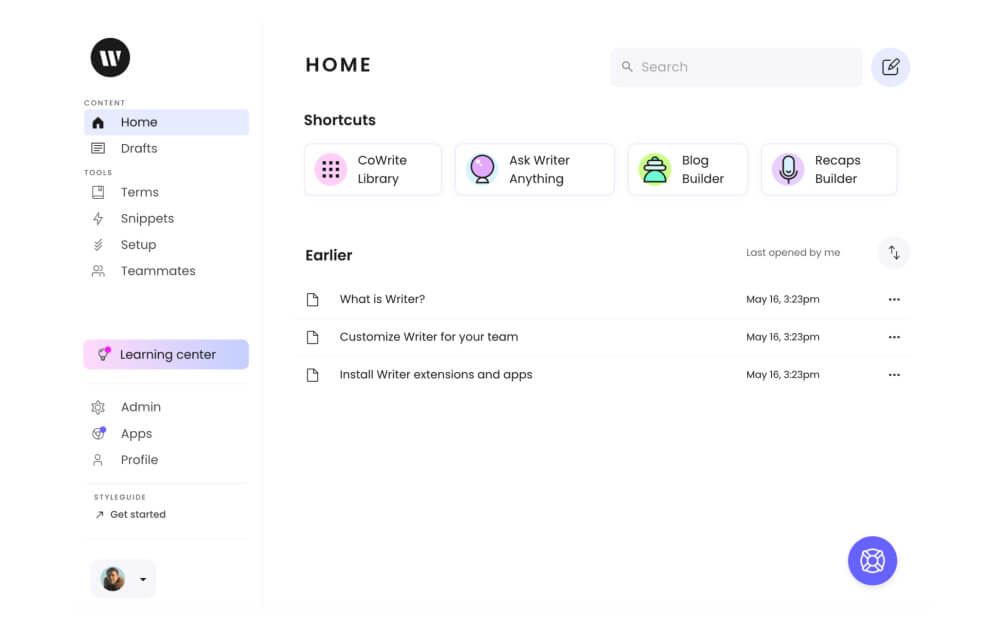
Writer.com Pricing
With a maximum of five users, the Writer's Team plan costs $18 a month for each user.
Also, you can get access to a 14-day free trial on Writer.com.
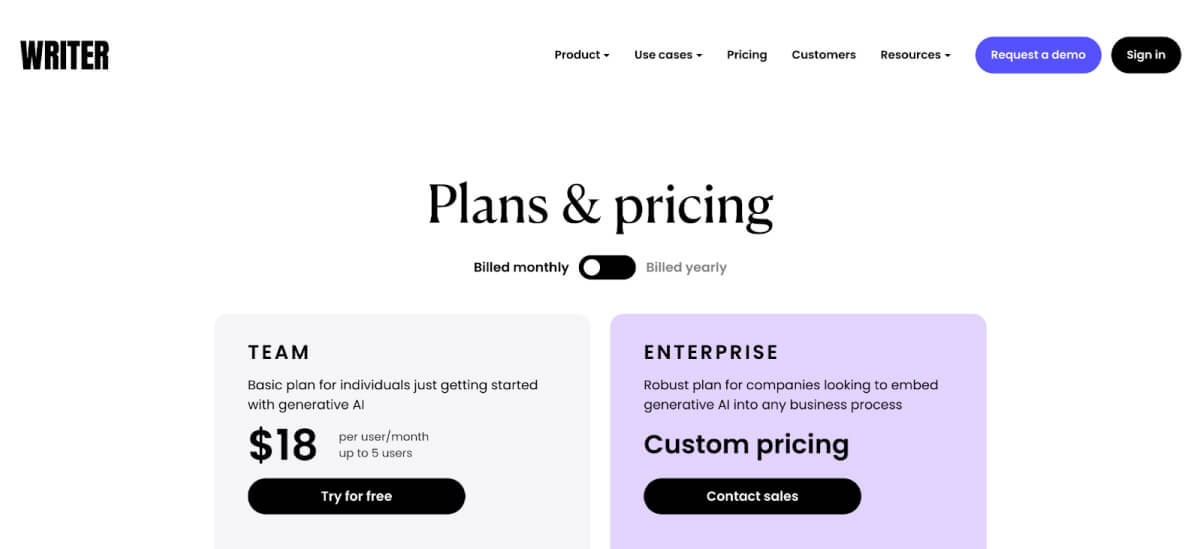
Writer.com Pros
Advantages:
✅Strong AI writing support
✅No sign-up is necessary to use AI detection
✅Connected to Google Docs, Word, Outlook, Chrome, and additional programs
✅Shared team membership
✅Easy AI scoring
Writer.com Cons
Disadvantages:
🔴Time-Consuming Customization
🔴Lack of a Free Version
🔴Limited Browser Extension Availability
🔴Limited accuracy
5 Writer.com Alternatives You Must Try in 2024
1. TextCortex
TextCortex is an AI-powered solution that handles a wide range of writing chores while adapting to your style and requirements.
It includes powerful text-editing functions such as summarizing and paraphrasing to help you improve and optimize your writing.
TextCortex's versatility extends to integration with a variety of third-party platforms, such as CRM systems, email marketing software, and social media outlets.
This allows you to optimize workflows and automate business procedures.
TextCortex's Zeno Chat is what sets it apart from concurrent companies.
We can state with certainty that Zeno Chat is an advanced conversational AI solution for customer support teams.
With its vast text-generating tools, it meets all of your content requirements.
TextCortex Key Features
AI-powered solutions TextCortex has everything you need to make writing easier while also providing powerful tools to help you take your writing to the next level.
TextCortex enables you to:
⛄Perform Bulk Translation - TextCortex allows you to generate text in over 25 different languages.
⛄Set Your Tone - With this option, you remain professional and get various ideas for improvement.
⛄Edit Features - Paraphrasing, summarizing, and rewriting help you establish a brief and comprehensible correspondence.
⛄Correct Grammar and Spelling Errors - You can Identify and correct grammatical and spelling errors for polished content.
⛄Verify Readability - Assess content readability to guarantee comprehension and engagement.
⛄Select Persona – Offers a selection of communication personas to suit your requirements and style.
⛄ZenoChat - Assists you with a range of activities, including rewriting, summarizing, and creating personalized responses which is a massive advantage over other similar tools.
⛄Websearch - Zeno can access the internet and collect the newest and most recent information for whatever task you require.
⛄Add it to Chrome - TextCortex implemented an option to connect Zeno Chat with Google Chrome.
TextCortex Pricing
TextCortex has a free plan and two premium alternatives for you to choose from.
The free plan gives access to all basic features as well as 20 daily creations, giving you a great opportunity to see what the platform has to offer.
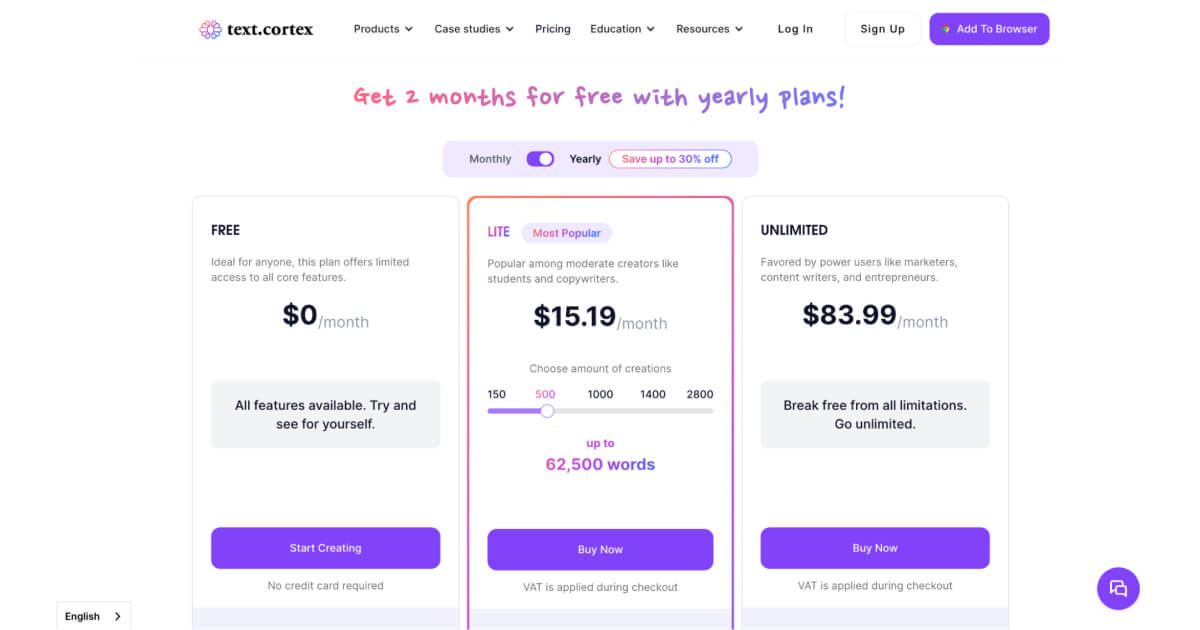
TextCortex Pros
Advantages:
✅Conversational Zeno Chat
✅Multiple Rewriting Functionalities
✅Massive Integration
✅Premium Content Quality
✅Plagiarism-Free Content
✅Breaks Down Language Barriers
TextCortex Cons
Disadvantages:
🔴Internet Dependency
🔴Occasionally makes mistakes due to input reliance
2. Writesonic
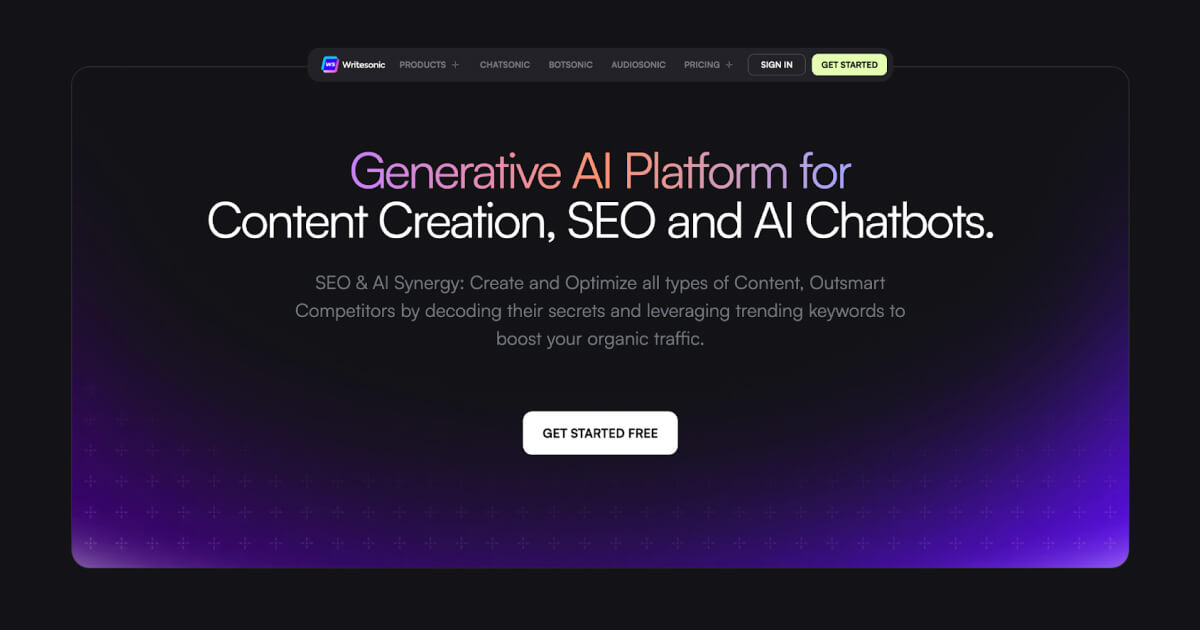
Writesonic stands apart in the field of AI-powered writing tools by providing a unique combination of powerful capabilities and user-friendly design.
Writesonic is a prominent alternative to Writer.com as more than simply a tool for large-scale SEO content creation.
It's a tool that can generate fresh content by learning from enormous datasets that serve as examples.
It comes with:
- Chatsonic - An AI chatbot that does not only rely on its training data but instead pulls data from Google Search in real-time.
- Photosonic - You can use it to generate unique AI art from text prompts, and a single image costs 100 premium word credits.
- Botsonic - A no-code AI chatbot builder that allows you to create your bot based on your data from the knowledge base.
It's a handy tool for creating website headers, article outlines, blog ideas or summaries, and product descriptions for your eCommerce sites.
Writesonic works best for content creators and people looking to produce high-quality, SEO-optimized material in a variety of formats, including blog posts, social media captions, and product descriptions.
Writesonic Key Features
Writesonic has many useful features that you will find useful.
⛄Article Writer 5.0 - It generates comprehensive and educational articles with little assistance from the user.
⛄GPT-4 Technology - Users can select GPT-4, GPT 3.5 turbo, or GPT-4 (32k) based on the type of content they need.
⛄Sonic Editor - You can use all of the AI writing tools in Sonic Mode, including paragraph writing, FB ad content, and AI article intros.
⛄Integrations - Writesonic integrates with platforms such as Zapier and WordPress to help streamline the content generation process.
⛄Brand Voice - The tool enables the production of a consistent brand voice across all content, ensuring brand identification.
⛄SEO Optimization Tools - Its SEO tools, such as the Keyword Research Tool, SEO Checker, and SEO Optimizer, assist you in creating material that is grammatically correct and ranks highly.
Writesonic Pricing
Ten thousand words a month are available in Writesonic's free-forever plan.
For additional offers, check Whitesonic pricing.
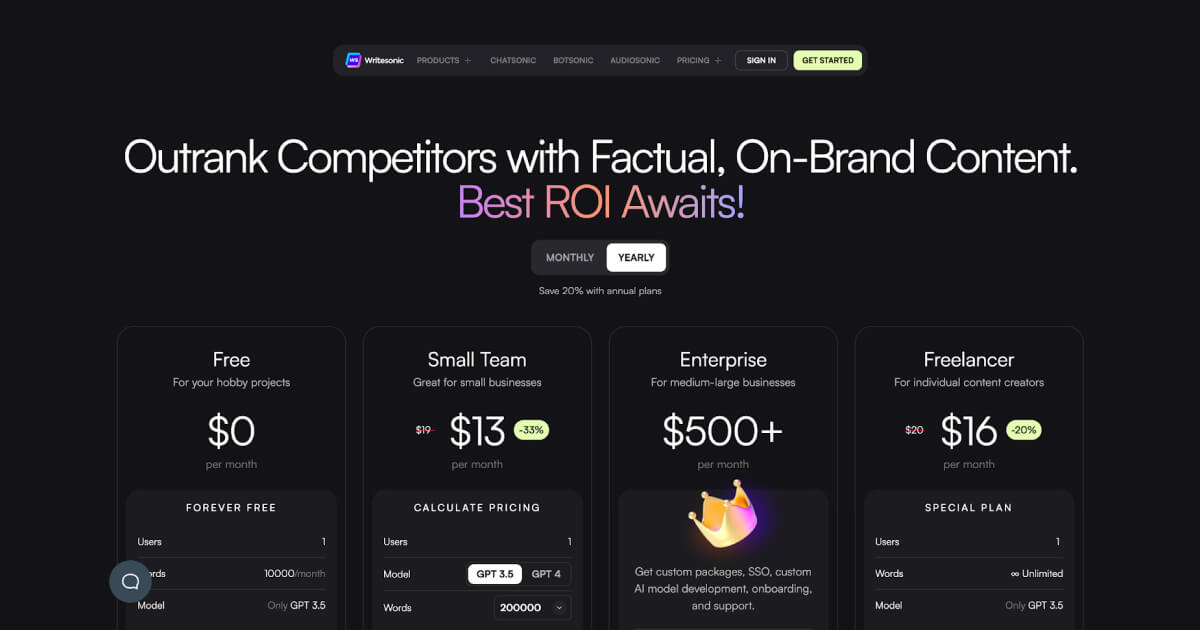
Writesonic Pros
Advantages:
✅Beginners will find the interface straightforward.
✅Lots of video tutorials.
✅Short and long-form material.
✅Articles require very little input. Essentially, all you need is a long-tail keyword or working title.
✅Pricing plans are customizable.
Writesonic Cons
Disadvantages:
🔴Initial learning curve
🔴Unintuitive editor
🔴Poor cloud-based performance
3. ProWritingAid
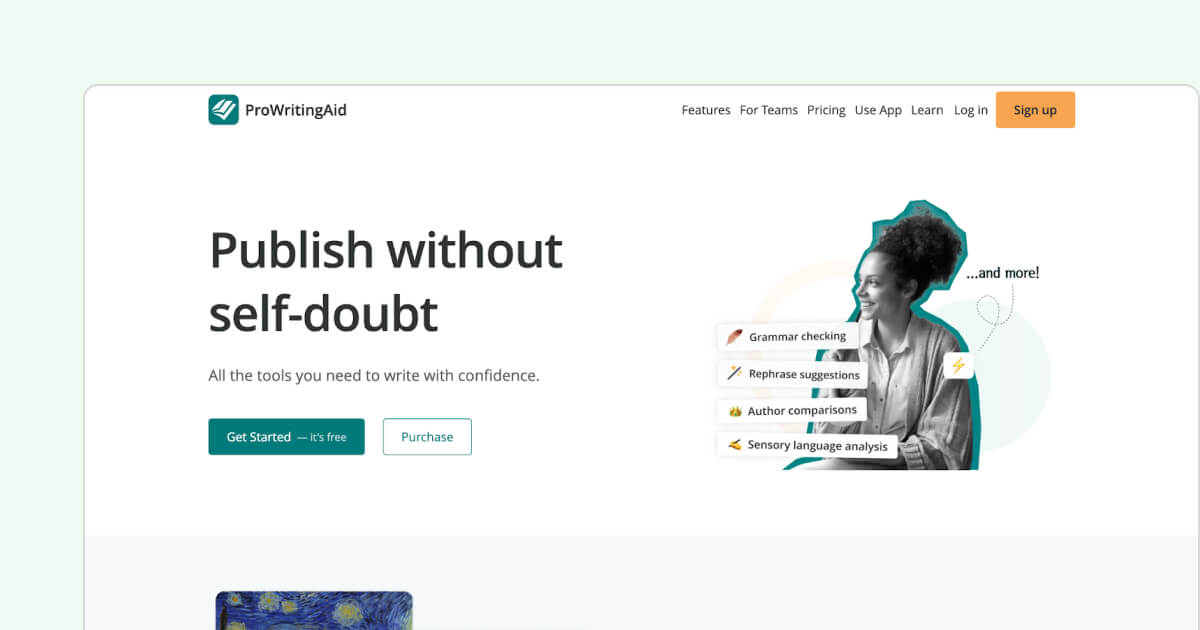
ProWritingAid distinguishes out as a comprehensive writing helper that caters to a diverse spectrum of consumers, including authors and academic writers.
Whether you're writing a novel, an academic paper, or a business report, ProWritingAid provides a set of tools to help you improve your writing.
It provides a full set of tools for grammar checking, style editing, and plagiarism detection.
It describes itself as a proofreading tool, personal writing coach, grammar expert, and style editor.
This makes it a good option for individuals looking for a multifaceted writing assistant.
Best recommended for authors, editors, and bloggers who need expert editing assistance.
ProWritingAid Key Features
Here is a list of why ProWritingAid is special.
⛄Plagiarism Checker - Integrated plagiarism checker ensures that your text is original.
⛄Integration with Multiple Platforms - ProWritingAid connects with popular systems such as Microsoft Word, Google Docs, Scrivener, and others, which increases availability.
⛄Customizable Style Guides - You can customize ProWritingAid to your writing style or follow industry-specific guidelines to ensure uniformity across all of your documents.
⛄Real-Time Editing - While you write, ProWritingAid provides real-time suggestions and corrections, allowing for instant progress and learning.
⛄Grammar and Style Check - This feature provides specific suggestions for improving sentence structure, readability, and style, resulting in more captivating and professional writing.
⛄In-Depth Writing Reports - This evaluates your content using over 20 different reports, providing input on style, word choice, and sentence structure.
ProWritingAid Pricing
ProWritingAid offers a free plan that includes a 500-word restriction, 10 rephrases per day, and 3 AI sparks (AI upgrades) every day, among other features.
The paid plan starts at $10.00/month, called the Premium Plan with unlimited word count.
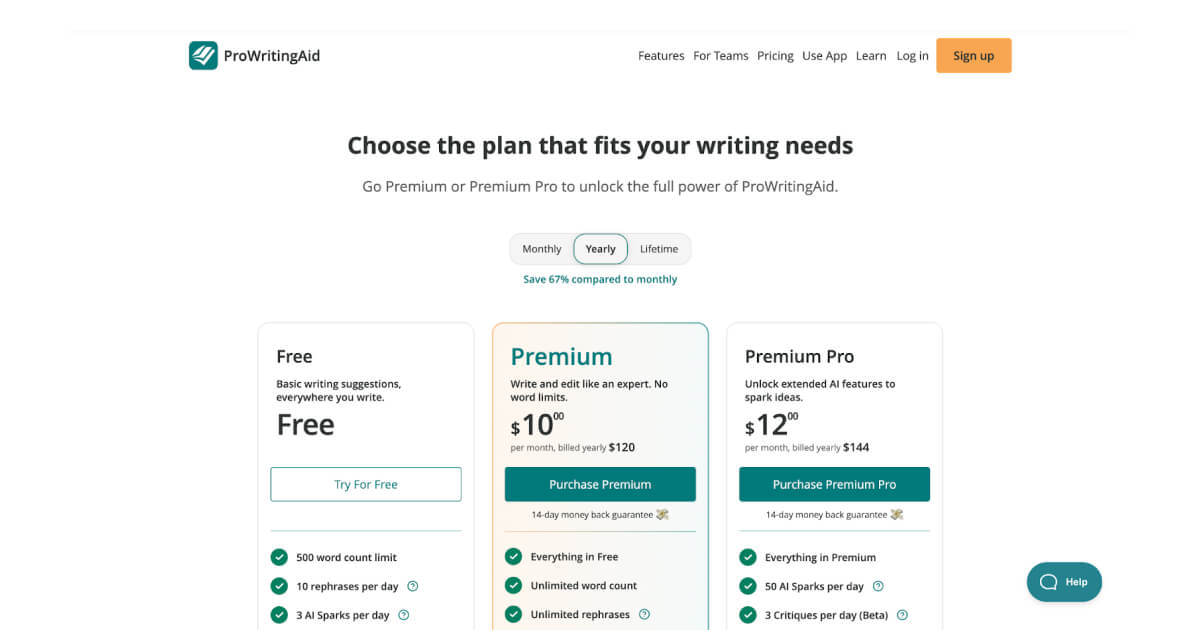
ProWritingAid Pros
Advantages:
✅It is less expensive than other grammar checkers.
✅Excellent customer support.
✅Convenient lifetime subscription.
✅Feature overused words check is incredibly beneficial to get grammatical problems and typos highlighted as well.
ProWritingAid Cons
Disadvantages:
🔴There is no Android app available.
🔴No library of documents.
🔴There are some random software bugs.
🔴The plagiarism checker is only accessible for the premium plan.
🔴The Grammar Check and the Writing Style Check have a restricted perspective of context.
4. Wordtune
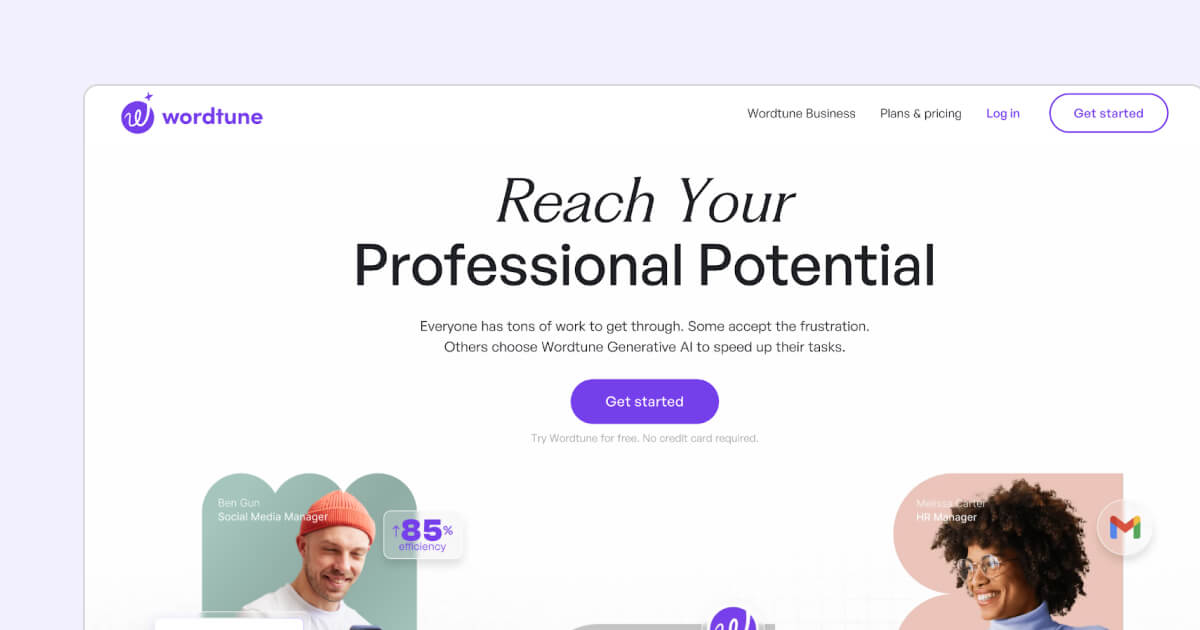
Wordtune is a cutting-edge AI writing helper that focuses on editing and improving existing material.
It's an excellent tool for people who have already completed a draft but want to take their writing to the next level.
Wordtune uses innovative AI technology to reword and rearrange sentences, ensuring that your material is grammatically correct, interesting, and compelling.
This tool works best for Individuals looking to increase the clarity and conciseness of their work.
Wordtune Key Features
Here are distinguished Wordtune features.
⛄Tone Adjustment - Whether you require a professional tone for corporate writing or a more casual style for blogs, Wordtune can adjust your sentences to match the desired tone.
⛄Multi-Language Support - This function is particularly useful for non-native English speakers and those working with bilingual content.
⛄Contextual Understanding - This enables it to make suggestions that are both grammatically correct and contextually suitable, preserving the intended meaning of your article.
⛄Advanced Rewriting Capabilities - Wordtune has suggestions that can help you change the tone and style by altering sentences to create more creative material.
⛄Real-Time Suggestions - It recognizes the context of your statements which enables suggestions that are both grammatically correct and contextually suitable.
⛄Seamless Integration - You can integrate it with popular writing platforms like Google Docs, Microsoft Word, and web browsers.
WordTune Pricing
Wordtune provides a 7-day free trial of its Business plan.
The Business plan is $9.99 per month (for 3 to 100 users).
You can contact the sales team about the Enterprise package (which allows for limitless users)
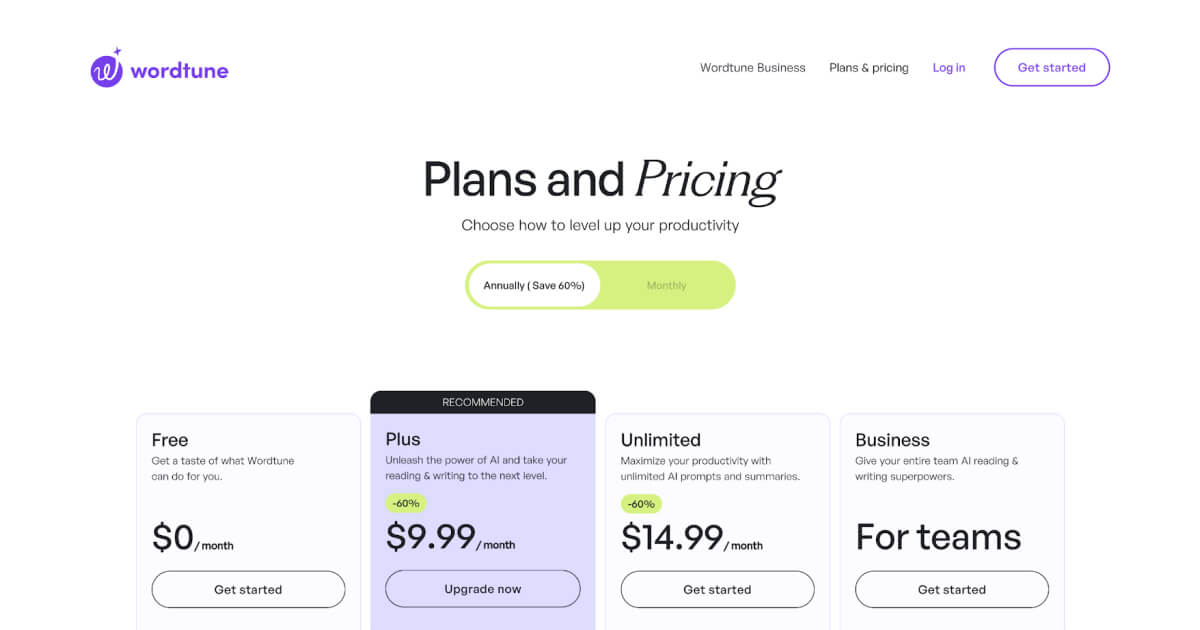
Wordtune Pros
Advantages:
✅There is a limited free edition, so you can try it first.
✅Good for overcoming writer's block.
✅Includes a free Word add-in.
✅Has both a browser extension and an online editor.
✅Can help you write more clearly and concisely.
Wordtune Cons
Disadvantages:
🔴The UI can be both bothersome and distracting.
🔴Some proposals do not make sense.
🔴The free version allows for only ten rewrites each day.
🔴A little pricey for the limited scope.
🔴Can serve as a crutch.
5. Acrolinx
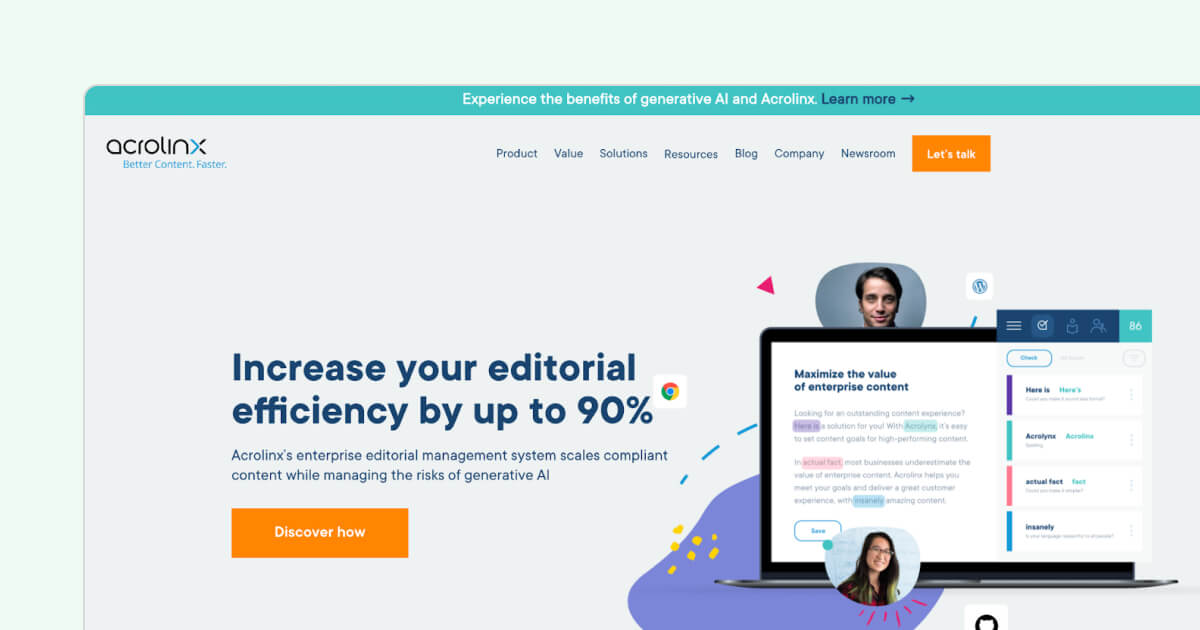
Acrolinx stands apart in the AI writing assistant environment by concentrating on content alignment with corporate goals.
It's more than simply language and style; Acrolinx wants to make sure your material speaks to your target audience and is consistent with your brand's voice.
This platform is especially useful for large businesses and teams looking for consistency and efficacy in their content across several media.
On that note, Acrolinx is best suitable for large enterprises and government bodies that require content consistency and compliance.
Acrolinx Key Features
These are features that make Acrolinx special.
⛄Scalability for Large Teams - It has capabilities that allow users to retain a consistent brand voice across different forms of content, such as marketing copy and technical documentation.
⛄AI-Driven Content Analysis - Checking for tone, style, clarity, and brand voice ensures that your content is error-free and communicates effectively.
⛄Secure AI for Enterprises - The AI Enrich feature enables organizations to train language models using their high-quality material, assuring data confidentiality and optimizing content.
⛄Content Governance - It has capabilities that allow many users to retain a consistent brand voice across different forms of content, such as marketing copy and technical documentation.
⛄Customizable Guidelines - Companies can enter their unique brand requirements, and Acrolinx will adjust its analysis to these parameters, ensuring that the material is on point.
⛄Content Optimization Suggestions - To achieve greater effectiveness, it contains suggestions for keyword usage, sentence construction, and overall readability.
⛄Multilingual Support and Integration with Various Platforms - Acrolinx provides seamless connections with management platforms in different languages, which makes it useful for workflows and systems.
Acrolinx Pricing
Acrolinx's prices are not openly stated on their website.
However, Acrolinx is known to offer only custom pricing plans based on the specific demands of enterprises and organizations.
This method provides a solution that is adaptable to the size and needs of individual teams and businesses.
Acrolinx Pros
Advantages:
✅Its holistic approach enables a mutual understanding of customer's requirements.
✅You can tailor settings to your specifications because it’s an excellent tool for controlling your company's voice and protecting trademarks and brands.
✅In combination with Microsoft Office it provides powerful theme, syntax, and formatting suggestions.
✅Enhances overall content quality.
Acrolinx Cons
Disadvantages:
🔴Requires more formatting options.
🔴There is room to develop rules for reducing false alerts in various scenarios.
🔴Can be expensive for small startups.
🔴Limited customization options for specialized businesses.
What is the Best Writer.com Alternative for You?
If you're searching for the best Writer.com alternative, TextCortex should be at the top of your list.
It is notable for its ease of use and effective AI-powered content creation capabilities.
TextCortex is more than just a tool for creating captivating material; it is also a sophisticated AI helper that streamlines activities and improves the writing experience.
⚡AI-Driven Content Generation - Uses powerful AI to generate high-quality, engaging content fast and efficiently.
⚡Automated Task Assistance - AI automation makes regular activities and customer support more efficient.
⚡Template Variety - Provides many templates for varied content needs.
⚡Versatile Content Applications - Suitable for a variety of content needs, including email marketing, sales copy, and blog entries.
⚡Integration Capabilities - Integrates well with a variety of platforms, allowing for easy content administration.
⚡Continuous Learning and Improvement - The AI technology is programmed to learn and adapt, always improving its content generation abilities.
What's particularly appealing is that the free edition provides substantial functionality rather than simply a rudimentary trial.
This means you can continue to use it every month for free.
Remember that the key to effectively using AI is to simplify your writing process and improve your output.
So why wait?
Sign up now and begin reaping the benefits of one of the most versatile AI tools available!