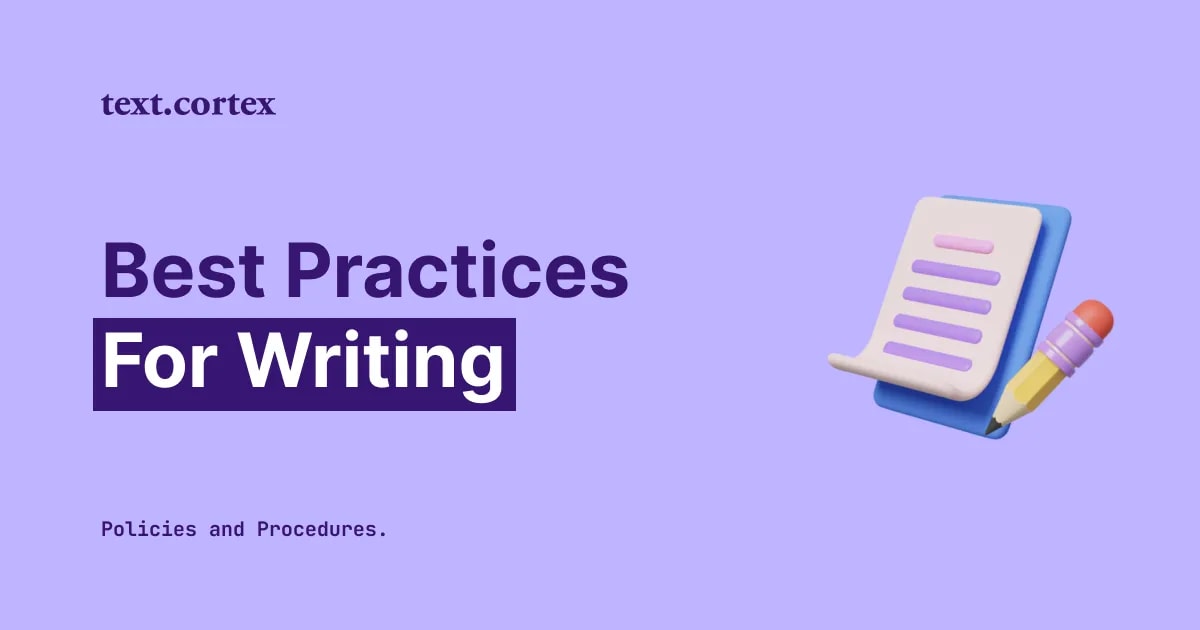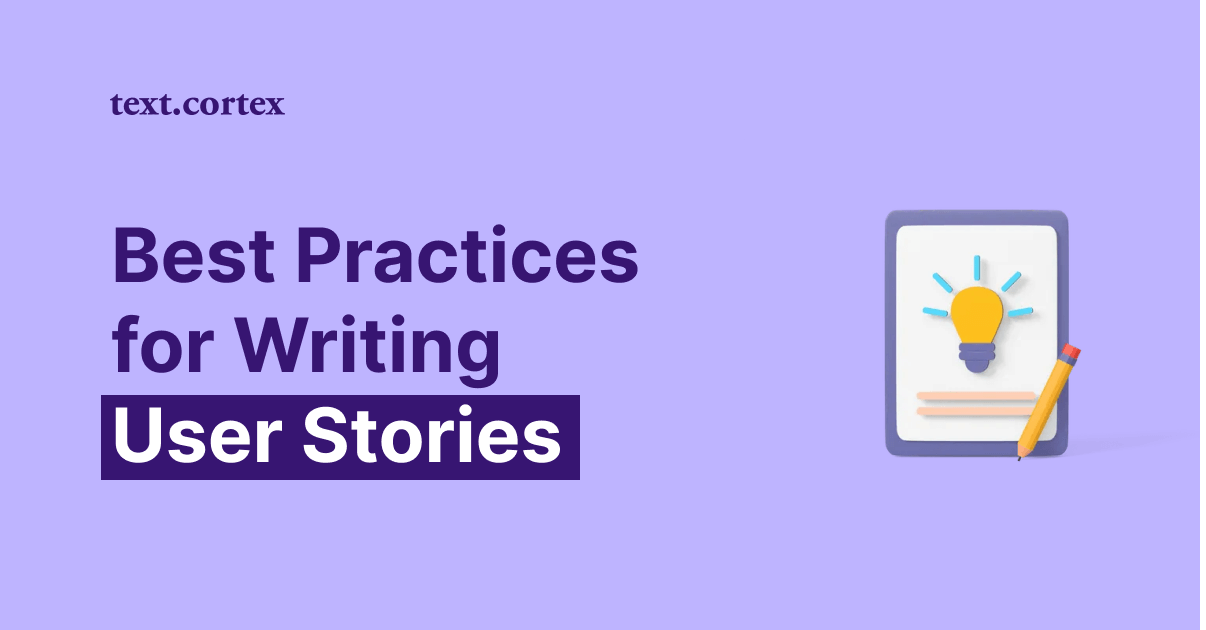When it comes to using AI to rewrite, paraphrase, and continue sentences, Wordtune is a good option. However, if you're looking for a paraphrasing and continuation sentence tool that you can use for your writing content in German language, Wordtune may not be the best option. Wordtune does not have the capability to produce in languages other than English.
In this article, we will take a look at the best Wordtune German alternative that would fit your school or workplace needs. Let's get started.
TL;DR
- Wordtune is an AI-powered tool with various features such as text generation, continuation sentences, rewriting and paraphrasing.
- Wordtune is primarily designed for English output, allowing users to rephrase sentences with its web application or browser extension.
- TextCortex is a powerful AI writing assistant that can help you with writing needs in over 25 languages, including German.
- TextCortex is available as both web application and browser extension, allowing users to access it from anywhere on the internet.
- TextCortex offers more features in German in addition to everything Wordtune can do.
What can Wordtune do?
Wordtune offers various features powered by natural language models, including text generation, continuation sentences, rewriting, and paraphrasing. To access these features, all you need to do is install the browser extension or open the web app. With Wordtune, you can easily and efficiently build your paragraphs and enhance your writing skills.
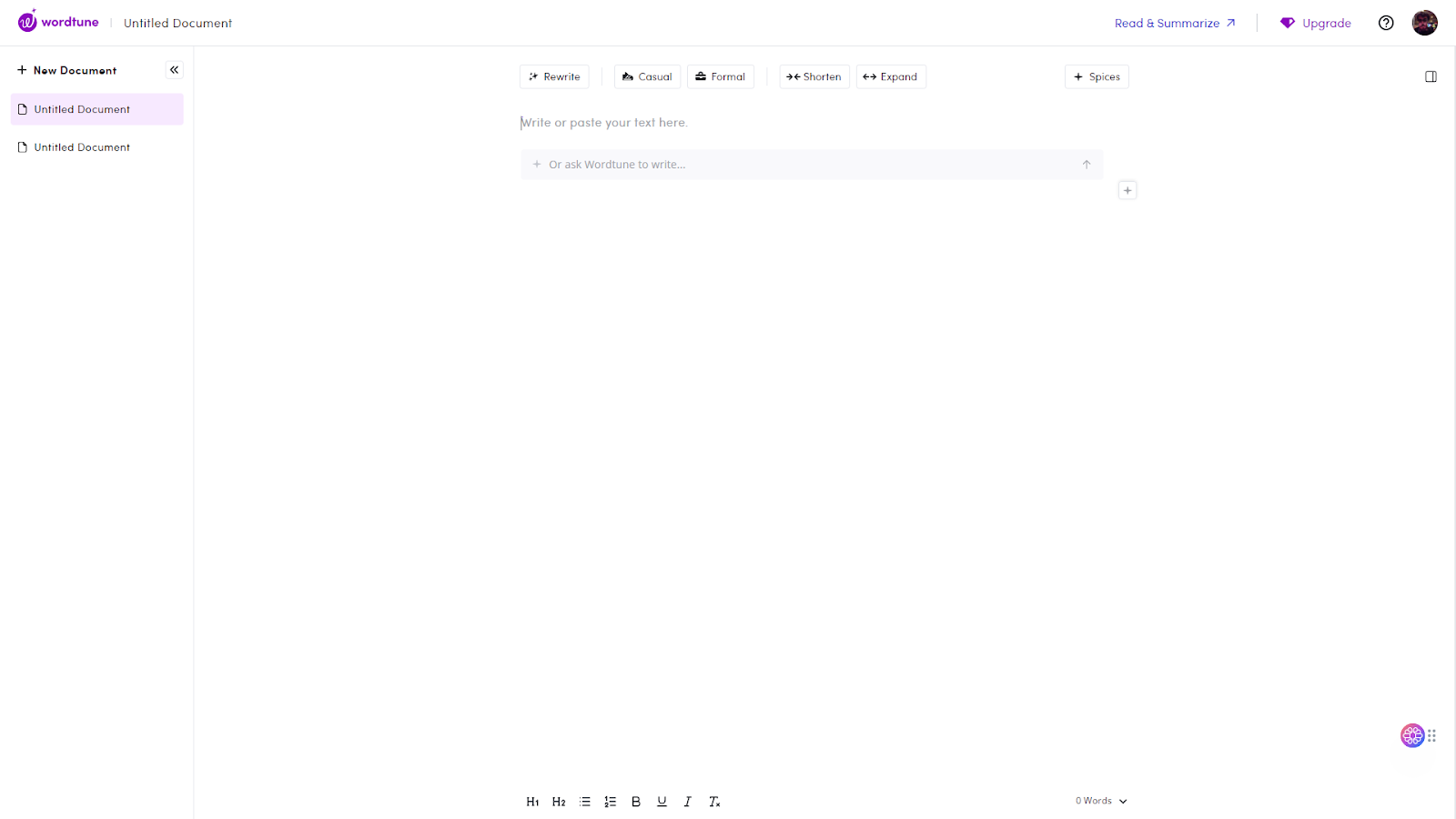
Rewriting Tool
Paraphrasing is a crucial skill when it comes to describing a topic using different words, avoiding plagiarism, or expressing someone else's ideas in your own words. Fortunately, Wordtune's Rewrite tool is specifically designed for this purpose. With Wordtune, you can effortlessly modify your paragraphs' word count and sentence structure allowing you to communicate your thoughts and ideas with clarity and originality.
Casual & Formal Tones
Wordtune comes with a tool where you can switch between casual and formal tones. This tool can be used to convert your existing sentences to a more serious and professional style when writing for official documents. Unfortunately, Wordtune's tone changer is limited to formal and casual; if you want more options for the tone of voice, Wordtune may not be the best choice for you.
Shorten & Expand
If you want to shorten long paragraphs or expand your short sentences, you can use Wordtune. Wordtune can lengthen your sentences without changing the meaning or shortening your longer piece of text. Unfortunately, this tool only supports English, so if you're looking for a summarizing and expanding AI tool in German, Wordtune isn't the way to go.
Spices
One of the major features of Wordtune is the Spices feature, which aims to add flavour to your content. With this feature, you can add continuation sentences to your content, give examples or add historical facts. In addition, this feature can produce output in German, but the quality of the output isn't delicious. Wordtune's Spices feature includes:
• Continue Writing: Continue your text with Wordtune
• Explain: Add a detailed explanation
• Emphasize: Reiterate your message
• Expand on: Expand on a requested topic
• Give an Example: Demonstrate your message
• Counterargument: Add an opposing opinion
• Define: Add an informative definition
• Give an Analogy: Add a simple comparison
• Statistical Fact: Add supporting data (in my experience results may be disappointing)
• Make a Joke: Add comic relief
• Historical Fact: Add a fun fact from history
• Nature Fact: Add a fun fact about nature
• Inspirational Quote: Add a quote by a famous person
What Languages are Supported by Wordtune?
To fully utilize Wordtune's range of functionalities, it's important to note that it is primarily designed for English output. Although the Spices feature does generate content in other languages, the core features of Wordtune remain exclusively tailored to English. Consequently, non-English speakers may find it challenging to harness the full potential of this tool.
Is Wordtune really free?
Wordtune gives 10 creations per day for free users. You can use these creations in its web application or browser extension. However, Wordtune's free creations only work on sentences; if you want to rephrase a paragraph, you need to get the Wordtune Premium subscription. As a result, while it is possible to use Wordtune for free, you must purchase its premium plan to unlock its full potential.
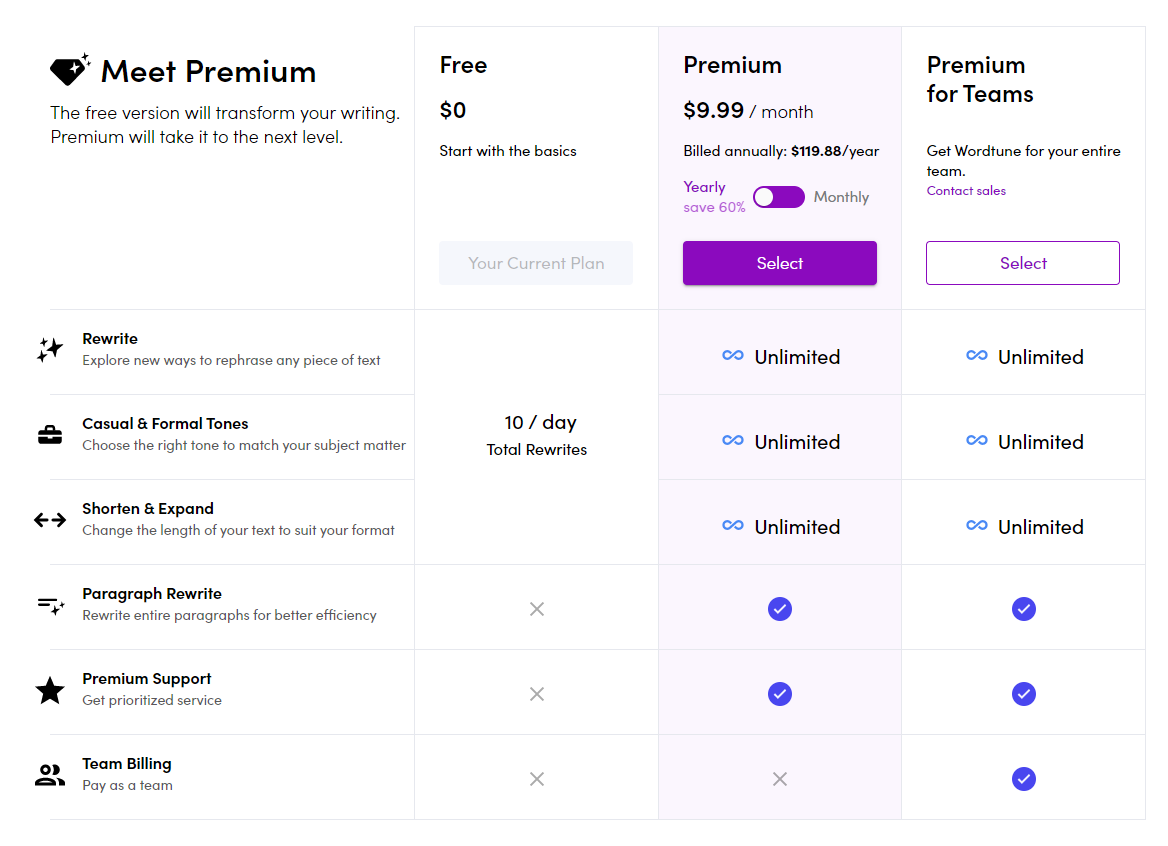
The Best Wordtune Alternative for German: TextCortex
TextCortex is the ultimate AI writing assistant that offers top-notch quality in over 25 languages, including German. With its versatile features, TextCortex is available as both a web application and a browser extension. Thanks to its seamless integration with more than 4000 websites and apps, you can access TextCortex anytime and anywhere on the internet. Whether it's paraphrasing, summarizing, content creation, outlining, or translation, TextCortex has got you covered for all your German language needs.
TextCortex Features for German Users
For students and professionals alike, who seek to elevate their German writing content with the assistance of AI, TextCortex is the ideal destination. With its wide range of features available in over 25 languages, including German, TextCortex is the perfect tool to enrich your writing. Say goodbye to the stress of writing in German and let TextCortex be your go-to AI writing assistant.
Paraphrase in German
You can use TextCortex's paraphrasing tool to rewrite your content on more than 4000 websites. Just highlight the sentence or paragraph that you want to paraphrase and click the “Rewrite” button. You will get excellent outputs in 25+ languages, including German.
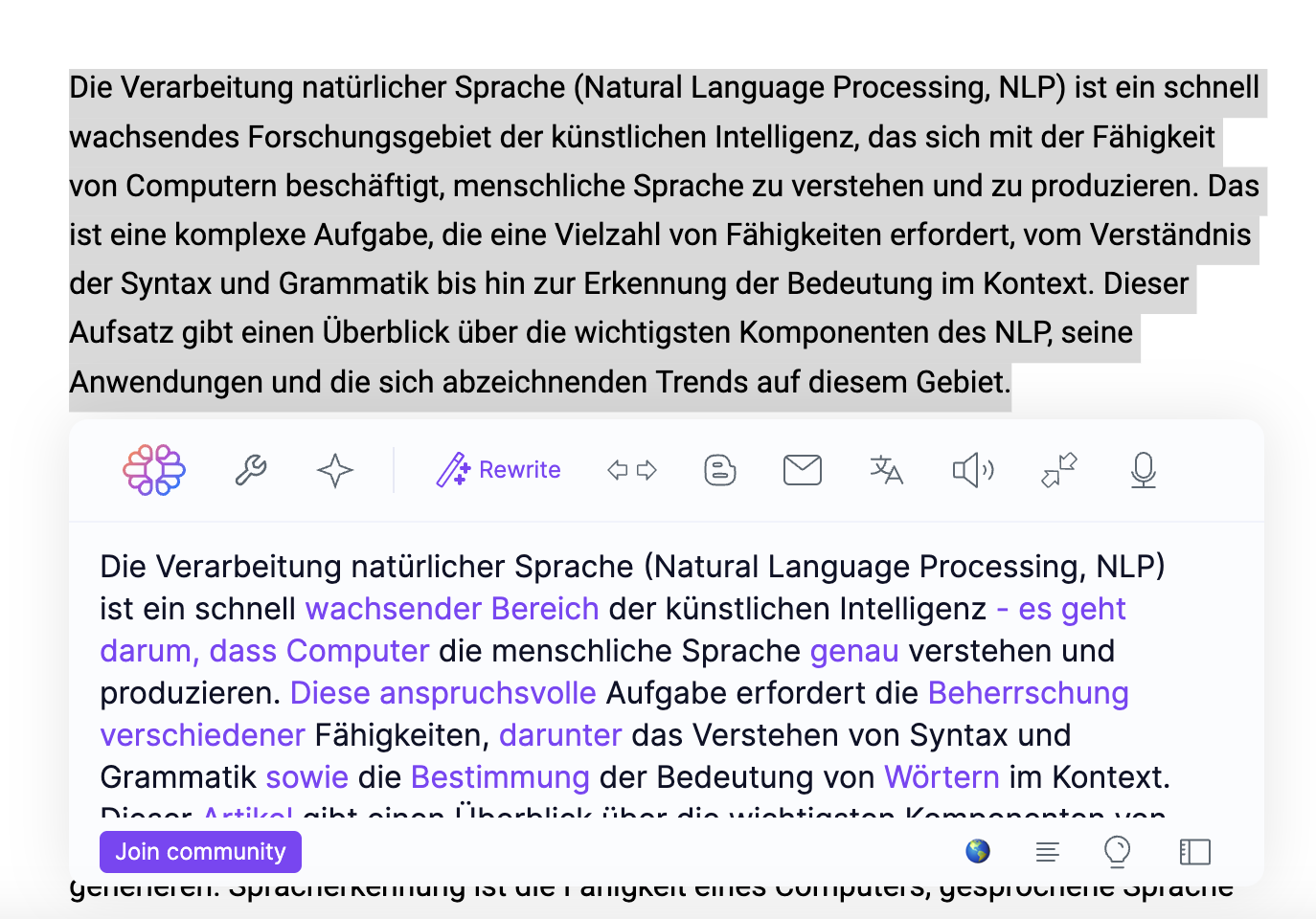
Expand Content in German
With TextCortex's "Expand" feature, you can enhance your written content in over 25 languages, including German, by adding more creative and suitable sentences. Not only does this feature make your content more interesting, but it also ensures that it is informative and engaging. Take your writing to the next level with TextCortex and let the "Expand" feature unleash your creativity.
Summarize Text in German
By using TextCortex's summarization tool, you can shorten texts up to 3000 words and get key points. TextCortex analyses all your text, selects the most informative parts, and expresses them with new and unique sentences. Make sure to install our browser extension to utilize this tool!
Translate to/from German
You can translate your written content between 25+ languages, including German, on 4000+ websites. Once you have decided on the content you want to translate, all you need to do is highlight it and select the language you want to translate.
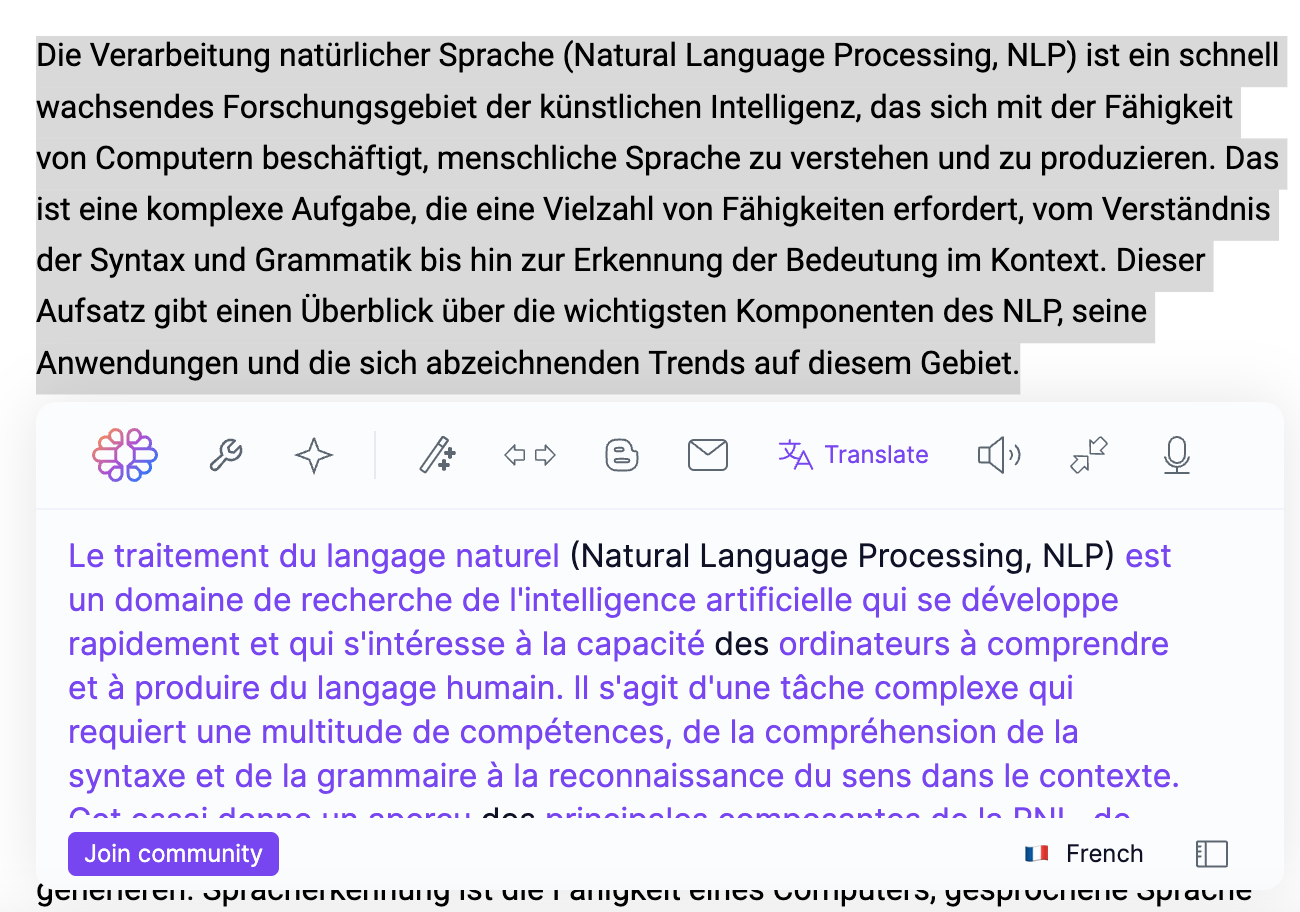
Tone of Voice
TextCortex offers several options for changing the tone of voice in your text. Its tone of voice options is not limited to casual and formal; there are also various other options such as cheerful, decisive, gentle, detailed, and respectful.
To change the tone of voice of your text, all you must do is highlight the text and click the little microphone icon.
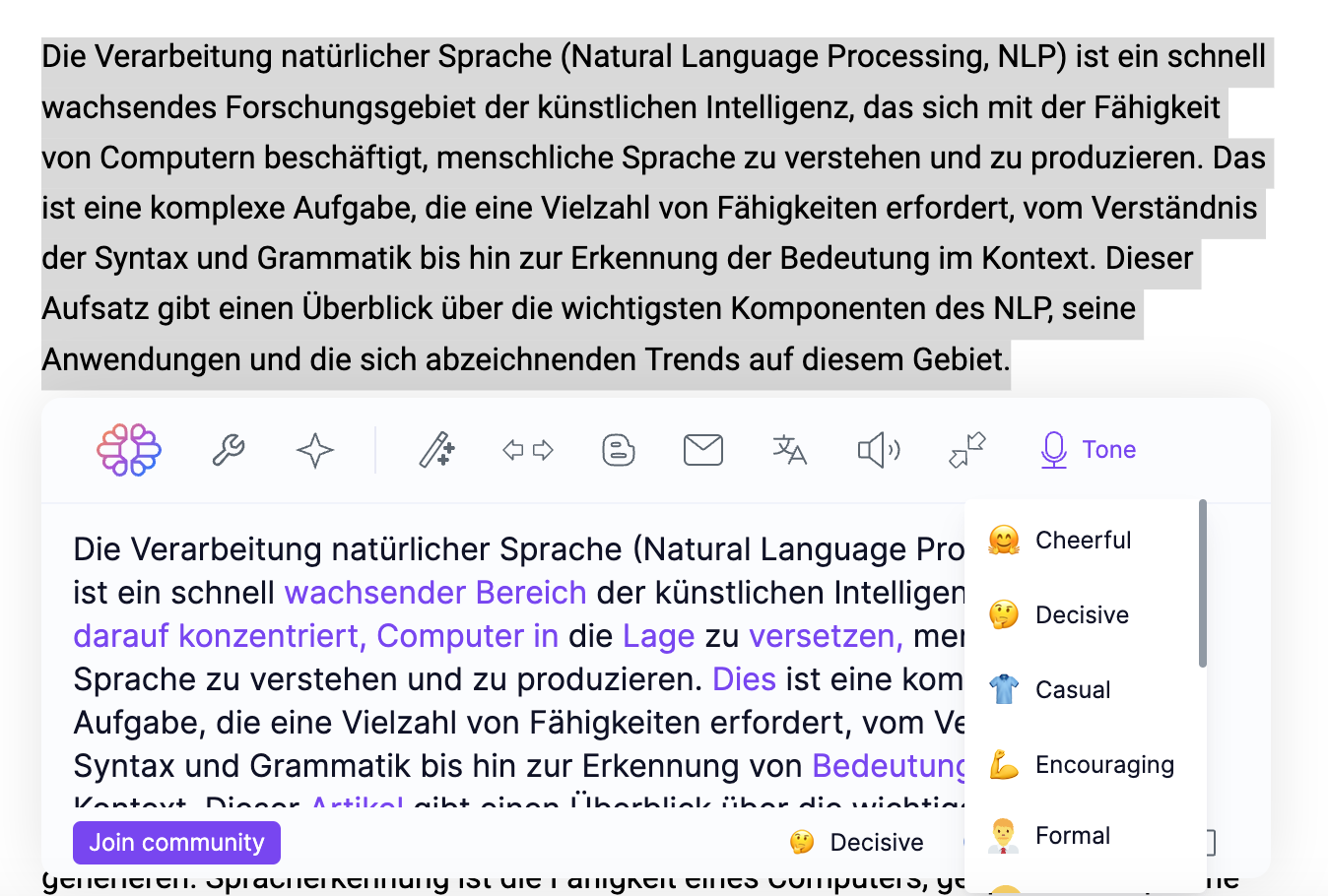
ZenoChat – The Best German Conversational AI
ZenoChat is able to provide a human-like conversation experience in 25+ languages, including German. Additionally, it is integrated with more than 4000 websites, so it can always support you on your internet journey.
ZenoChat offers a diverse range of 12 different personas to choose from, but if you require even more customization, our "Customize Your AI" and "Knowledge Connectors" features have got you covered. With the powerful combination of GPT-4 and Sophos language models, ZenoChat can generate responses that are not only accurate and informative, but also highly creative and of the highest quality.
Zeno Assistant – Your German Writing Assistant
If you are looking for a writing assistant to support you from outline creation to proofreading for your German content, then Zeno is designed for you.
Simply use the "Alt/Opt + Enter" shortcut to activate Zeno Assistant in any textbox. Zeno Assistant's features include:
• Fix Spelling & Grammar
• Make Texts Longer/Shorter
• Simplify the Language of Your Text
• Creating Blog Posts/Essays/Outlines/Social Media Posts
• Find Action Items/Meeting Agendas
• Summarize/Break Down/Rewrite
• Continue Writing

%20(10).png)