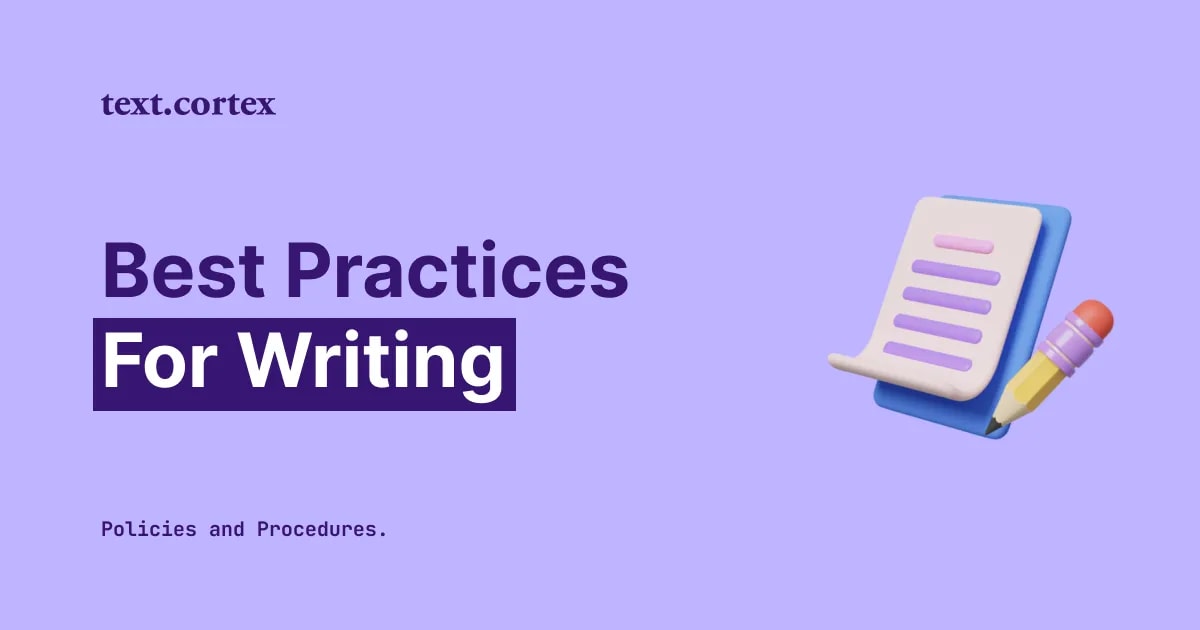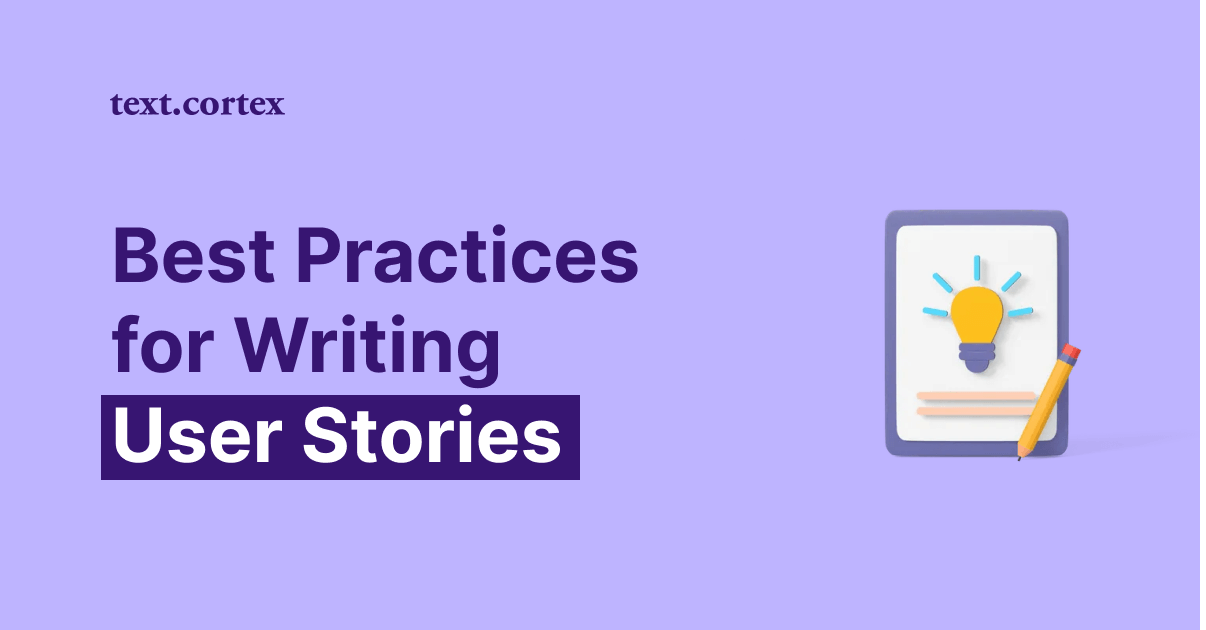When it comes to rewriting and paraphrasing, Wordtune is a sophisticated and useful AI tool. Unfortunately, Wordtune can only generate English output, making it useless for users of other languages. In this article, we will explore what Wordtune is and the best Wordtune alternative that you can use in 25+ languages including Dutch.
TL;DR
- Wordtune is an AI-powered writing tool that can help with essays, blog posts and other texts.
- Wordtune has an advanced feature called Spices which includes options like continuing writing, explaining, and emphasizing messages, adding definitions or analogies to text and more.
- Wordtune's free features are limited to English only, making it impracticable for speakers of other languages.
- TextCortex is a better alternative as it supports 25+ languages with high quality and offers many useful AI-based writing capabilities.
- TextCortex offers a variety of features to help you rewrite, expand, translate, and summarize content in Dutch.
What is Wordtune?
Wordtune is an AI-powered writing tool that utilizes machine learning and natural language processing to help you with your writing. Wordtune is designed to help people improve their writing and make follow-up sentences, paraphrases, and changes in tone of voice. Wordtune can support people in writing better essays, papers, blog posts, emails, creative writings, stories, and other texts. It can also be used to expand or shorten texts.
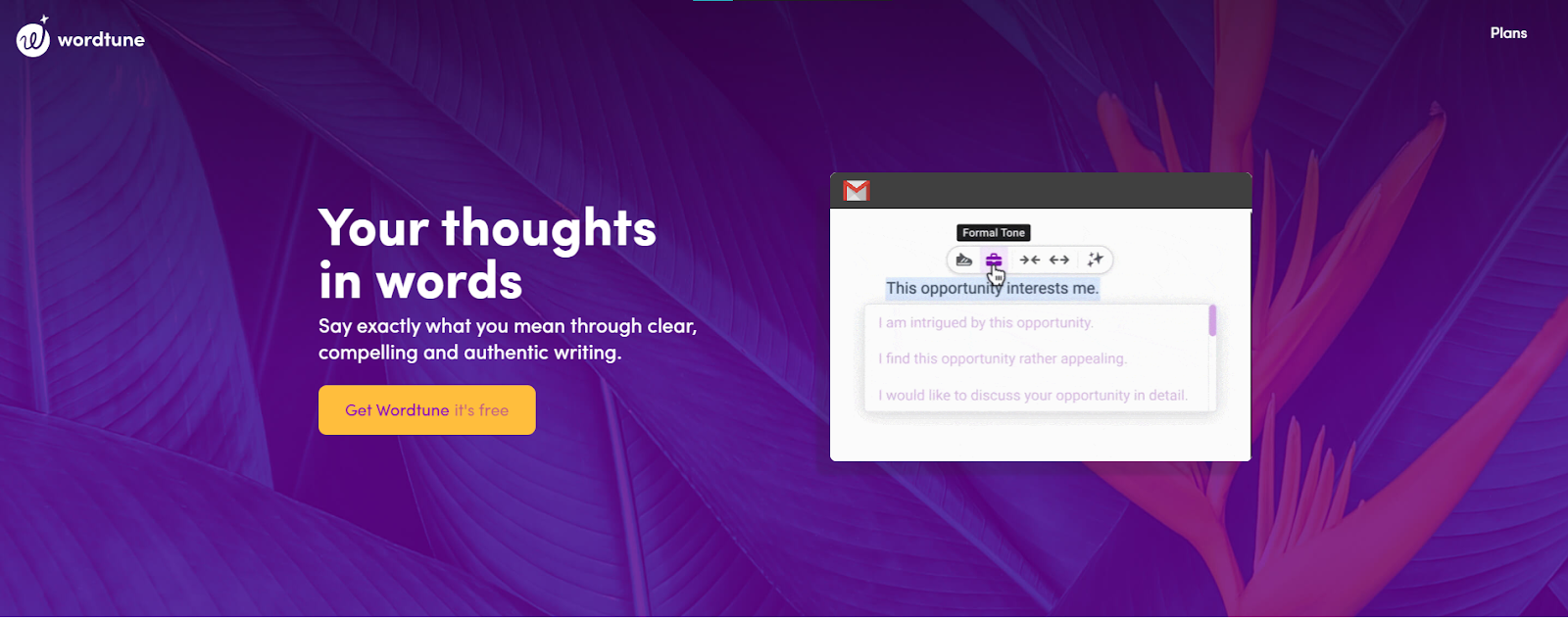
Rewrite
Wordtune offers free-plan users the ability to rewrite only sentences. If you are using Wordtune for free, you can rewrite 10 sentences per day. Moreover, Wordtune's "shorten" and "expand" features also work with a single sentence. Extending a sentence is usually enough when using the Expand feature. However, summarizing just one sentence would be useless for most people. If you want to summarize paragraphs, you need to purchase a Wordtune Premium membership.
Casual & Formal Tone
Wordtune offers a feature that allows you to rewrite existing sentences in either a formal or casual tone. This is especially useful for academic papers, as the desired tone is often formal. Unfortunately, the free version of Wordtune only provides a limited number of rewrites per day - 10 in total - which may not be enough for a whole paragraph. If you wish to change the tone of your paragraphs with Wordtune, you need to get the premium version.
Spices
One of Wordtune's delightful and handy features is the Spices feature, which helps you create continuation sentences. With the Spices feature, you can add new sentences to your writing and determine the structure of those sentences. Wordtune's Spices features include:
• Continue Writing: Continue your text with Wordtune
• Explain: Add a detailed explanation
• Emphasize: Reiterate your message
• Expand on: Expand on a requested topic
• Give an Example: Demonstrate your message
• Counterargument: Add an opposing opinion
• Define: Add an informative definition
• Give an Analogy: Add a simple comparison
• Statistical Fact: Add supporting data (in my experience results may be disappointing)
• Make a Joke: Add comic relief
• Historical Fact: Add a fun fact from history
• Nature Fact: Add a fun fact about nature
• Inspirational Quote: Add a quote by a famous person
Can You Use Wordtune for Free?
Yes, you can use Wordtune for free with limited features and creations. Wordtune offers 10 daily creations to free users. Also, its advanced features such as rewriting paragraphs are locked until you purchase its premium plan. Although Wordtune offers 10 creations per day to free users, you can use its features only on sentences. If you want to use all the features of Wordtune in paragraphs unlimited, you need to purchase the Premium plan. Unfortunately, Wordtune's free features are insufficient for free users.
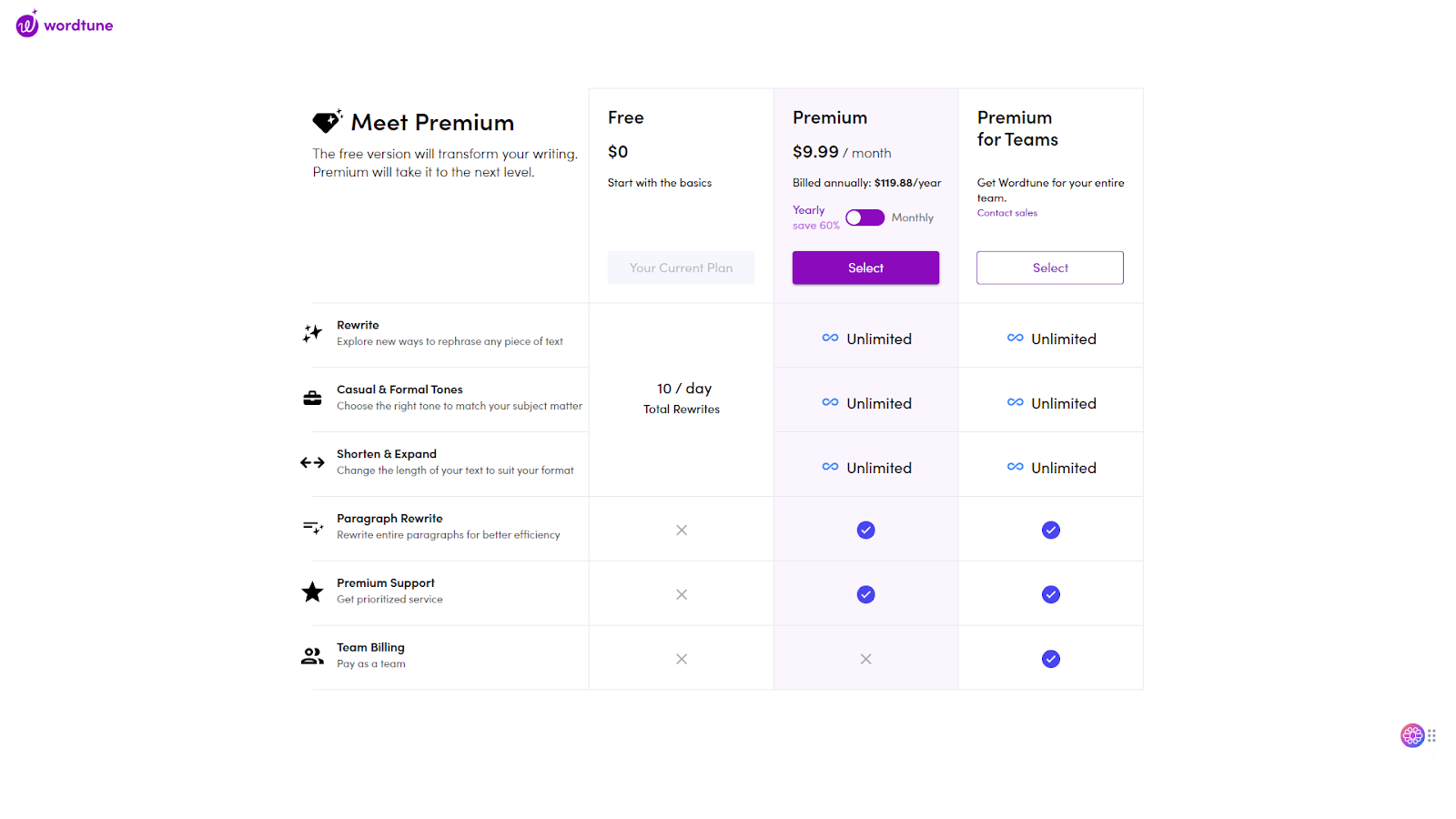
What Languages does Wordtune offer?
All of Wordtune's features, except Spices, are limited to English only; this makes it unusable for speakers of other languages. Any input of a sentence other than English will end up as English in the output anyway. Wordtune's Spices feature offers multiple languages, but the quality is not good enough for Dutch and other languages might sound clunky.
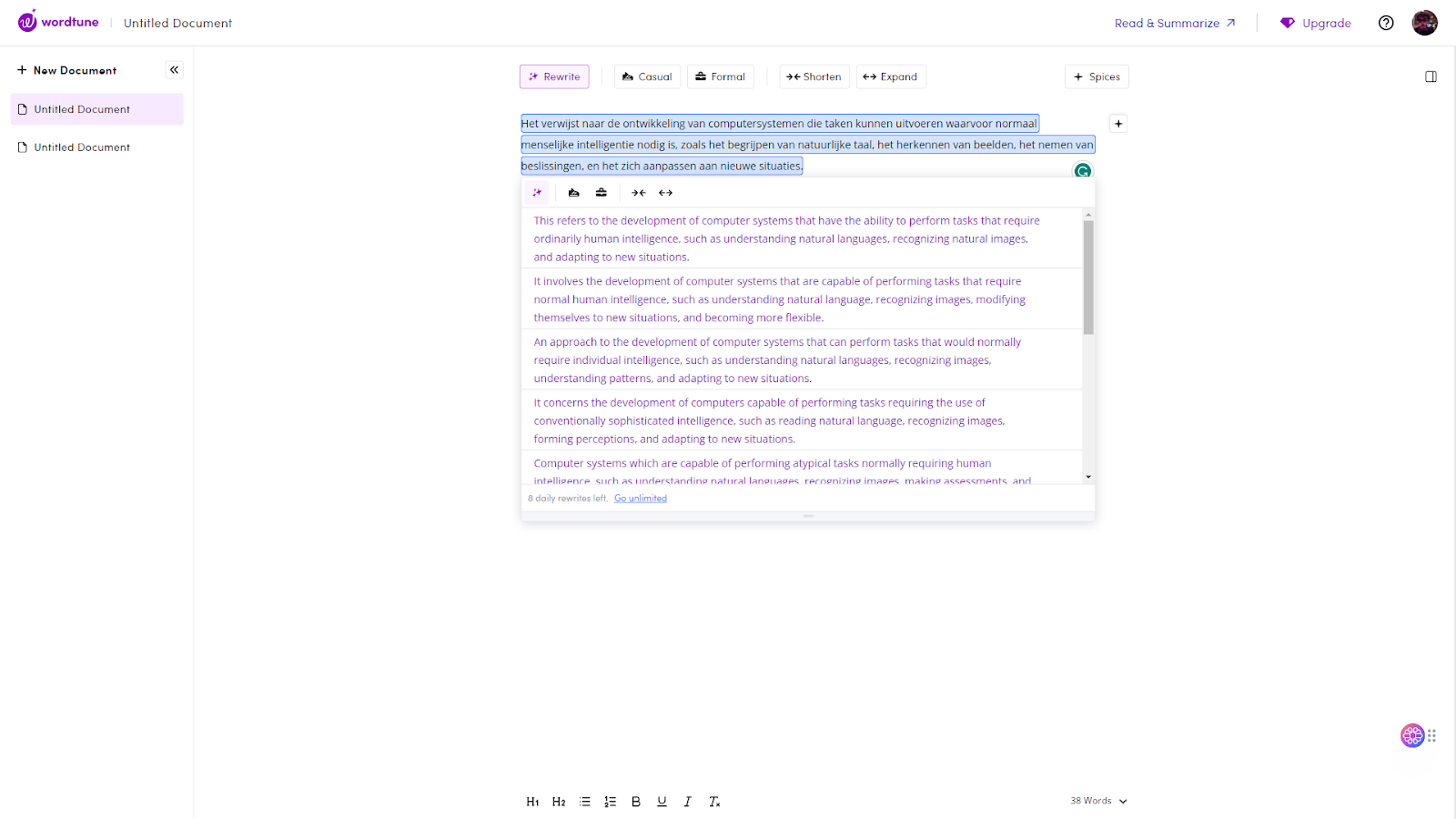
Better Wordtune Alternative for Dutch Speakers: TextCortex
TextCortex, the best AI writing assistant, is available in 25+ languages including Dutch with high quality. You can paraphrase your sentences in Dutch, translate to and from Dutch, summarize or expand Dutch texts, and even create content from scratch in Dutch with TextCortex.
TextCortex Features for Dutch Users
If you're a professional, student, or just an individual user looking to take advantage of the writing capabilities of AI in Dutch, then TextCortex is the perfect tool for you. It offers a wide range of features in 25 different languages, including Dutch. What's more, it has been integrated with over 4000 websites so that you can use it wherever you are on the web.
Paraphrase in Dutch
You can always take advantage of TextCortex's paraphrasing tool to rewrite your content in Dutch on numerous websites and apps. To use TextCortex, simply select the text you want to rephrase and click the wand (rewrite) icon.
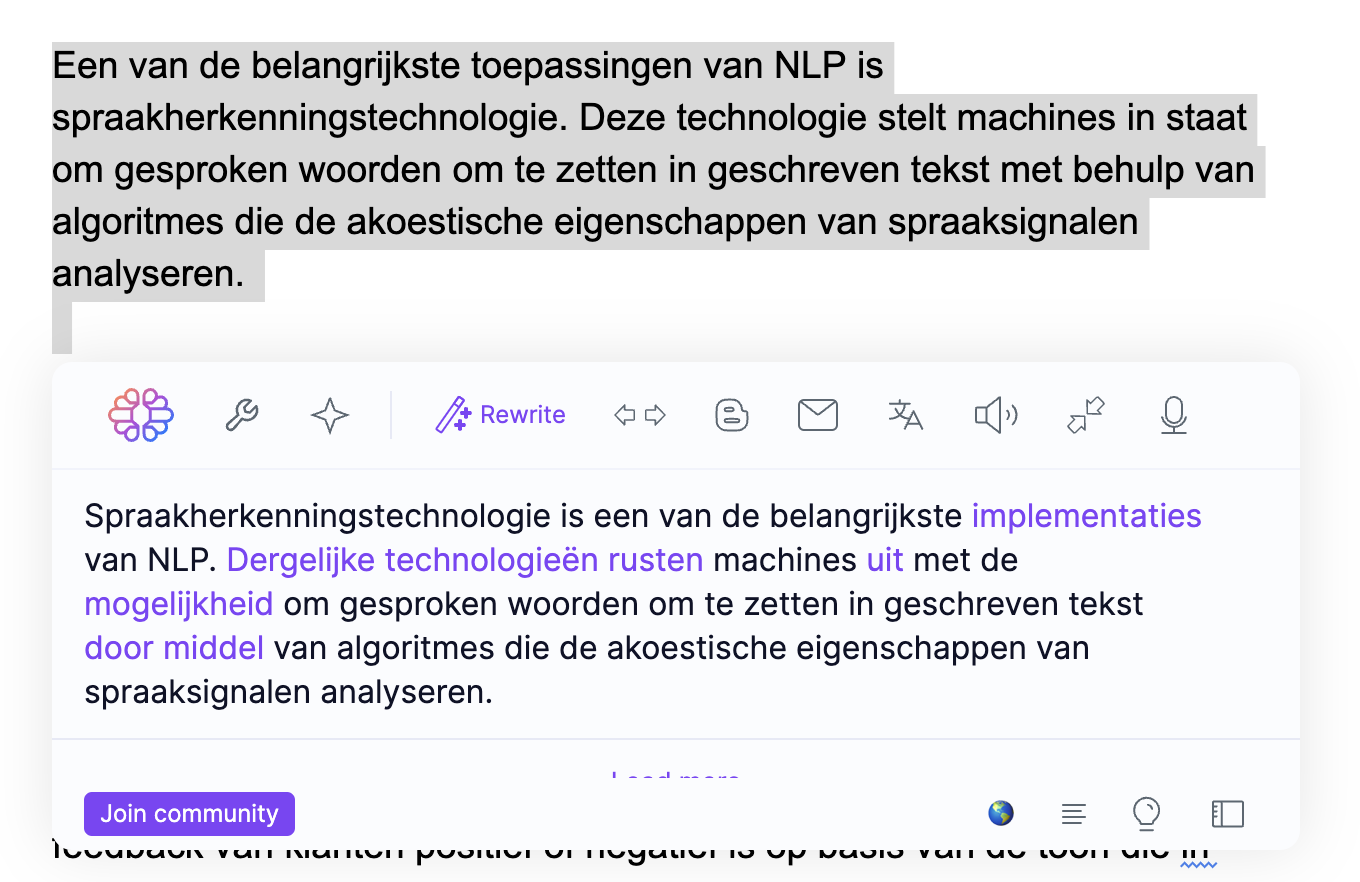
Expand Content in Dutch
You can use TextCortex to increase the word count of your content or to create continuation sentences. Use our "Expand" feature to add more relevant sentences or paragraphs, making your content even richer.
The only thing you need to use TextCortex's expand feature is to highlight your content and click "Expand". Like all other features of TextCortex, the Expand feature can generate high-quality output in 25+ languages, including Dutch.
Translate to/from Dutch
You can effortlessly translate your content to/from Dutch with our browser extension. Our translation feature works on more than 4000 websites and apps. Simply highlight the sentences or paragraphs you want to translate, and select the language you want them in.
Summarize Text in Dutch
TextCortex's summarizing feature can help you save time and quickly get the main points of any long text. Install our browser extension to take advantage of our summarizing feature on 4000+ websites.
Dutch Text to Speech
If you're looking to improve your Dutch pronunciation or just want to hear your content out loud, TextCortex's text-to-speech tool can help! Our text-to-speech feature is available on more than 4000 websites in 25+ languages, including Dutch. Give it a try and see how it can help you perfect your Dutch accent!
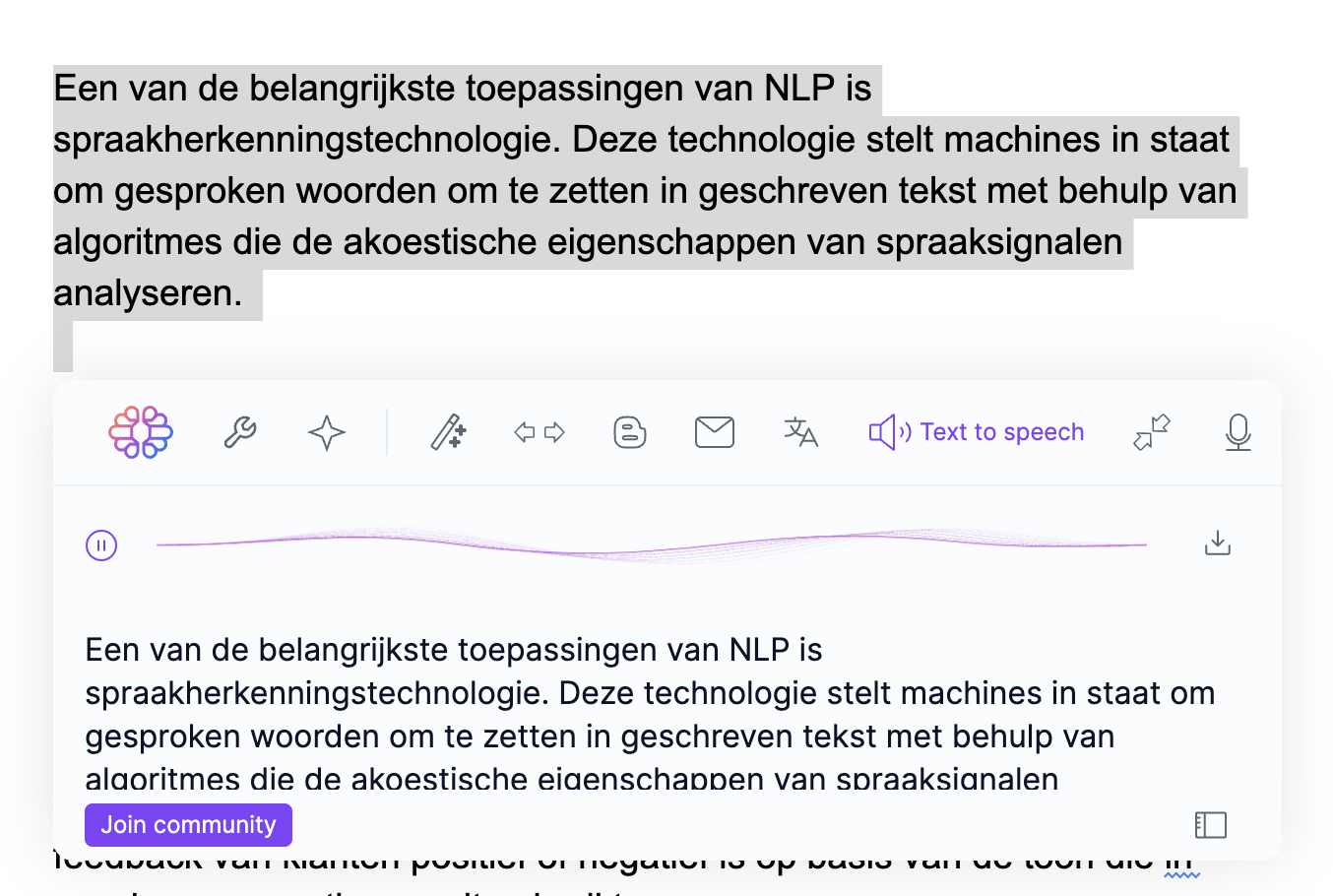
ZenoChat – Dutch ChatGPT Alternative
Did you know that you can use ZenoChat, the world's best conversational AI, in more than 25 languages, including Dutch? ZenoChat can always assist you on your internet journey with its customizable personas using GPT-4 and Sophos language models. Don't forget to install our browser extension for a human-like conversation experience in Dutch.
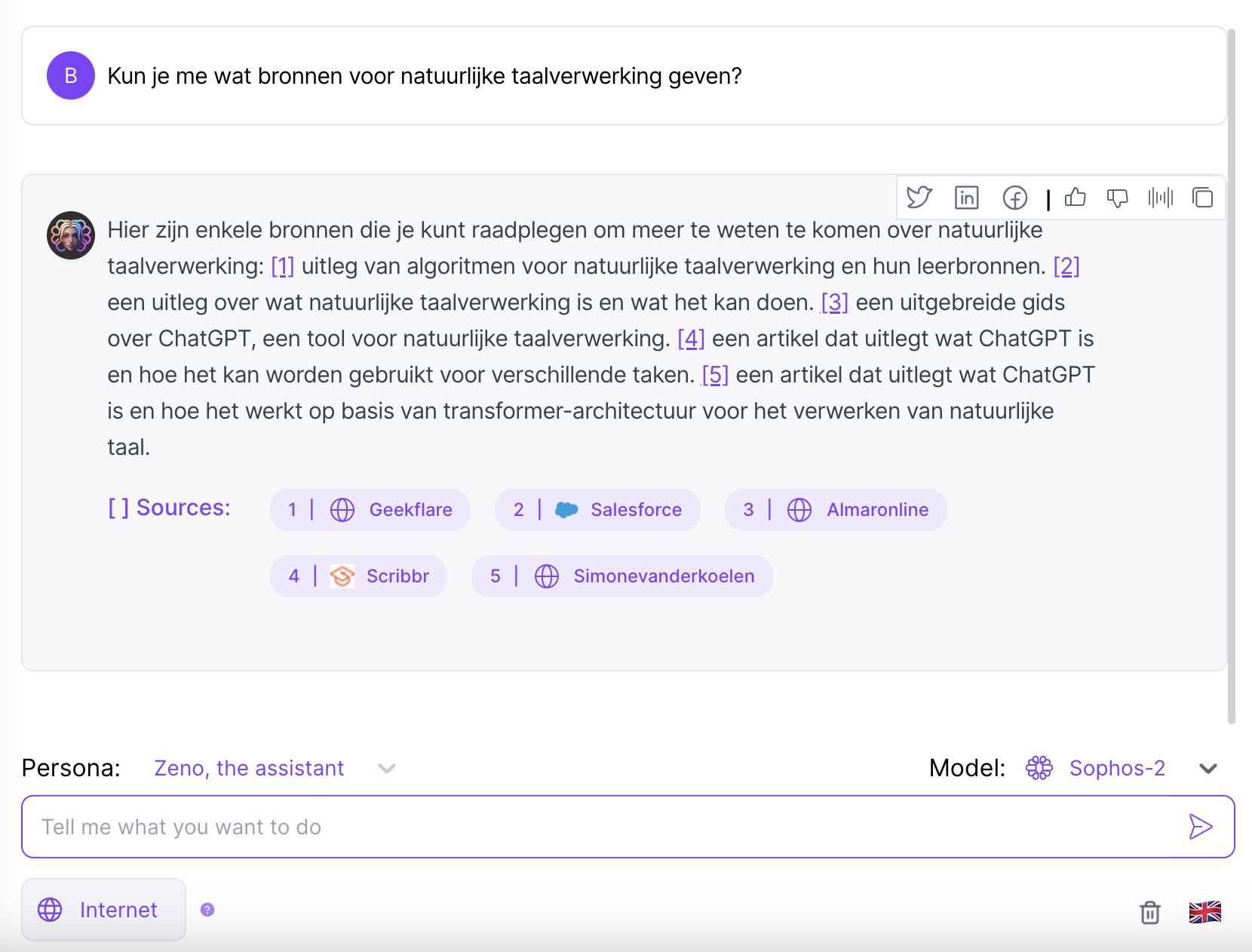
Zeno Assistant – Best Dutch AI Writing Assistant
If you want to improve the quality of your Dutch writing tasks and speed up the process, you can use Zeno Assistant. Zeno Assistant can complete content writing, continuation sentences, marketing copy, blog posts and outline creation tasks in 25+ languages including Dutch. Zeno Assistant's features include:
• Fix Spelling & Grammar
• Make Texts Longer/Shorter
• Simplify the Language of Your Text
• Creating Blog Posts/Essays/Outlines/Social Media Posts
• Find Action Items/Meeting Agendas
• Summarize/Break Down/Rewrite
• Continue Writing

%20(8).png)