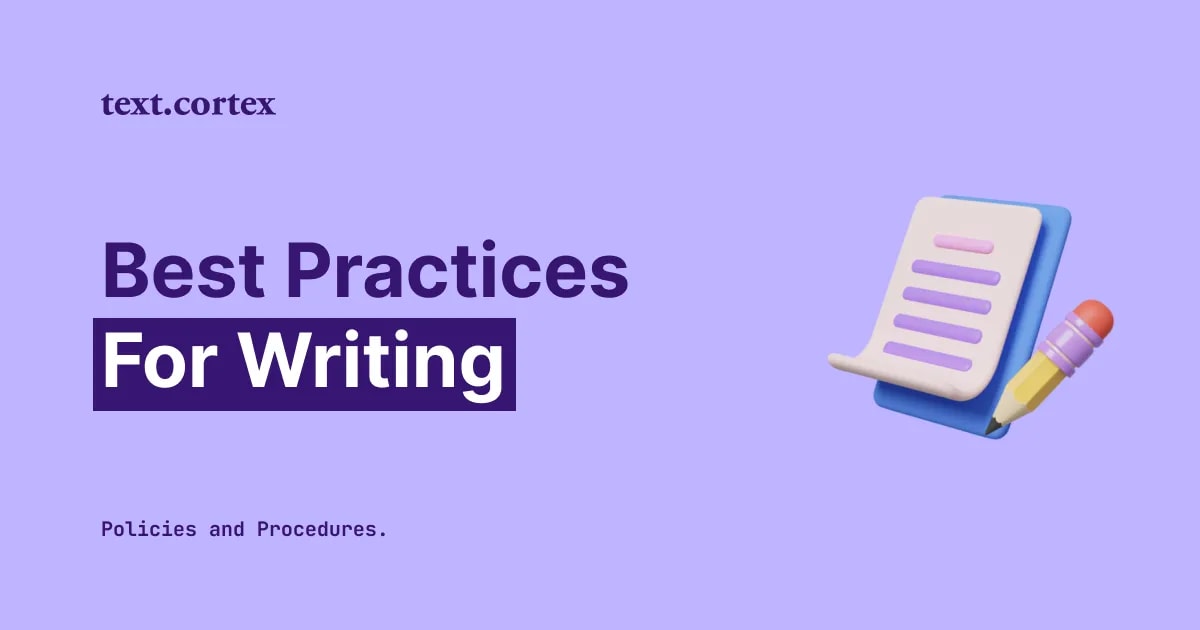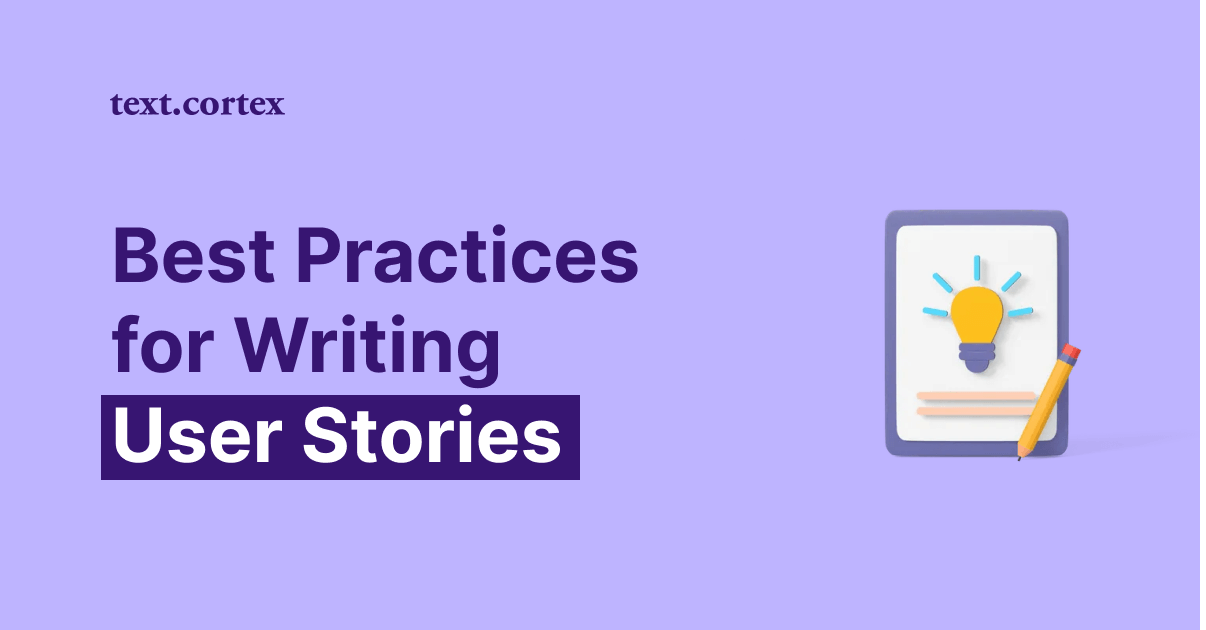Do you ever wonder how you can improve your writing? Moreover, does paraphrasing merely involve switching around the sequence of words, or is there more to it?
You probably already use paraphrasing at an advanced level in your writing without even realizing it.
In today's article, we'll explore when, why, and how many different ways the paraphrasing method has in the writing process.
Whatsmore, we'll outline easy methods for enhancing your writing using cutting-edge AI tools.
Stay tuned to find out more!
What Is Paraphrasing?
Paraphrasing involves rephrasing someone else's words and ideas into your own while still giving proper credit to the original source.
We use the paraphrasing method to show our comprehension and communication skills, and to put given information into our own words.
How Do You Paraphrase?
The basic paraphrasing procedure consists of 5 easy steps. These include:
- Read the original piece
- Outline its main points
- Write your own version of the original text
- Compare paraphrased text to the original text
- Repair the paraphrased version of the text if needed (include source and cite)
There are a variety of paraphrasing strategies available, each optimized for a specific course of action. Because of this, the paraphrasing technique includes the following methods:
- Rewriting
- Summarizing
- Expanding
- Changing the tone of voice
Now that we have a clear definition of paraphrasing and its various approaches, we can move on to learning more about each.
What Are The Types Of Paraphrasing? [Guide + Examples]
It's worth noting, before delving into the specifics of each method of paraphrasing, then the common thread connecting them all is the process of rendering someone else’s thoughts into one's own.
And, the approach we take to doing so is what sets them apart.
Let’s start!
1. Rewriting Approach
When we want to alter the natural progression of an idea, we use a rewriting approach. That includes using different synonyms and changing the wording order to express the same context.
Rewriting, in its simplest form, is a method for restructuring text without changing its meaning.
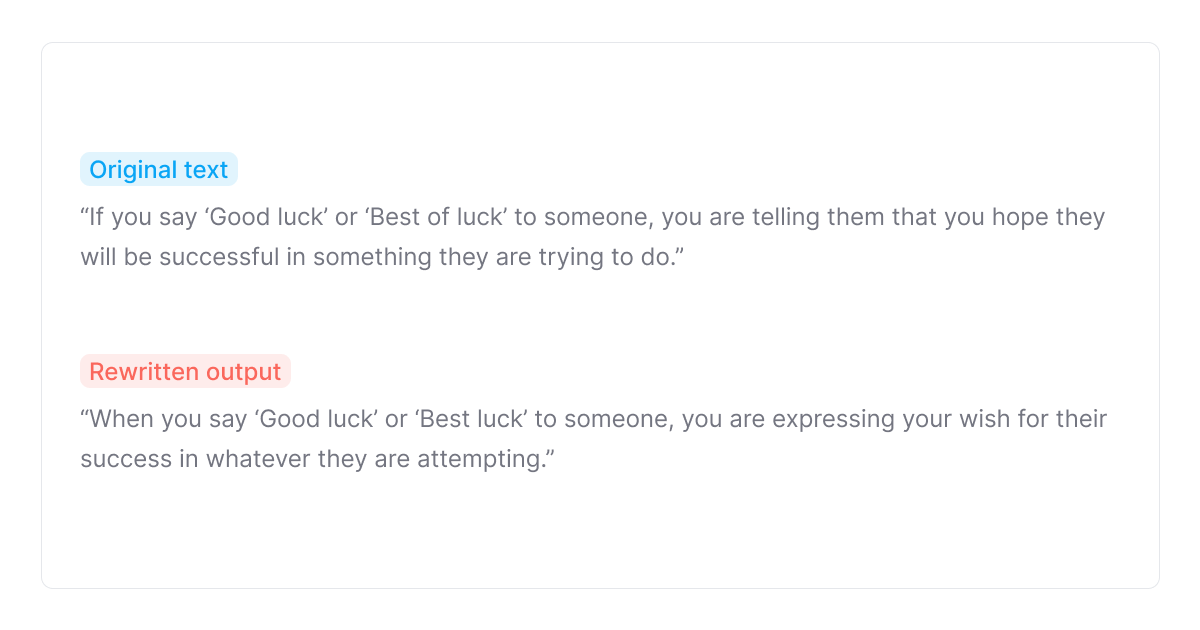
The true benefit of this approach is that you don’t have to start from scratch when rewriting your own content. You can also use a rewriting approach to fine-tune the structure of your sentences.
For instance, tools such as TextCortex, enable you to experiment with different word choices and sentence structures to find the one that most effectively conveys your original idea.
To rewrite your content with TextCortex rewriting add-on, highlight text, click on the logo, and choose the ‘Rewrite’ feature.
The best part of the TextCortex rewriting add-on is that you can make changes to your text in bulk while taking advantage of all of its features at once.
2. Summarizing Approach
The summarizing approach is a method that enables us to paraphrase original text by extracting its essential points.
This is a very helpful strategy, especially when dealing with lengthy texts.
In addition, the summarizing method is particularly useful when writing listicles, where it is necessary to focus on the most key characteristics or aspects.
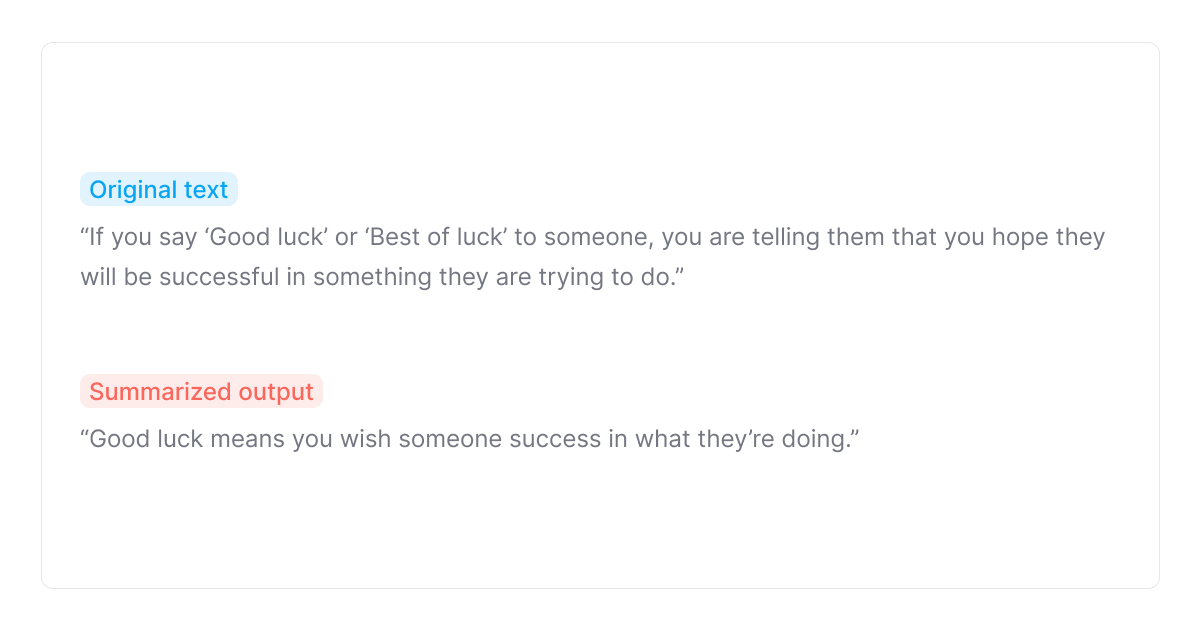
With the summarized approach we also need to make sure that the original intent or context is intact. The only difference is that the output is a shorter version of the original text.
To summarize with TextCortex, like in the previous example, we must select the portion of the text we want to shorten, click on the logo, and hit the ‘Summarize’ feature.
The ‘Summarize’ feature enables us to tweak our text further by choosing different options on the rewriter menu.
3. Expand Approach
The expand approach is a paraphrasing method that we use when the original text requires additional information for better clarity of the context.
If you find yourself stuck trying to think of a compelling way to organize your brainstorming, this technique may help.
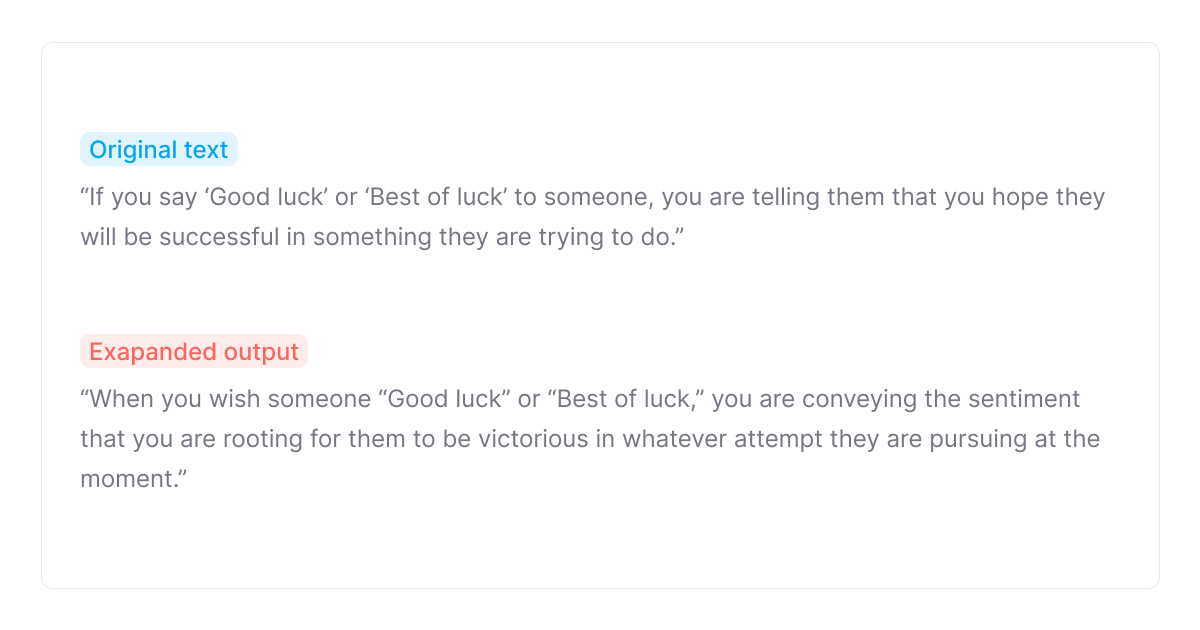
As you can see, when using the expand approach, you rewrite the original text while adding words that fit the context.
The original intent is preserved, while additional words help the reader better grasp the overall idea of the message you are trying to convey.
TextCortex, among other rewriting features, also contains the ‘Expand’ option.
Once you select the text and hit the 'Expand' feature, the rewriter add-on will prompt the suggestion window with several versions of the output.
If you are unsatisfied with the output results, you can expand the original text as often as you need. In addition, the'Expand' feature also works well with other rewriting features.
4. Different Tone Approach
A different tone approach is a paraphrasing method that helps us convey our original message differently.
You are familiar with how to adopt a different tone in your everyday communication.
For instance, you know that you need a different tone of voice when talking to your boss, your mother, and an opponent in an argument, right?
Likewise, when writing content for different target audiences, depending on the outcome you need to achieve (sell, encourage, entertain) you’ll use a different tone of voice.
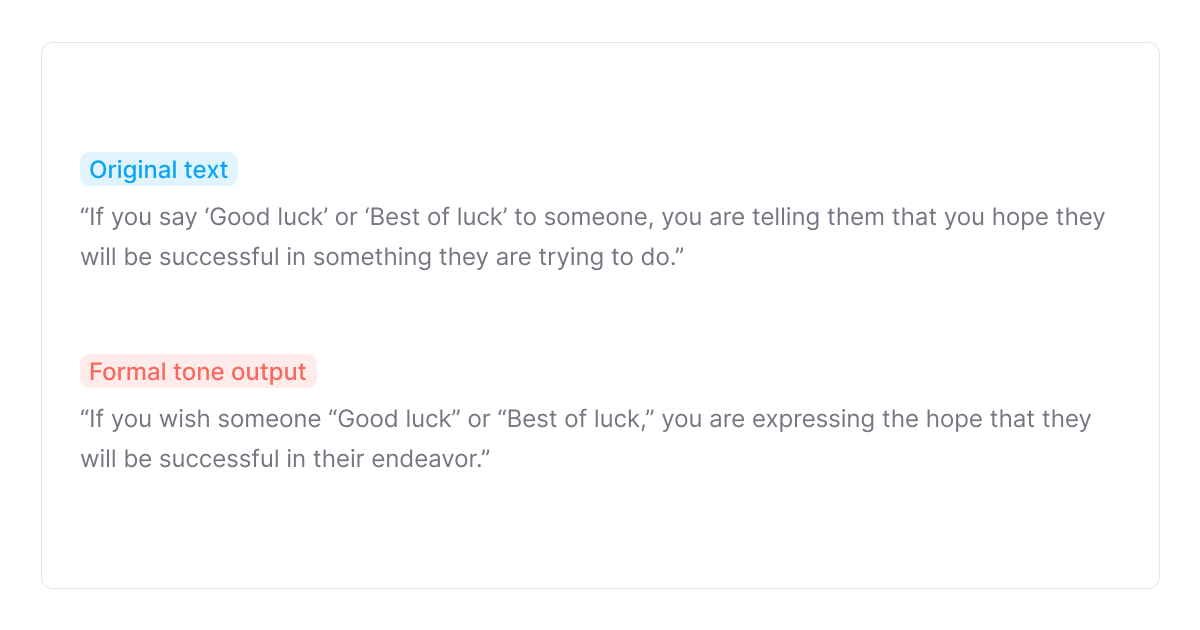
There are a variety of tones we can use in our writing, such as formal, casual, urgent, friendly, authoritative, and more.
Luckily for us, with the development of the AI-powered rewriting tools, features such as the ‘Tone of Voice’ exist as part of the rewriting arsenal.
To paraphrase your text with TextCortex rewriting add-on, select the sentence, click on the logo, hit the ‘Tone’ option.
To switch between different tones, click on the default tone at the bottom of the suggestion window.
To select multiple different tone outputs, copy the text of each and compare them for the best fit.
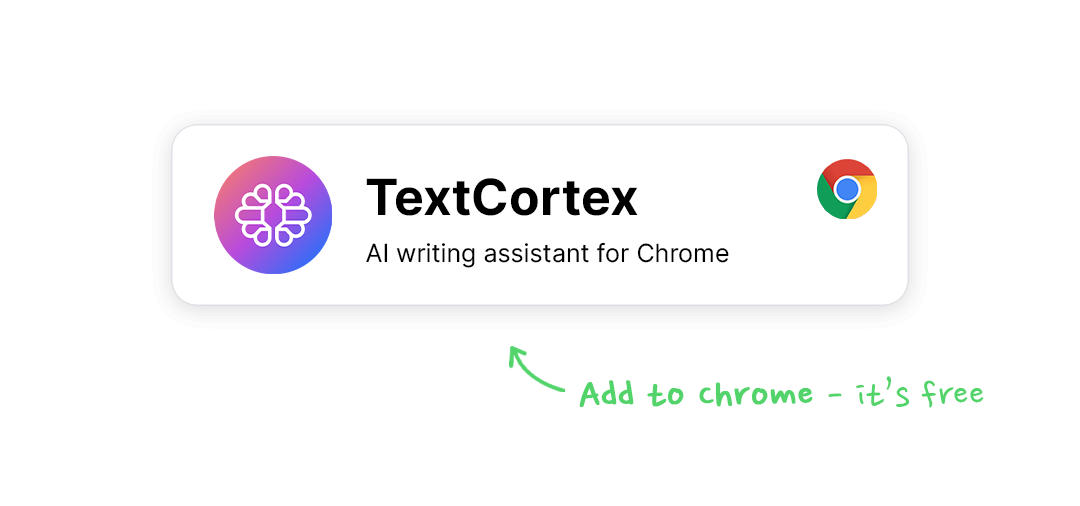
Advanced Types of Paraphrasing With TextCortex
Paraphrasing, as you can see, involves more than just changing a few words here and there.
To add to the above, you need to make sure that the paraphrased text is original to avoid plagiarism penalties.
Thus, proper paraphrasing is so important to the credibility of your writing.
However, manual paraphrasing, as an excellent method for improving the flow of writing, can be time-consuming and tiresome when applied to large amounts of text.
Because of this, TextCortex has added advanced rewriting features to its already robust set of basic rewriting tools, giving you even more control over the direction your writing takes.
With TextCortex rewriting add-on you can also:
- Autocomplete your sentences — advanced version of the ‘Expand’ feature that will AI-generate full sentences and paragraphs from lists of bullet points and short phrase sets.
- Create long-form posts — Use a five-word-idea to AI-generate compelling blog posts without leaving the current textbox. As a bonus to this feature, you’re able to choose the length of the blog post at the bottom of the suggestion window. TextCortex offers 3 different text length options (S-100 words, M-200 words, L-300 words).
- Generate ready-to-sent emails from bullets — Rather than typing manually your emails, TextCortex allows you to generate them from a list of bullets. You can include all relevant takeaways you want your email message to convey, highlight them, click on the logo and choose ‘Bullet to email’ feature.
- Translate your content in 10+ languages on the spot — Our ‘Translate’ feature has the ability to translate your text in French, Dutch, Ukrainian, Romanian, Germain and more. Choose your desirable language at the bottom of the suggestion window simply by clicking on the flag icon.
By signing up for our free rewriting add-on you will also gain access to our web-based application that includes:
- Access to 20+ AI templates for generating product descriptions, blog titles, emails, ads, social media posts, YouTube captions and more.
- AI modules that can generate text in 72+ languages.
- Editable canvas that utilizes simultaneous AI-generation and manual writing.
- Editing and formatting text in real-time.
- Ability to save your projects for future use.
Ready to explore?
Download our Chrome extension right away to see how TextCortex dynamically handles any content type across 30+ online platforms.