No matter the reason why you have decided to leave your job, writing a letter of resignation can help you make an official resignation and maintain a professional relationship with your company. A high-quality letter of resignation explains your intent to leave, your reason for leaving in a brief, and allows you to thank your colleagues and employer.
In this article, we will explain what a resignation letter is and its format step by step.
TL;DR
- A resignation letter is a document in which the employee officially conveys her/his intention to leave the job to the employer.
- If you want to write a high-quality resignation letter, you should use a format that includes greetings, your intention and last working day, your reason for leaving, a thank you section, a closing statement and signature steps.
- You can give your employer time to prepare for your departure by sending a resignation letter two weeks in advance.
- If you are seeking professional help in writing your resignation letter, TextCortex is the way to go.
What is a Resignation Letter?
A resignation letter is a document in which an employee officially conveys his/her request to leave the job to the employer. It can also be used to leave a paper trail and express the process of leaving a job professionally. Sending a resignation letter two weeks in advance also ensures that the employer is aware of the employee's departure and can prepare for the process.
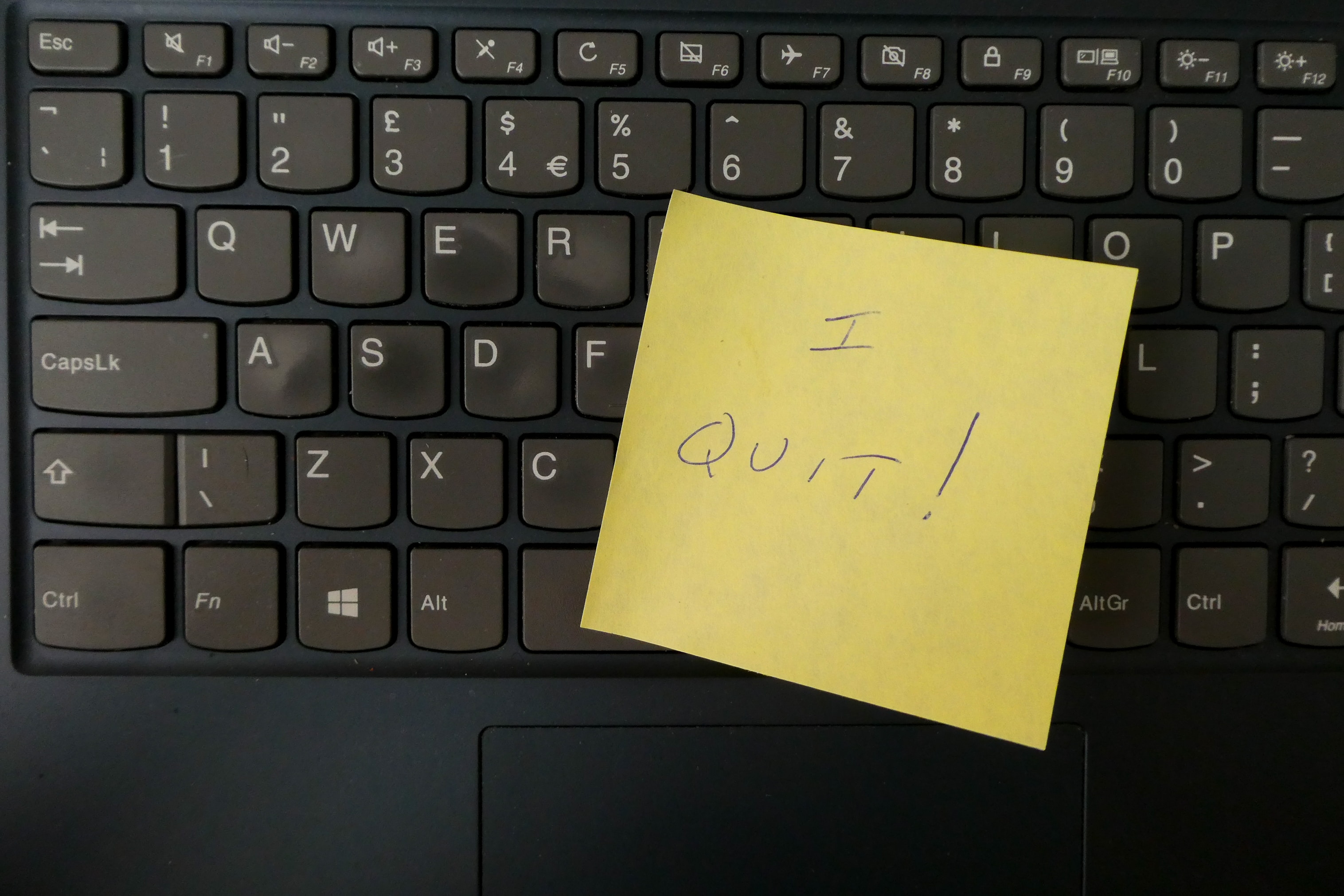
Resignation Letter Format
There is a format you should follow when writing a resignation letter, no matter the reason you write it. If you're ready, let's take a closer look at this format!
Greetings
You may need to send your resignation letter to your manager, human resources representative, your department, or your entire organization. Therefore, after selecting the recipient, you need to write a polite and warm greeting.
Your Intention and Last Working Day
The body section of your resignation letter should clearly state your intention to leave and last working day. Although two weeks' notice is usually sufficient, you may need to give more time depending on the circumstances. You also need to specify your position and title in this section.
Your Reason for Leaving
Although you need to briefly state to your employer the reason for leaving the job, you do not need to go into personal details in this section. Also, if the reason for leaving the job is due to problems you had with your boss or teammates, you do not need to mention these. The purpose of the resignation letter is to inform your employer of your leaving the job. If you have complaints, you should report them to HR.
Thank You Section
To maintain a positive relationship with your company and colleagues, it is important to express your gratitude for the time, projects, experiences, and opportunities you have shared.
Closing Statement
In this section, you can offer help for the transition and talk about ongoing projects for which you are responsible. You can then finish with a closing statement that summarizes your entire letter.
Signature
The last step is where you need to write your current position at the company, your name, and your signature. You can also add your personal contact information to this section and enable your company to reach you easily after you leave your job.
Resignation Letter Templates
We talked about the stages of the format you need to follow to write a resignation letter. Next, we will give you resignation letter templates where you can clearly see all the stages and use them by customizing them.
Simple Resignation Letter Template
You can use this simple resignation letter template by adding additional details for specific scenarios.
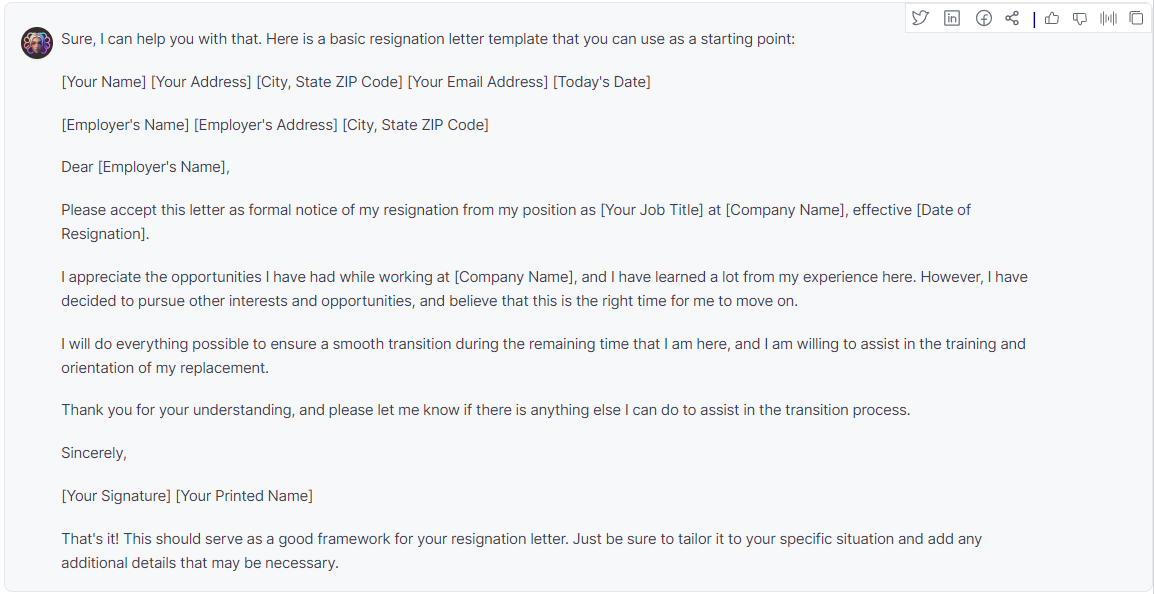
Formal Resignation Letter Template
If you want to write a formal resignation letter and do not know where to start, you can use the following template as a guide.
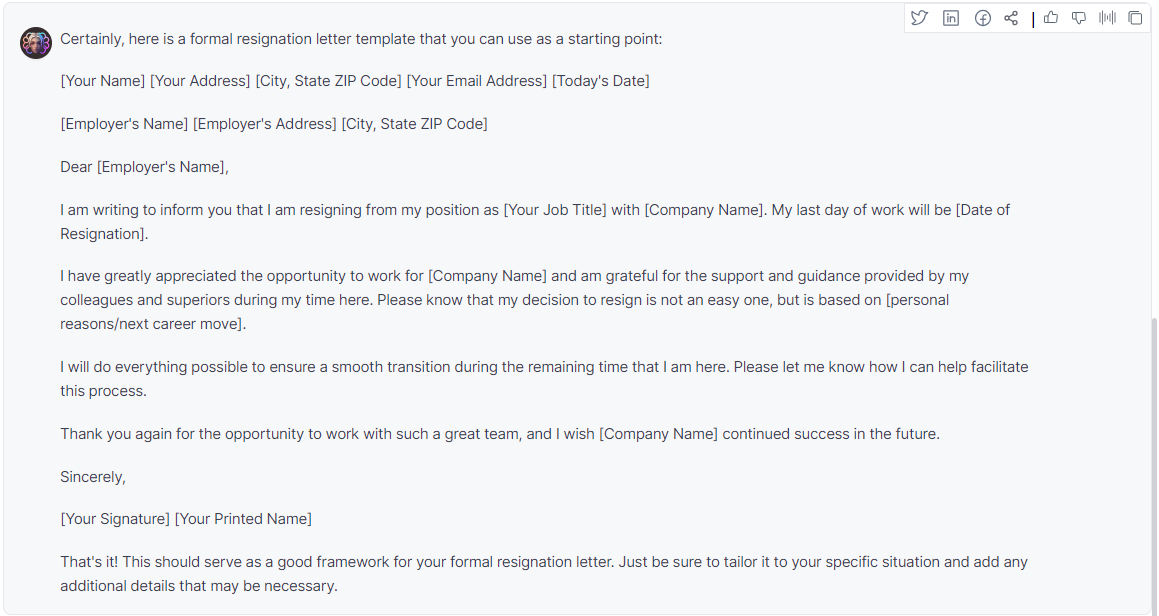
Two Weeks of Notice Resignation Letter Template
Giving your employer two weeks' notice will be both polite and formal. You can write a two-week notices' resignation letter using the following template.
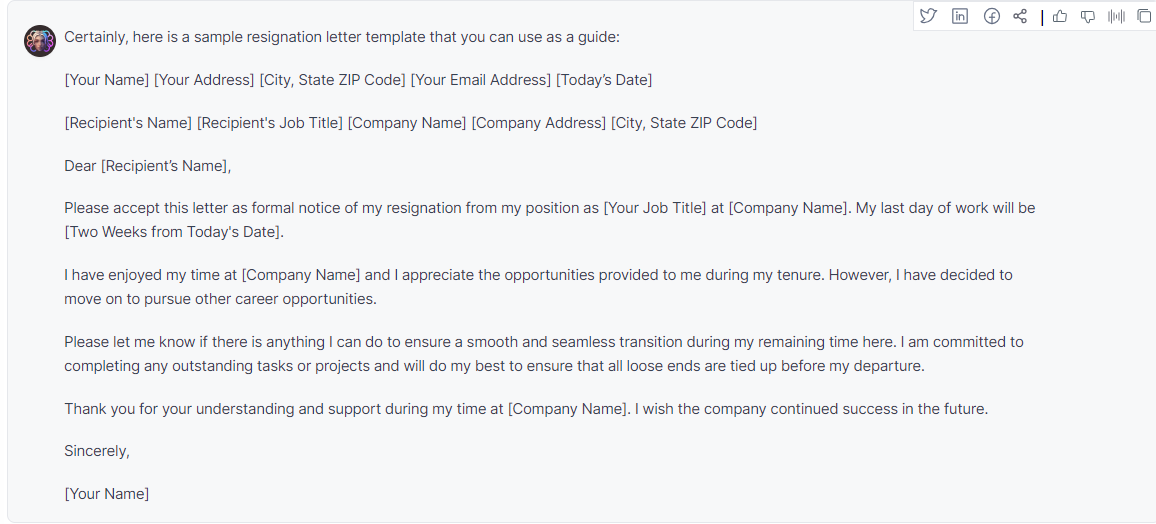
TextCortex AI – All-in-One AI Assistant
If you are looking for an AI assistant to help you with all writing tasks, including the letter of resignation, TextCortex is designed for you. TextCortex offers its users writing templates in addition to various writing tools. It is available as a web application and browser extension. TextCortex browser extension is integrated with 4000+ websites and apps, so you can continue using it anywhere and anytime.
ZenoChat
TextCortex comes with the conversational AI of your dreams called ZenoChat. ZenoChat is a conversational AI that can generate output according to users' prompts and offers a human-like conversation experience. Using ZenoChat, you can rewrite your existing texts or fix their grammar & spelling. Moreover, you can generate high-quality and helpful templates for the writing type you want by entering prompts into ZenoChat.
ZenoChat is a conversational AI that can generate output using the latest internet data. All you need to do is activate web search from the bottom left of ZenoChat. ZenoChat's web search options include the Internet, Twitter, Reddit, Wikipedia, YouTube, Scholar, and News.
Fully Customizable AI Experience
ZenoChat offers its users a fully customizable AI experience. For this experience, simply use our two features: Individual Personas and Knowledge Bases.
Our Individual Personas feature allows you to build your AI persona, which you can activate in ZenoChat and adapt to various purposes. Additionally, ZenoChat comes with 12 unique integrated personas customized for different purposes, don't forget to try them!
Our Knowledge Bases feature allows you to upload or connect the datasets that ZenoChat will use to generate output. Using this feature, you can summarize hundreds of pages of PDFs and chat with them with a single click.
Zeno Assistant
Zeno Assistant is a writing assistant that integrates with 4000+ popular websites such as Pages, Google Docs, and Gmail.
To activate Zeno Assistant in any text box on 4000+ websites, all you need to do is use the “Alt/Opt + Enter” shortcut. The most popular Zeno Assistant features include:
- Find Action Items
- Meeting Agenda
- Rewrite
- Summarize
- Outline/Essay/Blog Post Generation
- Fix Spelling & Grammar
- Make Longer/Shorter
- Simplify Language
- Continue Writing
Moreover, like all other features of TextCortex, Zeno Assistant can generate perfect output in 25+ languages.

%20(2).png)


%20(4).png)
%20(12).png)