Resigning from a job can be a difficult decision and writing a resignation letter can be even more challenging. When writing a resignation letter, you need to choose the right words and use a formal and polite tone. In order to write a high-quality resignation letter, you need to follow the correct formatting. You can get inspired to write a resignation letter by examining resignation letter samples.
In this article, we will explain what a resignation letter is and how to write one.
TL;DR
- A resignation letter is a document in which the employee officially notifies the employer of his/her termination from employment.
- Although writing a resignation letter can be a challenging process, you can make the process easier by following the proper format: greeting, intention and last working day, reason for leaving, gratitude, closing statement and signature.
- When writing a referral letter, you should avoid giving detailed information and using a non-formal tone of voice.
- If you're looking for professional help with your resignation letter writing process, TextCortex AI is designed for you.
What is a Resignation Letter?
A resignation letter is a document in which an employee officially notifies the employer of his/her resignation from employment. The resignation letter usually includes the employee's last day of work and a brief description of the reason for leaving. Resignation letters are one of the important and final parts of the relationship between employee and employer. For this reason, you should use a formal and polite style when writing a professional resignation letter.

Why do you need to write a Resignation Letter?
A well-written resignation letter serves as a formal document of the employee's leaving and resignation. For this reason, you need to write a resignation letter to create an internal paper trail and make your leave official. You can also write a resignation letter, determine your termination of employment date and remaining working days, and ensure that your employer follows the process. It is also standard in some companies for employees to write a resignation letter when leaving.
How to Write a Resignation Letter
You can use the simple six-step format to write a resignation letter. This format includes:
• A proper greeting
• State your intention to sign and the date of your last working day
• Briefly provide your reason for leaving
• State your gratitude with a thank you section
• Closing Statement
• Signature and contact details
By following this format, you can create a high-quality and concise resignation letter.
What to Avoid while writing a Resignation Letter?
When it comes to writing a resignation letter, there are points you should avoid including. Although you may briefly explain your reason for leaving in your resignation letter, there is no need to give a detailed explanation and mention your decision-making process. You should also maintain a formal tone and avoid negative remarks about your team, job, working hours or work standards. If you have a complaint about the job, you can leave it out of the resignation letter and submit it as a report to HR.
Resignation Letter Templates
We explained the purpose of a resignation letter, its format and what to avoid. Next, we will share resignation letter templates that will allow you to examine this theoretical information in practice. All templates are generated by ZenoChat.
Resignation Letter Template #1
This example is a generic template that you can edit to suit any scenario.
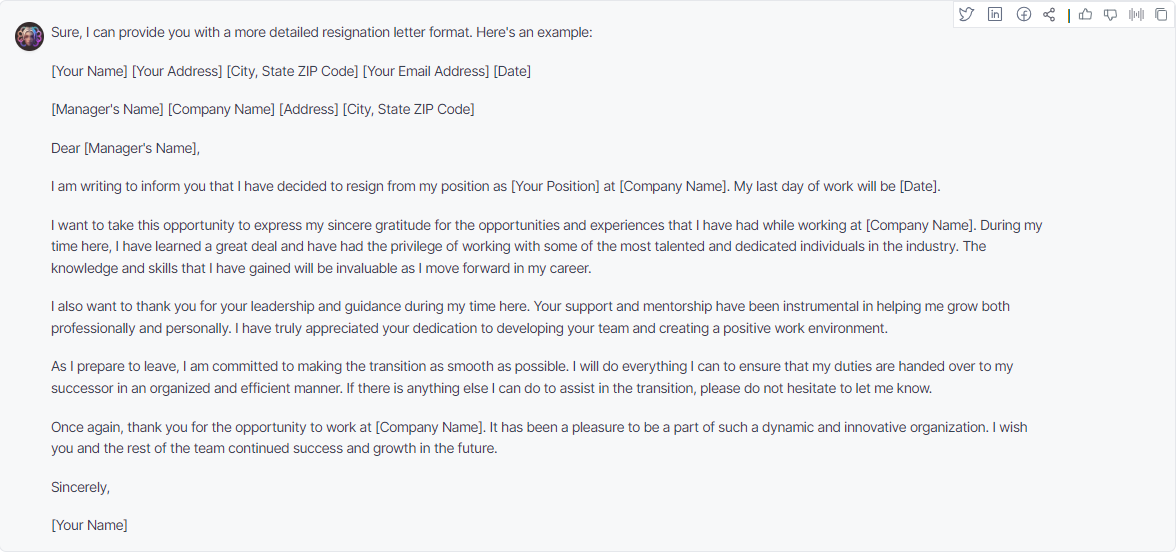
Resignation Letter Template #2
If you want to use a formal tone of voice and want your resignation letter to be used as an official document, the following template will meet your needs.
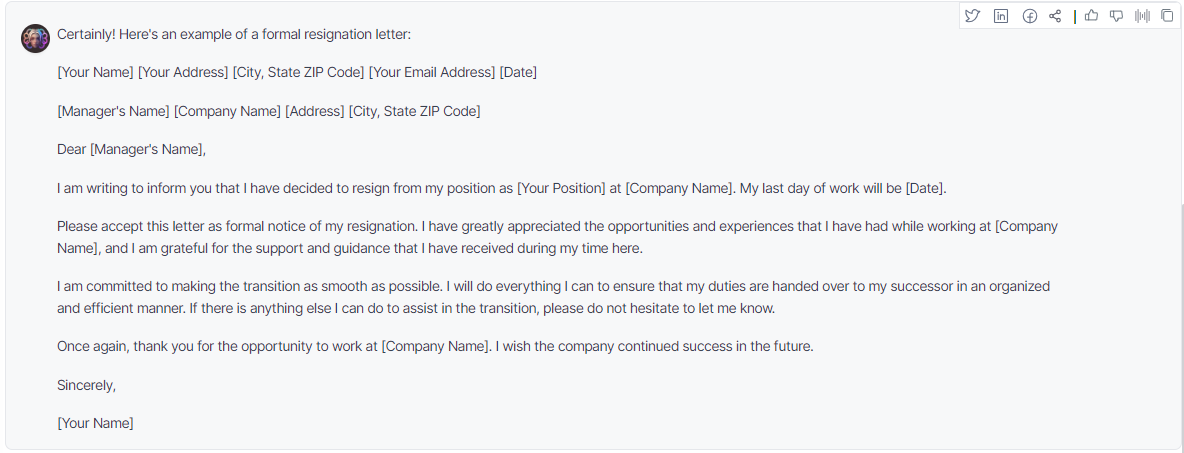
Resignation Letter Template #3
When leaving any job, you need to give your employer time to fill the gap left by your exit. You can use this template to inform your employer two weeks before your leave.
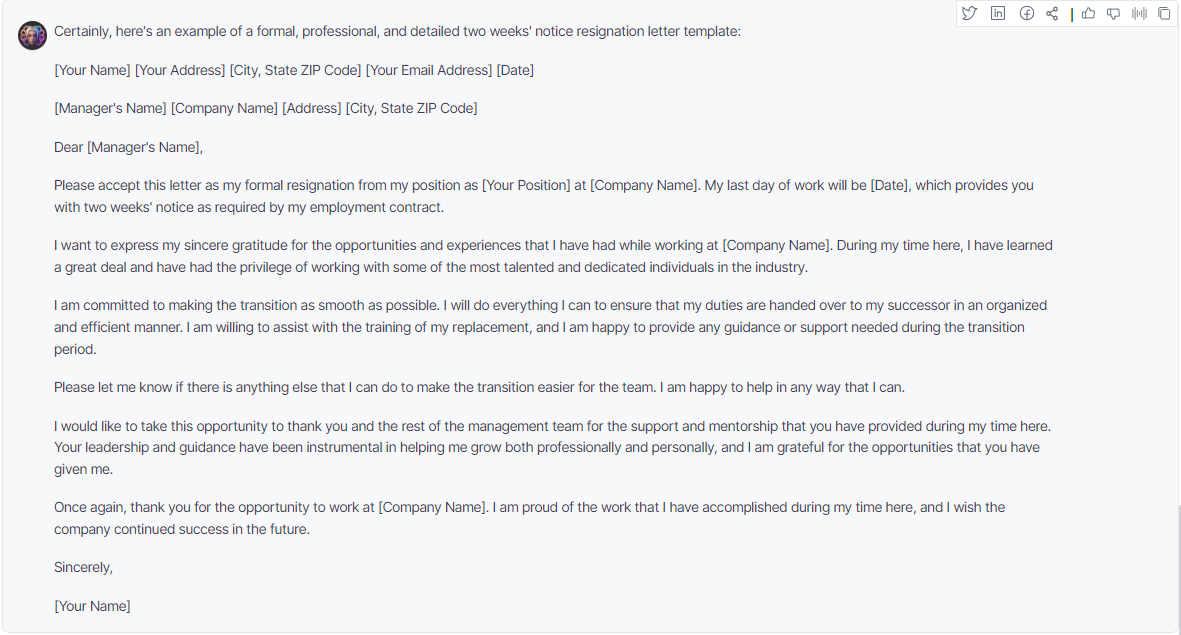
TextCortex – All-in-One AI Assistant
When it comes to completing text-based tasks such as writing a resignation letter, you may want to take professional help, here is where TextCortex comes in. TextCortex is an AI assistant designed to cater to a variety of writing needs. It is available as a web application and browser extension. TextCortex browser extension is integrated with 4000+ websites and apps, so you can use it anywhere and anytime.
TextCortex offers 100+ AI templates to meet the various needs of its users. Using these AI templates, you can create text from scratch, fix the grammar of your existing text, or generate follow-up sentences. Our AI template library covers various categories, from email writing to academic life and from ecommerce to social media.
ZenoChat – Create Resignation Letter Template in Seconds
TextCortex offers ZenoChat, the conversational AI that you've always wished for. ZenoChat uses technologies such as NLP to analyse user prompts and generate the best response.
Using ZenoChat, you can generate templates for all your text-based needs, including the resignation letter template. Moreover, thanks to ZenoChat's web search feature, you can find the information you are looking for with a single command, without spending hours on Google. Since ZenoChat can generate perfect output in 25+ languages, you can use all its features in 25+ languages.
Fully Customizable AI Experience
In addition to all its features, ZenoChat offers its users a fully customizable AI experience.
With our Knowledge Bases feature, you can upload or connect the datasets that ZenoChat will use to generate output. Using this feature, you can summarize your hundreds of pages of documents with a single click or translate them into 25+ other languages.
With our Individual Personas feature, you can adjust ZenoChat's output style and tone of voice. Additionally, ZenoChat comes with 12 unique personas designed to complete different tasks. Don't forget to try them too!
How to Get Start with TextCortex?
To start using TextCortex, you can either create a free account or log in with your Google or Discord account. Once you have logged in, you can begin using the AI tools on our web application. Additionally, by installing our browser extension, you can use TextCortex freely on over 4000 web pages.

![How to Write a Letter of Resignation [+with Examples]](https://textcortex.com/cdn-cgi/image/format=avif,quality=90/https://assets-global.website-files.com/622611a2b23d0e6b270fba81/6516de8ad6a3109b96fa7313_Product%20GIFs%20(1200%20%C3%97%20630px)%20(1).png)


%20(4).png)
%20(12).png)