An annotated bibliography, which aims to inform readers about the accuracy and consistency of cited sources, is an easier task than it seems. When writing an annotated bibliography, you need to summarize the sources you use in 150 words and tell the reader the entire article, research report, or book in a few words. If you need to write an annotated bibliography and don't know where to start, no worries, we have got you covered!
In this article, we will explain what an annotated bibliography is and how to write it!
Ready? Let's dive in!
TL; DR
- An annotated bibliography is an extended citation in which the author describes the sources they will use when creating their article in about 150 words.
- An annotated bibliography can be a guideline for both you and the reader in your paper.
- The main differences that distinguish annotation from an abstract are that annotation is a separate document and an abstract is located at the beginning of the paper.
- To create an annotated bibliography, you must first do in-depth research on your topic and list the resources you found.
- An annotated bibliography consists of citation, introduction, aim & research methods, usefulness, limitations, and reflection parts.
- If you are looking for an AI assistant who will make both your research and source review processes interactive and customizable, ZenoChat by TextCortex is the way to go.
What is an Annotated Bibliography?
An annotated bibliography is the section where the author summarizes the sources he or she used in creating his article or paper in around 150 words. The purpose of this section is to inform the reader about the reliability and quality of the sources used. An annotated bibliography is also useful for reviewing your entire paper and exploring your thesis from different perspectives.
Why Do You Need an Annotated Bibliography?
In professional-level academic writing, an annotated bibliography makes your literature review clear and provides you with different points of view. Additionally, an annotated bibliography provides information about all the sources you use and gives you evidence to back up your thesis.
An annotated bibliography is a great way to let your readers know about all the sources you use. As a researcher, you may already be an expert on your topic, but you cannot expect your readers to know about the studies on your topic. For this reason, you can explain all the sources you use to your readers and share critical information with them through an annotated bibliography.
Annotation vs. Abstract?
An abstract is a summary that aims to fully explain the paper, usually found at the beginning of academic articles. In addition, it is written in an abstract formal tone of voice and does not contain the author's critical perspective or clarity of expression. On the other hand, Annotated bibliographies are contents that fully reflect the author's perspective, criticisms, explanations and authority on each source and topic. Additionally, an annotated bibliography aims to summarize the citations, not the paper.
How to Write an Annotated Bibliography?
An annotated bibliography can sometimes be a daunting task, especially if it's your first time. You need to create a structure according to the academic writing style you use, examine each source in detail and summarize the key points. If you need to write an annotated bibliography and don't know where to start, we have prepared a guide for you!
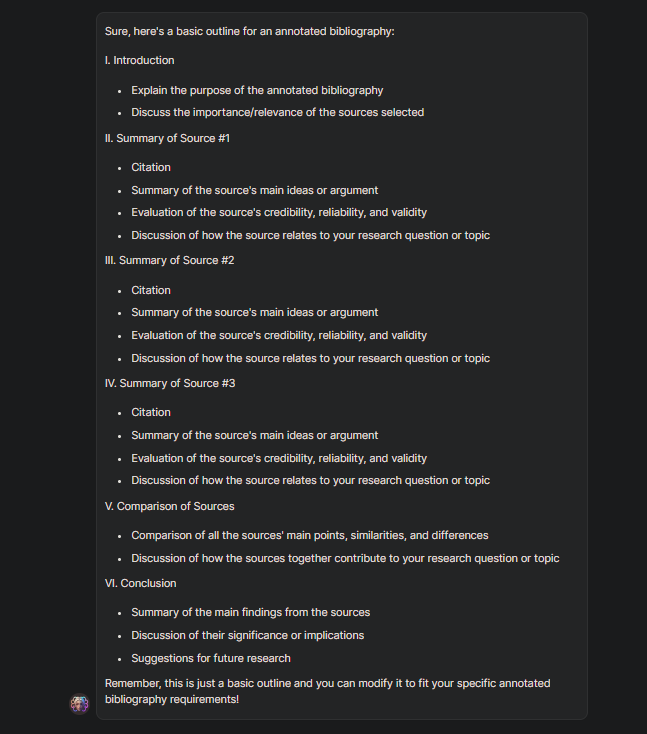
1-) Research Your Topic
Before writing an annotated bibliography, you need to prepare for research. You should determine which sources you will use in your research process, how the sources will support your thesis, or which sources are suitable for your thesis. During your research process, you need to scan academic sources and literature. Also, keep in mind that although annotated bibliographies are generally given as a single assignment, it is possible to follow up with a research paper. For this reason, we recommend that you prepare an informative and detailed annotated bibliography for further tasks.
You can utilize ZenoChat and its unique AI features to boost your research process. ZenoChat, with its web search feature, can generate output by using the whole internet as a data source. Moreover, by activating the "scholar" search option of the ZenoChat web search feature, you can ensure that ZenoChat generates output using only academic resources. So, you can complete your literature review task AI-powered and maximize your efficiency.
2-) List Your Resources
After completing the research process, you need to list all the articles and studies you have obtained. While creating this list, we recommend that you make a few words of notes summarizing the content of each source. Additionally, at this stage, you can streamline your workload by writing citations in accordance with academic writing style next to all sources.
3-) Citation
When starting to write an annotation about any source, you must first write its full bibliographic citation appropriate to your academic writing type such as APA or MLA. The citation format of each academic writing style is different. The most popular and frequently used citation styles include APA, MLA, Chicago and Turabian.
If you do not know how to write your source in the appropriate citation format, you can enter a prompt such as "Convert following source in APA citation: [link]" into ZenoChat.
4-) Introduction
After writing the Citation, you need to start a new paragraph and write one or two introductory sentences. The introduction sentence is a brief introduction of the topic researched by the author of the source you cite.
5-) Aim & Research Methods
After presenting the author and their topic in the introduction section, you need to briefly explain which research methods the author used in their research and for what they aimed. In this section, you can mention which topics the source you cite researched, its thesis, and scope.
6-) Usefulness
After sufficiently introducing the source, you are citing, you should write about which aspects of that article are useful to you. This section usually begins with the phrase "The article is useful to my research topic". In this section, you can inform your reader about why you are using this resource. Additionally, this section helps the reader understand whether the source is useful for your entire article or only a particular topic.
7-) Limitations and Conclusions
After writing the useful parts of the source you cited, you can mention limitations, if there are any. These limitations may include that the research focuses on a specific demographic or a certain age range. You can then discuss the findings of the source you cited and explain how they can advance the research.
8-) Reflection
Finally, you can write about how the source can help your article or fit into your topics. In this section, your readers should be able to understand whether the source forms the basis of your research or is supplementary.
ZenoChat by TextCortex – Your Personal Assistant
If you are looking for an AI assistant that will reduce your workload and boost your productivity in the entire academic research and writing process, including an "Annotated Bibliography", ZenoChat by TextCortex is designed for you. ZenoChat allows you to automate your repetitive tasks with its advanced AI features and web search features. ZenoChat is available as a web application and browser extension. The ZenoChat browser extension is integrated with 30,000+ websites and apps, so it can continue to support you wherever and whenever you are.
ZenoChat: AI-driven Research
ZenoChat comes with a web search feature that allows it to use the whole internet as a data source to generate output. In other words, with ZenoChat's web search feature, you can generate output using the latest Google data or review the latest published articles on any topic. Moreover, ZenoChat's web search feature comes with seven different search options that will fit specific use cases: Internet, Twitter, Reddit, Wikipedia, YouTube, News, and Scholar.
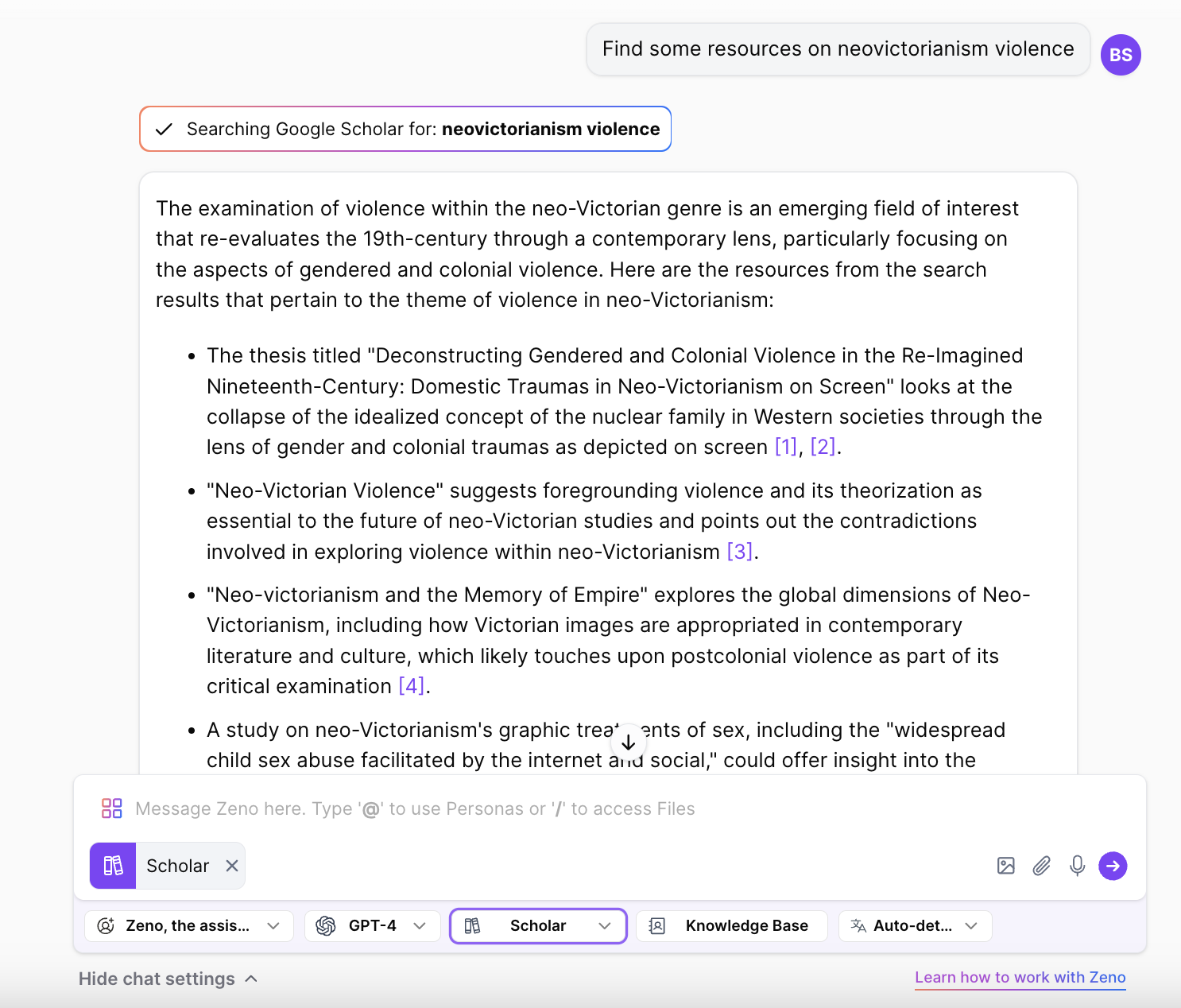
With the ZenoChat web search "scholar" option, you can quickly access all academic resources on your topic and create a list of resources that will support your thesis. Thus, you can speed up your manual academic source search process by twelve times and direct your time to the more critical aspects of your annotated bibliography.
Knowledge Bases
ZenoChat comes with the "Knowledge Bases" feature, which allows you to summarize hundreds of pages of documents with a single prompt. This feature enables you to upload or connect data sets that ZenoChat will use to generate output. For instance, you can upload all the sources you found for your annotated bibliography to ZenoChat and summarize them with a single prompt.
Additionally, as a substitute for traditional document reading, ZenoChat allows you to chat with documents. Therefore, you can review the documents in a conversational format and make the tedious research process interactive and enjoyable.

%20(2).png)
%20(6).png)
%20(5).png)
%20(4).png)