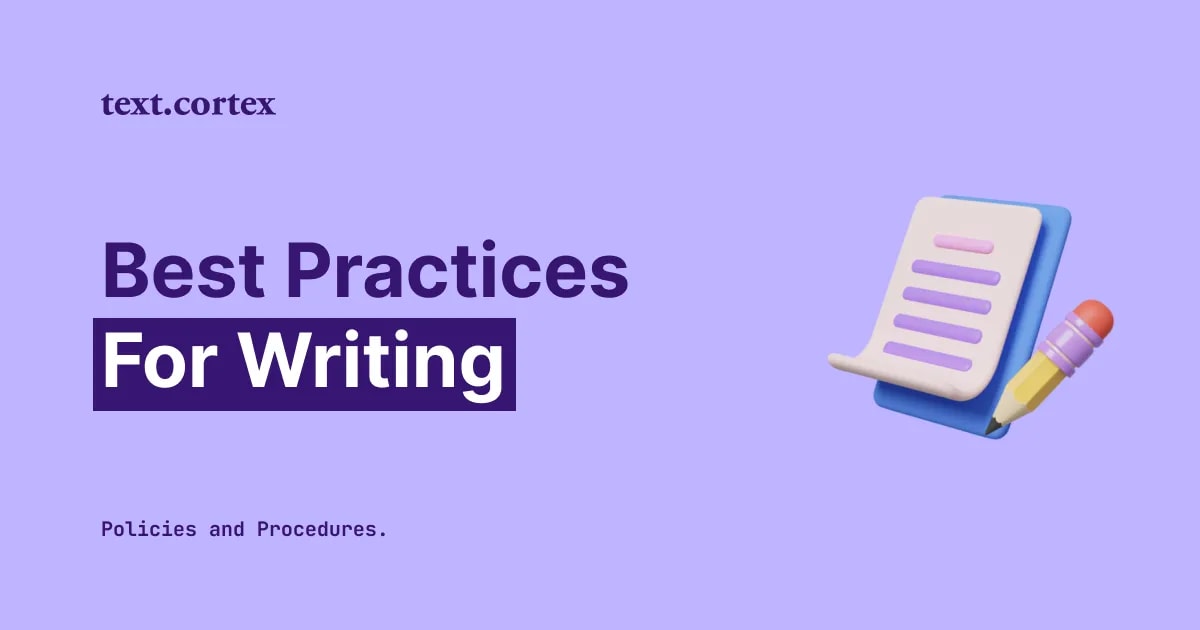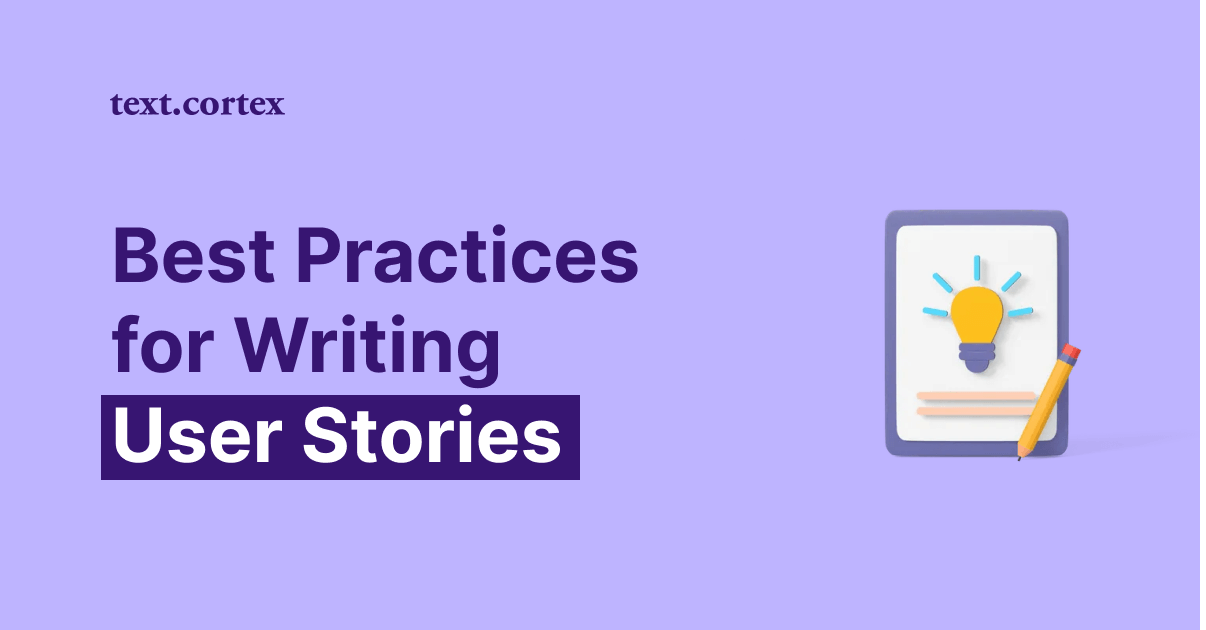Do you struggle to come up with original ideas for your new LinkedIn post? Do you ever feel as though you're saying the same thing over and over?
Being creative is not always within our power, which makes it even more difficult to write creatively and persuasively for your audience.
Additionally, there are many reasons why it's not possible to steal someone else's ideas simply.
It's unethical, sure, but more importantly, it's against the 'rules' because it is considered plagiarism.
To grow your LinkedIn network, you must produce unique, high-quality content that resonates with your readers.
Today, we'll present a compiled list of helpful ways to paraphrase a LinkedIn post without changing its meaning.
In addition, we will provide you with sound guidance on how to get instant ideas without leaving your LinkedIn textbox.
Let's get to business!
Why Bother Paraphrasing LinkedIn Posts?
By posting updates on LinkedIn, users can:
- Share their expertise with the wide LinkedIn community.
- Maintain social connections.
- Write status updates with a 3000-character limit per post.
In addition, here are some interesting statistical facts that support LinkedIn's extensive use:
- LinkedIn now boasts an impressive 55 million+ business profiles.
- When it comes to business-to-business (B2B) marketers, LinkedIn is second only to Twitter in terms of popularity.
- 52% of consumers report that LinkedIn is the most influential platform during their product research phase.
In light of the foregoing, it's safe to say that LinkedIn is a crucial social media platform for reaching your business goals.
And to gain or keep a high profile in your field, you need to communicate effectively in writing.
Thus, we'll now talk about tried-and-true methods for paraphrasing your LinkedIn posts to create a more compelling context that will attract more likes, shares, and comments.
How To Paraphrase LinkedIn Post
It's not uncommon to struggle with writer's block or produce content that falls short of your expectations the first time around.
The vast majority of today's copywriters and content writers use artificial intelligence writing software to edit their work and make it better without having to start from scratch.
This includes adapting their previously-published articles into updates for their professional networking site, LinkedIn.
In this section, we'll discuss how to do this efficiently with the help of an artificial intelligence writing solution called TextCortex.
Let's begin!
1. Rewrite Your Post
The 'Rewrite' function is the most common way to edit your work until you are satisfied with the result. To get the most out of the text, you can play around with the word order and sentence structure here without impacting the meaning.
To get started, select the portion of the text you need to work on and click on the logo.
Then, a menu will pop up below it, from which you can select the editing tool you need to make the necessary adjustments.
After selecting the 'Rewrite' option, you'll be able to choose between many potential rewrite outputs. Pick the one that works best with the context of your original concept.
The 'Rewrite' function enables you to paraphrase your sentences and paragraphs in bulk.
You can also make other adjustments for better context using the other rewriting options on the rewrite tool's menu, which works well with this feature.
We'll go over all of the TextCortex add-on features that can be useful for paraphrasing LinkedIn posts.
And next on the list is the 'Expand' feature.
2. Expand Sentences For Better Context
If you're struggling to come up with compelling phrases, the 'Expand' function enables you to create longer pieces of text from numerous short sentences.
This feature will extend their length and offer necessary detail for improved sentence quality, readability, and clarity.
TextCortex's AI writers enhance the original concept by suggesting words based on their knowledge of good practices to produce the best results.
Once again, highlight the text, click on the logo, and then from the menu bar, select the 'Expand' option.
As you can see, the feature's artificially-generated output is consistent with the meaning of the original sentence and may spark new and more effective types of content creation.
However, the TextCortex add-on offers an even more advanced solution for expanding your original text.
You can use the 'Autocomplete' feature to get longer, AI-powered output based on random thoughts. For compelling lines, try using bullet points to organize your thoughts on what should go into your content creation.
The 'Autocomplete' option is also useful if you want to make more sentences and paragraphs that build on the original idea.
That's quite handy, right?
3. Summarize Longer Text For Essential Takeaways
In situations where you need to condense larger portions of text into more manageable sizes, the 'Summarize' option can help you keep things short and sweet.
Using this function, you can extract the most relevant parts of any given text.
Select the desired text, click the icon, and select the 'Summarize' feature.
The 'Summarize' option can help you quickly generate a rough draft of your LinkedIn post, which you can then refine with the help of other TextCortex features.
One of such features is the next one on our list - the tone changer option.
4. Change Tone Of Your Narrative
The tone you use when addressing a particular message is significant for your audience. Your ability to persuade, highlight, entertain, and sell will all greatly benefit from the tone of the text.
By inserting new words that emphasize the content's intent (the way you want to present your message), the 'Tone' feature can modify your original text based on the writing form, style, and context.
Choose the sentence or paragraph you want to edit, click on the logo. Clicking on the 'Tone' feature icon will enable a tone selection menu at the suggestion window's base.
You may choose from a wide range of voices, including:
- Formal
- Cheerful
- Decisive
- Casual
- Encouraging
- Friendly
- Gentle
- Urgent
- Detailed, and more.
You may switch between a wide variety of voices without leaving the suggestion window. Furthermore, you can copy the results from each voice and save them for later use.
5. Translate Your Post To Reach Wide Audiences
Did you know that some studies show that approximately 5 billion people worldwide cannot read or write in different languages?
Your ability to present content in a number of different languages is a key factor in expanding your audience.
The TextCortex's 'Translate' function allows you to translate your content into 10+ languages, such as French, German, Dutch, Ukrainian, Brazilian Portuguese, Romanian, etc.
The more people you can reach with your LinkedIn posts, the more people you can potentially connect with and help grow your business.
And lastly, a feature that enables you to AI-generate long-form LinkedIn posts.
6. Create Long-Form Posts From 5-Word-Idea
You can use the AI content generator within the LinkedIn post textbox to quickly write in-depth posts without ever having to leave the platform.
The 'Long-form post' feature can write your posts from as few as five words of input.
Select your 5-word-idea, click on the logo, and adjust the output length in the suggestion window's lower right corner.
The TextCortex add-on lets you choose between distinct text lengths: S (100 words), M (200 words), and L (300 words).
You can get ongoing AI help with your writing when you use the 'Long-form post' feature in close cooperation with the other rewriting options available in the TextCortex add-on menu.
Wrapping Up
Paraphrasing your LinkedIn posts for better context using these techniques enables you to:
- Save up to 80% of your writing time.
- Leverage simultaneous manual and AI-generation writing.
- Quickly and efficiently rewrite the content into high-quality posts.
- Improve your writing skills on the go.
However, the TextCortex add-on goes beyond these functionalities.
You can write with TextCortex add-on within any textbox across more than 30 different websites and gain access to more than 60 creation templates.
These characteristics are divided into the following subcategories:
💡 General templates — Capabilities like text processing, question answering, summarizing, rewriting, and more.
💡 Email templates — Create a variety of personalized emails.
💡 Ads and marketing tools — Produce Ads for Google, Facebook, Instagram, etc.
💡 Social media templates — Publish posts to your social media accounts, like Twitter, Instagram, Facebook, etc.
💡 Website copy templates — Craft pieces for your website and landing pages.
💡 eCommerce templates — create captivating titles, product descriptions, and more.
Moreover, you can use more than ten language and tone generators to adapt your copy for specific target demographics.
And suppose you want to know how well your content is coherent and understanding enough.
In that case, the TextCortex extension provides a readability score and insights into the total number of words, minutes, and characters.
Ready to get rid of manual paraphrasing of your Linkedin posts?
Download Chrome add-on for free to see how TextCortex can easily turn your LinkedIn postings into content that grabs the reader's attention.