Ginger is an AI writing tool designed to complete a variety of writing tasks. It can improve the quality of your writing tasks and reduce your workload with various features such as grammar check, rephrasing, and AI-based synonyms.
In this article, we will examine these features of Ginger, talk about its advantages & disadvantages and conclude whether it is enough for your writing needs or not.
TL;DR
- Ginger is an AI writing tool designed to improve your writing quality with features like spelling & grammar check, synonym finder, paraphrasing etc.
- Ginger premium currently costs $13.99 per month.
- A better alternative as your AI writing companion: TextCortex. With Zeno Assistant & ZenoChat, you have your All-in-One AI companion for your needs ranging from fixing grammar & spelling errors to creating brand-new content from scratch in seconds.
What is Ginger?
Ginger is an AI tool designed to complete writing tasks and increase writers' productivity. With Ginger, you can write an article from scratch or correct spelling & grammar mistakes in your existing article. You can also catch synonyms for words in your article or get rephrased ideas for your sentences. With all these advantages, Ginger makes life easier for writers.
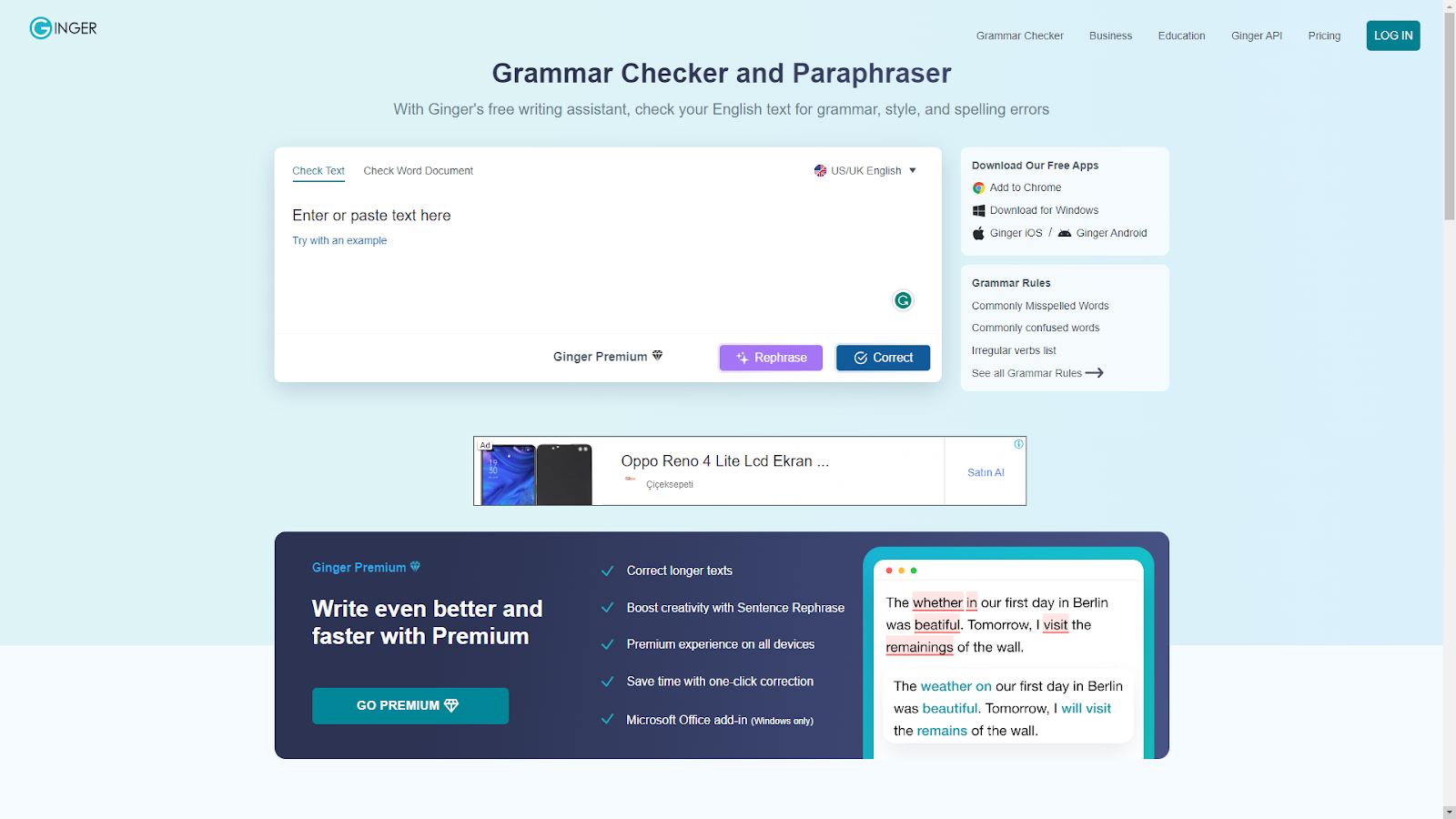
How to Use Ginger?
There are three different ways to use Ginger. The first of these ways is to use the grammar checker feature on Ginger's official website. You can analyse your inputs up to 900 characters, correct your typos and get 5 free rephrased suggestions on Ginger's website.
The second method to use Ginger is to install its Chrome add-on. Ginger's Chrome add-on can be used as a grammar checker or rephrase on various websites. You can also get quick synonyms suggestions for the words you highlight. For more detailed suggestions, you can press the green G icon at the bottom right of your writing and edit your writing in Ginger.
The final method to use Ginger is to download its desktop app. After downloading it, you can run the set-up exe and install Ginger. It works integrated with MC Word, email apps, Slack etc.
Ginger Pricing
Ginger has 5 different premium plans to choose from. In addition, all plans have a 30% discount at the time of writing this article. The first of these plans is the 2 Years plan, where you pay for 2 years ($120) in advance. The second plan is the Annual plan, where you make an annual payment ($84) up front. The third plan is the Quarterly plan, where you pay $33.57 for quarterly payments. The fourth payment plan is the Monthly plan, where you pay $19.99 for monthly usage.
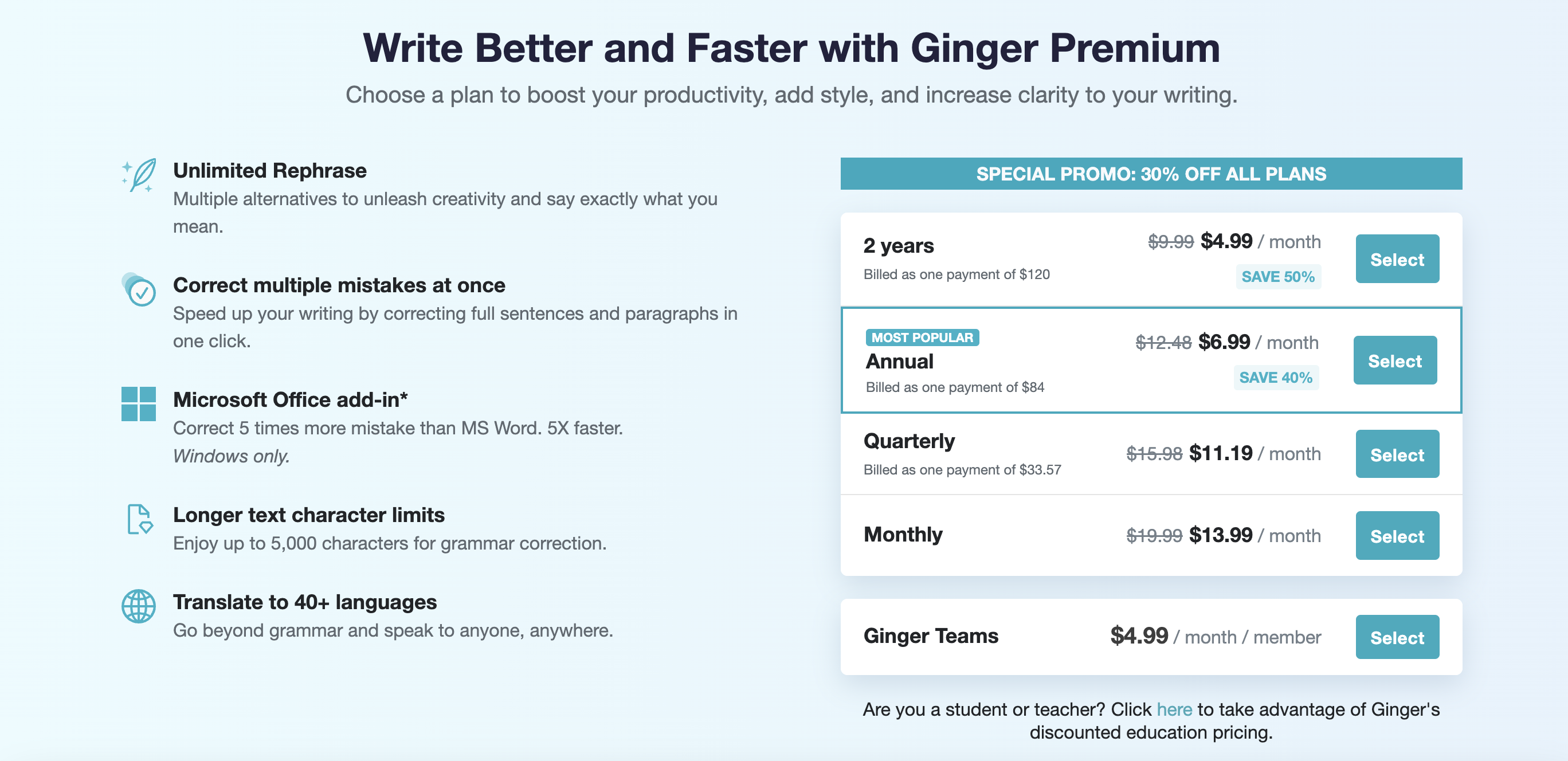
Ginger's latest pricing plan is Ginger Team, a multi-member entry designed for companies and start-ups. In this plan, where you can choose at least 3 members and 100+ members, you need to pay $9.99 per month for each member. If you want to buy a 40-member plan, you must pay $399.60 per month.
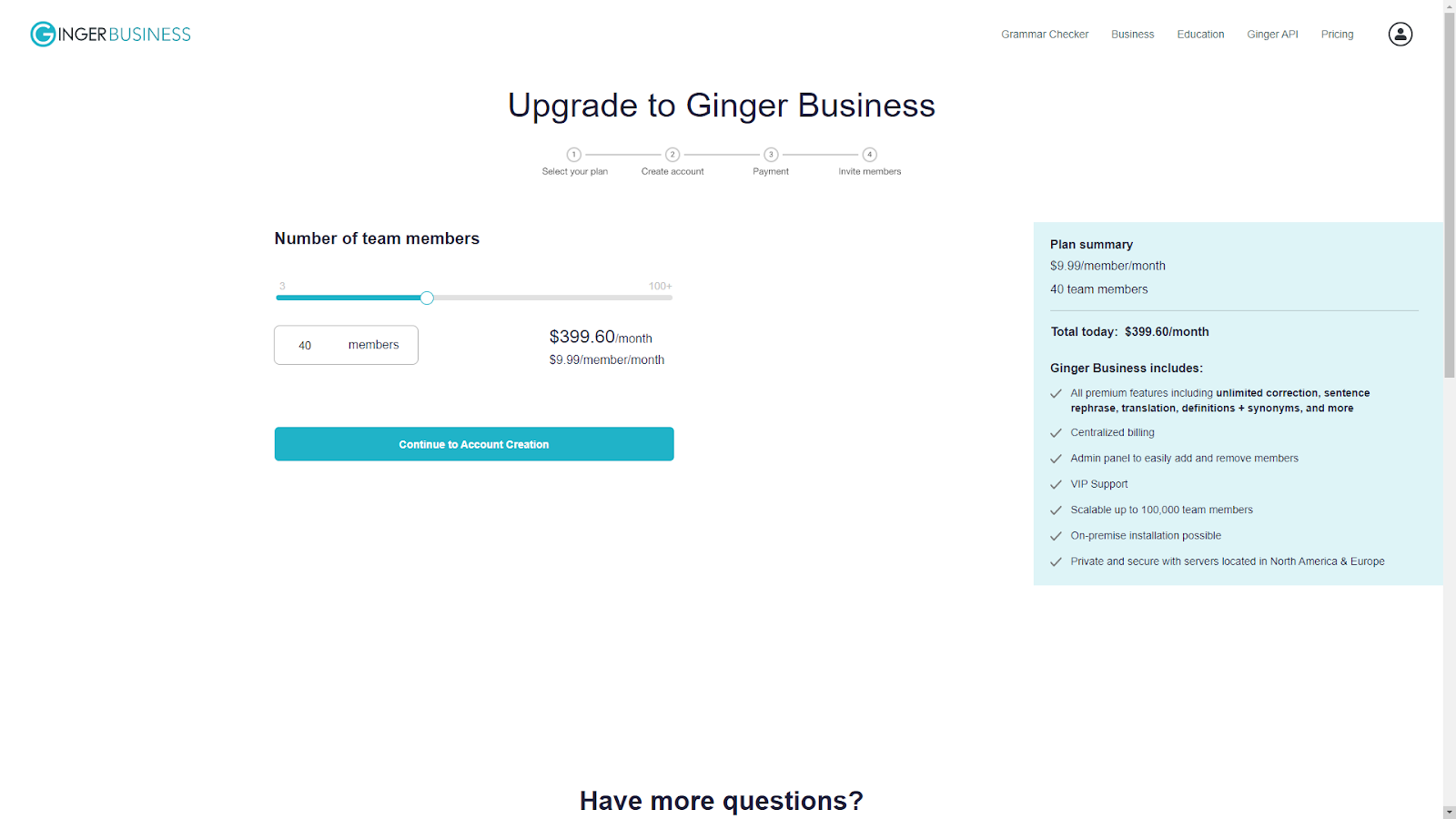
Pros and Cons
Ginger has its pros as it aims to make writing tasks easier with various features. The first of these pros is to have synonyms suggestions for each word. If you highlight a word in your article, you can access synonyms suggestions for it. One of Ginger's pros is that it has rephrased suggestions for each word. So, you can check each sentence gradually and edit it as you wish.
Ginger is a tool that has cons as well as pros. The first of these cons is the extra effort you put into correcting your typos. To correct your typos and grammar mistakes in the Ginger editor, you must drag the cursor over the wrong word and click on the text that appears above the word. This extra effort is a disadvantage for writers looking for practical use.
Ginger Core Features
Ginger is an AI writing tool with a lot of useful features. It is designed to correct typos of writers and users and improve their writing quality. Also, it is handy for finding synonyms. If you are looking for a grammar checker for your writing, we recommend that you consider Ginger.
Spelling & Grammar Checker
Ginger checks your text using grammar rules to find your existing grammar mistakes and show them to you. If you want to fix grammar mistakes in your writing, Ginger is a useful tool for you. All you must do is enter your text in Ginger Editor and click the Correct button. Ginger analyses your text and corrects existing grammar mistakes. Afterwards, Ginger underlines your mistakes and explains your mistake in a short sentence when you point your mouse cursor over it.
AI-Based Synonyms
You may want to use synonyms while completing your writing tasks. Instead of searching for different synonyms for a word, you can use Ginger's AI-based synonyms feature. All you must do is click on the word whose synonyms you want to see. With Ginger, you can access dozens of synonyms with one click.
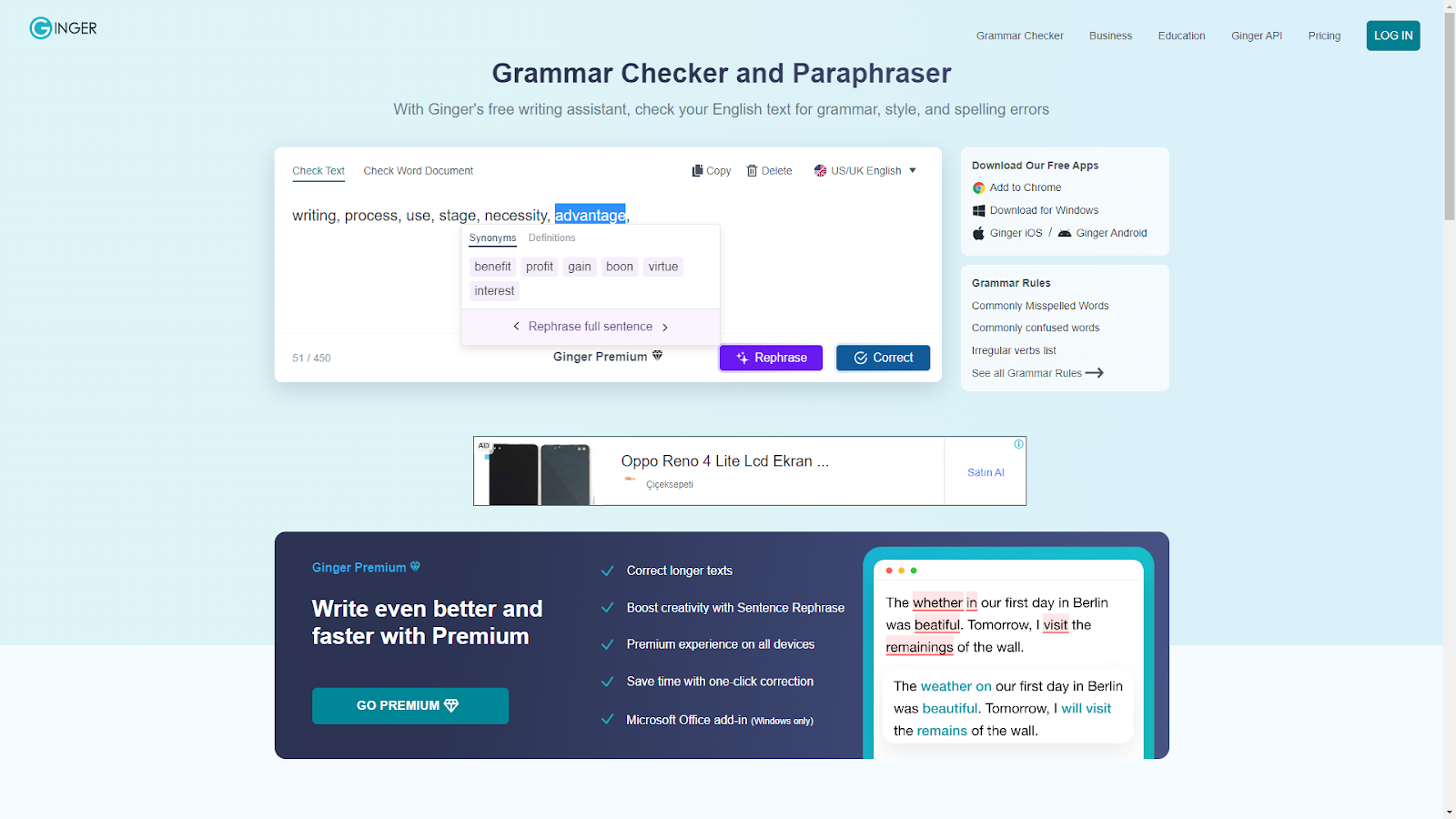
Rephrase
One of Ginger's useful features is its rephrasing feature. Thanks to this feature, you can rephrase every sentence in your text and change all your text. If you want to change a single sentence, Ginger will list the alternatives of the sentence for you without disturbing the meaning and paragraph flow.
The Best Ginger Alternative: TextCortex
If you're looking for an AI writing tool that includes more than spelling & grammar check, AI-based synonyms, and rephrasing features, then TextCortex is for you. TextCortex is an AI tool that can complete various tasks from spelling & grammar checks to article creation.
TextCortex uses Natural Language Processing (NLP) and Machine Learning to provide users with a powerful tool for correcting grammar mistakes and rephrasing entire texts or single sentences. This helps to ensure that your written work is of the highest quality.
TextCortex is available as a web application and browser extension. You can freely use TextCortex on 2000+ websites in any browser.
TextCortex Features
TextCortex offers features that can give you a competitive edge when it comes to your writing tasks. You can use these features on 2000+ websites by installing the TextCortex browser extension. It provides the ability to rewrite, summarize, expand, translation and much more features.
Zeno Assistant
Zeno Assistant is an artificial intelligence writing assistant developed by TextCortex, currently only integrated with Google Docs. You can use ALT + ENTER (for Mac: OPT + ENTER) shortcut to activate Zeno Assistant.
Zeno Assistant will help you complete your writing tasks with various writing features, including:
- Fix Spelling & Grammar
- Make Longer/Shorter
- Simplify Language
- Create Blog Post/Essay/Outline/Social Media Post
- Find Action Items/Meeting Agenda
- Summarize/Break Down/Rewrite
- Continue Writing
Install our browser extension to improve the quality of your writing tasks with Zeno Assistant!
ZenoChat
TextCortex comes with the best AI companion ZenoChat. ZenoChat is a conversational AI designed to assist your writing tasks and research with the latest Google data. If you want to get your writing ideas in the form of conversation, ZenoChat is designed for you.
Also, ZenoChat can answer you in 25+ languages. All you must do is tell ZenoChat what you want it to do.

%20(4).png)
%20(6).png)
%20(5).png)
%20(4).png)