We are excited to introduce new components to our API. The latest addition is sophisticated product descriptions. There are a variety of methods for utilizing the TextCortex API. At the heart of communication lies the 'prompt' that provides guidance to our AI models about what it should generate.
Generating Product Description using Text Generation API
Our users require a dependable tool that meets their needs. In the past, we only used 'product titles' for generating descriptions; now we have added more input fields for our users to create more precise descriptions and maintain a high level of relevance between input and output for our customers.
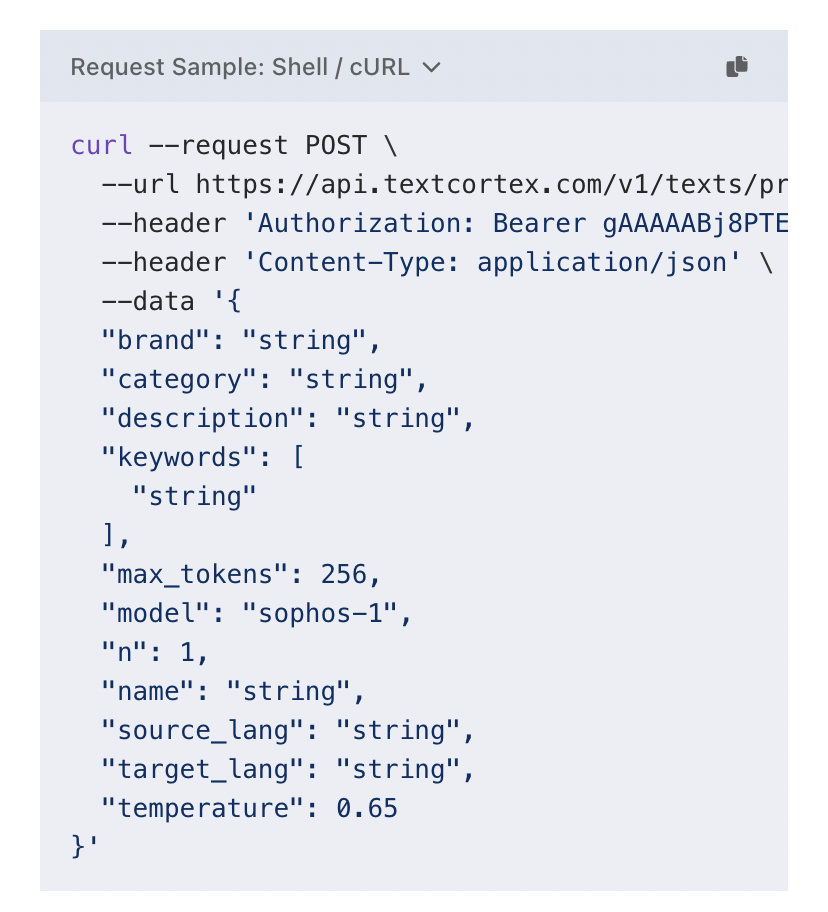
At the heart of every API call is the 'prompt', which advises our AI models what they should write about. Generally speaking, more data aids the AI to produce better and more pertinent text fitting your requirements.
Once you have entered all the relevant data for your products, you just need to send it along with your API key to our API endpoint and the rest will be handled by TextCortex API.
Let's say your product details are like the following:
Product Name: 'Gucci Skinny Women Jeans'
Brand: 'Gucci'
Category: 'Clothing, Shoes & Jewelry', 'Women'
Keywords: 'jeans', 'skinny jeans', 'women jeans', 'gucci jeans'
In this case you need to send a POST request to our API just as in the Request Sample above. Once you've submitted the request, you will get the following response with the output relevant to the given input along with other information such as your remaining API credits, status of the response and so on.
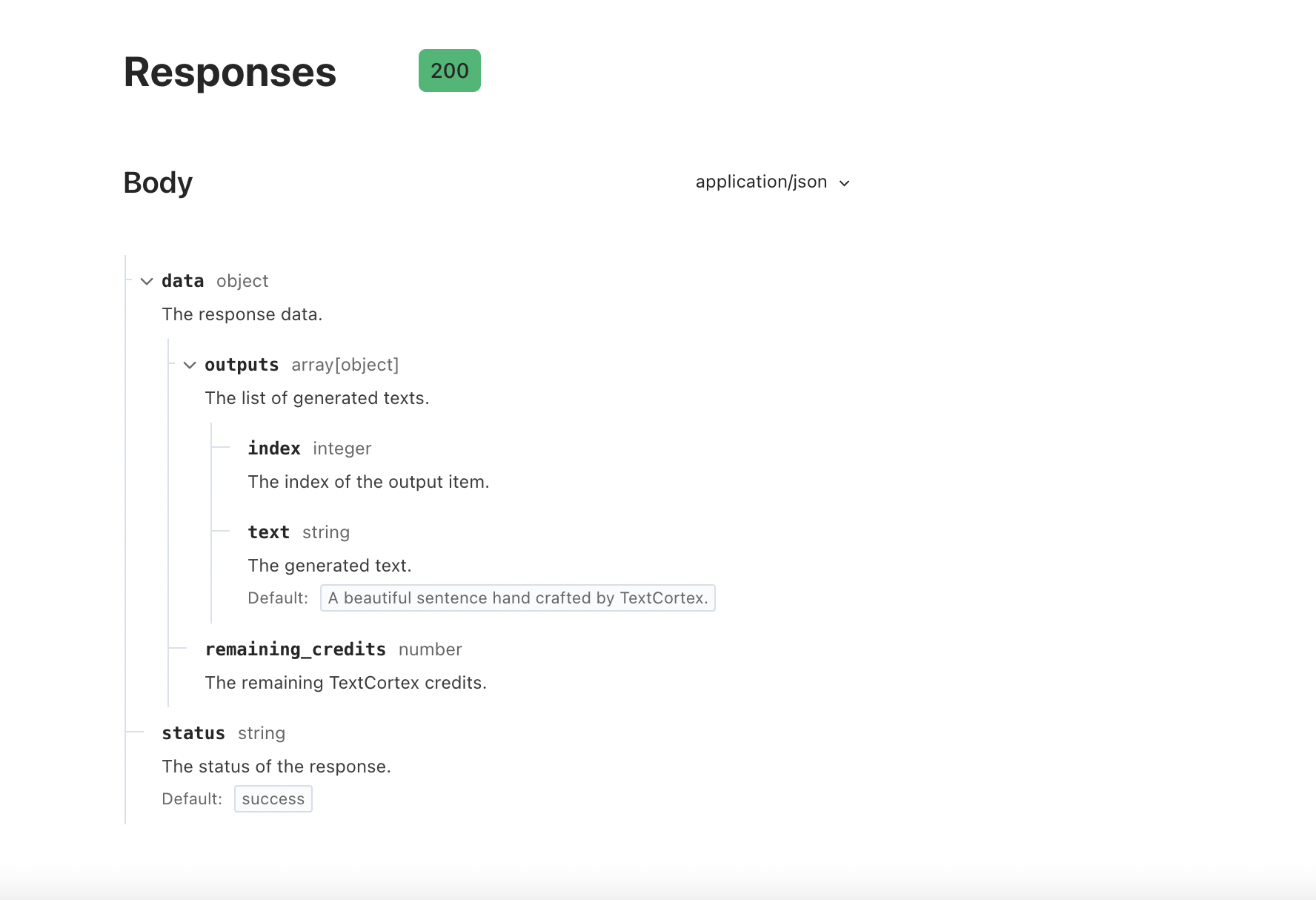
If you want to go off the rail a little bit and configure the settings of your output, you can adjust the parameters coming after the input fields. Please refer to our Documentation page for more information.

%20(17).png)
%20(7).png)

%20(6).png)
%20(5).png)