If you're comparing Copysmith vs Copy.ai and trying to find out which tool fits your needs best, you've come to the right place.
Both Copysmith and Copy.ai are great tools that have their own advantages and areas where they can help you create a great output.
Even though they are good solutions for content writing, they have some limitations regarding output relevancy, repetitiveness, and content quality.
And you don’t want to spend weeks researching and testing new AI tools just to find out if they don't work for you.
Don’t worry. We’ve covered you, and we've done these tests, so you don’t have to (Check it out below).
We created this article to help you choose the better solution between Copysmith and Copy.ai and level up your content outputs according to your business needs.
Note: We've also run comparison tests for different features, so you don't have to spend time and test them separately.
Let’s begin!
Copysmith Overview
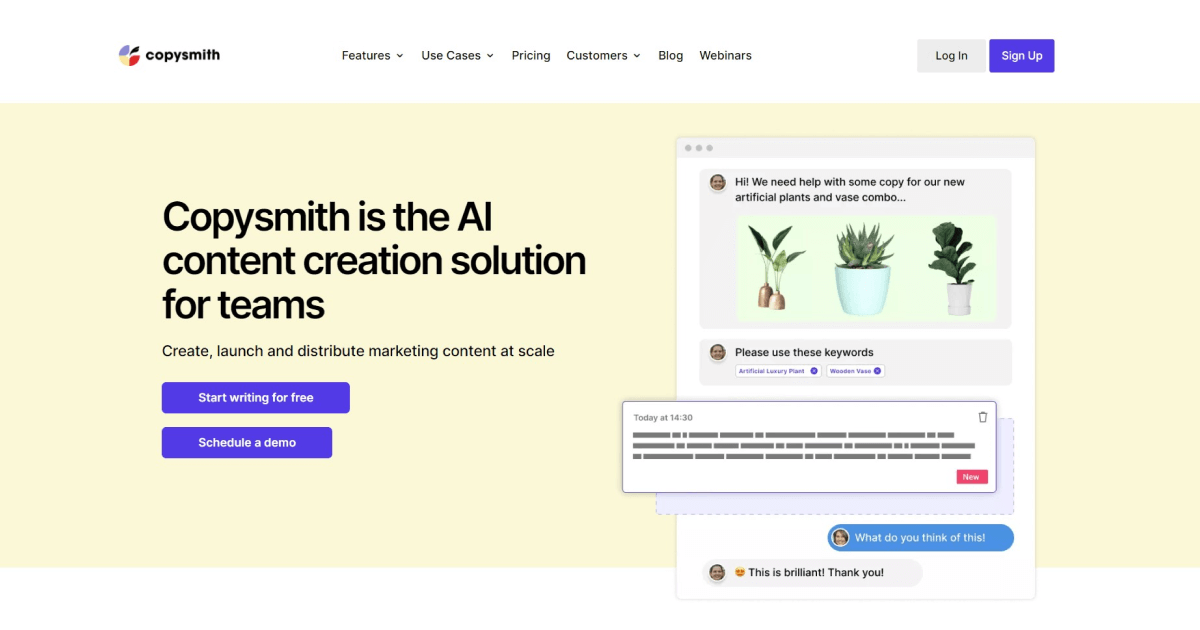
Copysmith is an AI content writing solution that helps you create content faster and publish it directly to your preferred platform.
Copysmith provides native integrations that help you create content on different platforms without leaving the app.
It has many templates covering some of the most common copywriting tasks.
Copysmith is best for creating product descriptions and social media copy because it provides a short and clear output that engages your audience.
To create content within the Copysmith, all you need to do is choose a template and provide the required information.
After you click the “Create,” button the output will appear in a few seconds.
Who is it best for?
Copysmith is best for freelance content writers, copywriters, and small business owners who are doing a lot of advertising online.
Copy.ai - Overview
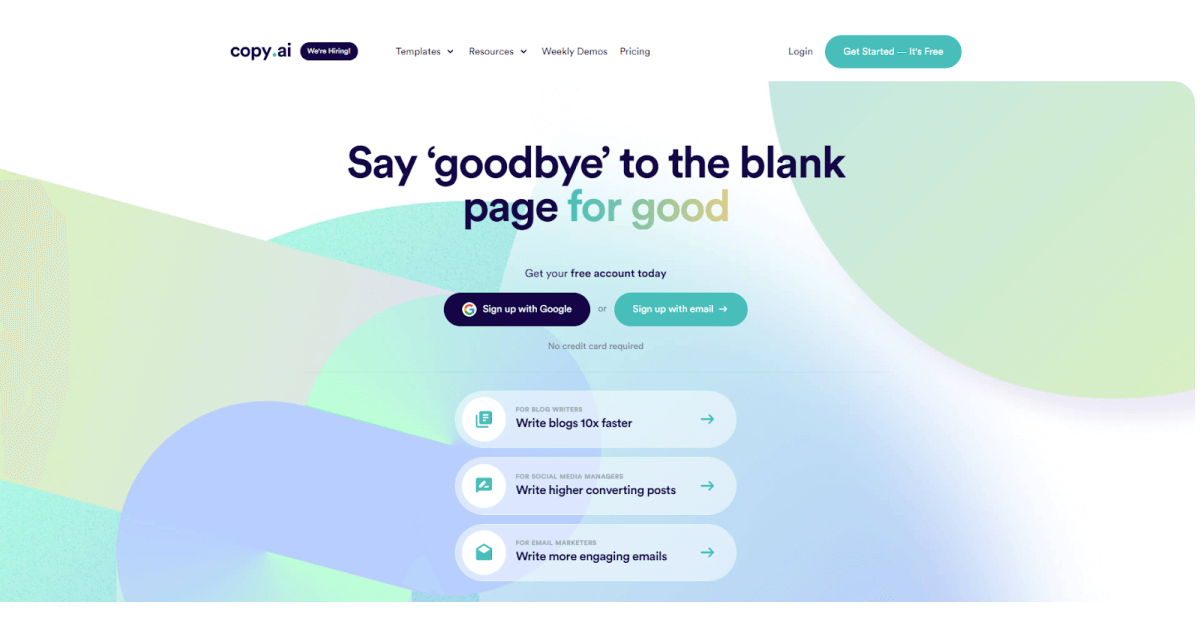
Copy.ai is an AI writing tool that allows individuals and businesses around the world to create content for their needs in seconds.
Copy.ai uses GPT-3 artificial intelligence models to generate text based on your input or pre-existing data sources such as articles, emails, social media captions, or web page copies.
This tool has become quite popular due to its numerous features in different segments and ease of use.
Copy.ai has a user-friendly interface and is pretty straightforward to use, which simplifies your entire writing process.
It also provides you with an editor that allows you to customize the generated output and adjust it for your needs.
Who is it best for?
Copy.ai is primarily made for freelance content writers that want to scale their writing, advertising agencies, and small business owners who want to improve their businesses and increase productivity.
Copysmith Features
Copysmith provides you with numerous features, and some of the most important ones are:
Bulk generation - Enables you to create product descriptions in bulk and publish them directly to your eCommerce store.
In-app collaboration - Provides you with workflow so you can work on the same content with your team, monitor the process, and delegate tasks in one place.
Export option - Using Copysmith, it's easy for you to export your writings as pdf, txt, CSV, and docs files.
Third-party integrations - Make it easy for you to connect and produce content directly on different platforms such as Woocommerce, Shopify, Google Ads, and more.
Copy.ai Features
Copy.AI has an extensive list of features, divided into subcategories for easier navigation, such as:
80+ templates - Create any kind of content using predefined templates for your needs
25+ Languages - Enables you to write your content in 25+ different languages
Spelling and grammar checker - Checks your output and prevents grammar errors
Tone checker - Includes an emotional tone within your content to make it more engaging
Content generation - Suggests different relevant outputs based on your inputs to help you get better text
Additional creations - Based on previous text generations, it enables you to create more relevant and similar output to the previous one you liked
Copysmith vs Copy.ai - Features Comparison
We provided some crucial information about Copysmith and Copy.ai’s features, but now let’s compare both of these tools’ features to see which one can generate better output.
We’ll compare these features of them:
- Product descriptions
- Blog posts
- Rewrite option
Based on this comparison, we’ve analyzed which tool performs better within each template to help you choose the best option according to your needs.
Let’s get started!
Copysmith vs Copy.ai - Product Descriptions Generation
To test these features for both tools, let’s create product descriptions for “laptop holders” and see what output we’ll get.
The input we’ll use for both:
“The laptop holder makes your laptop easy to hold, has 6 adjust levels, and helps with cooling.”
So let’s get straight to the content creations.
Copysmith’s Output
All the outputs we got were totally fine and different from each other.

Here’s an example of one output we got:
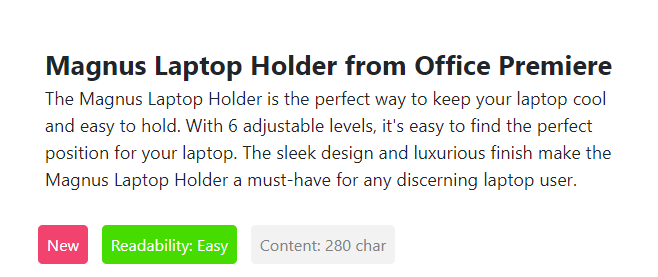
If you try to enter a long explanation about your product, you won't be able to do that because the input can’t exceed 80 characters, which can be troublesome.
What’s great about Copysmith is that it generates 7 outputs for you, giving you different options of outputs.
Copy.ai Output
What’s good about Copy.ai is that you can include descriptions of up to 1000 characters.

Here’s one of the outputs we got from Copy.ai product description generation:
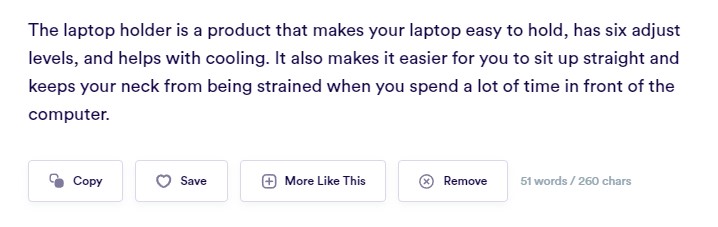
On the other side, it generated 4 outputs, of which two are totally fine, and two of them are not that good.
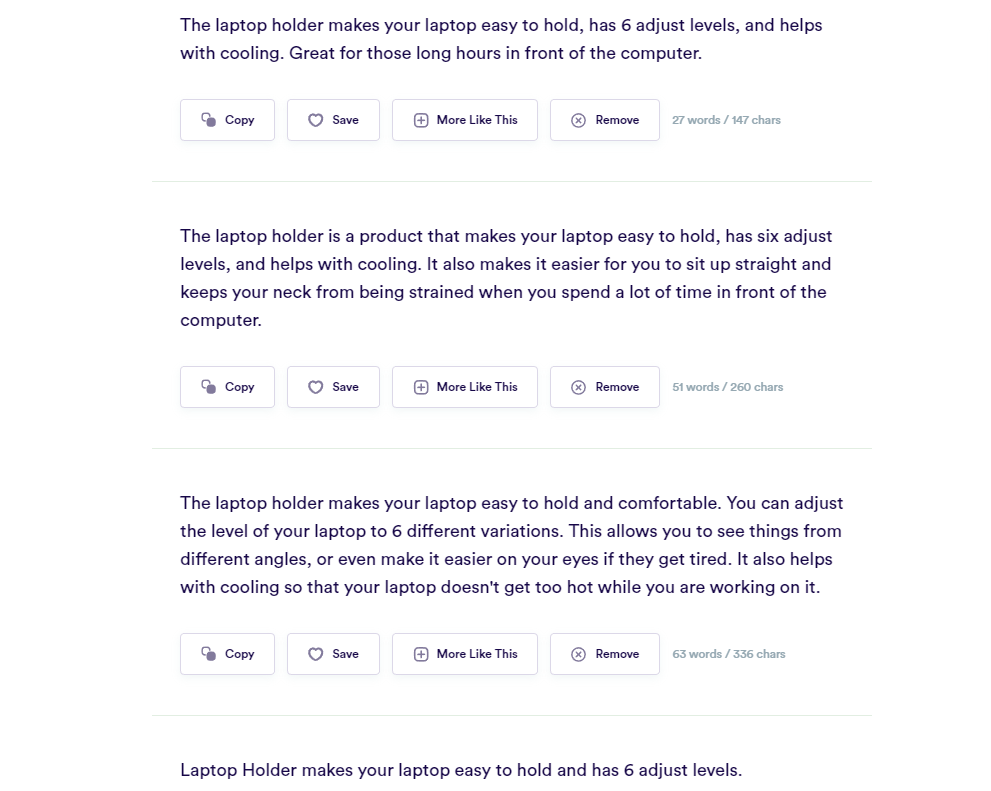
What’s good about Copy.ai is that it provides information about the product that triggers the pain points which weren’t included within the input, making descriptions more effective.
Here, the winner is Copysmith because of varieties of outputs that users have to choose from and the persuasive tone it uses when creating this type of content.
On the other side, using Copysmith, you’re able to export your outputs directly to the Shopify store.
Copysmith vs. Copy.ai - Blog Posts Creation
For the blog post creation test, we’ll create content around the topic “What is LinkedIn, and how to use it for your business?” to see which one performs better.
Let’s get to it!
Copysmith’s Output
Here’s the long-form blog post output we got:

What’s great about Copysmith is that it’s easy to create long-form content part by part.
After generating the content, you can choose which parts you want to include within the text editor, having five of them to choose from.
On the other hand, it generates some unnecessary parts, which you can see at the end of the section below..
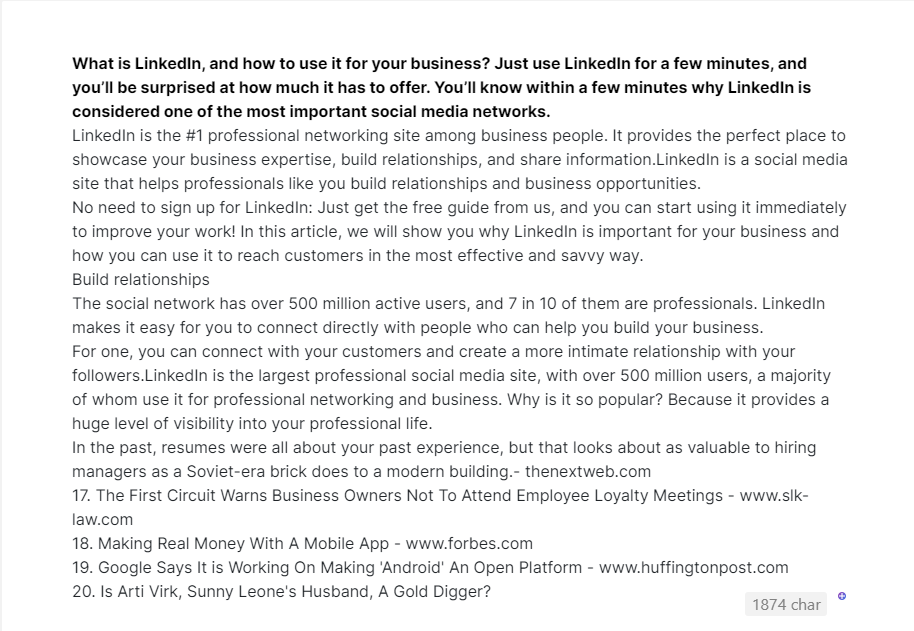
As you can see, there are some repetitive parts, the information is outdated, and you need some corrections and editing to make it have a logical flow and be easy to read.
Copy.ai Output
When it’s up to Copy.ai’s output regarding the long-form content, here’s what it creates:
What’s nice about Copy.ai is that it creates well-structured long-form content with nice introductions and subheading parts you can use.
Here, you don’t create your content part by part(even though you can do it).
Instead, you’re getting the whole parts of articles that you can use and expand even more.
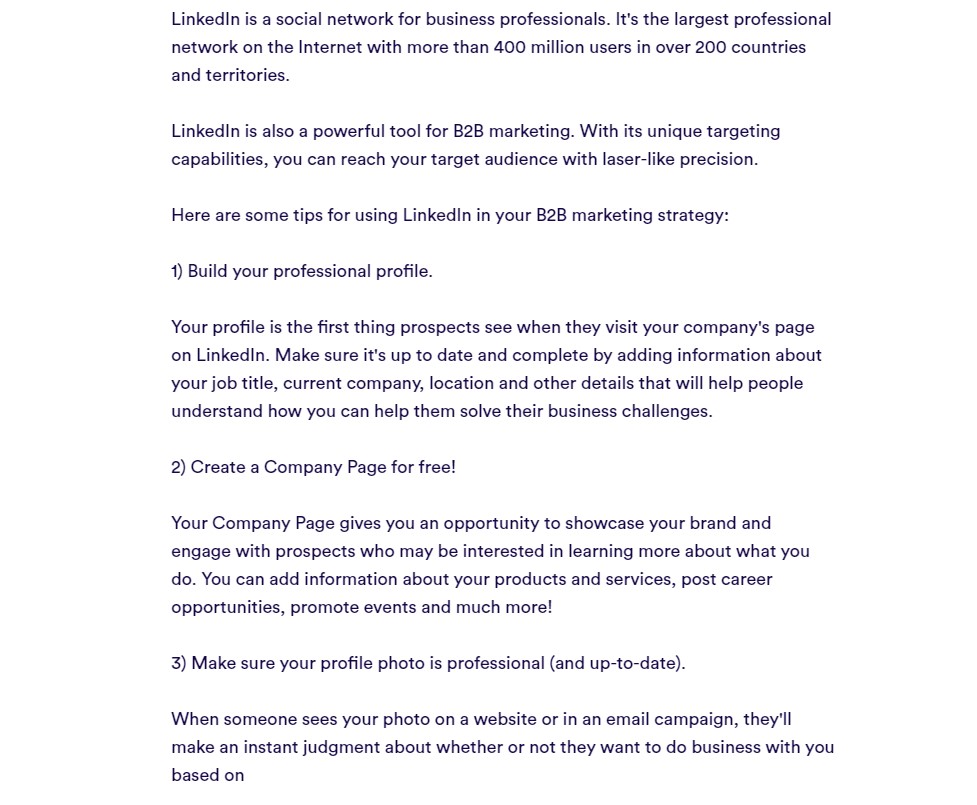
Also, due to GPT-3 limitations, there is some repetitiveness within it, along with the outdated content you must get used to when using GPT-3 based tools.
Copysmith vs Copy.ai - Rewriting Content
To test out the rewriting feature of both those tools, we’ll use this paragraph as input:
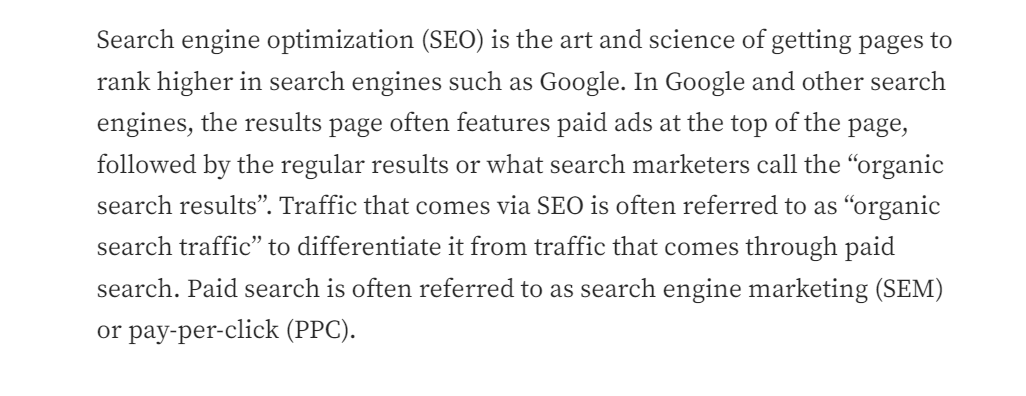
So let’s see how they will rephrase it.
Copysmith’s Output
Putting the output into the Rewriting feature, here’s what we get as rewritten results:

When it’s up to Copysmith, the rephrasing input is limited to 500 characters, which forces you to separate it into a few parts in case you have longer content to paraphrase.
Even though it creates totally fine outputs and gives you a decent quantity of them, it uses a lot of creativity, transforming content more than you want.
The content you’re improving and things you want to say may sometimes lose their point, such as in the example below:
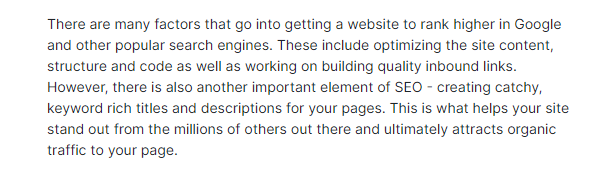
Even though the generated content is about SEO, it completely lost its previous point about what SEO is, so you need to be careful when choosing the final output.
Copy.ai Output
Regarding Copy.ai’s ability to rephrase the content, this is the output we got:

Sometimes its outputs may generate almost the same output as the input, making it plagiarized.
Also, due to using GPT-3 models, Copy.ai can create non-relevant output, such as in the example below:
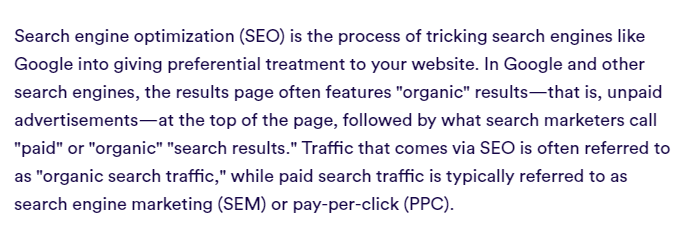
Here it provides some misinformation that can harm your business authority by sharing this content with your audience.
Here, the winner is Copy.ai because its output is a bit more relevant, but it also creates misinformation that you should avoid and check every time you rephrase something.
Copysmith Pros and Cons
Copysmith Pros
✔️ Various templates - Enables you to create content for different platforms and needs, no matter of social media you need it for.
✔️ Dozens of outputs - Generates dozens of outputs according to your instructions to give you more choices for best-fit content.
✔️ Integrations - Copysmith provides you with different integrations so you can create content directly within different platforms without having to switch platforms.
Copysmith Cons
❌ Limited free trial - With 7 days of free trial is usually not enough to test all the tool's features properly and see if it fits users.
❌ Single language - Copysmith can generate content in English only, so if you need to write in a different language, this tool won't supply your needs.
❌ Non-relevant output - If you're generating blog posts from scratch or rewriting content, Copysmith usually creates some outputs that are the point and are non-useful.
❌ Repetitive output - From time to time, it generates repetitive or confusing output that you can't use or that you need to rewrite.
Copy.ai Pros and Cons
Copy.AI Pros
✔️ Easy to use - Its intuitive dashboard makes it easy to use and effortlessly produces content for your needs.
✔️ Variety of templates - Depending on your needs, you can create different content formats with Copy.ai, such as long-form content, emails, website, ad copies, or any other type of content.
✔️ Fast learner - Using Copy.ai, it quickly learns about your needs and provides you with better quality in the future based on your explanations.
✔️ Great Copywriting workflows - Provides you with different copywriting formats, such as PAS, AIDA, and BAB models, to create converting outputs.
✔️ Pretty affordable - The tool is quite affordable for anyone in comparison to other solutions and their prices, which makes it great for individuals and small businesses.
Copy.AI Cons
❌ No walkthrough - For beginners that are using AI tools for the first tie, it might be a little confusing to use Copy.ai and find the template for their needs since there aren't any walkthroughs to use this tool effectively.
❌ Repetitive output - The tool produces repetitive output in many scenarios taking you a lot of time to improve it, which can be really frustrating.
❌ No plagiarism checker - Lack of a plagiarism checker option within Copy.ai prevents you from creating plagiarism-free content and forces you to spend time on 3rd-party plagiarism checker apps.
❌ Lack of email templates - In case you need email creation features, this tool won't support you with those such as cold emails, support emails, etc.
❌ No API integration - Copy.AI doesn't have an API integration, so businesses are not able to integrate it within their systems.
Pricing
Copysmith’s Pricing
Copysmith offers a 7-day free trial period and 3 paid plans:
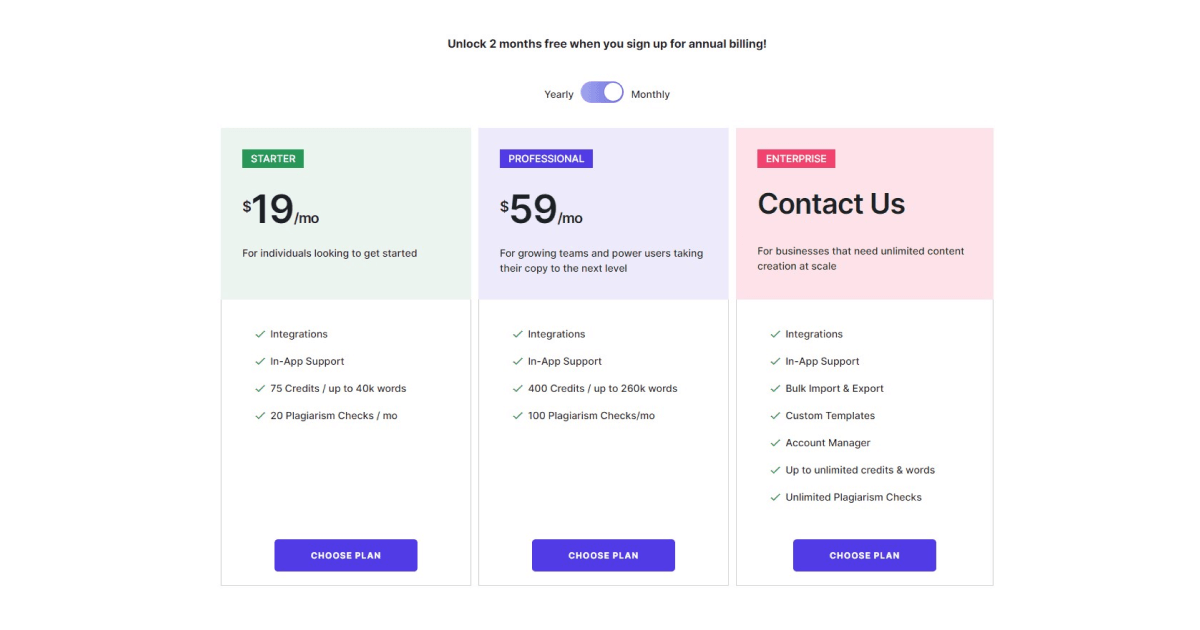
Copy.ai Pricing
Copy AI provides you with a freemium pricing model with 100 free credits in the first month, and afterward, you get 10 credits on a monthly basis.
Also, Copy.ai comes with 2 paid plans:
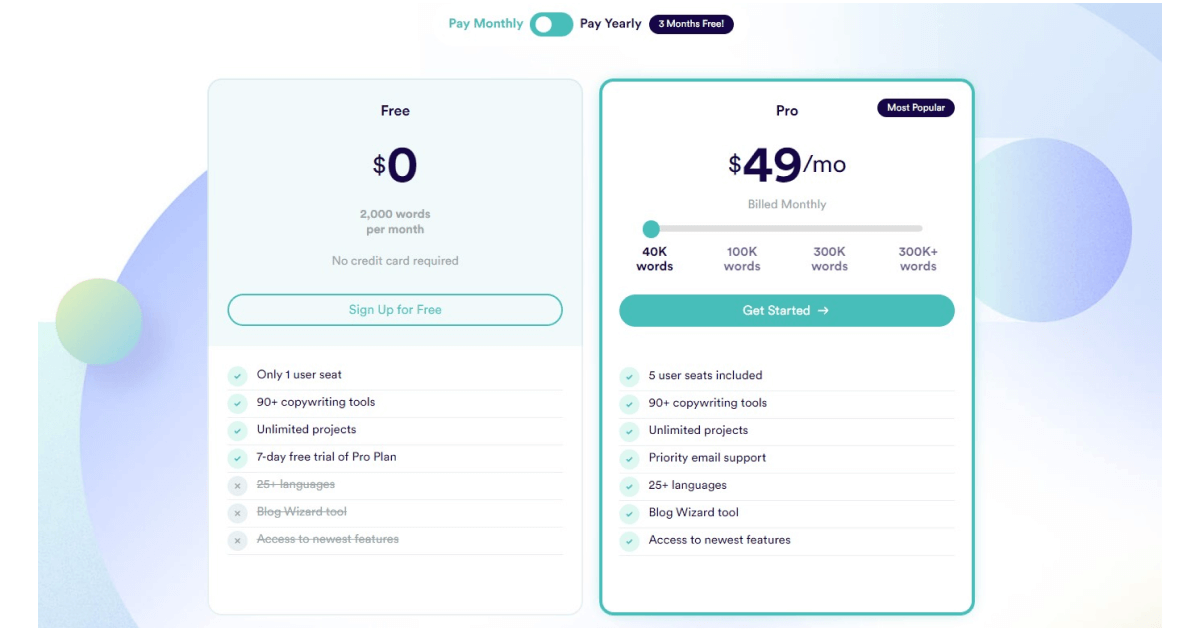
Which One To Choose?
Choosing between any of these two AI writing solutions mostly depends on your needs and whether they can serve to you or not.
The major difference between them is that Copysmith is good for creating Ads copies, product descriptions, and other short-form copies, while Copy.ai is better for creating long-form content.
The downsides of Copy.AI are that it doesn't provide you with SEO features, a walkthrough of the app, API, or any 3rd-party integration.
Copysmith, on the other hand, integrates with different 3rd-party apps, such as Shopify and WooCommerce, allows you to check for plagiarism, and has an SEO enhancement option.
But it doesn't provide you with other languages, but with English only, and it is a bit concerning when it's up to creating long-form content.
On the other hand, our AI copywriting tool, TextCortex, bridges the gap between these two solutions.
TextCortex offers features that revolutionize how marketing and sales teams engage with prospective leads.
Our unique AI copywriting platform uses machine learning to build personalized content that quickly helps you create meaningful connections with your potential customers.
With TextCortex, you're getting completely unique and non-repetitive content that Copysmith and Copy.ai may provide you with.
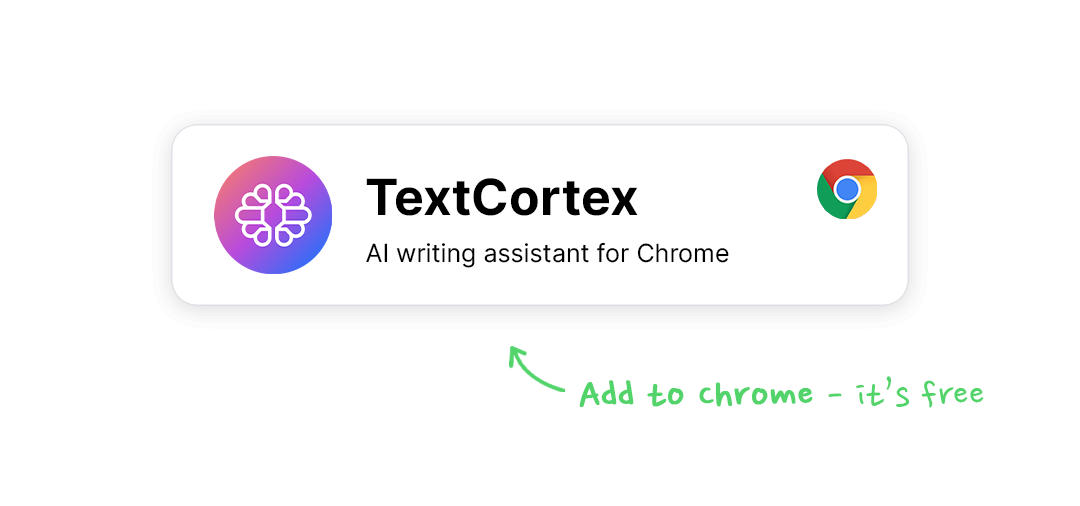
It offers different email templates, each predefined for the specific use case, such as cold emails and support emails, along with API integration.
TextCortex serves larger marketing teams, eCommerce companies, and large in-house marketing agencies whose focus is on content writing.
We have developed features and integrations that empower you to create high-quality content at scale, launch marketing campaigns, and automate your whole content production.
TextCortex is differentiated because it uses use-case modules that can write 3x as much as GPT-3, so you get long-form posts and uniquely rephrased text in a matter of seconds.
Just input the 5-word idea, highlight it, click the "Long-form post" button, and you'll get a full and SEO-optimized paragraph in a single click.
Choose the output that best fits your needs, and you’re ready to go.
We tried it with the same input we used in the example above to show you the output compared to these two tools.
On the other hand, if you would like to rewrite part of the output, you can do that easily.
Highlight the part you want to paraphrase, and click the “Rewrite” button.
And as you can see from the example, TextCortex creates a human-sounding and engaging output, so it’s up to you to choose the one you want to go with.
So stop spending 70% of your time and money on writing content.
Instead, let TextCortex Chrome Extension write it for you while you focus on growing your business.
TextCortex comes with 15 free daily creations along with 2 paid plans:
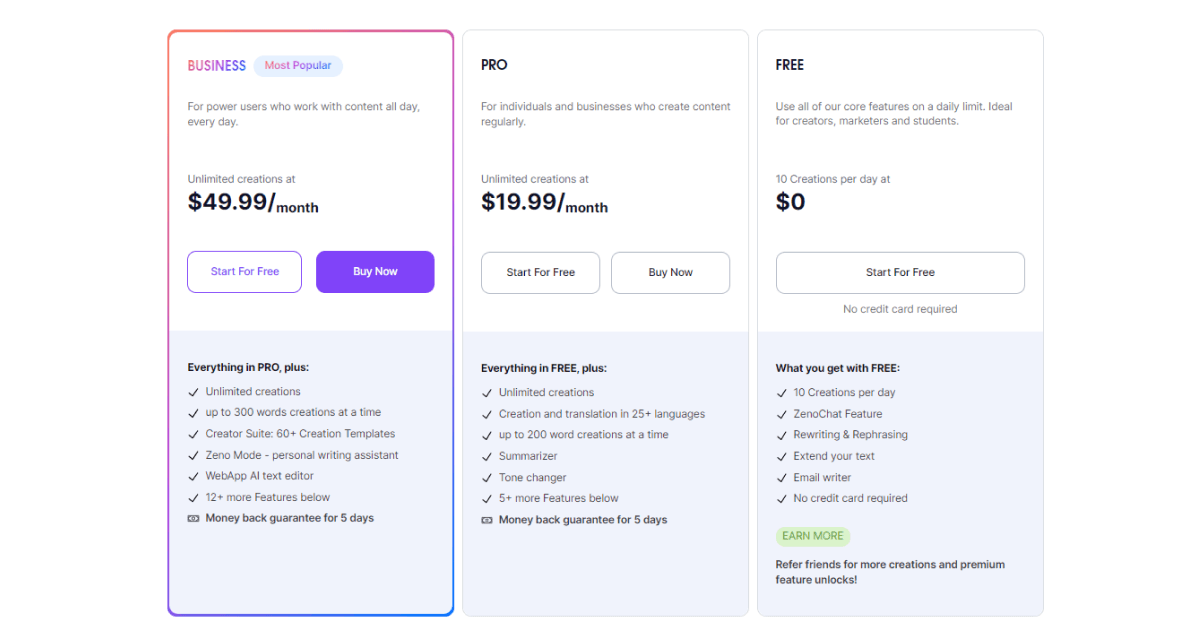
Download TextCortex Chrome Extension for free and start creating powerful content at scale today. 🚀
.jpg)
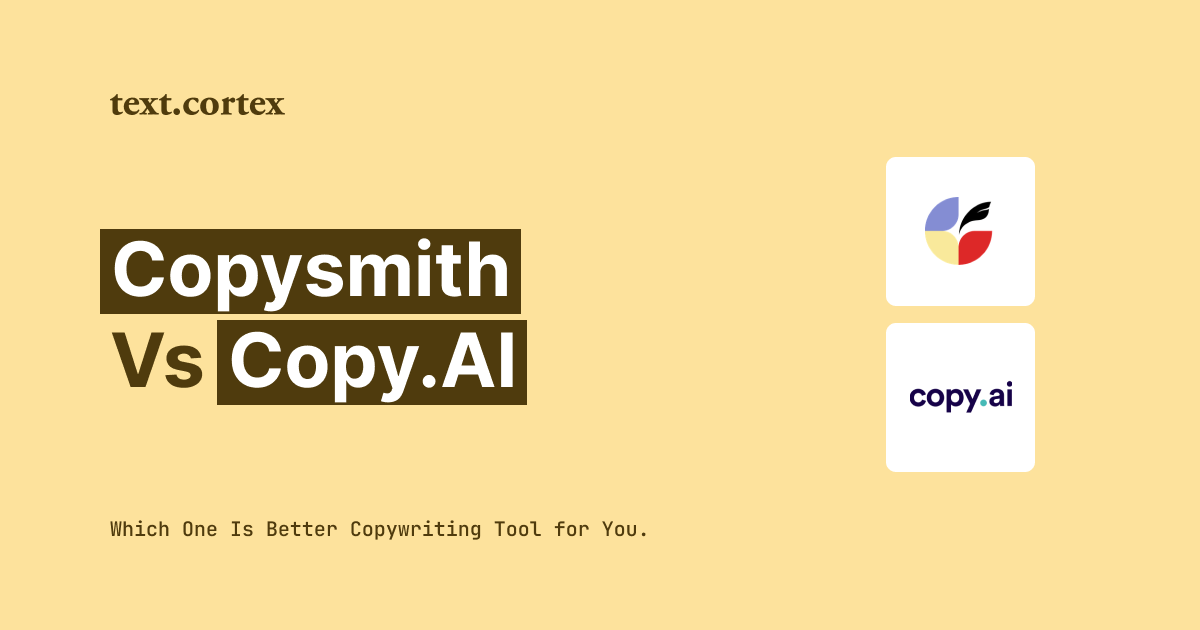


%20(51).png)

%20(50).png)