Notion is a digital workspace that allows you to organize all of your work and ideas in one place.
It’s the perfect tool for teams, entrepreneurs, freelancers, students and anyone looking to get more organized and productive. Notion combines task management, documents, notes, databases and more into one intuitive platform.
How to use ChatGPT on Notion?
Although there is not an official integration for ChatGPT into Notion, you can open up a different browser tab, log in to ChatGPT and sketch your ideas to paste into your Notion page on that tab. That is quite a way to make things happen.
More importantly, you will most likely hit by this page below whenever you try to use ChatGPT:
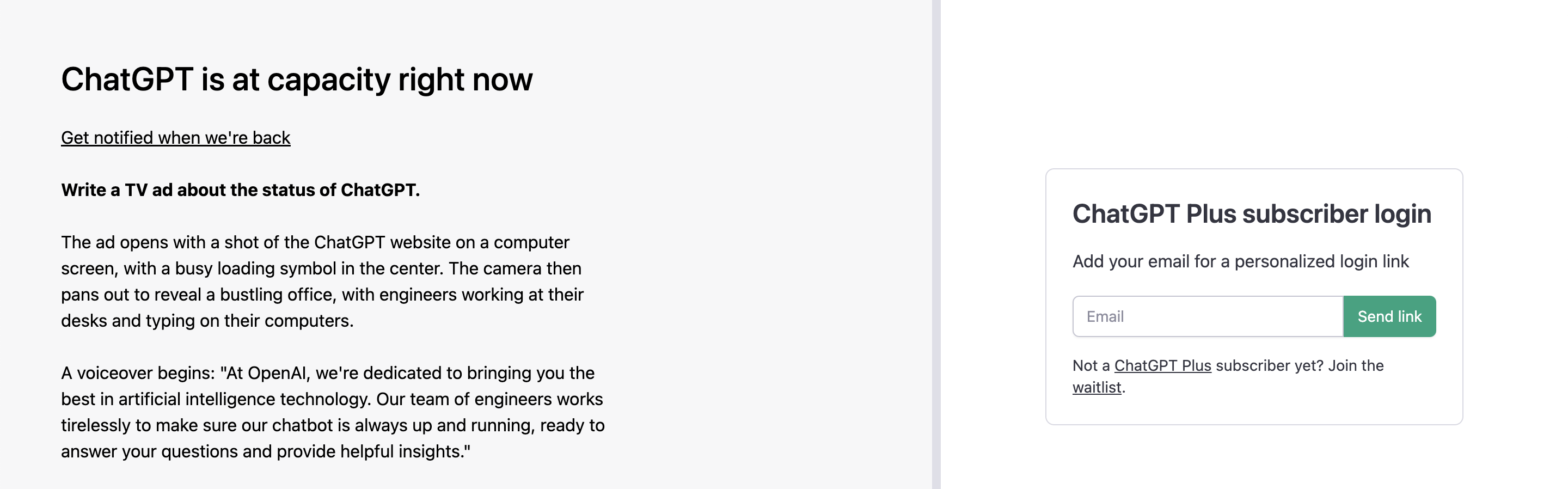
Better Solution: ZenoChat by TextCortex
TextCortex is a powerful tool with a variety of features that can help you to organize and manage your information, tasks and notes in Notion.
Here’s how you can use TextCortex to its fullest potential!
How to get started with TextCortex?
First of all, make sure that the TextCortex extension is installed and enabled on the platform or website where you are working. In this case, Notion.
Click on the bubble at the right bottom corner to initialize ZenoChat. And let the magic happen.
Create & manage your work
With TextCortex, managing your work and keeping it organized on Notion is easier than ever.
You can generate notes starting from a simple sentence through our long-form post feature (looks like a giant B) or expand some key concepts into full-on paragraphs with our expand feature (the two arrows pointing in different directions symbol).
Simply highlight your text and select whatever you need from the TextCortex bar!
Zeno Assistant
Your very own AI assistant at your service anytime, anywhere. Automate tedious tasks with Zeno. Have Zeno to create something new from scratch or summarize what’s important and actionable. No need to jump back and forth between your notes and a separate AI app. With Zeno, you can:
- Brainstorm ideas & create your first draft from scratch
- Rewrite sentences
- Fix spelling & grammar
- Make texts longer / shorter
- Translate in 25+ languages
and so much more.
Zeno to Completely Transform your Workflow
If you can’t be bothered to summon up the motivation to create projects or come up with ideas, our new AI assistant is at your service!
ZenoChat
ZenoChat is the AI assistant you have always wished for.
Simply open our creator suite and start chatting with Zeno: ask a question, request a template, have fun experimenting with random prompts to make the best of it!
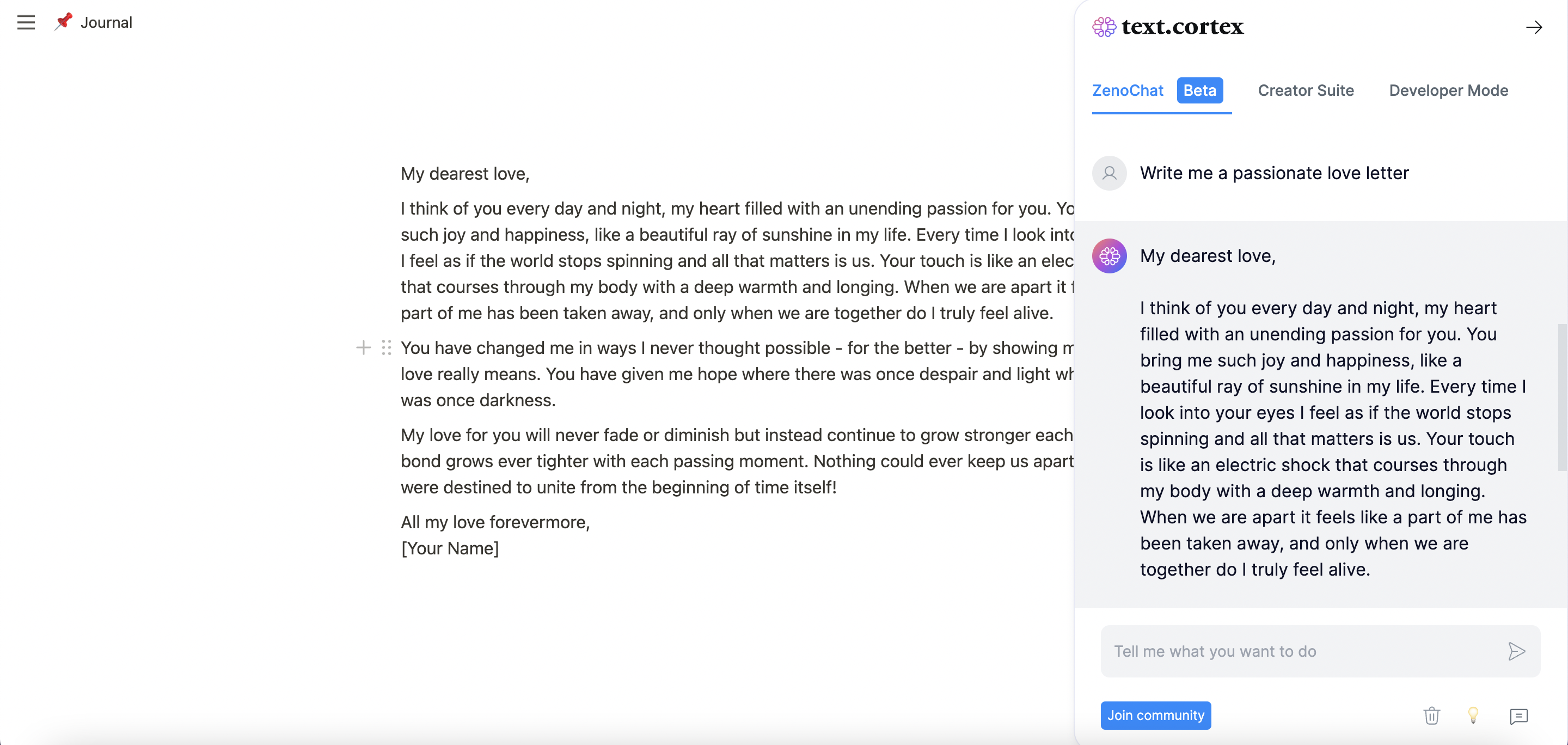
Explore Other AI Writing Templates
Our creator suite comes with quite a lot of categories for you to additionally modify the output text of your email.
For example, our general category could be useful to improve the fluency of your text or simplify any concepts you’re trying to express.
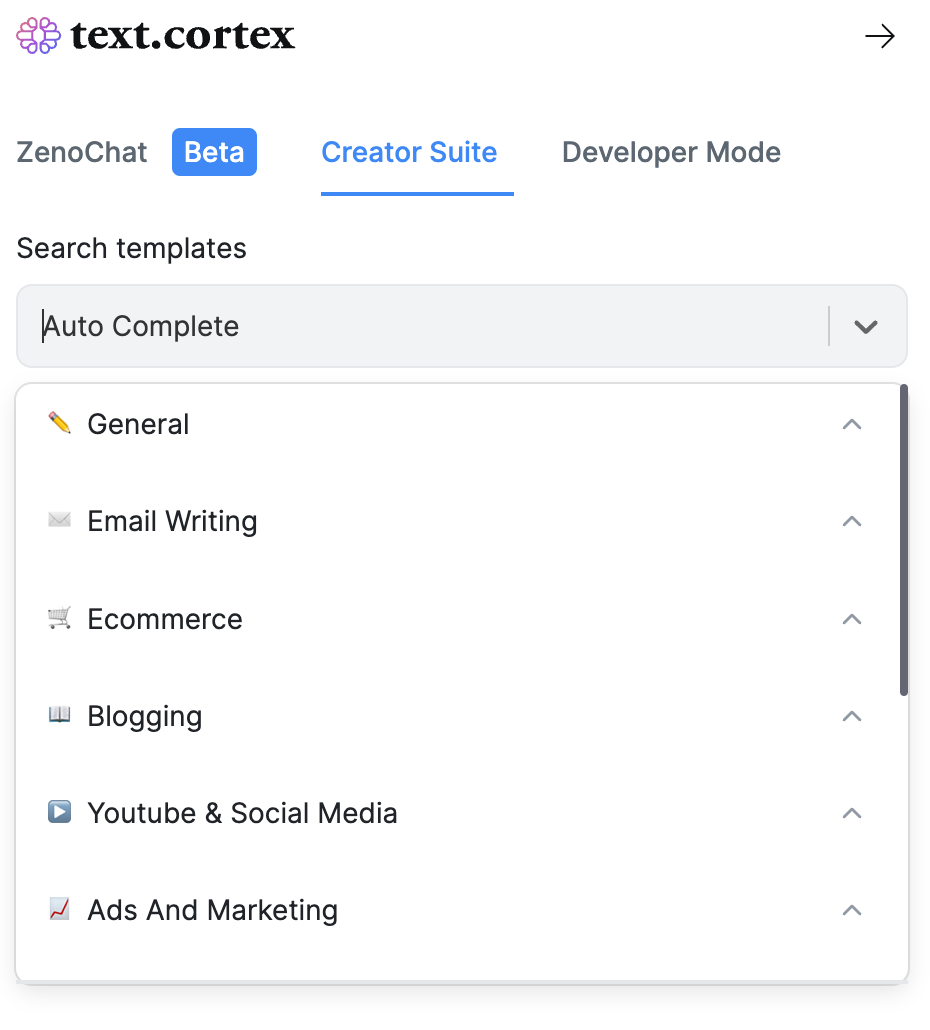
General AI Writing Templates
Use the first category to change the fluency, creativeness or the general structure of your text, until you’re happy with the result. Think of all the notes you could generate and organize in a matter of seconds!
Use Marketing Templates
If Slack is the tool your team is using to brainstorm ideas for an effective and appealing ad, this category is ideal to make the process easier.
Our templates will give you headlines, titles and tagline ideas for you to build upon!
Youtube & Social Media Templates
Create engaging captions for any post on your social media accounts or create Youtube video descriptions to capture viewers' attention even better. There are tons of possibilities can explore with the help of an AI companion.

%20(1).png)



