Google Drive is a Cloud service that we frequently use to both store files and manage our workload. Most of us use the Google Drive service to complete both our daily and professional tasks. What if we told you that you could increase your productivity by integrating all your Google Drive data with AI tools? Today's AI technology allows you to build your custom AI chatbot and integrate your Google Drive into it.
In this article, we will explain how you can integrate Google Drive with your AI chatbot and its advantages.
TL; DR
- AI chatbots are digital assistants that automate most repetitive tasks using technologies such as natural language processing.
- You can increase your productivity and save time by integrating your Google Drive with AI chatbots.
- If you want to connect your Google Drive with ChatGPT, the pioneer of AI chatbots, you need to use third-party software.
- If you are looking for an AI assistant that you can connect with your Google Drive without using any third-party software, ZenoChat is the way to go.
What are AI Chatbots?
AI chatbots are tools that generate human-like, unique, and new responses to users' prompts using technologies such as natural language processing, machine learning and deep learning. You can use AI chatbots for various tasks such as data analysis, summarising, grammar & spelling fixes and research. You can also build your own AI chatbot and complete your tasks more efficiently by using AI chatbots such as ZenoChat and GPTs.
Can I Integrate ChatGPT with Google Drive?
ChatGPT, the pioneer and most popular AI chatbot, unfortunately does not have official Google Drive integration. However, TextCortex does offer such a Google Drive integration. This integration allows you to connect all your existing data inside your Google Drive and have AI work with all that data.
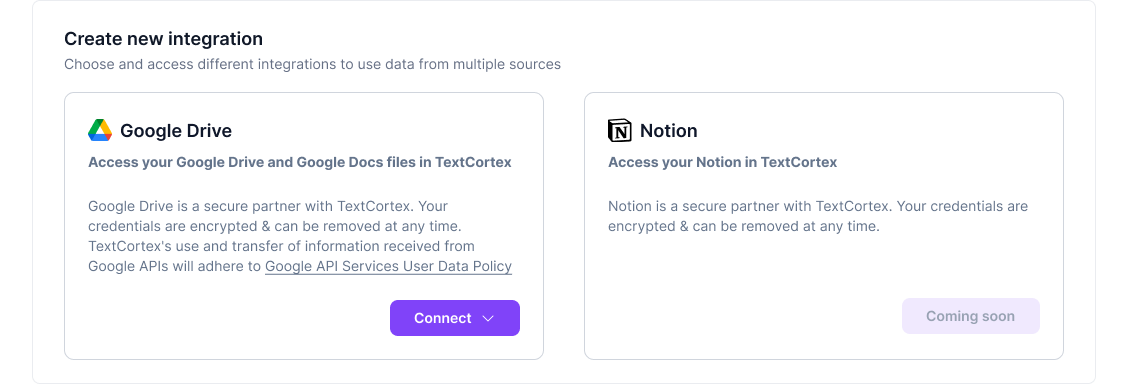
How to Connect ChatGPT to Google Drive?
To connect your ChatGPT with your Google Drive, all you need to do is install an add-on such as “GPT for Sheets and Docs”. Afterwards, you can complete the setup process with the add-on you installed using your OpenAI API and use your Google Drive with ChatGPT.
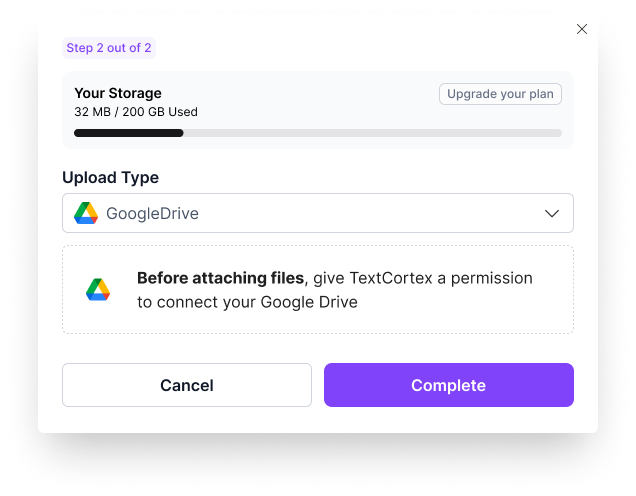
Advantages of Integrating ChatGPT with Google Drive
Integrating your AI chatbots, such as ChatGPT, with your Google Drive is, in a sense, integrating AI into your business. Training AI tools with your Google Drive provides numerous benefits.
For instance, you can work with several CSV files inside your Google Drive. And the responses guarantee that your AI chatbot produces results solely based on the data in your Google Drive, or you can organize the data in your Google Drive. Let's delve deeper into the advantages of AI tools that can integrate with your Google Drive.
Time Efficiency
By connecting AI tools with your Google Drive, you can quickly access your data and generate output using them. Instead of manually uploading your data to AI tools, you can speed up both the prompting process and output generation process and increase your efficiency.
Data Analysis and Management
By connecting AI tools with your Google Drive, you can analyse or organize all your data with a single prompt. For example, you can both summarize and organize your data by using a prompt such as “Summarize all my data with one sentence in chronological order” to your AI chatbot. After all, typing a single prompt will take much less time than manually uploading and organizing your data.
Quick Summaries
If you are looking to summarize lengthy documents stored in Google Drive or write brief summaries for multiple documents, AI tools integrated with Google Drive are an ideal solution for you. These AI tools are capable of analysing all of your Google Drive documents and extracting essential information, making it easier for you to understand the key points. In case you are uncertain about the contents of a specific document, these AI tools can come to your rescue by providing you with important insights.
Chat with Your Documents
Similar to how you upload files into your AI assistant, TextCortex can integrate with your Google Drive and can communicate with you by using any of your documents as a reference point. Therefore, you can get the information in any document in a conversational format and make your long, tedious document reading process more enjoyable and interactive.
Proofreading
Your documents may not always comply with spelling and grammar rules. Before using a document for official cases, you should proofread it to avoid any misunderstandings. Usually, the proofreading process is long, tedious, and unpleasant. Fortunately, thanks to the AI tools that you can connect to your Google Drive, you can proofread your entire cloud or specific documents with a single prompt and correct errors.
Translation
Another task that AI tools, which you can connect with your Google Drive, are useful for is translation. Thanks to AI tools, you can quickly translate any document on your drive into another language. Conversational AIs trained with grammar and spelling data from 25+ languages, such as ZenoChat, are designed to streamline your translation process and help you translate accurately.
ZenoChat – Use Your Google Drive as Knowledge Base
ZenoChat by TextCortex is an AI assistant that offers its users a customizable and interactive conversational AI experience. Moreover, you can connect ZenoChat with most of your data sources, such as Google Drive, and ensure that it uses only the data you connect when generating output. ZenoChat is available as a web application and browser extension. ZenoChat browser extension is integrated with 30,000 websites and apps. So, it can continue to support you anywhere, anytime and in every task.
ZenoChat Features
ZenoChat helps its users to complete any task quickly and easily with its advanced language models and customizable features. With ZenoChat, you can generate emails, poems, articles, blog posts, essays, resumes, product descriptions and so much more content in 25+ languages. ZenoChat can also summarize, translate, expand, or fix the grammar & spelling of your existing texts.
ZenoChat comes with a web search feature that allows you to use the entire internet as a data source. With ZenoChat's web search feature, you can research trending topics, find SEO keywords, and have conversations about the latest news. ZenoChat's web search offers seven options: Internet, Wikipedia, News, Scholar, Reddit, YouTube, and Twitter.
Customize Zeno
ZenoChat offers a fully customizable AI experience thanks to our "Individual Personas" and "Knowledge Bases" features. With these features, you can build your own AI twin or train an assistant for specific tasks.
Our "Individual Personas" feature allows you to adjust ZenoChat's personality as you wish. Thanks to this feature, you can adjust ZenoChat's output style, tone of voice, sentence length, dominant emotion in its outputs, output reading ease, and much more. Simply provide three samples of your text to ZenoChat and let it analyse them and create a persona for you.
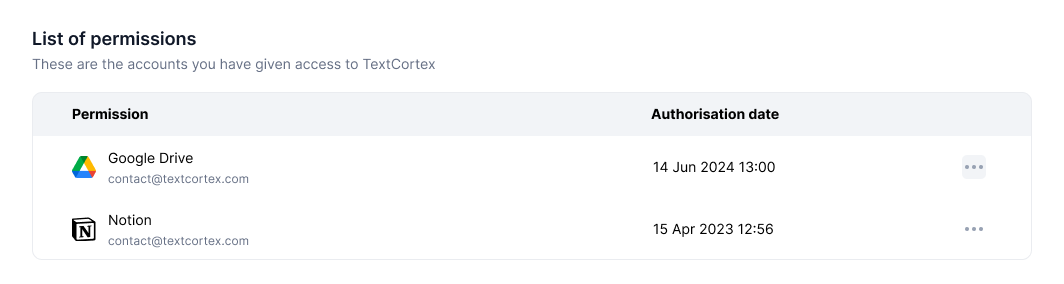
Our “Knowledge Bases” feature allows you to upload or connect data sets that ZenoChat will use to generate output. In other words, this feature allows you to customize ZenoChat's trained data and train it for specific tasks. With this feature, you can summarize, translate, or chat with hundreds of pages of your documents.
How to Integrate Google Drive with ZenoChat?
All you need to do to integrate your Google Drive with ZenoChat is to use our “Knowledge Bases” feature. In addition to uploading your documents, this feature allows you to connect any link and even integrate your whole Google Drive with a single click. Integrating your Google Drive with ZenoChat involves two simple steps:
• Log in your TextCortex account and go inside one of your Knowledge Bases under the Customizations tab.
• Click the Connect button to integrate your Google Drive with ZenoChat
• Give the necessary permissions and you're all set!

%20(38).png)


%20(3).png)
.png)