Google Docs is a web-based word processor that enables users to write and format documents while collaboratively working with others. Google Docs is used by millions of users globally. And it can be used even more efficiently than you think.
How To Use ChatGPT on Google Docs?
There is not a direct integration of OpenAI to integrate ChatGPT into Google Docs. The only way for you to use ChatGPT for Google docs goes throught the following steps:
- Open up a new browser tab
- Enter OpenAI's website
- Log in with your OpenAI account
- Start using ChatGPT
But that's some quite a long way and it can easily get your focus shifted towards something else. Moreover, you will most probably face this page and won't be able to use ChatGPT anyway.
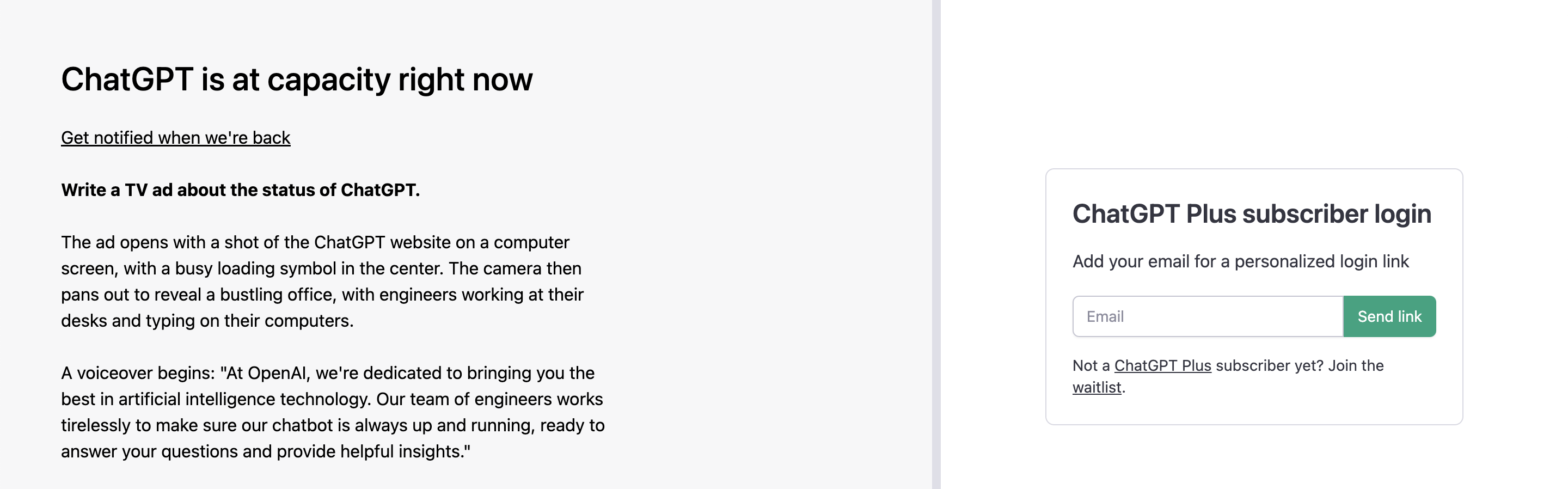
Better Alternative: TextCortex
The first thing you should do is make sure the TextCortex extension is downloaded & enabled on the website or platform you’re using. So, in this case, Google docs.
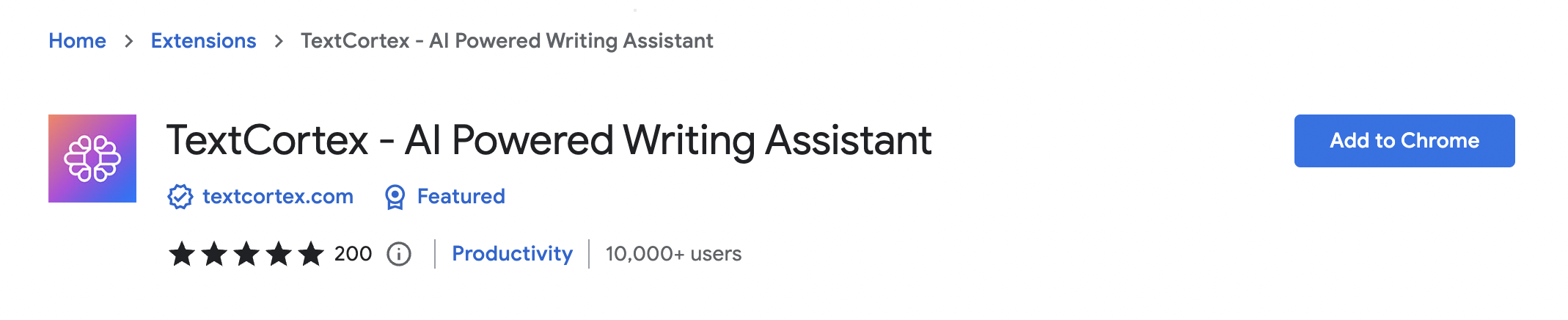
Simply click on the extension’s icon and initiate ZenoChat in seconds.
For easier access, we suggest enabling the sidebar bubble in the bottom right corner of your screen as well.
Starting from scratch
If you have a blank page in front of you, press CTRL + SHIFT + K on your keyboard and tell TextCortex what you would like to write!
Our options include (but are not limited to) a blog post, an essay, a creative story, an outline for your next amazing project, a job description and even a social media post. Select the best option for you and get started right away!
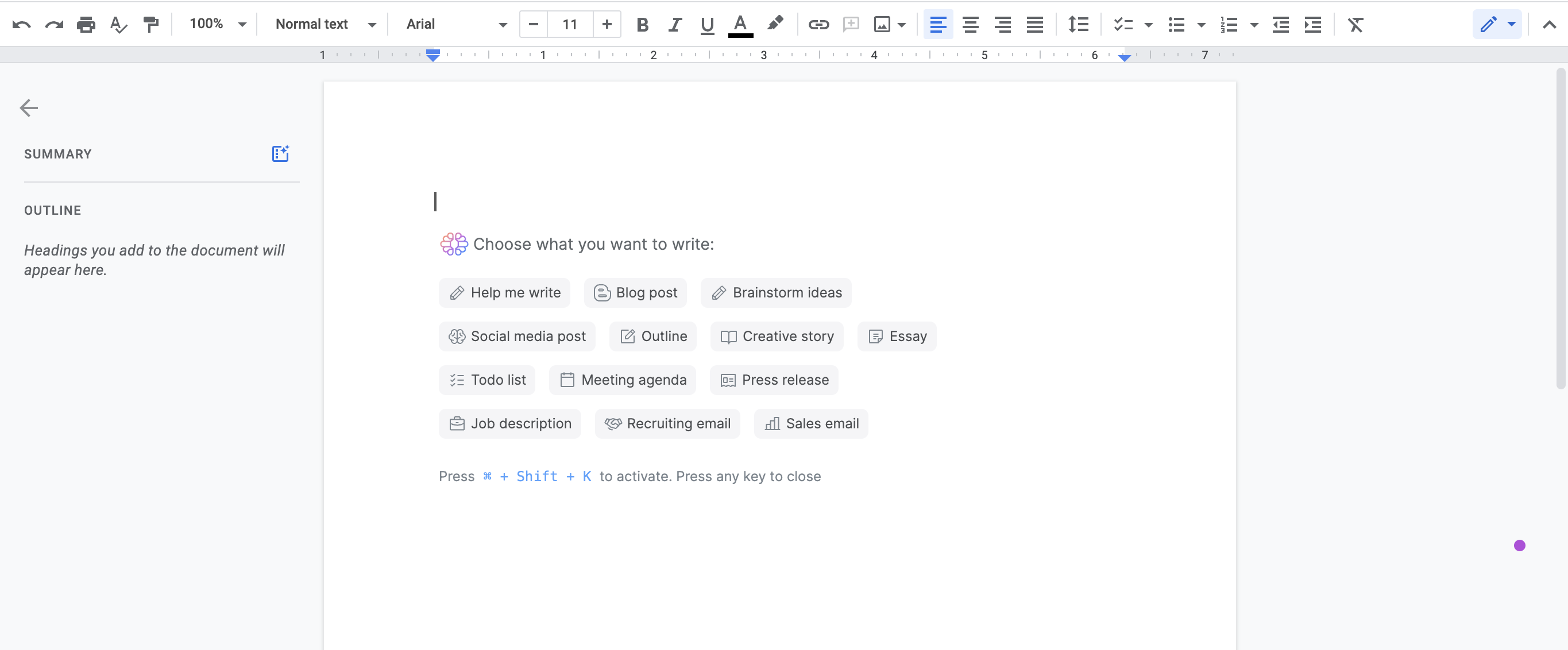
Zeno Assistant
Your very own AI assistant at your service anytime, anywhere. Automate tedious tasks with Zeno. Have Zeno to create something new from scratch or summarize what’s important and actionable. No need to jump back and forth between your notes and a separate AI app. With Zeno, you can:
- Brainstorm ideas & create your first draft from scratch
- Rewrite sentences
- Fix spelling & grammar
- Make texts longer / shorter
- Translate in 25+ languages
and so much more.
Work with What You Already Have
If you have already written something but are looking to improve it, fear not, we got you.
Here are a few different options we come with.
You can highlight a sentence, click on the long-form post feature (looks like a giant B) or on our expand feature (the two arrows pointing in different directions) and TextCortex will build on top of what you have.
If you need a summary of an especially long paragraph, you can highlight it and click on our summarize feature instead (the two arrows pointing to each other).
Don’t forget that you can also rewrite (magic wand symbol), translate and change the tone of any text (microphone symbol).
Explore AI Writing Templates
If you open our creator suite, you’ll discover the categories encompassing our 60+ templates. The first one is dedicated to general writing but there are many more that could be useful on Google docs.
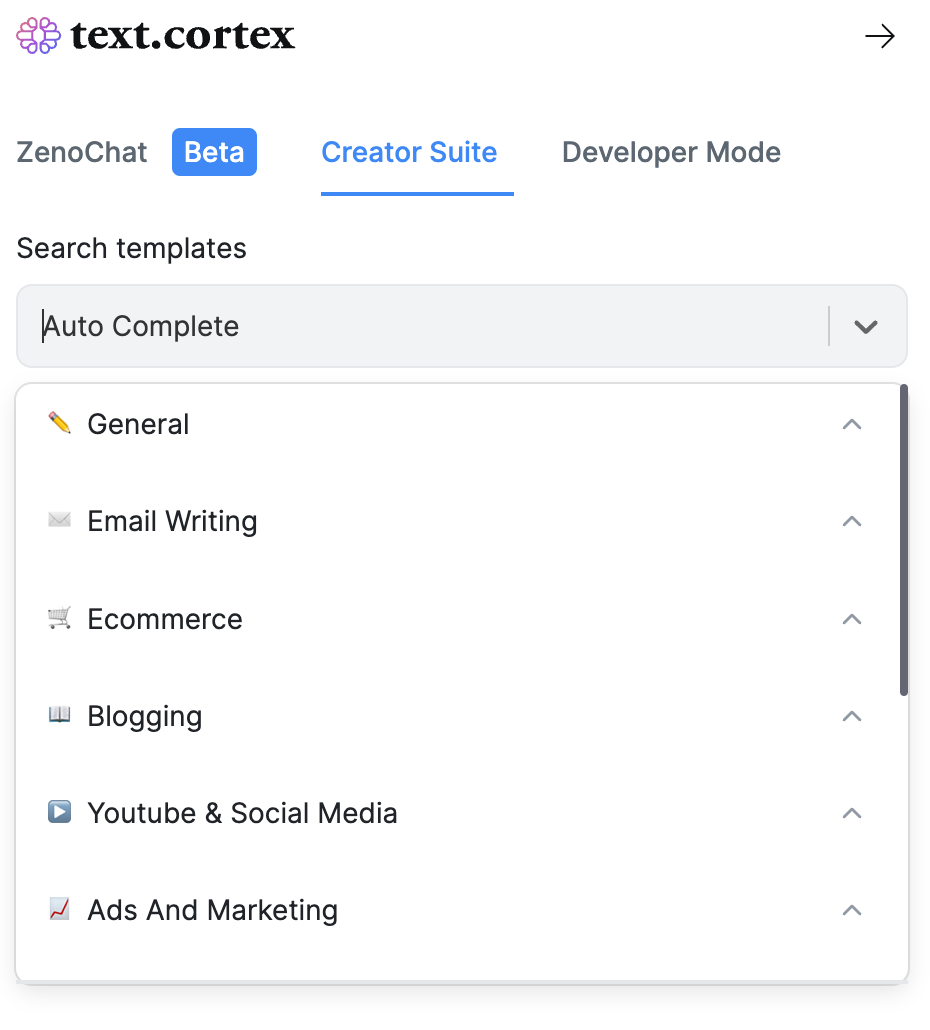
General category
Use the first category to change the fluency, creativeness or the general structure of your text, until you’re happy with the result.
Blogging category
If you’re on Google docs to sketch an outline for your next blog post, this category’s got you covered!
Use it to up with titles, ideas, sections, intros, conclusions and paragraphs right away.
Ads & Marketing category
If you’re on Google docs to brainstorm ideas for your next successful ad, this category is perfect. It will give you headlines, titles and tagline ideas for you to build upon!
Academic life category
If you’re trying to get your homework done or finish an assignment before that dreadful deadline hits you, our academic life category will make the job easier.
Use it to extract pros and cons or any questions from a paragraph, write down a question for which the answer is to be written and we’ll handle the rest.
Say Hello to Zeno
If you’re feeling too lazy to even think about coming up with projects or ideas, our new AI assistant is here for you!
ZenoChat
ZenoChat will remember what you said earlier in the conversation and update its responses each time you correct it.
We have a few fun prompt options if you don’t know how to get started with it but, generally, ask Zeno anything and you shall receive an answer.
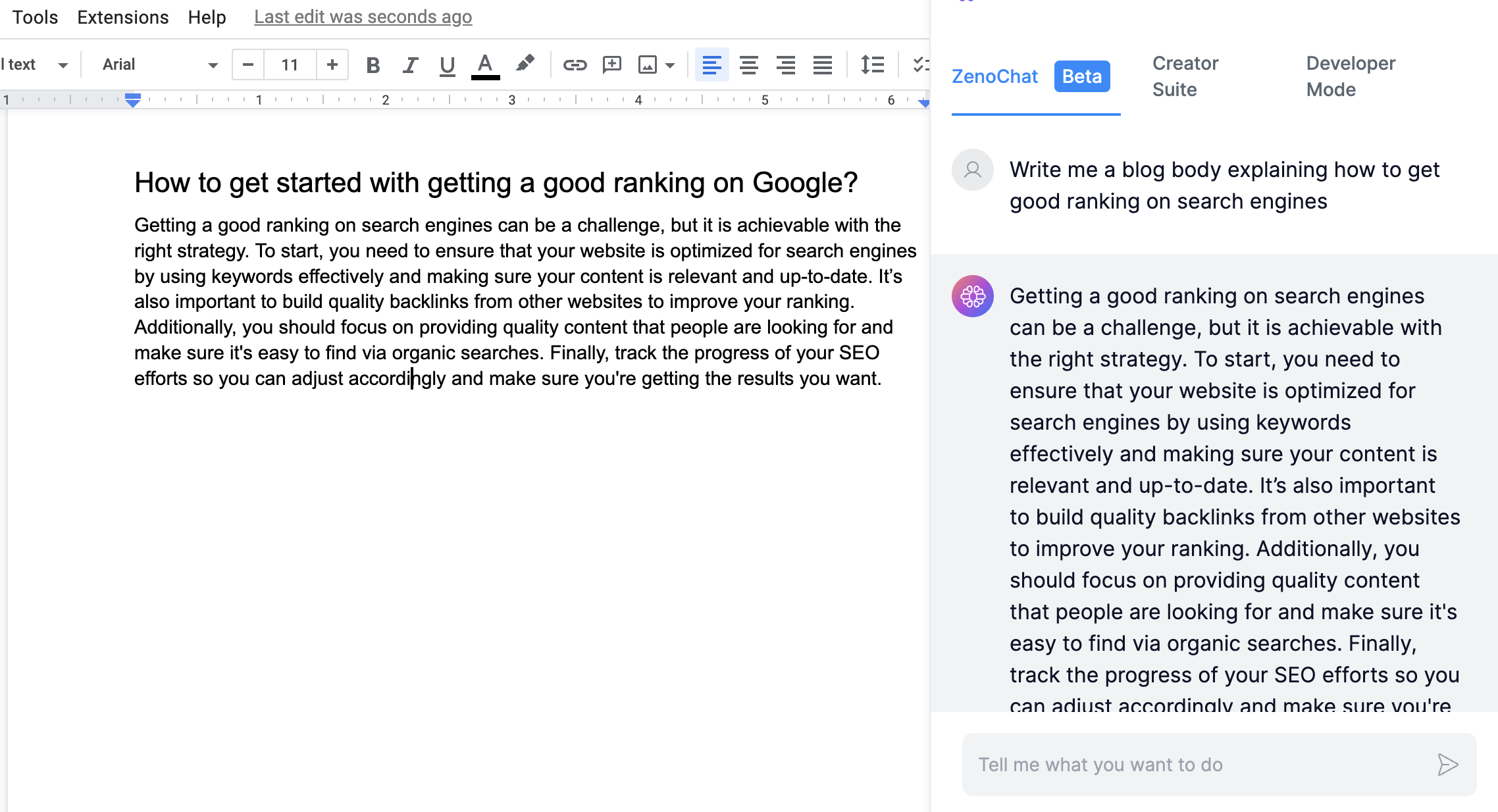
Zeno can give you ideas for your next creative story, write you a speech or argue about any topic. Remember to fact-check what it says!
Zeno Mode
As soon as you give Zeno some instructions, it will provide you with quite literally anything you ask.
Simply highlight your instructions, click on the first symbol of our bar (the colorful TextCortex symbol) and your creation will be available in seconds!

%20(2).png)



