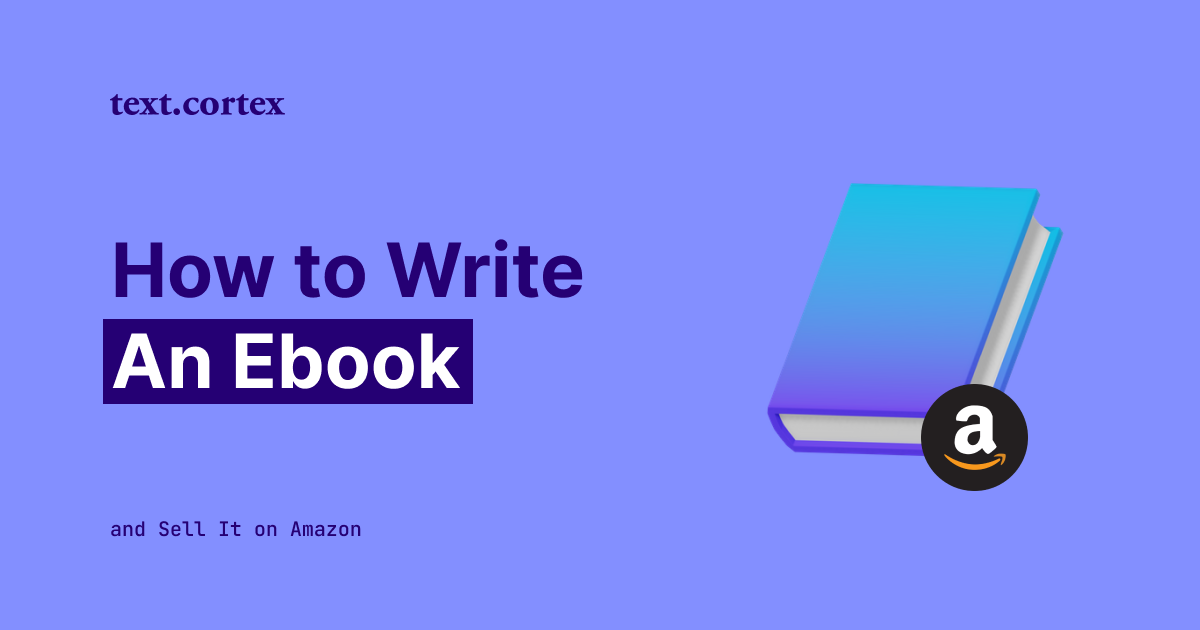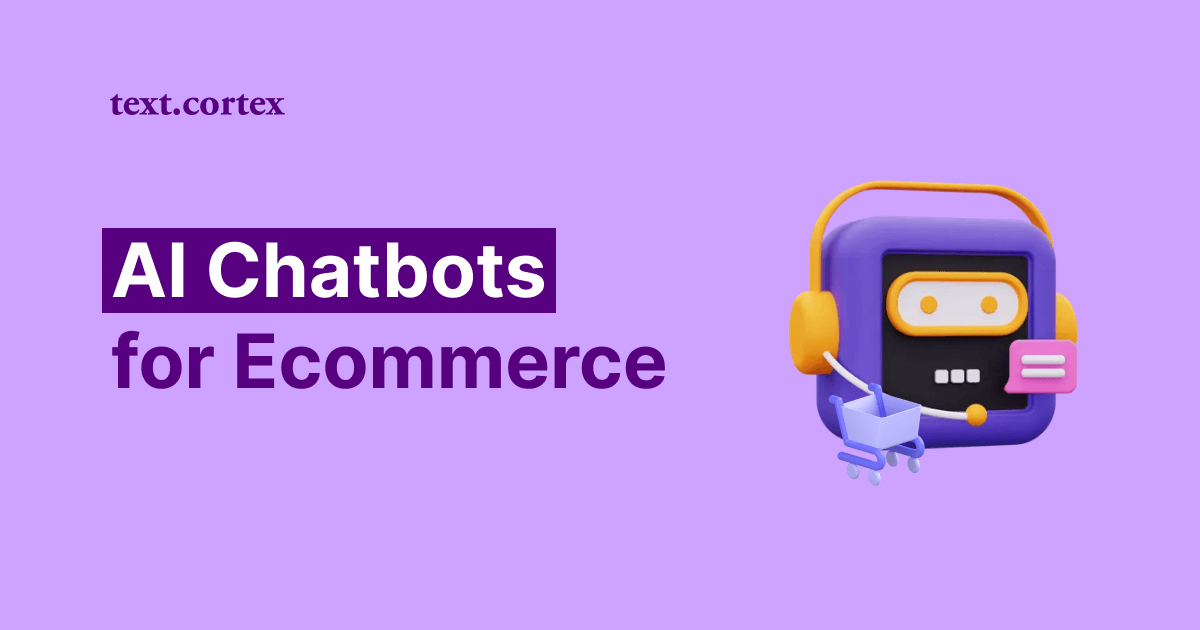Creating a successful eCommerce Shopify store that works like a swiss watch and converts like crazy is pretty rare nowadays.
Not only do you need to have a correctly set structure behind your business, but you also need to be aware of which tools can help you improve your business and which can’t.
Expensive, hard to learn, and unimportant tools can waste a lot of time and money while not benefiting you.
Yet, many store owners fail to align it all properly.
But on the other hand, using the right Shopify marketing apps, it's proven that you can pass the average conversion rate(1.4%).
To help you out, today, we will talk about how different marketing apps can help you improve your processes and satisfy your customers.
Plus, we will list the 9 best Shopify marketing apps and explain their features to help you choose the one that fits you best after reading this article.
Let’s jump right in.
Why do you need marketing apps for Shopify?
Marketing apps can help you manage your marketing activities more effectively and grow your business by automating and streamlining tasks.
Even though Shopify already has metrics to track your business, marketing apps have additional features that can help you:
- Increase sales - By helping you put your marketing strategy into practice and make your shop more user-friendly
- Reach more customers - For example, some marketing apps help you build a more extensive email list, through which you can promote your products and give discounts
- Generate more reviews - Leading to boost your online reputation, leading to more buyers
- Automate repetitive tasks - The result of which is saving your time and money
- Analyze your store’s performance - So you can track metrics more precisely, see where you’re losing customers and how to improve your performance.
If you want to know which Shopify apps can help you out with all this, let’s dive into them.
1. Content marketing apps
1. TextCortex
TextCortex is an AI writing tool that can help you create SEO-optimized, engaging product descriptions in seconds.
This online tool is useful for Shopify store owners who struggle to write a lot of good product descriptions every day.
TexCortex is integrated with Shopify, so you don’t waste time switching from one platform to another. Plus, you can speed up your writing process by 70% without worrying about SEO, grammar mistakes, and plagiarised copy.
Using TextCortex, you can:
- Create a product description in minutes - This will allow you to write excellent copies at scale without wasting a lot of time.
- Create plagiarism-free, grammatically correct copy - You don’t need to proofread your descriptions or use other tools for this. TextCortex got you covered.
- Generate SEO-optimized copy - When using TextCortex, you don’t have to worry anymore if your product descriptions will be SEO-optimized.
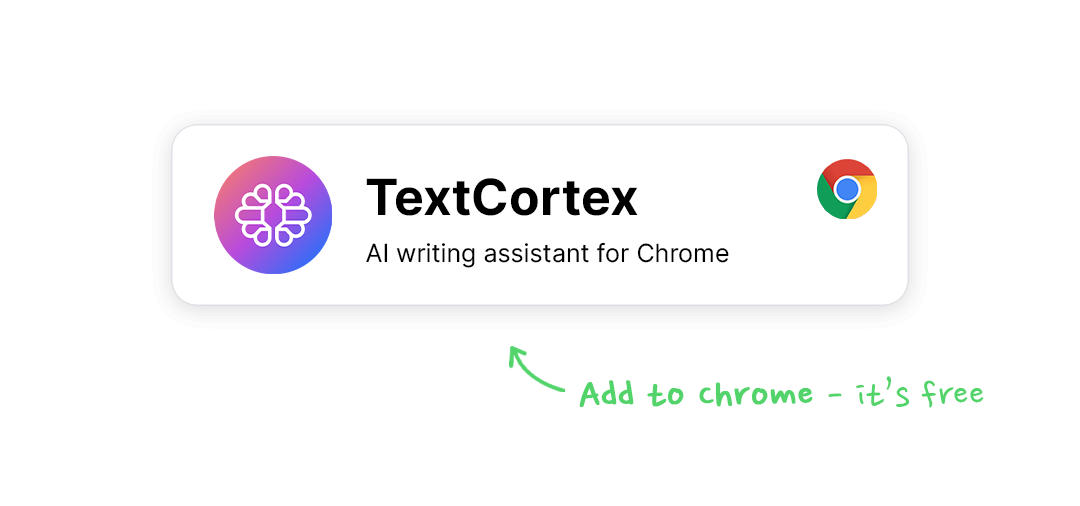
To generate a product description with TexCortex, you just need to:
1. Choose the 'Product Description With Features' template
2. Enter the name of the product and features, and hit 'Create'
Pricing
You can try out TexCortex for free. There are also two premium plans: Unlimited and Lite plans starting at $5.59.
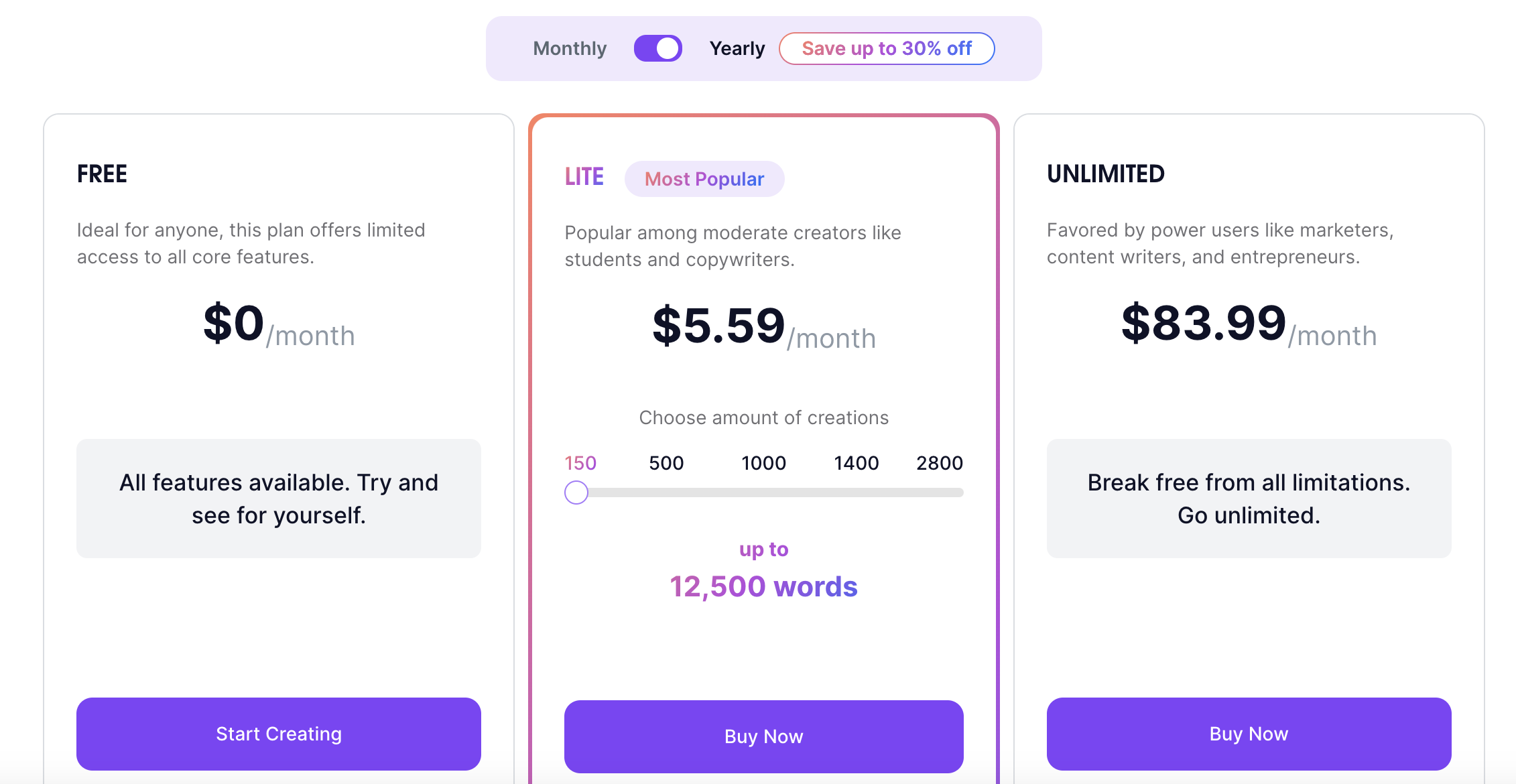
2. OmniSend
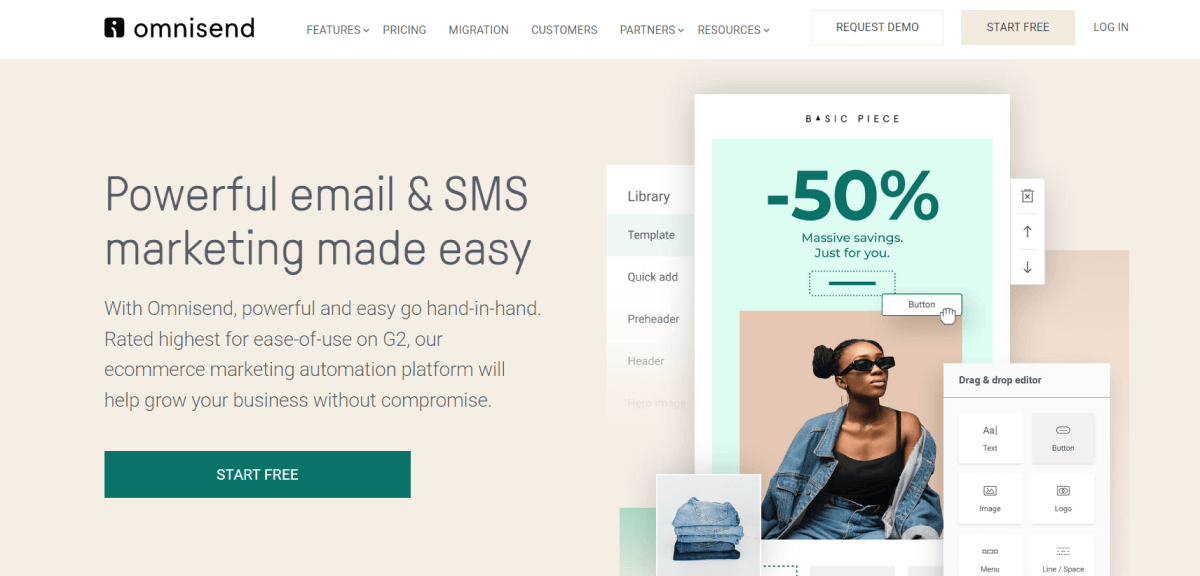
OmniSend is an email content marketing app that can help you track and leverage your email marketing, abandoned cart, and landing page activities and functionalities.
Offering various templates you can use for your emails, OmniSend can save you a lot of time spent on creating emails. Plus, your email list will get more contacts with a personalized sign-up box on your landing page created in this app.
OmniSend can be very useful for Shopify store owners who want one platform to cover their email marketing and landing page with sign-up boxes and pop-ups.
OmniSend can help you:
- Create personalized emails - Search through various email templates and use one that fits your needs. These templates will make your emails look more professional.
- Provide discount codes - If you don’t know how to set up good discount codes for your customers, you can use Omnisend’s suggestions directly in your emails.
- Create a pre-built workflow - These pre-built workflows enable you to create pre-built subject lines or messages for your customer’s page, which can help you convert subscribers and recover visitors.
If you want to make personalized emails, you can just enter OmniSend’s template page and select the one you like. Then, apply it to your brand and offer, and see how it helps you increase conversions.
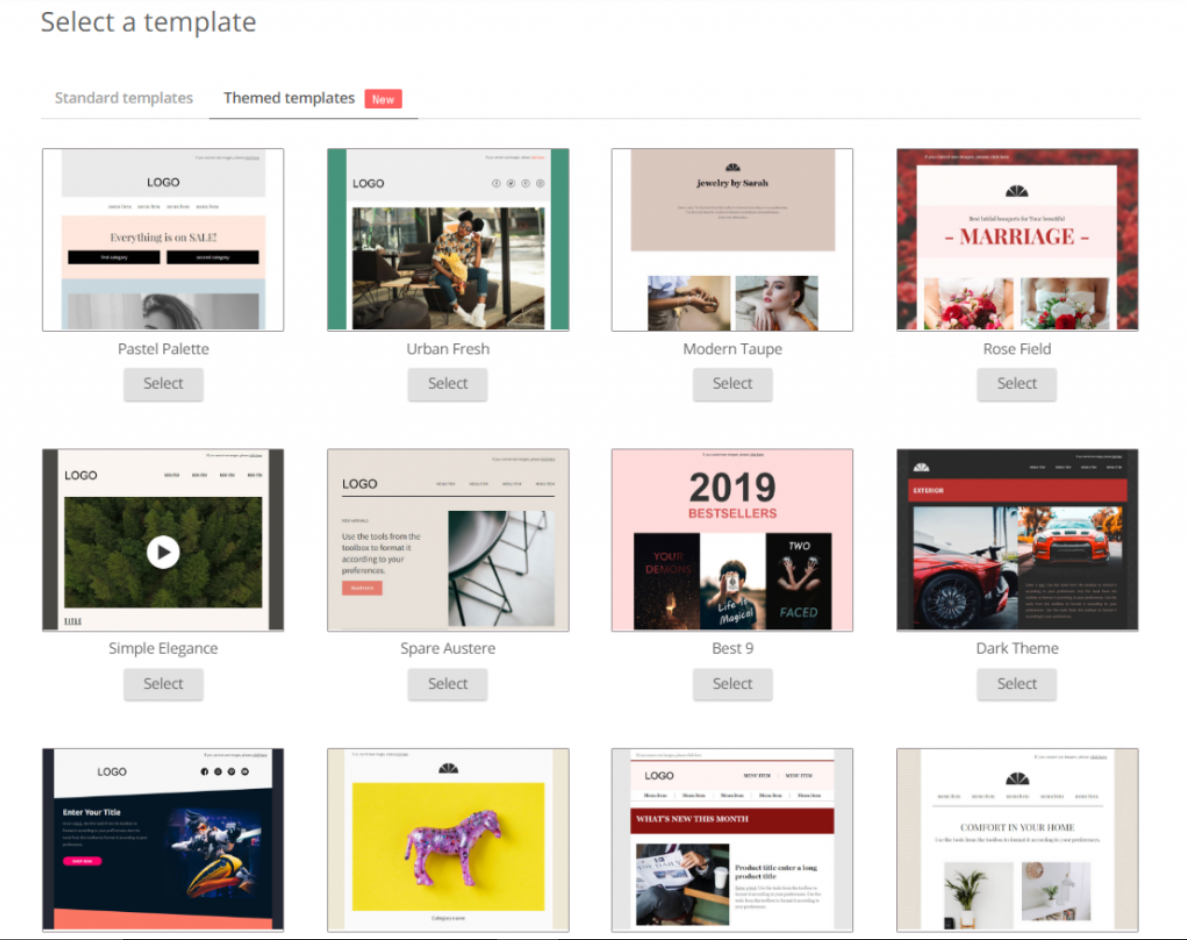
Pricing
Omnisend has a free version and offers two pricing plans:
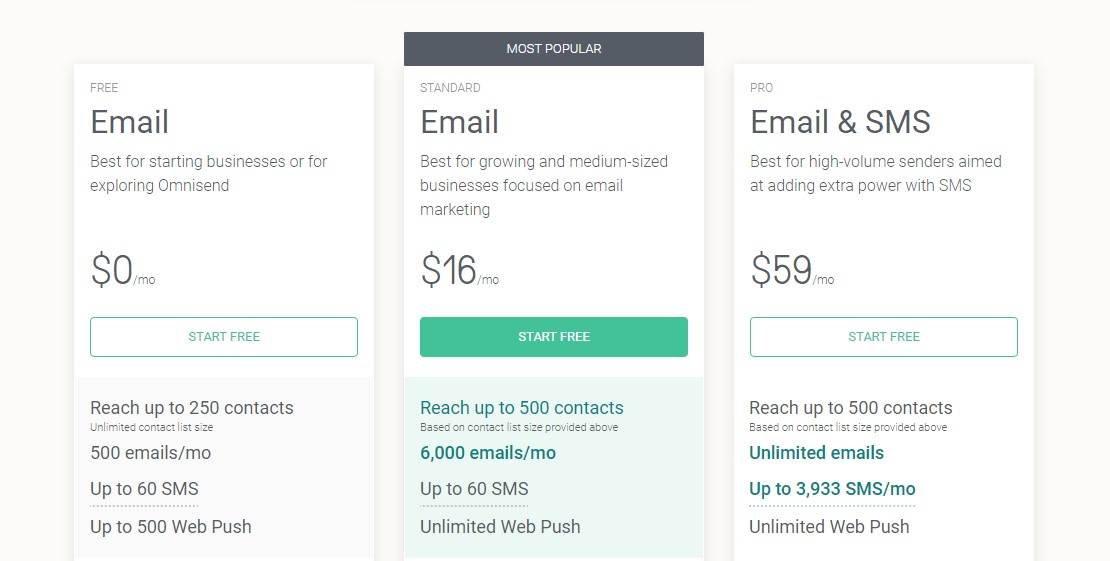
3. Aweber Email
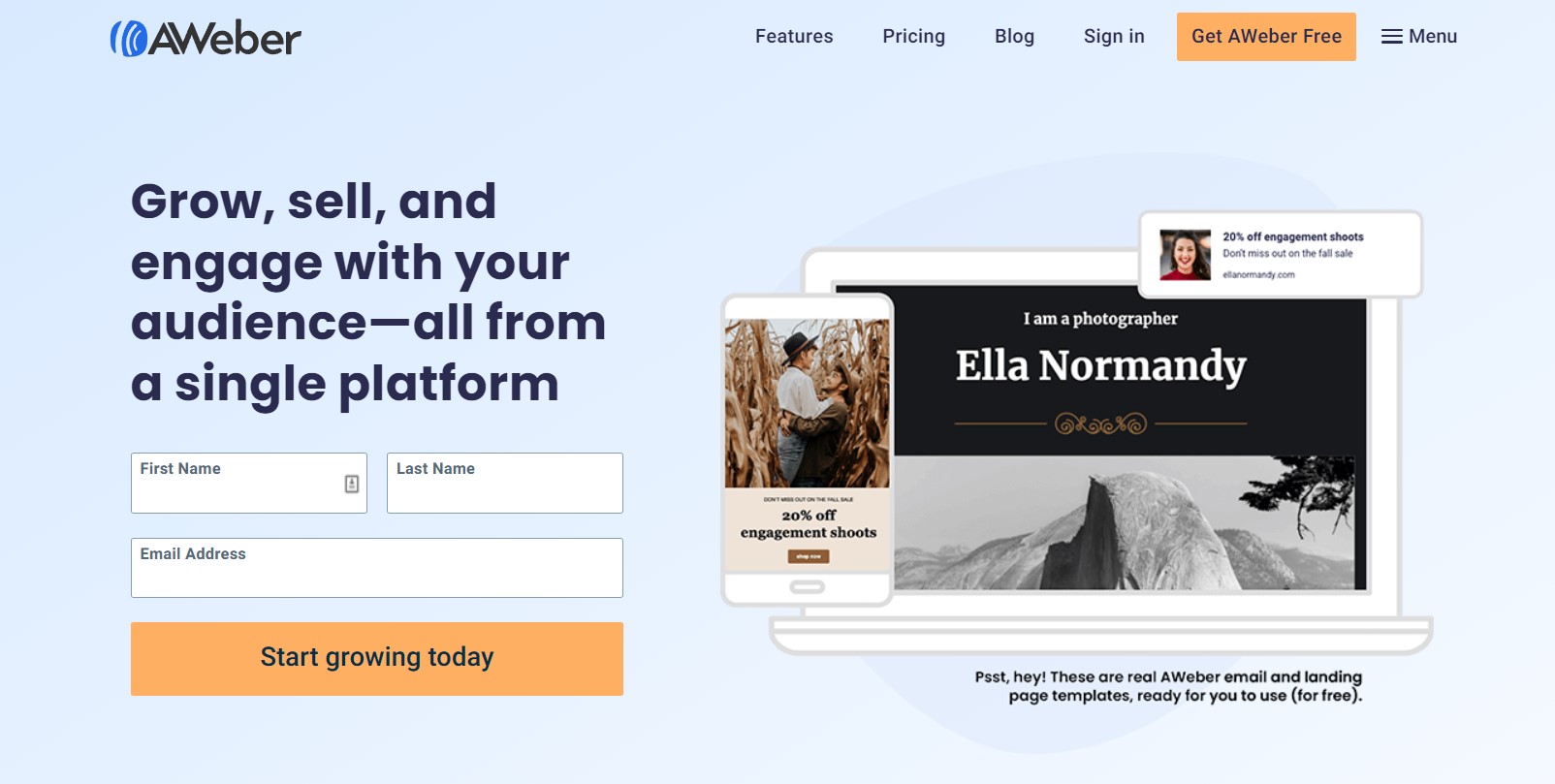
Aweber Email is an online marketing tool that can help you with email automation and newsletters with 700+ email templates you can pick and use for your shop’s email marketing.
It is useful for Shopify store owners who want to automate their email marketing activities with the help of highly-converting pop-ups, forms, and funnels.
Aweber Email can help you:
- Turn blog posts into newsletters - Helps you save a lot of time and money by easily repurposing your content and personalizing it for different platforms
- Organize subscribers with tagging - Uses tags to segment your email subscribers. For example, you can use this to send discount codes only to specific buyers.
- Easily create emails using a drag and drop option - This easy-to-navigate interface helps you pick from 700+ responsive email templates that you can use to make your emails more user-friendly.
All you have to do to turn your blog post into a newsletter is post a link to the published blog and adjust your preferences which can help you reach out to a wider public in a shorter amount of time.
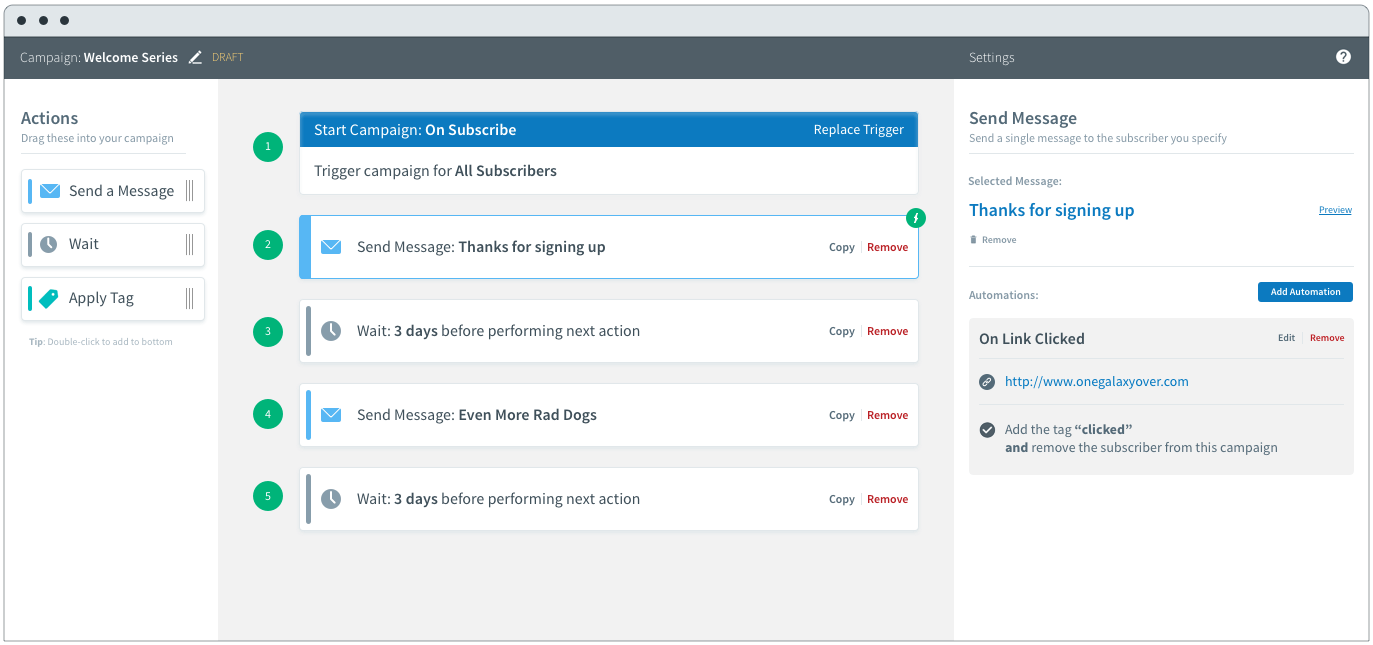
Pricing
Aweber Email has one free and one premium plan:
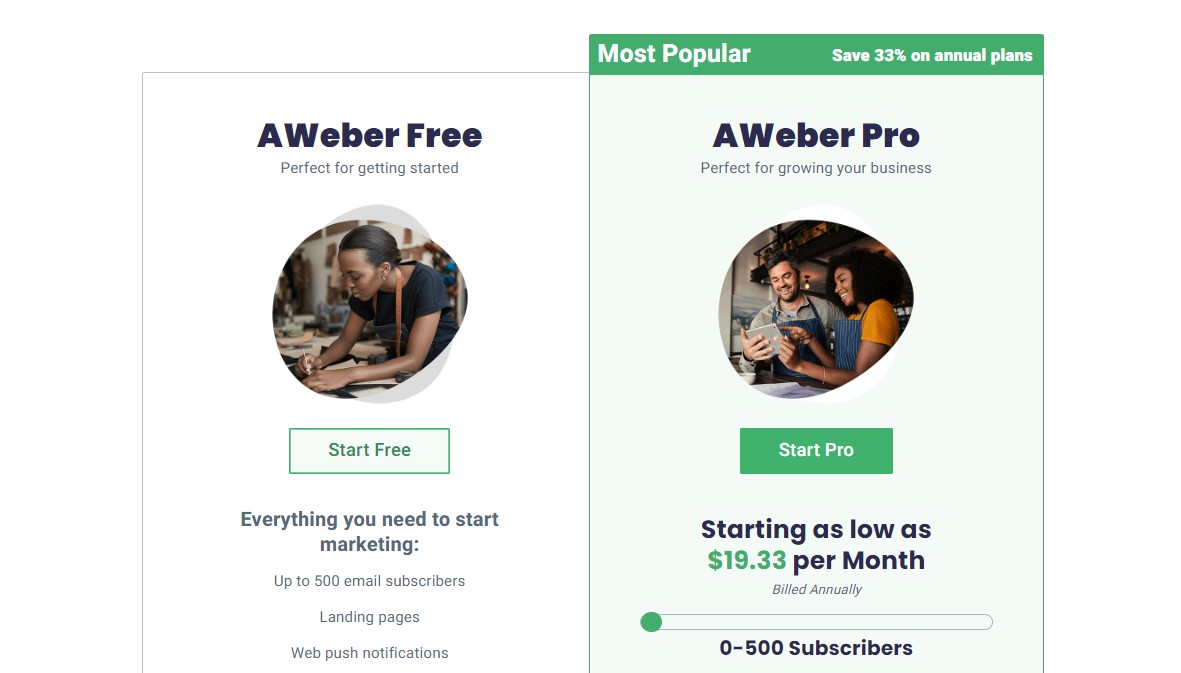
2. Analytics & SEO marketing apps
1. PushOwl
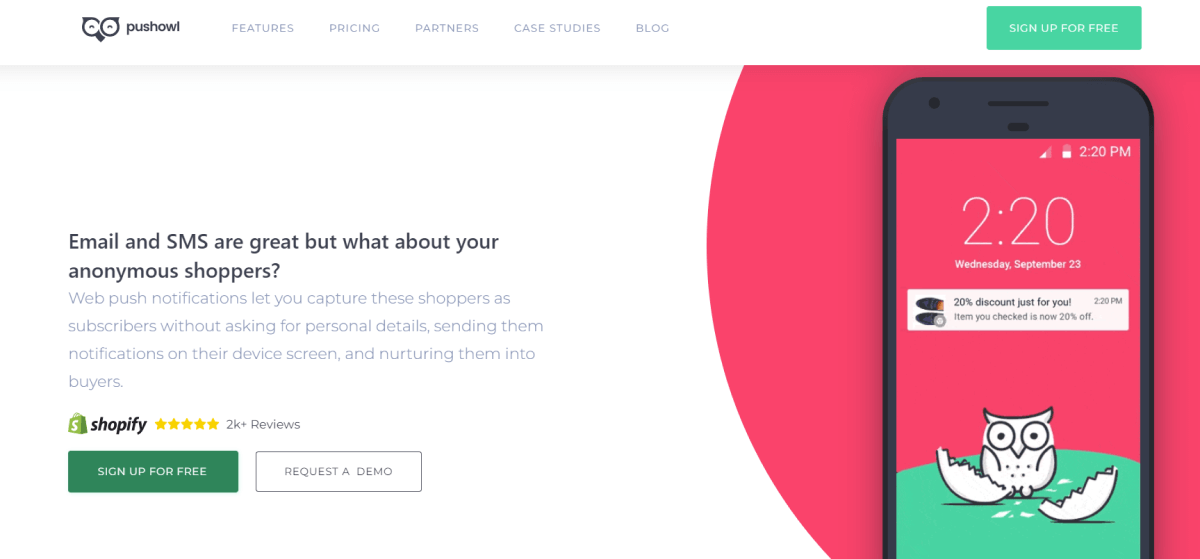
PushOwl is an easy online marketing tool that can help track your abandoned carts and get those customers back on track to finish their purchases.
This online tool is excellent for Shopify store owners who don’t want to lose customers and want to build a better relationship with them through back-in-stock notifications.
Back-in-stock notifications are automated emails that inform your customers when a product they searched for is back in stock.
Thus, encouraging them to go back to your store and make a purchase.
Plus, you can use PushOwl to analyze your marketing campaigns and top-performing products by looking at PushOwl’s metrics.
PushOwl can help you to:
- Analyze campaigns and products - Get information on which notification brought the most customers so you can use it for optimizing your future campaigns
- Create cart abandonment campaigns - Helps you eliminate abandoned carts by sending emails that inform your customers that they forgot to make their purchase and encourage them to do so. This can result in you getting more customers who initially changed their minds.
- Create call-to-action notifications - Create a sense of urgency using CTA notifications that will increase the chances of the customer buying your product.
You can quickly analyze your customers, and marketing campaigns with PushOwl’s segments feature, which will help you easily send targeted campaigns to increase conversions.
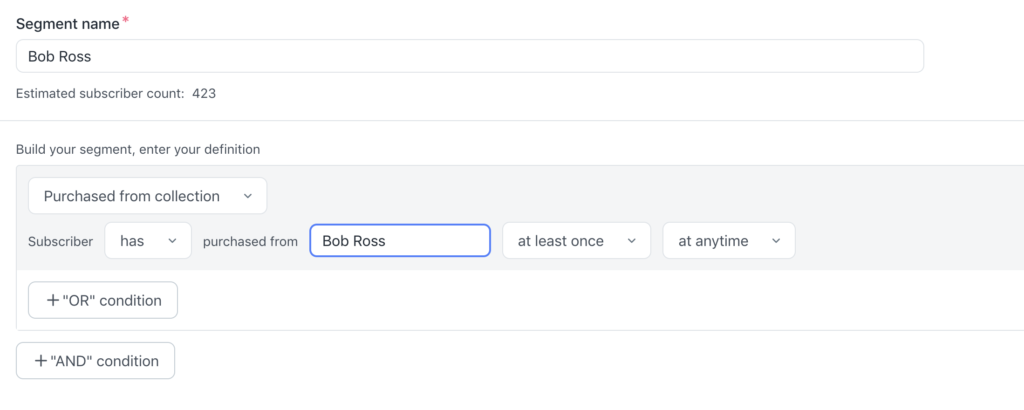
Pricing
PuwshOwl has one free plan and 2 premium ones:
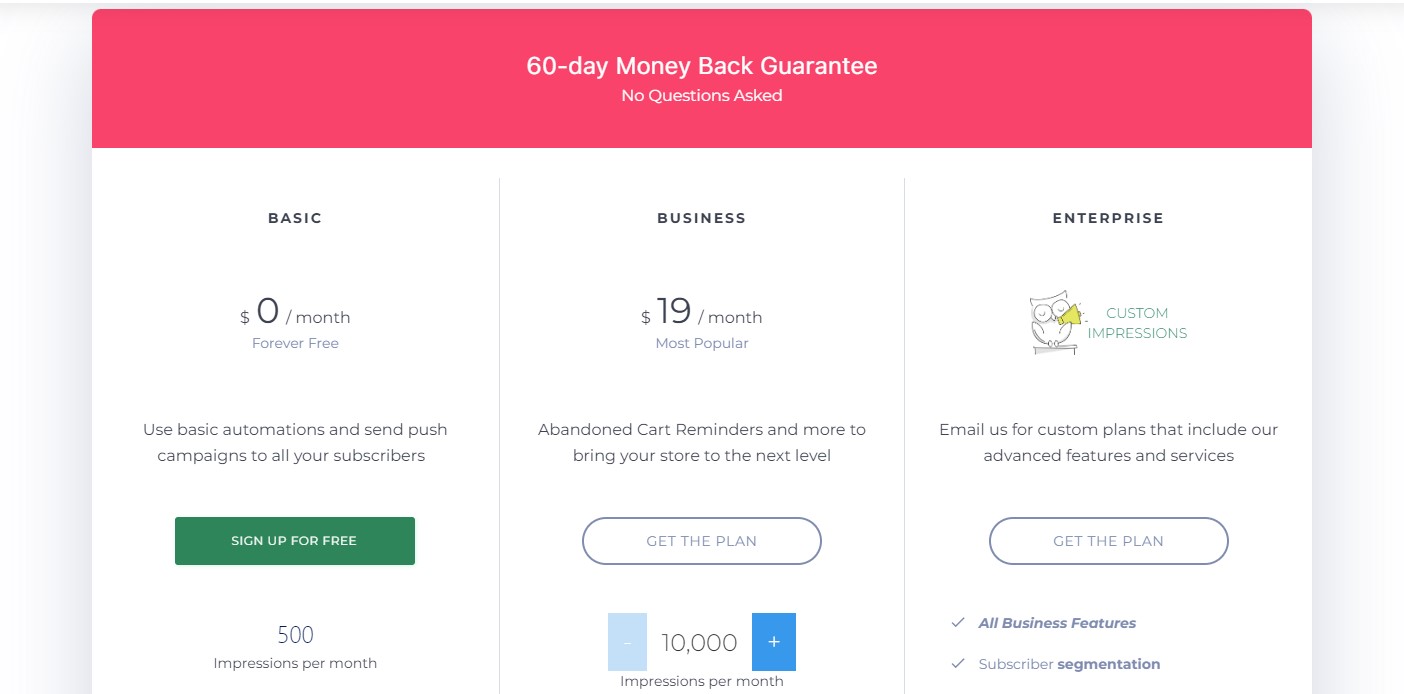
2. Tydo
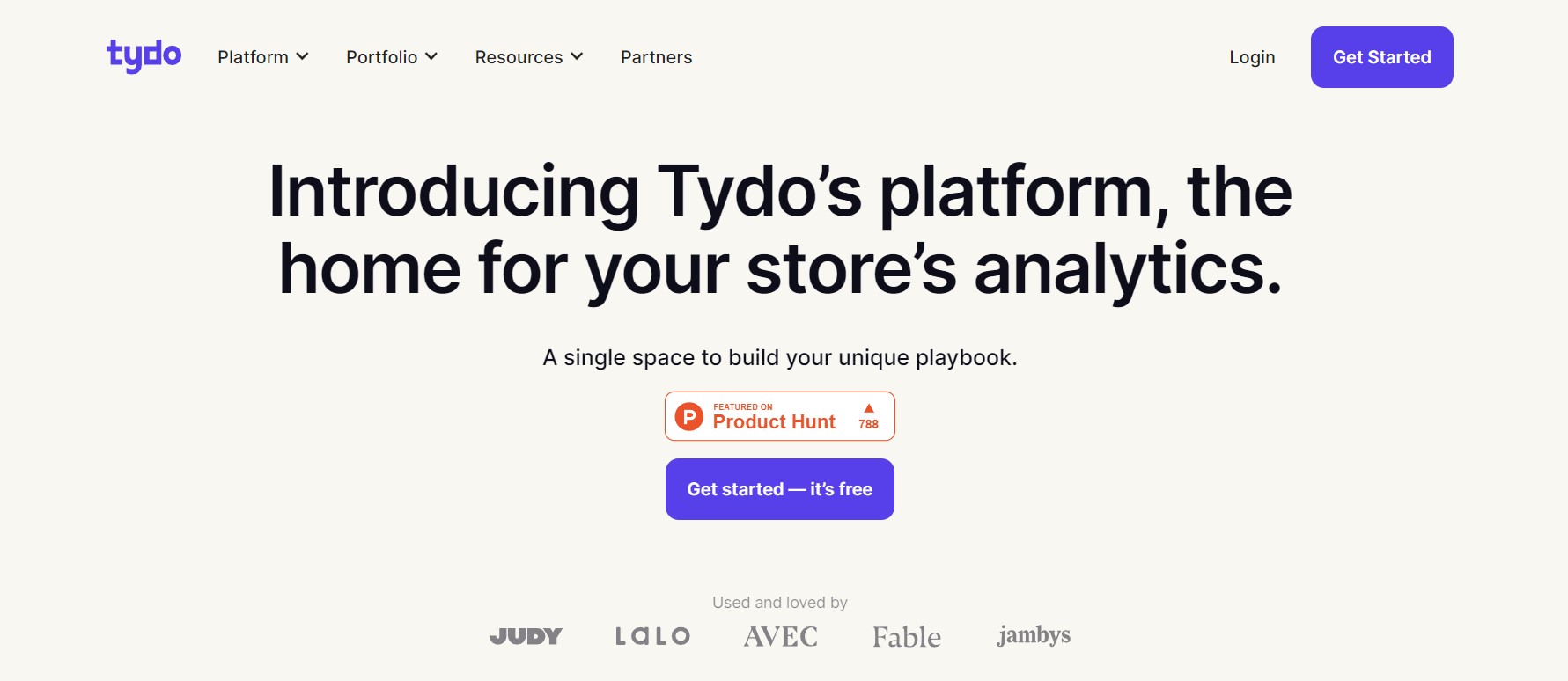
Tydo is an online Shopify tool that can help track your metrics such as orders, revenue, AOV, and many others.
It is an excellent tool for Shopify store owners who want to track all their data in one go to optimize their store performance.
It saves a lot of time and helps you keep everything on track, so you can use the data to improve your business.
Tydo can help you:
- Analyze store metrics in detail - This includes orders, revenue, new customers, returning customers, etc. With Tydo’s in-depth analysis of orders, revenue, and customers, you can monitor the success of your marketing strategy and make improvements based on the provided facts.
- Analyze Facebook and Google ads - You don’t need to waste time switching to other tools to analyze your ads. Tydo is integrated with these platforms, so you can track your campaigns without leaving your Shopify store.
Here is what Tydo’s easy-to-navigate overview board looks like:
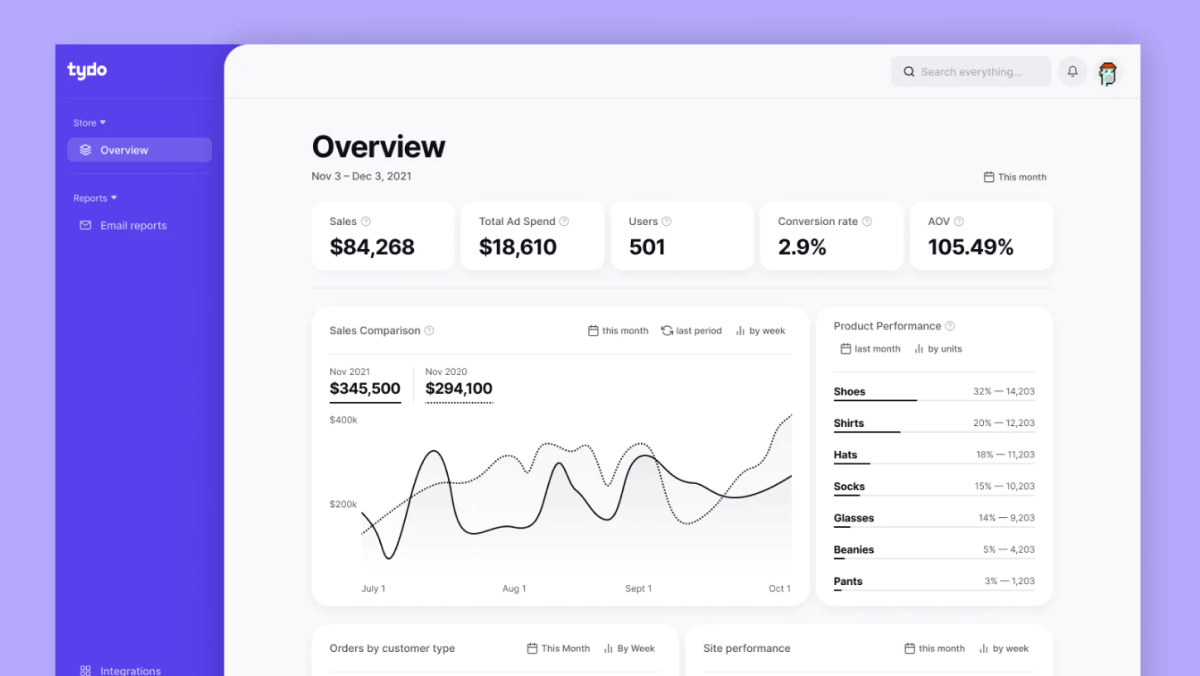
Pricing
Tydo is entirely free to use on the Shopify stores.
3. Plug-in SEO
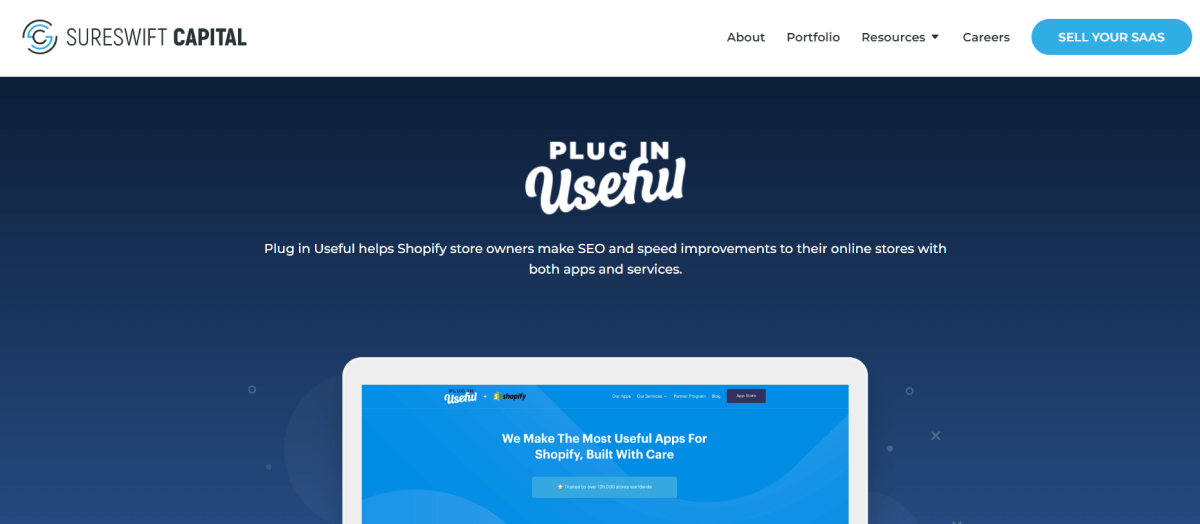
Plug-in SEO is an SEO tool for Shopify store owners who don’t want to use complicated SEO tools to optimize their pages and boost their revenue.
Plug-in SEO can help you flag your SEO-related problems and fix them in the same app.
It also has additional features to help you make your page more user-friendly.
Plug-in SEO can help you to:
- Check SEO problems - Flag SEO-related problems on your site, such as broken links, so you can use the tool to fix those problems.
- Fix headings and image alt tags - If you have problems with your headings or image alt tags, Plug-in SEO can help you optimize them within the app.
- Speed check - Loading speed is essential for users, and you can measure and monitor your speed with Plug-In Speed, another app from the same manufacturer.
Here is how to check for SEO problems looks like in Plug-In SEO:
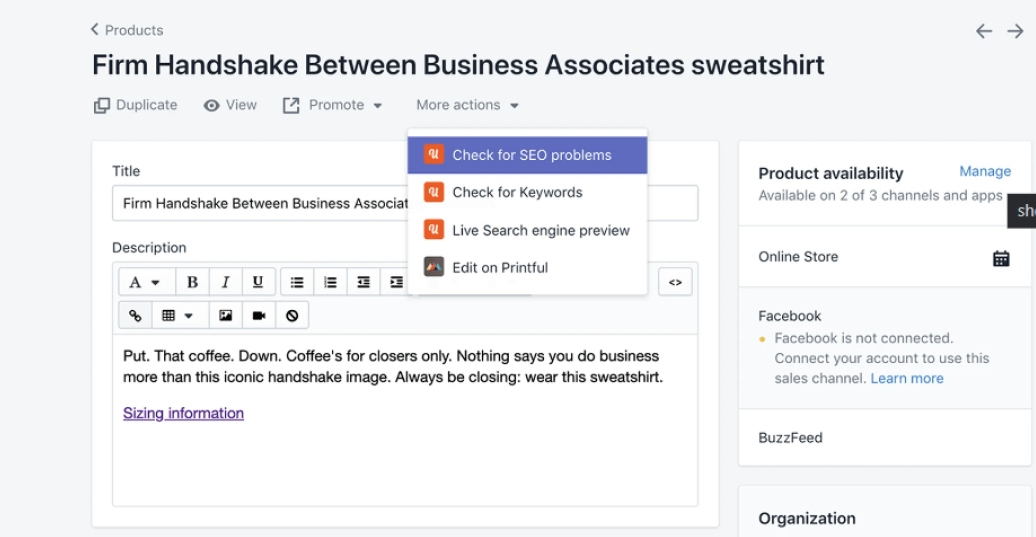
Pricing
Plug-in SEO offers a 14-day free trial. However, in case you need the premium version, you can choose among 3 premium deals:
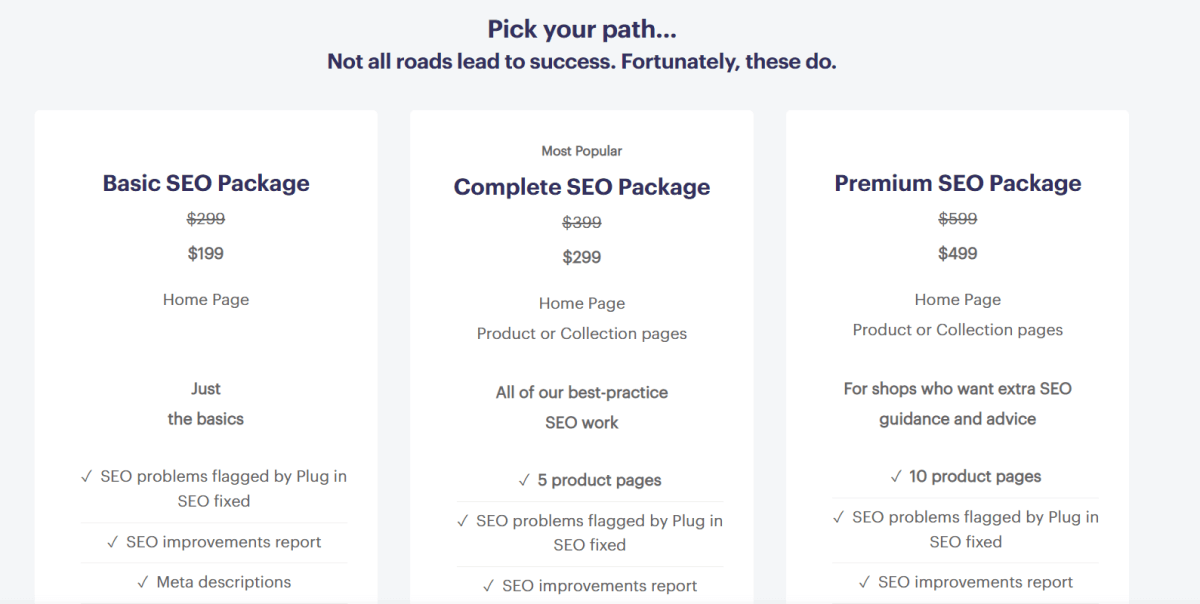
3. Ads marketing apps
1. Adscale
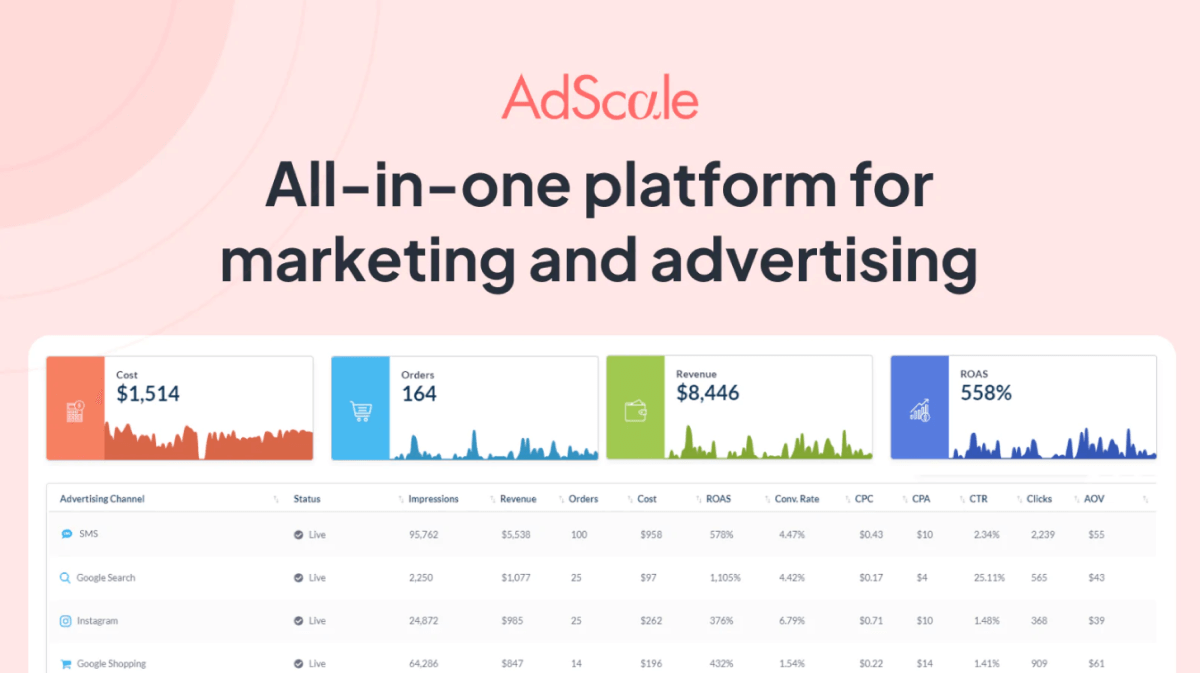
Adscale is an all-in-one marketing tool to run your Google and Facebook ads. Using your customer's data, you can organize and create all of your ads on one platform.
It is an excellent tool for Shopify store owners who want to automate their ads and send personalized messages to customers.
Adscale can help you to:
- Create and run personalized ads - You can use Adscale to automatically create and run your Facebook and Google ads. That means you won’t waste time creating your ads and running them.
- Send personalized SMS and emails - You can use Adscale to send customized notifications to your buyers based on their favorite products, which can be very useful when you target a specific audience.
In addition, you can easily navigate through the Advertising settings and create your ad. You just need to add a name, product, media, and content you like. Here is what it looks like in the app:
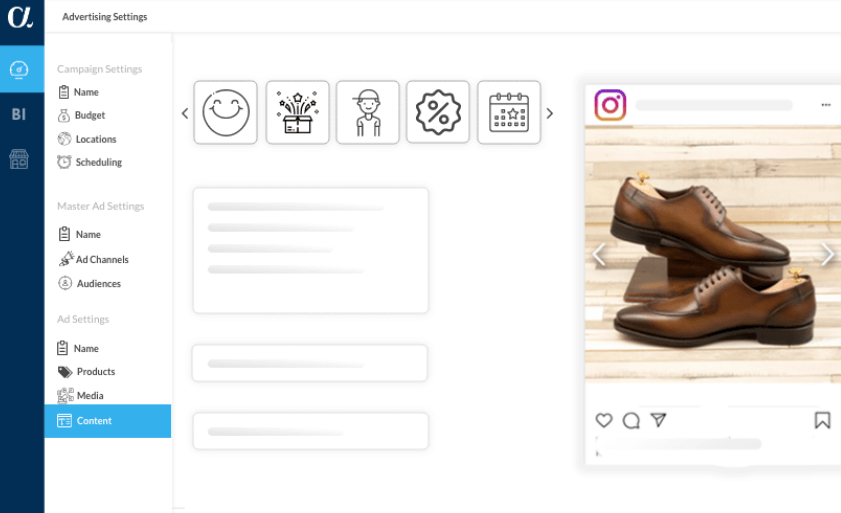
Pricing
Adscale offers a 14-day free trial and 4 premium account options.
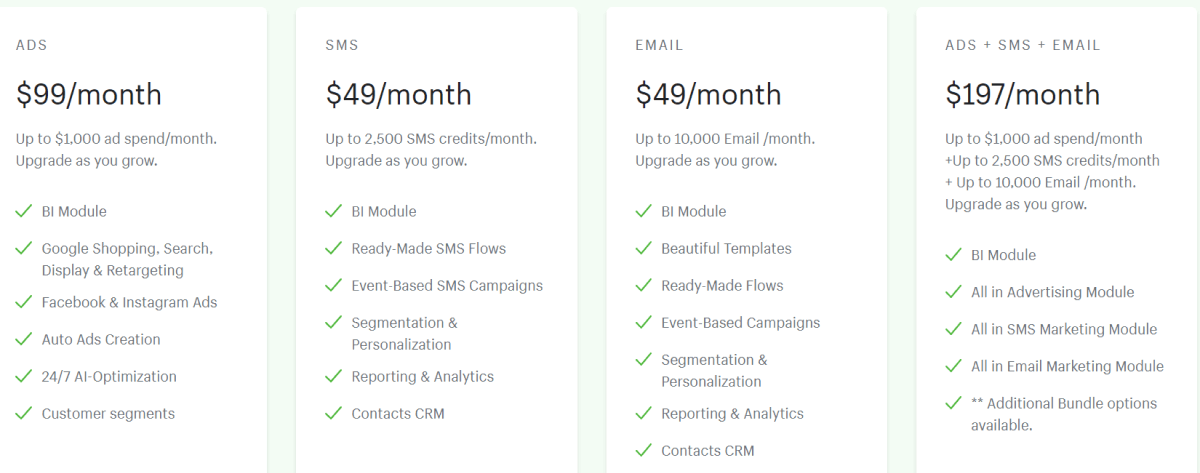
2. AdRoll
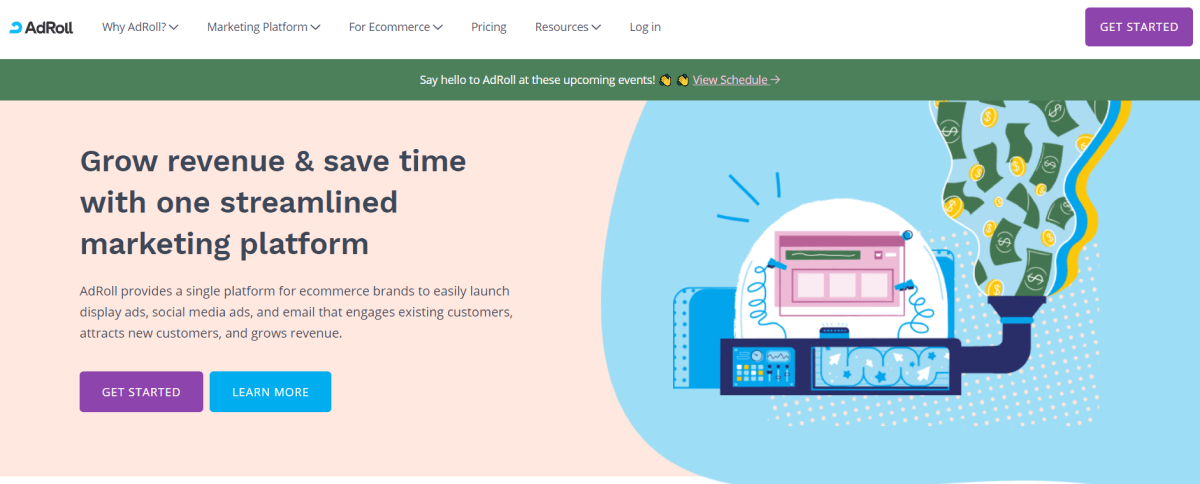
AdRoll is an app that can help you launch and monitor your Google and Social Media Ads easily.
AdRoll can run your Ads on various platforms, which is very useful for Shopify store owners who don’t want to monitor each Ad independently on separate platforms.
Using AdRoll, you can:
- Monitor and optimize your Ads- With AdRoll, you can run Ads on FB, IG, Pinterest, and TikTok, and the app will monitor and optimize 24/7. In addition, you can set a goal for your campaign in AdRoll. For example, your goal can be to maximize the number of clicks, and by inserting it into AdRoll, it will automatically work on that.
- Import your products feed and create Ads - Enables you to create, run and improve your Ads in a matter of minutes.
You can create a dynamic ad in AdRoll by setting a name, logo, and call to action. You can also choose if you want the price to be displayed, and it enables you an Ad preview before running a campaign:
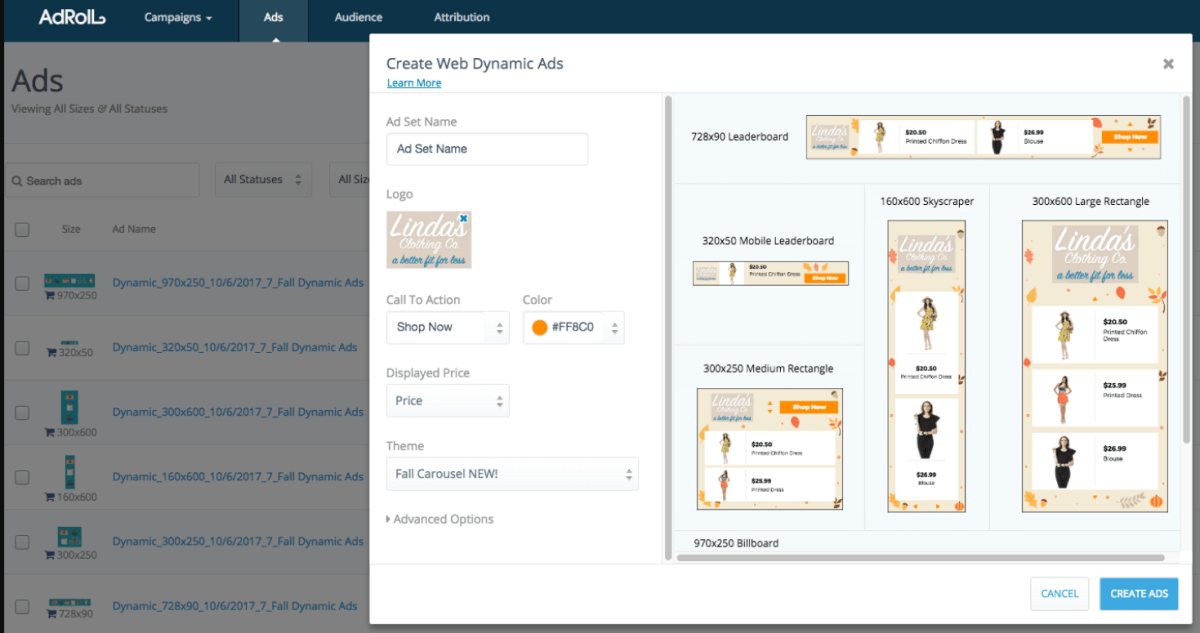
Pricing
Adroll has a 30-day free trial. You can also calculate the premium plan based on your website’s monthly visitors.
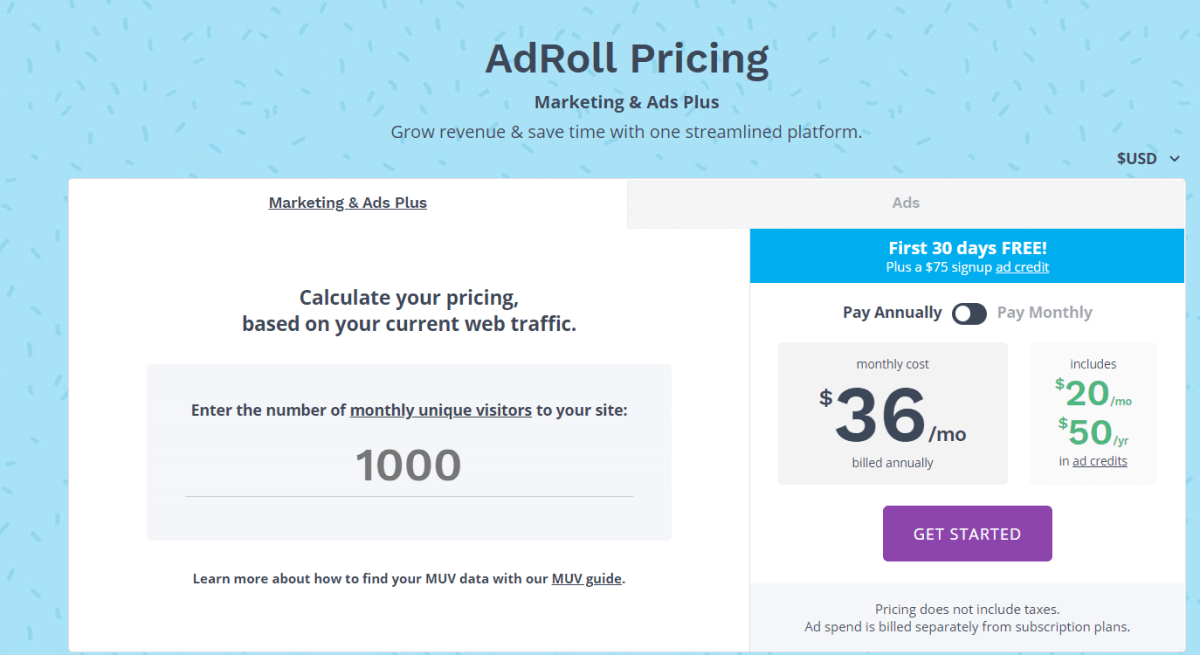
3. Video Ad Machine
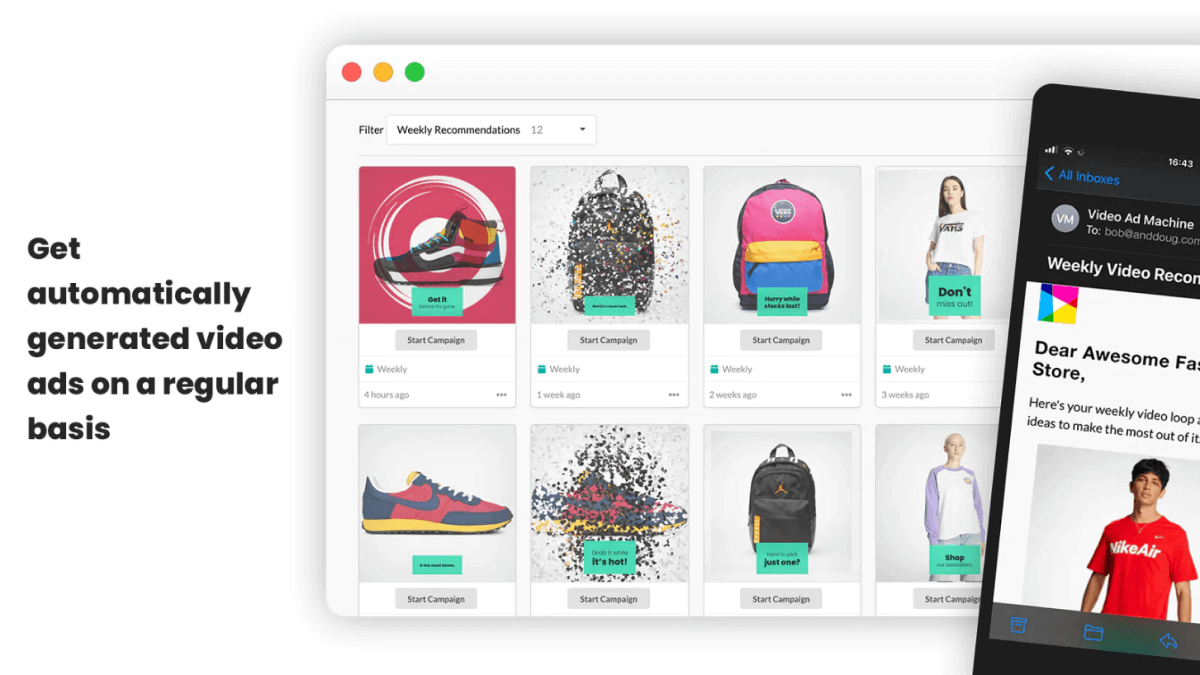
Video Ad Machine is a marketing app where you can create or automatically generate video ads. With this app, you can easily launch Facebook, Instagram, or other campaigns.
This app is good for all of you who don’t want to waste time and money by editing videos or hiring people to make your video ads.
This app helps you create and run eye-catching, engaging video ads that can help you increase your reach and conversions.
Video Ad Machine can help you to:
- Create automatic or personalized video ads - You can use a Video Ad machine to create your videos in a single place, so you don’t waste time on complex video editors and exports.
- Track results of your video campaigns - Launch and track the success of your video campaigns, which will give you a better insight into your marketing campaigns.
Here is what Video Ad Machine tracking of your video campaigns looks like:
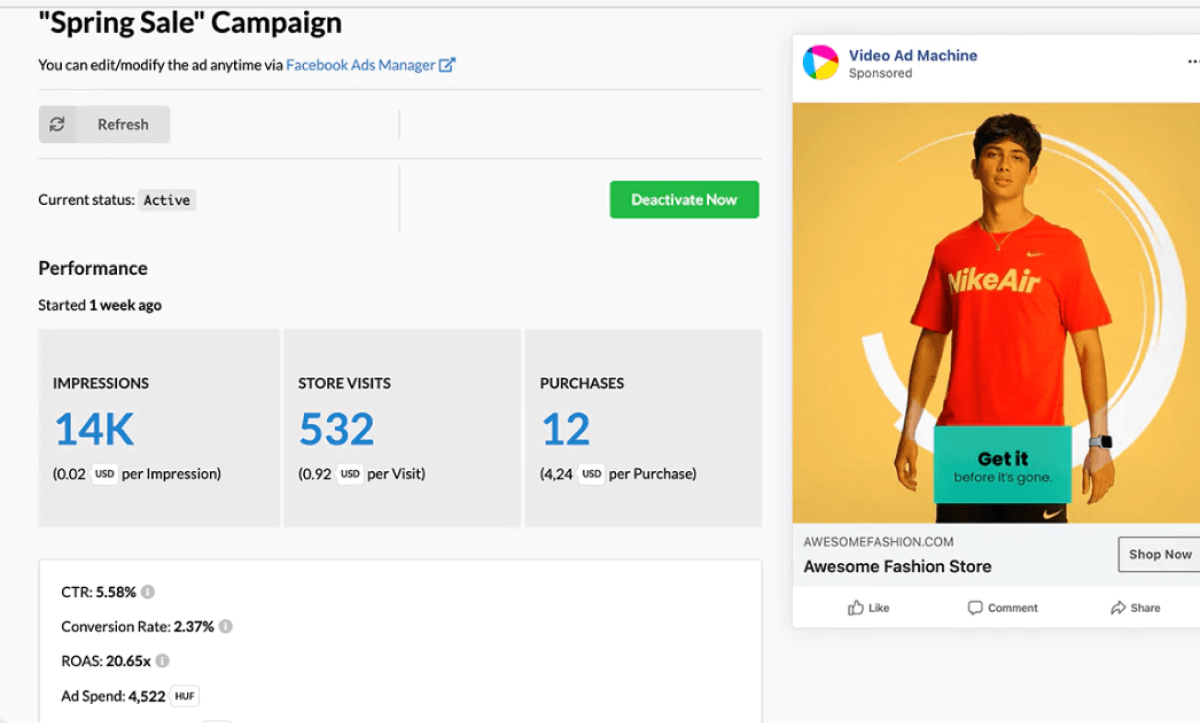
Pricing
There is a free account with many features available. Video Ad Machine also offers 3 paid plans:
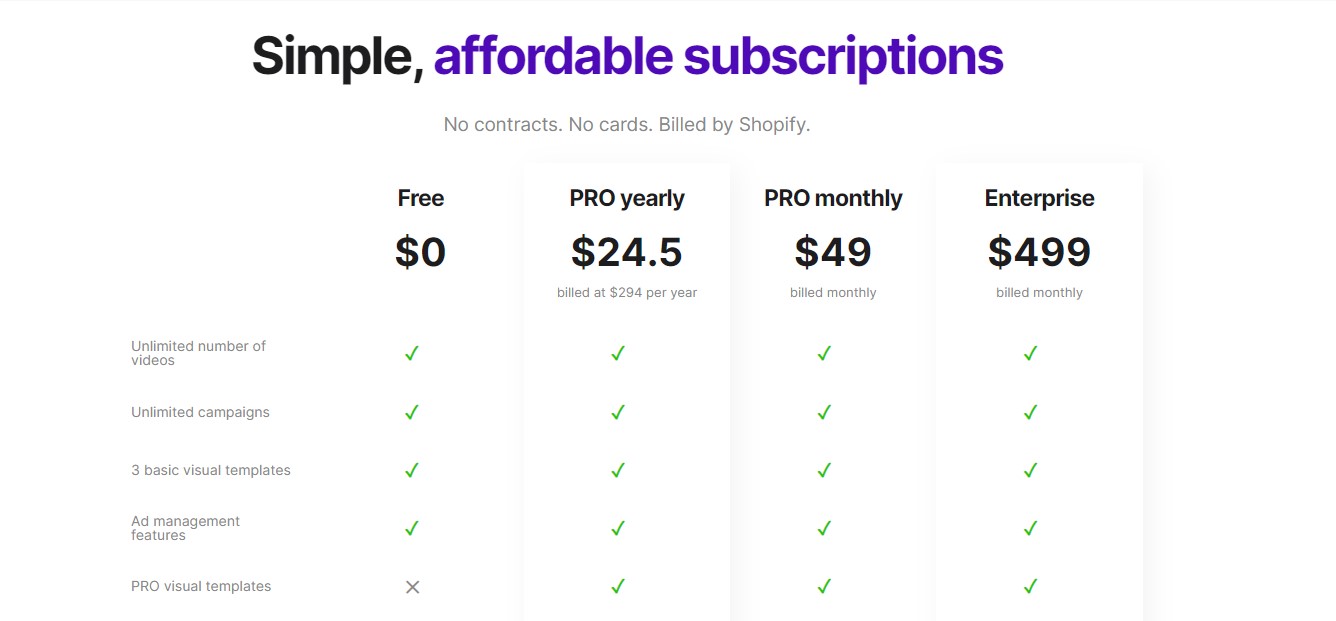
Use TextCortex for writing SEO-optimized product descriptions.
If you want to run a successful Shopify store, just having products on your store isn’t enough.
That’s why marketing activities are necessary to help you promote your products and engage your audience to increase sales.
Hopefully, some of these Shopify marketing apps can be of huge help in optimizing your workflow.
But even if you have the best marketing in the world, having poor product descriptions will drive your customers away.
To win your buyers over, you need an original, straightforward, and error-free copy of your products.
That’s where TextCortex comes into play, helping you:
- Generate long and short-form content in seconds using the latest use-case modules, so you don’t have to waste time writing copy
- Create user-friendly product descriptions that will catch your buyer’s eye, which will lead to more sales
- Create plagiarism and grammatically correct descriptions that will make your products look more professional
Not only does it generate SEO-optimized content, but it helps you improve your productivity.
And it enables you to create your product descriptions or any type of content within any textbox online using TextCortex Chrome Extension.
Download TextCortex Chrome Extension for free today and start creating compelling product descriptions in a matter of seconds!
.jpg)
![7 Best Shopify Marketing Apps in 2024 To Increase Sales [Content, Analytics, Ads, SEO]](https://textcortex.com/cdn-cgi/image/format=avif,quality=90/https://assets-global.website-files.com/622611a2b23d0e6b270fba81/659ea55a7e872a74bbff8bd9_Product%20GIFs%20(1200%20%C3%97%20630px)%20(30).png)