How does Anyword differ from Copy.ai? And what are the recommended specific features of each solution that might be useful for your business?
Anyword and Copy AI assist content creators, but they aren't always perfect for different purposes.
While Copy.ai provides a wide range of options, Anyword is primarily an Ad tool, including some SEO functionality.
It's not always the case that the one with multiple options is the best.
In this article, we'll go over the most critical aspects of each solution, so you can better choose the one that fits your needs.
Let's get into it.
Anyword vs Copy.ai — Overview
What Is Anyword?
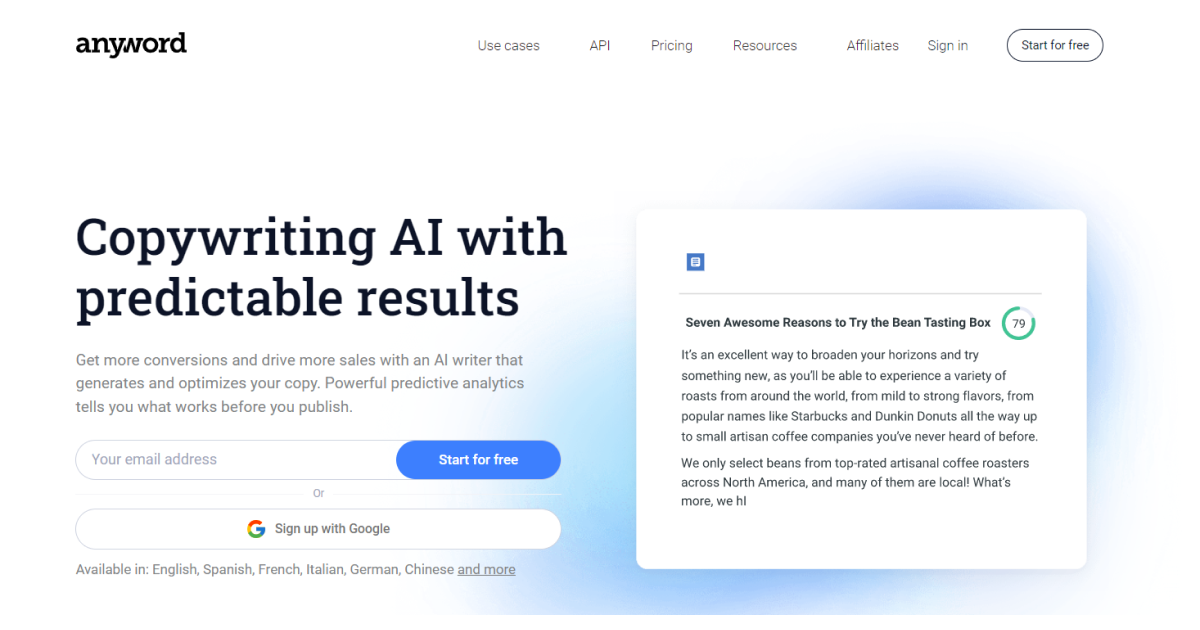
Anyword is an AI-powered writing tool that you can use to create various forms of content.
Whenever you create a copy, this tool generates new text variants that can help you improve your organic search through new ideas and exciting material.
Who Is Anyword Good For?
Anyword is a great tool that can save money, resources, and time by providing compelling marketing copies for product development.
It could speed up processes and generate platform-specific messages and customized postings to help businesses convert new and existing customers.
What Is Copy.ai?
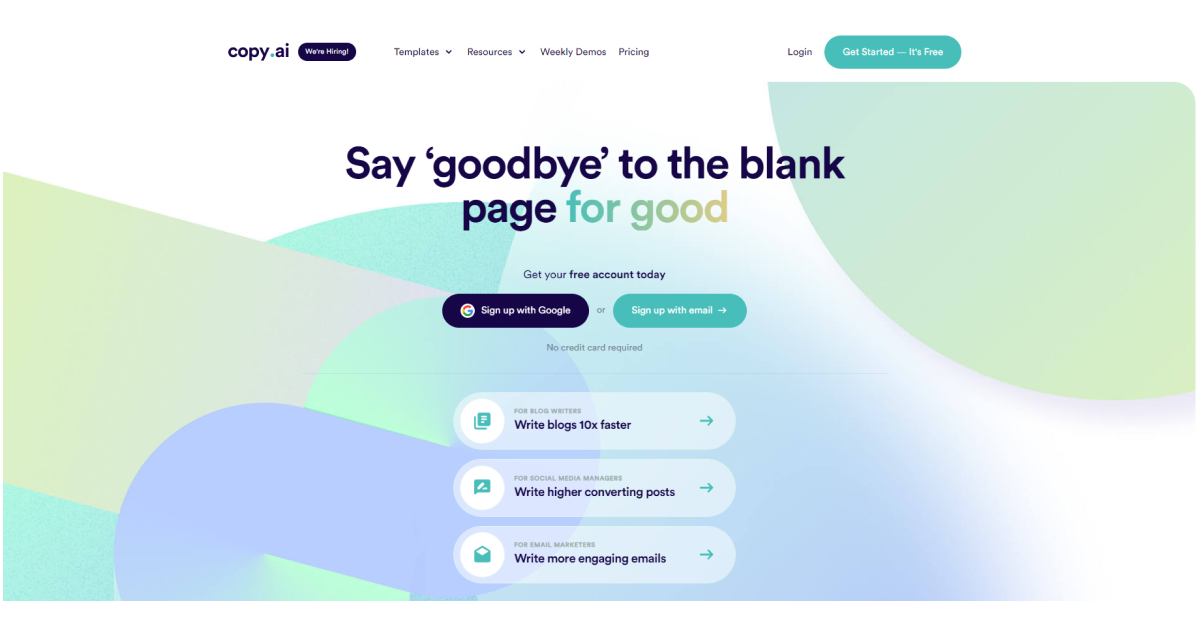
Copy.ai is a tool that allows you to quickly and easily create high-quality content for your website or marketing campaigns.
It can analyze existing text and use that information to generate new and similar content in style, tone, structure, and topic.
Who Is Copy.ai Good For?
Copy.ai is ideal for those without the time or resources to create original content. In addition, you can use it to boost blog traffic, search rankings, and website conversions.
Anyword vs Copy.ai — Features
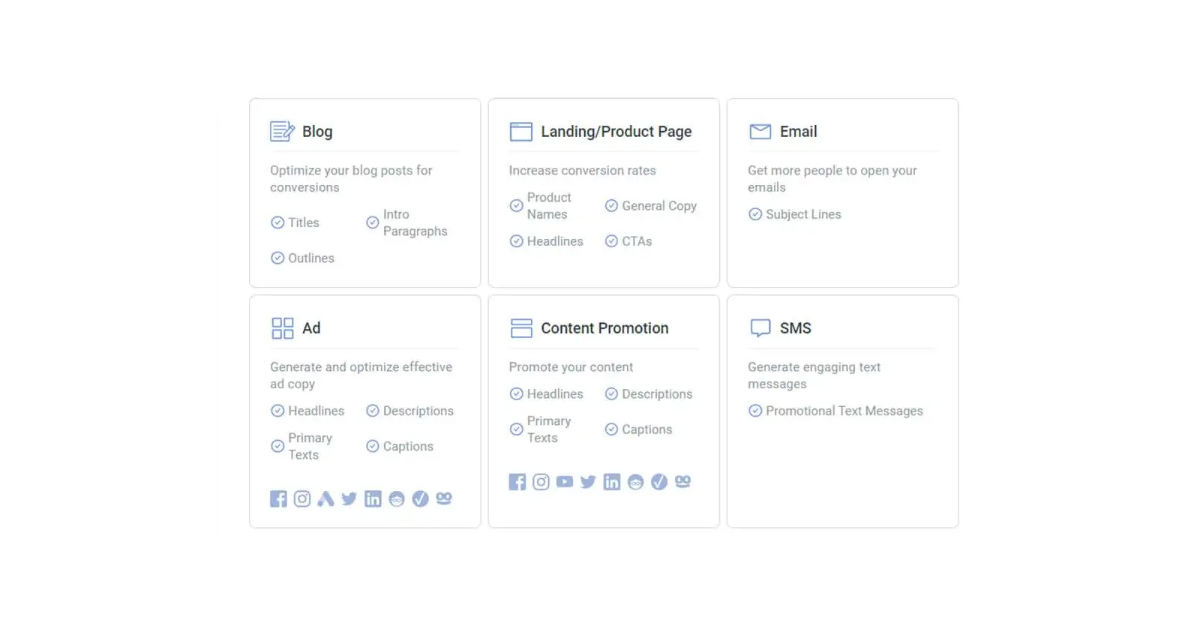
Check out these side-by-side comparisons of the two rivals' features:
Anyword Hot Features
Anyword is a multipurpose marketing tool that includes features for generating content for marketing purposes, emails, landing sites, ad copy, and blogs.
Here are its features:
1. AI Templates
AI writing templates can help determine if an AI copywriting tool is right for you. Depending on your focus (copywriting or content writing), here are templates Anyword can provide you with:
- Facebook ad
- Google ad
- Instagram ad
- LinkedIn ad
- Pinterest ad
- Taboola ad
- Facebook post
- Tweet
- LinkedIn post
- Cold email
- Promotional email
- Promotional SMS
- Perfect headline
- Product Description
2. Ad Copy
Anyword excels in ads and conversion-driven copy with the following templates:
- Twitter ad
- LinkedIn ad
- Pinterest ad
- Outbrain ad
- Facebook ads, and more.
3. Email Subject Line
The success of many email marketing campaigns relies on clever subject lines.
Anyword can create subject lines that encourage your target audience to open and read your emails.
4. Blog Post
Blog posts need audience-focused keywords.
Anyword can help by simplify writing powerful introductions, outlines, and titles.
These elements will organize your long-form blog posts.
5. Rephrase Feature
To some, coming up with ideas for content is second nature. Simply rephrasing their work to enhance its readability and vocabulary is all they seek.
6. Tone of Voice
Anyword can let you choose the voice of your content. Here are some you can choose to rewrite your thoughts:
- Conversational
- Hard sell
- 5th grader
- Playful
- Ordinary
7. SEO Meta Description
While Anyword isn't primarily about SEO, it provides features to build SEO meta descriptions.
This feature can save you a few minutes when publishing a blog article.
8. Power Mode
The power mode is one of Anyword's most intriguing features. As a result, you can define a collection of examples for the software to follow to learn how to write. This means you can teach the AI to produce content in your preferred writing style.
9. Use-Cases
You can make your own use cases with Anyword as well. If you have a different template in mind, you can create one and utilize it instead of the ones already available in AI copywriting.
10. Performance Analytics
Anyword is an ideal tool for ad copy and conversion-focused writing because it provides the score for your content based on how well it will likely connect with your intended readers.
11. Preset Keyword Library
Use the preconfigured keyword library to save words for your content. These communications may include future releases, special deals, discounts, and other incentives.
Blacklisting words enhances readability and helps you follow house styles and writing requirements.
12. SMS
This advertising medium lets you create intriguing sales messages that entice your target audience to visit your site and make a purchase. After establishing parameters and modes to generate SMS, Anyword produces attention-grabbing text focusing on generating revenue.
Copy.ai Hot Features
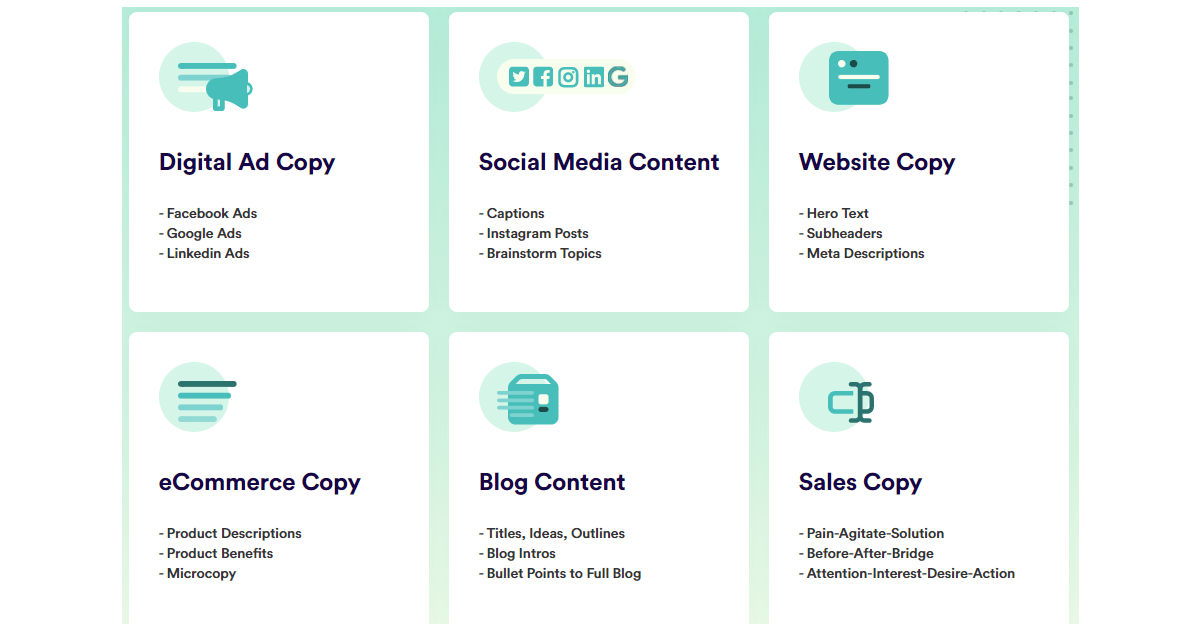
Copy.ai's extensive functionality makes it suitable for different content and project types. However, we will only provide categories of features due to the overwhelming number of individual options.
Here are Copy.ai's features:
1. AI templates
Copy.ai has an extensive list of over 90 templates for various writing purposes.
Here are some of Copy AI's templates:
- Essay intro
- Essay outline
- Sentence rewriter
- Rewrite with keywords
- Blog ideas
- Blog intro outline
- Listicle
- Digital ad copy tools
- Email newsletter
- Confirmation email
- Website copy
- Product descriptions, and more.
2. Brainstorming Tools
Copy.ai's brainstorming tools may inspire new product or company ideas.
In addition, this suite includes best practices to boost sales and create a viral growth engine.
3. Writing Features
Copy.ai's writing tools let you brainstorm, outline, and rewrite your content.
For instance, you can use writing features for your first draft template to write a blog article.
Since Copy.ai utilizes GPT-3, it tends to make up facts. Thus, we strongly suggest you double-check your information, grammatical errors, and the uniqueness of your text.
In addition, the first draft wizard can only help you start your writing, but it can't AI-generate long-form content on its own.
4. Emails
Copy.ai's GPT-3 technologies generate high-converting subject lines, welcome messages, and other communications for your consumers or clients, depending on the campaign.
5. Sales Copy
Copy.ai's sales copy features enable you to quickly write sales text by entering product information and specifications.
The platform suggests keywords, which you can select from a dropdown menu before hitting "Generate" to see a live preview of this product description on that page.
In addition, Copy.ai allows you to edit the content and upload it to your eCommerce store whenever you need it.
6. Social media content
Copy AI can assist with generating high-quality social media content.
Some of its social media templates are:
- LinkedIn posts
- Facebook posts
- Event recaps
- TikTok scripts
- Hashtag generator
- Tweets
- Pinterest descriptions
- Instagram caption
7. Personal Tools
The Personal features let you quickly generate cover letters, love letters, and resume bullets.
It combines copywriting, keyword development, and research tools into an AI-powered solution that everyone can use.
Anyword vs Copy.ai — Pros and Cons
Copy.ai
Pros
✅ Wide range of templates.
✅ Convenient for newbies and beginners.
✅ Can assist in creating a blog post from scratch.
✅ Offers you to save the projects for future use.
Cons
🚫 No SEO-focused generations.
🚫 Repetitive outputs.
🚫 No plagiarism checker.
🚫 No integrations.
Anyword
Pros
✅ Beta features are available during the seven-day trial.
✅ Sales copy for the most major marketing platforms.
✅ Personal keyword library for your future projects.
✅ Creating targeted content.
✅ Custom APIs integration.
Cons
🚫 Occasionally repetitive content.
🚫 Plans are a bit pricey.
Anyword vs Copy.ai — Pricing
Anyword Pricing
Anyword offers free and 2 premium plans:
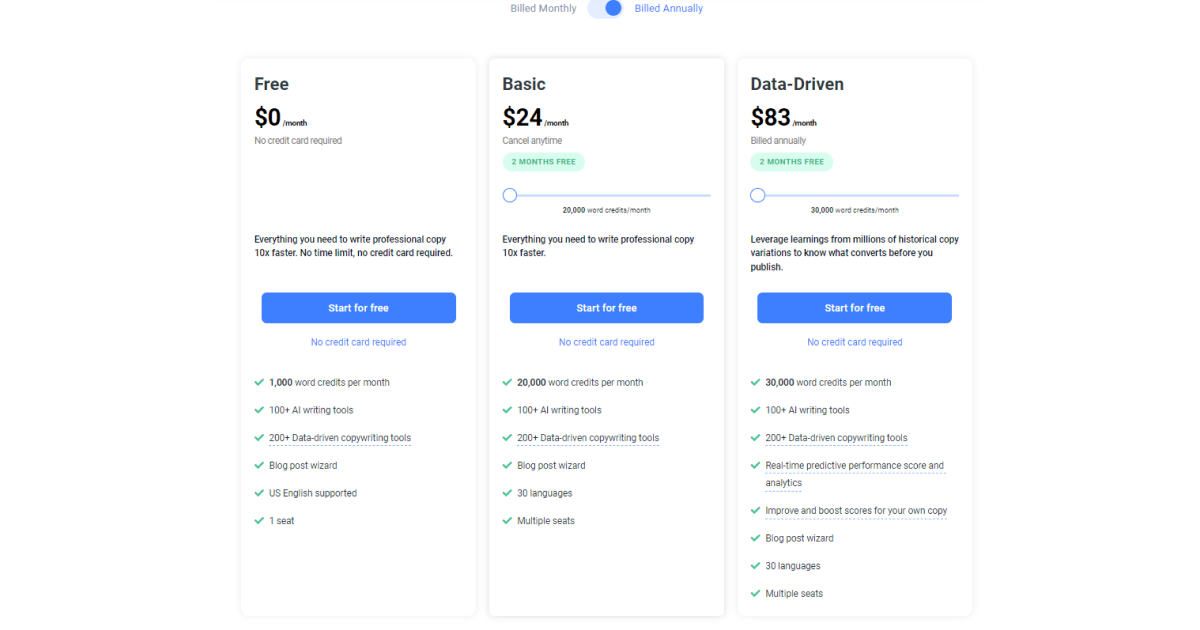
Copy.AI Pricing
Copy.ai offers forever-free and one premium plan:
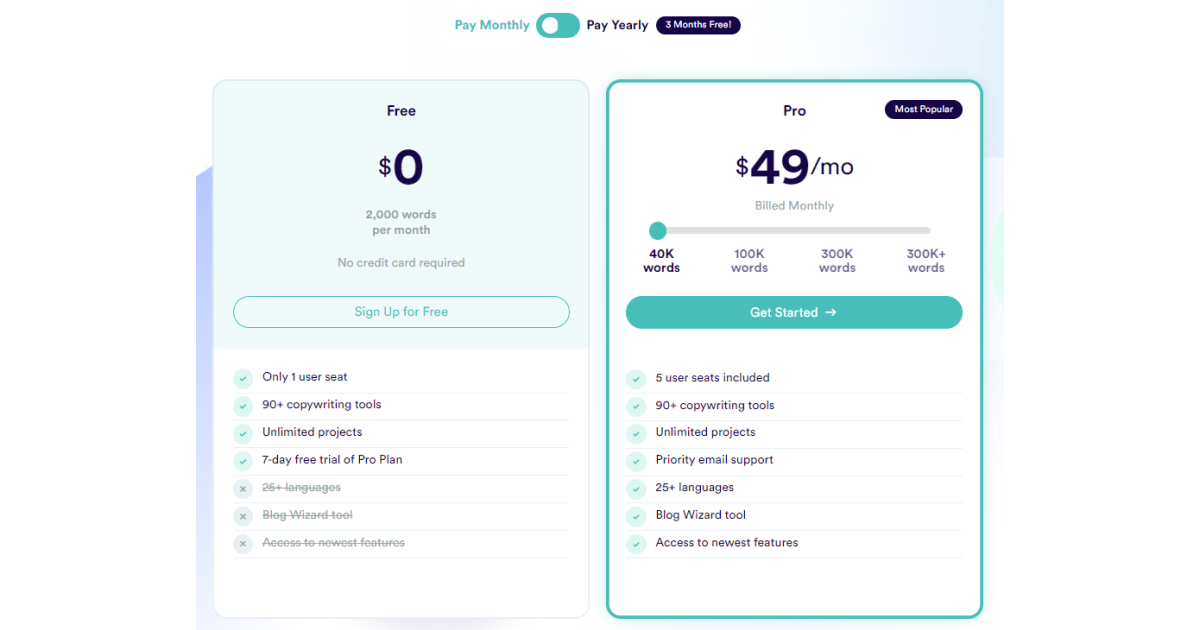
Anyword vs Copy.ai — Which One Is Better?
Anyword and Copy.ai are easy-to-use programs that provide a rock-solid foundation for writers of all skill levels to immediately ramp up their craft.
While Copy.ai excels at producing short content, Anyword prioritizes producing high-quality SEO-oriented copy.
Even though both tools offer excellent AI writing assistance, some users may prefer a more well-rounded solution that incorporates features from both.
For those users, we present a TextCortex — the third AI solution that is a perfect substitute for these resources allowing you to multitask and develop content on the fly.
What is TextCortex?
TextCortex is an AI-powered writing assistant with a wide range of modification features.
It's available as a Chrome extension and a web application.
TextCortex can help you quickly create blog entries, product descriptions, emails, ads, social media postings, and YouTube captions. It provides other benefits, including:
- Mass production of any type of content.
- A shared editable canvas for both human and AI-generated content.
- Real-time formatting and editing.
- An opportunity to save documents for later use.
- Generating text in more than 72+ different languages.
In addition, our Chrome rewriting extension enables you to edit text across more than 30 platforms, such as Google Docs, Gmail, Notion, Slack, LinkedIn, Facebook, and more.
Select the desired section of text (sentence, paragraph, or bullet), then click the logo and choose an action.
It has a user-friendly interface with top features that will significantly increase the quality of your output.
Here are TextCortex's most attractive features:
- Paraphrasing feature — Get rid of awkward phrasing, add clarity, and spice up your writing without compromising the context.
- Blog body feature — Without leaving the text box, a five-word concept can create a blog post that grabs readers' attention.
- Bullets to email feature — Use your notes to compose brand new emails on the spot.
- Expand feature — Gather your fragmented thoughts into one extended paragraph.
- Autocomplete feature — If you're in lack of words, you can use this function to generate product descriptions based on a list of its attributes.
- Tone of voice feature — To improve your writing's power, try using ten or more tone variations.
- Summarizing feature — Select the core ideas from lengthy texts.
- Translate feature — There are at least ten languages available for quick translation, including Dutch, French, Ukrainian, Romanian, etc.
TextCortex's free plan provides 10 daily creations and doesn't require a credit card.
Add Chrome extension for free to explore TextCortex's innovative writing capabilities.



%20(51).png)

%20(50).png)