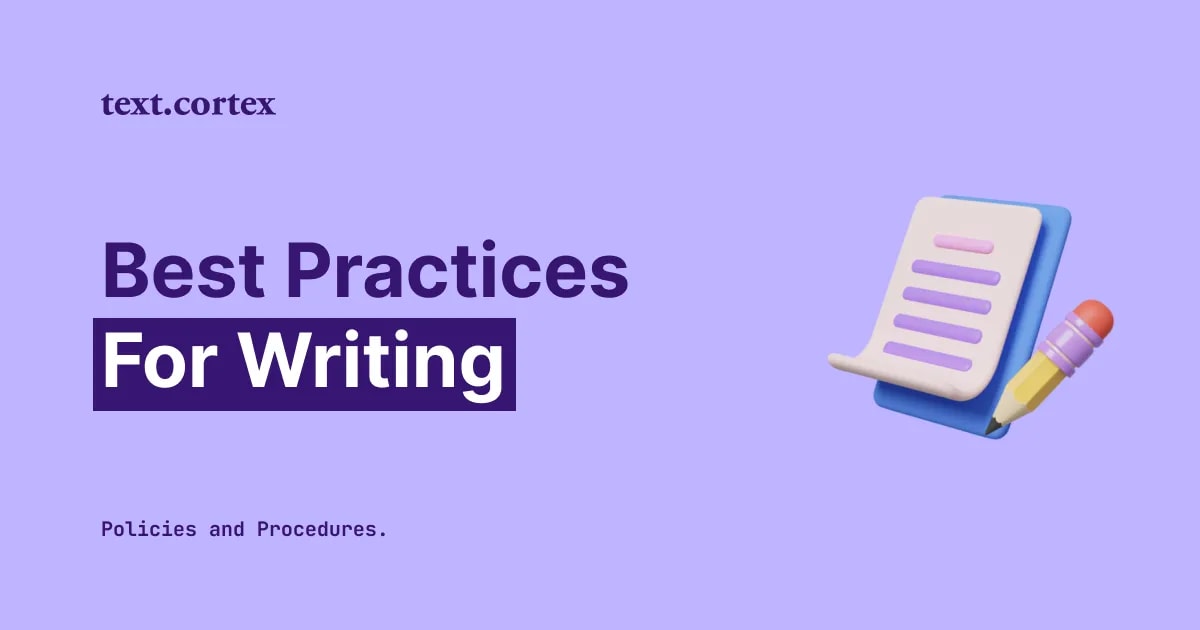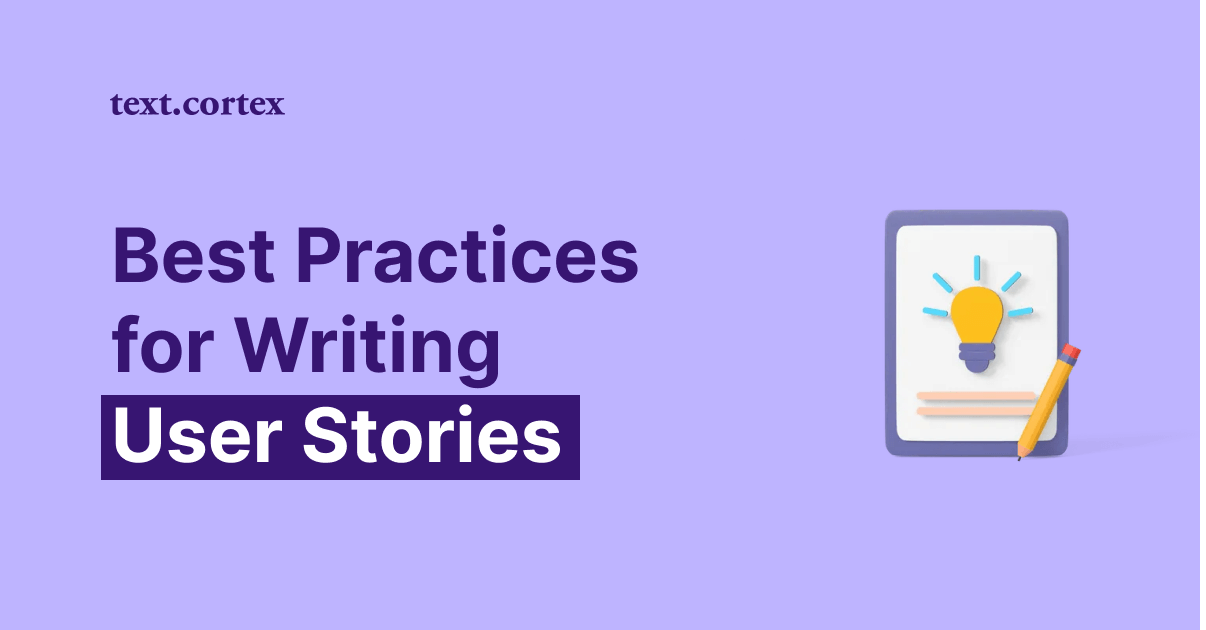Whether you're writing an essay or a blog post, you need long paragraphs to avoid leaving any question marks in the minds of readers. But writing long paragraphs can be a more daunting experience than it seems. Especially if you've run out of aspects to talk about your topic, but don't want to reduce the quality of your paragraphs with filler words. The good news is that we're going to share some hacks to make any paragraph longer for you.
If you're ready, let's start.
TL;DR
- Creating long paragraphs is critical to meet the required word count for essays and blog posts, as well as ensure readers have a clear understanding of complex topics.
- For a well-written long paragraph, it is important to include examples, case studies and quotes.
- Clarification sentences can be used with phrases such as "to be precise" or "indeed" to make any paragraph longer.
- AI Paragraph Extenders are also available for those who need help adding details, examples and quotes to their paragraphs in an efficient manner.
- One of the best AI tools you can use to add details, examples, and quotes to your paragraphs is TextCortex.
- TextCortex is an AI assistant that supports writing tasks and more with 100+ templates, including a paragraph extender. It's available as both a web app and browser extension which integrates to 4000 websites/apps.
Why do we use long paragraphs?
First, we need to explain why you need to make your paragraphs longer. You must meet the required word count of most essays or blog posts. For essays, you must meet the word count specified in your assignments, and the word count that will carry it to the top in the search results in your blog posts.
When it comes to explaining complex topics, long paragraphs can be incredibly effective. By providing your target audience with detailed explanations of your topic, arguments, and methods, you can ensure that they have a clear understanding of your message. It is particularly critical in persuasive writing, where the more details you provide to your readers, the more persuasive your essay will be. By taking the time to craft long, detailed paragraphs, you can engage your readers and make a compelling case for your point of view.
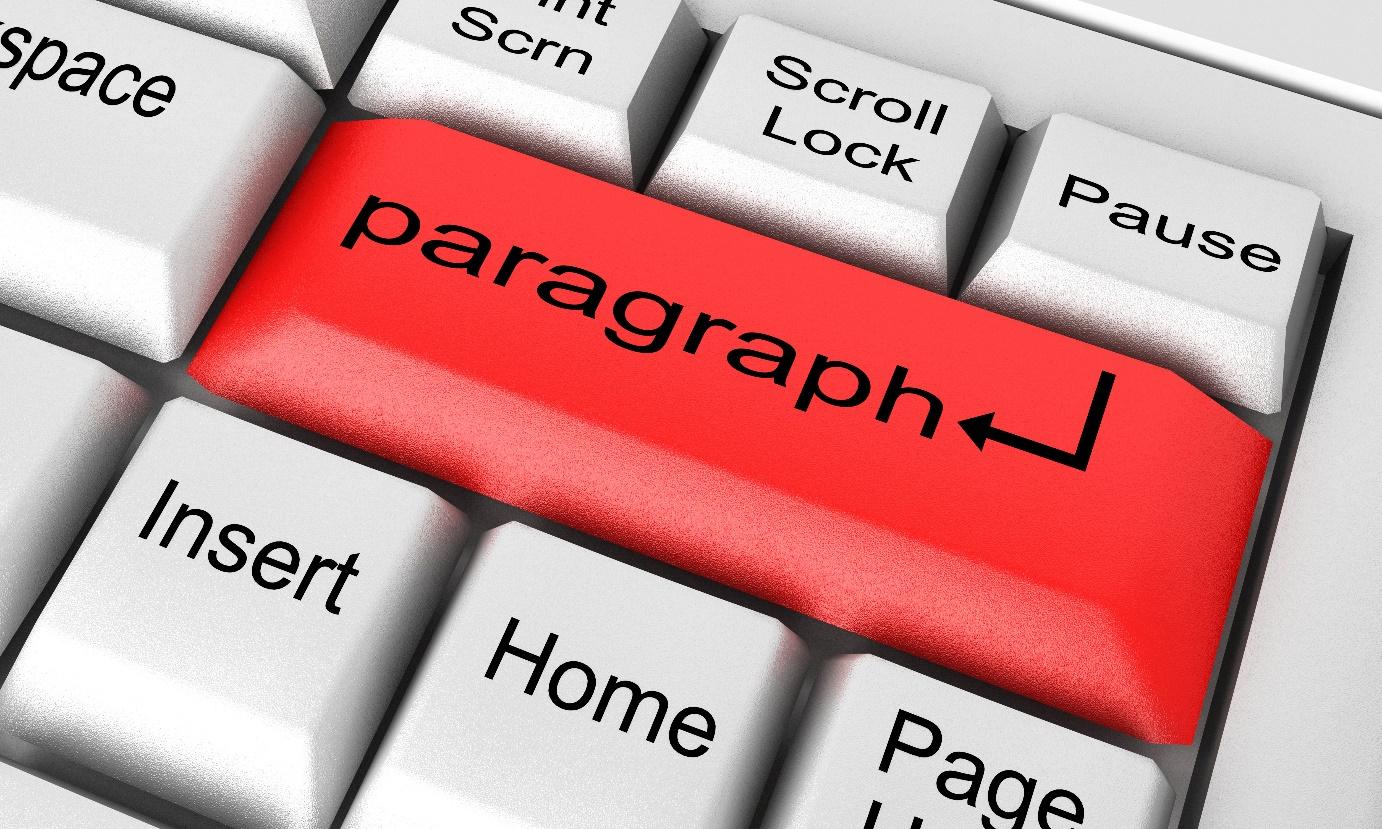
Another benefit of longer paragraphs is that you can build a visual in readers' minds by describing what you want to convey. This way, you can motivate your target audience to read your paragraphs and keep their interest active.
Is it better to have long paragraphs?
While it's usually good to have long paragraphs, it depends on your topic. If you are writing a topic that you can describe in a sentence or two, it's better to use short paragraphs. However, it is better to have a long paragraph if you need to give examples and details to the reader, or if you need to build an image in their mind.
What is a good paragraph length?
To be considered a long paragraph, it should consist of around 200 words and five sentences. If your paragraph is roughly 200 words, it is long enough to convey your message effectively. However, if your paragraph exceeds 350 words, it is likely too long and may cause your reader to lose interest. It's important to strike a balance between providing enough information and overwhelming your reader with excessive detail.
5 Tips and Tricks to Make Your Paragraphs Longer
If you're eager to learn how to make your paragraphs longer, you're in luck! While there are many different techniques you can use, they can generally be grouped into four simple categories. And we've got a bonus hack for you that will not only make your paragraphs longer but also improve their overall quality. So, whether you're a student looking to meet a word count requirement or a professional writer aiming to produce high-quality content, these tips and tricks are sure to come in handy.
Add Details
When it comes to making your paragraphs longer, adding details is by far the easiest and most effective technique. By researching your topic and finding additional details to include in your writing, you can add depth and complexity to your paragraphs, making them more engaging and informative. Whether you're writing a research paper, an essay, or a blog post, there's always more information you can add to your writing to make it more robust and compelling.
Use Examples
If you have added enough details to your paragraphs, then you should use examples to embellish those details. You can browse the literature and use case studies to add examples. If your topic includes cases that you can perform yourself, you can include your individual experiences in your paragraphs; otherwise, we recommend sticking to reliable cases.
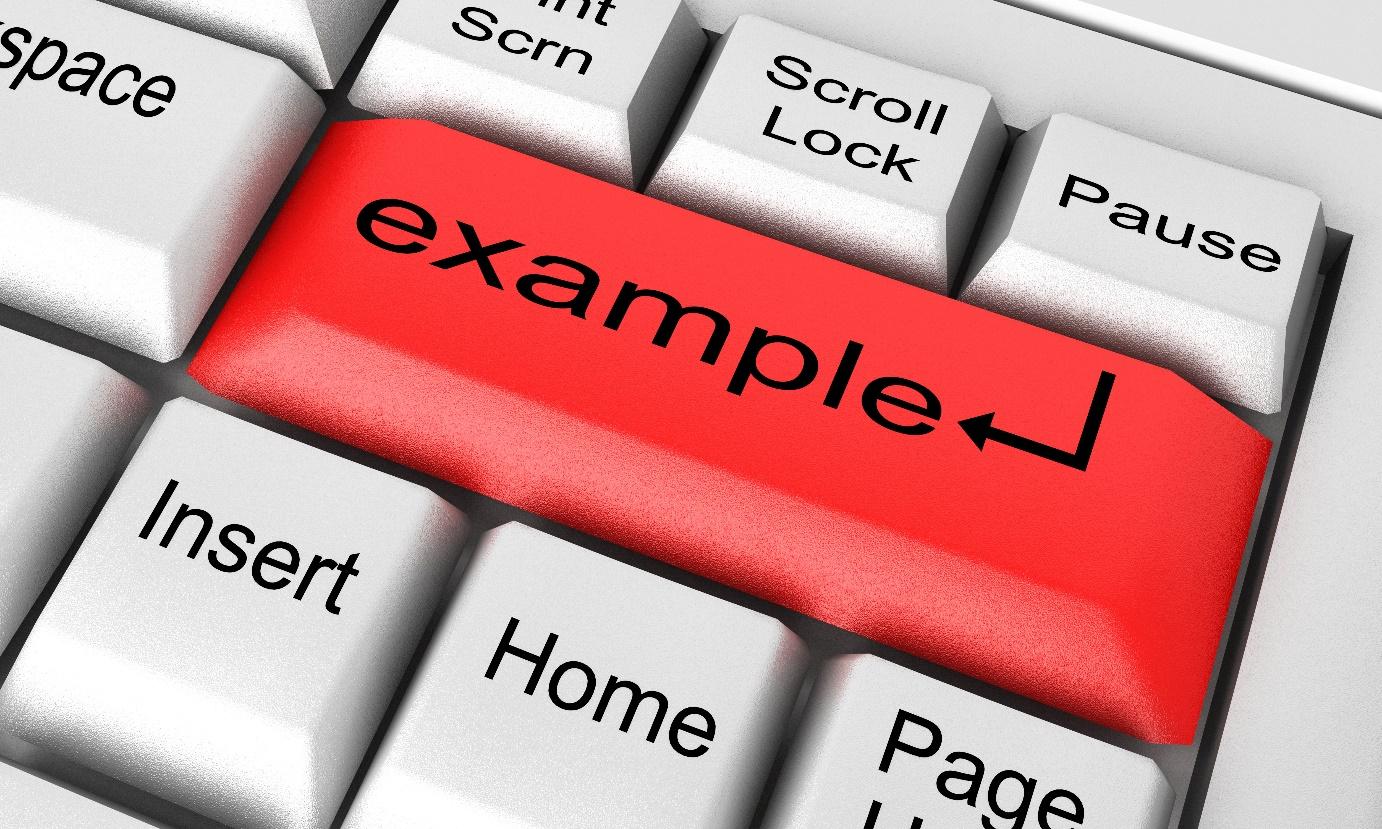
Clarification
Clarification is a writing method used to use the second sentence to explain the first sentence and clarify the situation. You can use phrases like “to be precise, indeed, in fact, and so on” to write clarification sentences.
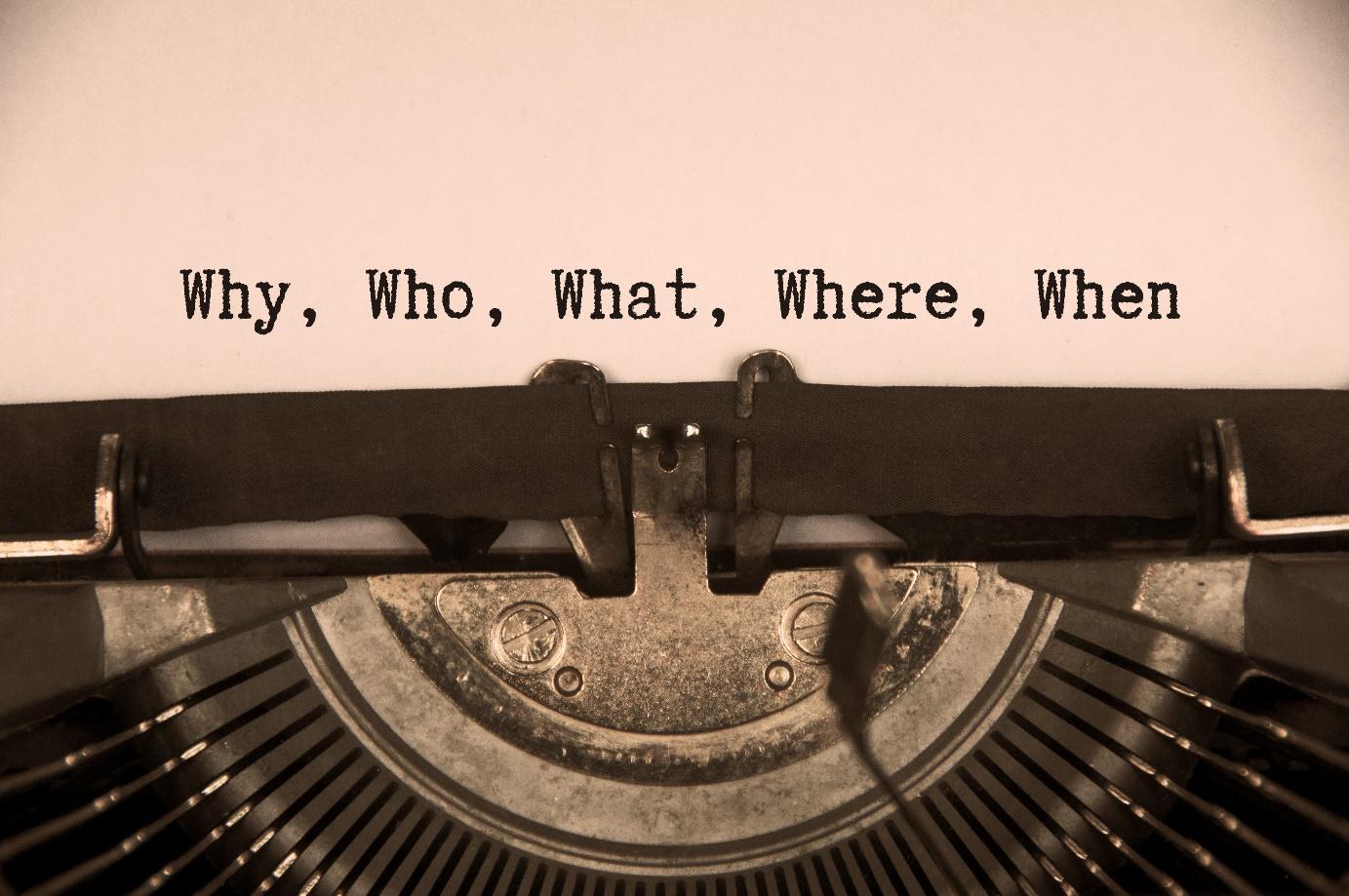
Example:
In fact, Artificial Intelligence (AI) is not just about robots as often portrayed in popular media but encompasses a broad field of computer science dedicated to simulating human intelligence in machines, with applications ranging from natural language processing to pattern recognition, problem-solving and decision-making.
-Written by ZenoChat
Power of Quotes and Idioms
Pablo Picasso once said, “Good artists borrow, great artists steal.” If you want to turn your paragraphs into a masterpiece, you can use quotes and idioms. Thus, you can both make your paragraphs longer and provide engaging information to the readers.
Bonus: AI Paragraph Extenders
If adding details to paragraphs, giving examples, writing clarification sentences, and finding quotes sound like a time-consuming task, don't worry because you can use AI paragraph extenders. AI paragraph extenders use natural language processing technology to analyse your paragraphs and extend them. But how do you find the best one when there are so many AI tools on the market? We've got you covered; here is TextCortex!
TextCortex – The Best AI Writing Assistant
TextCortex is an AI assistant designed to support you in all your writing tasks and more with 100+ templates including a paragraph extender. It is available as a web application and browser extension. Also, the TextCortex browser extension is integrated with more than 4000 websites and apps, so it will accompany you wherever you are on the internet.
TextCortex Features
When you sign up to TextCortex, you also have access to its 100+ writing templates. By using these templates, you can reduce your workload, increase your efficiency, and maximize your productivity. Some of the most popular TextCortex templates for writing are:
- Text Expander: Expand your sentences and paragraphs with fluency, simple, creative and rewrite options.
- AI Tone Changer: Rewrite your sentences and paragraphs with the tone of voice you select.
- Summarizer: Create an informative summary of your paragraphs or articles.
- Passive to Active Voice: Convert your passive sentences to active sentences to increase readability.
- Online Grammar Checker: Fix your sentences/paragraphs' grammar and spelling.
- Paraphrasing Tool: Rewrite your sentences and paragraphs in different words.
- Auto Complete: Generate continuation sentences for your sentences/paragraphs.
ZenoChat – The Best ChatGPT Alternative
TextCortex comes with the best ChatGPT alternative called ZenoChat. In addition to the GPT-4 language model, ZenoChat also has the Sophos-2 language model, which is trained for writing tasks and developed day-by-day. With ZenoChat, you can complete all your writing tasks with high quality and avoid any writing mistakes.
ZenoChat comes with 12 different personas designed to meet your various needs. You can customize ZenoChat as you wish by using TextCortex's "Individual Personas" and "Knowledge Bases" features. If you want to build a conversational AI that will write essays in your writing style and you don't want to deal with a boring coding process, ZenoChat is the conversational AI you need.
Zeno Assistant
If you're looking for an AI assistant to support you in your various writing tasks, from generating follow-up sentences to making longer paragraphs, Zeno Assistant is designed for you. To activate Zeno Assistant in any textbox, you can use the shortcut "Alt/Opt + Enter" after installing our browser extension.
You can start using TextCortex and all its features right away by creating your free account. TextCortex's free plan does not withhold anything from its users and gives 20 creations per day (you can earn more with the reward center). If you want to try all the features of TextCortex and use the GPT-4 and Sophos 2 language models freely, click here to create your free account today.

%20(17).png)