Google Workspace is a useful platform for individual users, students, and professionals with its various tools. With Google Workspace, you can store your documents, create documents in different formats, organize your calendar and much more. But you must use all these features manually. Therefore, completing any of your tasks can be a tiring and long process. Fortunately, you can automate and speed up most of your Google Workspace tasks thanks to the AI tools you can integrate with Google Workspace.
In this article, we will explore what Google Workspace is and the best AI tools integrated with it.
TL;DR
- Google Workspace is a platform where you can access various applications such as Google Drive, Google Meet, and Google Docs and manage your tasks.
- By integrating AI tools with your Google Workspace, you can lighten your workload and boost your overall productivity.
- TextCortex offers solutions for your repetitive tasks with integrations such as Gmail, Google Docs, and Google Drive.
- ZenoChat by TextCortex, the conversational AI of your dreams, has an integration that allows you to use your Google Drive as data.
- With Zeno Assistant by TextCortex, you can complete your writing and editing tasks in online word processors such as Google Docs.
- Google Bard allows you to use Google services such as Drive, Maps, and Flights as data and helps you complete your tasks in a conversational format.
- You can integrate certain extensions into Google Workspace applications with extensions.
- With MonkeyLearn, you can summarize, analyse, and generate useful insights from your Google Sheets documents.
- With SlideAI.io, you can create and edit stunning presentations in a few simple steps.
What is Google Workspace?
Google Workspace is a collection of Google tools such as Drive, Docs, Sheets, Meet, and Slides. Thanks to Google Workspace, you can access tools to complete your daily and professional tasks without having to install any application. Google Workspace can be configured for businesses, teams, students, or individual use cases.
Which Apps are Part of Google Workspace?
Google Workspace allows users to quickly access most tools via the cloud system. You can also quickly create new documents by using shortcuts such as doc.new, cal.new, and form.new, slide.new as URLs. Google Workspace offers 13 applications:
- Gmail
- Meet
- Chat
- calendar
- Drive
- Docs
- Sheets
- Slides
- Forms
- Sites
- Keep
- AppsScript
- Jamboard
You can also quickly switch between these applications and transfer data between them.
Benefits of Google Workspace
The most critical solution that Google Workspace offers to users is speed. With Google Workspace, you can access tools that will complete most of your tasks from a single platform and even store your data. Thus, you can increase your productivity and save time. In addition, since Google Workspace offers tools to complete almost all of your tasks, you can easily manage your entire process.
How do I Use Google Workspace Effectively with AI?
Although Google Workspace is already efficient for increasing your productivity and streamlining your workload, you can maximize this productivity with AI tools. Thanks to AI tools integrated with Google Workspace services such as Google Drive, Google Sheets, and Gmail, you can automate your tasks such as text generation, data analysis, data management and proofreading.
Best AI Tools for Google Workspace (Sheets, Docs)
AI tools integrated with Google Workspace are effective solutions to ease your workload and increase productivity. However, to complete your professional or individual tasks more efficiently, you need AI tools with reliable and advanced features. Let's take a look at the best AI tools for Google Workspace.
1-) TextCortex
TextCortex is an AI assistant that you can integrate into your Google Workspace with its advanced features and customizable AI experience. TextCortex aims to support its users in any daily or professional task. TextCortex is available as a web application and browser extension. TextCortex browser extension is integrated with 30,000 websites and apps, so you can continue using it anywhere and anytime.
TextCortex comes with the customizable conversational AI ZenoChat. ZenoChat can complete tasks such as human-like conversation, text generation, paraphrasing, and grammar & spelling fixes quickly and concisely. You can also customize ZenoChat using our "Individual Personas" and "Knowledge Bases" features. Our "Individual Personas" feature allows you to tailor ZenoChat's output style, tone of voice, and personality. Our "Knowledge Bases" feature allows you to upload or connect data that ZenoChat will use to generate output. You can also use this feature to add your entire Google Drive as a knowledge base with a single click.
TextCortex offers Zeno Assistant designed to support you throughout your writing process. Zeno Assistant is integrated with online word processors such as Google Docs. So, you can use it when creating, proofreading, or paraphrasing any document. To activate Zeno Assistant in any textbox, including Google Docs, simply use the “Alt/Opt + Enter” shortcut.
You can integrate all the features of TextCortex with Google services without the need for any third-party software.
2-) Google Bard
Google Bard is an AI chatbot that you can integrate with Google Workspace. Google Bard provides human-like and accurate responses to users' questions or commands with its large language model and web access feature.
With Google Bard's Workspace integration, you can summarize a document into a few paragraphs, get information for any location, or summarize your documents as bullet points. Additionally, Google Bard is integrated with Google Flight, Hotels and Maps. Thus, you can plan any trip, instantly search for available hotels, and learn tourist routes of any location. Moreover, since Google Bard is integrated with YouTube, it can answer any question about YouTube or answer any topic using only YouTube data.
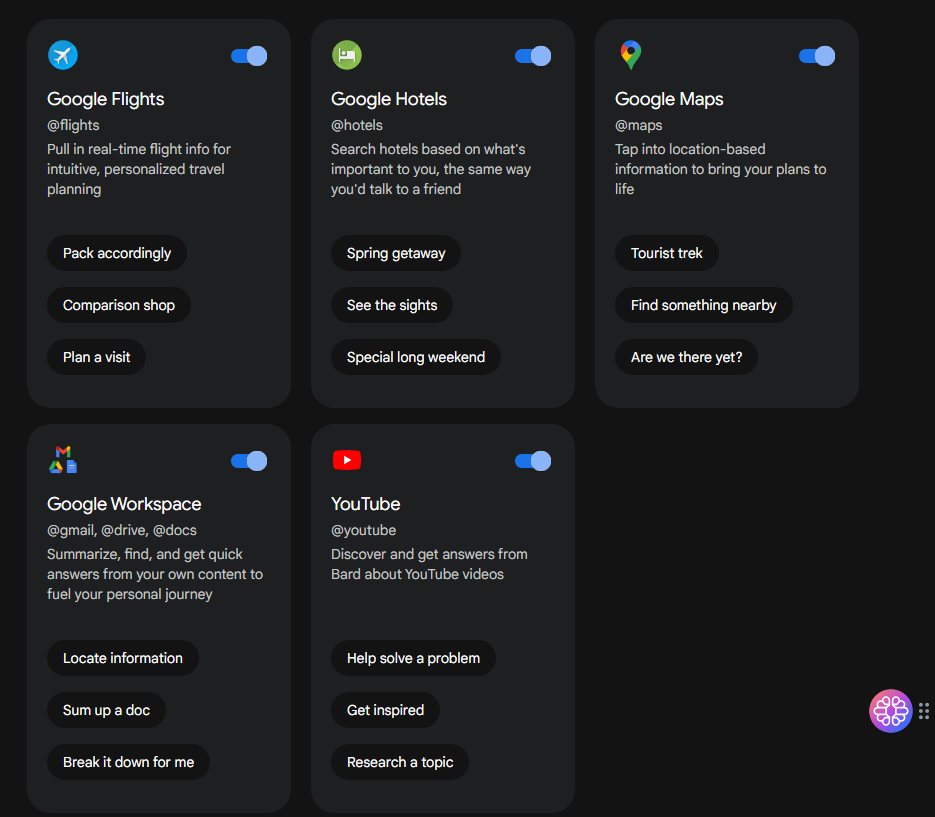
Google Bard, just like TextCortex, works integrated with Google services without needing any add-ons or third-party applications.
3-) MonkeyLearn
A practical method to analyse your text data in Google services is to use the MonkeyLearn tool. You can connect this tool with Google Sheets and perform AI-driven tasks such as insight extraction from your text data, data analysis, categorization, and summarization.
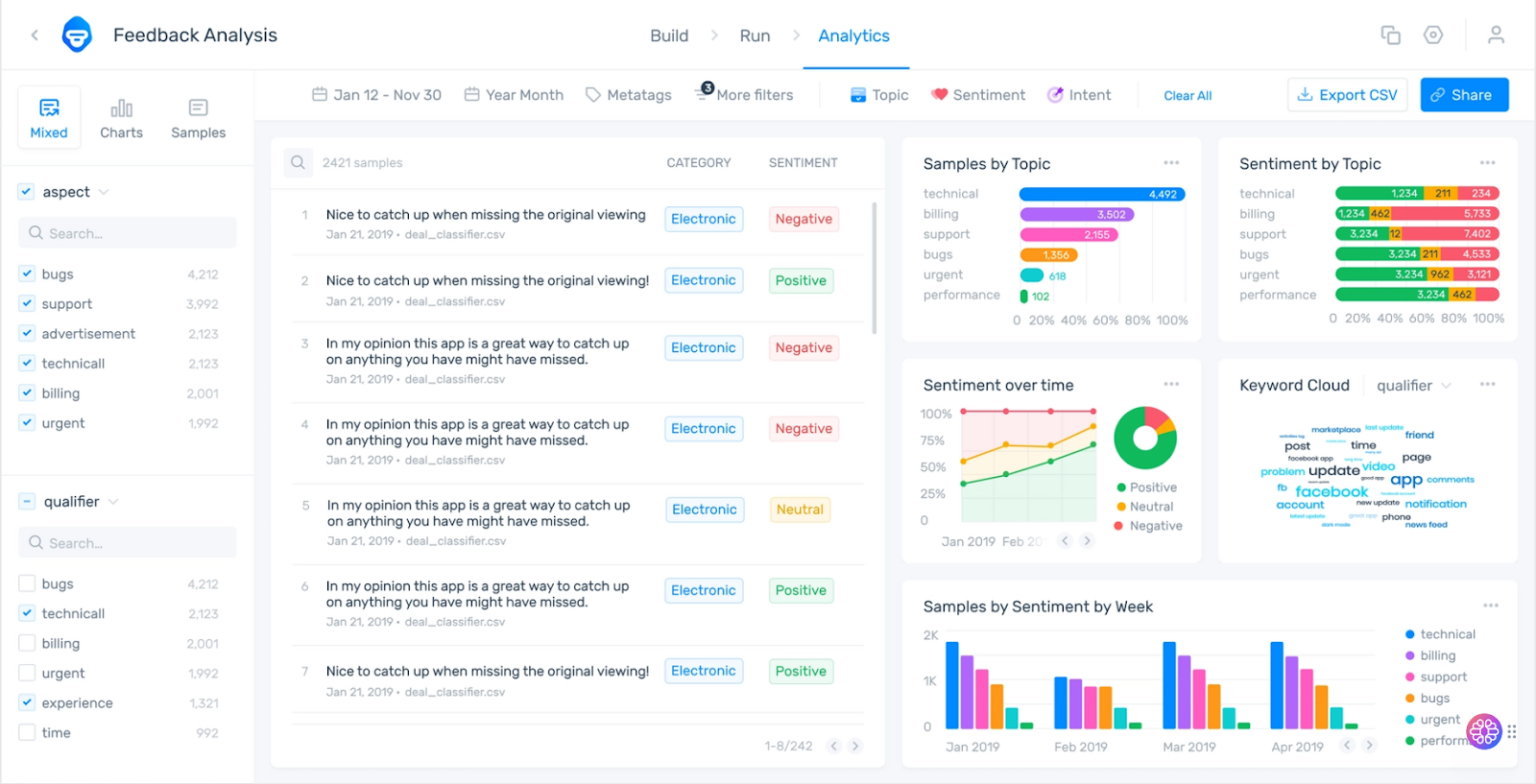
4-) SlidesAI.io
SlidesAI.io, a tool that you can access from Google Workspace and generate visually stunning slides, is a practical way to speed up tasks such as creating presentations. To use this tool, simply enter the text you want to add to the slides, select a presentation type and specify the number of pages. Afterwards, AI will generate slides for you within seconds using the data you provide.

%20(37).png)
%20(13).png)
%20(12).png)
%20(11).png)