The notion is an application where you can complete and track your tasks, note-taking and organizational tasks. Notion offers organizational tools such as task management, task tracking, to-do lists, bookmarking, task lists, calendars and much more that you can share with your team. In other words, using Notion, you can complete your projects with your colleagues and monitor their progress. Notion added a feature called Q&A to provide a more useful service to its users. This feature allows users to search for information on any task page in a conversational format.
In this article, we will examine the Notion Q&A and talk about its advantages.
TL;DR
- If you take a lot of notes and are having difficulty finding the information you need, Notion Q&A is perfect for you.
- Notion's AI-powered Q&A feature is capable of generating output in over 10 languages.
- Notion Q&A is advantageous due to its 24/7 availability, time efficiency, increased productivity, and task-tracking capabilities.
- If you're searching for an AI assistant that allows you to chat with your documents and generate new and unique content by using them as a data set, along with task tracking and note-taking features, ZenoChat by TextCortex is the perfect solution for you.
What is Notion Q&A?
Isn't it exciting that the notes you take can talk to you and quickly respond to the information you are looking for? Notion Q&A feature leverages AI to enable your notes, projects, and pages in Notion to communicate with you. Using Notion Q&A, you can obtain all the information you have noted on any page by asking questions or getting a summary of the entire page. In other words, the Q&A feature is an AI chatbot that generates output using your data in Notion.
The Notion Q&A feature uses your notes from your projects, pages, or workspaces to answer your questions. While conventional AI chatbots use their trained data or the internet to generate output, Notion Q&A only uses your Notion workspace. Moreover, it allows you to access the relevant part of your workspace by referencing the notes it uses while generating output.
Is it free to use Notion Q&A?
To access Notion's Q&A feature, you must have a Notion AI subscription. You can add Notion AI to a paid Notion pricing plan for an extra $8 per month. If you are using Notion in the free version, you can start using Notion AI for $10 per month.
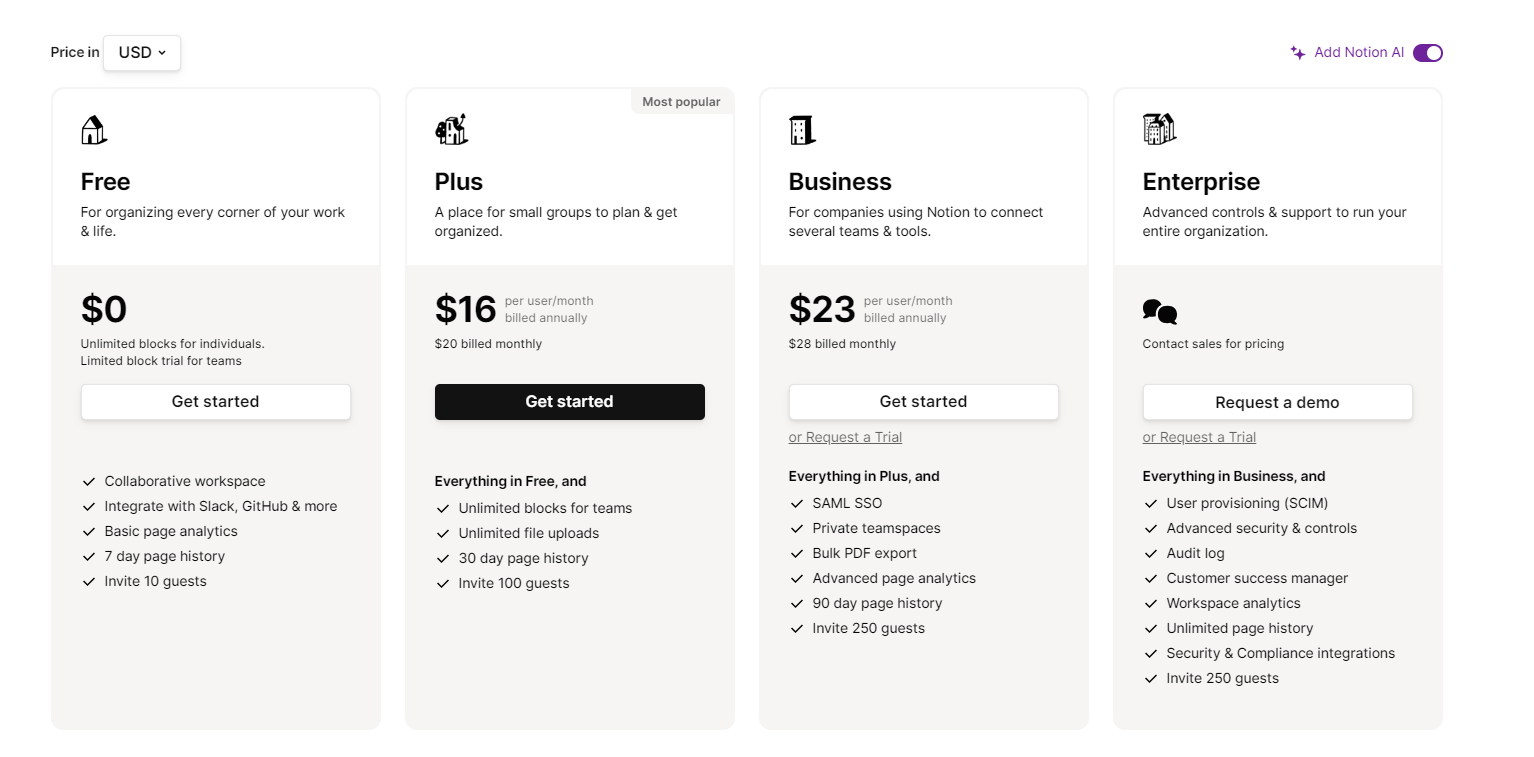
Does Notion Q&A Supports Multiple Languages?
Notion AI, which includes the Q&A feature, can generate output in 10+ languages, including English, Korean, Japanese, and Spanish. To change the output language of Notion AI, simply adjust the language settings of your Notion application. This means that you can use all of Notion AI's features, including Q&A, in a language other than English.
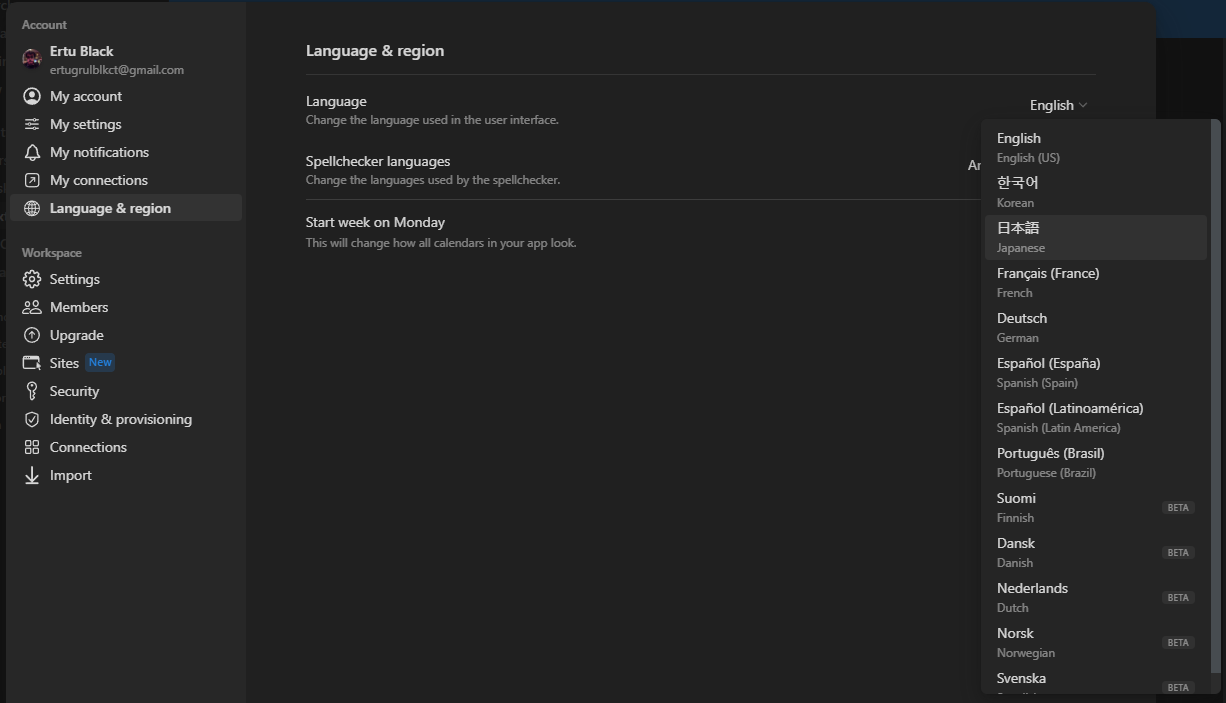
How to access Notion Q&A?
To access the Notion Q&A feature, you first need a Notion AI subscription. Afterwards, simply click on the search bar in the Notion application and hit the "Ask AI anything" button. If you are using Notion's web application, you can access the Notion Q&A feature by using the sparkle button at the bottom right of your screen.
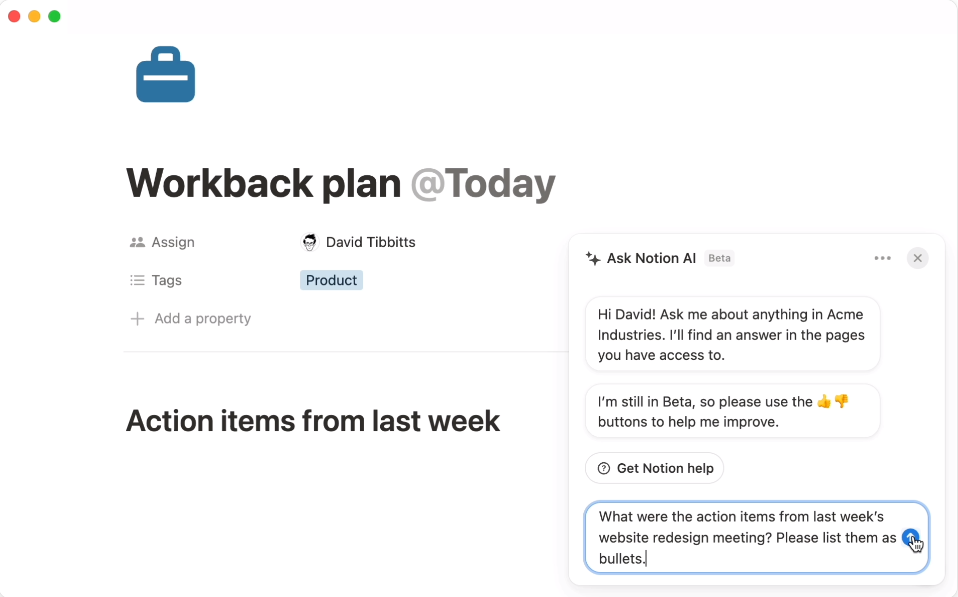
Advantages of Notion Q&A
Notion Q&A, also known as Ask Notion AI, has various benefits to reduce the workload of users. By using Notion Q&A, you can lighten your workload, track projects effectively, and increase the efficiency of your organizational tasks. Let's take a look at the advantages of Notion Q&A.
24/7 Availability
If you're looking for an assistant who is more available than you are to track your own projects, Notion Q&A is designed for you. Notion Q&A can provide you with information about your workspaces in a conversational format, 24 hours a day, 7 days a week. Moreover, since it is an AI-powered tool, it is unlikely to make errors caused by conditions such as fatigue and sleep. Thus, Notion AI can generate error-free responses to your questions by analysing your workspace.
Time Efficiency
Searching for notes or a to-do list you took in a workspace can sometimes be a long and challenging process, especially if you need these notes or data as quickly as possible. Notion Q&A analyses your entire workspace in seconds and answers your questions in just a few minutes. It can generate a response in a short time.
Thanks to Notion Q&A's fast response capability, you can complete your organizational tasks and task tracks in a much shorter time and direct your remaining time to the more critical aspects of your business.
Increased Productivity
With Notion Q&A, all you must do to access any data in your workspace is to ask for it. Thus, you do not have to spend hours searching for your notes or trying to find the information you need. This is also beneficial for your team members who joined the project late. They can also use Notion Q&A to generate an overview of the project and quickly adapt to the project. Thanks to Notion Q&A, you can focus on high-priority tasks and boost your productivity instead of searching for information in your project.
A Better Alternative: TextCortex
If you are looking for an AI assistant who will streamline your workload with various features, including chatting with your workspace and data, TextCortex is designed for you. TextCortex is an AI assistant that aims to support you in different parts of your professional and daily life, from writing tasks such as text generation to management tasks such as organization. TextCortex is available as a web application and browser extension. The TextCortex browser extension is integrated with 30,000+ websites and apps, so it can continue to support you anywhere, anytime.
ZenoChat – AI copilot for your knowledge.
TextCortex offers a multifunctional conversational AI called ZenoChat. ZenoChat is designed to help you complete a wide range of professional tasks. Using ZenoChat, you can generate text, have Q&A with your documents, improve your existing texts, or speed up your search tasks. ZenoChat comes with three different large language models that have their own strengths and weaknesses for generating output: GPT-4, Mixtral, and Sophos-2.
In addition to its new and unique output generation capabilities, ZenoChat can analyse the notes and documents provided by users and generate output about them.
Knowledge Bases
ZenoChat offers the "Knowledge Bases" feature, which allows you to upload or connect and work with your documents. With this feature, you can create a different "Knowledge Base" for each of your projects and use it as your workspace. To create a "Knowledge Base" by uploading or connecting any of your documents, simply follow three simple steps:
- Create your free TextCortex account
- Head to the TextCortex web application
- Click "Knowledge Bases" on the left menu
- Upload or connect your sources
That's really all. Now you can leverage the advanced capabilities of conversational AI while working on your documents, notes, and projects.
Our "Knowledge Bases" feature, in addition to file upload and connection, offers a button where you can integrate your entire Google Drive with a single click. By clicking this button, you can add your Google Drive documents to ZenoChat as a "Knowledge Base" and track your tasks.
Chat or Q&A with Your Documents
Once you create your own custom “Knowledge Base” you can chat with the documents you have uploaded or ask questions covering all documents. If you save your projects in documents to track their progress and the number and size of your documents have increased, ZenoChat can be your saviour.
ZenoChat can help you to complete tasks such as Q&A, chat, and task tracking by using your files up to 50GB. Simply select your knowledge base and ask a question or give a prompt to ZenoChat, and watch the magic happen.

%20(53).png)
%20(13).png)
%20(12).png)
%20(11).png)