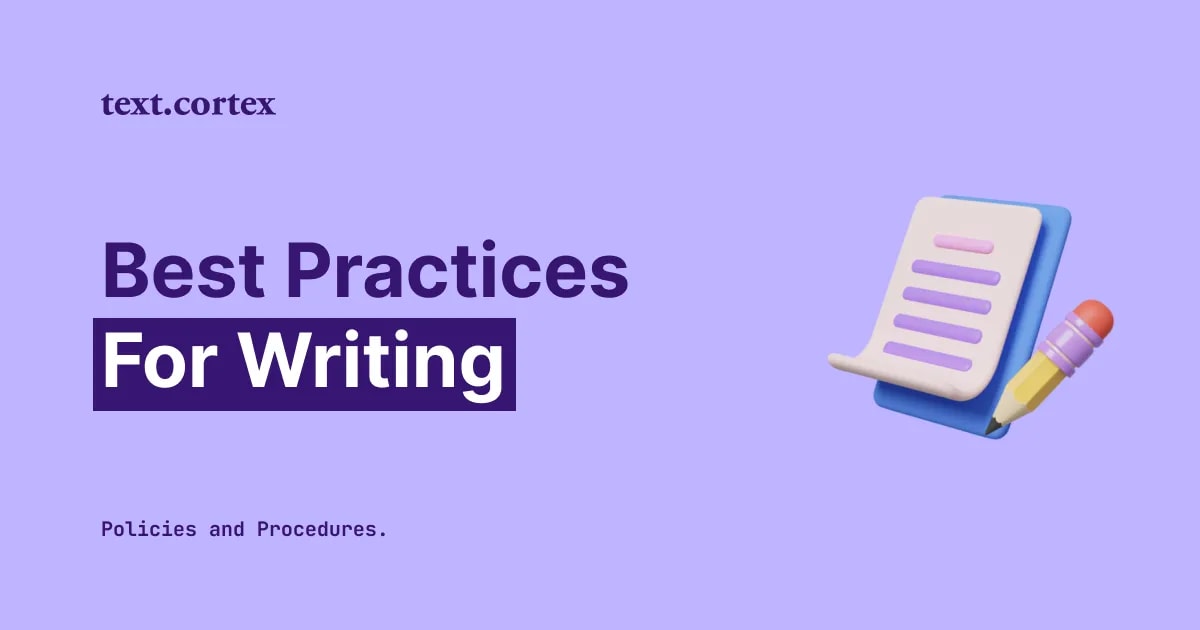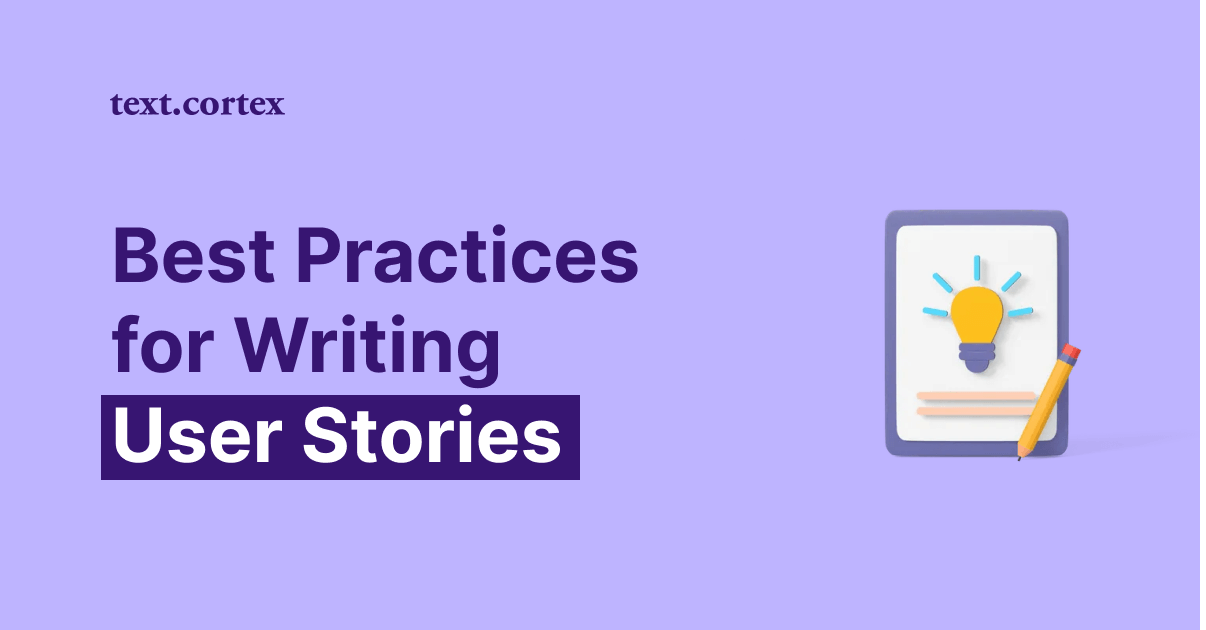As writers, we frequently battle against two adversaries: the inability to sit down and proofread our work and the inability to generate new ideas.
And trust me, both are equally important in the process of producing high-quality content.
However, we can't deny that the AI market was the mastermind behind all the conveniences we now enjoy.
As a result, we today have many AI-powered tools to keep the writing juices going.
But the question now arises: “Which one to choose?”
That's why we comprehensively compare two widely used software that serves as AI writing assistants.
Join us today in the upcoming battle of writing features between Quillbot vs Grammarly.
Shell we?
Quillbot Overview
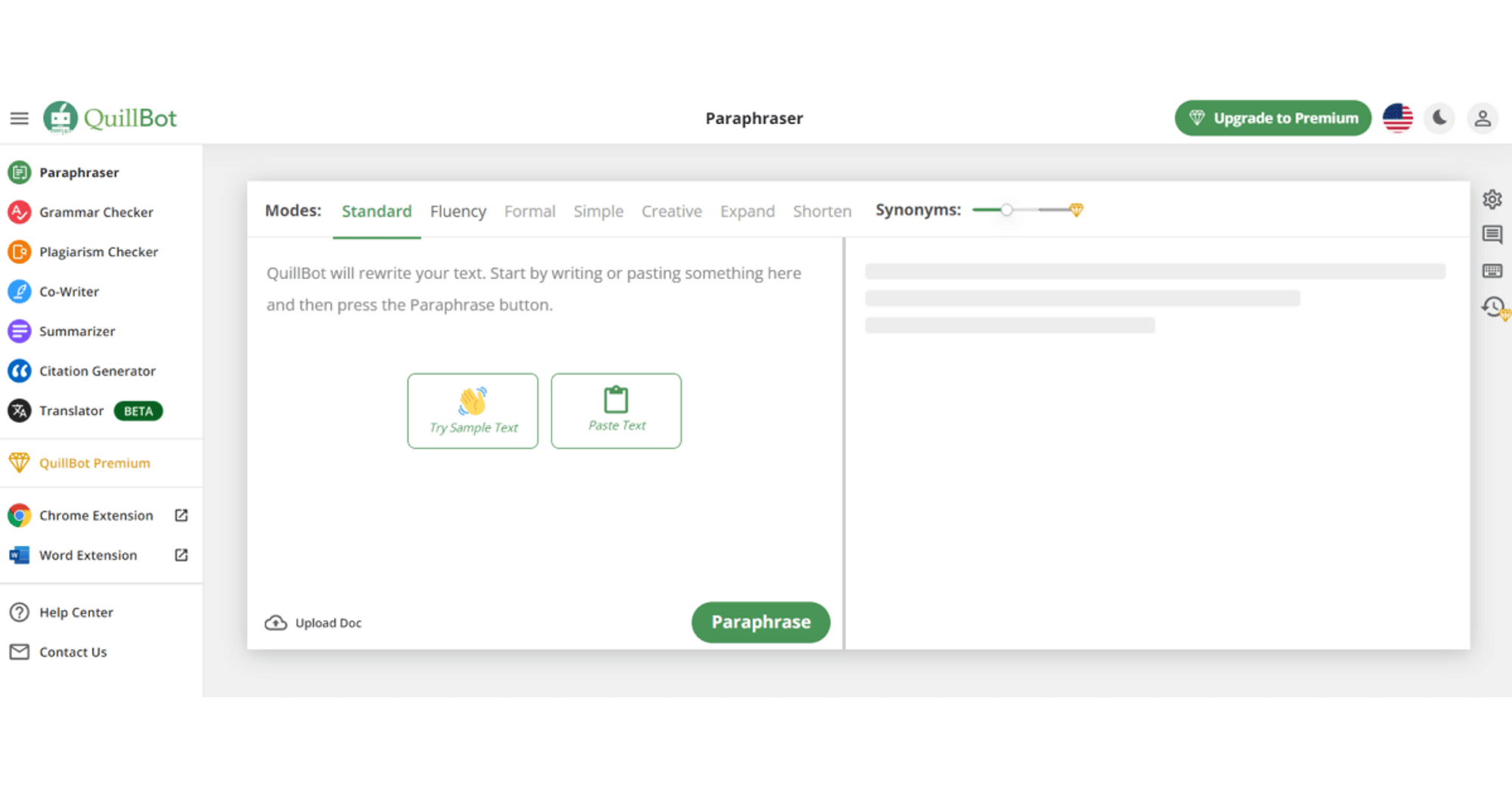
Quillbot is a sophisticated AI writing solution primarily designed to serve writers in tweaking and proofreading their content for better quality and more engagement.
What makes this tool special is its lightness of use — it has a straightforward user interface and easy to use features.
Besides its ability to catch grammar and misspelling errors for you, Quillbot also provides additional assistance with creating citations, Co-Writer assistance and plagiarism checker.
Furthermore, it is available as a web app, Chrome and Word extension.
Quillbot Features
Quillbot is primarily known for its rewriting abilities.
In its premium plan you can get up to 7 rewriting modes that include standard, fluency, formal, simple, creative, expand and shorten.
Similarly, the Standard and Fluency rewriting modes are available with the free account.
Other Quillbot features include:
✒️ Grammar checker — Keep your content free of grammar errors and typos.
✒️ Plagiarism checker — Make sure your content is plagiarism-free and original.
✒️ Co-Writer — Use preset templates for creating blog posts, reports or essays.
✒️ Summarizer — Get a brief summary out of larger documents.
✒️ Citation Generator — Include cite in your content using different citation formats.
✒️ Translator (Beta) — Translate your content in 30+ different languages.
Quillbot Pros and Cons
Capterra users have given the Quillbot tool an average rating of 4.6 stars based on 101 reviews.
Quillbot Pros
✔️ The interface is very easy to use.
✔️ Each of the 7 rewriting modes produces excellent results.
✔️ The Co-writing feature helps with grammar and rewriting, and real-time editing.
✔️ The rewriting extension offers a quite useful sidebar with all rewriting options.
✔️ Full and in-text citations in APA, MLA, and Chicago formats
✔️ Dark and light mode.
Quillbot Cons
🚫 The summarizer can sometimes give too short information on larger documents.
🚫 The extension grammar features occasionally cause annoyance.
🚫 The formatting of the text in Co-Writer should be less complex.
How Does Quillbot Work?
When I say that using the Quillbot is incredibly simple, I am not kidding.
So here we go.
Choose a desirable feature from the main page based on the feature you require.
For example, all you have to do to paraphrase is paste your text into the input window and select the best rewriting tone.
The outcome will appear in the appropriate window, where you can copy it.
You have the option to freeze words if you want to keep them.
The similar procedure goes for all other available features.
Quillbot Pricing
Quillbot comes with forever free and one premium plan that offers:
- Annual subscription — $4.17
- Semi annual subscription — $6.66
- Monthly subscription — $9.95
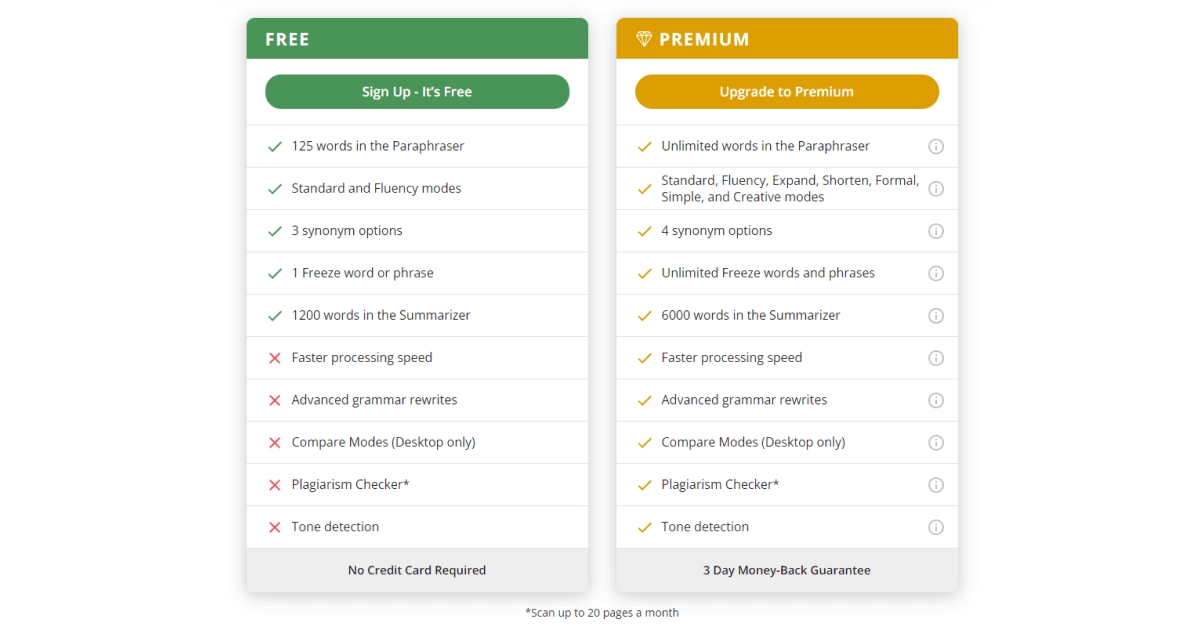
Grammarly Overview
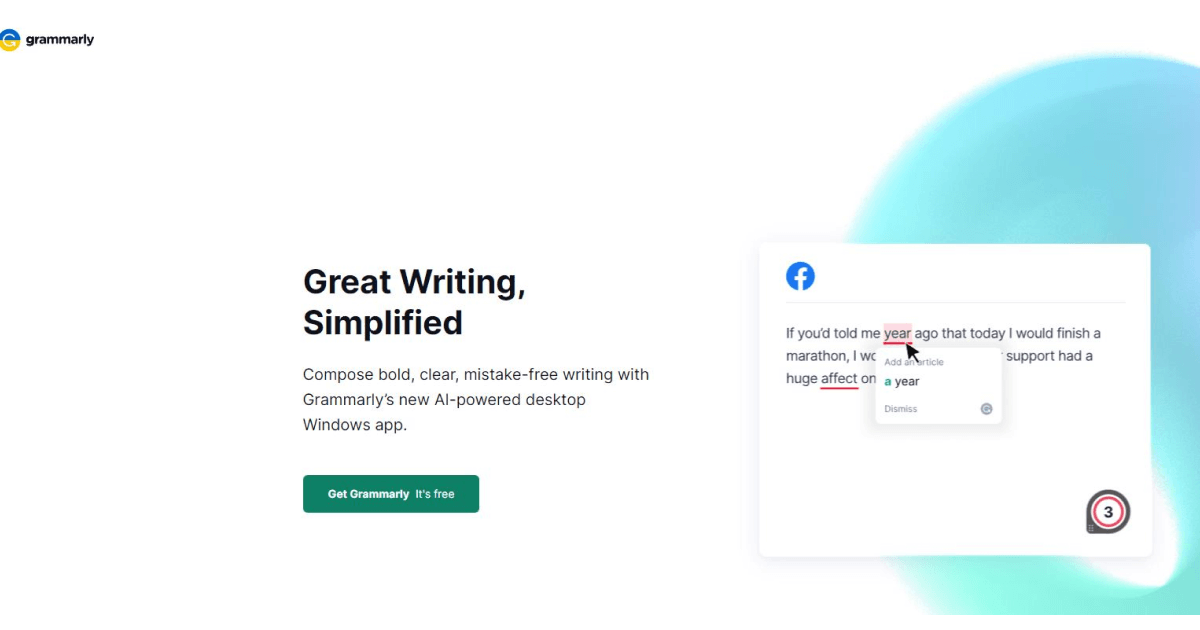
Grammarly, one of the most popular proofreading tools in the world, primarily assists its users in revising written material.
It provides rewriting suggestions based on correctness, clarity, delivery, and other factors, unlike Quillbot.
The built-in plagiarism checker is a huge draw for many people because it gives you immediate feedback on which parts of your content have been used before in other published text.
Its versatility in serving various writing needs is another reason so many people find it useful.
Therefore, there are clear distinctions between the Premium and Business plans' feature sets.
Grammarly is available as a web app, desktop app, and Chrome extension. Moreover, it works with the most popular text editors, including Microsoft Word, Outlook, and Google Docs.
Grammarly Features
Grammarly stands out for its real-time editing suggestion that include:
✒️ Correctness — Make sure your content is free of grammar and spelling errors.
✒️ Clarity — Improve your writing for better readability and understanding.
✒️ Engagement — Make sure your content is appealing to your target audience.
✒️ Delivery — Keep your writing tone compatible with the writing context.
✒️ Writing style — Show insights on how to align your writing to match your writing goals.
✒️ Readability metrics — Give feedback on reading time, word count, readability score, etc.
✒️ Plagiarism checker — Provide input on whether or not your content is plagiarism-free.
Grammarly Pros and Cons
With 6794 reviews on Capterra, Grammarly has earned a 4.7/5 star rating.
Grammarly Pros
✔️ It is simple to use.
✔️ Provides examples and guidelines on suggestions.
✔️ It has a real-time plagiarism checker.
✔️ Enables you to adjust the writing goals according to your needs.
✔️ You can use it on mobile, PC, or the web.
✔️ Helps you edit your text while typing.
Grammarly Cons
🚫 The performance degrades with increasing text length.
🚫 Doesn’t have input features.
🚫 You can control editing suggestions only by accepting or declining them.
🚫 Most suggestions for improving delivery involve emphasizing a more upbeat tone than is natural.
🚫 Doesn’t work properly within some platforms such as Google Docs.
How Does Grammarly Work?
Grammarly is also a straightforward tool. To leverage its functionalities, simply paste or directly write in its editor.
Then, Grammarly will instantly start providing editing suggestions and performance information.
To apply these suggestions, you can either accept or decline them.
Grammarly Pricing
Grammarly comes with a free option and 2 premium plans. However, to be eligible for the Business plan, you must have at least 3 team members.
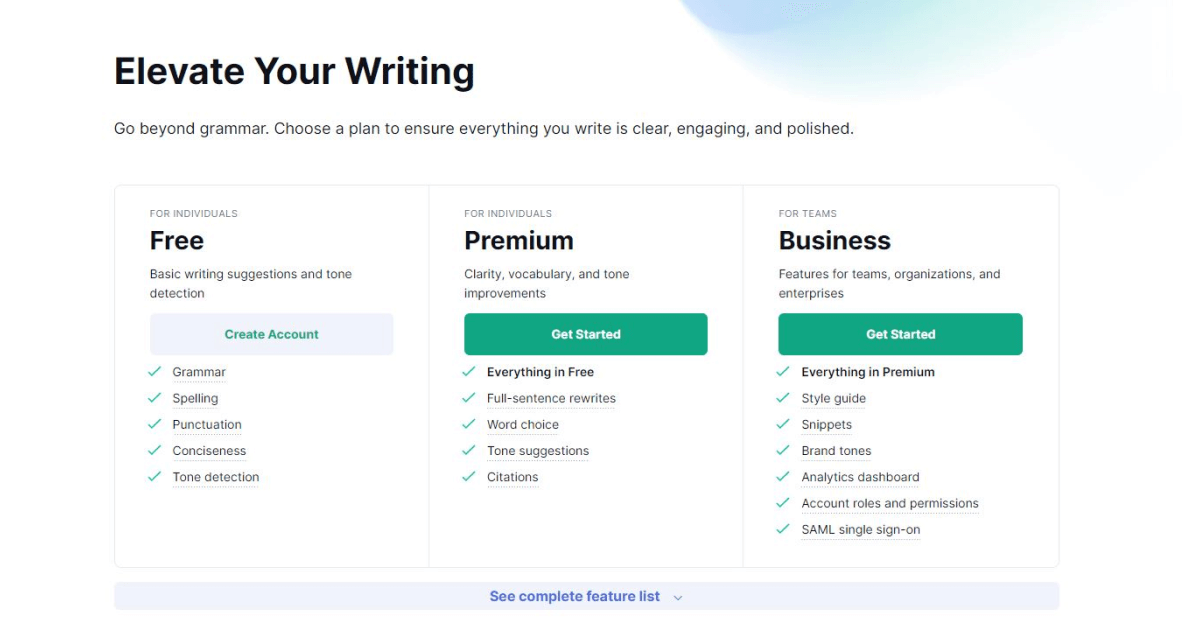
Quillbot vs Grammarly - Which is Better?
When it comes to editing content, both Quillbot and Grammarly are excellent options.
Quillbot, for instance, is effective because it lets you edit at your own pace without permanently altering your writing fingerprint.
When it comes to correcting grammar and spelling mistakes, Grammarly may be more trustworthy.
Its proofreading function is also more user-friendly than Quillbot's.
To improve your content, they will lend a hand whenever you need it (in real-time or on-demand) and produce high quality work that you can count on.
Here is a quick overview of both Quillbot’s and Grammarly’s features to help you get your decision easier.
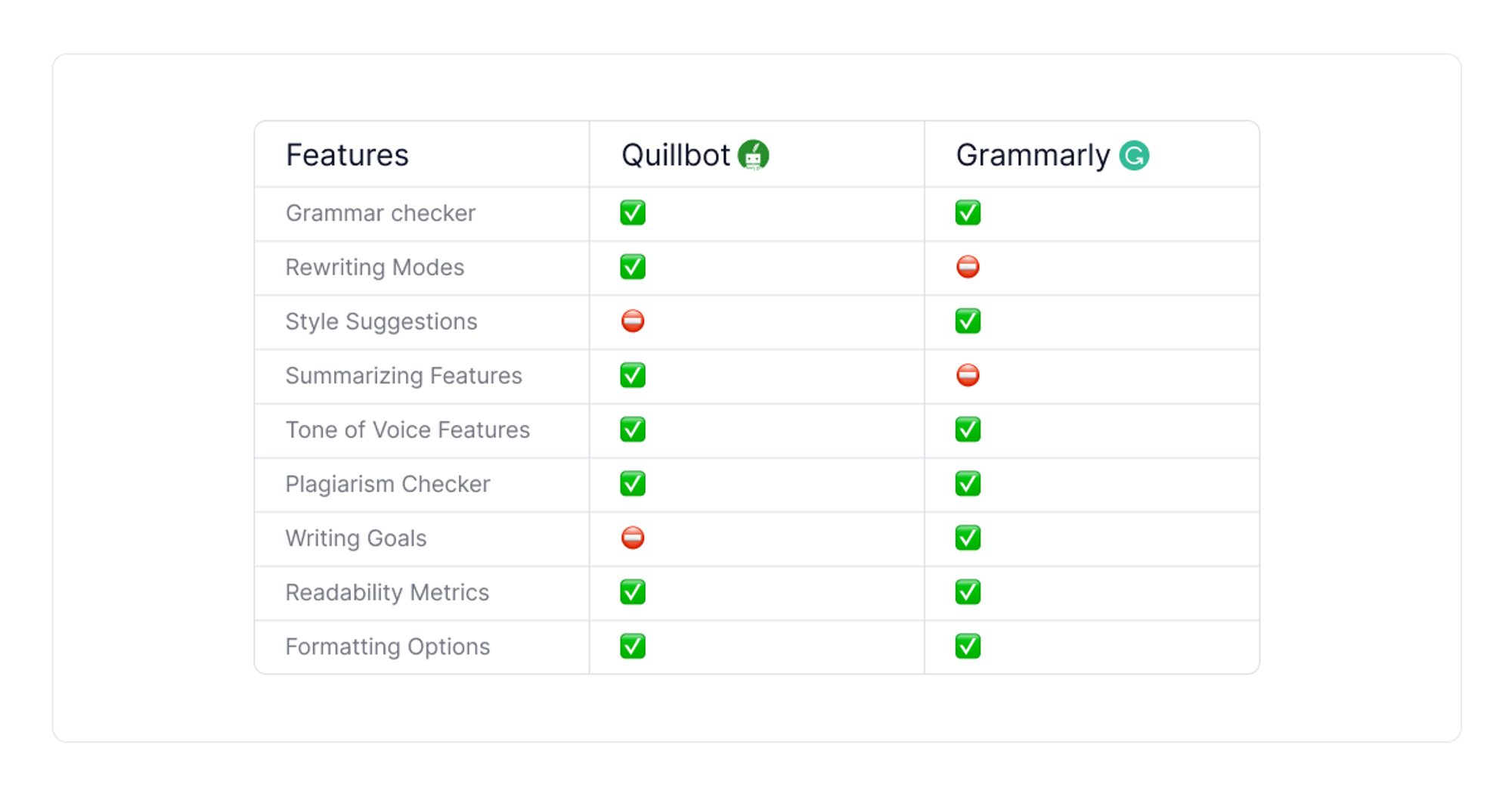
However, I feel obligated to point out that this is the maximum extent to which both tools can benefit from AI assistance.
As well-informed readers, we also know that the editing process entails much more than just rewriting a piece of text.
When ideas dry up, an extra push is what you need to get moving and finish the content.
That's why it makes sense to think about upgrading to more cutting-edge solutions that can keep up with the latest developments in artificial intelligence.
The TextCortex add-on is one example of such tools.
What is TextCortex?
It is an AI-powered writing solution that provides assistance with AI-generating, writing and rewriting of your content.
This tool is known for its sophisticated solutions and very flexible assistance that you can get on more than 2000 most popular online platforms.
TextCortex is available as a web application and Chrome extension.
TextCortex Features
With TextCortex add-on you can utilize up to 10 rewriting solutions within one rewriting menu.
This includes rewriting, summarizing, tone changing, translation and more.
However, we need to point out that within these options there are 3 that actually make a difference:
✒️ Zeno mode – Let AI predict your content based on your draft.
✒️ Bullet to email – Transform bulleted points into ready-to-sent emails.
✒️ Long form post – Generate up to 300-word blog post in a single strike.
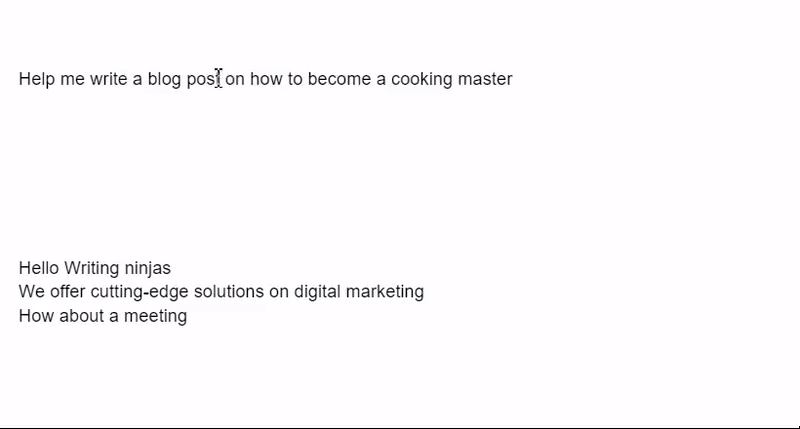
Besides that, the TextCortex offers the following cutting-edge features that can help you get into content writing faster:
✒️ Brainstorming features – Get instance help when caught up with writer’s block.
✒️ 60+ AI templates – Create any type of content you need.
✒️ Zeno chat– Enables you to have natural conversation with AI writers.
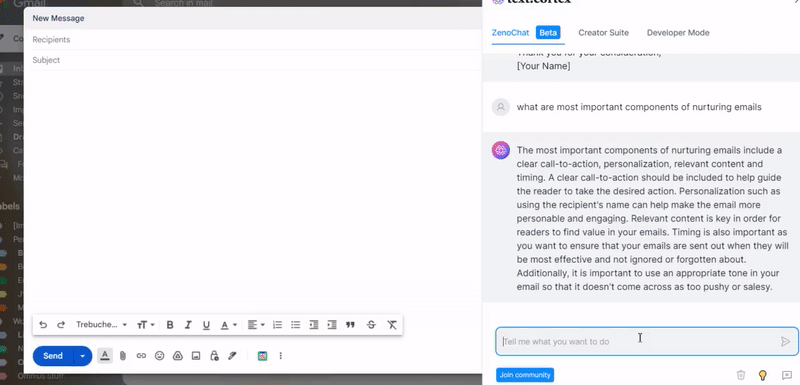
Final Thoughts
We hope this comprehensive Quillbot vs. Grammarly comparison will enable you to choose the best software.
However, as we stated in the previous section, there is a limit to how much you can improve your writing using each tool.
So TextCortex may be your cup of tea if you want more sophisticated options.
In case you decide to join the ride, here is what you can expect from TextCortex:
🎁 High-quality outputs.
🎁 Effective scheduling of your writing time.
🎁 Bulk content creation.
🎁 10 free daily creations with our freemium account.
What do you need to get started?
✔️ Email address
✔️ Writer’s curiosity.
✔️ Eagerness to join our reward programs.
Download our add-on right away to discover how TextCortex can help you write better and faster while simultaneously enhancing your writing abilities.

![Quillbot vs Grammarly - Which Is Better [In-depth Comparison]](https://textcortex.com/cdn-cgi/image/format=avif,quality=90/https://assets-global.website-files.com/622611a2b23d0e6b270fba81/6406811ae2a10d006a5ae7d8_quillbot-vs-grammarly-comparison.png)