If you've ever tried to contact someone or a company via email and received no response, then you probably know the annoying process of wondering if your message has been read. You may have considered sending one or more follow-up emails to satisfy your curiosity, but you may not know how to politely send a follow-up email. No need to worry, we've got you covered!
In this article, we will explain how you send polite follow up on emails with no response and things you should avoid.
TL;DR
- To increase the chance of getting a reply and show your interest in the recipient, sending a polite follow-up email is a good idea.
- To write a successful follow-up email, consider why you are sending it, how many to send and when to send them.
- Avoid resending the same email as this can annoy the reader; instead summarize key points from your initial message.
- Using polite language in your email is always recommended as it shows respect towards the recipient and can increase the chances of getting a response while also maintaining professionalism.
- TextCortex AI offers an all-in-one solution with features such as bullet point to email, cold email generation, attention-grabbing subject lines, customer support response templates and quick AI replies through its browser extension integrated with 4000+ websites/apps.
Why do you need to send a follow up email after no response?
It's simple: to increase the probability of receiving a response to your first email and to demonstrate your interest in the company or person you're emailing, it is recommended to send a high-quality and polite follow-up email. Your first follow-up email is most likely to be read, so it is important to make it count.
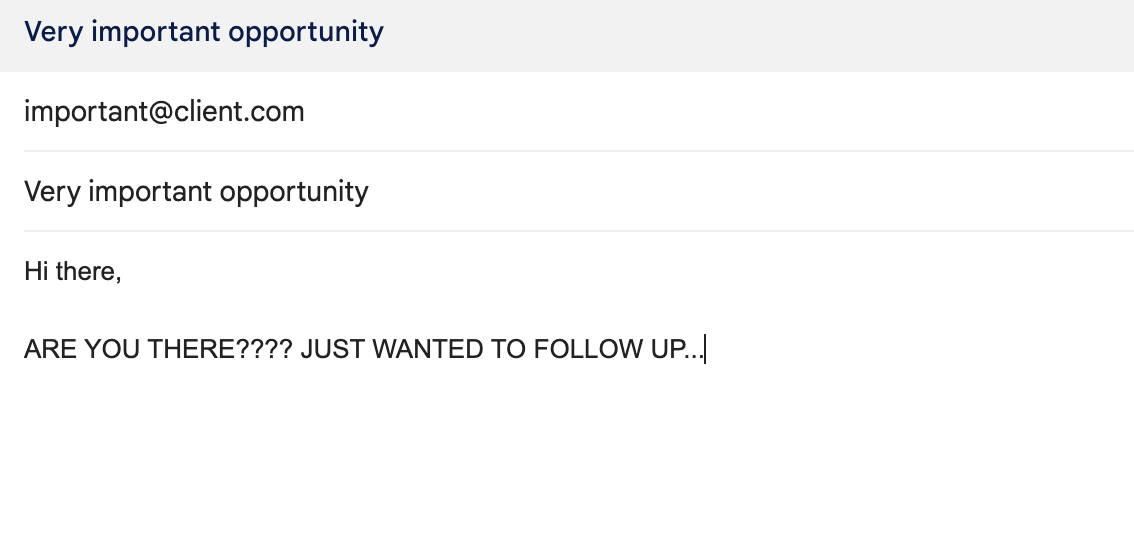
What to say in a follow up email when someone hasn’t responded?
If you don't think your first email is clear and concise enough, you can quickly come to the main points in your follow-up email and write more descriptive paragraphs. Answering a few questions will help you figure out what to say in your follow-up email.
- Why do you send a follow-up email?
- How many follow up emails should I send?
- When should I send a follow-up email?
- How to write a polite follow-up email?
Once you've answered these questions, you're ready to write and send a follow-up email. Additionally, certain words and attitudes should be avoided when sending a follow-up email.
Things to Avoid Sending a Follow-up Email
If you want your follow-up emails to be successful and don't want to annoy the reader, there are a few things to avoid. We have listed the situations that will make a follow-up email rude to the receiver and reduce your chances of getting a response.
Never re-send your first email
We understand that you want to ensure that the recipient received your email, but resending the same email is not recommended. This is because every email you send will reach the receiver and be readable again. To increase the chances of success, we suggest summarizing the main points of your initial email. By highlighting the important information in your first email, you can encourage the receiver to read it carefully. This approach is more likely to yield the desired results.
Wait at least 3 working days before following up
Communicating by email is not a fast-running process like social media platforms or phone calls. Especially if you have sent emails to companies and are waiting for a response, you should not forget that companies receive and respond to hundreds of emails every day.

For this reason, it is always ideal to wait 3 – 5 working days rather than a quick response. The first time I sent an email to a company, it took me more than two weeks to receive a response. I even encountered companies that sent their reply two months later. For this reason, make sure to give adequate response time to the people or companies you email.
Use Polite Language
Using polite language will never have a negative effect, and it can also brighten the day of the person who will answer your email. Also, it shows that you are respectful of the recipient's time and attention. Moreover, it helps to maintain a professional tone and strengthens your relationship with the recipient. Finally, being polite can increase the likelihood of getting a response, as it makes the recipient feel valued and appreciated.
Keep Your Email as Short as Possible
Since you have provided enough information in your initial email, you only need to add a sentence or two to your follow-up email that reminds the main points of your first email. Your initial email is probably unread because it was lost or overlooked in the mailbox of the person or company you sent it. By sending a follow up email, you can get your initial email to go higher and have the recipient read your initial email.
How do you politely follow up on an email with no response?
Having understood the significance of an approach follow-up email and what to avoid, it's time to focus on the core elements of a polite follow-up email. If you're aiming to make your follow-up emails both polite and attention-grabbing, then keep reading!
Provide More Information
To write a clear and concise follow-up email, we suggest that you carefully review your initial email before hitting send. By doing so, you can identify any missing information and include it in your follow-up email. This approach not only serves as a reminder of your first email but also provides the recipient with additional valuable information.
Show Empathy
Remember, the person you are sending an email to has their own life, problems, workload, and responsibilities. Although it is not possible to put yourself in their shoes, a little bit of empathy will always help. Moreover, polite emails in a professional tone are always more likely to be answered than rude ones.
Get Help from TextCortex
Writing a follow-up email could be a tedious and annoying task. But what if we tell you that doesn't have to be your case?
You can quickly and effortlessly streamline and write polite follow up emails by incorporating AI-powered solutions like TextCortex AI. It offers an effective all-in-one solution, providing a variety of features in 25+ languages to help you create shining emails. Some of the most popular TextCortex email generation templates include:
- Bullet to Email: Create emails just giving bullet points.
- Cold Email: fill in the required information to generate cold emails.
- Email Subject: Generate attention-grabbing subject lines.
- Customer Support Email: Respond to customer support emails.
- Email Reply: Read your received email and generate a polite response.
Moreover, TextCortex offers a browser extension that is integrated with 4000+ websites and apps such as Gmail, Outlook, mail.com, Yahoo! mail, etc. Our browser extension comes with a Quick AI Reply feature that you can use to generate response emails or follow up emails.
This feature works integrated with ZenoChat personas. ZenoChat is a multifunctional conversational AI designed to complete your various tasks and comes with 12 unique personas. Moreover, using TextCortex's Individual Personas feature, you can build a persona that will generate polite, clear, and concise follow-up emails in your tone of voice.
TextCortex comes with 100+ templates to help you with all your writing tasks, including emails. Using them, you can choose the tone of voice of your email or rewrite it. Click here to discover the endless possibilities that come with TextCortex.

%20(57).png)
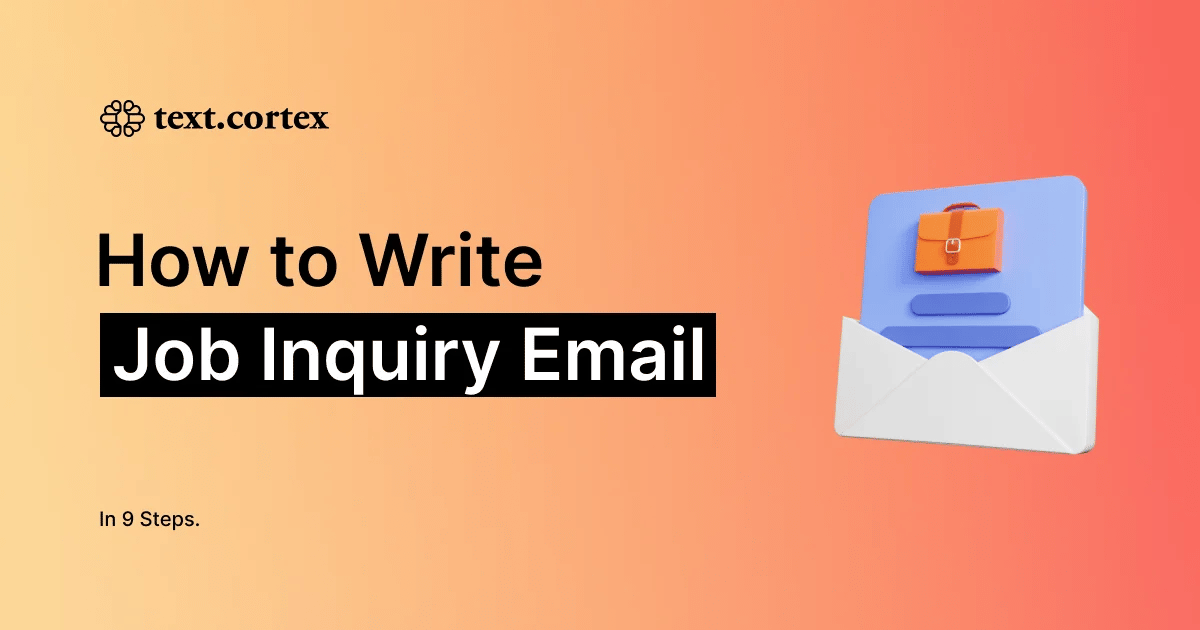

.webp)
