Preparing an outline that will be your compass no matter what type of essay you are writing, will both improve your writing quality and help you streamline your workload. The clearer and more concise your outline is, the smoother your writing process will be. If you are having problems creating outlines that will speed up your writing process and increase your productivity, we've got you covered!
In this article, we will explain how you can write an essay outline and how you can smooth this process.
If you're ready, let's start!
TL; DR
- Creating outlines for your essays is necessary to smooth out your entire writing process and lighten your workload.
- Before creating an outline, you need to conduct an in-depth literature search and examine academic sources related to your topic and thesis.
- After the research process, you can list the resources you have collected and clearly see which ones you can use and how.
- An essay outline has three basic sections: introduction, body paragraphs, and conclusion.
- If you are looking for an AI assistant to support you in both the research and outline creation process, ZenoChat by TextCortex is the way to go.
Before the Outline
Although the first step in any writing genre, including essays, seems to be outline creation, there are steps you need to complete before that. After all, it is exceedingly difficult to write an outline without knowing what you will create an outline about. Let's take a look at the steps you need to complete before outline writing.
Research Your Topic
To create an essay outline, you must first have in-depth knowledge and resources about your topic. Therefore, the first step is to research your topic and thesis using academic sources. By doing so, you can gain knowledge about the subject on which you will write an essay and prepare the body section of your outline more easily.
You should only use reliable and peer-reviewed sources to research your essay topic. Wikipedia and blog articles are not reliable sources that you can use in your essays. You can utilize ZenoChat to speed up your research process and access only academic resources. In addition to the web search feature that can use the entire internet as a data source, ZenoChat comes with a "scholar" option that generates output using only academic sources. This way, you can search only academic sources and eliminate non-academic sources like Wikipedia.
List Your Resources
After completing your research process, listing all the sources you have collected with one or two-sentence summaries will improve both your essay writing and outline creation process. By listing the resources you have collected, you can determine which ones are suitable for your topic or how they will contribute to your essay.
Determine Essay Type
If there is no specified essay type in your assignment, you must choose one that aligns with your thesis and topic. The most frequently used essay types are:
- Descriptive Essay
- Persuasive Essay
- Narrative Essay
- Compare and Contrast Essay
- Argumentative Essay
- Reflective Essay
How to Write an Essay Outline?
Writing an essay outline is a seemingly simple and straightforward process. However, before creating an outline, you need to gather information about your topic and determine your thesis statement. This way, you can build your outline according to your thesis statement and leave only the tedious writing process behind. Let's take a closer look at the outline formula that you can apply in every essay type.
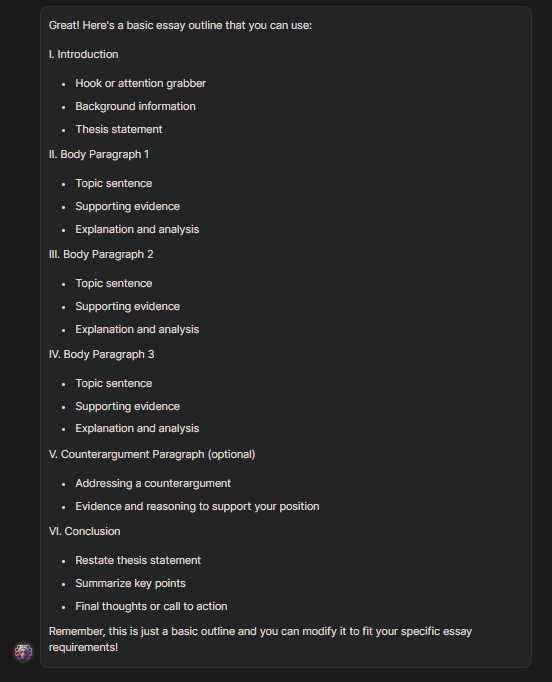
1-) Introduction
While determining the outline of your essay, you must first prepare the introduction section. An introduction section usually starts with a hook sentence that will draw the reader to your topic and accounts for 10% of your total essay word count. Then, you should give the reader context about your topic in a few sentences. Finally, you should finish this part with a thesis statement that clearly previews your argument. Here is a sample outline for your introduction:
- Hook Sentence
- Background Information
- Thesis Statement
2-) Body Paragraphs
The body section, which will constitute 80% of your essay, is the part where you present your topic and thesis to the reader. In other words, the main point and most important part of your essay is the body paragraphs. A well-prepared body paragraph leads to your readers getting your thesis and analysing your critiques and point of view.
If you support your thesis with multiple sources, you must write a separate body paragraph for each source. You should also make sure that each paragraph is around 200 words on average. You can add a few body sections to your outline by evaluating the resources you collected during the research process, your thesis statement, and the required word count.
Here is a sample outline for your essay's body section:
- Body Paragraph 1
1. Supporting evidence or data
2. Counterarguments and rebuttals
3. Transition to Main Point 2 - Body Paragraph 2
1. Supporting evidence or data
2. Counterarguments and rebuttals.
3. Transition to Main Point 3 - Body Paragraph 3
1. Supporting evidence or data
2. Counterarguments and rebuttals
3. Transition to Conclusion
3-) Conclusion
This is the part of your essay where you wrap it up, summarize the key points of your body paragraphs, and restate your thesis. In this part, you need to remind the reader of the focus points of your entire essay and restate your thesis considering your main points. This way, you can gather your reader's distracted attention with body paragraphs and redirect them to the reason for writing your essay. Here is a sample outline for your essay's conclusion:
- Summary/Synthesis
- Importance of Topic
- Closing Statement/Restatement of Thesis
ZenoChat by TextCortex: Boost Your Productivity
If you are looking for an AI assistant who will support you from the beginning to the end of your essay writing process, including outline creation, and boost your productivity, ZenoChat by TextCortex is designed for you. ZenoChat aims to support its users in the entire process, from research to grammar & spelling fixes, with its web search feature and state-of-the-art AI features. With ZenoChat, you can generate text from scratch, paraphrase, expand and summarize your existing text or change the tone of voice. ZenoChat is available as a web application and browser extension. The TextCortex browser extension is integrated with 30,000+ websites and apps, so it can accompany you anywhere and anytime.
ZenoChat Web Search: Interactive Research
ZenoChat offers a web search feature that allows it to generate output using the latest Google data. ZenoChat’s web search feature comes with 7 options that will limit its search sources: Internet, Twitter, Reddit, Wikipedia, YouTube, News, and Scholar.
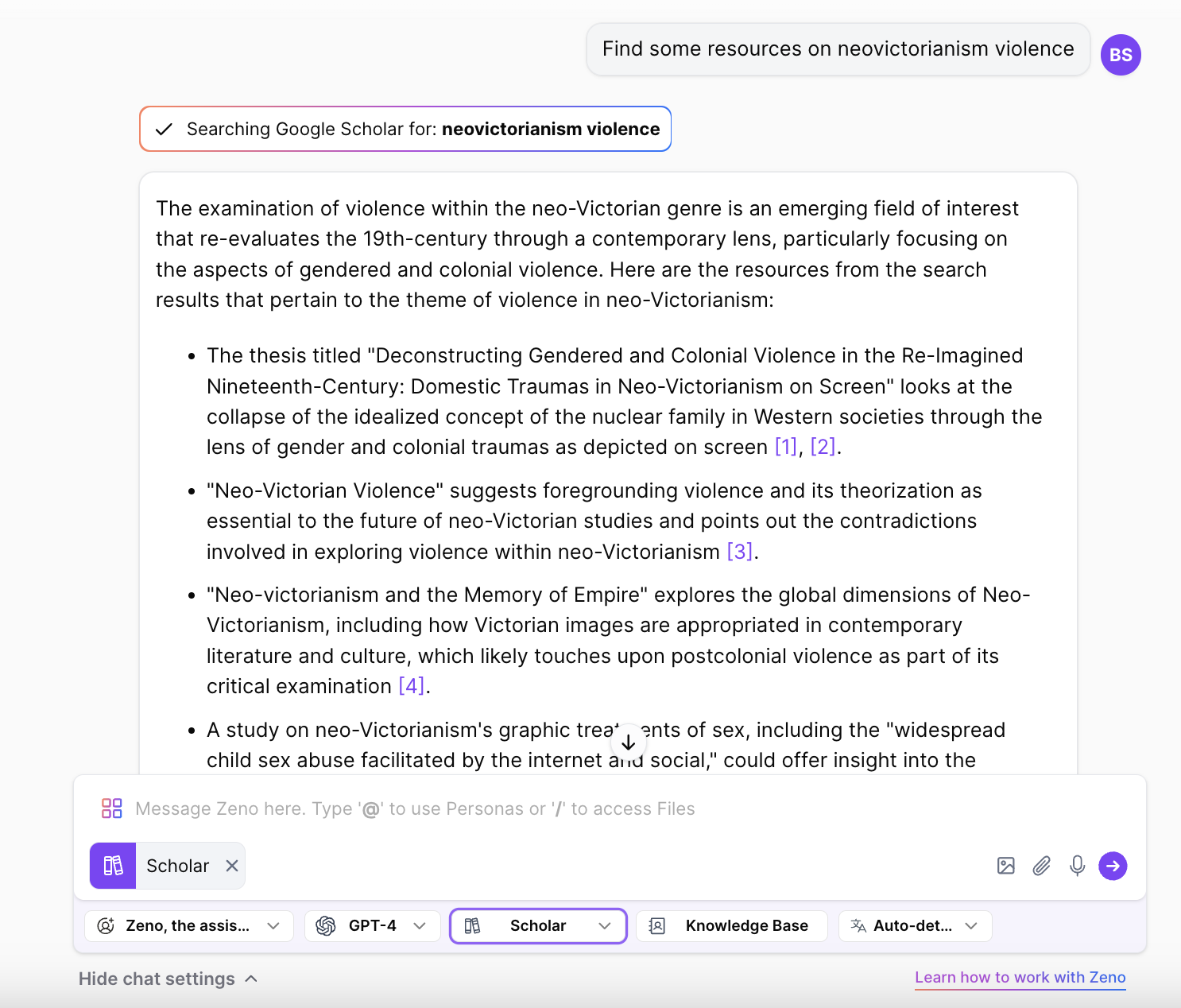
By selecting the scholar option of ZenoChat web search, you can ensure that it uses only academic sources as data. In this way, you can make your research process more compact and efficient and avoid non-academic sources.
You can also use ZenoChat's scholar web search option to create a list of academic articles that support your topic and a few-sentence summary of each article. This way, you can reduce your workload and quickly move on to creating your outline.
Knowledge Bases
ZenoChat includes a "Knowledge Bases" feature that lets you upload your PDFs and documents and summarize them with a single prompt. If you've found hundreds of pages of articles about your essay topic and don't have time to review each one individually, ZenoChat's "Knowledge Bases" feature can help. Simply upload your PDFs and documents to ZenoChat and let it summarize them for you. This way, you can quickly analyse which sources are related to your topic in just a few minutes.
Additionally, using this feature, you can chat with your PDFs through ZenoChat and turn your long document reading sessions into interactive and entertaining conversations.
To add a custom knowledge base to ZenoChat, all you have to do is target it to our web application and create a new KB from the "Knowledge Bases" menu. At this stage, you can either upload your documents manually or integrate your Google Drive or Microsoft OneDrive.

%20(1).png)
%20(6).png)
%20(5).png)
%20(4).png)