Need to send a follow-up email after your initial email but don't know how? Sending follow-up emails has always been a delicate and demanding process. Whatever your purpose, there are steps and a format to follow when sending a follow-up email.
In this article, we'll explain what a follow-up email is and how to write a proper one.
TL;DR
- A follow-up email is sent after an initial message to remind or provide additional information and receive a response from the recipient.
- It's necessary for various reasons such as job applications, customer feedback, requests, or communication with colleagues.
- Following a certain format ensures that your follow-up email serves its intended purpose effectively.
- TextCortex offers a variety of templates that can help users draft personalized emails tasks in over 25 languages in minutes.
What is a Follow-up Email?
A follow-up email serves as a message sent to remind or add information to the initial email. Its main purpose is to receive a response from the recipient and have them read your initial message.
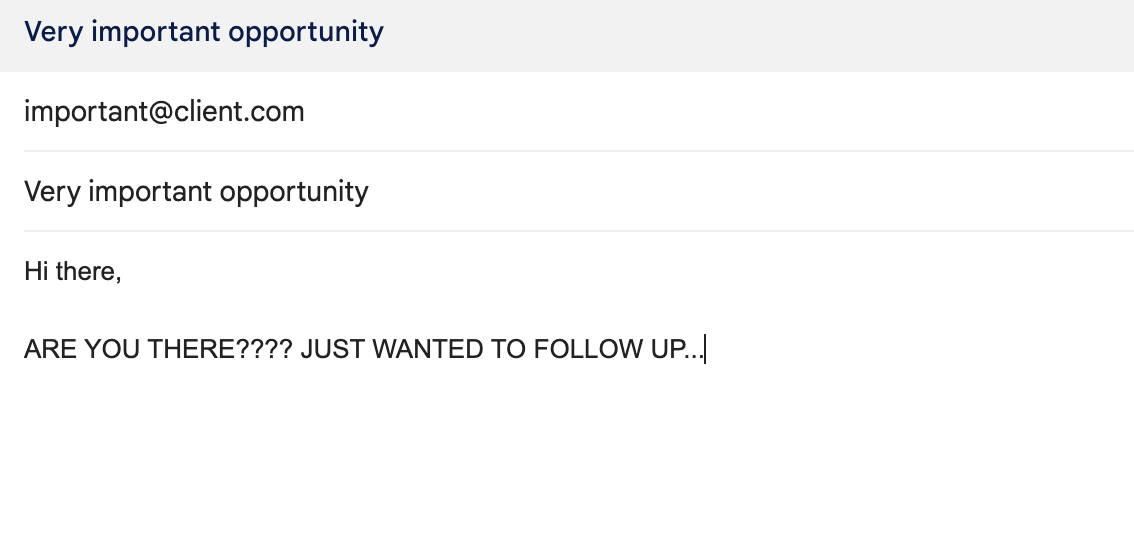
Why Do You Need to Send a Follow-up Email?
A follow-up email is necessary to determine if you landed the job after an application or interview, obtain feedback from customers using your service or application, request something from the recipient, or communicate significant information to your colleagues. Although their purpose varies from person to person and situation to situation, their common goal is to deliver a message to the recipient.
Follow-up Email Format
To ensure that your follow-up email serves its intended purpose, it's important to adhere to certain format and steps. Here are the recommended steps for crafting an effective follow-up email:
- Subject Line
- Opening Sentence
- Follow-up Email Body
- Closing Phrase
By following this structure, you can increase the likelihood of receiving a response to your email.
Subject Line
If you want your email to shine in the recipient's mailbox and stand out from the rest, you need an engaging and informative subject line. If you want the recipient to focus on your initial email, you can write the subject line of your email and begin with "Re:" or "Follow-up" in the subject line. Another option is to use an informative line stating the purpose of your follow-up email. Finally, we recommend that you avoid asking questions and making requests in the follow-up email subject lines.
Opening Sentence
We recommend using a strong greeting to increase the quality and professionalism of your follow-up email. If you know the title and name of the recipient, you should add it to your opening sentence, if you don't, we recommend that you try to learn it.
Follow-up Email Body
After encouraging the recipient to open the email with the subject line and greeting them warmly, it's time to get to the main topic. You need to write all the messages you want to deliver in the body of your follow-up emails. We recommend that you use a different paragraph for each topic and keep each paragraph no longer than a few sentences. Thus, you can craft a highly readable and concise follow-up email.
Closing Phrase
Now that we have added all the messages and information, we want to include in our follow-up email, we can close it. In this section, you need to give your best wishes to the recipient and tell them that he or she should not hesitate to contact you. You can also use a strong call-to-action (CTA) to get the recipient to click the "Reply" button.
Follow-up Email Examples
Now that we have learned what a follow-up email is and its format in theory, it's time for the practical application lesson. We will share with you follow-up email examples for different cases and scenarios. You can get inspired to craft your own email by reading these.
Professional Follow-up Email Example
Here is a professional follow-up email template you can send after not receiving a response.
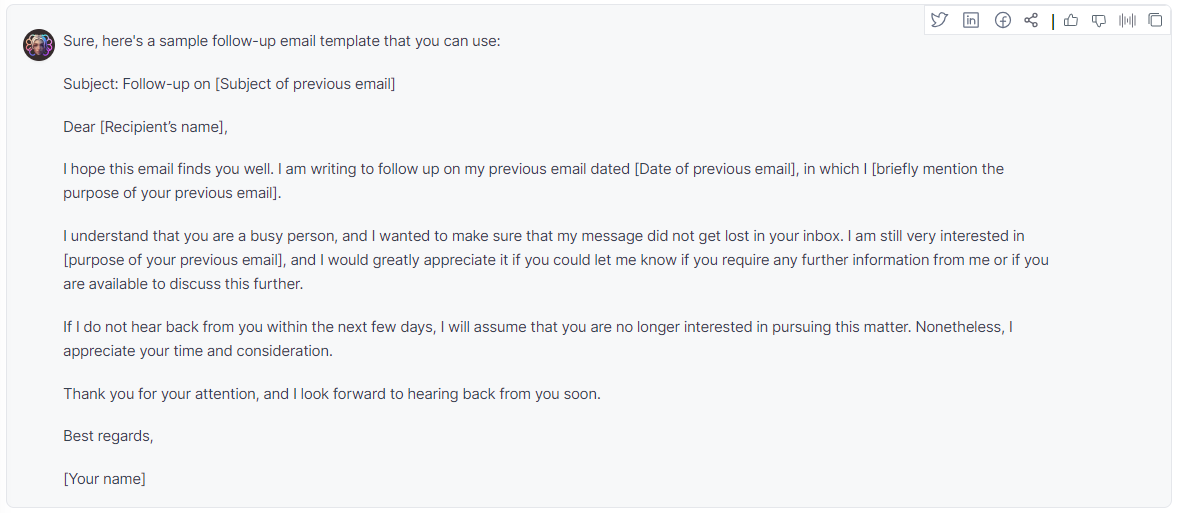
Polite Follow-up Email Example
We advised you to be polite when sending the follow-up email, now we will exemplify this with a template.
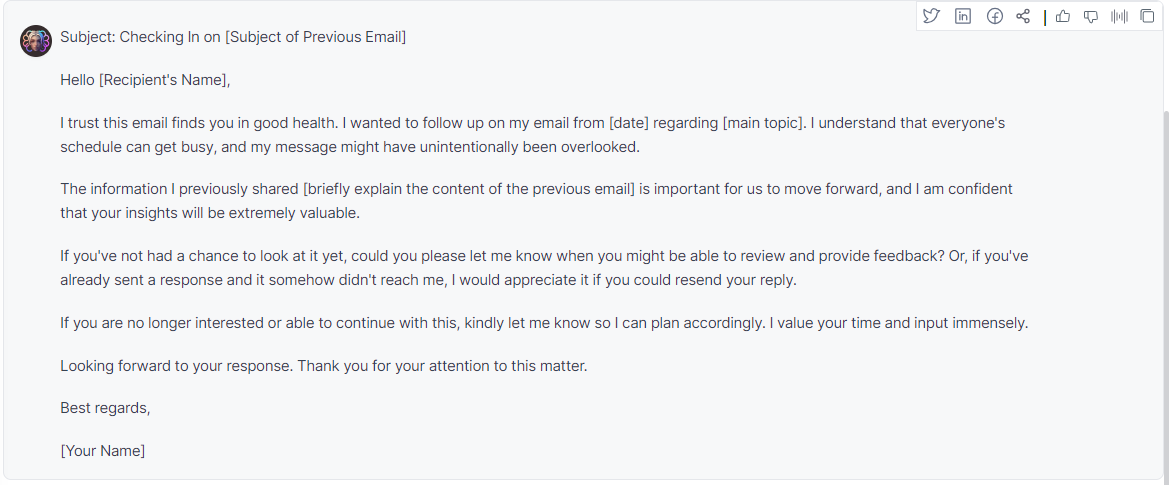
Follow-up Email After No Response Example
If you're looking for a template to follow up on an email where you didn't receive a response, here's an example that you can use. This template is specifically designed for sending to a team whose name you do not know.
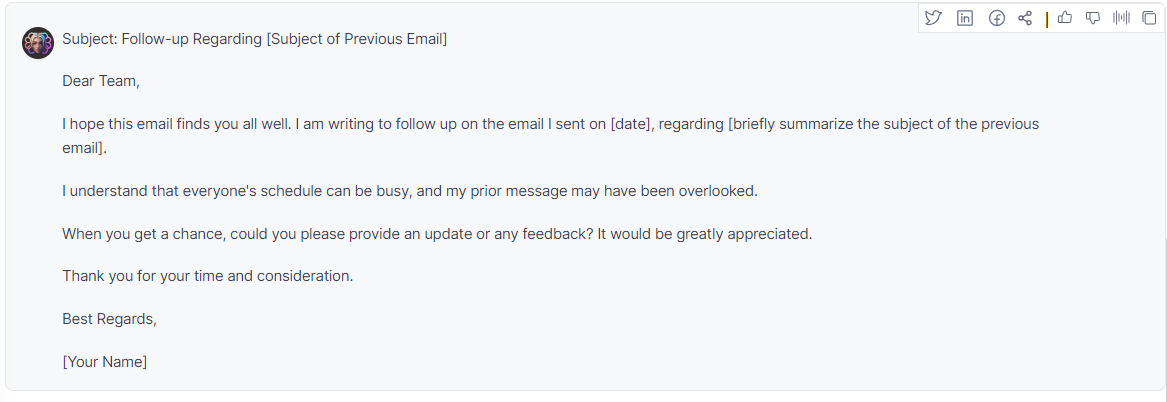
Follow-up Email After Job Application Example
If you are curious about the result of your job application and want to send a follow-up email, you can use the following template.
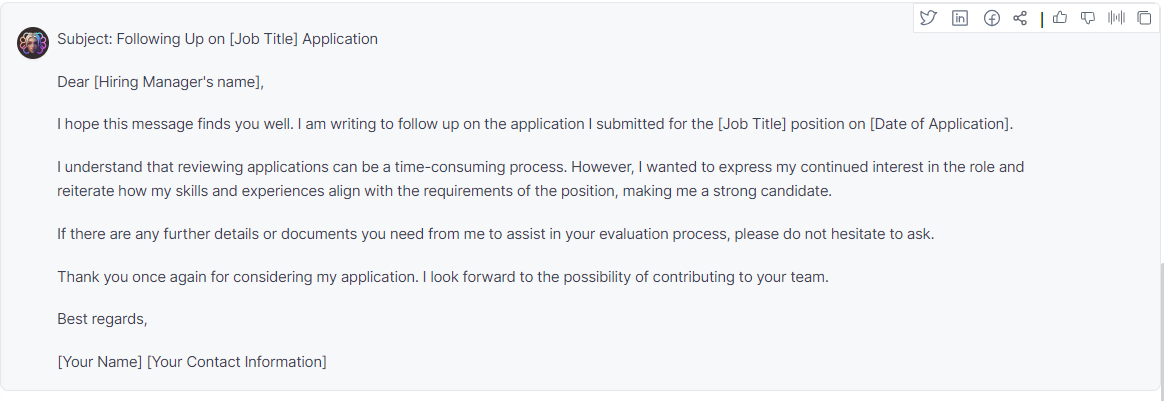
Follow-up Email After an Interview Example
After leaving the interview, you think it went well, and after a few hours, you assume that the interview was not as good as you thought and that you made mistakes. These curiosities and assumptions lead you to one thing; to wonder about the result of the interview. Allow a week or two for the people you interviewed to evaluate, then you can use the following template if you still haven't received an answer.
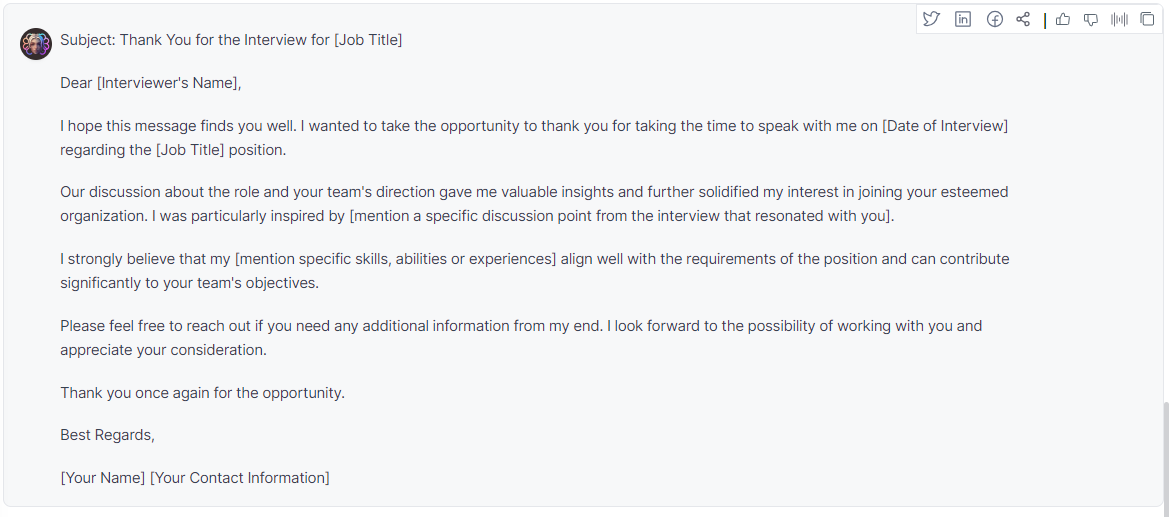
Create Follow-Up Emails Using TextCortex
If you are unsure where to start with writing a follow-up email, consider getting professional help from TextCortex. This AI assistant is designed to assist with all text-based tasks, including email writing. TextCortex is available as a web application and browser extension that is integrated with over 4000 websites and applications.
TextCortex offers 100+ templates that can generate output in more than 25 languages, allowing you to complete various writing tasks. Some of the most popular TextCortex templates include:
- Paraphrase your text in 25+ different languages.
- Change your text's tone of voice.
- Rewrite your text with simple, creative, fluency options.
- Expand your text in 25+ different languages.
- Summarize your text in 25+ different languages.
- Utilize 100+ templates for pre-made content forms.
- Translate your PDFs, DOCXs PPTXs, text, etc. in seconds.
- Fix the spelling and grammar of your text in 25+ languages.
- Read your text aloud with text to speech feature.
- Communicate with AI using prompts.
- Write emails from bullet points.
- Create essays and blog posts in 25+ language.
- Product Description (with features) generator.
- Support or Sales Email Generator
Quick AI Reply
Zeno comes with the Quick AI Reply feature that you can use in any email application. This feature is designed to generate a reply based on your instructions by reading and analysing the emails you receive or send. Additionally, this feature allows you to choose its personas and output language!
ZenoChat – Create Follow-up Email Templates
TextCortex comes with the ZenoChat, a conversational AI that will always support you and play a major role in completing your daily tasks. ZenoChat offers various features from text generation to code generation, from human-like responses to web search. To generate human-like follow-up emails using ZenoChat, just give it a prompt. The more detailed your prompt, the more specific output you will get.
One of the unique features of ZenoChat is its Knowledge Bases. With this feature, you can manually set the data that ZenoChat will use when generating output. Especially if you want ZenoChat to analyse your previous emails and generate a follow-up email, this feature is designed for you.
Individual Personas
So, would you like to take things one step further when writing an email with ZenoChat and use the personality you specified while it generates output? With our Individual Personas feature, you can build the special digital AI persona of your choice. If you want to create a specific persona for your email writing tasks, click here to build it! Also, our developer team has added 12 unique personas designed for different purposes to ZenoChat, we recommend you check them out too!

%20(70).png)
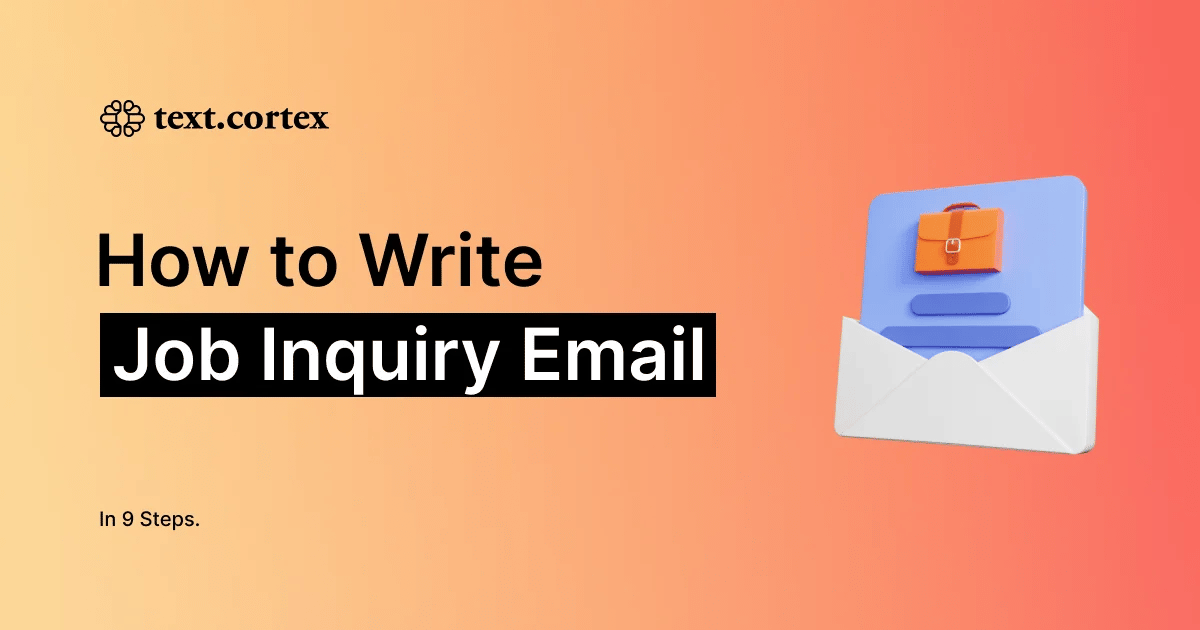

.webp)
