Writing a follow-up email after receiving no response can be a frustrating and worrying task. Although it is necessary to remind the recipient of your initial emails, as you are unsure whether they have been read or not, and to provide additional information, follow-up emails can be difficult to write. It's important to be polite, clear, and concise when composing a follow-up email.
We understand how nervous you can feel when you want to write follow-up emails for initial emails that don't receive a response. However, there is a simple way to write high-quality and attention-grabbing follow-up emails. You can learn how to write a follow-up email by reading email samples written by others.
In this article, we'll discuss what follow up emails are and why they're needed, and we'll give you examples to guide you.
TL;DR
- Sending a follow-up email is important to remind the recipient of your previous message and provide additional information, but it can be difficult to write.
- To learn how to compose high-quality emails, you need to read samples from others.
- Follow-up emails have a common goal of communicating with the recipient, but their reasons vary depending on the situation.
- To make an effective follow-up email regardless of its purpose, start with a catchy CTA phrase and write an informative subject line that stands out to the reader.
- TextCortex offers a variety of templates to improve email communication for businesses that cater to customers who speak different languages.
- By using ZenoChat by TextCortex, you can use the Quick AI Reply feature in all mail systems and generate high-quality follow-up emails.
What is a follow up email?
Sending a follow-up email means sending a message to someone or a company that you've contacted before. They act as a reminder of your previous message to the recipient. For example, after an online interview, you can send a follow-up email to inquire about the status of your job application.
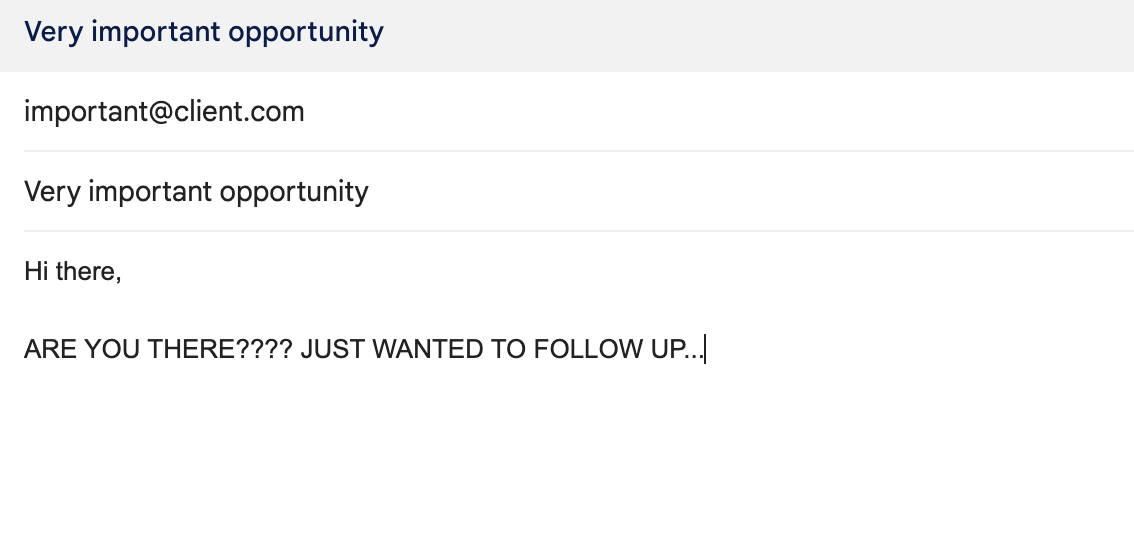
Why do you need to send a follow up email?
Although the reasons for sending a follow-up email vary from person to person and situation to situation, they all share a common goal: to communicate with the recipient. Whatever your purpose, you must first initiate a conversation with the recipient and get a response from them.
Some of the reasons why you could send follow up emails;
- Receiving feedback from someone who downloaded and reviewed your content.
- Finding out the result after the Interview.
- Asking people who use your service's free trial about their experience and marketing your service to them.
- Get information from student affairs or your professor.
What do you say in a follow up email?
Regardless of your purpose for sending the follow up email, there are some steps you should follow. First, you need to start your email with a catchy and engaging call to action (CTA) phrase. Secondly, your subject line should stand out. Since your recipient will read the subject line before the content of your email, you should write an informative and engaging subject line. If you don't know how to write high-quality subject lines, you can use AI tools like TextCortex.
Follow up Email Sample After No Response
Now that you understand the concept of a follow-up email, its necessity, and the essential elements it should contain, let's delve into some practical examples. We'll provide a few samples of follow-up emails to help you improve your skills in crafting these messages. Please note that all the subsequent samples are generated by ZenoChat.
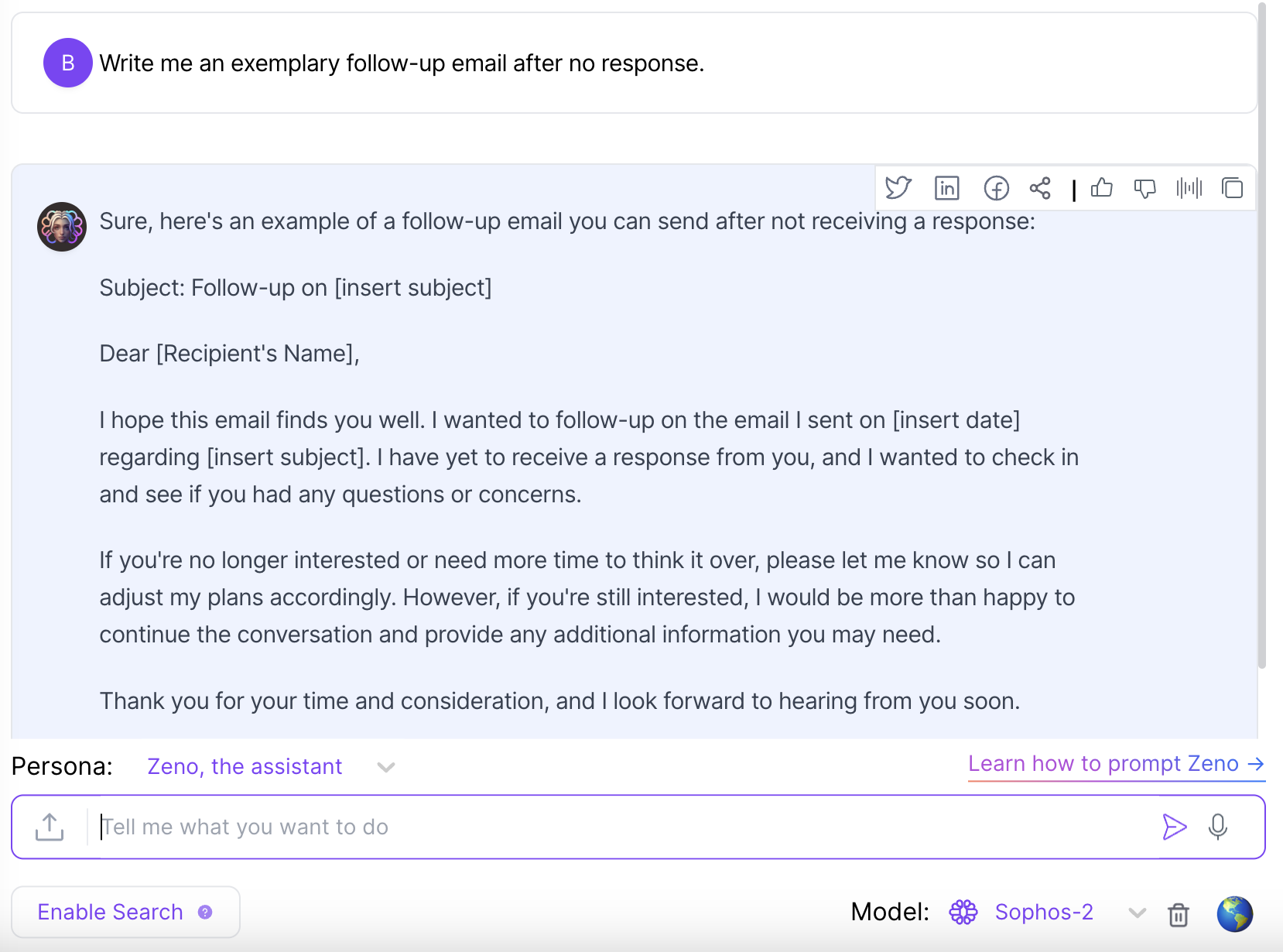
Example #1
In this example, we assumed that we decided to write a follow-up email after 12 days of an interview.
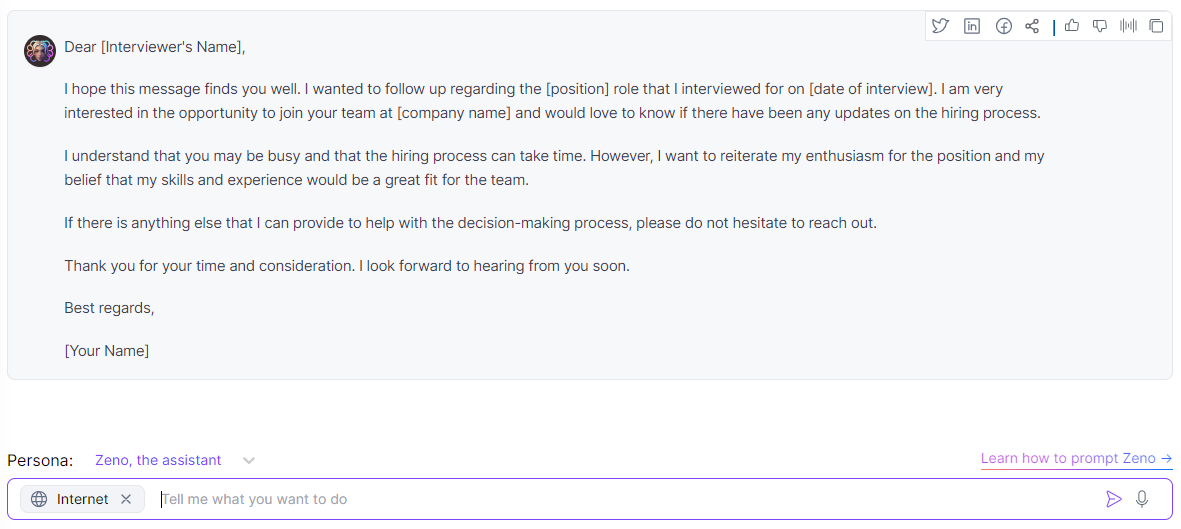
Example #2
In this sample, we assumed that we were an indie game developer team and sent a demo version of our game to a famous streamer by email 11 days ago, and we asked her/him/them for feedback.
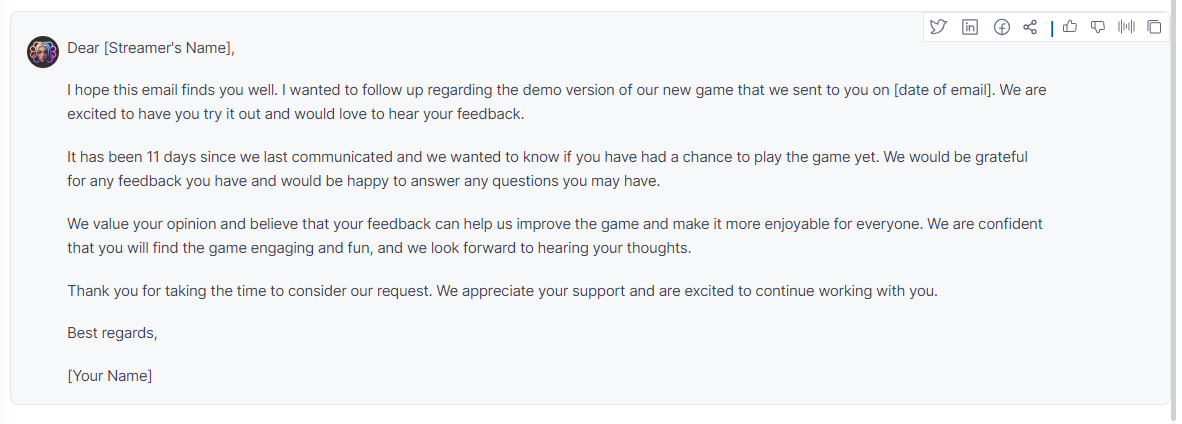
Example #3
In this example, we have assumed that we are sending a follow-up email for feedback from a customer using our product.
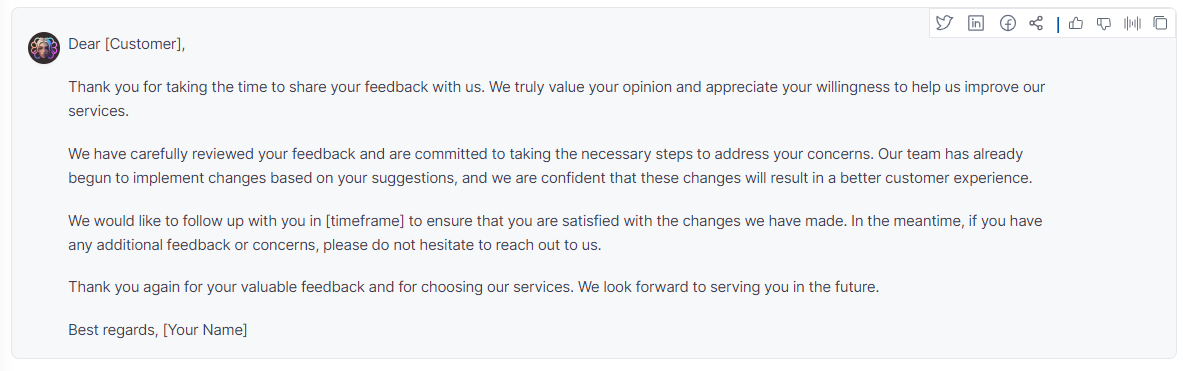
Example #4
In this sample, we assumed that we would make a reminder with a follow-up email after no response from a customer who tried our product.
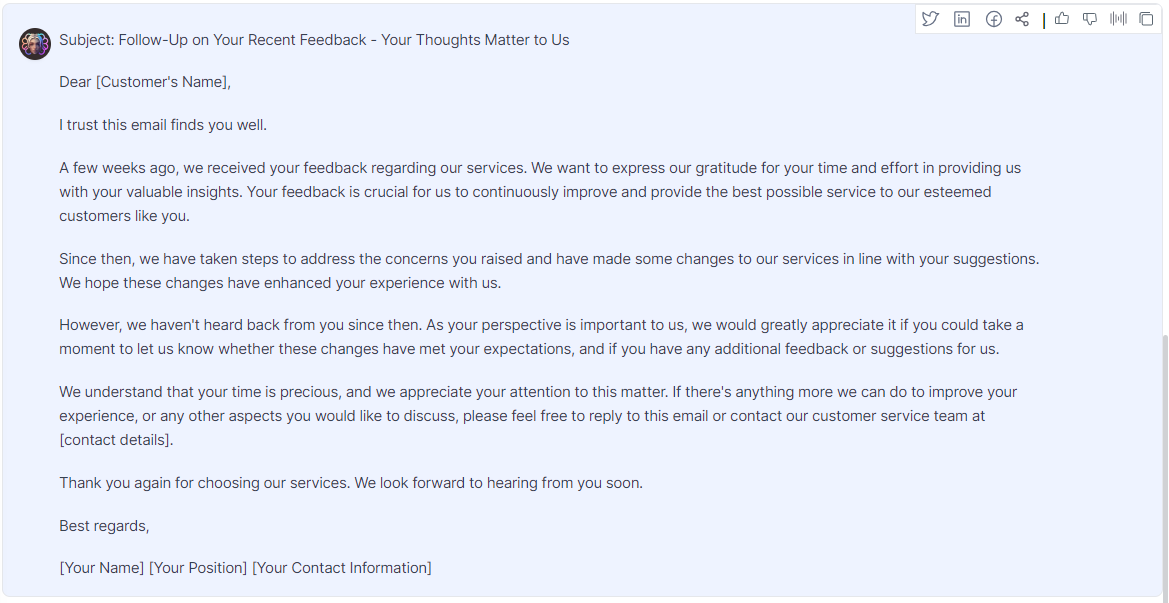
TextCortex AI: Creative Way to Write Emails
TextCortex is an AI assistant designed to support you in various writing tasks, including email creation. It is available as a web application and browser extension that is integrated with 4000+ websites and apps.
TextCortex can help you write emails in over 25 languages, as it works with large language models like Sophos 2 and GPT-4. If you have a business, such as e-commerce, that caters to customers who speak different languages, you can use TextCortex to send them an email in their native language.
TextCortex Templates
TextCortex comes with a variety of templates, ranging from bullet points to email generators and email reply templates. Moreover, using TextCortex's other writing templates, you can improve the quality of your email paragraphs and write more concise emails. Some of the most popular TextCortex templates include:
- Paraphrase your text in 25+ different languages.
- Change your text's tone of voice.
- Rewrite your text with simple, creative, fluency options.
- Expand your text in 25+ different languages.
- Summarize your text in 25+ different languages.
- Utilize 100+ templates for pre-made content forms.
- Translate your PDFs, DOCXs PPTXs, text, etc. in seconds.
- Fix the spelling and grammar of your text in 25+ languages.
- Read your text aloud with text to speech feature.
- Communicate with AI using prompts.
- Write emails from bullet points.
- Create essays and blog posts in 25+ language.
- Product Description (with features) generator.
- Support or Sales Email Generator
ZenoChat
TextCortex offers the conversational AI of your dreams called ZenoChat. It can generate text and email templates, fix your existing text's spelling and grammar, translate your emails into 25+ languages and much more.
By leveraging our Individual Personas and Knowledge Bases features, you can build an AI persona for ZenoChat. Additionally, ZenoChat comes with 12 unique personas that are designed to complete different tasks.
Quick AI Replies
Moreover, ZenoChat offers a Quick AI Reply feature integrated with various mail systems such as Gmail, Outlook, and Yahoo Mail. Thanks to this feature, ZenoChat reads and analyses your received email and generates a response template according to your instructions.
Automation with TextCortex
If you need to send dozens of emails every day, TextCortex can be your saviour. With its Zapier and Make.com integrations, you can automate your entire email writing process and speed up your workflow 12x. This way, you can direct your workforce to more critical aspects of your business instead of answering emails and maximize your profit.

%20(56).png)
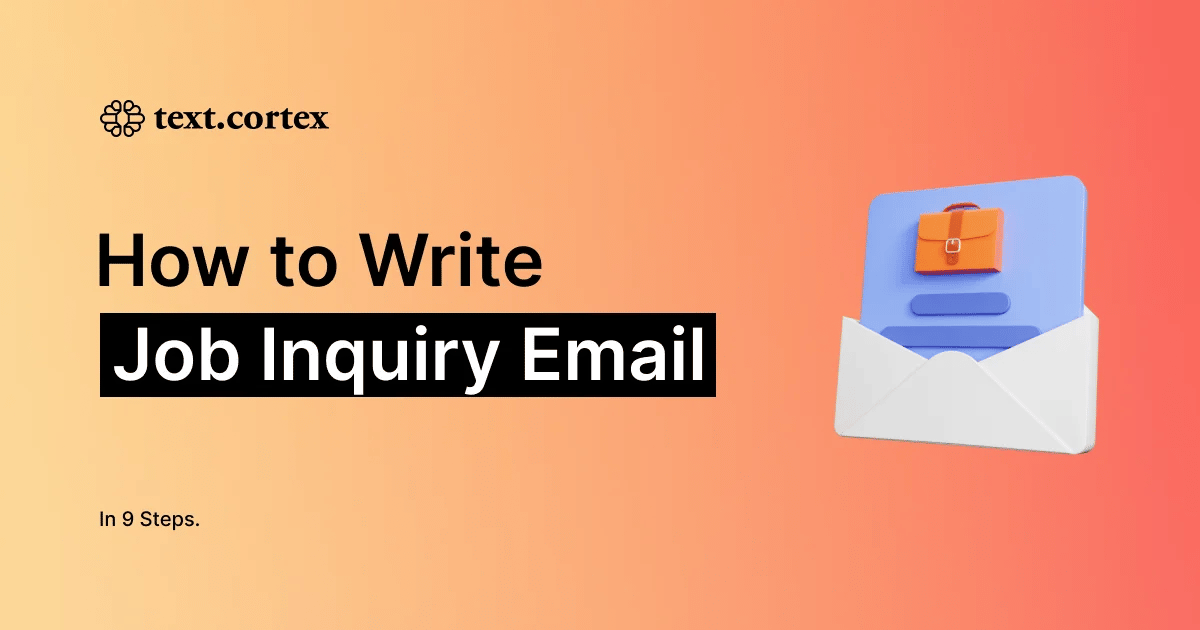

.webp)
