Have you recently completed a job interview and are now awaiting a response? Regardless of whether the interview went well or not, waiting for a response can be frustrating. While waiting, you may miss out on other interview opportunities and waste your valuable time. There is nothing more tedious than idly waiting for something to happen.
Then it's time to take action and learn the result of the interview! You can send a follow-up email to find out if you have been hired. However, writing a follow-up email is a delicate task; you should write it in a professional tone.
In this article, we will inform you how you can professionally write follow-up emails after the interview!
TL;DR
- To take action and learn the result of your interview, consider sending a professional follow-up email inquiring about the outcome or providing additional information.
- It's recommended to wait one or two weeks before sending this type of email so that interviewers have time to evaluate their decision.
- When writing a follow-up email after an interview, it is important to use proper formatting.
- To increase the chances of receiving a response to your professional email, use an engaging subject line that reveals its content.
- In the body of follow-up emails, explain your main topic and purpose by writing questions or adding information.
- End with a polite closing phrase that encourages the recipient to reply.
- You can use TextCortex and its unique email templates to write a follow-up email in your own style.
What is a follow-up email after the interview?
Follow-up emails are messages that are sent after an interview to either inquire about the outcome or to provide additional information. If you desire to know the result of their interview, it is important to craft a follow-up email that is both professional and polite. The email's quality should also be of a high standard to leave a positive impression on the recipient.
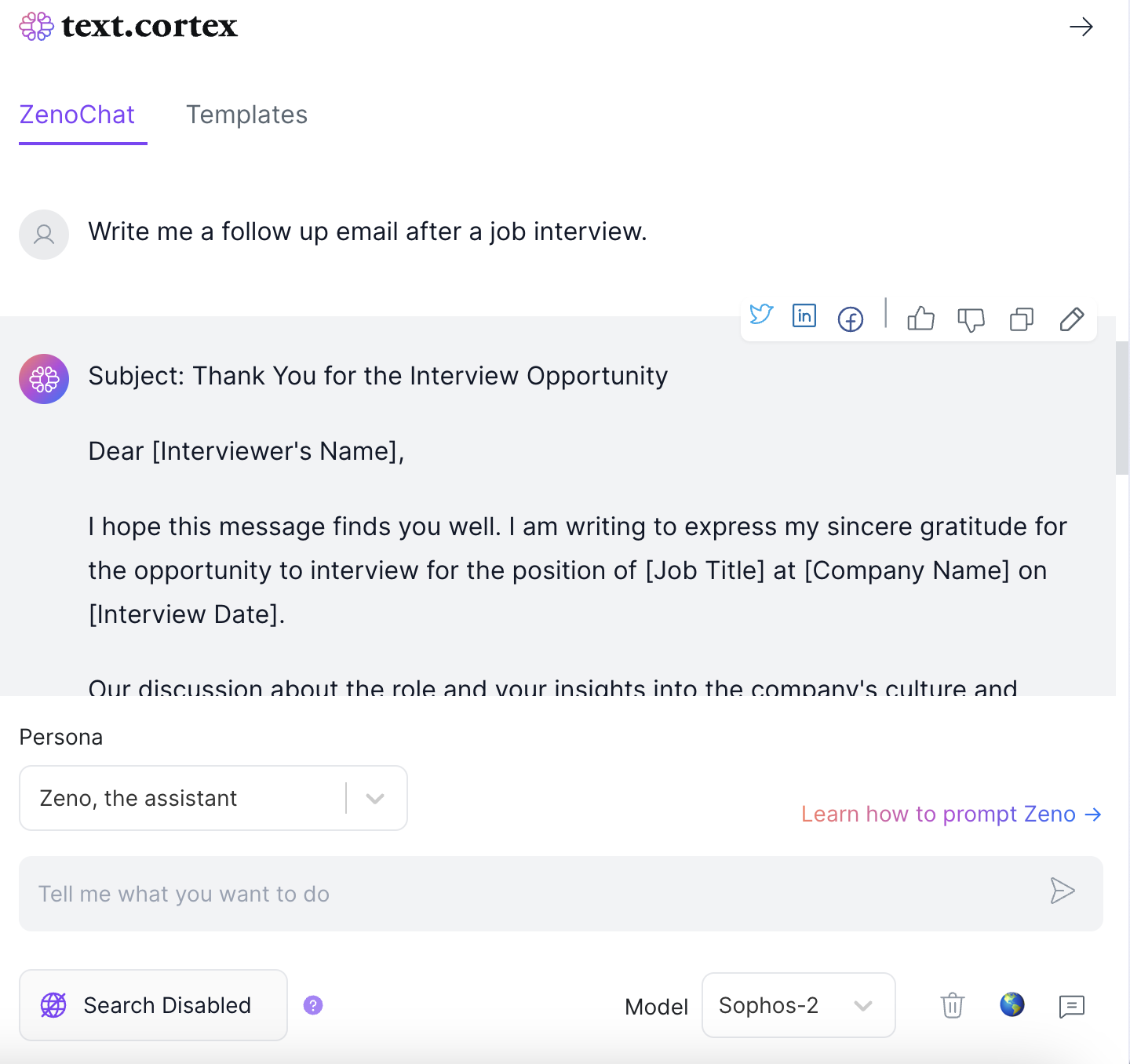
Why do you need to send a follow-up email after interview?
The answer is simple: to learn the outcome of the interview. Following a job interview, you may need to wait for the response. If you have not been hired by the end of that period, you may want to explore new opportunities. By sending a follow-up email, you can learn the result of your job interview sooner and move forward with your life.
If you have qualifications and skills that you forgot to specify in the job interview, you can consider sending a follow-up email. You can add your qualifications, skills, previous projects, and certificates to this email and increase the probability of hiring.
When to send a follow-up email after the interview?
If you want to send a follow-up email to inquire about the outcome of your job interview, we suggest waiting for a week or two after the interview. During this time, the interviewers can evaluate your qualifications and determine if you are a good fit for the position. After that, you can send a follow-up email to receive a faster response regarding the result.
How to Write a follow-up email after the interview?
If you want to write a follow-up email after a job interview, you need to follow a certain format. This way, you can write a professional email and increase the likelihood of the other recipient responding. If you're ready, let's get started.
Subject Line
The subject line, the first visible part of your email, is also an excellent way to engage and inform the recipient. You can remind your initial email by using words like "Re:" and "Follow-up" in the subject line, or you can reveal the content of the email by using phrases like "About Interview". Thus, you can give a reason to the recipient why they should open the email and prevent your message from getting lost in spam emails.
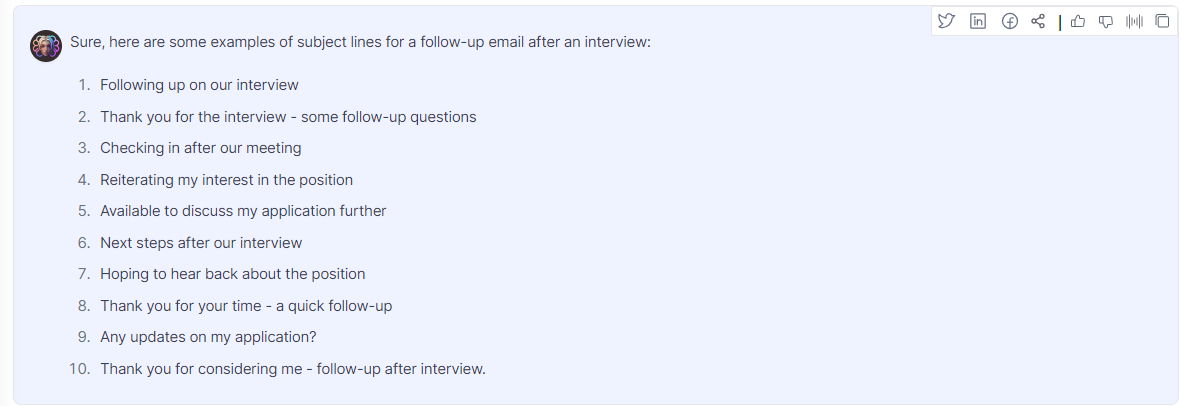
Greetings / Opening Phrase
When composing a professional email, it is crucial to utilize courteous and respectful greetings. A shining opening phrase can be created by including the name or title of the email recipient. If unsure of how to do so, conversational AI tools such as ZenoChat can assist in generating appropriate greetings.
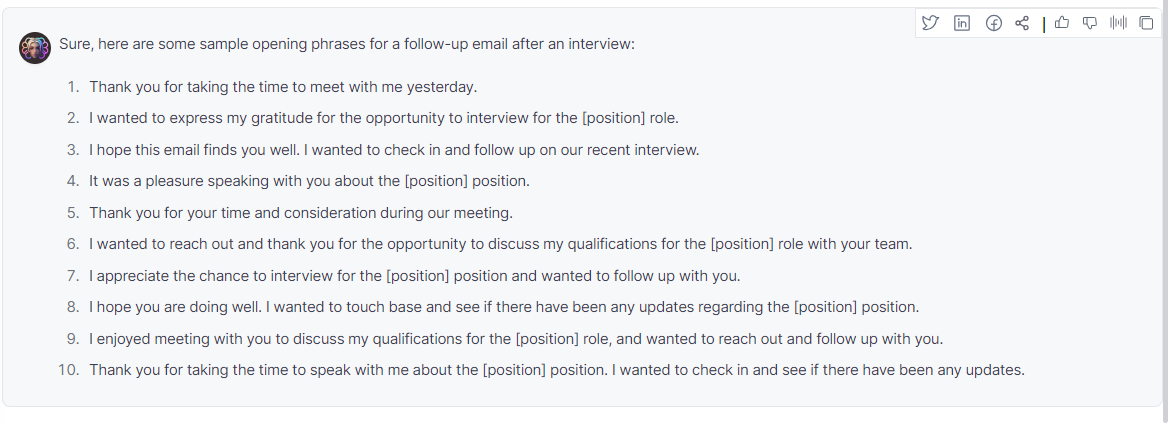
Follow-up Email Body
Now that we've made the opening, it's time to explain the main topic and the purpose of sending the email. You can write the questions you want to ask or the information you want to add in the body part of the follow-up emails. We recommend that you use a different paragraph for each topic or question. This will make your email more professional and increase its readability.
Closing Phrase
If you want to maintain the professionalism of your email, you need a polite closing phrase. You can encourage the recipient to reply to you by using a call-to-action (CTA) clause in this section. Luckily, advanced AI tools like ZenoChat can help you write a high-quality closing phrase!
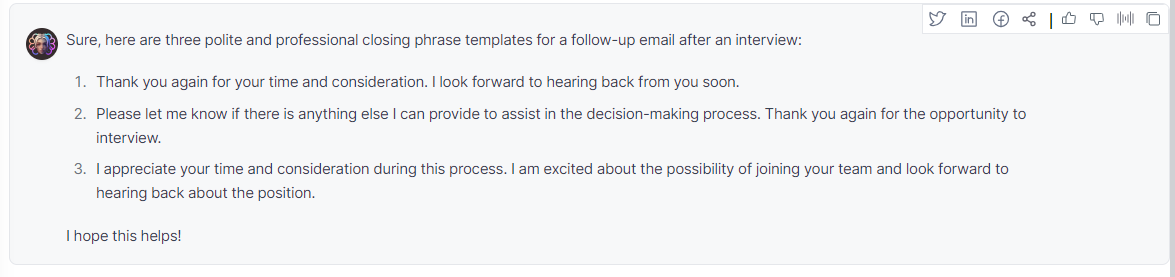
TextCortex AI: All-in-One AI Assistant
TextCortex is an AI assistant designed to help you with all your writing tasks, including follow-up email writing. It is available as a web application and browser extension. TextCortex browser extension is integrated with 4000+ websites and apps, so you can continue to use it on every email webpage.
TextCortex offers its users over 100 templates that they can use for all their writing tasks. These templates include various tools, such as rewriting and summarization. Some of the most popular TextCortex templates are:
- Paraphrase your text in 25+ different languages.
- Change your text's tone of voice.
- Rewrite your text with simple, creative, fluency options.
- Expand your text in 25+ different languages.
- Summarize your text in 25+ different languages.
- Utilize 100+ templates for pre-made content forms.
- Translate your PDFs, DOCXs PPTXs, text, etc. in seconds.
- Fix the spelling and grammar of your text in 25+ languages.
- Read your text aloud with text to speech feature.
- Communicate with AI using prompts.
- Write emails from bullet points.
- Create essays and blog posts in 25+ language.
- Product Description (with features) generator.
- Support or Sales Email Generator
Quick AI Reply
Zeno comes with the Quick AI Reply feature, which makes your entire email writing process easier. The feature allows ZenoChat to read and analyse your email chain, generating a reply based on your instructions. Additionally, you can use your AI personas with this feature and choose the output language.
ZenoChat
ZenoChat can generate any type of text according to your prompts and instructions. It can also generate follow-up email templates suitable for any scenario. Simply explain the situation and ask ZenoChat to generate an email template. Then, watch the magic happen!
ZenoChat can use any data source while generating output thanks to its web search and knowledge bases features. Its web search feature has Internet, Wikipedia, Reddit, scholar, YouTube, Twitter, and News options. You can also upload your own documents or connect your online datasets with the Knowledge Bases feature.
Individual Personas
ZenoChat is a fully customizable conversational AI. With our Individual Personas feature, you can adjust ZenoChat's personality and tone of voice as you wish. Simply head to the TextCortex web application, click the "Individual Personas" option under the "Customizations" menu, and start creating your AI persona. Additionally, our developer team has added 12 unique personas in ZenoChat that you can use for different purposes. Don't forget to try them too!

![How to Write a Follow up Email After Job Interviews [+ Examples]](https://textcortex.com/cdn-cgi/image/format=avif,quality=90/https://assets-global.website-files.com/622611a2b23d0e6b270fba81/64df71300a1fb4d1f61a07b2_Product%20GIFs%20(1200%20%C3%97%20630px)%20(68).png)
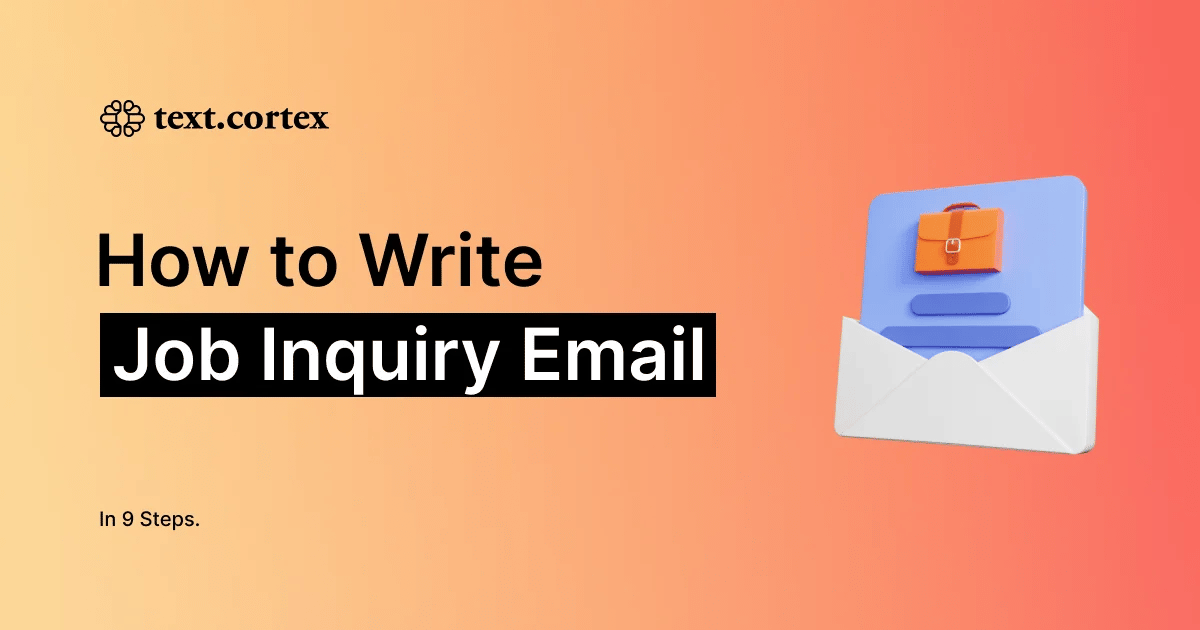

.webp)
