AI tools are perfect solutions to reduce your workload and simplify your tasks in both daily and professional life. One of the sectors where AI reduces our workload and maximizes our productivity with its various automation options and advanced technologies is voice/audio-based tasks. Using AI tools, you can generate new and unique voices or produce a perfect replica of your own voice. One of the state-of-the-art AI tools that you can use as an AI voice generator is Elevenlabs.
In this article, we will discover what Elevenlabs is and examine its features.
Ready? Let's dive in!
TL;DR
- ElevenLabs is an AI voice generator designed to help you complete your audio-based tasks.
- With ElevenLabs, you can convert your text or audio inputs into output with the voice of your choice.
- You can use ElevenLabs to generate content for social media platforms such as YouTube and TikTok, or for educational purposes.
- ElevenLabs comes with a free plan that offers a usage limit of 10,000 characters.
- ElevenLabs has six different pricing plans to cater to every user's budget.
- ElevenLabs offers text-to-speech, speech-to-speech, long-form project, dubbing, and AI voice detection features.
What is ElevenLabs?
ElevenLabs is an online AI voice generator that utilizes AI technologies to generate lifelike audio content and offers features such as advanced voice cloning and unique voice generation. In other words, with Elevenlabs, you can clone your own voice and use it to complete voice-based tasks or produce funny content.
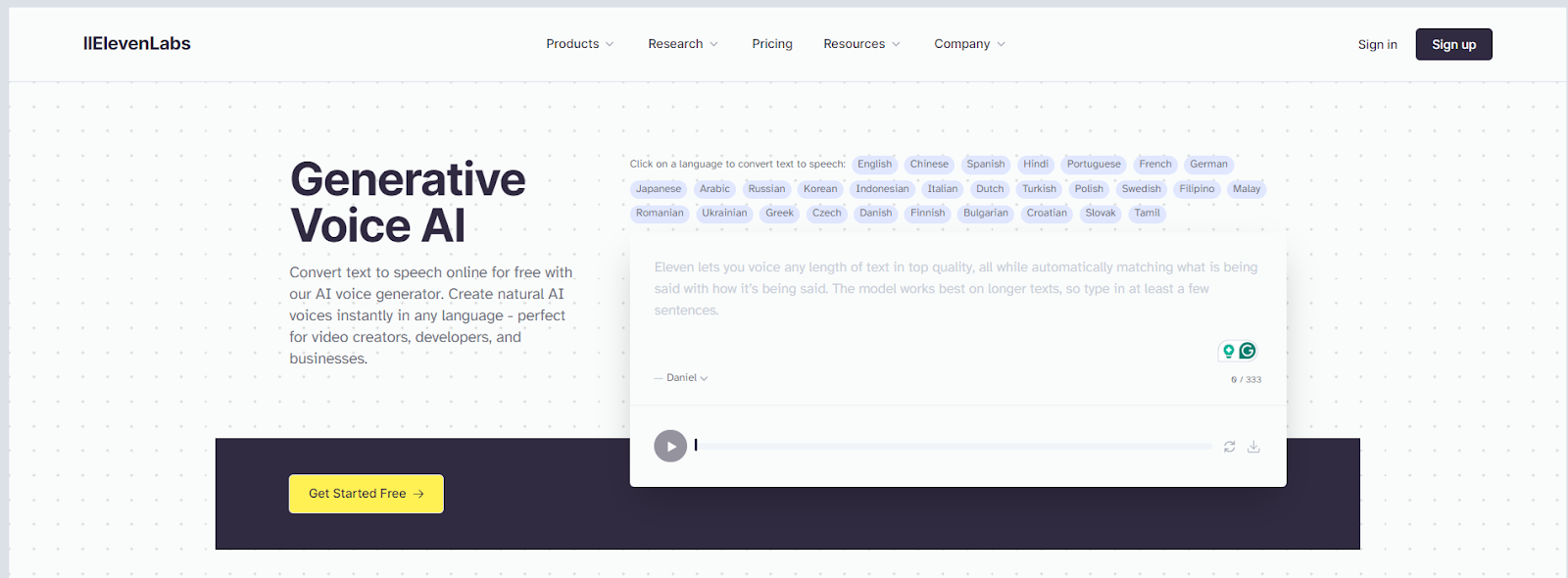
What does ElevenLabs do?
Elevenlabs can generate new and unique voices or perfectly clone existing voices to help users complete voice and audio-based tasks. Moreover, Elevenlabs offers its users the text-to-voice feature, allowing them to read aloud any sentence or paragraph into the voices they create. Moreover, Elevenlabs offers a voice library where its users can share the voices they create with other users.
What can I use ElevenLabs for?
You can use the voices you create with Elevenlabs to dub your social media content in 29 languages or generate creative content. With its dubbing and speech-to-speech features, Elevenlabs also allows you to translate your content between 29 languages and automate this entire process.
You can use Elevenlabs for purposes such as social media content generation, entertainment, marketing, education, and e-learning. For example, you can dub the videos you share on your social media account into the native language of your target audience using your own voice.
Is ElevenLabs free to use?
Elevenlabs allows you to use all its features for free. However, the outputs you generate with the free plan do not have a commercial license. In other words, if you are an Elevenlabs free plan user, you cannot use the voices you generate for commercial purposes.
Elevenlabs offers its users six different pricing plans: Free, Starter, Creator, Independent Publisher, Growing Business, and Enterprise. The free plan allows you to use Elevenlabs' features, such as text-to-voice, for up to 10,000 characters without paying any monthly or annual fees. Additionally, in the Free plan, all of Elevenlabs' features except "Project" are unlocked, but you do not have a commercial license.
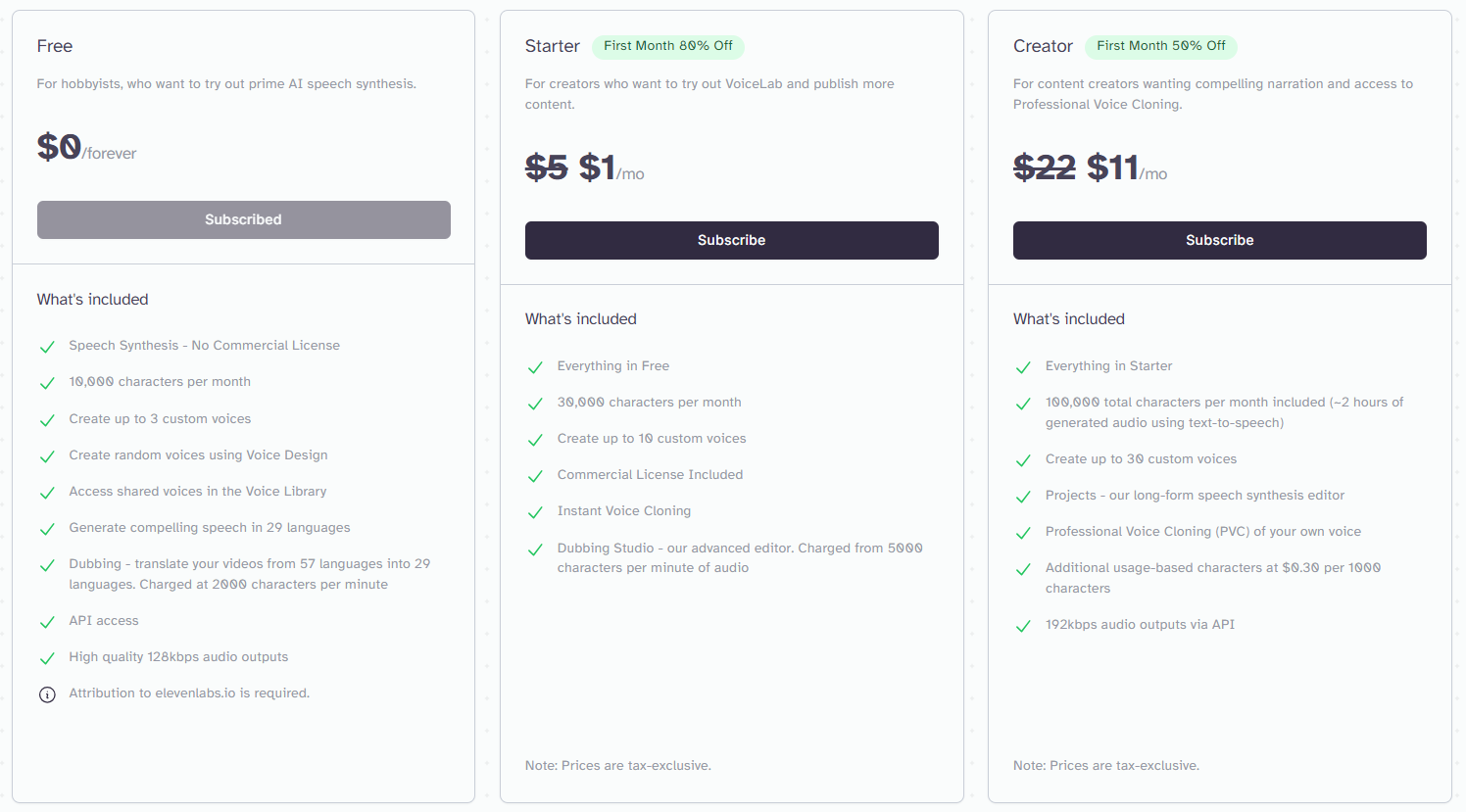
ElevenLabs Pricing
Elevenlabs Starter plan allows you to access all features, with a 30,000-character output capacity, 10 custom voice slots, and a voice cloning feature for $5 per month. Additionally, this plan gives you a commercial license for the outputs. The Elevenlabs Creator plan offers everything in the starter plan, plus a 100,000-character output capacity, 30 custom voice slots, and professional voice cloning features for $22 per month.
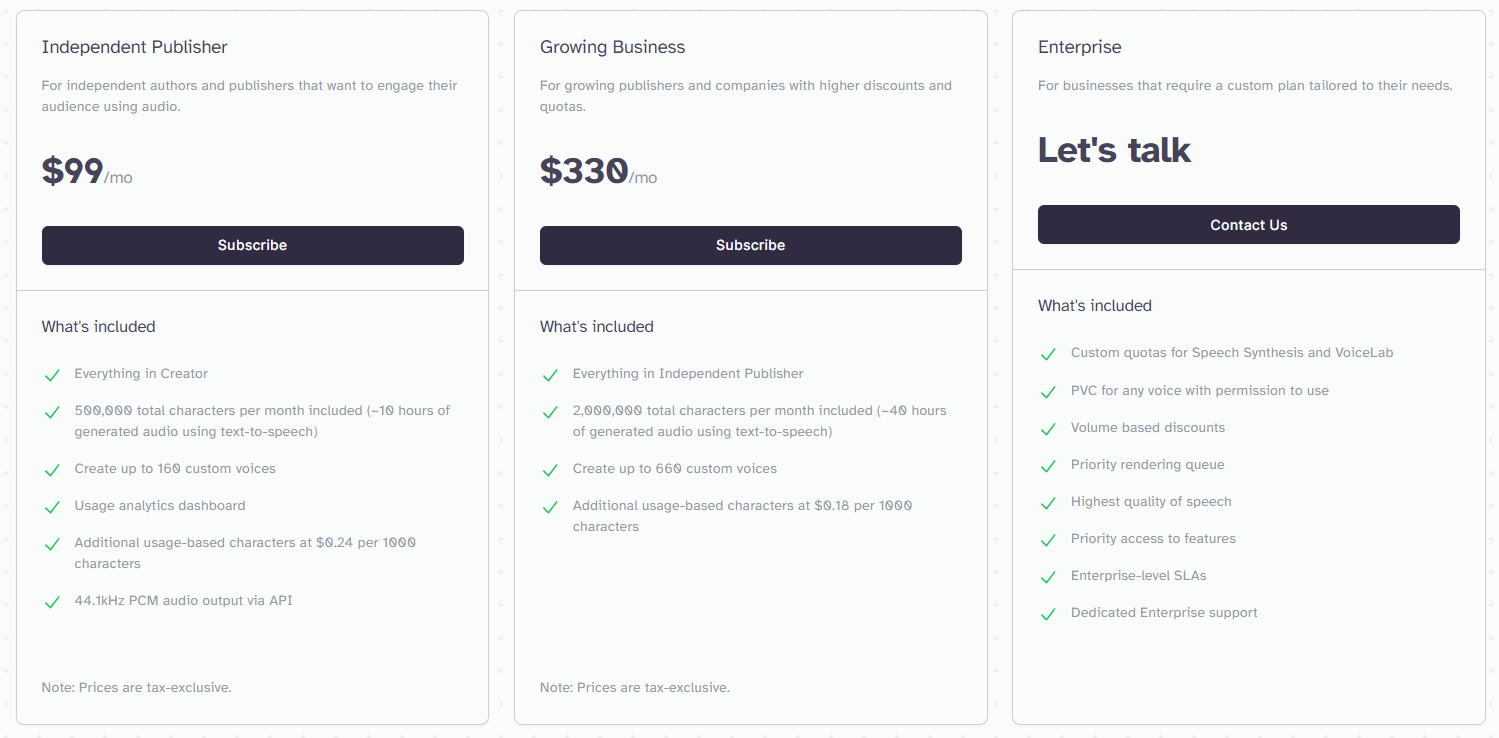
The Independent Publisher pricing plan offers everything in the Creator plan, plus 500,000-character output capacity, 160 custom voice slots, and the best audio output quality for $99 per month. Elevenlabs' Growing Business pricing plan offers all features, plus 2,000,000-character output capacity (approximately 40 hours of voice output) and 660 custom voice slots for $330 per month.
ElevenLabs Features
Elevenlabs is a handy AI tool for both individual and professional use with its innovative and effective AI voice solutions. By using Elevenlabs' features, you can reduce your workload, boost your creativity, increase your productivity, and maximize your profitability. Let's take a closer look at the features of ElevenLabs.
Text to Speech
Elevenlabs' text-to-speech feature is an AI tool that currently converts your prompts to voice using four different speech synthesis models. To use the Elevenlabs text-to-speech feature, you must first choose an AI speech model. Elevenlabs offers four different AI speech models to its users:
- Eleven Turbo v2: Low latency and only supports English.
- Eleven English v1: A variety of voices, styles, and moods, but only supports English.
- Eleven Multilingual v1: Supports ten languages and provides lifelike speech.
- Eleven Multilingual v2: Supports twenty-nine languages and provides state-of-the-art level outputs.
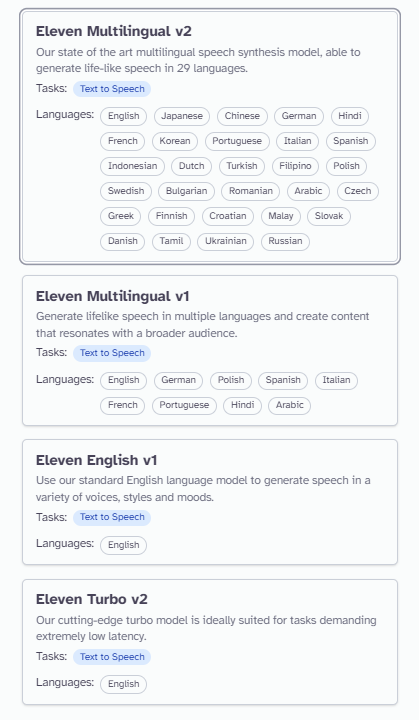
After choosing the one you need from these four AI speech models, you need to choose a voice. Elevenlabs offers 40+ pre-made voices to its users. By choosing one of these voices, you can adjust its stability, clarity + similarity and style exaggeration. You can also get a more concise output by compromising the generation speed by selecting the speaker boost option from the settings.
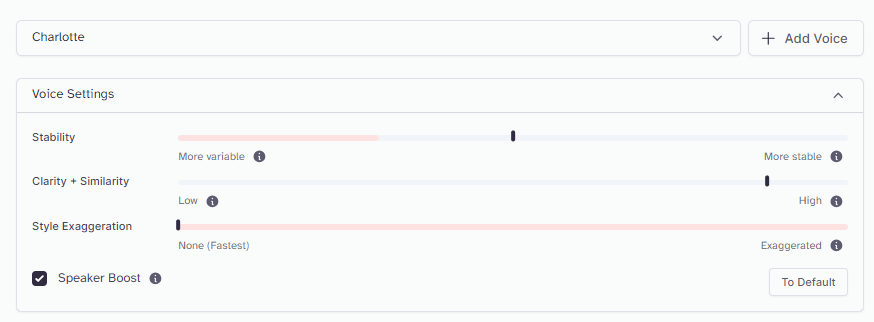
If the voices offered by Elevenlabs aren't sufficient for you, you can create custom voices, clone your own voice, or discover voices shared by other users. To do so, simply click on the "Add Voice" button.
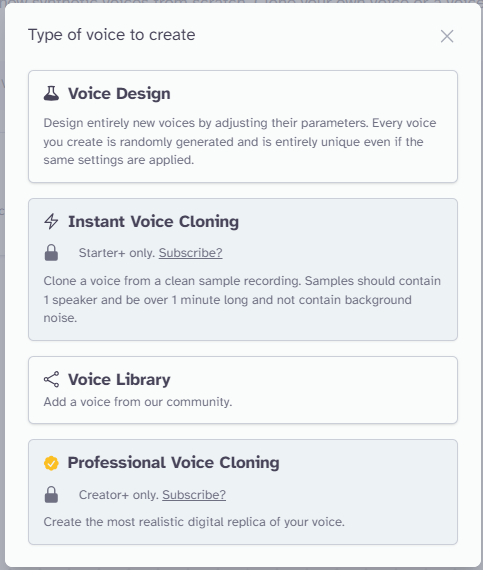
Every voice you create with the custom voice design feature will be unique and new, and you can edit it later. Also, if you want to discover more voices, we recommend you visit the Elevenlabs voice library!
After selecting your voice and AI speech model, simply enter the text in the relevant textbox and click the generate button to get voice output, as well as punctuation marks and capital letters in your text will affect the generated output. Elevenlabs text box supports inputs up to 2500 characters.
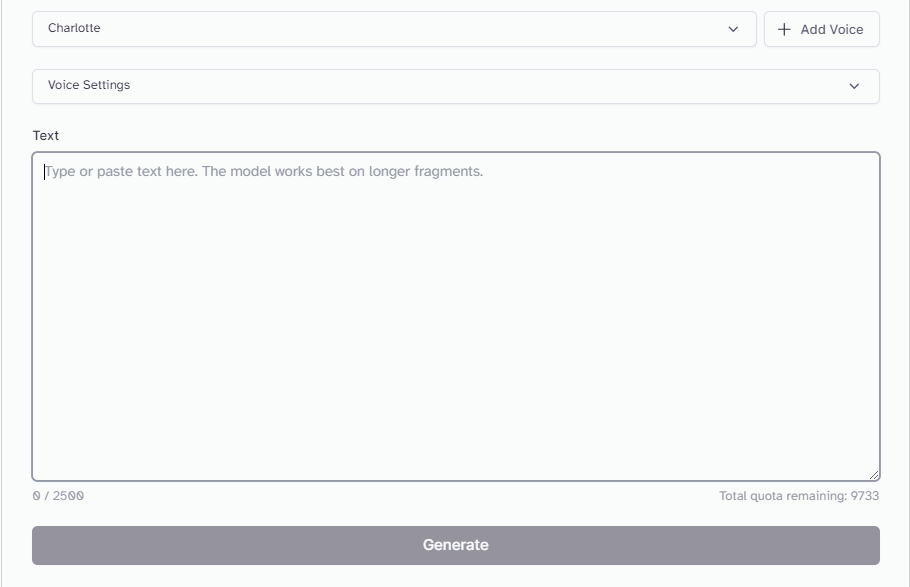
Speech-to-Speech: AI Voice Changer
ElevenLabs Speech-to-Speech is a feature that offers everything the Text-to-Speech feature offers but supports audio input instead of text. To use ElevenLabs Speech-to-Speech, simply select the AI speech model and output voice. Afterwards, you can convert your speech to the desired voice by uploading or recording your audio file.
This feature is especially effective for transferring tension and intonations to the output voice. For example, if you are going to make an AI cover of a song or generate output in another language for your social media content, ElevenLabs' speech-to-speech feature can be your saviour.
Projects
If you want to convert your long-form content into another language's voice, ElevenLabs' "Projects" feature is designed for you. Elevenlabs supports up to 2500 characters in all its features. Therefore, you should use the Projects feature to complete your longer works as a whole without dividing them into parts.
Elevenlabs projects feature is the ideal solution for working on long-form content such as audiobooks or YouTube videos. Additionally, the project feature offers three different output qualities:
• Standard: 126kbps, 44.1kHz
• High: 192kbps, 44.1kHz, 20%-character cost
• Ultra: 192kbps, 44.1kHz, 50%-character cost
After adjusting the output quality and voice settings, you can start your project and change the relevant settings as you need while continuing the project.
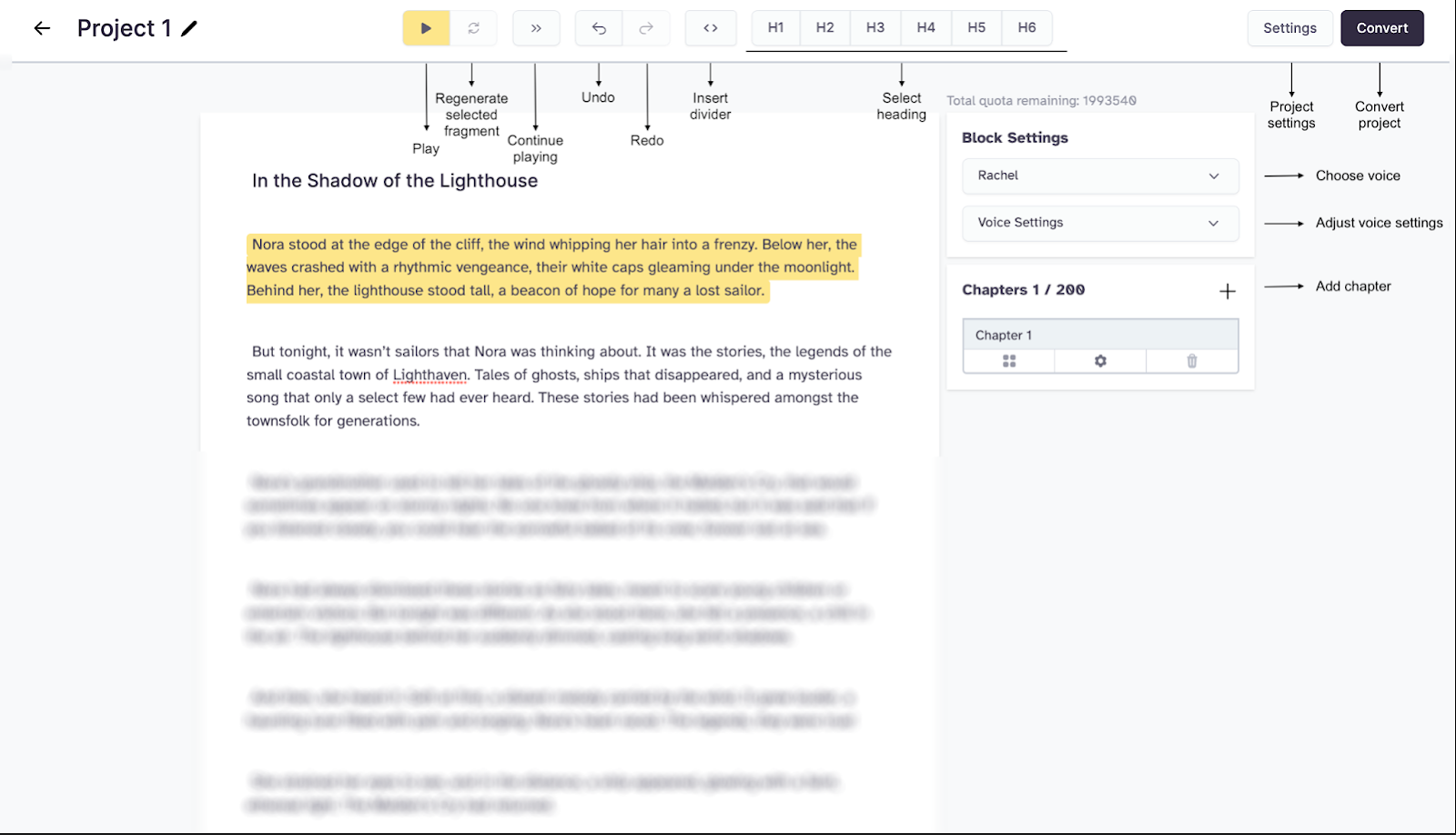
Dubbing
Did you know that you can translate your videos into 29 languages with your own voice with just a single click? Elevenlabs' dubbing feature can detect the language of the videos you upload or enter as YouTube, TikTok, Twitter, Vimeo, or other URLs, translate them into the target language, and download the output. It is a tool that provides an opportunity to dub your videos into another language using your own voice.
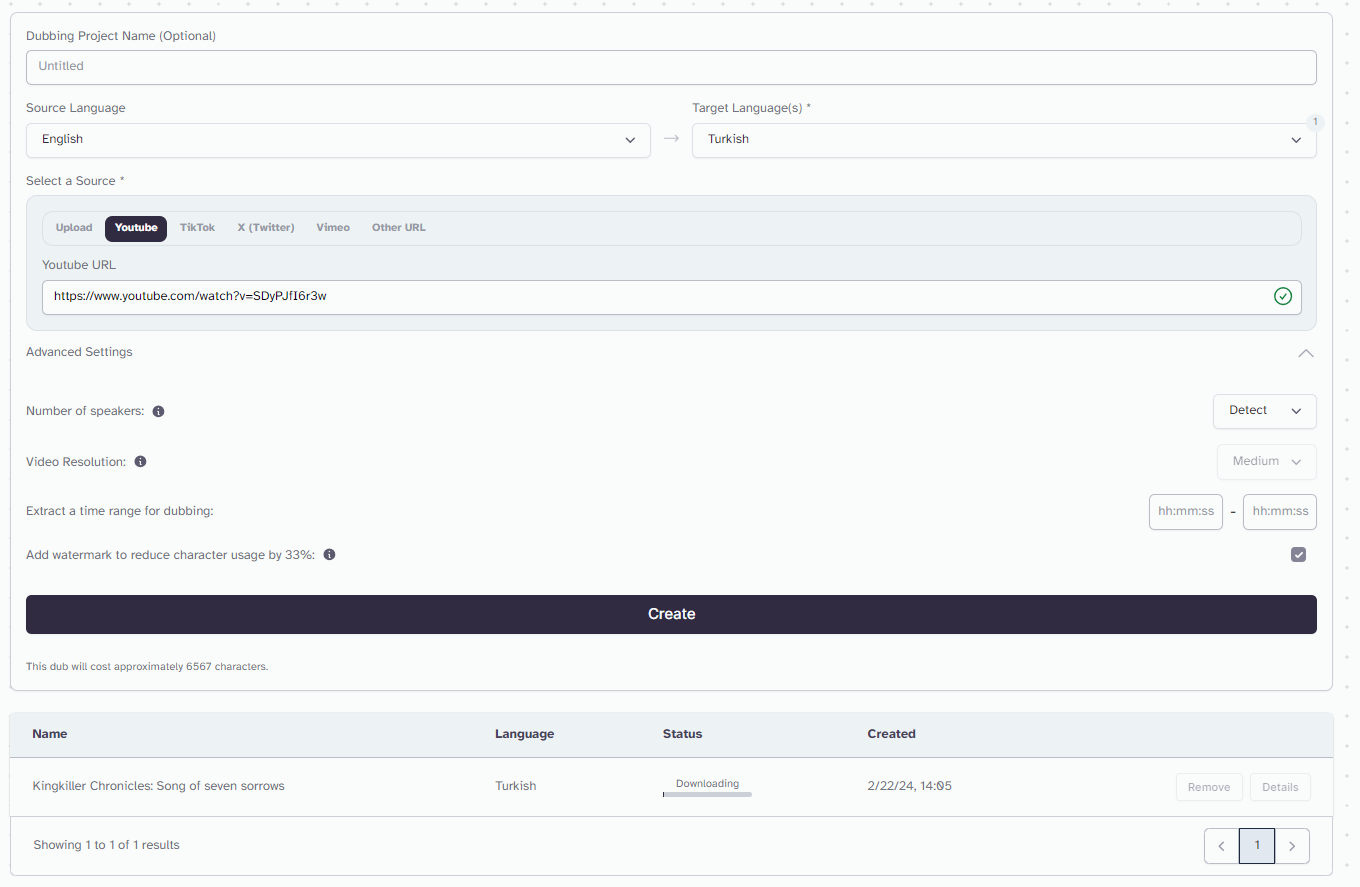
AI Speech Classifier
ElevenLabs also offers a speech classifier that allows you to check whether any audio is AI-generated. Simply upload your file and click the "Detect Synthesized Speech" button. Elevenlabs will analyse all your audio up to 10MB and display AI-generated parts.
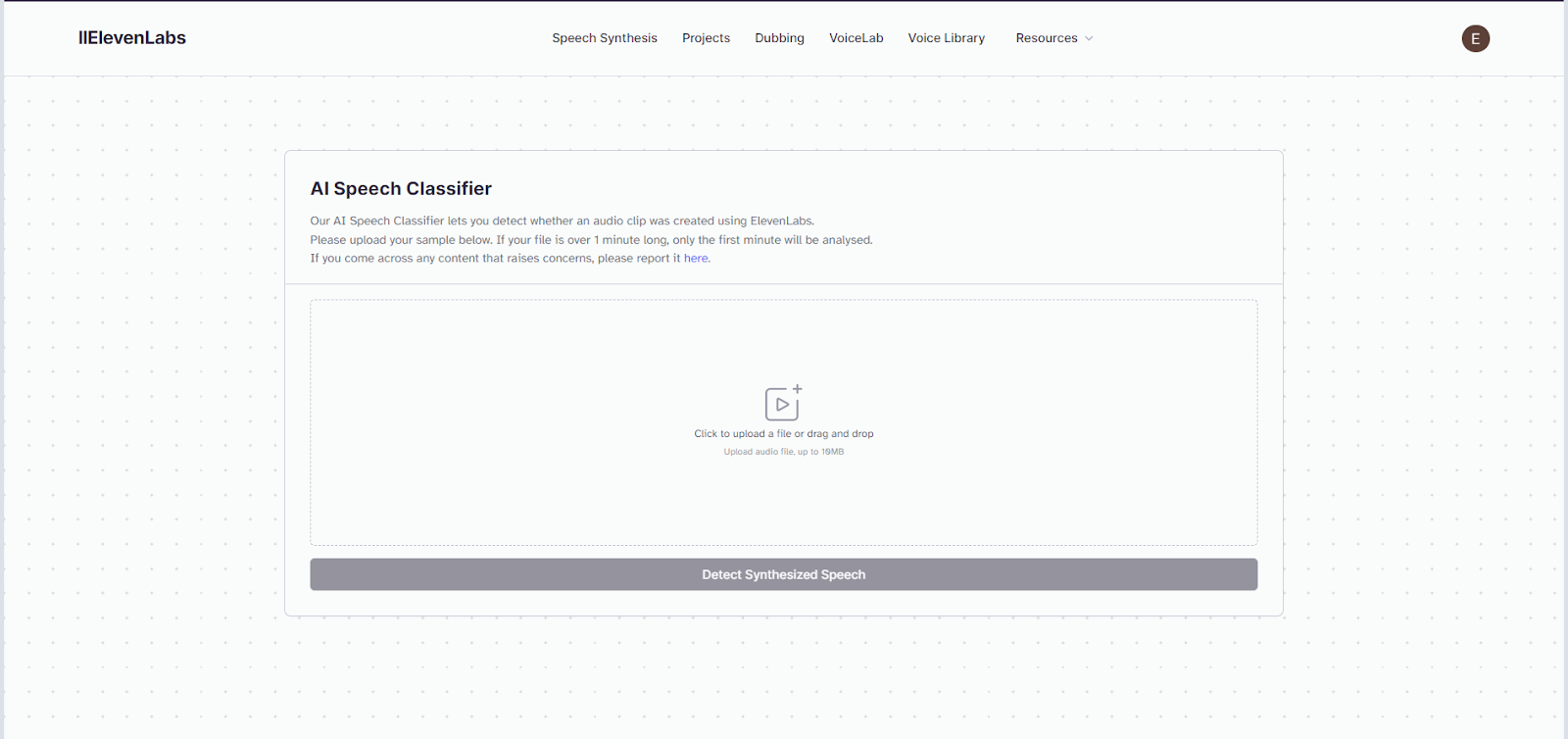
How to get started with ElevenLabs?
If you are looking for an AI assistant to complete your audio and voice-based tasks and lighten your workload, Elevenlabs is designed for you. Getting started with Elevenlabs is a straightforward and simple process:
- Head to the Elevenlabs website
- Click the Sign-Up Button
- Create Your Account or Continue with Google/Facebook/GitHub
and that's really all. Now you have access to Elevenlabs and its state-of-the-art AI features!

%20(52).png)
%20(13).png)
%20(12).png)
%20(11).png)