Both Claude 1.3 and Claude 2 are language models with unique features and capabilities. While Claude 1.3 generates safety-focused output, Claude 2 is focused on generating helpful and honest output. However, the Claude 2 model is among the language models that generate the safest output, thanks to the ethical rules it follows while generating output.
In this article, we will explore the differences between Claude 1.3 and Claude 2 and dive into technical details.
TL;DR
- Anthropic has developed a new language model called Claude 2, which performs better in math, reasoning, and coding tasks than its predecessor, Claude 1.3.
- Claude 2 has a better understanding of programming languages and is more successful in completing math tasks compared to Claude 1.3 model.
- It generates significantly more helpful, accurate, clear, and family-friendly output than its predecessor according to Anthropic's data.
- Claude 2 is recommended for analysing data with the lowest error rate due to its advanced coding, math and reasoning skills.
- If you are looking for a multifunctional AI assistant that can train on your own data, TextCortex should be your personal intelligence.
Anthropic Overview
Anthropic is an American AI start-up founded in 2021 by former members of OpenAI, Dario Amodei and Daniela Amodei. One of Anthropic's most popular large language models is the Claude 1.3 with a 100k tokens input size. Anthropic took things one step further, evolving Claude 1.3 and creating Claude 2. However, there are some differences between the two models.
Claude 1.3
The Claude 1.3 model is a large language model announced by Anthropic and is a precursor to Claude 2. This model, like Claude 2, has a 100k token input size. Claude 2 is a superior and higher-performing version of Claude 1.3. The highlight of the Claude 1.3 large language model is its safety-focused output generation capability.
Claude 2
Claude 2 is the newest and most advanced large language model developed and announced by Anthropic. It has higher performance in math, reasoning, and coding tasks than its predecessor, Claude 1.3. In addition, the Claude 2 model follows some ethical and moral rules to generate safe output.
How to Access Claude 2?
All you need to do to start using the Claude 2 is to head to Anthropic's official website and click the "Talk to Claude" button. The Claude 2 model is currently only available for the U.S. and U.K. If you are in a different region and want to try the Claude 2 model, you should wait for Anthropic to enable it for other regions.
Claude 1.3 vs Claude 2 Comparison
The Claude 2 and Claude 1.3 models are Anthropic's two most advanced large language models. Both models have similarities and differences in some areas. For example, the Claude 1.3 model generates slightly more harmless output, while the Claude 2 model generates considerably more honest and helpful output. If you're wondering about the technical differences between the two models, read on!
Coding Skills
When it comes to the coding skills of two language models, Claude 2 outperforms Claude 1.3. According to Anthropic's Codex HumanEval test, the Claude 2 model has a score of 71.2%, while the Claude 1.3 model has a score of 56.0%. In other words, the Claude 2 model has a deeper understanding and knowledge of programming languages such as Python, CSS, C#, and JavaScript. Additionally, the Claude 2 model is more successful than Claude 1.3 in completing math tasks.
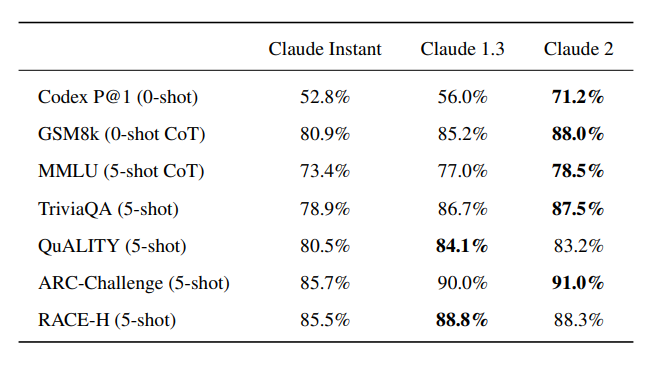
Safe and Helpful Output
Claude 2 is a language model trained to generate helpful, harmless, and honest output for users. It can provide accurate and clear information, as well as family-friendly output, by following users' prompts and instructions. According to Anthropic's data, Claude 2 generates significantly more helpful and honest output than its predecessor. When comparing the two models' harmless output generation, Claude 2 has a total score of 278, while Claude 1.3 has 282.
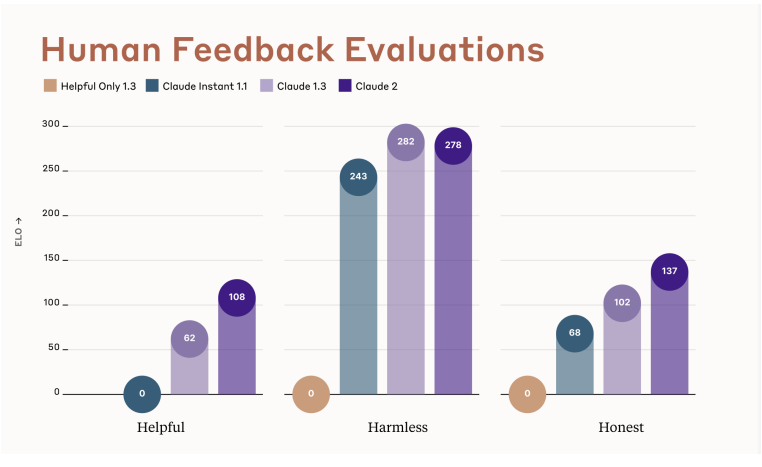
In addition, the table below shows the score of Claude models to generate harmful output. While the Claude 2 model has the lowest harmful output generation score, the Claude 1.3 model is the model that generates the second lowest harmful output.
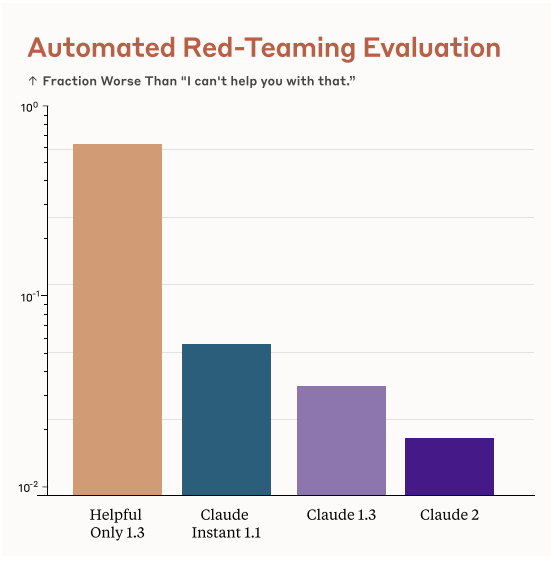
Input Size / Context Window
Both Claude 1.3 and Claude 2 models have an input size of 100k tokens. That equates to approximately 300 pages and 75,000 words. In other words, you can analyse your large amount of data using both models. However, Claude 2's advanced coding, math, and reasoning skills mean it will generate more consistent and high-quality output. If you want to analyse your data with the lowest error rate, we recommend using the Claude 2 model.
TextCortex AI: All-in-One AI Assistant
TextCortex is an AI assistant using large language models such as GPT-4 and Sophos 2. It is available as a web application and browser extension. TextCortex browser extension is integrated with 4000+ websites and apps, so you can use it anywhere and anytime. TextCortex offers 100+ different templates to complete your various tasks. Some of the handiest TextCortex templates include:
- Paraphrase your text in 25+ different languages.
- Change your text's tone of voice.
- Rewrite your text with simple, creative, fluency options.
- Expand your text in 25+ different languages.
- Summarize your text in 25+ different languages.
- Utilize 100+ templates for pre-made content forms.
- Translate your PDFs, DOCXs PPTXs, text, etc. in seconds.
- Fix the spelling and grammar of your text in 25+ languages.
- Read your text aloud with text to speech feature.
- Communicate with AI using prompts.
- Write emails from bullet points.
- Create essays and blog posts in 25+ language.
- Product Description (with features) generator.
- Support or Sales Email Generator
and so much more. You can use all these templates to generate high-quality and clear output in 25+ languages.
ZenoChat
TextCortex comes with a multifunctional conversational AI called ZenoChat. ZenoChat is designed to read users' prompts and provide them with the information they need. You can also generate text-based output such as articles, blog posts, social media content, product descriptions, and email templates using ZenoChat.
Thanks to the ZenoChat web search feature, it can access up-to-date internet data. You can select datasets such as the internet, Wikipedia, YouTube, News, Scholar, and Reddit from the bottom left of ZenoChat.
Customize Your AI
ZenoChat offers users a fully customizable AI experience. With our Knowledge Bases and Individual Personas features, you can build ZenoChat to adapt to specific tasks. Our Knowledge Bases feature allows you to upload or connect datasets that ZenoChat will use to generate output. Our Individual Personas feature lets you set ZenoChat's output style and tone of voice.
Automation with TextCortex
By using TextCortex's Zapier and make.com integrations, you can automate all your text-based tasks such as email writing, social media caption generation, and question answering. All you need to do is connect your TextCortex account with Zapier and make.com.

%20(10).png)
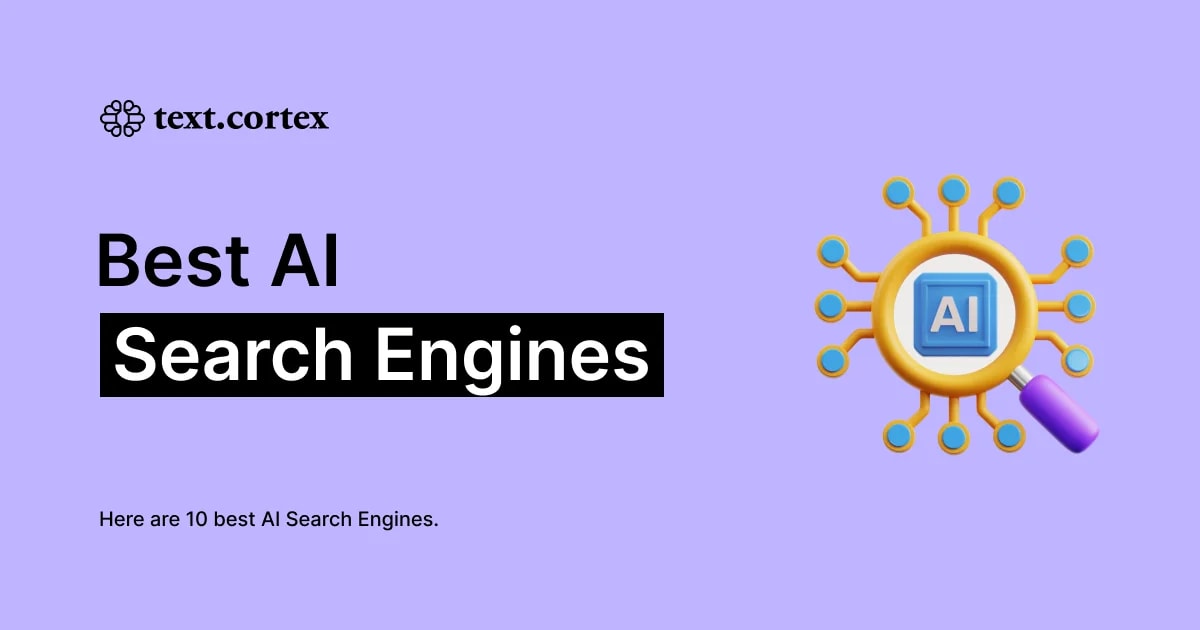

%20(15).png)
%20(14).png)