Anthropic announced its latest large language model, Claude 2.1, on Nov 21, 2023. The Claude 2.1 model comes with everything its predecessor has, plus a 200K tokens context window and 2x the accurate response rate. The Claude 2.1 model competes with OpenAI's ChatGPT with its improved features and capabilities.
In this article, we will compare Anthropic's Claude 2.1 model with OpenAI's GPT-4.
If you’re ready, let's dive in!
TL;DR
- Anthropic announced the latest large language model, Claude 2.1, on 21 Nov 2023.
- The Claude 2.1 large language model has a 200K token context window and a reduction in hallucinated output generation.
- When we compare Anthropic's Claude 2.1 model with OpenAI's ChatGPT model, we can say that Claude 2.1 has a larger context window and more accurate and reliable output generation.
- ChatGPT has higher performance in maths, reasoning, and coding tasks than Claude 2.1.
- Both the Claude 2.1 model and the GPT-4 model come with acceptable customization options.
- If you are looking for a conversational AI that offers a more customizable and interactive experience than GPT-4 and Claude 2.1, ZenoChat by TextCortex is the way to go.
Brief Review of Anthropic’s Claude 2.1
Anthropic is a research company that attaches importance to their context window and safe output generation when developing large language models. Their new advanced large language model, Claude 2.1, stands out with its 200K token context window. With its 200K token context window, Claude 2.1 is an effective tool for data analysis, document summarization, Q&A and much more.
Claude 2.1 Features
The Claude 2.1 model, which has all the features of its predecessor, additionally has a lower hallucination output rate, a doubled context window, and a system prompts feature that allows customization. You can adjust the output style, tone of voice, and goal of the Claude 2.1 model using the system prompt feature.
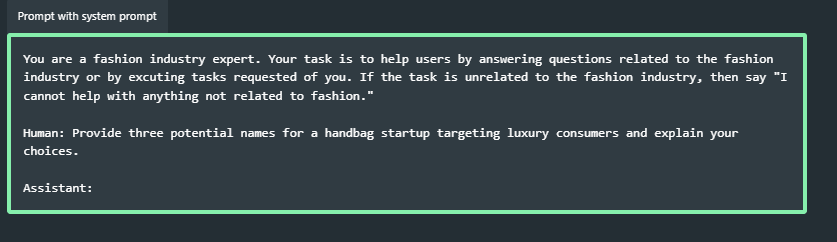
You can use the Claude 2.1 model for tasks such as text generation, question & answer, multiple documents compare and contrast, coding, and legal document analysis. Compared to its predecessor, the Claude 2.1 model has a 30% more accurate response rate in legal documents and a 3x less incorrect answer rate in outputs supporting a particular claim.
Is Claude 2.1 Free?
The answer is yes, and no. Claude 2.1 is available in Anthropic's chat interface at claude.ai for free but has limitations. However, to utilize the 200K context window of the Claude 2.1 model and have unlimited access to all its features, you must be a Pro plan user. In other words, if you want to upload 500 pages of material or 150,000 words to the Claude 2.1 model, you need to purchase Anthropic's pro-tier subscription.
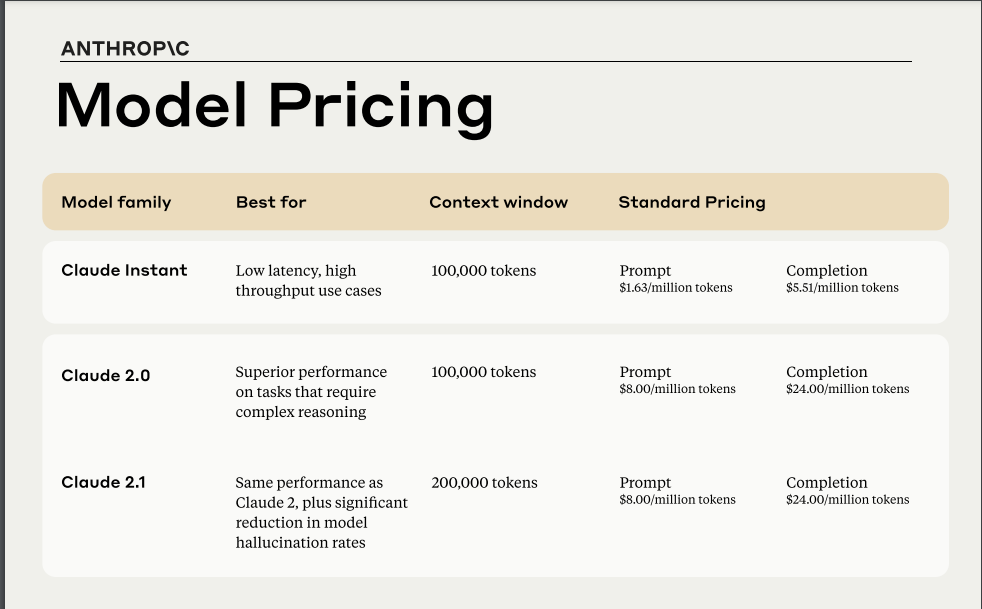
Anthropic’s Claude 2.1 vs. OpenAI’s ChatGPT: Comparison
Claude 2.1, a large language model, competes with OpenAI's GPT-4 due to its large context window and advanced features. Let's take a closer look at the similarities and differences between Claude 2.1 and GPT-4.
Context Window
ChatGPT-4 has a maximum context window of 32,000 tokens, which equals about 24,000 words, while the Claude 2.1 model has a context window of 200K tokens, which equals about 150,000 words. In other words, the Claude 2.1 model can process larger amounts of data and generate larger output than GPT-4.
However, the GPT-4 Turbo model has a 128K token context window, which equals approximately 96,000 words. Even the GPT-4 Turbo model has a smaller context window compared to the Claude 2.1. If you have tasks that require you to process large amounts of data, the Claude 2.1 model is the way to go.
Performance
Since the Claude 2.1 model has the same performance as its predecessor, Claude 2, it shows similar performance in areas such as coding, reasoning, and input understanding. According to the GRE scores of the two large language models, the GPT-4 model has slightly better performance. While this difference may not be noticeable in single shots, it can be said that GPT-4 performs better in multiple tasks.
When we compare the coding and reasoning performances of Claude 2.1 and GPT-4 language models, it is possible to say that GPT-4 has a higher performance by far. If you are looking for an effective large language model for your coding, maths, and reasoning tasks, GPT-4 is the way to go.
Accuracy and Reliability
According to Anthropic's article, the Claude 2.1 model demonstrated a 30% reduction in incorrect answers and a 3-4x lower rate of mistakenly concluding a document supports a particular claim. In addition, according to user experiences, the Claude 2.1 model has a high accuracy recall of inputs up to 90K tokens. In other words, using the Claude 2.1 model, you can analyse your documents up to 200 pages with high accuracy.
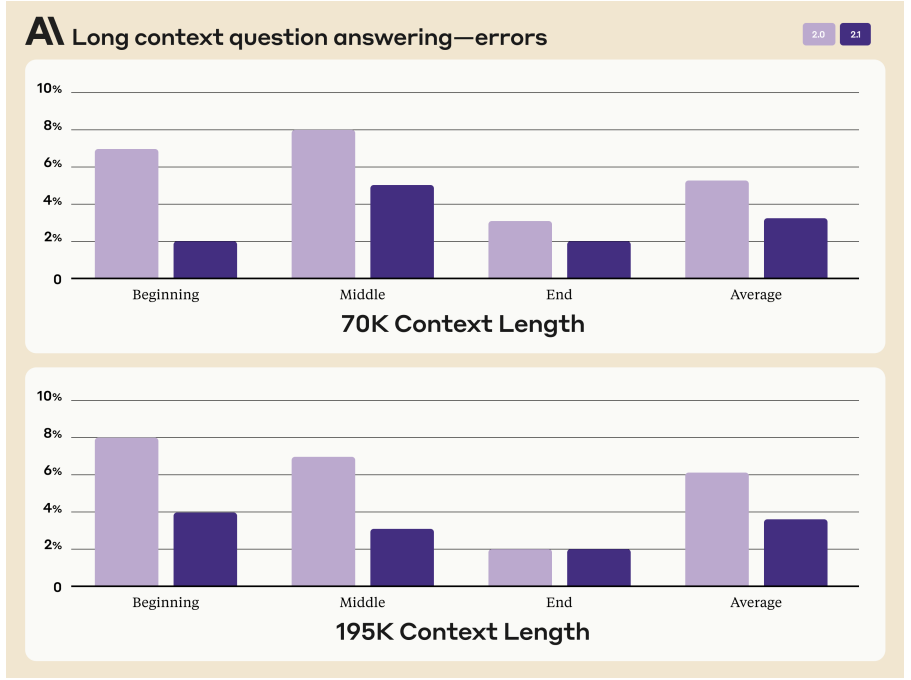
On the other hand, OpenAI's GPT-4 Turbo model, which has the largest context window and can process approximately 300 pages of data with a single API call, provides high accuracy for inputs up to 70K tokens.
When we compare the accuracy of the two large language models, we can say that the Claude 2.1 model can analyse a larger amount of data correctly compared to the GPT-4 Turbo model.
Accessibility
You can access and use OpenAI's ChatGPT freely from anywhere in the world. While GPT-4 is accessible worldwide, the Claude 2.1 model is only accessible in locations supported by Anthropic. In this regard, it is possible to say that GPT-4 is more accessible than Claude 2.1.
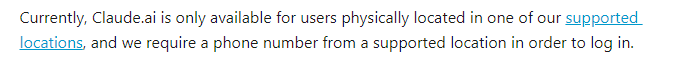
Customization Options
It is possible to create custom GPTs by customizing ChatGPT. Moreover, you can build your own custom GPT without needing any technical background or coding skills. To customize ChatGPT, simply enter natural language instructions that explain how ChatGPT must act and respond.
On the other hand, Anthropic added customization options to the Claude 2.1 model with the "System Prompts" feature. This feature allows you to set the output style, tone of voice, and personality of the Claude 2.1 model using a prompting method.
Although both large language models have customization options, neither model is easy to use. If you need a conversational AI that allows you to build your own AI chatbot without having to re-enter your settings repeatedly, you should consider trying ZenoChat by TextCortex.
A Better Alternative for Both: ZenoChat – Fully Customizable AI Copilot
ZenoChat is a multifunctional conversational AI developed by TextCortex to support users in various text-based tasks. ZenoChat is available as a web application and browser extension. The ZenoChat browser extension is integrated with 30,000+ websites and apps, so it can accompany you throughout your internet adventure.
ZenoChat Features
ZenoChat is designed to support a variety of text-based tasks, from text generation to translation, in a human-like and accurate manner. With ZenoChat, you can generate text, rewrite existing text, change the tone of voice of any paragraph, summarize documents, expand sentences/paragraphs, translate articles, or fix the grammar of your existing texts.
ZenoChat comes with a web search feature that allows it to generate output using the latest internet data. ZenoChat's web search feature has Scholar, Internet, YouTube, Reddit, News, Wikipedia, and Twitter options. Additionally, this feature can use any domain or URL as a data set. This way, you can chat with websites or domains and discover content in a conversational format!
Customize Your ZenoChat
ZenoChat is a fully customizable and interactive conversational AI, from its trained data to its personality.
With our "Individual Personas" feature, you can adjust ZenoChat's output style, tone of voice, personality, and sentence length as you wish. In other words, with Individual Personas, you can build your own digital twin that will imitate your tone of voice and writing style and use it in your writing tasks!
With our “Knowledge Bases” feature, you can upload or connect the data that ZenoChat will use to generate output. In other words, using the Knowledge Bases feature, you can summarize your documents of hundreds of pages with a single prompt or chat with them!
Get Started with ZenoChat
Getting started with ZenoChat is an easy process. Here's how:
- Create your free TextCortex account.
- Install our browser extension to enable ZenoChat's full potential.
- Click the little bubble icon to activate ZenoChat on 30,000 websites.
Thus, ZenoChat offers a powerful toolset to meet your writing needs, as well as a pay-as-you-go pricing plan that lets you get the most value for your money.

%20(18).png)


%20(3).png)
.png)