ChatGPT is an AI chatbot that makes things faster and easier for both students and teachers. ChatGPT is already a useful tool for completing assignments, research, language learning, and understanding academic topics. It is possible to take its capabilities and features one step further through plugins.
In this article, we will examine the best ChatGPT plugins for students and teachers.
TL;DR
- ChatGPT is an AI chatbot that helps students and teachers complete various academic tasks.
- You can smooth the whole process by installing plugins in ChatGPT.
- The best ChatGPT plugins for students and teachers are ScholarAI, AskYourPDF, Wolfram, Doc Maker, and Smar Slides.
- If you are looking for a single AI assistant that has the features of all ChatGPT plugins in the list, TextCortex is the way to go.
What are ChatGPT Plugins?
ChatGPT plugins are extensions that increase its capabilities and functions. You can make ChatGPT smarter and more effective by installing plugins suitable for your tasks from the plugin store. In other words, plugins are designed to unlock the full potential of ChatGPT.

How Do ChatGPT Plugins Help to Students and Teachers?
While ChatGPT is a useful AI chatbot for completing various tasks, you know how difficult it is to complete specific tasks with it. For example, you need to manually input to summarize your PDFs or use prompting to complete your tasks. However, by using ChatGPT plugins, you can skip the repetitive and tedious parts of the process and focus only on your task.
How to Access ChatGPT Plugins?
To install and start using ChatGPT plugins, you need to complete 3 simple steps:
- Enter the "Beta features" tab in the account settings and activate the Plugins.
- Open the drop-down menu by selecting the GPT-4 model and click on the Plugin Store.
- Install the Plugin you want and start using it.
When you install a plugin, you will encounter two scenarios: the plugin will be installed instantly, or you will need to create an account on the third-party website and connect it with your OpenAI account.
Is It Free to Use ChatGPT Plugins?
Although ChatGPT plugins are free to use, you must purchase a ChatGPT premium subscription to access them. The reason why ChatGPT plugins work with the GPT-4 model is that GPT-4 can access internet data.
5 Best ChatGPT Plugins for Students and Teachers
While there are dozens of useful plugins for students and teachers in the plugin store, some are better than others in both performance and functionality. Let's take a closer look at the 5 best ChatGPT plugins for students and teachers.
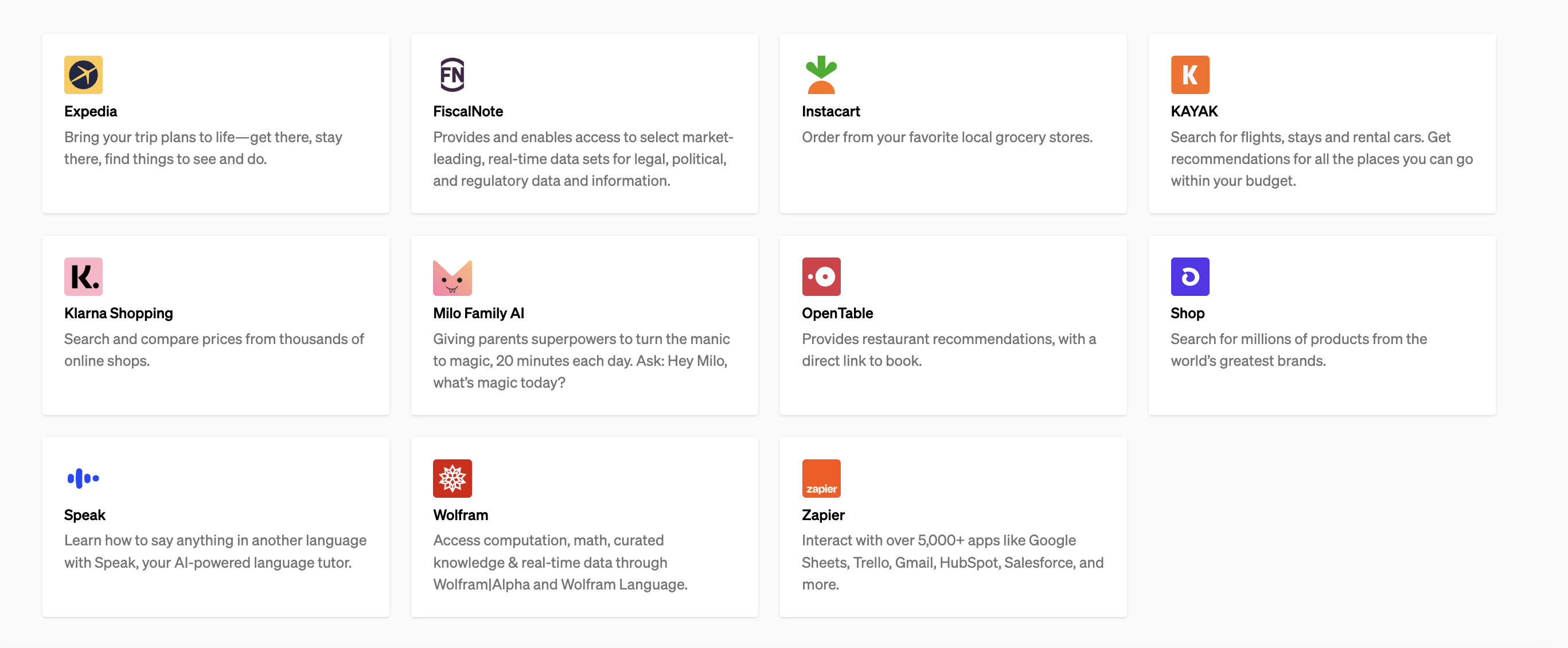
ScholarAI
ScholarAI is a ChatGPT plugin designed to find and research peer-reviewed studies and papers. You can access reliable sources related to your topic by using this plugin, especially when writing essays and research papers.
To activate ScholarAI, all you need to do is type your topic into it. Afterwards, ChatGPT will analyse your input, activate the ScholarAI plugin and generate a response containing several peer-reviewed studies. In this response, you can access the name, abstract, author and link of peer-reviewed studies.
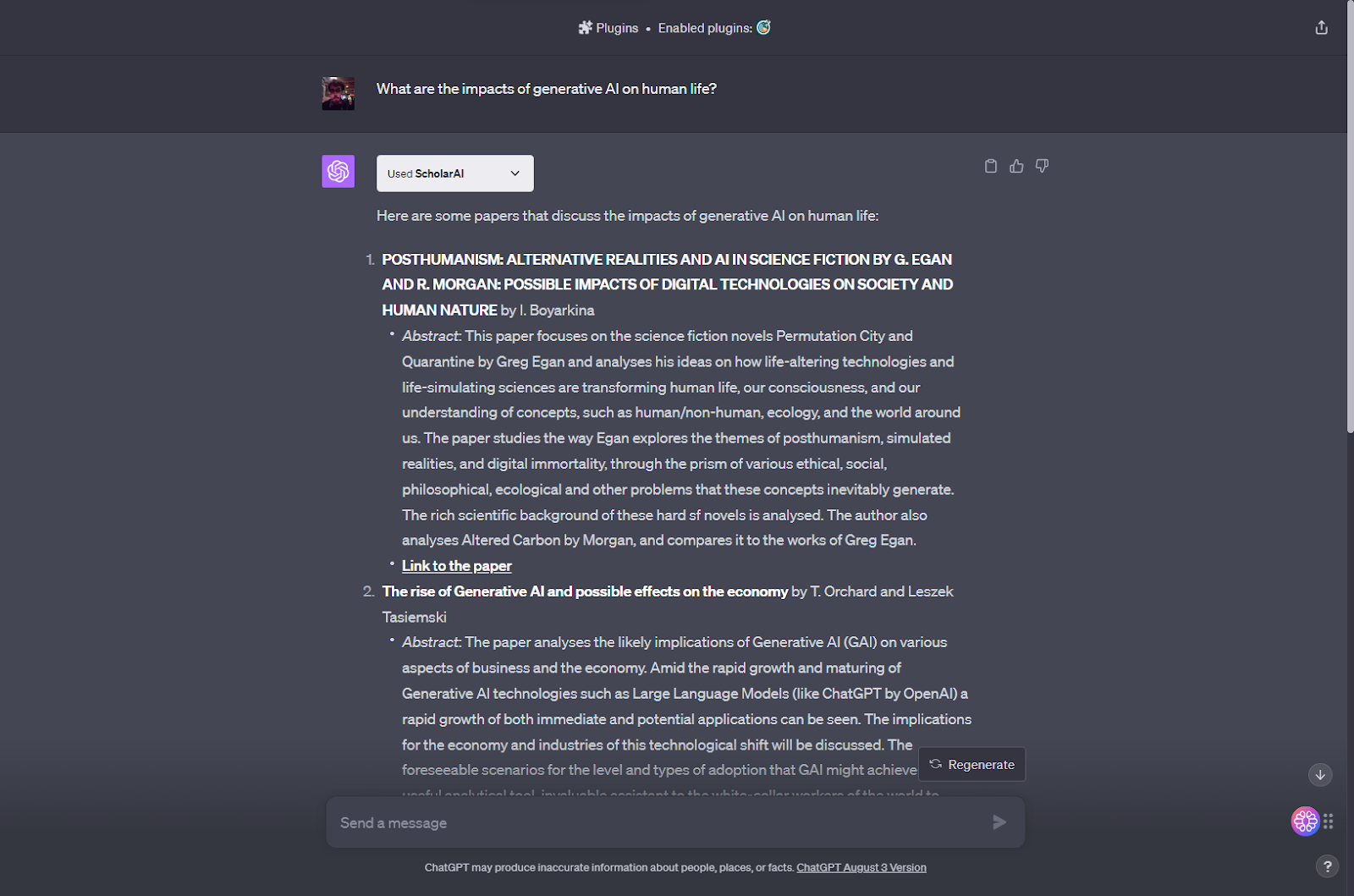
AskYourPDF
AskYourPDF, as its name suggests, is a ChatGPT plugin that allows you to ask questions about your PDF documents and chat with them. For research and learning new topics, you can review PDF documents in a conversational format and spice things up. No more hours of PDF reading sequences.
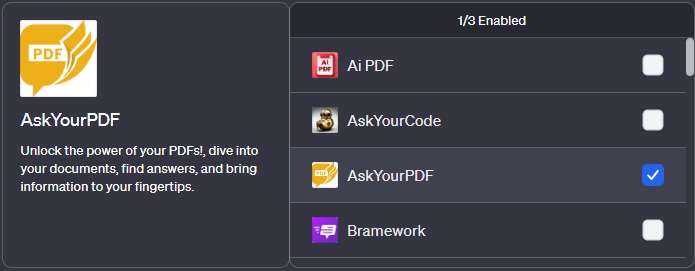
In order to activate this plugin, you can upload your PDF documents to AskYourPDF servers and chat with your PDFs using your "Document ID". Another way to use this plugin is to upload your PDF documents to cloud servers such as Google Drive and paste the URL to ChatGPT.
Wolfram
Wolfram is the most functional and life-saving ChatGPT plugin on this list, it can access both Wolfram Alpha and Wolfram Language.
It's no secret that ChatGPT's math skills are not good, but Wolfram fills in its lack of skills, making ChatGPT the perfect tool for math tasks. Using the Wolfram plugin, you can analyse complex algorithms and improve your math skills.
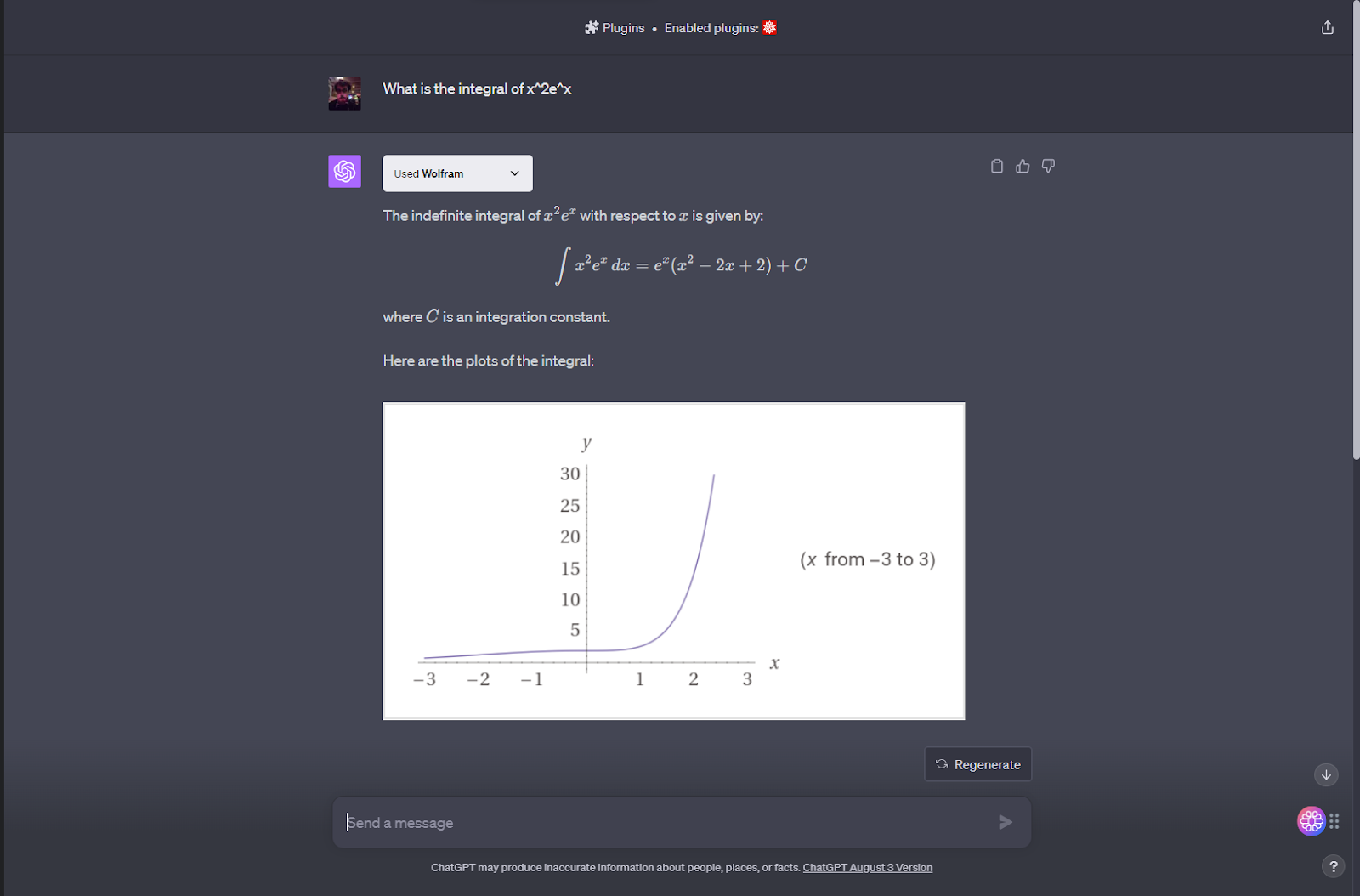
Doc Maker
Doc Maker is a ChatGPT plugin that converts your text inputs to Docx, XLSX, PDF, CSV, TXT, HTML, XML and JSON formats. If you are on mobile or cannot access the documents, you can quickly convert your texts into document formats using this plugin.
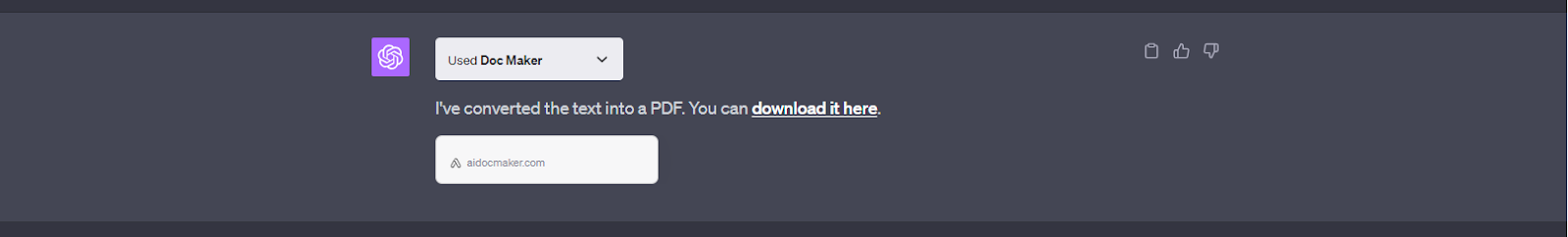
All you must do is provide the target document type and the text to be converted as input. Then, Doc Maker will activate and convert your text to the target format, generating a link for you to access the document.
Smart Slides
Throughout your academic life, you will need to make dozens or even hundreds of presentations, both as a student and as a teacher. The most challenging part of preparing a presentation is to prepare an eye-catching and interesting slide. Fortunately, thanks to ChatGPT's Smart Slides plugin, you can generate interesting slides in seconds by entering commands and prompts.
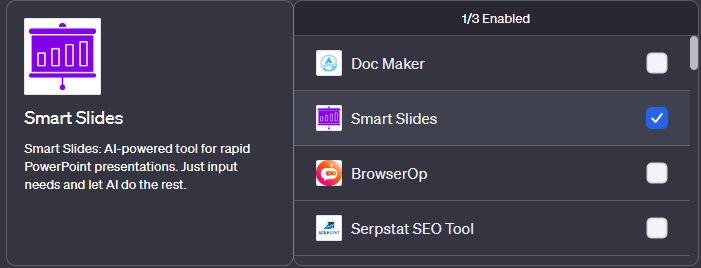
TextCortex AI: All-in-One AI Assistant
If you are looking for a functional AI assistant so that you can complete all your tasks from essay writing to research, TextCortex is designed for you. TextCortex offers 100+ AI templates useful for both students and teachers. It is available as a web application and browser extension. TextCortex browser extension is integrated with 4000+ websites and apps, so you can use it anywhere and anytime.
ZenoChat – AI Assistant for Students
TextCortex comes with the conversational AI of your dreams called ZenoChat. ZenoChat is designed to generate accurate, high-quality, and human-like responses to users' prompts. Using ZenoChat, you can generate text, fix your existing text's grammar & spelling, generate continuation sentences, and much more.
Additionally, thanks to its web search feature, you can complete your research using the latest internet data. Moreover, thanks to our web search feature, you can enable ZenoChat to generate output using only scholar data.
Fully Customizable AI Copilot
ZenoChat comes with 12 unique personas designed to complete different tasks. If these personas are not enough for you, you can build one using our Individual Personas feature.
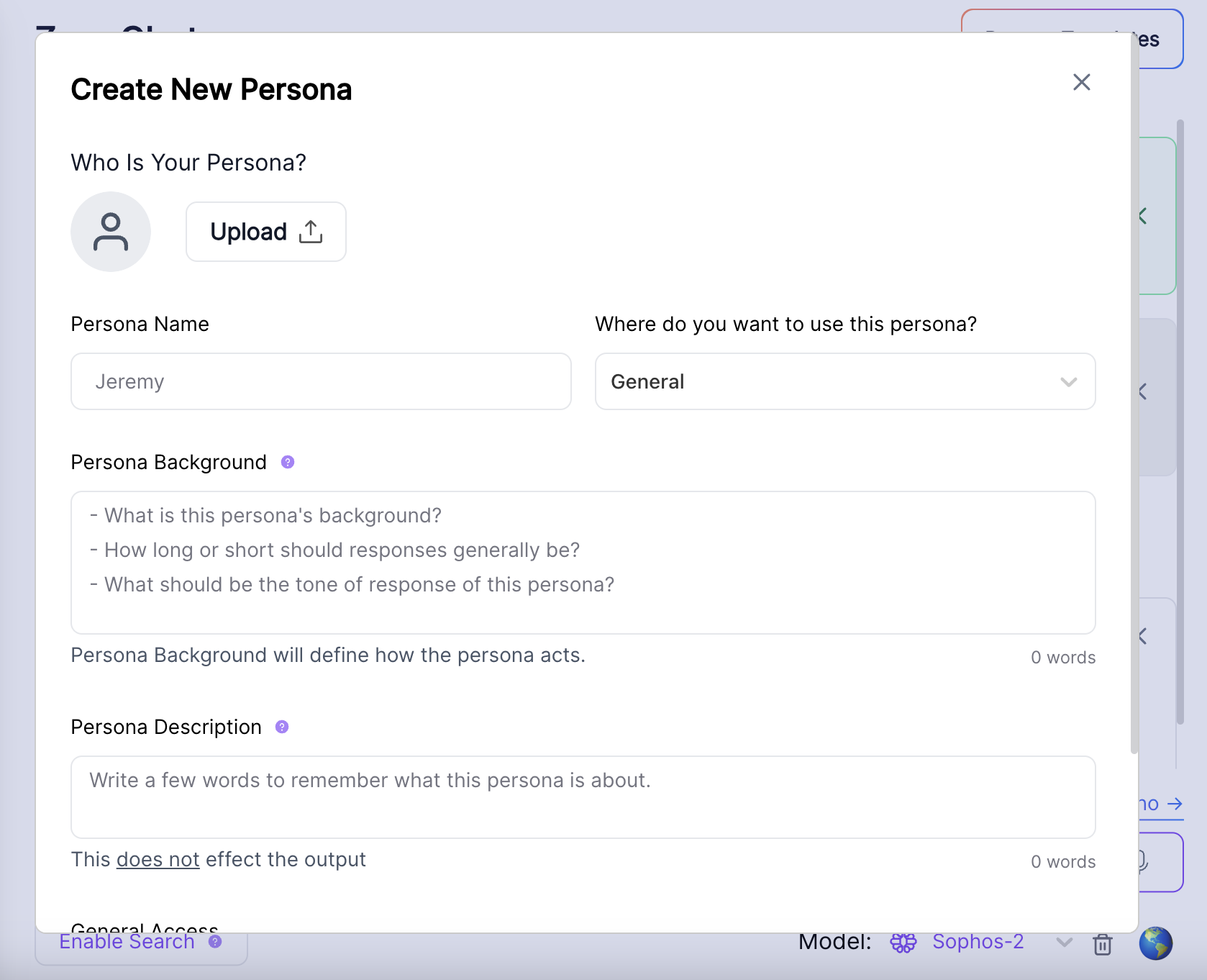
You can also upload or connect your documents and datasets to ZenoChat using our Knowledge Bases feature. You can then enable ZenoChat to generate output using the documents you provide. With this feature, you can summarize, translate, or analyse your documents. No plugin is required.
Zeno Assistant
Zeno Assistant is an AI tool designed to complete various writing tasks and make the writing process easier. You can use the "Alt/OPT + Enter" shortcut to activate Zeno Assistant in any textbox on 4000+ websites. Zeno Assistant's features include:
• Fixing Spelling and Grammar
• Making Texts Longer/Shorter
• Simplifying the Language of Your Text
• Creating Essays/Outlines/Paragraphs
• Finding Action Items
• Summarizing/Breaking Down/Rewriting
• Continuing Writing

%20(21).png)
%20(6).png)
%20(5).png)
%20(4).png)