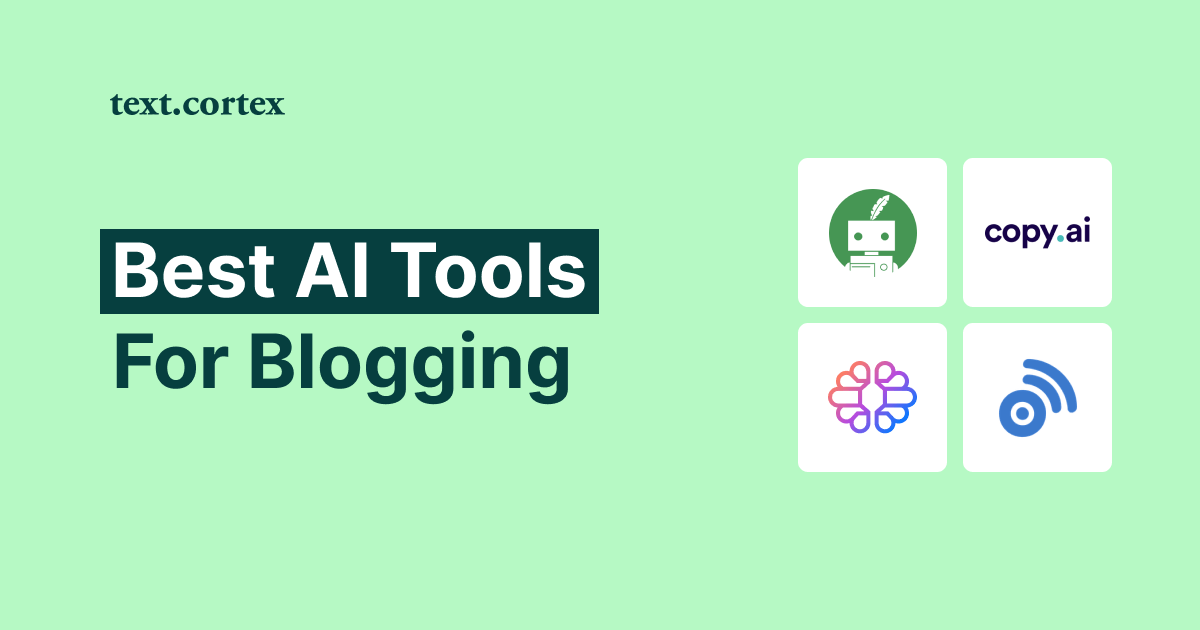Have you ever wondered how to paraphrase safely without straying into plagiarism?
The success of any writer depends on their ability to paraphrase. It's the key to streamlining your thoughts and making a strong argument.
If you want your writing to be clear and easy to read while also providing support for your claims, paraphrasing is an excellent way to achieve that.
The 4 R's of paraphrasing are a system for determining whether or not you have paraphrased correctly.
Today, we’ll look at each stage of this process and provide guidance on paraphrasing the help of AI-powered rewriting tools.
Let's dive in!
What Is Paraphrasing?
Paraphrasing is a technique writers use to reuse an author's words, ideas, and thoughts. As a result of using this method, we can borrow ideas from others and present them in our own words without resorting to plagiarism.
Paraphrasing Approaches
Paraphrasing as a writing method has several different approaches that allow us to reword the original ideas, and those include:
Rewriting - Changing the flow of original ideas.
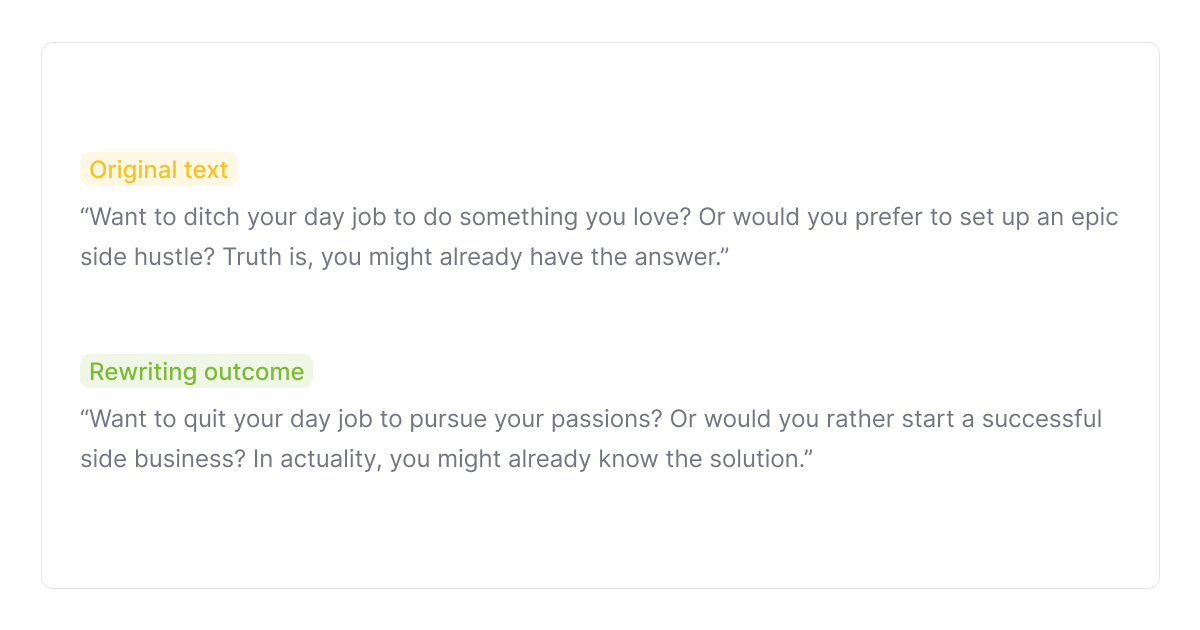
Summarizing - A method for condensing long passages into a few lines or paragraphs.
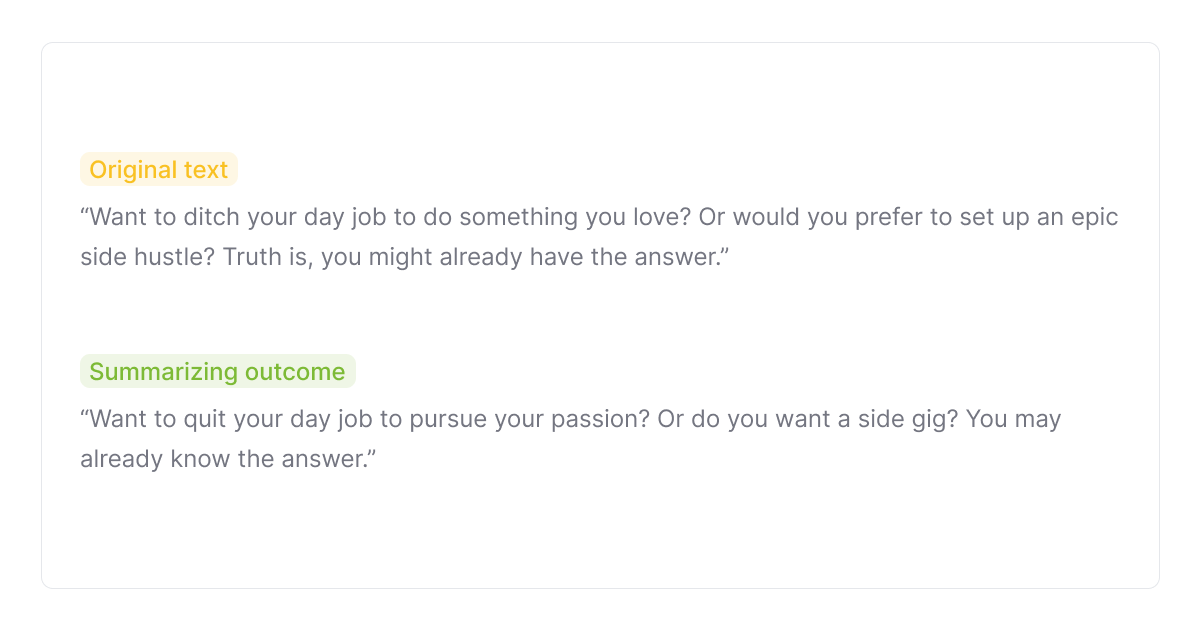
Expanding - Involves revising and adding words to existing text.
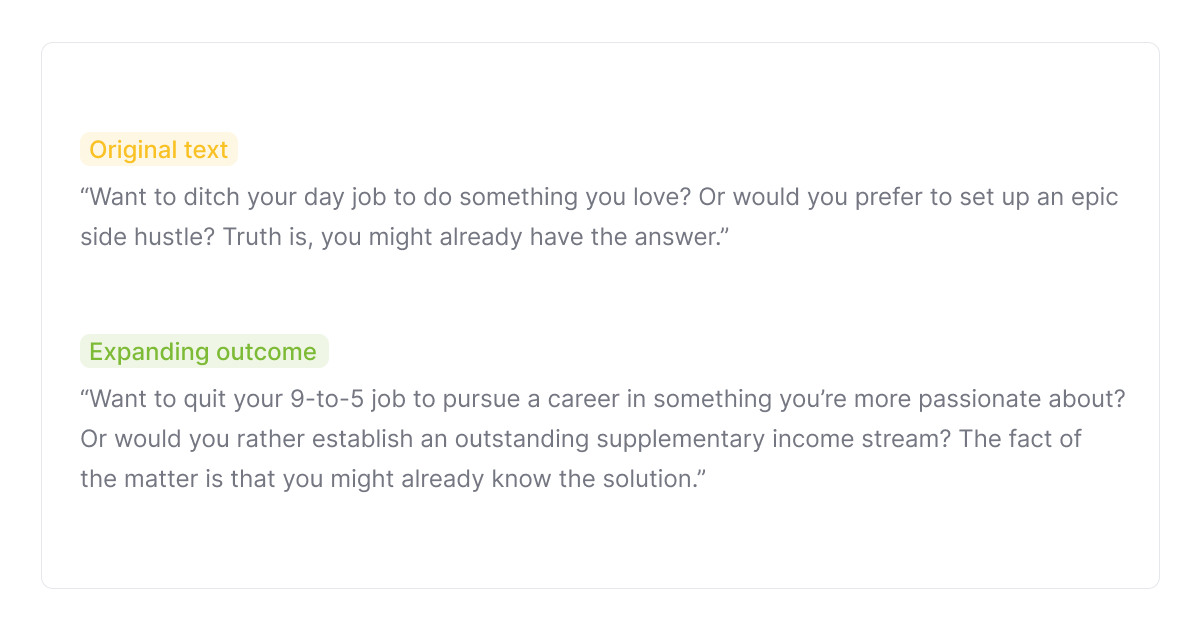
Changing tone - Includes keeping the original idea in a different tone of voice.
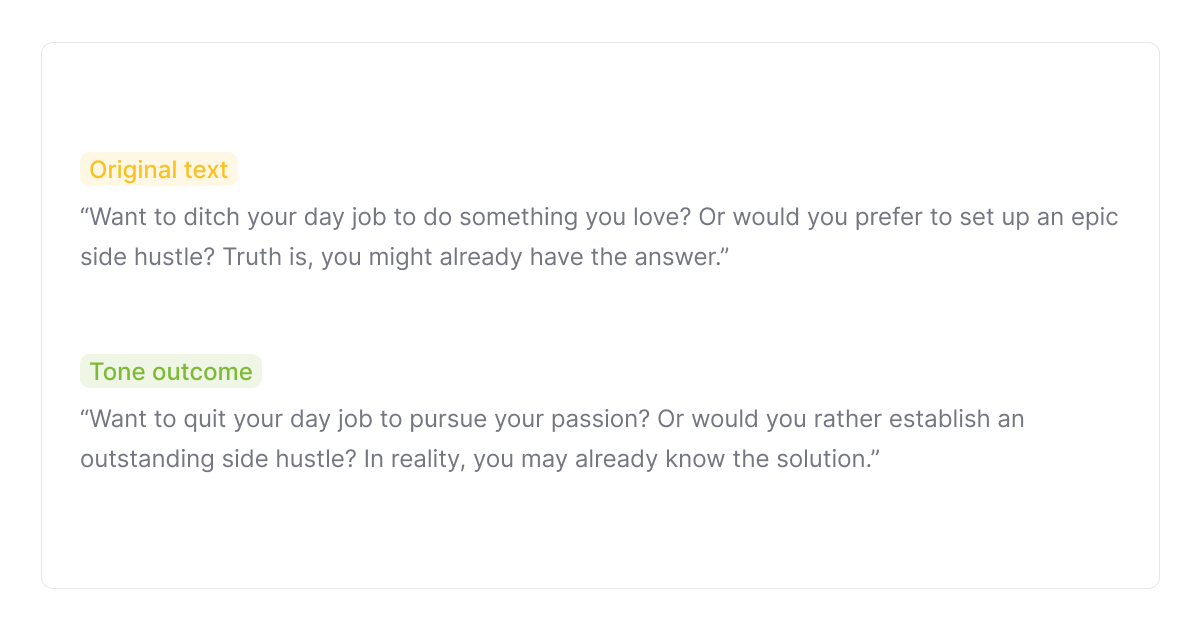
To do this effectively, however, you must first have a firm grasp of the fundamentals of paraphrasing to safeguard against incurring unnecessary penalties and falling prey to accusations of plagiarism.
Let's look at the 4R strategy to see what the best paraphrasing tips are.
The 4R’s Strategy of Paraphrasing
Reading, Rechecking, Restating, and Repairing are the 4 R's of paraphrasing. In essence, these 4 R's are the rules of paraphrasing, or the four pillars upon which your rephrased text should rest.
Let's go over these rules, one by one.
1. Read
'Read' is the first 'R' of the 4R's strategy.
As the title suggests, we must read with an understanding of the text that we want to paraphrase because every sentence has a message you need to convey.
You can't put the author's thoughts into your own words if you don't grasp the meaning of their words.
Here are some ideas on how to do that:
1. Each text has a point. Whether it is just a sentence, paragraph, or whole article, the first thing. You need to determine what its key concepts are.
For instance, let's assume that you had a meeting.
If someone asks you to briefly explain what your meeting was about, would you try to explain everything word-for-word or would you only retell the main parts?
You'll take the main parts of the meeting, of course. Well, the same goes for paraphrasing.
2. Don't paraphrase large passages. In order to paraphrase efficiently, it is smarter to start with little chunks of text.
Zero in on the evidence that backs up your claims. Strive to grasp what the writer's primary takeaway is and go from there.
3. Don't paraphrase everything. Your writing needs certain information intact for more effective results.
For instance, directly quoting things like dialogue and poetry is best. On the other hand, some information, such as lengthy lists of numbers or other statistics, is better paraphrased.
2. Restate
After you have a firm grasp on the author's meaning, you can start rewriting.
Here it is essential to avoid spinning around.
Spinners take another writer's words and change them by saying something other than what the author intended.
This usually backfires because the author's words are very different from the ones you replaced. This is wrong on so many levels, primarily because you'll convey the wrong idea.
The most effective paraphrasing keeps the original meaning of the sentence while using different words.
Here ara a few tips to help you start paraphrasing correctly while preserving the original intent:
1. Alter the word order by replacing words with synonyms. For instance, there are numerous ways to say "I'm tired":
- "I'm exhausted,"
- "I'm worn out,"
- "I'm drained"
By choosing synonyms, you are simply emphasizing the original intent with different words.
2. Reuse the core concepts while adding your own twists. When paraphrasing, you can literally do anything so long as you stay true to the original meaning. Let's take the same example to better explain this idea.
- "I'm so exhausted that my bones are aching."
- "I'm so drained that I can barely keep my head up right now."
- "I'm so tired that I can move."
3. Don't attempt to pass off your paraphrased version of a quote as the original author's work. This is crucial, as we must take care not to misrepresent the original meaning of any quotes or paraphrases included in our work. The point is to provide proof in support of our thesis, not to invent falsehoods, right?
3. Recheck
'Recheck' is the 3rd stage of your paraphrasing process and requires the paraphrased text to be compared to the source text.
Here, you need to make sure that your paraphrased version of the text conveys the same idea as the original text.
That way, you can be sure you've got the essence of the original concept down pat.
Here is an example. Do you think that these following sentences tell the same story?
Original sentence: "I'm tired."
Paraphrased sentence: "I'm so exhausted that my bones are aching."
Indeed, they do. Both the original and the paraphrased sentences convey the meaning that someone is tired, but in different ways.
A middle ground is the key here - you need to paraphrase it into your own words while still retaining the original meaning.
And finally, the last stage of the 4 R's strategy of paraphrasing - Repair.
4. Repair
At this point, it's all about making sure everything is in order. The 'Repair' stage is a final checkup where you are making sure that the original concept is preserved.
Here are some basic guidelines to follow when wrapping things up:
1. Are your sentences clear enough? Check if there are enough synonyms to avoid confusion in sentences.
2. Does your piece contain references to your sources? If you don't cite your sources, you can be accused of plagiarism.
3. Have you used the proper citation format? Paraphrased works must be referenced in a specific way when using various citation styles (MLA, APA, Chicago, etc.).
And now, as promised at the beginning of this article, we’ll provide tips on how to paraphrase your text properly using an AI-powered rewriting tool — TextCortex.
How To Paraphrase With TextCortex
TextCortex is a module-based AI tool that employs sophisticated algorithms and a large database of best practices to generate and rewrite text into unique and engaging content.
Pattern recognition is what gives AI writers the ability to generate and rewrite your text with a high degree of accuracy while aiming for the most trustworthy possible result.
And to start using the TextCortex add-on, you'll need to install it on your browser first.
Now let's find out how its features can help you paraphrase your content.
1. Rewrite Feature
Writers hone their work by rewriting segments of the text until they're satisfied.
Now that we have TextCortex installed, we can rewrite a sentence or paragraph by highlighting it and clicking its logo. Under the highlighted text, a menu bar will appear with text-editing options.
Once you click 'Rewrite,' you can choose the variation that best fits your original idea.
TextCortex's ‘Rewrite’ feature allows you to rewrite multiple paragraphs at once, unlike other tools. This can help you rewrite larger portions of text faster while maintaining tone.
2. Expand Feature
If you lack inspiration to write full sentences, use the 'Expand' feature. You can expand simple sentences to provide better context to them.
TextCortex improves the original idea by suggesting new words based on a best-practice knowledge base.
Again, highlight sentences, click the logo, and choose 'Expand.'
AI-generated output is consistent with the original vision of the text and provides content development ideas.
3. Summarize Feature
The 'Summarize' option helps you create shorter versions of longer passages, unlike the 'Expand' option.
Using ‘Summarize’, you can extract sentence or paragraph highlights for editing. In addition, this function makes it easier to understand a large chunk of text.
Select text, click the logo, and select 'Summarize'
The 'Summarize' option saves time by extracting the most important parts of long texts.
4. Tone Feature
The 'Tone' function will insert suitable words to emphasize your message according to the genre, tone, and context in which you are writing.
To use 'Tone,' select the sentence or paragraph and hit the logo. You can change the suggestion window's default tone by clicking on the current default tone at its bottom. You can choose between:
- Formal
- Cheerful
- Decisive
- Casual
- Encouraging
- Friendly
- Gentle
- Urgent
- Detailed, and more.
5. Autocomplete Feature
'Autocomplete' generates AI-generated content from a single sentence or paragraph. It's an advanced 'Expand' option.
You can use it to create new sentences or paragraphs and also works well with bulleted lists.
In addition, you can change voices in the same window and copy each voice's results to compare them.
6. Long-Form Post Feature
With 'Long-form post' feature, AI can generate blog posts from a five-word-idea. You can choose the output length when you select text and click the logo (S-100 words, M-200 words, and L-300 words options).
Combine 'Long-form post' with other TextCortex add-on rewriting options to get full AI writing assistance.
7. Translate Feature
The 'Translate' feature lets you translate content into 10+ languages, including French, German, Dutch, Ukrainian, Brazilian-Portuguese, Romanian, etc.
8. Bullet to Email Feature
As the name suggests, the ‘Bullet to email’ feature can create emails from bullet points.
All you need is to list the key points you want to include in your email, highlight them, click on the logo and choose ‘Bullet to email’ feature.
The suggestion window will then list several outputs you can choose from.
The ‘Bullet to email’ feature is quite useful for creating templates and ready-to-sent emails.
Wrapping Up
Paraphrasing is a critical skill for any writer to have. And if you can master such a process, your writing will be more effective and your ideas will be more clearly conveyed to the reader.
We hope these best tips for paraphrasing can help you in achieving that.
In contrast to the time and effort required for human paraphrasing, why not use tried-and-true automated rewriting tools?
TextCortex is created primarily for that purpose — to take 80% of your writing work, while assisting you to create content at bulk.
With TextCortex add-on you can:
- Leverage simultaneous AI-generating and rewriting on 30+ online platforms.
- Improve your text for better clarity and readability within the same textbox.
- Create long-form posts.
- Generate emails from bullet points.
- Translate your content in 10+ languages.
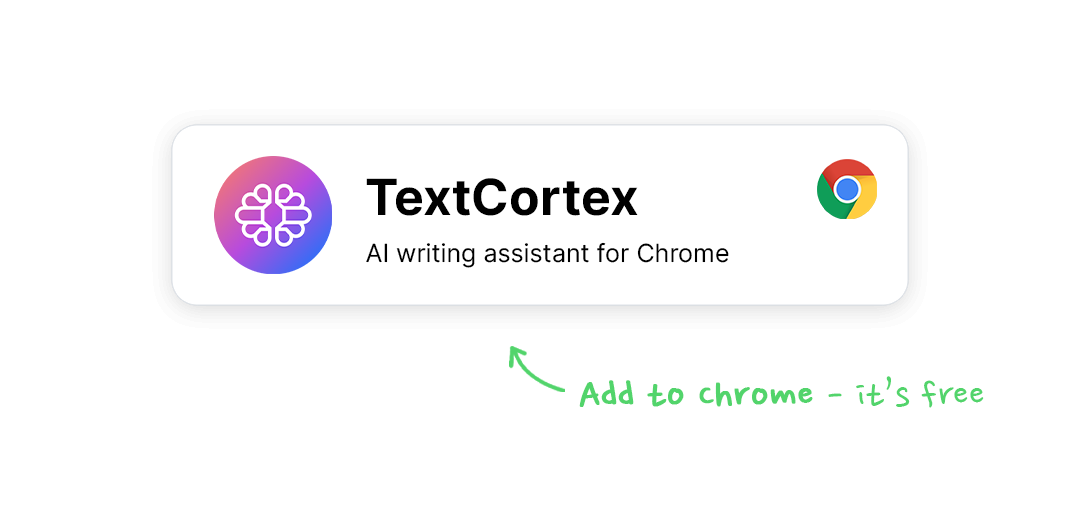
Moreover, with the same account you can have access to our web-based application. That way you will also be able to:
- Use 20+ AI templates.
- AI-generate content in 72+ languages.
- Edit and format content in editable canvas.
- Save projects as templates.
Download Chrome extension to start your error-free paraphrasing today.


.jpg)