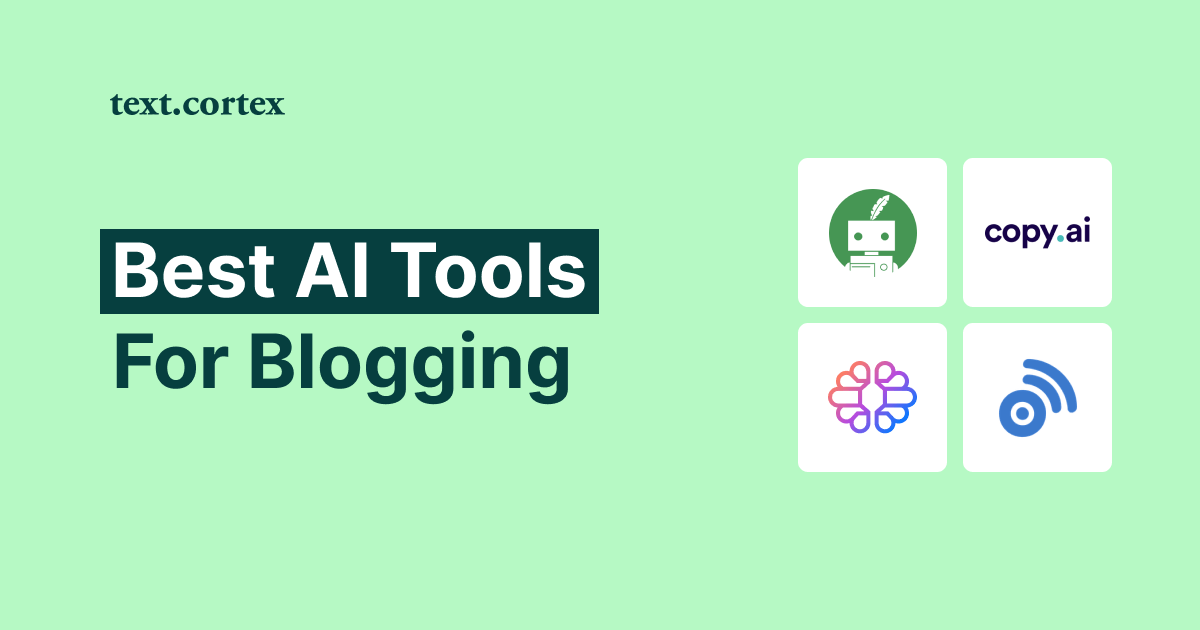Assume you are an E-commerce store owner and you want to increase your sales and introduce your business to new customers. You need to use the power of blog posts if you want to do it organically. Blog posts are excellent tools to promote your e-commerce, highlight your products and services, and drive traffic to your website. By using blog posts, you can reach new customer bases and make more people aware of your products.
From researching keywords to proofreading, the blog writing process can be overwhelming. That's where AI saves the day! With AI tools, you can streamline your writing process and create high-quality, SEO-friendly content in no time. Say goodbye to the headache of blog writing and hello to efficient, effective writing with AI.
Here are the top AI writing tools that will help you create high-quality and engaging content to boost your e-commerce sales.
TL;DR
- Blog posts are a great way to promote your e-commerce business and attract new customers.
- Writing blog posts can be time consuming, but AI tools help streamline the process for creating high quality content quickly.
- The best blog post AI tools for your e-commerce are TextCortex, Grammarly, Wordtune, Quillbot, and Copy AI.
- Although each of them has different features, TextCortex has all the features of the other four AI tools and more.
What Is A Blog Post?
A blog post is an article or piece of writing that is published on a blog, which is a type of website or online platform. Blog posts allow you and your e-commerce to publish insights, thoughts, and stories on your website about any topic. You can share blog posts on the blog page of your e-commerce to promote your products/services, boost your brand, and increase your credibility. Blog posts can be between 500 and 2500+ words. If you write detailed information and guides on technical issues, the word count of your blog posts will increase.
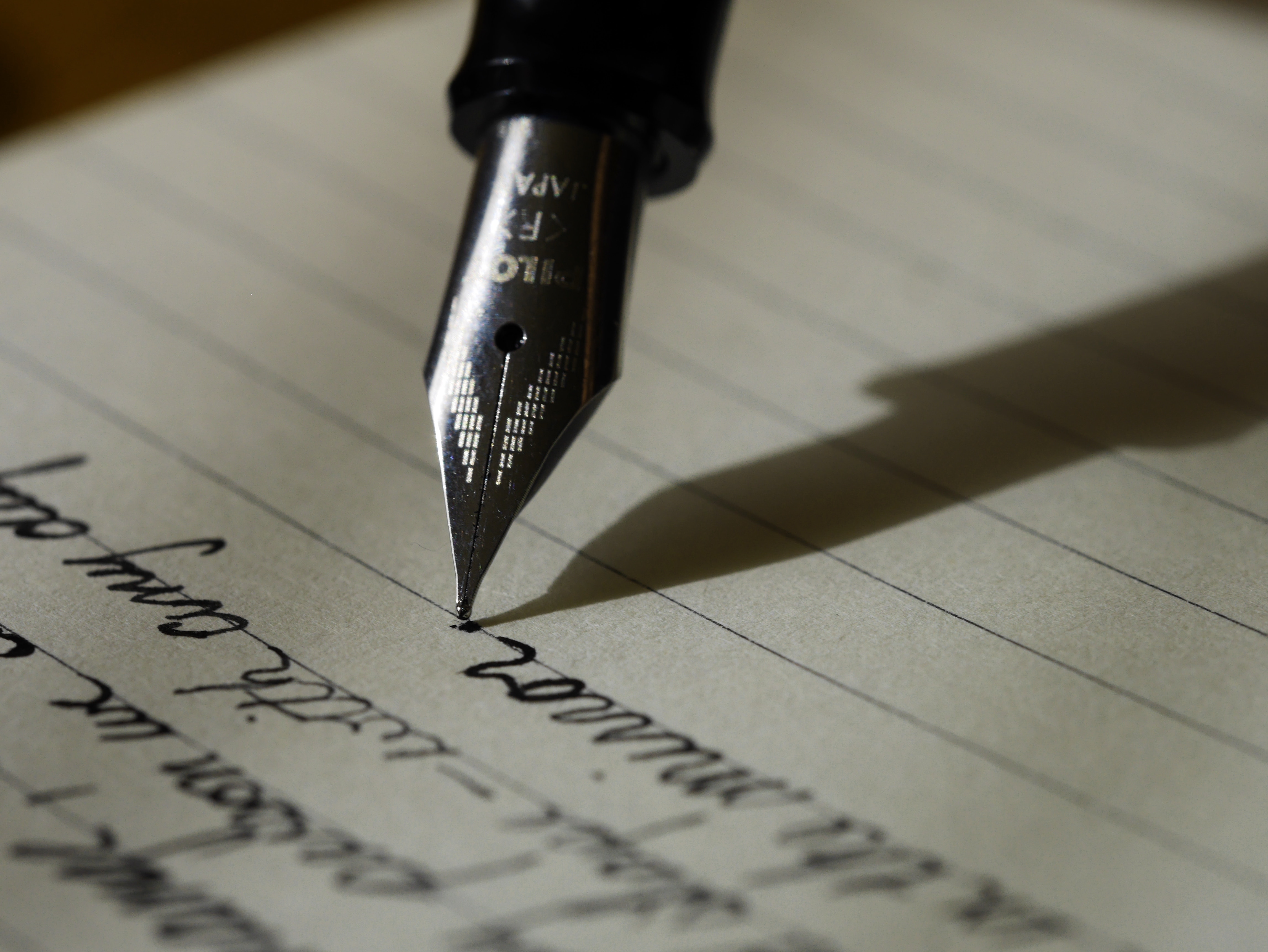
Core Features of Blog Post
When it comes to crafting blog posts, having a structured approach is key. Outlining the key components of the post - such as an introduction, main content, sub-headings, a conclusion, and a hook sentence - will ensure your content is organized and effective. Furthermore, don't forget to conduct good research on your chosen topic. Doing so will help you avoid misinformation and increase your credibility as a writer. With a comprehensive plan and adequate research, you can create an engaging and informative blog post that your readers will enjoy.
How do blog posts help me increase e-commerce sales?
Since blog posts are SEO-friendly content, they allow potential customers to notice your e-commerce in search results. Thus, you can reach new customer bases and increase your sales. The more traffic your online store gets, the more your sales will increase. For this reason, you need to write SEO-friendly, engaging, creative blog posts.
How can I Use AI Tools for Blog Posts?
With AI tools, you can streamline your writing process and focus on what really matters - creating high-quality content. From brainstorming ideas to generating outlines, conducting spelling and grammar checks, paraphrasing, and even creating text, AI tools are designed to support you at every stage of the writing process.
1-) TextCortex - Fully Customizable AI Writing Assistant
TextCortex is an AI tool designed to support your entire writing process with its various features and 60+ templates. Whatever your writing needs are, TextCortex can always support you. TextCortex is available as a web application and browser extension. It is integrated with 4000+ websites and apps, so it can always support you in your writing journey. Also, TextCortex can generate output in 25+ languages.
Paraphrase Your Texts
TextCortex has a tool that can rewrite all your written content in various ways. TextCortex's rewrite options include:
• Fluency: rewrite your sentences to be more fluent
• Tone Changer: cheerful, decisive, casual, encouraging, formal, gentle, friendly, detailed, respectful, concise, warm, blunt, and urgent
• Simple: simplify your sentences
• Creative: Makes your paragraphs more creative
• Expand: turns your existing sentences into paragraphs
• Summarize: It summarizes the longer piece of text.
You can get output in 25+ languages while using all these features. Simply select the output language from the language options at the top right of the screen.
Zeno Assistant
Using a popular and reliable word processor such as Google Docs or Pages will make writing your blog post a breeze. By activating Zeno Assistant with the "Alt/Opt + Enter" combination on any word processor, you can benefit from its AI-powered features to ensure your post is fluent, engaging, and free of grammar errors. With Zeno Assistant, your post will have a natural flow of ideas and be clear and concise, ensuring your readers stay engaged. Zeno Assistant’s features include:
• Fixing Spelling & Grammar
• Making Texts Longer/Shorter
• Simplifying the Language of Your Text
• Creating Blog Posts/Essays/Outlines/Social Media Posts
• Finding Action Items/Meeting Agendas
• Summarizing/Breaking Down/Rewriting
• Continuing Writing
and so much more. With Zeno Assistant, you can complete all your writing tasks 12x faster and enhance your overall writing experience.
ZenoChat – Customizable Conversational AI
When it comes to writing a blog post, effective research is key. You can take your research process to the next level by using ZenoChat. ZenoChat comes with 12 different personas that you can use for various purposes. You can also create your own digital AI and experience personalized AI using the "Knowledge Connectors" and "Customize Your AI" features. With ZenoChat, you can say goodbye to a generic research and hello to efficient, effective research tailored to your unique needs.
ZenoChat can paraphrase your existing writings, fix spelling and grammar errors, and improve your content. All you need to do is use the correct prompt in ZenoChat and watch the magic. Click here to get a free copy of the 210+ ZenoChat prompt pack we have prepared for you.
2-) Grammarly – Spelling & Grammar Checker
Grammarly is an incredibly useful AI tool for detecting and correcting spelling and grammar errors in your existing text. While its primary purpose is to rectify these types of errors, it also offers a range of AI-powered features that adapt to evolving technology. In particular, Grammarly offers tools that are perfectly suited for students, helping them to improve their writing skills and achieve academic success. With Grammarly, you can rest assured that your writing is error-free and optimized for success.
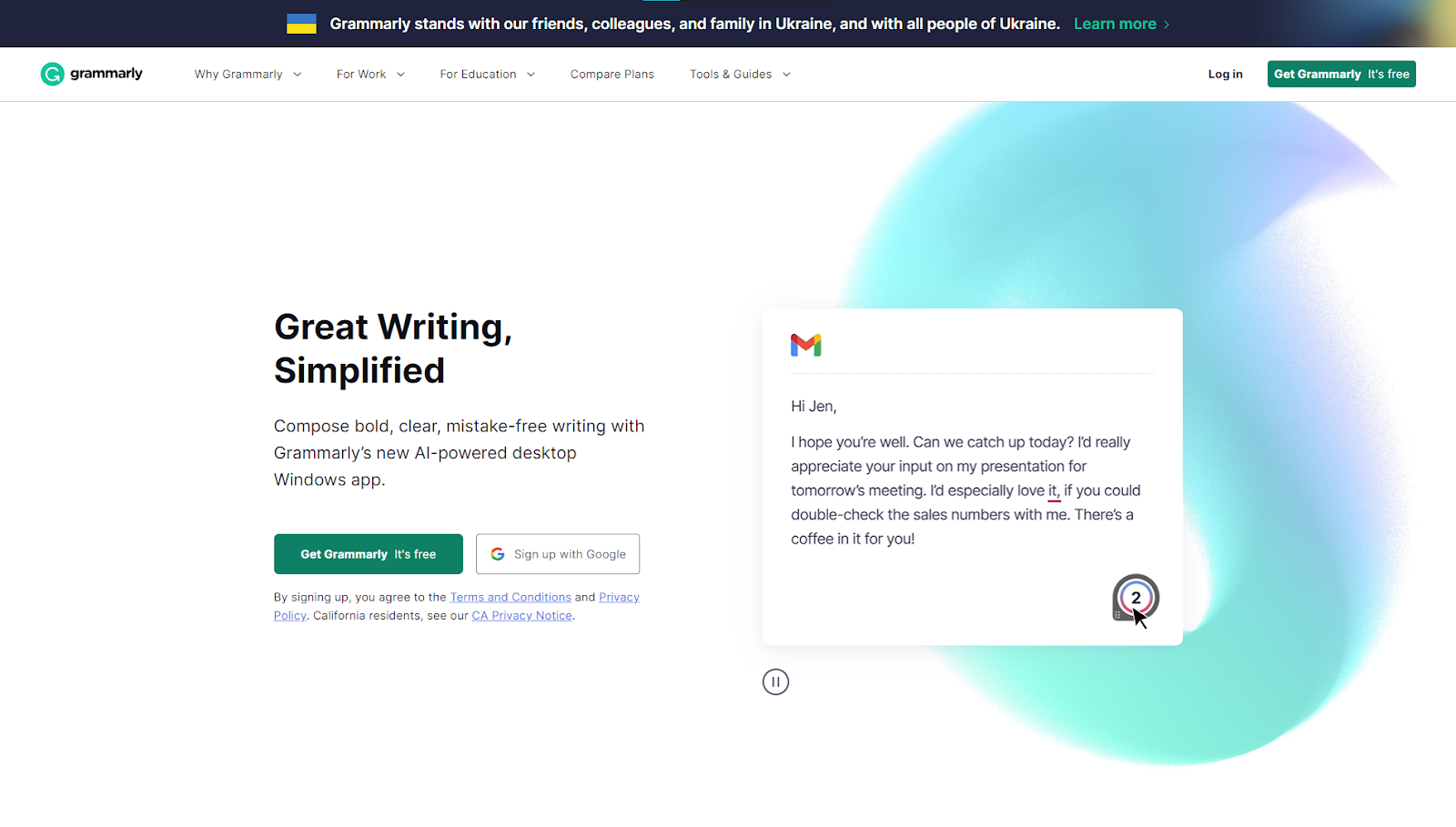
Grammarly Features
Grammarly's first feature is the spelling and grammar checker. With this feature, you can fix potential errors in your existing text and get an error-free blog post. Another feature of Grammarly is the plagiarism checker. With this tool, you can check the originality of your blog post and rewrite your sentences containing plagiarism.
Grammarly has an add-on where you can fix your spelling and grammar mistakes in textboxes on most websites. Using this add-on, you can see your grammar mistakes in various textboxes, from Gmail to Google search bar, with red underlines. Grammarly can be a lifesaver if you're typing fast on and making frequent spelling mistakes.
Is Grammarly free or paid?
Grammarly is an AI tool with both free and paid plans. If you want to use Grammarly for free, you cannot use most of its features such as plagiarism checker, and advanced writing suggestions. You can still use the spelling & grammar checker and punctuation features. Grammarly has three different plans, Free, Premium and Business. The premium plan costs $12 per month, while the business plan is $15 per month.
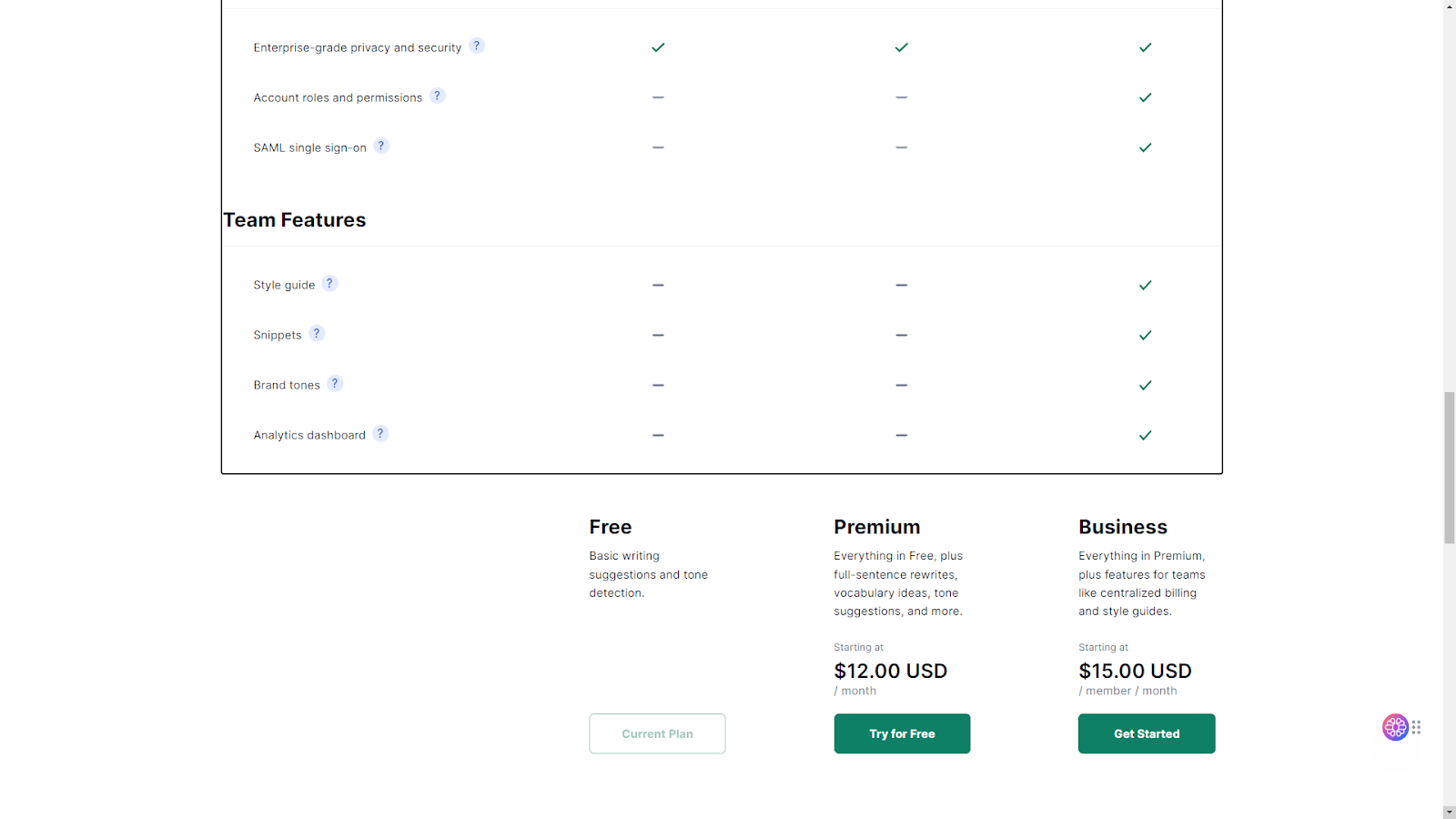
3-) Wordtune
If you've just started blogging and are looking for a paraphrasing tool, you can try Wordtune. Wordtune is designed to speed up your blog writing process and increase the overall quality with its various features. Wordtune has an add-on designed to correct your grammar mistakes on various websites and provide you with rewrite suggestions.
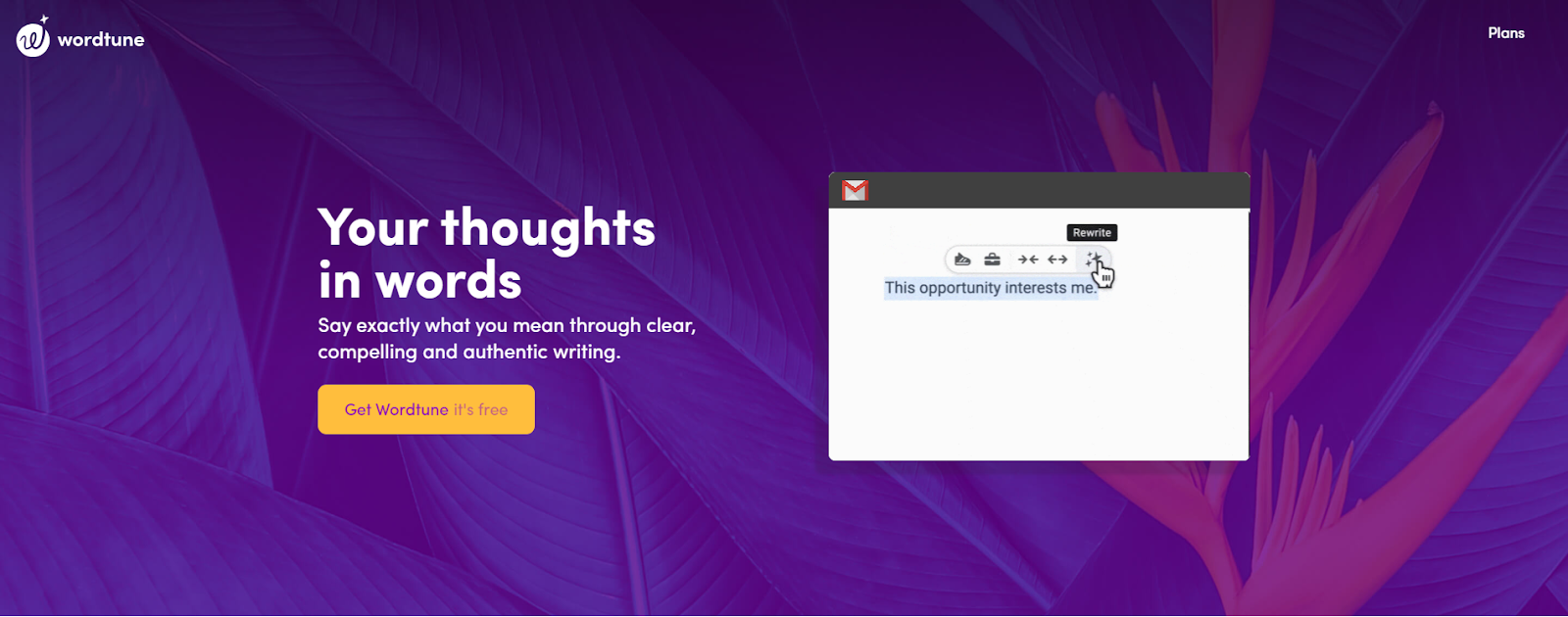
Wordtune Features
With Wordtune, you can summarize/expand your existing texts and change their tone of voice. When you head to Wordtune's web app, you will encounter a writing editor named "untitled document". From there, you can use the Rewrite, Shorten, Expand, Casual, and Formal buttons located above the text box to transform your existing text in a variety of ways.
Spices
One of Wordtune's handy features is Spices. It is an AI tool that basically generates continuation sentences in different tones. If you're new to blogging and need inspiration for follow-up sentences, Wodtune's spices feature is designed for you. With the Spices feature, you can generate continuation sentences such as explain, emphasize, give an example, expand on, and counterargument.
Is Wordtune free or paid?
For Wordtune free plan users, it offers 10 creations per day that only allow you to rewrite sentences. Wordtune's free plan is not enough to use regularly, but it is enough to try it to get an idea. If you want to use Wordtune without any limits, you must subscribe to the premium plan which costs $24.99 per month.
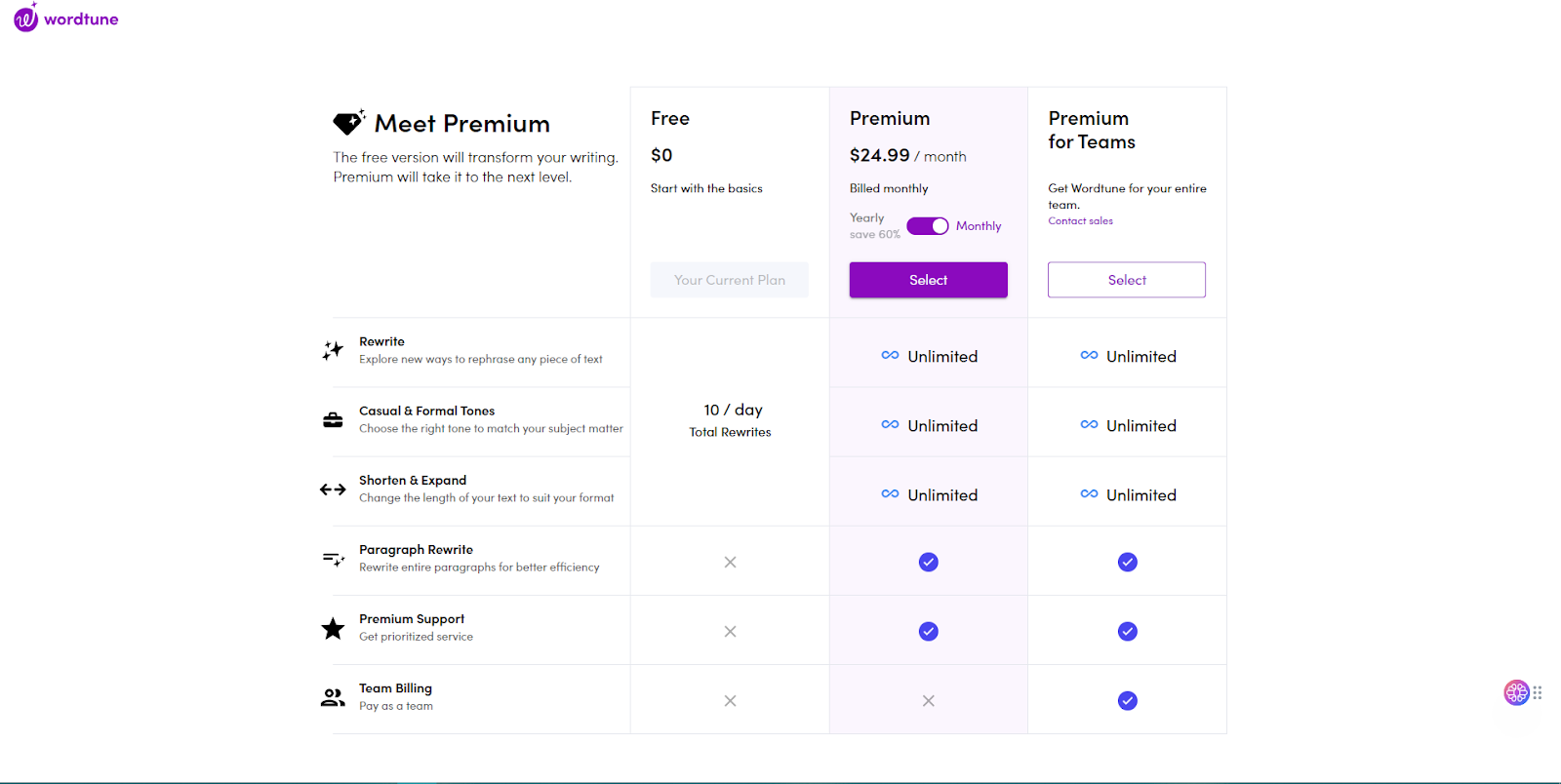
4-) Copy AI
With its various features, Copy AI is designed to support you in all your writing processes, from research to paraphrasing. Copy AI has a writing editor that specifies the number of words and characters you use. If you want to take your blog posts to the next level, you can try Copy AI.
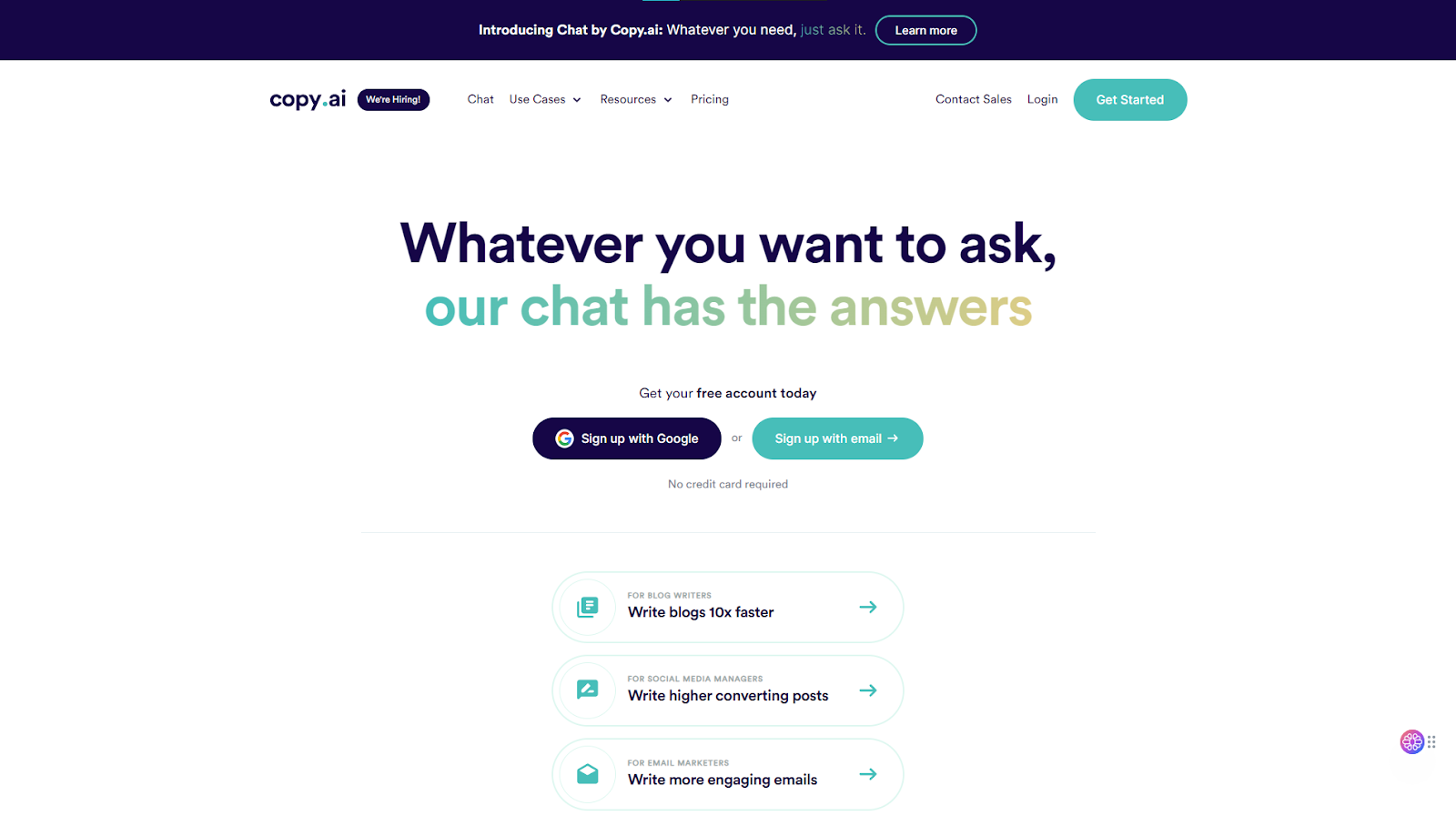
Features
Copy AI comes with templates that you can use for various purposes. Among these templates, there are templates such as blog post wizard, write blog intro, and write blog outline that you can use for your blog posts.
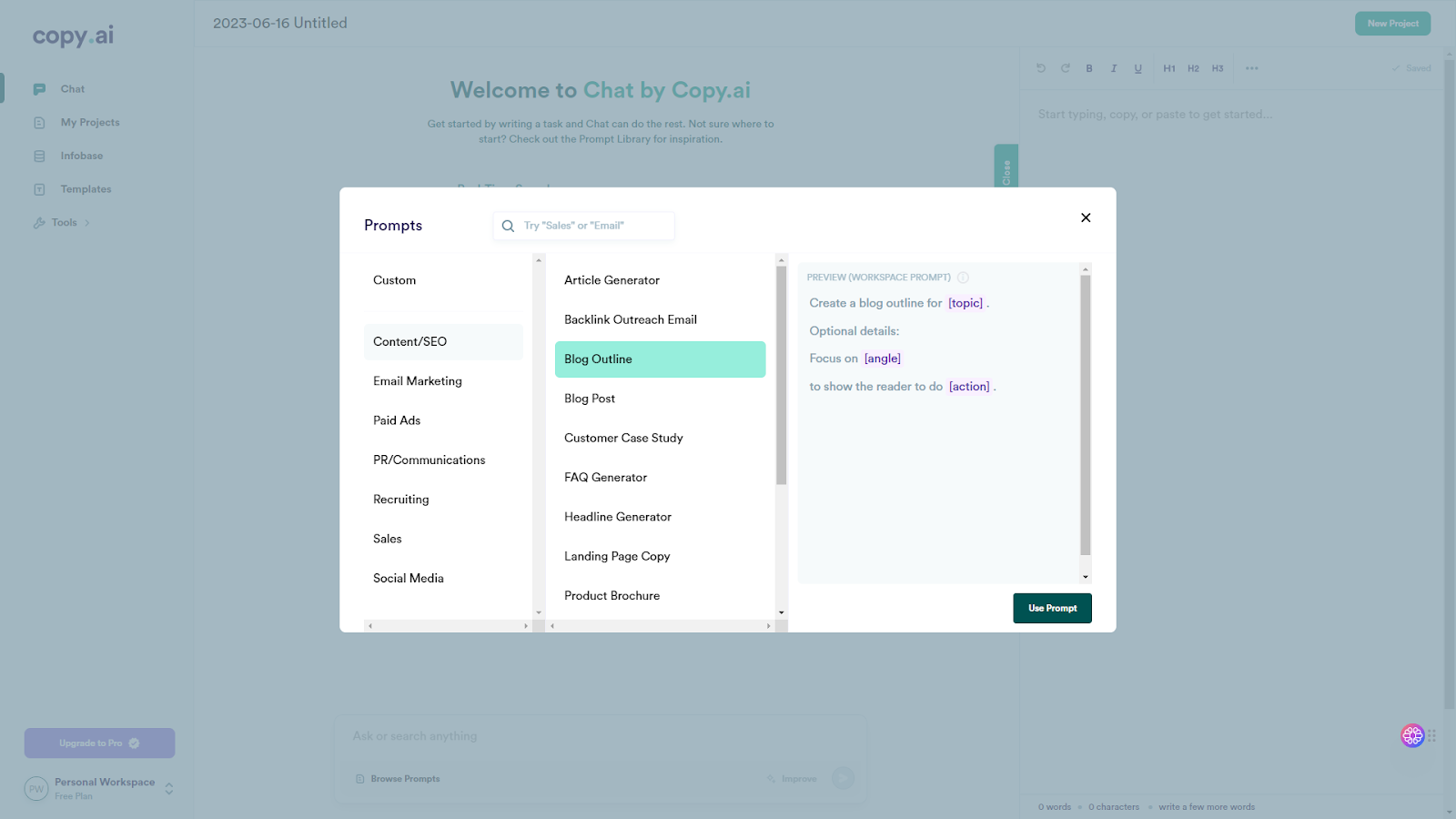
Copy AI comes with an AI chatbot that converts your research process into a conversational format. While using its AI chatbot, you can use pre-set prompts and change the prompts according to your needs.
Is Copy AI free or paid?
Copy AI offers 2,000-word generation credits per month on its free plan. But to access all its templates and use it unlimitedly, you need to purchase the Pro plan for $49 per month.
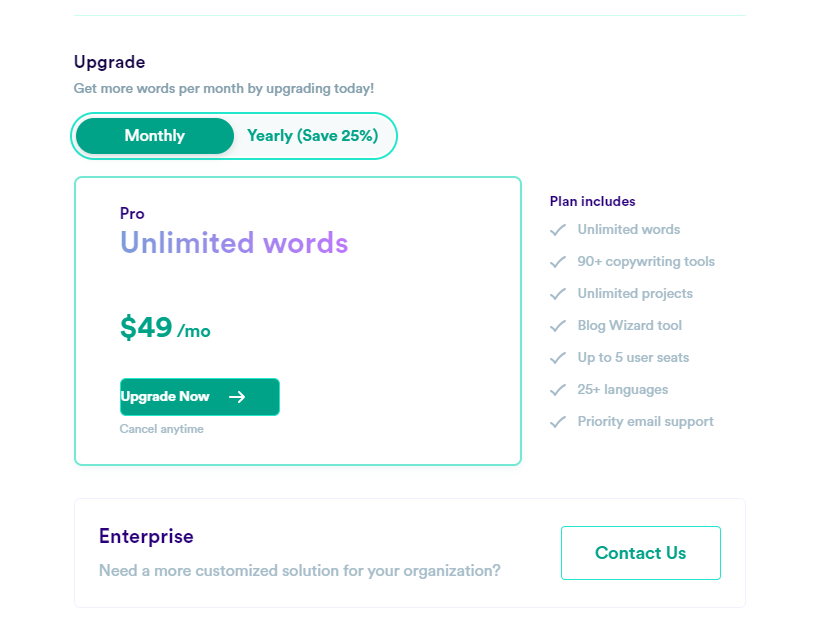
5-) Quillbot
Quillbot is an AI tool designed to support you in your various writing processes. Quillbot has a Chrome extension designed to correct your grammar mistakes. If you're new to blogging, Quillbot might be a good guide for you.
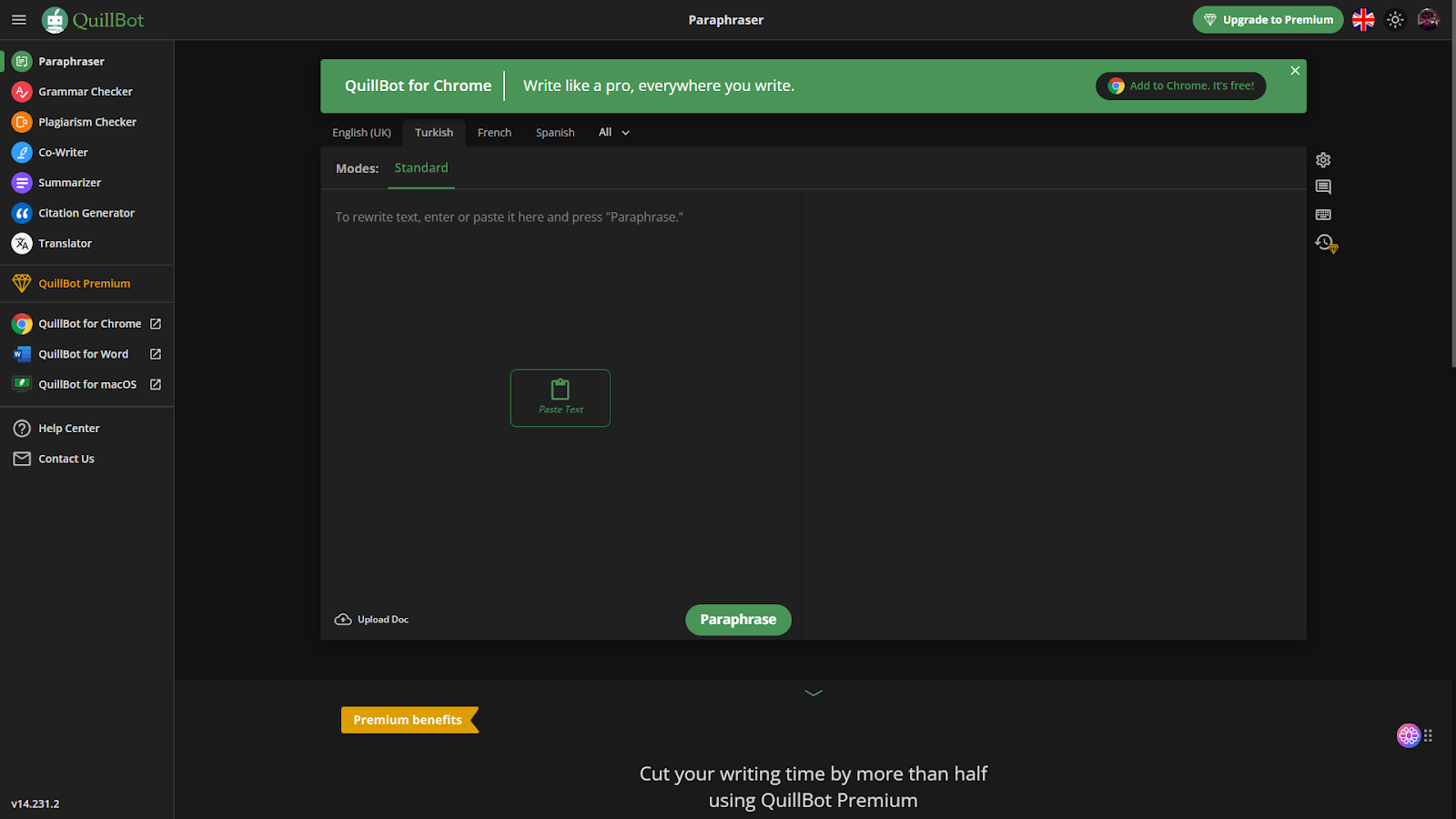
Features
Quillbot comes with various features that you can use for your blog posts. Quillbot's features include:
• Grammar Checker
• Plagiarism Checker
• Paraphraser
• Summarizer
• Translator
• Co-Writer
• Citation Generator
By using all these features, you can streamline your writing process and improve the quality of your blog posts.
Is Quillbot free or paid?
Quillbot provides useful features for free plan users. First, you can paraphrase up to 125 words, take 3 synonyms suggestions, and summarize texts up to 1200 words. However, to use Quillbot to its full potential, you need to upgrade your account to premium. You can purchase Quillbot with annual ($49.50/1 Year), semi-annual ($39.50/6 months), or monthly ($9.95/1 month) plans.
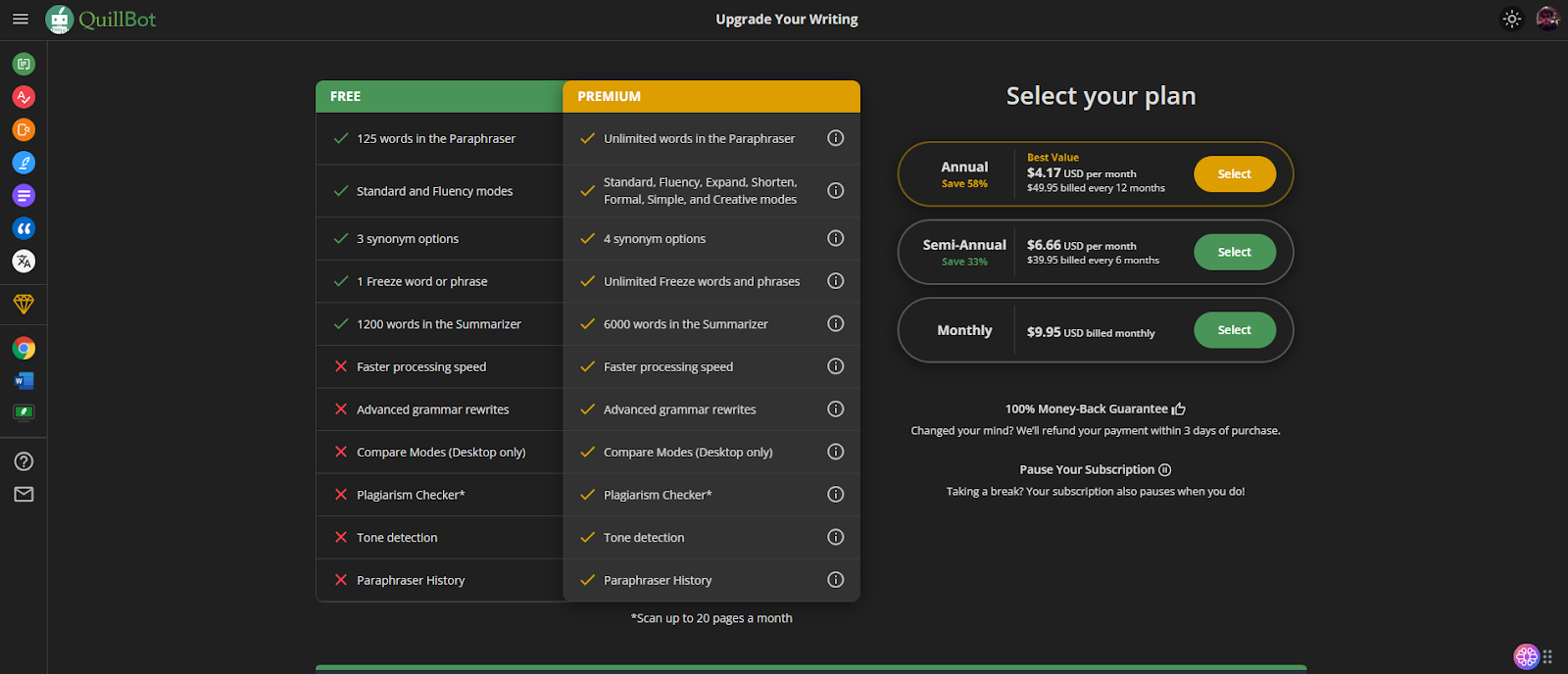
Final Thoughts
With more features and templates than any other AI tool on the market, TextCortex is the all-in-one solution you've been searching for. Whether you're a professional writer or just starting out, TextCortex has everything you need to create high-quality, engaging content. Ready to experience the power of AI? Create your free TextCortex account today by clicking here. With TextCortex, even the sky's not the limit!

%20(28).png)
.jpg)