If you are curious about the result of a job interview and haven't received any emails from the interviewers for a long time, it's time to send a follow-up email. However, we understand that sending a follow-up email can be a challenging and hard process. You need to carefully consider what you will write, the tone, content, and format of the message. But don't worry because we've got you covered!
In this article, we will explore how to write a follow-up email after the interview and provide you with a few examples.
TL;DR
- If you haven't heard back from a job interview for a while now, it's time to send a follow-up email.
- However, this can be challenging as you need to carefully consider what to write and the tone of your message.
- To make a good impression after a job interview, it's important to send a professional follow-up email that states your purpose clearly.
- You can use the opportunity to mention any qualifications or skills you may have forgotten during the interview and end with an encouraging call-to-action statement.
- Use TextCortex to come up with highly personalized emails in your own style while also maintaining a professional tone.
How to Write a Follow-up Email After Interview?
Sending a follow-up email after the interview has benefits such as reminding the interviewer of your interest in the position and your qualifications and skills. If you're wondering how to write a follow-up email, keep reading!
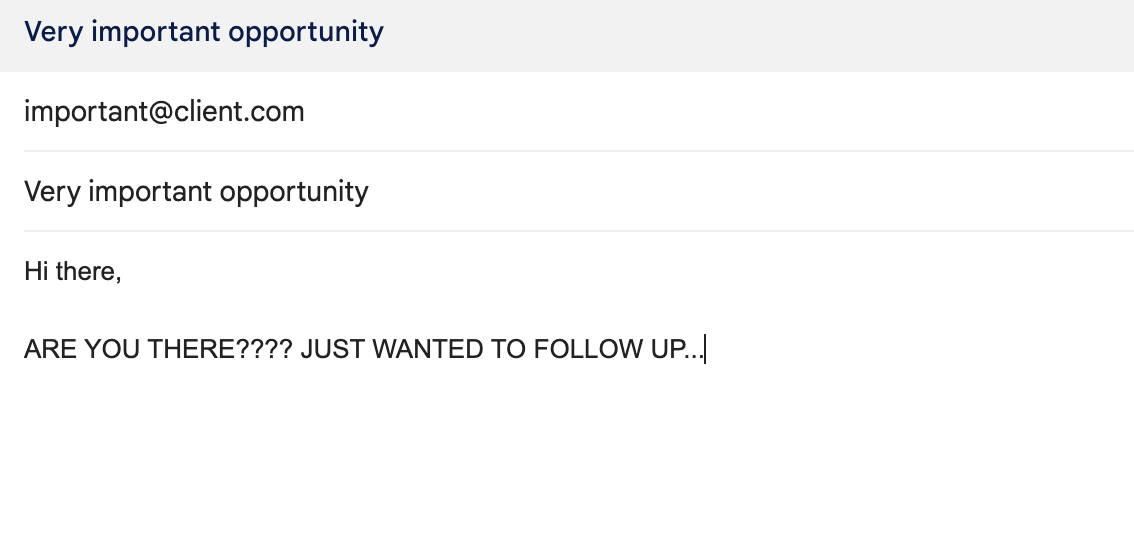
Power of Subject Line
The subject line is the first part the recipient will see about your email. If you want your email to be noticeable in the recipient's inbox, you should use an attractive subject line. For example, you can refer to your initial email or interview by using expressions such as "Re:" or "Follow-up". We recommend that you avoid asking questions or making requests on subject lines.
Be Professional
When it comes to a job interview, it's important to remember that the process doesn't end when the interview is over. Your follow-up email is also a crucial part of the interview. To increase your chances of being hired and demonstrate that you are a professional employee, we recommend using a professional tone when emailing your potential employer. By doing so, you can leave a positive impression and show that you take the opportunity seriously.
State Your Purpose
When writing a follow-up email after a job interview, it's important to have a clear purpose for the email. Once you have identified your purpose, you can structure the body of your email accordingly. For example, you can add a qualification, skill, or project that you forgot to specify during the interview, or you can specify your request to learn the result.
Use a Call to Action
When it comes to wrapping up your follow-up email, it's important to end on a strong note that encourages the recipient to respond. By using a strong call-to-action statement, you can increase the likelihood that the recipient will reply promptly and keep you informed about your application status.
Proofread your Email
We recommend proofreading your entire message to maintain professionalism and make sure you don't make any grammar & spelling mistakes. This way, you can avoid possible misunderstandings or avoid embarrassing spelling mistakes. You can also fix the grammar & spelling of your entire email using TextCortex!
Follow-up Email After Interview Examples
Now that we've explained how to write a follow-up email after the interview, we're going to give you some inspirational examples. These examples can guide you on how to write a follow-up email in different scenarios.
Example #1
In this scenario, we decided to send a follow-up email a few weeks after a job interview that still has not received a response.
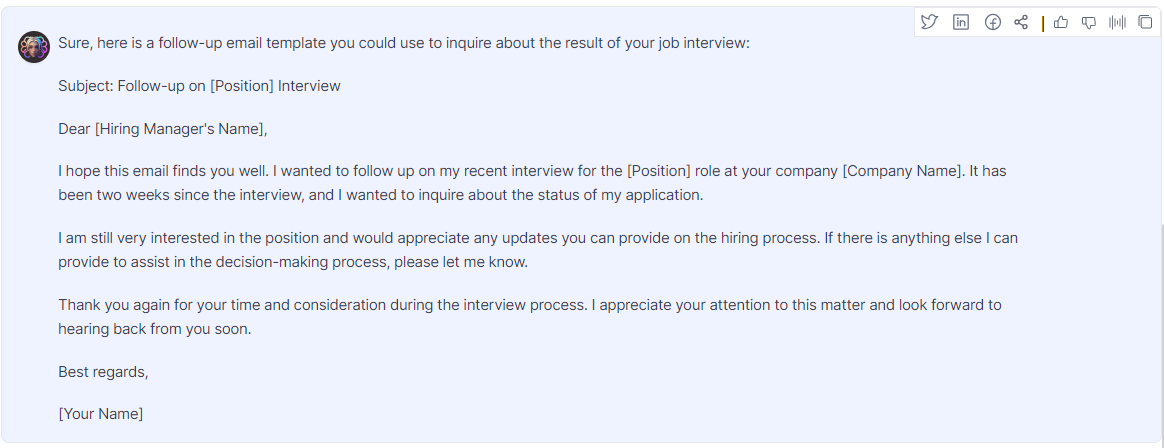
Example #2
Here is a follow-up email after an interview template where you can convey your skills and qualifications that you may have forgotten to specify during the interview.
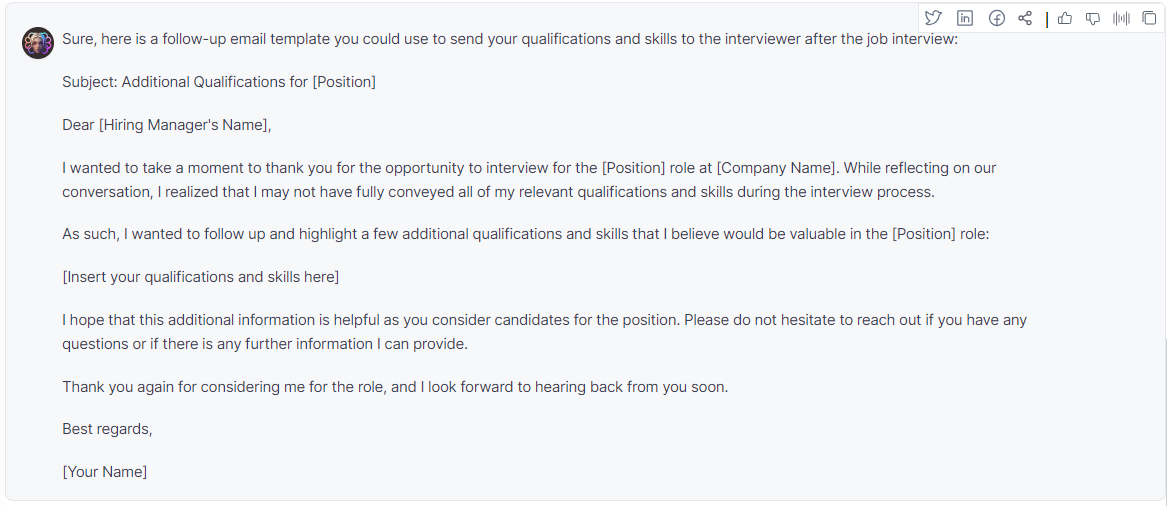
Example #3
Here is a follow-up email template that you can use for general scenarios after a job interview. You can modify this template to suit your requirements after any job interview.
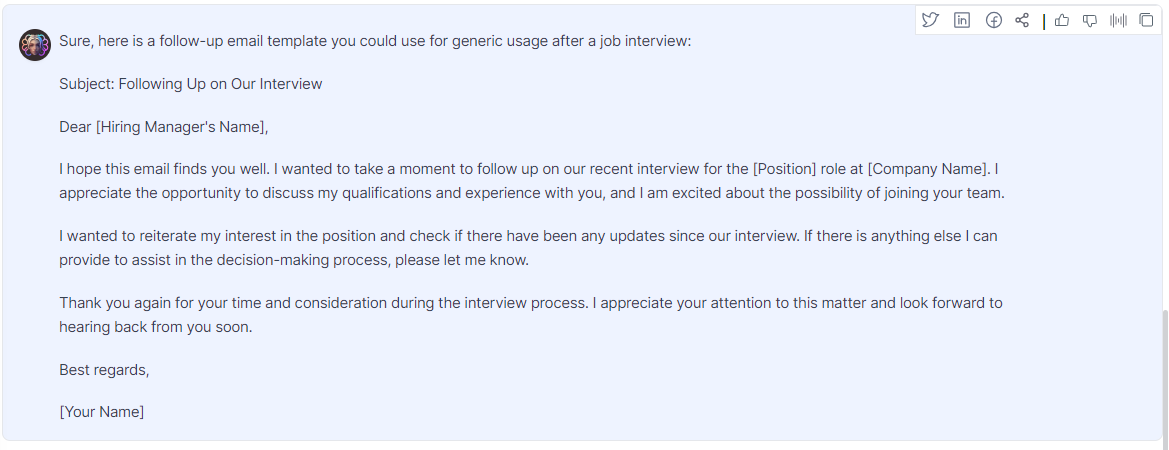
Write Follow-up Emails Using TextCortex AI
If you are looking for professional help writing follow-up emails, look no further than TextCortex. It is an AI assistant to provide support on all text-based tasks, including email writing. TextCortex is available as a web application and browser extension. Its browser extension is integrated with 10.000+ websites and apps, so you can keep using it on every webpage.
ZenoChat
TextCortex comes with the conversational AI of your dreams called ZenoChat. Thanks to its large language models such as GPT-4 and Sophos 2, ZenoChat can quickly generate human-like emails, stories, paragraphs and much more. Moreover, ZenoChat can rewrite your existing texts, change their tone of voice, and speed up your research process by analysing the latest internet data for you.
ZenoChat offers its users a feature called Knowledge Bases. With this feature, you can manipulate the data that ZenoChat will use when generating output. For example, you can upload a PDF document containing your emails and have ZenoChat use these emails while generating output.
ZenoChat comes with 12 unique personas to help you complete different tasks. If these personas are not enough for you, you can build your own digital AI persona using our "Individual Personas" feature. You do not need coding skills or technical background to use this feature.
Quick AI Reply
When you install our browser extension, you can access our "Quick AI Reply" feature. With this feature, ZenoChat will read and analyse your emails and generate a reply according to your instructions. Moreover, you can select any persona of ZenoChat and output language while using this feature.
Is TextCortex free to use?
TextCortex offers a freemium plan that includes 20 creations per day, with the opportunity to earn more through our reward center. As a freemium user, you will have access to all of TextCortex's features and templates, allowing you to fully explore the capabilities of our platform. If you find that you are satisfied with your experience using TextCortex, you may choose to sign up for a pay-as-you-go plan through our pricing plan.

![Follow Up Email Examples After an Interview [Top 3 Examples + Tips]](https://textcortex.com/cdn-cgi/image/format=avif,quality=90/https://assets-global.website-files.com/622611a2b23d0e6b270fba81/64df934a46c3e3bf7ec8950e_Product%20GIFs%20(1200%20%C3%97%20630px)%20(71).png)
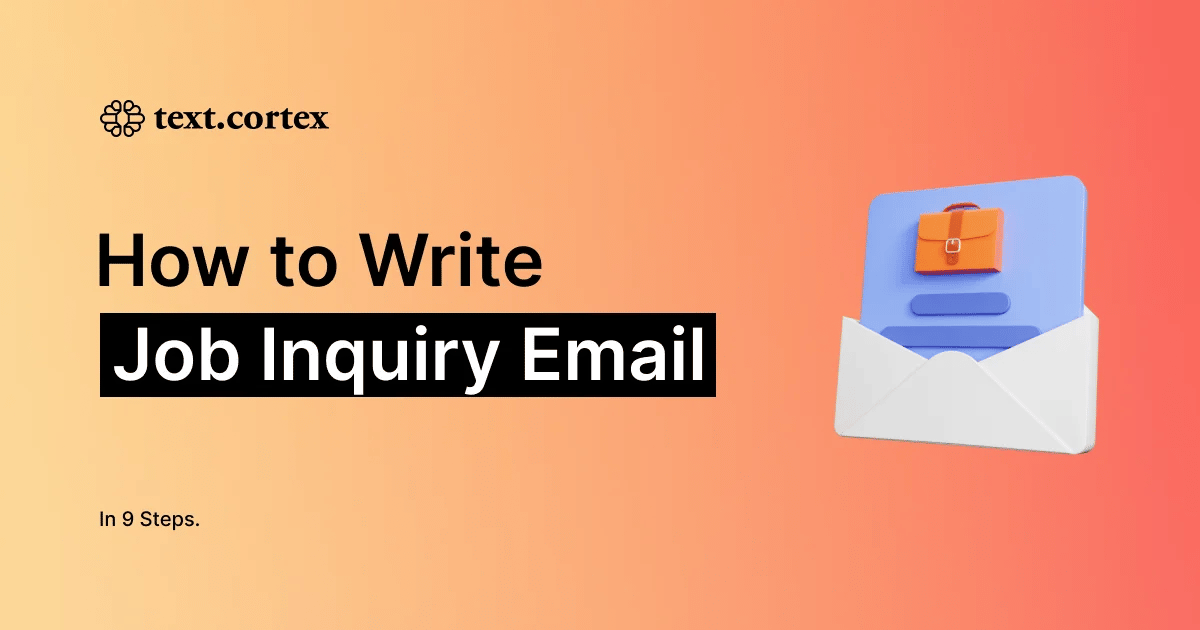

.webp)
