AI continues to be involved in our daily lives in various scopes and makes it easier. One of the ways it can make our lives easier is to read and summarize PDFs in just minutes.
Reading a PDF is a time-consuming and tedious task, but you don't have to worry because you can summarize any PDF with ChatGPT. Summarizing PDFs with ChatGPT can be a bit of a hassle, but it will take less time than reading the entire PDF.
In this article, we will explain how you can use ChatGPT to summarize PDFs and other methods to summarize any PDF.
TL;DR
- ChatGPT can help users quickly and easily summarize PDFs.
- There are alternative AI chatbots such as ZenoChat, ChatPDF, ChatDOC and Unriddle which can be used for summarizing PDFs.
- AI chatbots can be used to quickly summarize PDFs, allowing for faster reading and more efficient workflow.
- These tools are easy to use without requiring any technical background or coding skills from the user - all that's needed is simple prompts.
- ZenoChat is a conversational AI that comes with various features including a PDF summarizer.
- ZenoChat has 12 different personas, you can also add customized personas to it with its "Individual Personas" feature.
Looking to summarize PDF right away? Try uploading your file below.
Summarize PDF with ChatGPT For Free – Step by Step Guide
With the recent updates to ChatGPT, it is now available for you to upload files directly and summarize your PDF files with ChatGPT. Although it works not as good with longer files and not able to retrieve everything with 100% accuracy, it's still a step forward. However, uploading documents is only available to ChatGPT Plus and ChatGPT Enterprise users.
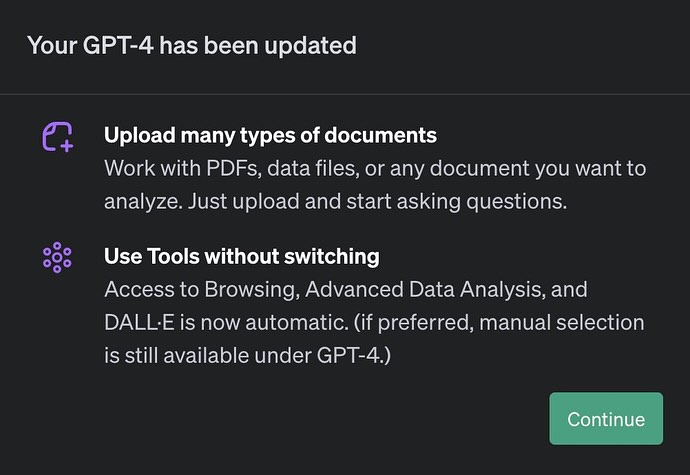
How to summarize a PDF with ChatGPT?
When using ChatGPT with the GPT-4 model, it is possible to summarize PDFs that are up to 25,000 words in length. However, it's worth noting that when the GPT-4 model was first announced, some users claimed that it could even handle inputs of up to 30,000 words. Over time, OpenAI decided to reduce the input character limit of the GPT-4 model to 20,00. In fact, some users report experiencing problematic output even with inputs of only 15,000 characters when using the GPT-4 model.
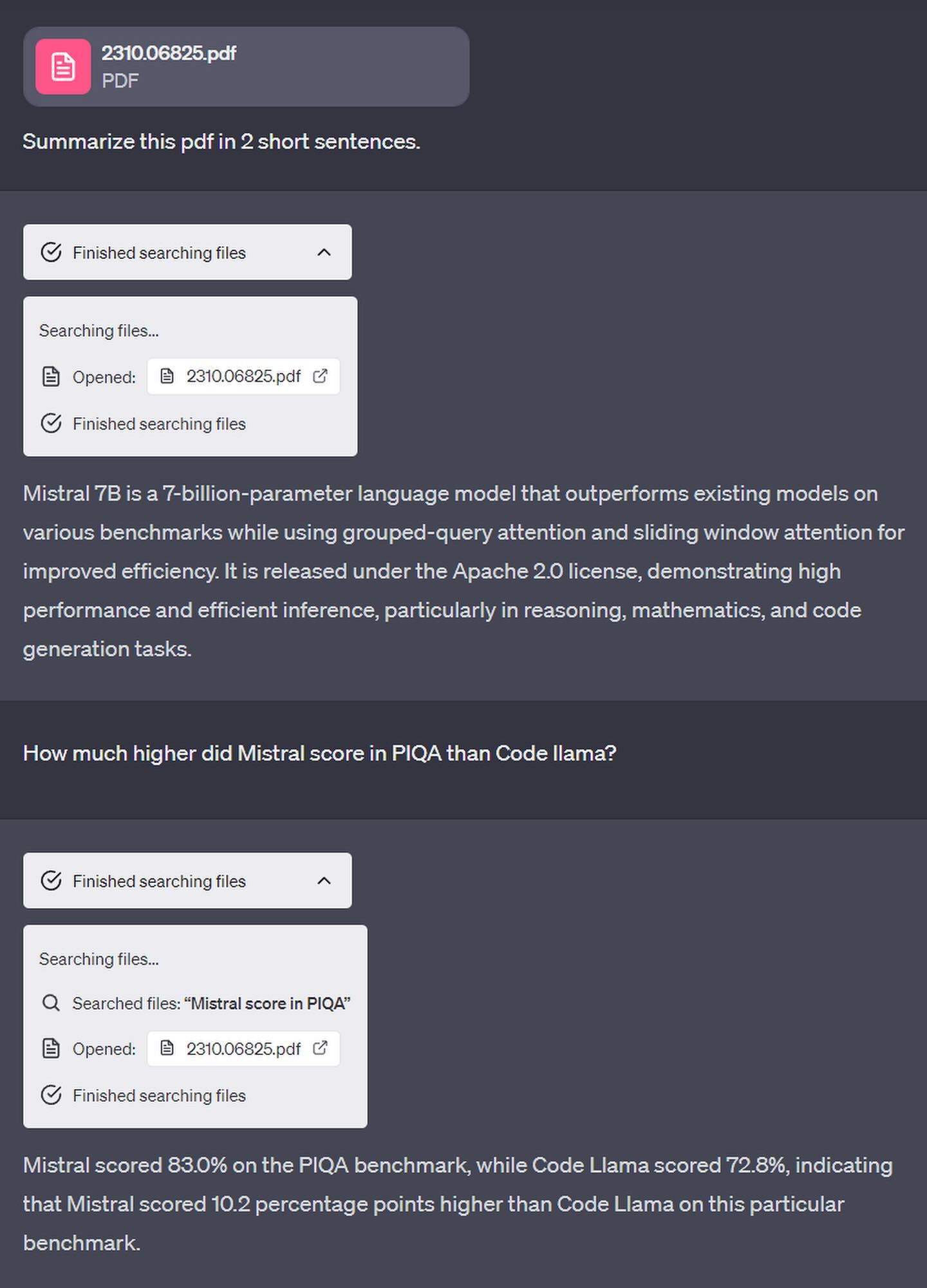
If you want to use ChatGPT to summarize lengthy documents, you will need to follow the method outlined in the previous section of this article. It involves dividing the PDF into sections, summarizing each section, and then combining these summaries before finally summarizing them again with ChatGPT.
However, if you find this process too clunky, we recommend using alternative AI tools such as ZenoChat. With ZenoChat, you can quickly and efficiently summarize your PDFs without having to repeat these tedious steps. Simply import your files and summarize them altogether.
Moreover, you can create multiple knowledge bases consisting of several documents and you can retrieve data collectively. It is way more advanced than how ChatGPT works at the moment.
Can ChatGPT summarize a PDF?
Yes, ChatGPT can summarize PDF documents. However, ChatGPT cannot directly modify PDF files with the generated text as it is only a language model unless you have an external integration.
Is there a better alternative to manage my knowledge?
For sure! You don't have to rely on ChatGPT to summarize PDF files and limit yourself to a handful of documents only; you can do much more with other products to chat with your documents using alternative AI chatbots such as ZenoChat by TextCortex, ChatPDF, ChatDOC, and Unriddle.
Although they are handy to summarize your PDFs, ZenoChat is one step ahead with its various features and interactive conversation experience.
ZenoChat – Best AI to Summarize PDF Files & Manage Knowledge Bases
ZenoChat by TextCortex is the best conversational AI with its various features and capabilities. In addition to GPT-4, ZenoChat has an advanced language model trained for writing tasks called Sophos 2. Also, it is integrated with 30.000+ websites, allowing you to utilize it on every webpage.
In addition to its ease of use and accessibility, ZenoChat offers several unique features that make it stand out from other AI chatbots. For instance, ZenoChat has a conversational memory function that allows it to train itself based on your previous interactions to provide a personalized conversation experience.
Additionally, ZenoChat offers a web search toggle that allows you to access the latest data from Google, as well as limit the output of ZenoChat to specific sources such as Wikipedia, Reddit, YouTube, and Scholar.
How to summarize PDF with AI?
If you want to use ZenoChat to summarize your PDFs, you need to complete three simple steps. First, you need to create your free TextCortex account and install our browser extension.
Secondly, you should click the "Knowledge Bases" tab by heading to the web application of TextCortex. Then, you should upload the PDFs you want to summarize.
After uploading the PDFs, you can activate ZenoChat using the TextCortex web application or sidebar and set the data source as "Your Knowledge Base". That's all, now you just need to give commands ZenoChat to summarize all PDFs.
Summarize PDF with TextCortex
Did you know that you can summarize your inputs in up to 2000 words using TextCortex's web application? You can get high-quality, brief, and informative outputs by using the summarization template of our rewriting tool. Click here to access TextCortex's "text summarizer" template.
Advantages of Summarizing PDF with AI
If you're tired of poring over lengthy PDFs in search of the information you need, using AI chatbots to summarize them can be an excellent solution. There are several benefits to using AI to summarize PDFs, such as increased efficiency and accuracy.
Time Efficiency
The most critical advantage of summarizing PDFs with AI chatbots is that you save time. Because every minute is valuable, you can use AI chatbots to get a summary of PDFs and focus on important information instead of wasting your time on long reading sessions. As an example, consider a 100-page PDF document. Reading such a document in its entirety could easily take upwards of 50 minutes or more. However, by using AI chatbots to summarize it, you can get a condensed version of the document that can be read in just a few minutes.
Streamline Workload
If you're a student doing research for an essay or project, using AI chatbots to summarize PDFs can be an excellent way to increase your productivity and streamline your workflow. By using these tools, you can quickly obtain summaries of lengthy PDF documents, increasing the amount of information you can collect in a shorter amount of time.
Easy to Use
One of the great advantages of using AI chatbots to summarize PDFs is that you don't need to have any technical background or advanced coding skills to use them effectively. All you need to do is enter the PDF you want to summarize into the chatbot and provide simple prompts or questions. It makes AI chatbots accessible to a wide range of users, regardless of their technical expertise or prior experience with coding.

%20(2).png)



%20(3).png)