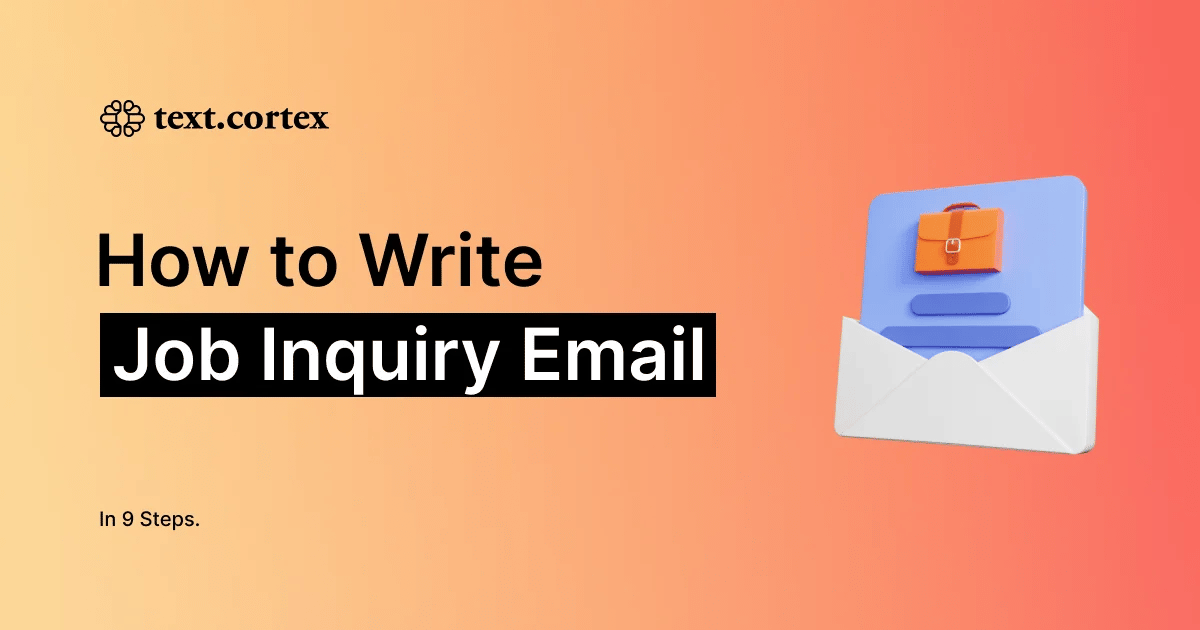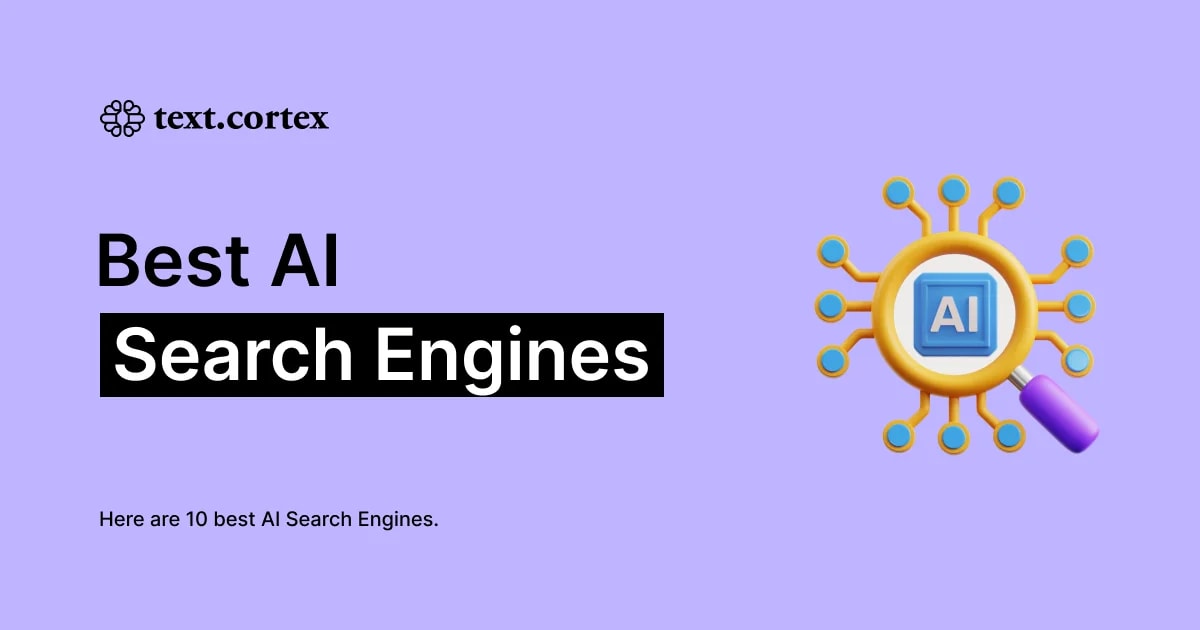Are you looking for online ways to translate your PDF files from any language to Spanish? Whether it's for your professional career, student career, or personal reasons, you may need to translate any PDF into Spanish.
In most cases, it is not possible to read every language, which makes it always optimal to use alternative methods. Luckily, you don't need to learn a new language thanks to AI tools.
In this article, we will explain the methods of translating PDF files into Spanish and discuss the benefits of AI translation tools.
TL;DR
- There are three methods to translate PDF files into different languages: Google Translate, Google Docs and AI Tools.
- AI tools can provide more consistent translations because they use natural language processing technology.
- However, not all AI tools support PDF files; advanced options like TextCortex are recommended for this purpose.
- AI translation tools can help businesses expand their customer base and increase profits by translating files into different languages quickly and efficiently.
- These tools also save time, increase productivity, and are accessible 24/7.
- TextCortex is a multifunctional AI assistant that can translate PDFs between 25+ languages and comes with various features to edit your translated documents.
3 Ways to Translate PDF Files to Spanish
Whatever your goal, there are three different ways to translate your PDF files into Spanish. Although these ways allow you to get more or less similar results, they all have different operations. Let's take a look at them.
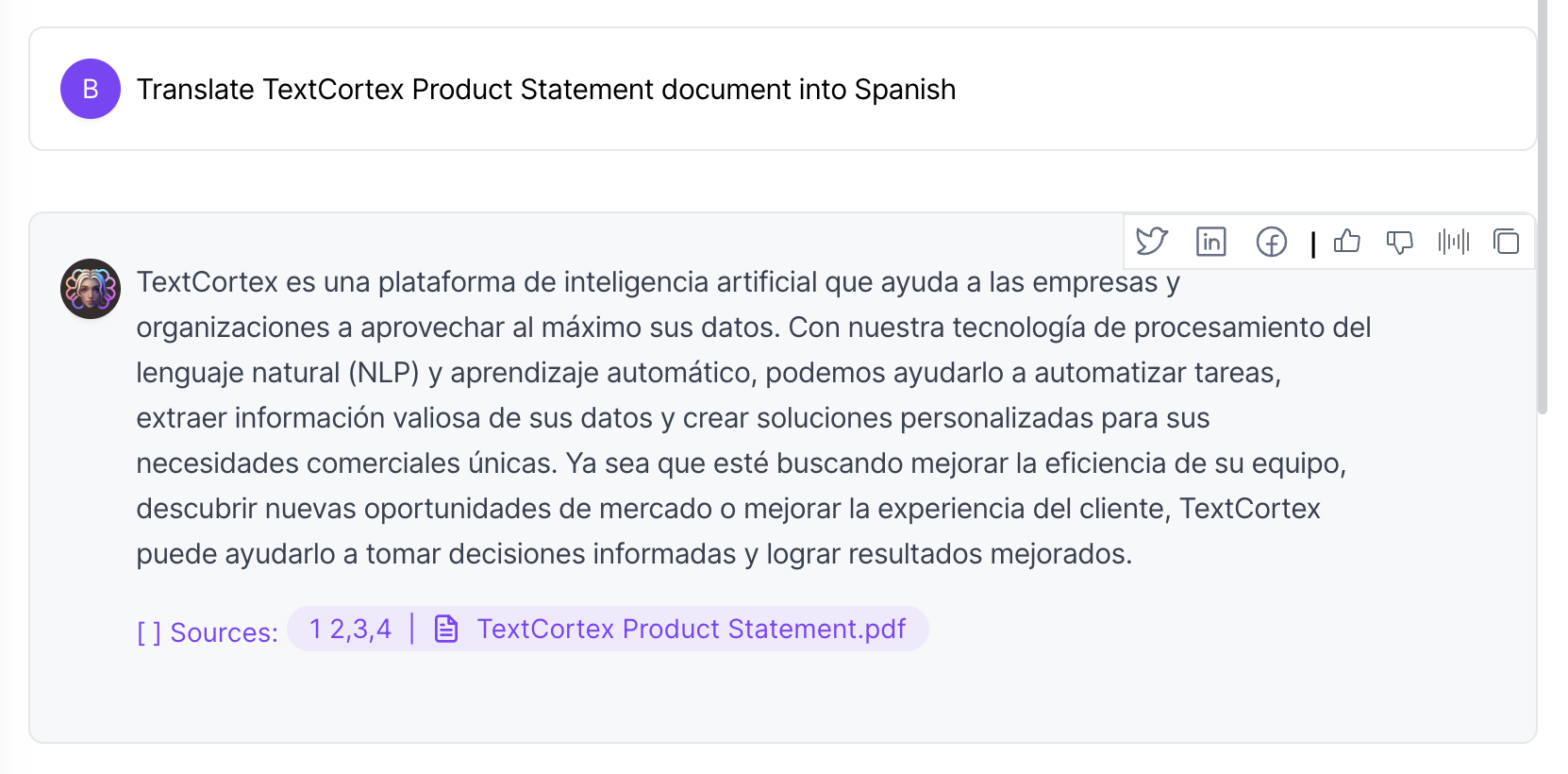
Google Translate
Google Translate is the world's most popular and widely used translation software. It is possible to complete translation tasks between 130+ languages with Google Translate. There are two ways to translate PDFs to any language you want, including Spanish, with Google Translate.
- For the first method, you must first convert your PDF files to text files such as docx. You can complete this process using any online file converter.
- Secondly, you should copy your texts and paste them into the textbox on the left in the Google Translate software.
- The last step is to select the target language and click the translate button.
The second method of translating your PDF files using Google Translate is to select the Documents option from Google Translate's software.
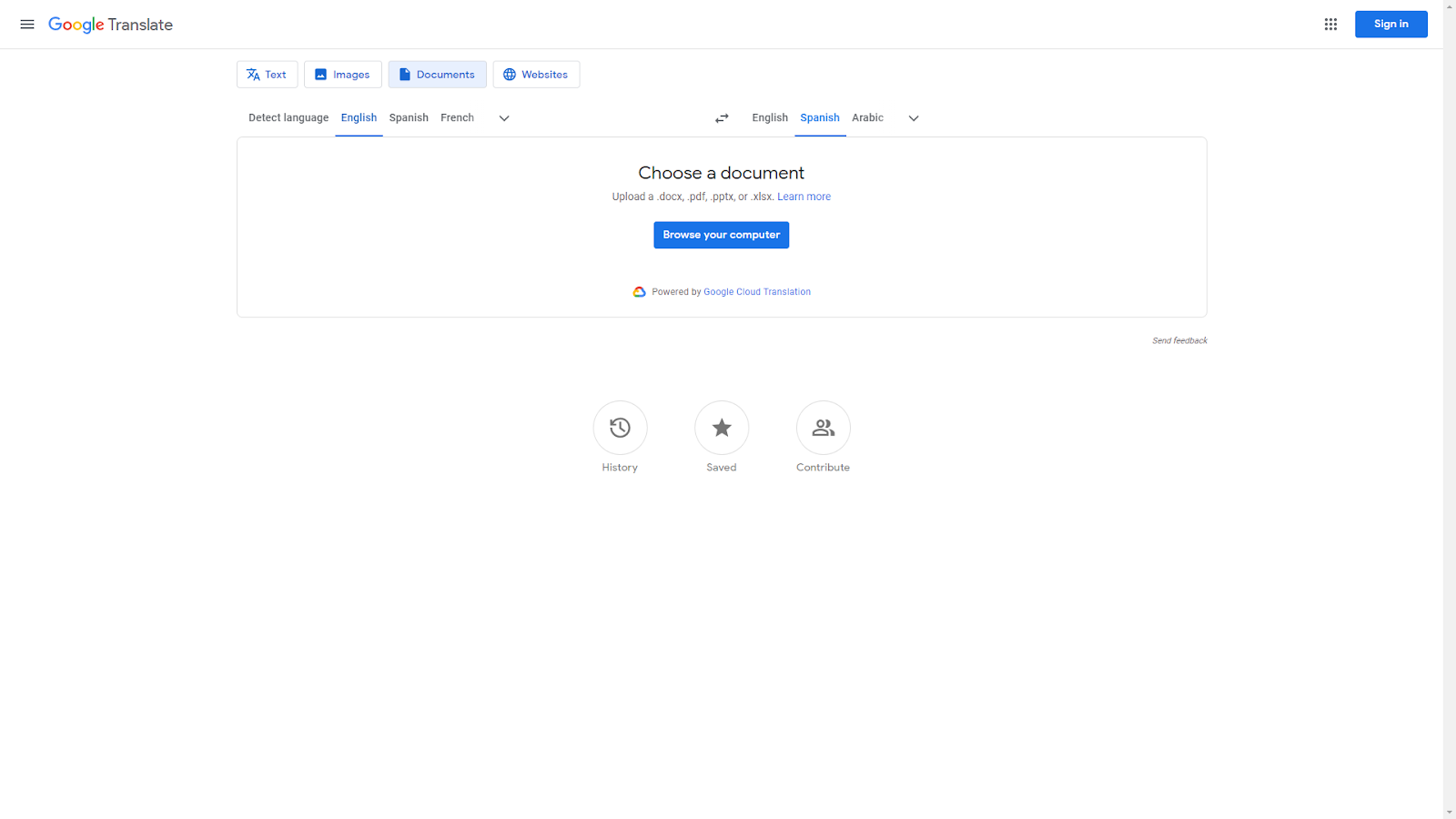
Then all you must do is upload your PDF file, select the target language, and click the translate button. You may encounter typing errors such as spaces that divide your words and meaningless symbols in the PDFs you translate with this method. For this reason, the first method will allow you to get more concise and error-free output.
Google Docs
You can translate any PDF you upload to your Google Drive to any language you want, including Spanish.
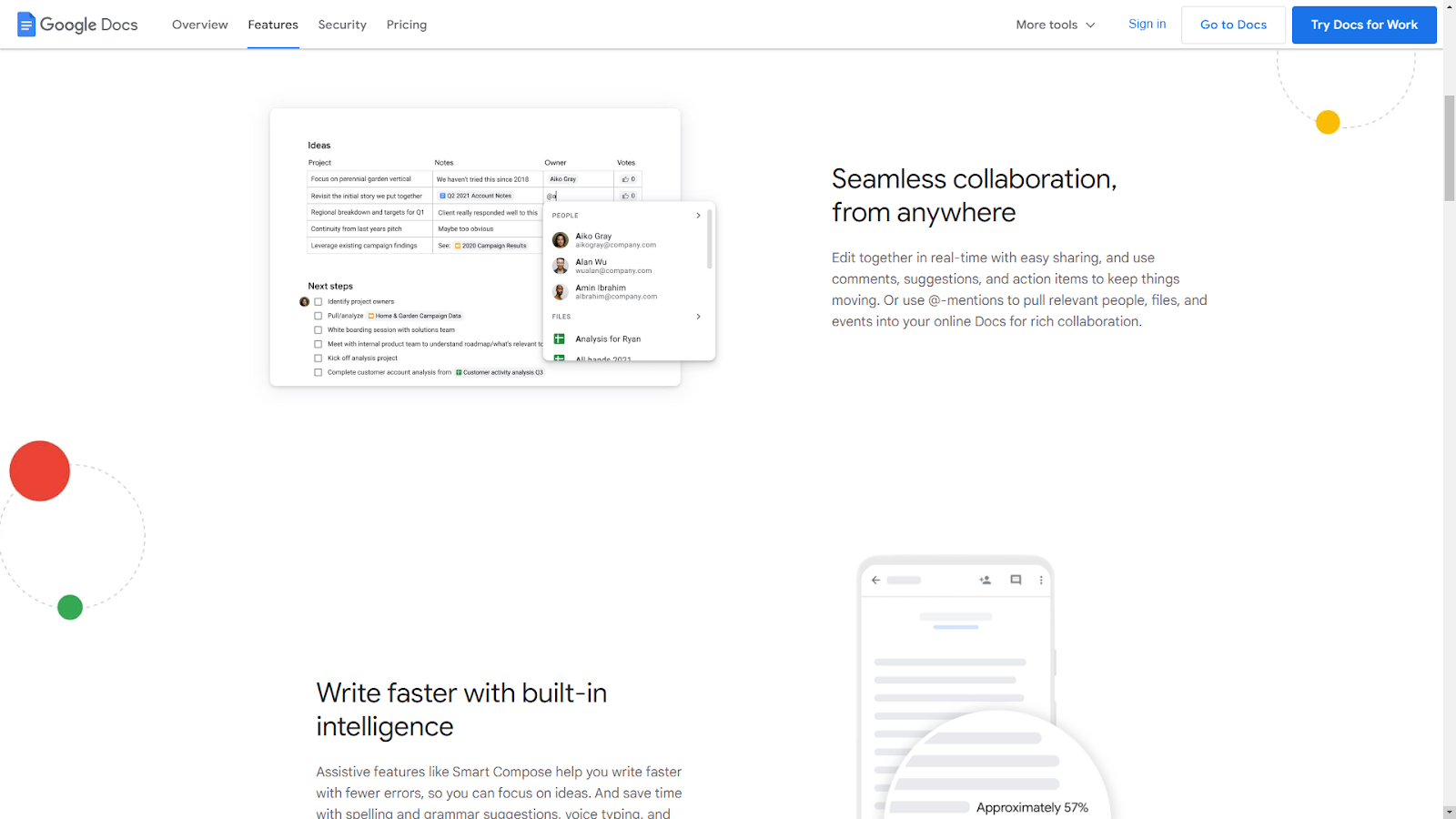
To do this:
- Log in to your Google Drive and right-click on the PDF file you want to translate. Select "Open with Google Docs".
- From the opened page, click on "Tools" and select "Translate Document".
- Choose the target language and click on "Translate".
By following these steps, you will be able to translate your PDF files into any language, including Spanish.
AI Tools
Since AI tools are built with a technology called Natural Language Processing (NLP), they can provide more concise translations than traditional translation tools. You can use any AI translation tool on the market to translate your texts into different languages. However, be aware that not every AI tool supports PDF files. If you don't want to deal with the extra task of converting PDF to text, we recommend using advanced AI tools such as TextCortex, which supports PDF files.
Benefits of Translating PDFs into a Different Language with AI Tools
Using AI tools to translate PDFs into different languages, including Spanish, offers several advantages. As traditional translation methods become obsolete, AI tools have become a more effective option.
So, let's dive in and explore the benefits of using AI tools for translation.
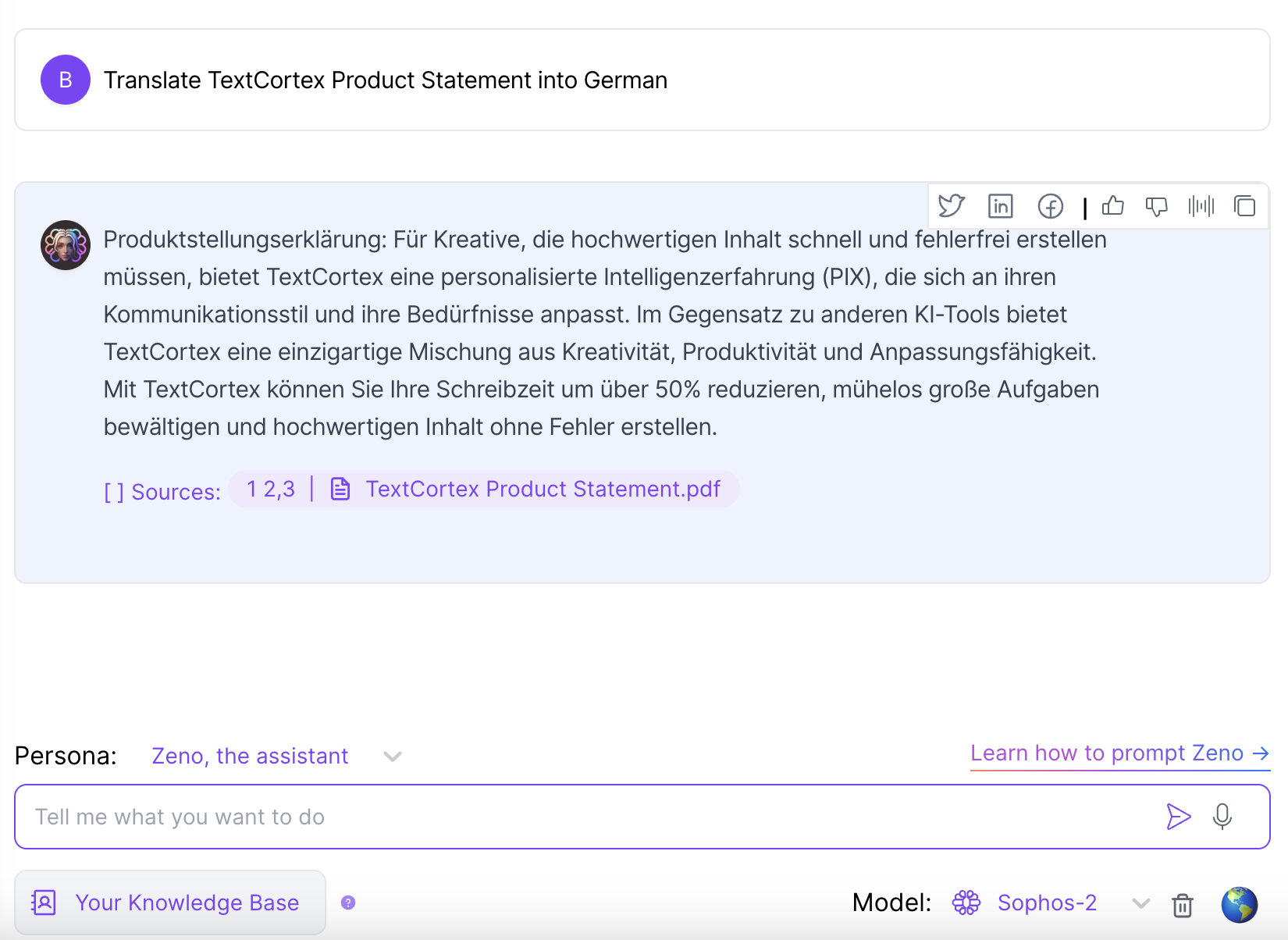
Breaking Language Barriers
We can say that language barriers, one of the biggest communication problems in the past, no longer exist. It is because you can now perform translation processes between any language in just seconds using AI tools.
Improve Business Relationships
With the breaking of language barriers and the spread of the internet, freelance and home-office working styles have become widespread.

From an individual point of view, you can collaborate with colleagues from different countries and learn about new business cultures by utilizing AI translation tools. From a business perspective, you can leverage the skills of people residing in different countries and increase your profits.
Increase Customer Base
Expanding a business's customer base is crucial, especially for companies that sell products and services online. One effective way to achieve this is by introducing the brand to different countries. However, before selling products or services to people from different countries, it's important to marketing in their language.

It is where AI translation tools come in handy. With these tools, businesses can easily translate their files, including PDFs, into the desired language in a matter of seconds. By doing so, businesses can significantly reduce their workload while expanding their customer base.
Save Time and Increase Productivity
AI translation tools are incredibly efficient when it comes to time management. These tools can translate large amounts of text to the target language in mere minutes, making it possible to complete translation tasks quickly and efficiently. This increase in productivity is a significant advantage for businesses looking to expand their reach to different countries.
24/7 Accessible
The most important feature that distinguishes AI tools from humans is that they are 24/7 accessible and functional. Because AI translation tools are always accessible, you can use them to complete basic translation tasks. However, we recommend that you always double-check your outputs with someone with deep knowledge of the target language.
TextCortex – Multifunctional AI Assistant
TextCortex is an AI assistant that offers countless helpful features, including translating PDFs between 25+ languages. It is available as a web application and browser extension. Also, its browser extension is integrated with 4000+ websites and apps, so you can complete your translation tasks anywhere on the internet.
TextCortex comes with various features to edit your translated documents and increase their quality:
- Paraphrase your text in 25+ different languages.
- Change your text's tone of voice.
- Rewrite your text with simple, creative, fluency options.
- Expand your text in 25+ different languages.
- Summarize your text in 25+ different languages.
- Utilize 100+ templates for pre-made content forms.
- Translate your text in seconds.
- Fix the spelling and grammar of your text in 25+ languages.
- Read your text aloud with text to speech feature.
- Communicate with AI using prompts.
- Write emails from bullet points
- Create essays and blog posts.
To translate your PDF files into 25+ languages, including Spanish, using TextCortex, you need to complete three simple steps. First, you need to create your free TextCortex account and sign in to the web application.
Knowledge Bases
Once you sign in to the TextCortex web application, you will see a sidebar in the left corner where you can access various templates and features. In the sidebar, you need to select "Knowledge Bases" from the "Customization" menu. On the page that opens, you can upload your PDF files up to 50MB. After uploading the PDF files that you want to translate, you can proceed to the last step.
Activate ZenoChat
After uploading your PDF files, all that remains is to translate them into the language you want using ZenoChat. To activate ZenoChat, you can use the TextCortex web application or click the little purple icon that appears after installing the browser extension. Its browser extension is integrated with 4000+ websites, allowing you to complete translation operations without switching between tabs.
After activating ZenoChat, click on the web search toggle in the lower-left corner and select the "Your Knowledge Base" option. That's all! You can now type prompts in ZenoChat to translate your entire PDF or specific pages into 25+ languages, including Spanish, in seconds.
Zeno ChatGPT Features in 25+ Language
ZenoChat comes with a variety of features, ranging from text generation to providing a human-like conversation experience. Using ZenoChat is simple, as all you need to do is provide prompts. To enhance your use of ZenoChat, you can refer to the 260+ ZenoChat prompts guide that we have prepared for you.
ZenoChat comes with 12 different personas designed to help you complete various tasks. If these personas are not enough for you, you can build your own digital persona using the "Individual Personas" feature.
Create your free TextCortex account to explore its unique capabilities. TextCortex provides 20 creations per day for free plan users to try out all its features.

%20(18).png)