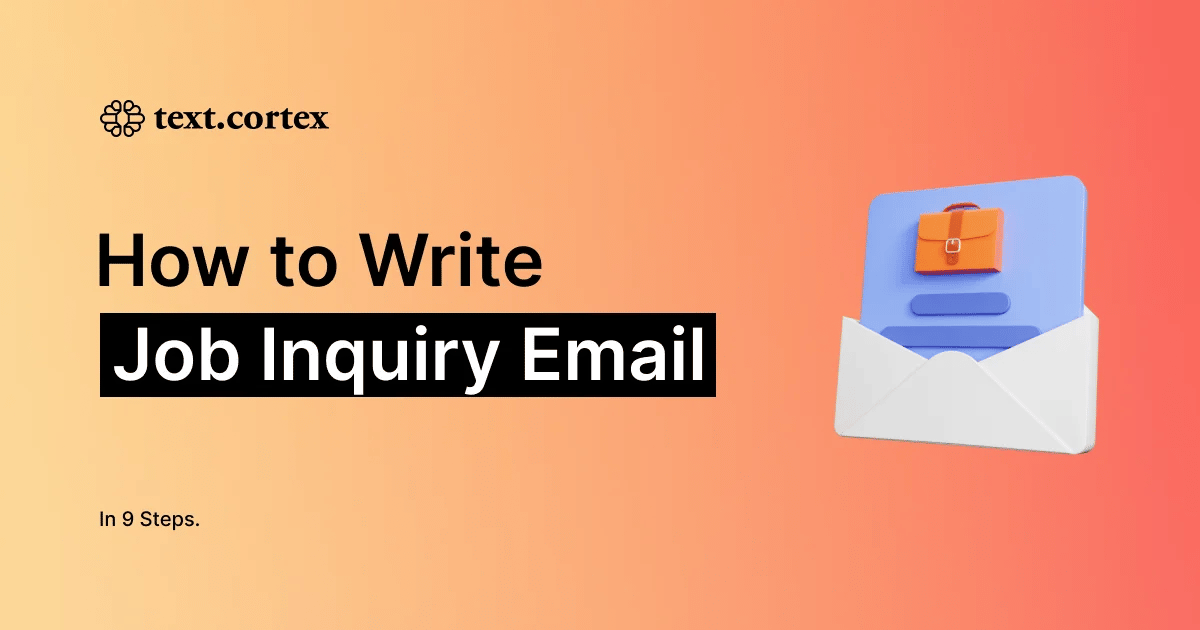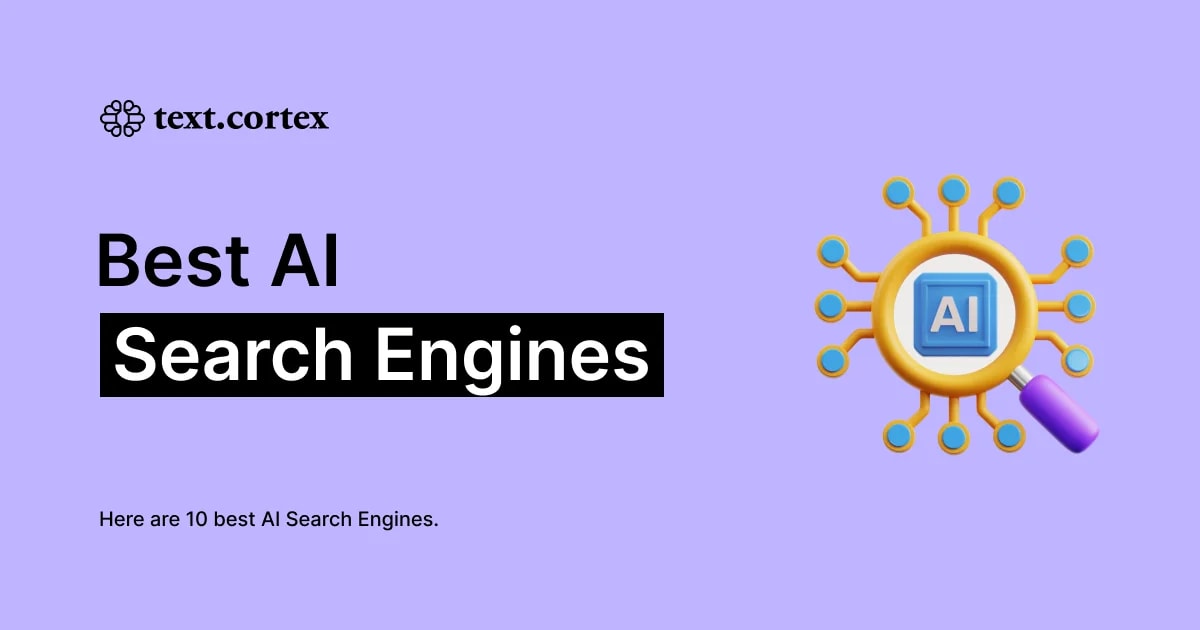If you are seeking to translate your PDF files into French, there are many available software and sites that can do so. However, not all of them are created equal. While some may be convenient, they may not provide the level of quality translation that you need.
In this article, we will discuss the best software for translating your PDF files into French while ensuring high-quality results.
TL;DR
- To translate PDF files into French, there are various software and sites available, but not all provide high-quality translations.
- It is essential to use accurate translation software as poorly translated content can lead to misunderstandings or embarrassing situations.
- Google Translate is the most popular and widely used software for translation tasks, offering two different methods: using text translation feature or translating directly from your document without converting it first.
- You can also use Google Drive and Docs to translate your PDF files into French.
- If you want to translate your PDF files to French with high quality and consistency, then TextCortex is designed for you.
Importance of High-Quality Translation
High-quality translation is crucial for ensuring that your content is properly understood and interpreted. Poorly translated content can lead to misunderstandings and even embarrassing situations, such as using inappropriate sentences while texting a co-worker or boss. This is why it's important to use software that can translate accurately and with high quality.
What is translation quality?
A high-quality translation incorporates several elements, the most important of which is meaning-based translation rather than word-based translation. Since each language and culture has different idioms and metaphorical sentence patterns, it is difficult to translate these nuances with traditional translation methods.
How to translate PDF files to French with high quality?
To translate PDF files to French with high quality, you must ensure that there is no loss of meaning or syntax errors in the output. In other words, high-quality translations should be able to convey the meaning of the original text effectively to the reader. Also, your translated PDF must comply with grammatical rules such as line breaks, punctuation, and alignment.
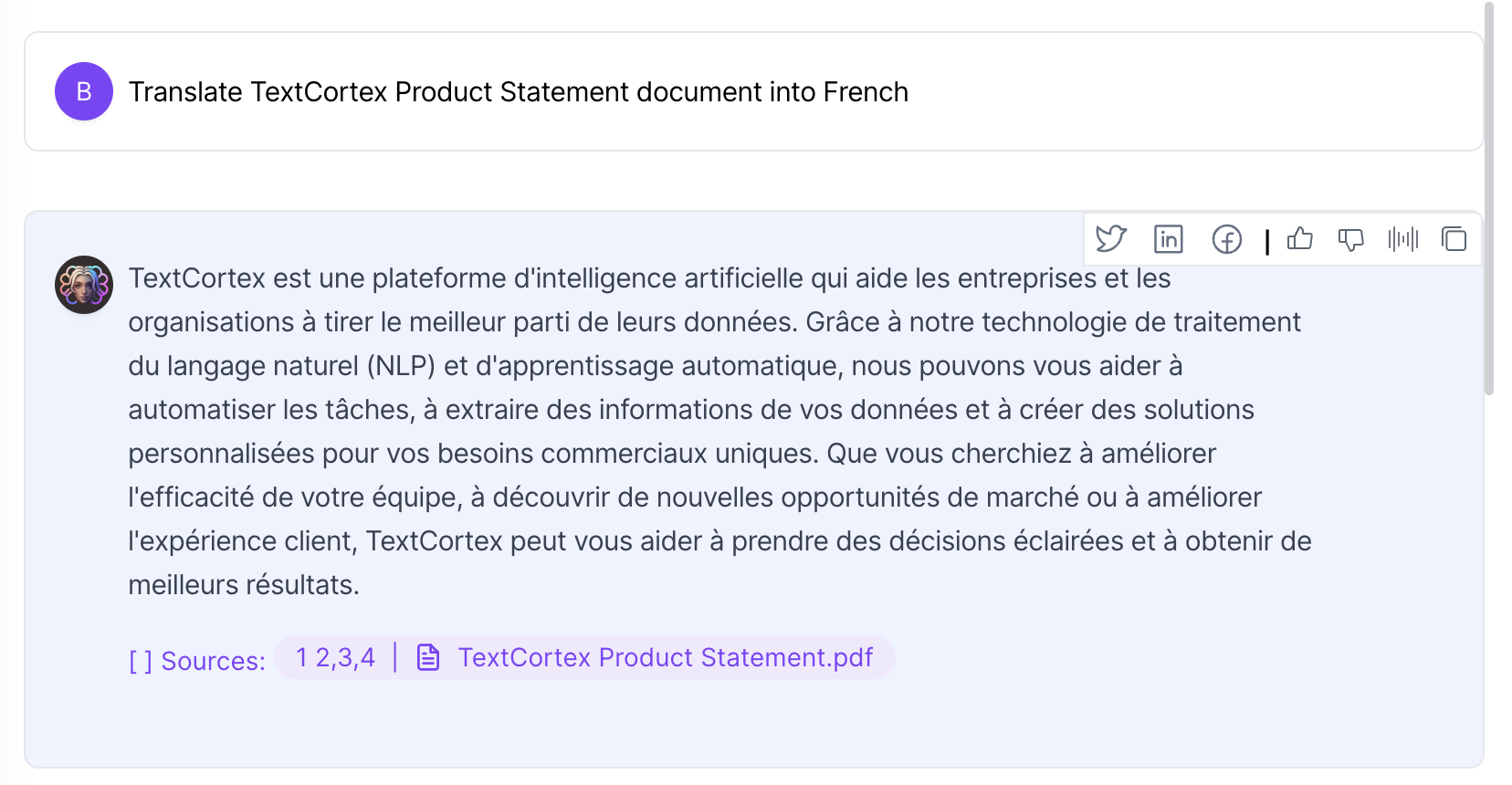
3 Methods to Translate PDF Files to French
If you want to translate your PDF files into French with high quality and without losing meaning, there are several reliable tools you can use. Although each tool has different usage patterns, you will get similar outputs as a result.
Google Translate
Google Translate is the most popular and widely used translation software in the world. Since Google Translate has been training the syntax and grammar structures of different languages for years, it can produce high-quality output. There are two different ways to translate your PDF files into French using Google Translate. The first way is to use the text translation feature of Google Translate. Simply follow these three steps:
- Convert your PDF files to text files such as Docx
- Copy your converted text and paste it into Google Translate
- Select the target language and click the Translate icon
The second method allows you to translate your documents without any converting steps. For the second method, go to Google Translate's webpage and click on the "Documents" option.
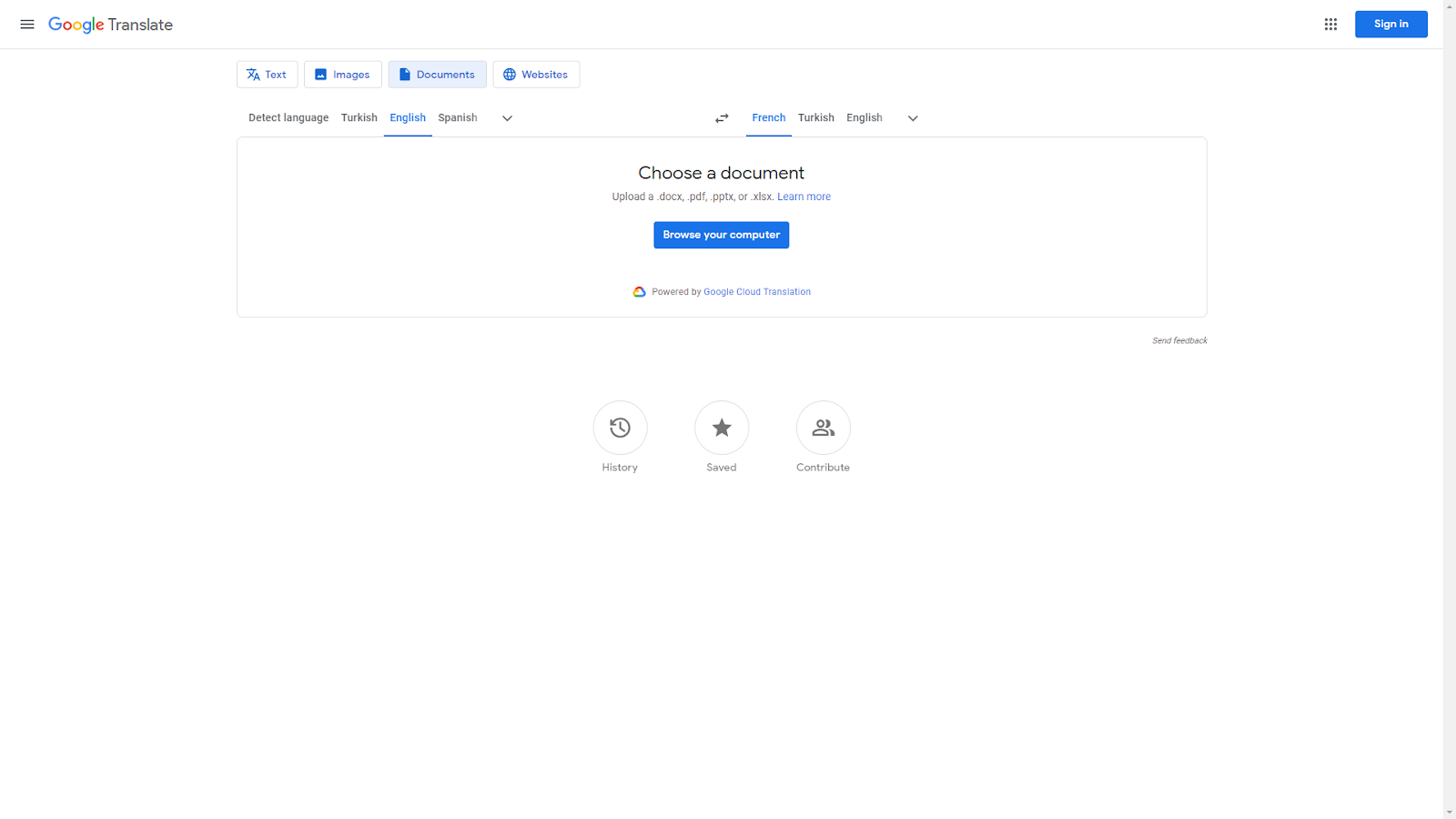
Then upload the PDFs you want to translate into French and click the translate button. When using this method, you may encounter line break errors, loss of meaning, and words split in the middle, so the first method is more reliable.
Google Drive and Docs
Did you know that by uploading your PDF files to Google Drive, you can translate them into any language you want, including French? Log in to your Google Drive and right-click on the PDF file you want to translate.
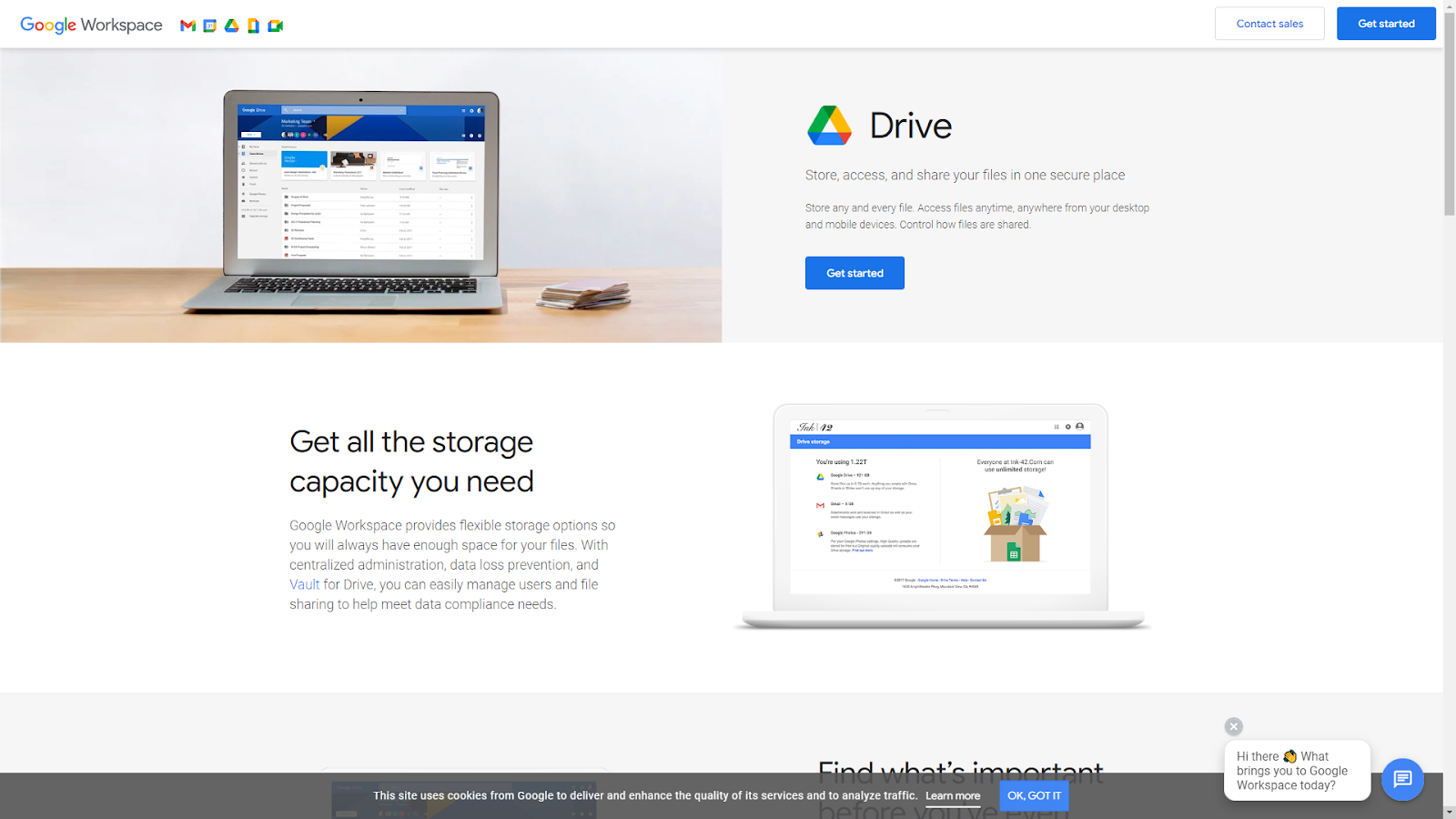
Select "Open with Google Docs". From the opened page, click on "Tools" and select "Translate Document". Choose the target language and click on "Translate".
AI Tools
While there are many AI tools on the market that offer translation features, not all are created equal. We're excited to introduce you to TextCortex, the ultimate AI tool for high-quality translation. Say goodbye to poorly translated content and hello to accurate, reliable translations with TextCortex.
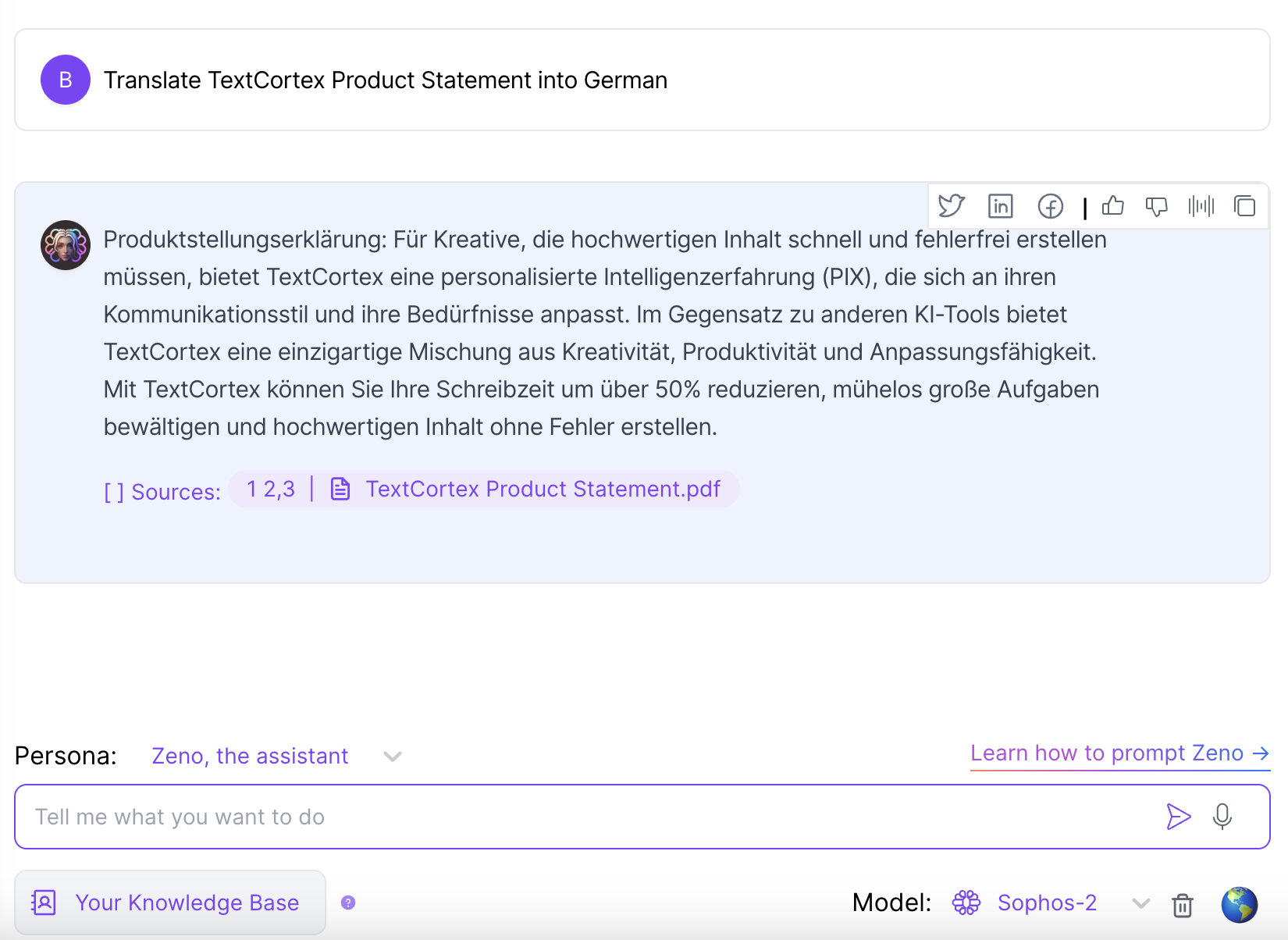
TextCortex – All-in-One AI Assistant
TextCortex is an AI assistant that allows you to translate and edit your PDF files in 25+ languages. It's available as a web application and browser extension, and its browser extension is integrated with over 4000 websites and apps. The most popular features of TextCortex, which you can effectively use in 25+ languages, are:
- Paraphrase your text in 25+ different languages.
- Change your text's tone of voice.
- Rewrite your text with simple, creative, fluency options.
- Expand your text in 25+ different languages.
- Summarize your text in 25+ different languages.
- Utilize 100+ templates for pre-made content forms.
- Translate your PDFs, DOCXs PPTXs, text, etc. in seconds.
- Fix the spelling and grammar of your text in 25+ languages.
- Read your text aloud with text to speech feature.
- Communicate with AI using prompts.
- Write emails from bullet points.
- Create essays and blog posts in 25+ language.
How to Translate PDF Files to French with TextCortex – Step by Step Guide
Using TextCortex, you can translate your PDF files into 25+ languages, including French, without extra effort.
First, you need to create a TextCortex account. Don't worry; you don't need to enter any credit card information. Secondly, you must open the TextCortex web application and click on "Knowledge Bases" under the "Customization" option in the left menu.
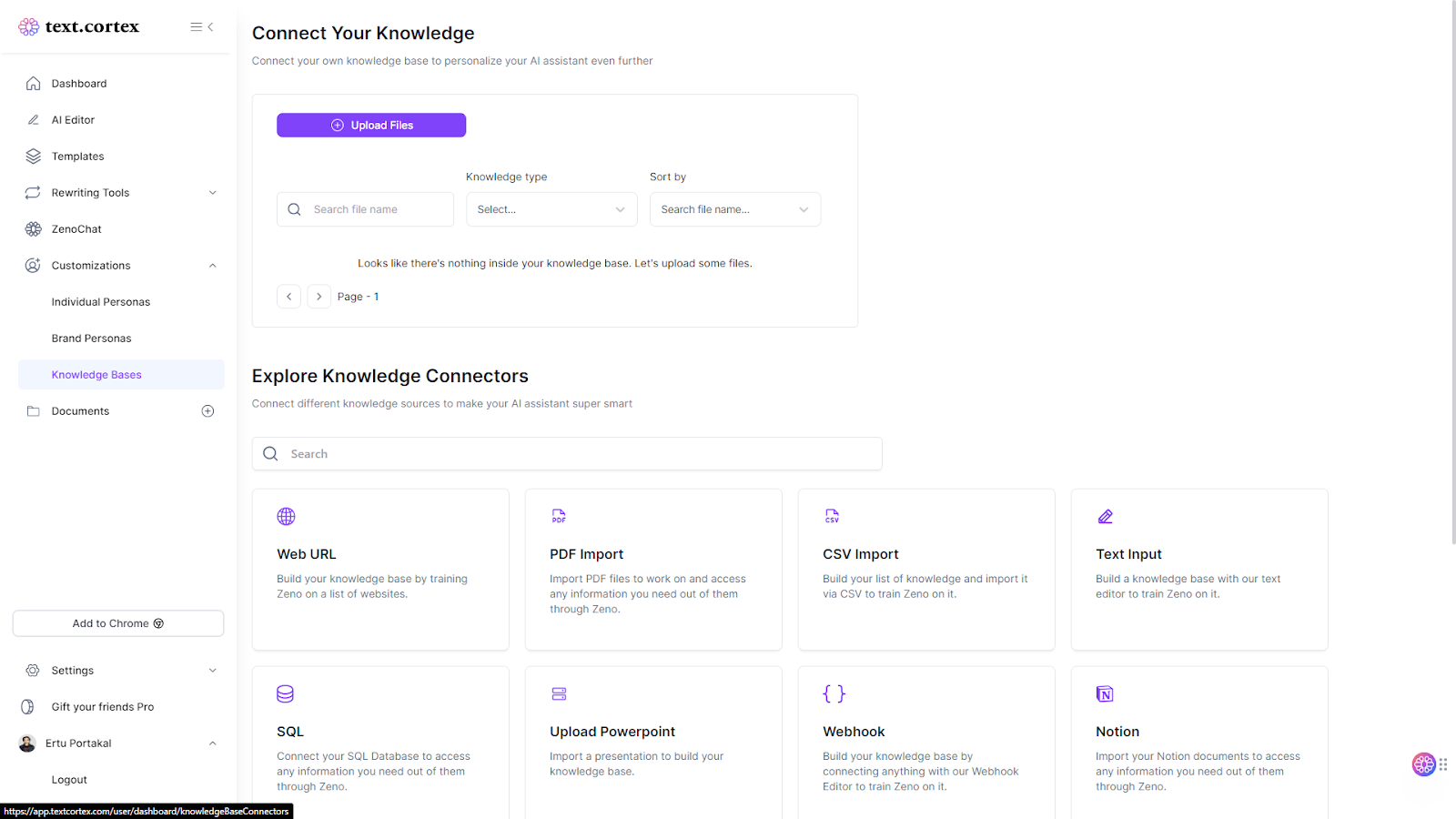
After navigating to the "Knowledge Bases" screen, you need to upload your PDFs. You can upload multiple PDFs simultaneously and translate them all.
In the final step, you must activate ZenoChat from either the TextCortex web application or browser extension. Be sure to select “Your Knowledge Base” from the web search toggle located in the lower left corner of ZenoChat. Once completed, you can now use ZenoChat to translate or chat with your PDFs through prompts.
Click here to access the free copy of the 260+ ZenoChat prompt package to use ZenoChat effectively.
ZenoChat Features in 25+ Language
ZenoChat is a conversational AI that comes with various features in addition to a PDF translator. It also comes with 12 different personas designed to support you in your various tasks, if those personas are not enough for you, you can build your own AI persona using TextCortex's "Individual Personas" feature.
ZenoChat works with the most advanced language models, GPT-4, and Sophos 2. Thanks to these language models, it can translate documents, generate text, and provide human-like conversation experience in 25+ languages with high quality.
Also, ZenoChat comes with a speech-to-text feature. Therefore, you can use ZenoChat to complete your daily tasks without typing.
TextCortex Pricing
If you're tired of paying for AI tools that you don't fully utilize, TextCortex's pay-as-you-go plan is perfect for you. With the TextCortex Lite plan, you can start using it for just $5.59. Even if you run out of your monthly creations, you can still use your 20 free daily creations and earn more through the reward center.

%20(19).png)