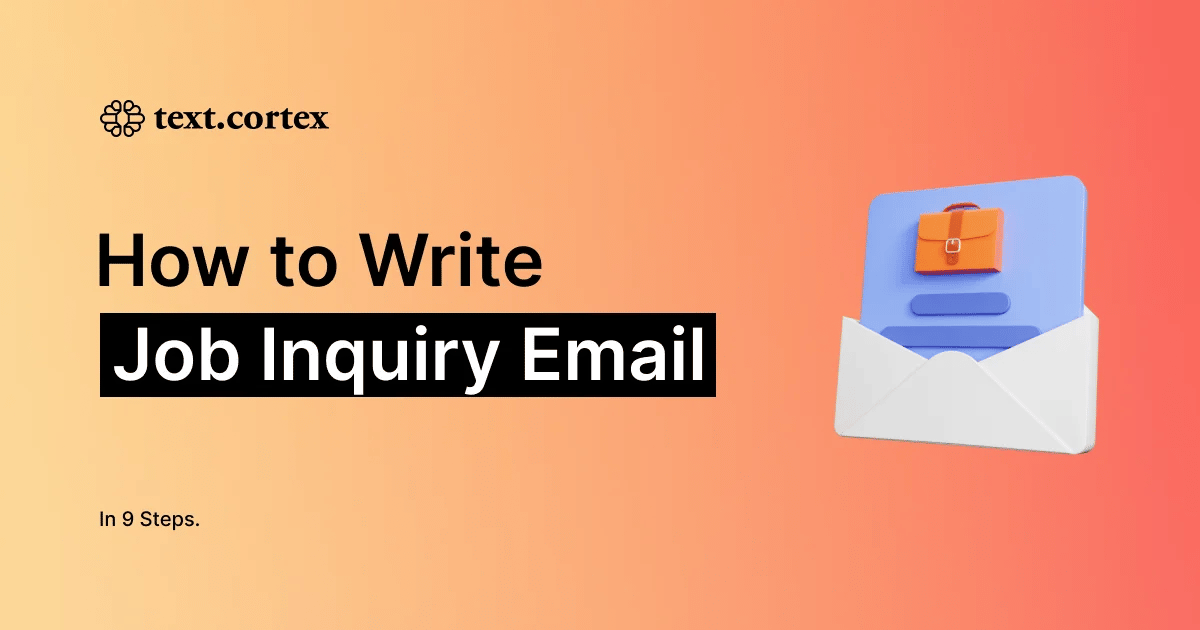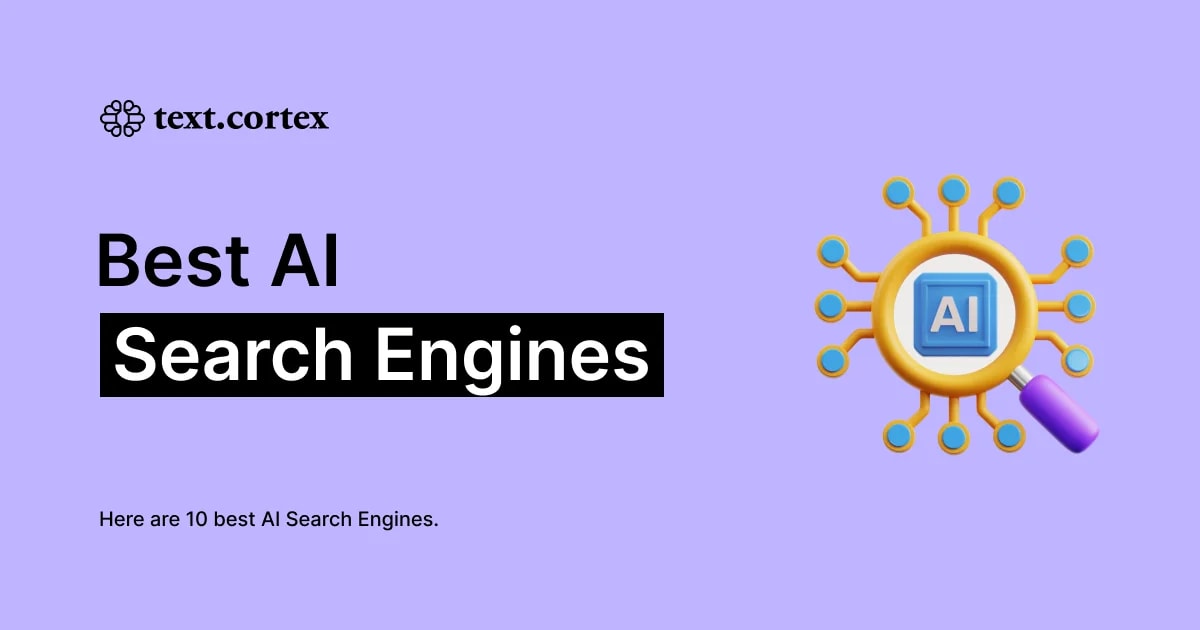Llama 2, one of the new members of the large language models, was released on July 18, 2023, by Meta AI. Llama 2 was introduced with its own functional AI chatbot. According to the documents of Meta AI, this chatbot generates more family-friendly content than its competitors. However, if you want to use it, you need to complete a few steps. Don't worry, we've got you covered!
In this article, we will discuss what the Llama 2 chatbot is and how to use it.
TL;DR
- Llama 2 is a new language model released by Meta AI with its own chatbot that generates non-harmful content.
- The Llama 2 language model has two reward models to produce safe and helpful output for users.
- To start using the Llama 2 language model, go to Meta AI's official webpage and download it by filling in asked information.
- Perplexity Labs also offers a website interface that allows users to try different sizes of the Llama-2 language model for free.
- TextCortex AI is recommended as an alternative with more advanced language models such as Sophos 2 and GPT-4.
- TextCortex comes with the multifunctional conversational AI called ZenoChat.
What is Llama 2?
Llama 2 language model is Meta AI's most advanced large language model with 40% higher performance and data size than its predecessor, Llama 1. Llama 2 has come out with three different parameters size: 7B, 13B, and 70B. Also, the Llama 2 language model is open source for all users to explore freely. Moreover, it is free for both research and commercial use.
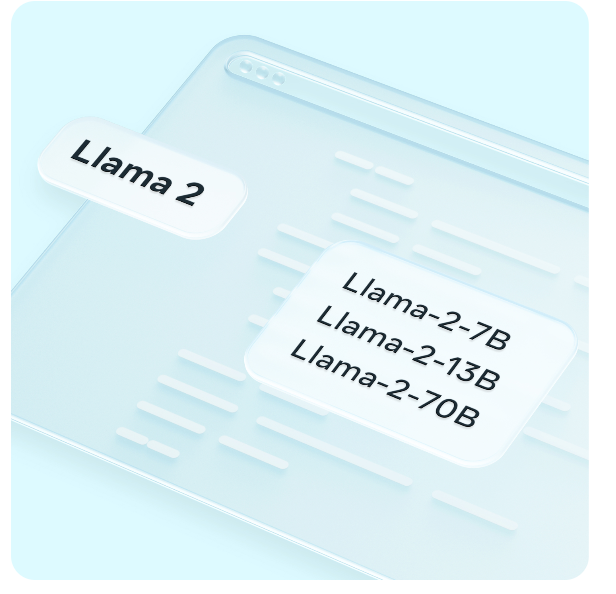
Llama 2 Features
The two most outstanding features of the Llama 2 language model are its safety and Reinforcement from Human Feedback. Thanks to reinforcement from human feedback, the Llama 2 language model can generate useful and effective outputs for users by learning from human preferences at the highest level.
The Llama 2 large language model has been trained with two different reward models to generate helpful and safe output for people. These reward models score the outputs to be sent to the user in two categories: safety and helpfulness. If an output has a low safety score, it is not sent to the user. The two outputs with the highest scores are selected and given to the user as a response.
Is Llama 2 better than ChatGPT?
If you are using ChatGPT by default, you are using it with the GPT-3.5 language model. According to Meta AI's benchmarks, the Llama 2 language model is better than the GPT-3.5 in most tests. In other words, Llama 2 is better than the default ChatGPT. However, if you are using ChatGPT with the GPT-4 language model, ChatGPT is better than Llama 2.
How to use Llama 2?
It is possible to use the Llama 2 language model on both Windows and Mac operating systems. For this, you need to complete a few steps and download a few files. If you wonder how to use Llama 2 language model, keep reading!
How to install Llama 2?
Since Meta AI's Llama 2 language model is open-source, you can freely install it on your desktop and start using it. For this, you need to complete a few simple steps. First, head to Meta AI's official Llama 2 webpage and click the "Download the Model" button and fill in the requested information. Once you complete that step, you will receive an installation email within 2 hours to 2 days.
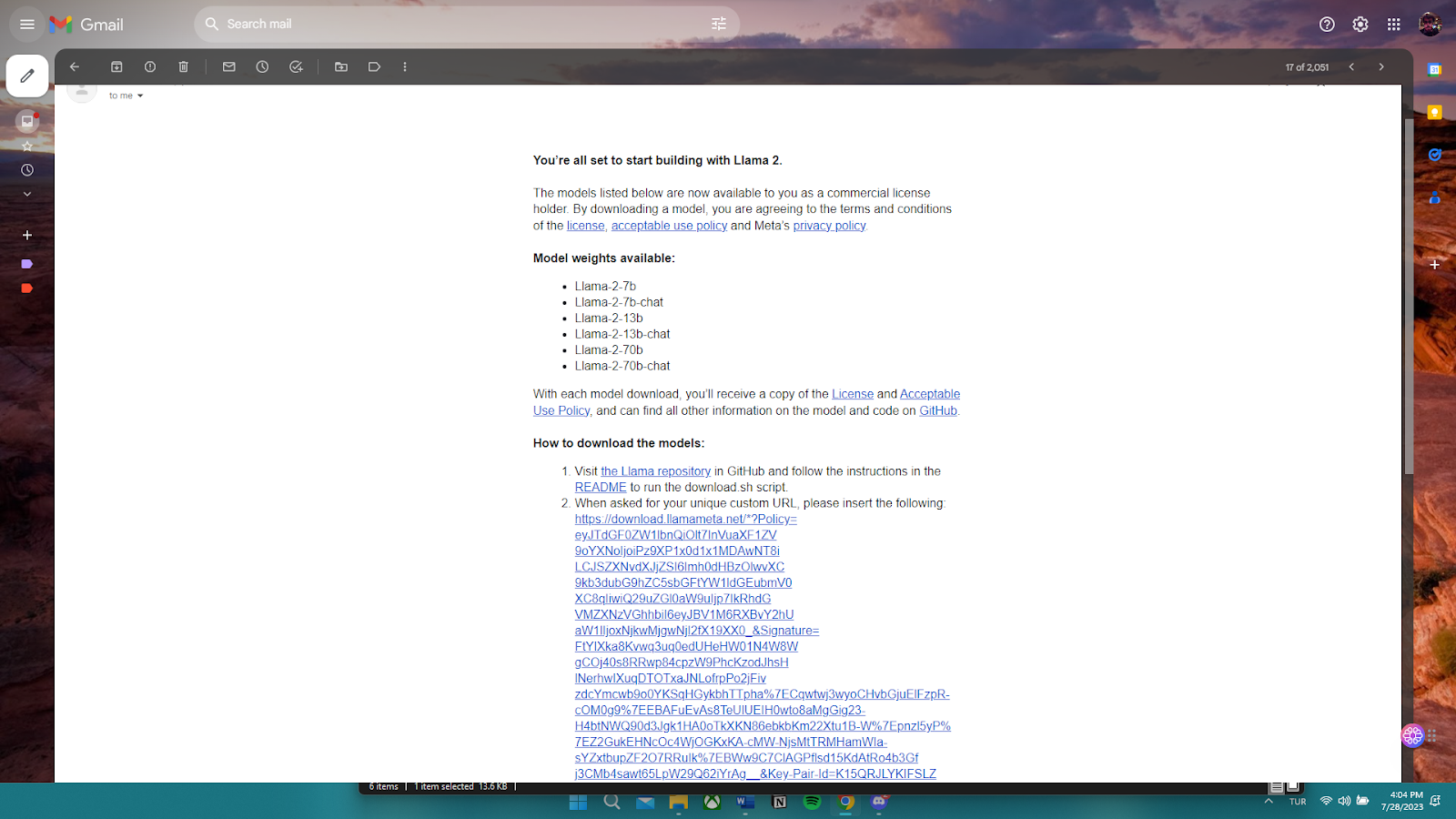
After receiving the email, you can install the Llama 2 language model by following the steps outlined in the email. Firstly, you need to navigate to the Llama repository on GitHub by using the link provided in the email's first step. After downloading the code, unzip the ZIP file to the desktop or the desired location. Then, follow the steps in the "Readme" document to start using all Llama 2 models.
Use Llama 2 with Perplexity Labs
Perplexity Labs has provided a website interface that allows each user to freely experience the Llama-2 language model. You can try all sizes of the Llama-2 language model using this website.
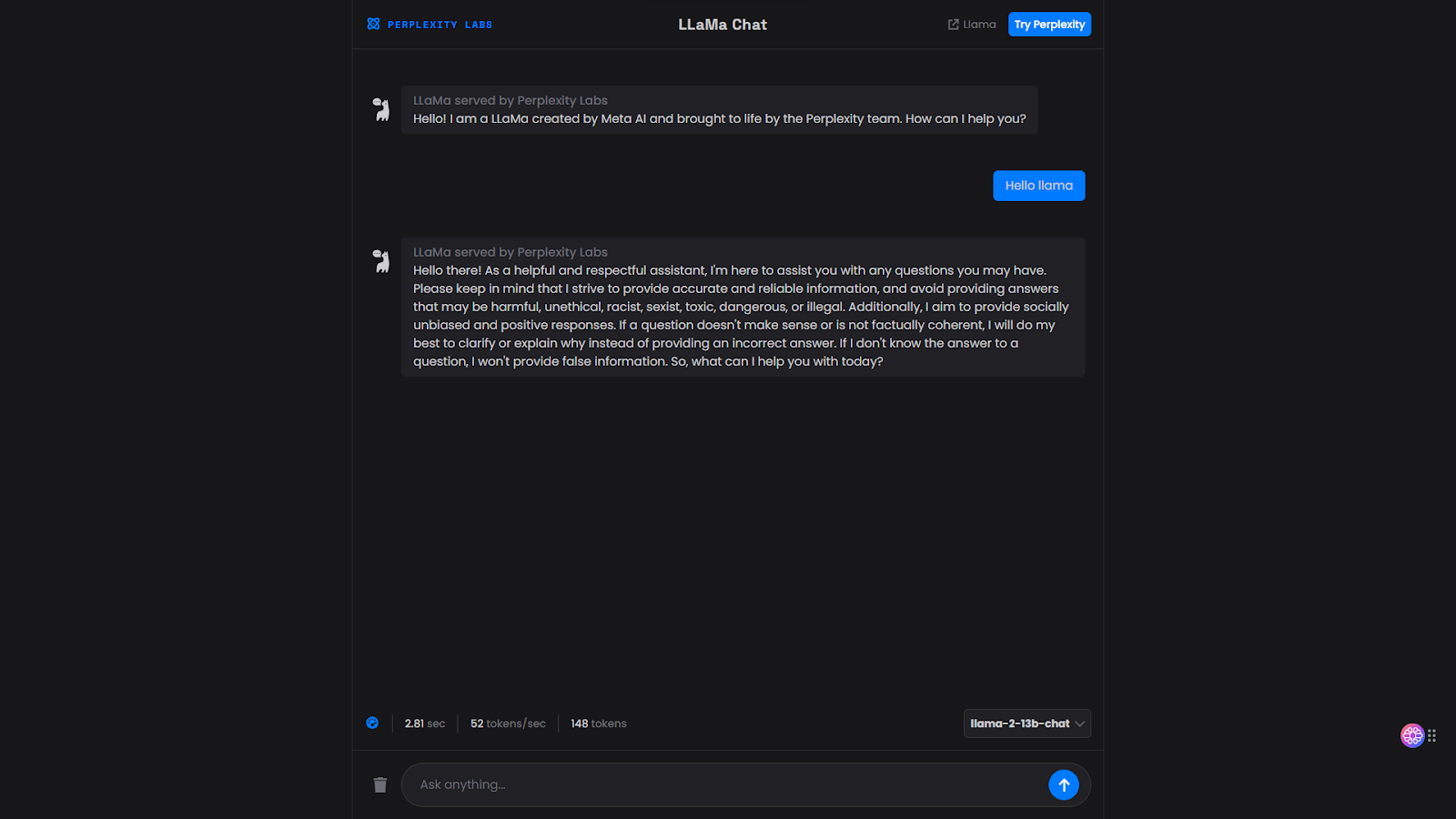
You can choose the model size of the AI chatbot from the options at the bottom right, which includes 7B, 13B, and 70B. You can also see the response generation time, the number of tokens used per second, and how many tokens you have used at the bottom left of the chat screen. If you want to take a quick look at the Llama-2 language model, you can try Perplexity.
llama2.ai
The other website interface where you can freely try all the sizes of the llama 2 large language model is llama2.ai. If you want to try the Llama 2 language model via llama2.ai, you must first log in to the site or create an account.
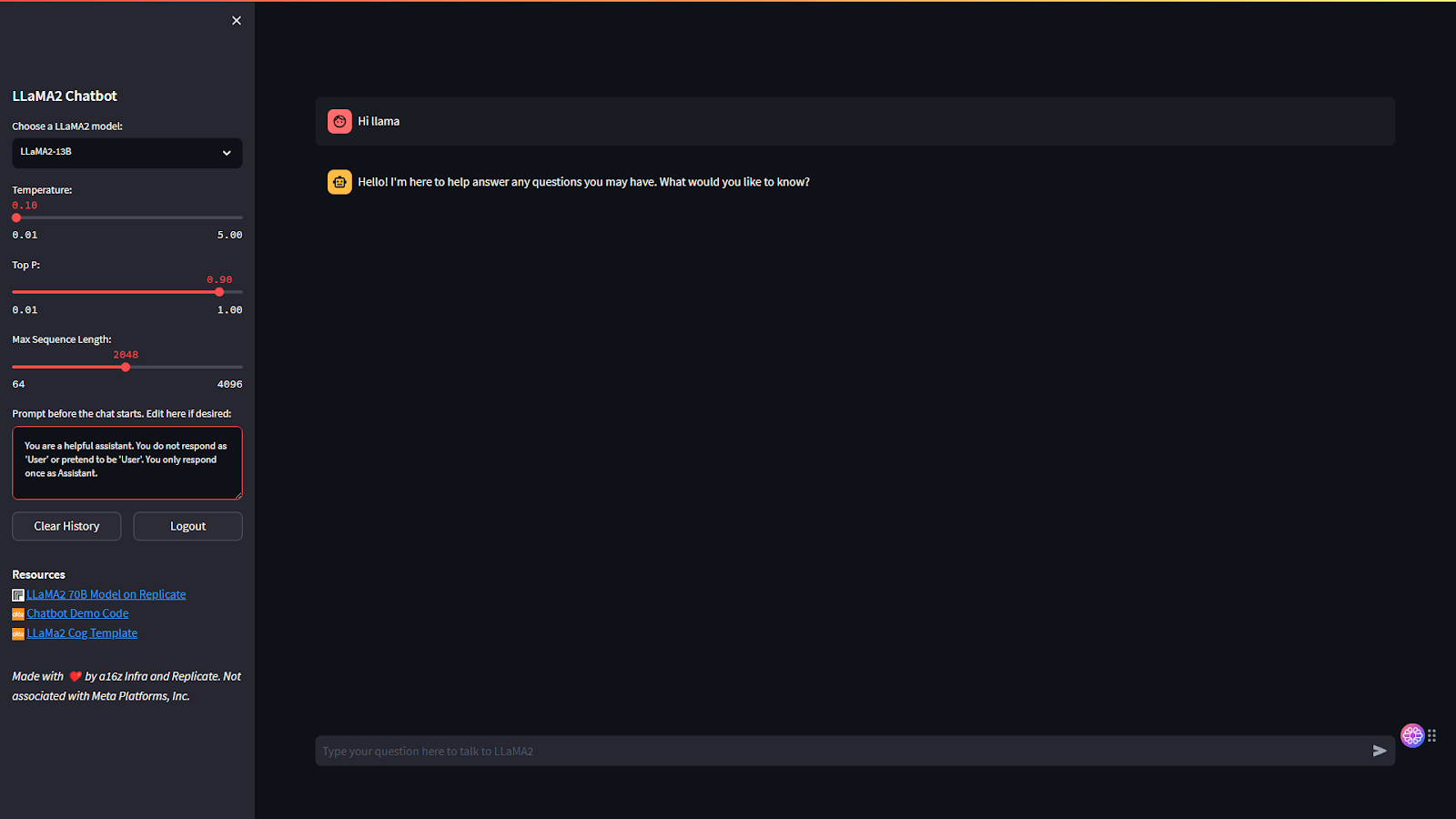
You can then freely try out the chatbot by choosing any model of Llama 2 from the left panel. You can also change the max sequence length, temperature and top P setting using the left panel. The "Top P" option adjusts the randomness of the outputs. The closer it is to 0, the greater the randomness of the output.
Better Alternative: TextCortex AI
If you are looking for an AI assistant with more advanced language models than the llama 2 language model, TextCortex, which utilizes the Sophos 2 and GPT-4 language models, is designed for you. TextCortex is available as a web application and browser extension. Its browser extension is integrated with 10.000+ websites and apps, so TextCortex can support you throughout your internet adventure.
TextCortex Features
TextCortex comes with 100+ different prompt templates that you can use to complete your various tasks. By using these templates, you can reduce your workload, save time, maximize your profits, and boost your productivity. Some of the most popular TextCortex templates include:
- Paraphrase your text in 25+ different languages.
- Change your text's tone of voice.
- Rewrite your text with simple, creative, fluency options.
- Expand your text in 25+ different languages.
- Summarize your text in 25+ different languages.
- Utilize 100+ templates for pre-made content forms.
- Translate your PDFs, DOCXs PPTXs, text, etc. in seconds.
- Fix the spelling and grammar of your text in 25+ languages.
- Read your text aloud with text to speech feature.
- Communicate with AI using prompts.
- Write emails from bullet points.
- Create essays and blog posts in 25+ language.
- Product Description (with features) generator.
- Support or Sales Email Generator
and so much more. Click here to create your free TextCortex account to discover all these features. TextCortex gives freemium users 20 creations per day (you can earn more with the reward center), so you can freely experience all its features.
ZenoChat (AI trained on your own data & style)
TextCortex comes with the conversational AI of your dreams named ZenoChat. ZenoChat is designed to support users on 4000+ websites with its various features. Using ZenoChat you can access the latest Google data, control it with your voice and generate any written content.
Thanks to ZenoChat, you can chat with your documents or translate them into 25+ languages. All you need to do is upload the document you want from the "Knowledge Bases" tab in the TextCortex web application. You can connect your datasets, such as Google Drive and GitHub, with this feature.
ZenoChat comes with 12 different personas designed to assist various purposes. Moreover, using the "Individual Personas" feature, you can build your own digital AI persona for ZenoChat and use it in specific tasks.
Zeno Assistant
Zeno Assistant by TextCortex is the ultimate and perfect writing assistant that every writer would want to have.
Using Zeno Assistant, you can generate text from scratch, create an outline you can work on, fix the spelling & grammar of your existing texts and much more. Zeno Assistant's features include:
• Fix Spelling & Grammar
• Make Longer/Shorter
• Simplify Language
• Create Blog Post/Essay/Outline/Social Media Post
• Find Action Items/Meeting Agenda
• Summarize/Break Down/Rewrite
• Continue Writing

%20(27).png)