When it comes to social media management ChatGPT is an AI chatbot that can help you complete most of your tasks. You can even automate most of your repetitive tasks by using ChatGPT's integrations. But OpenAI took things one step further and added the web search feature to ChatGPT. Thanks to this feature, you can improve your social media game and get organic traffic by using it.
In this article, we will talk about what ChatGPT web search is and how you can use it for social media.
TL;DR
- With the October 17 patch, ChatGPT can generate output with web searches using the Bing search engine.
- You can use ChatGPT web search for social media tasks such as brainstorming, caption generation, YouTube description creation and hashtag generation.
- TextCortex can boost your social media game with its unique writing features and 100+ AI templates designed for this purpose.
- TextCortex offers conversational AI called ZenoChat with a customizable web search feature. Simply browse the web through a variety of sources or only use the specific sources / URLs you set.
ChatGPT Internet Access
OpenAI added the web search feature to ChatGPT with the October 17 patch. This feature works indexed with the Bing search engine, analyses input and generates related output. In other words, ChatGPT no longer has to settle for trained internet data until September 2021 when generating output.
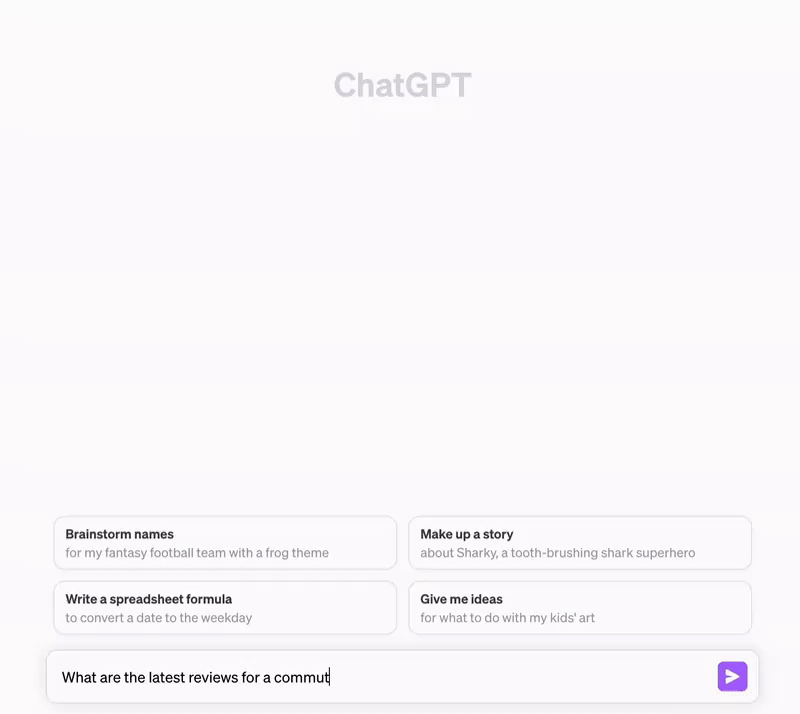
How to Use ChatGPT with Web Search?
To run ChatGPT with web search, all you need to do is enable the "Browse with Bing" toggle from the GPT-4 model selector. Afterwards, ChatGPT will use Bing search engine results as data while generating output for your prompts.
Is it free to use ChatGPT Web Search?
If you want to use ChatGPT with the web search feature, you must purchase the Plus or Enterprise subscription. In other words, you must pay $20 per month to unlock ChatGPT's web search and plugin features. If you are looking for an AI assistant for social media tasks, you can consider ChatGPT.
How to Use ChatGPT Web Search for Social Media
ChatGPT web search feature has opened the door to new automation and workload streamlines for different industries, and social media management is no exception. Let's take a closer look at how to use ChatGPT web search for social media tasks.
Brainstorming
ChatGPT is the perfect partner to support the social media side of your business, brand, product & service or online content. All you need to do is feed ChatGPT with details about your business and ask it questions.

With the ChatGPT web search feature, you can answer the questions you ask about your brand, business, product, or service using real-time internet data. For example, you can take your social media game to the next level by analysing your content publishing frequency or search engine-optimized keywords compared to your competitors.
As a Caption Generator
Millions of interesting social media captions are shared on platforms such as Instagram, YouTube, TikTok, Facebook and LinkedIn every day. ChatGPT with web search can help you create top-notch social media captions to make your brand stand out from the crowd and reach organic users.
Thanks to its latest web search feature, ChatGPT can analyse millions of real-time social media captions and generate captions that will boost your content. All you need to do is activate ChatGPT's web search feature and enter the caption creation prompt for the target social media platform. Thus, ChatGPT will complete the tedious research and writing part for you and provide social media captions that are almost ready to be shared. However, since ChatGPT cannot complete the entire process, you must complete the kickstart and share parts manually.
As a YouTube Description Generator
YouTube is one of the platforms with the most search competition among social media platforms. Moreover, since no one knows exactly how YouTube's video suggestion algorithm works, there is no definitive method to get to the top of the search lists. However, there are a few methods we know to make the videos we upload shown at the top of the search results, and one of them is the description section of the videos.
Using ChatGPT's web search feature, you can analyse the descriptions of thousands of YouTube videos and list the keywords and tags that will boost your video. Moreover, you can use ChatGPT to generate catchy and SEO-optimized descriptions for your YouTube channel.
As a Hashtag Generator
Social media platforms use hashtags starting with the "#" symbol to categorize and track content. With the proper use of hashtags, your content can gain higher priority in the search results and recommendations section of social media. You can add hashtags to posts, bios, and comments on various social media platforms such as Instagram, YouTube, Facebook, and TikTok.
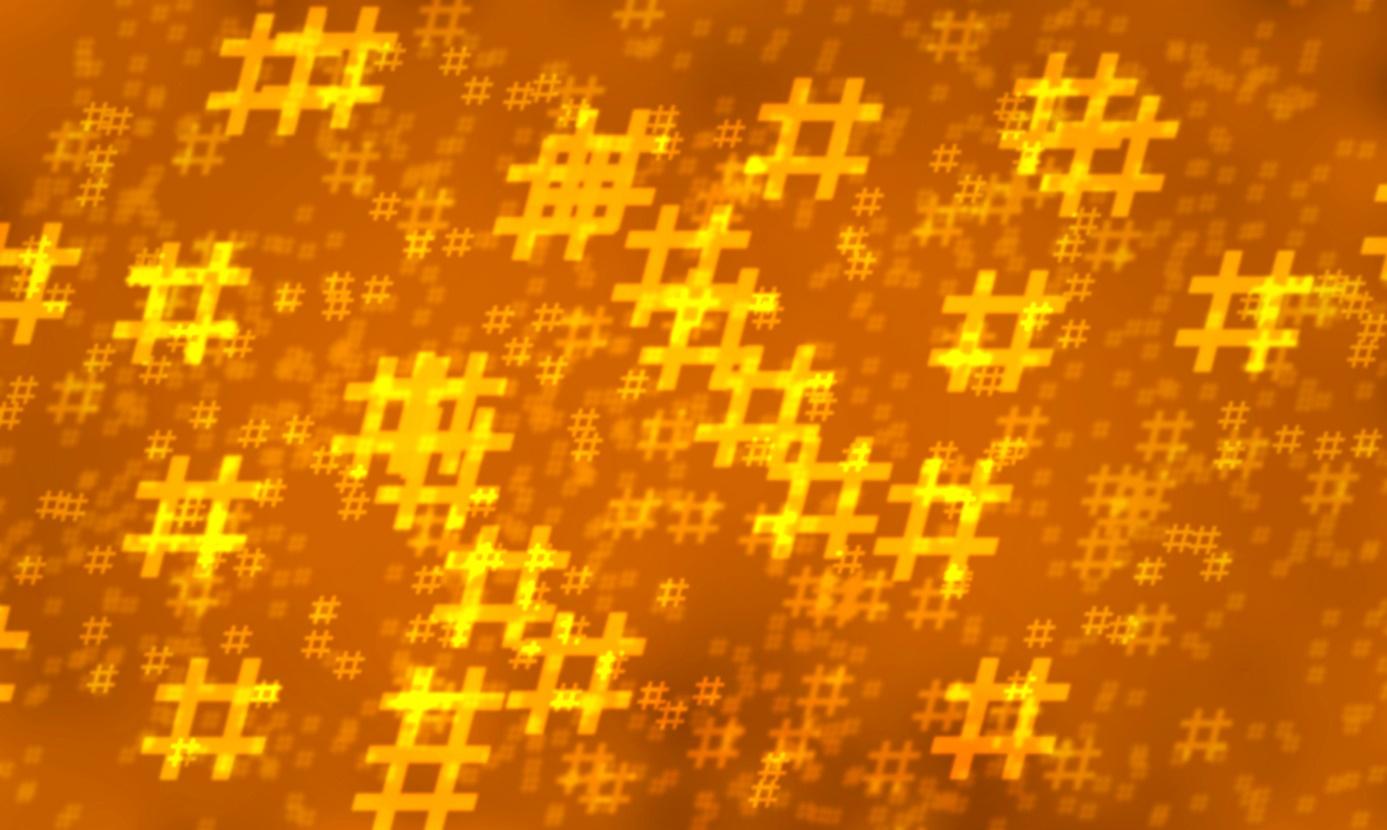
Using ChatGPT web search, you can find trends and hashtags related to your content in minutes. Moreover, you can analyse your social media posts with ChatGPT and rewrite them to include popular hashtags.
TextCortex – Your second brain.
TextCortex is an AI assistant designed to cater to all text-based tasks of users, including social media. Using TextCortex, you can generate social media posts, rewrite existing ones, list keywords and much more in 25+ languages. TextCortex is available as a web application and browser extension. Its browser extension is integrated with 20.000+ websites and apps, so you can continue using it anywhere and anytime.
TextCortex Features for Social Media
TextCortex comes with a toolbar with various features such as a paraphraser, tone of voice changer, summarizer, and expander. Using this toolbar, you can complete most of your text-based tasks in seconds. Moreover, TextCortex offers 100+ AI templates, some of which are specifically designed for social media platforms:
- YouTube Description Generator
- Instagram Caption Generator
- Facebook Ad Copy Generator
- TikTok Caption Generator
- Hashtag Generator for Social Media
- LinkedIn Summary Generator
These templates are both easy to use and can generate output in 25+ languages.
ZenoChat
TextCortex comes with the multifunctional conversational AI called ZenoChat. ZenoChat is basically a companion that will accompany you on your entire internet journey and reduce your workload. Using ZenoChat, you can generate text on any webpage, rewrite your existing texts, ask questions, and chat with the webpage you are on!
ZenoChat comes with a web search feature that allows you to access real-time internet data. Thus, you can receive responses generated with the latest Google data to all your prompts. You can limit ZenoChat’s web search to Twitter, News, YouTube, Reddit, Wikipedia, Internet, and Scholar results. Thus, it can generate output by scanning the internet focused on that target.
Fully Customizable with your unique knowledge and style
You can customize ZenoChat for different tasks with our two features: Individual Personas and Knowledge Bases.
Our Knowledge Bases feature allows you to upload or connect the datasets and documents that ZenoChat will use to generate output. In this way, you can summarize hundreds of pages of PDFs with a single prompt or chat with them. Our Individual Personas feature allows you to customize ZenoChat's output style, tone of voice and personality as you wish. Also, ZenoChat comes with 12 unique personas, don't forget to check them out too!

%20(16).png)


%20(3).png)
.png)