After several trials, OpenAI relaunched ChatGPT Web Search, which it added to beta testing three weeks ago. Using this feature, you can access the latest internet data and generate output using them. Without the ChatGPT web search feature, it was generating limited output with September 2021 internet data.
In this article, we will examine what ChatGPT Web Search is and how you can use it for SEO.
TL;DR
- With the latest web search feature, ChatGPT can generate output using internet data after September 2021.
- You can use ChatGPT web search to complete SEO tasks and increase the search engine ranking of your web page.
- ChatGPT web search feature helps you with keyword search, on-page SEO guidance, SEO strategy planning and competitor analysis.
- ZenoChat by TextCortex is a conversational AI with web search that you can use for SEO tasks and content creation. It's highly customizable in a way that you can specify certain sources to browse from.
ChatGPT Web Search Review
ChatGPT was trained with internet data before September 2021. For this reason, when using ChatGPT, you cannot receive output containing internet information after 2021. However, you can access the latest internet data by using ChatGPT's new web search feature. This feature provides benefits to users, especially regarding SEO.
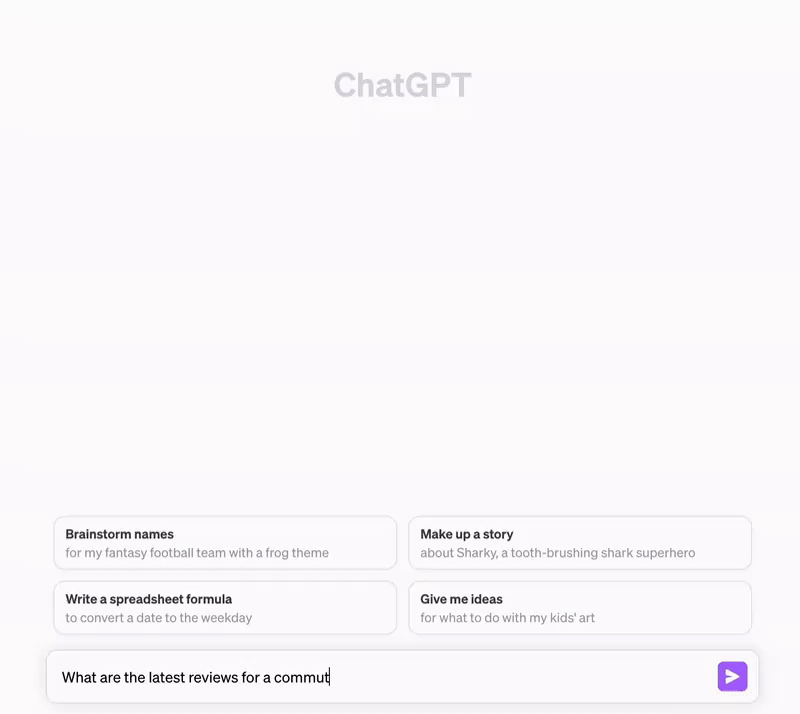
How to Enable ChatGPT Web Search?
To enable web search when using ChatGPT, you used to have to turn on the "Search with Bing" toggle under the beta feature's options in settings. However, with OpenAI's latest patch, you can now activate the "Search with Bing" option from the GPT-4 model selector.
Advantages of ChatGPT Web Search
There are several advantages to using ChatGPT with its web search feature. The first of these advantages is now being able to generate output using real-time internet data. ChatGPT can generate output to user prompts using real-time Bing search engine data.
ChatGPT web search enables users to access the content and answers they need quickly. By doing so, users can find the desired information and complete their tasks promptly without having to search through numerous web pages for hours. Hence, this approach helps users finish their current tasks efficiently and use their remaining time more productively.
Is it free to use ChatGPT Web Search?
The answer to this question is no because you need to purchase OpenAI's Plus subscription to be able to use Web Browsing. The main reason for this is that the ChatGPT web search feature is only compatible with the GPT-4 model. In addition to web search, GPT-4 also allows you to use plugins designed for different purposes.
How to Use ChatGPT Web Search for SEO
When it comes to Search Engine Optimization (SEO), you need to analyse real-time internet data. Thanks to ChatGPT's new web search feature, you can complete your SEO tasks using up-to-date internet data. Let's take a closer look at how to use ChatGPT web search for SEO tasks!
Keyword Search
ChatGPT can perform real-time browsing with its web search feature, and you can use it to find valuable keywords related to your niche or industry. ChatGPT web search allows you to follow trends providing a keyword list that is always evolving and optimizing for better search engine visibility.

Also, with a proper prompt, you can ensure that the keywords that ChatGPT will list have high search volume and low competition. It allows you to target niche audiences and up your search engine rankings.
If you prefer long tail keyword variations instead of keywords consisting of one or two words, you can generate a list using ChatGPT web search. Also, ChatGPT suggests synonyms and related terms for your SEO keywords.
By leveraging ChatGPT web search for SEO keywords, you can create content that is informative about your primary topic while having higher search engine rankings.
On-Page SEO Guidance
Thanks to ChatGPT web search, you can get an SEO review of your website and generate an on-page SEO improvement suggestions report. Using this report, you can collect and optimize data such as meta tags, headings, image alt tags, and SEO keyword usage.
In other words, you can use ChatGPT to get insights about your web page's Search Engine Optimization and optimize aspects of your web page for better search engine ranking.
To obtain on-page SEO guidance output from ChatGPT, you can use a prompt such as "Provide me suggestions for optimizing the following web page's SEO: [URL]." If you want a report about a specific aspect of your web page, a prompt like "Help me optimize the [aspect such as headers, alt text for images, internal links, meta tags] on the following web page [URL]" will do the trick.
SEO Strategy Planning
If you want to create a traffic-increasing web page, product description, blog post or social media post, you must first create an SEO strategy plan. Thanks to the ChatGPT web search feature, you can pass the repetitive and tedious part of creating an SEO strategy plan with a few prompts and reduce your workload.
Thanks to its brand-new web search feature, ChatGPT allows you to find SEO-friendly keywords and also create a list of competitive content. Additionally, ChatGPT can provide you with optimized keywords by analysing the 10 web pages with the highest number of visits related to your keywords.
After listing the keywords, identifying insights related to your content, and listing the contexts, you can move on to the final stage of creating an SEO strategy plan. At this stage feed ChatGPT with the data you have previously obtained and use a prompt like “create a content calendar for the next [time period], including blog post topics, keyword list, and heading suggestions." Congratulations, your SEO strategy plan is ready to use!
Competitor Analysis
To position your SEO content and learn the strengths and weaknesses of your competitors, you can generate valuable insights and analyses with ChatGPT web search. Simply feed the ChatGPT with your primary competitors' web page URLs, give a prompt and watch the magic happen.
ChatGPT can compare your content's performance to competitors which allows you to identify gaps and opportunities for your SEO strategy.
Using ChatGPT's analysis and insights, you can determine strategies for your next content, increase your search engine rankings and get organic traffic.
TextCortex – All-in-One AI Assistant
TextCortex is an AI assistant that caters to users' various writing needs, including SEO content creation. TextCortex comes with features such as text generation, paraphrasing, tone of voice changer, summarizer, extender, and follow-up sentence generation in 25+ languages. It is available as a web application and browser extension. TextCortex browser extension is integrated with 10.000+ websites and apps, so you can use it anywhere and anytime.
Once you have installed the TextCortex browser extension, you can immediately start using its features in any textbox available on 4000+ websites. Simply highlight the text you want to modify and access the screen that opens to use features such as grammar fix, completion, text-to-voice, translation, summarize, or rewrite. Additionally, if you want to see the synonyms of any word, highlight the word, and TextCortex will display the list of synonyms.
TextCortex Features that Helps you with SEO
In addition to various writing features, TextCortex also has templates to help with SEO. The most popular TextCortex templates for copywriters include:
• Blog Post Writer
• Hook Generator
• AI Writing Assistant
• Online Grammar Checker
• Paraphrasing Tool
and so much more. You can quickly create your SEO content or improve the quality of your existing ones by using 100+ TextCortex AI templates.
ZenoChat – The Best ChatGPT Alternative for SEO Marketing
TextCortex comes with ZenoChat, which includes a web search feature and customization options. By using ZenoChat's web search feature, you can complete tasks such as keyword search, on-page SEO guidance, SEO strategy planning, competitor analysis, and content creation quickly and relevantly. ZenoChat will analyse real-time internet data using the web search feature and respond to you with the most helpful output.
Fully Customizable AI Experience
You can customize ZenoChat for different tasks and goals using our Individual Personas and Knowledge Bases features.
With our Knowledge Bases feature, you can upload or connect the data that ZenoChat will use to generate output. To create an SEO strategy plan, you can upload documents to ZenoChat and get an SEO strategy plan in minutes with a single prompt.
With our Individual Personas feature, you can adjust ZenoChat's output style and tone of voice and adapt it to specific tasks. Additionally, our developer team added 12 unique personas customized for different tasks to ZenoChat, don't forget to try them too!

![Using ChatGPT for SEO [Web Browsing Tips & Growth Tricks]](https://textcortex.com/cdn-cgi/image/format=avif,quality=90/https://assets-global.website-files.com/622611a2b23d0e6b270fba81/6537da6ee44dfdb170678d7f_Product%20GIFs%20(1200%20%C3%97%20630px)%20(18).png)


%20(3).png)
.png)