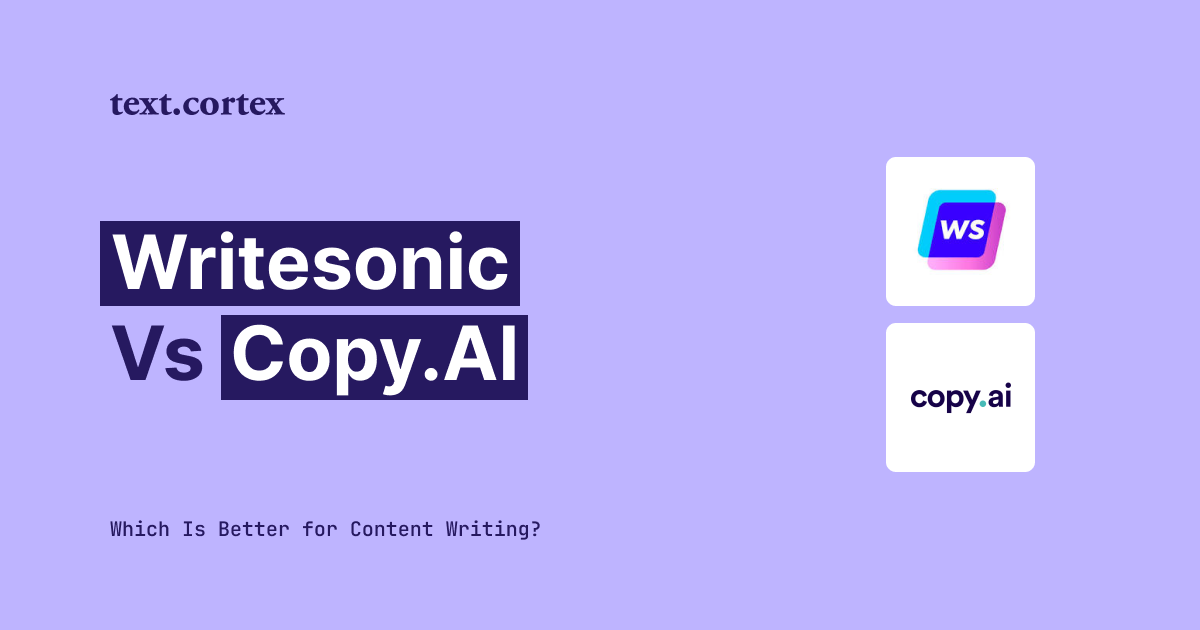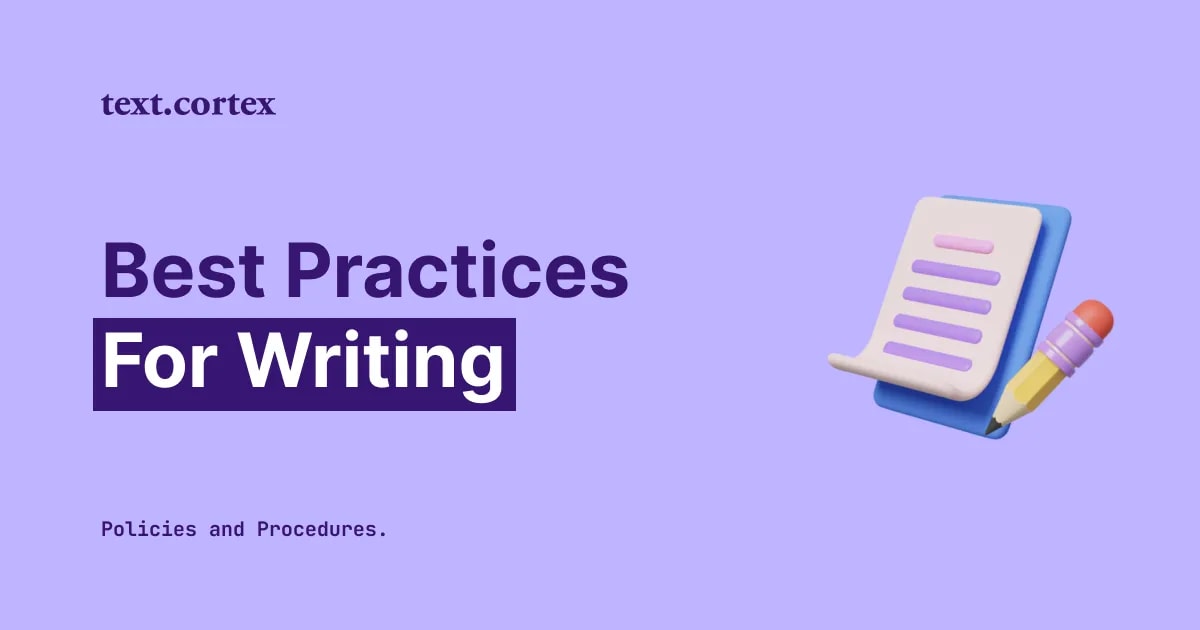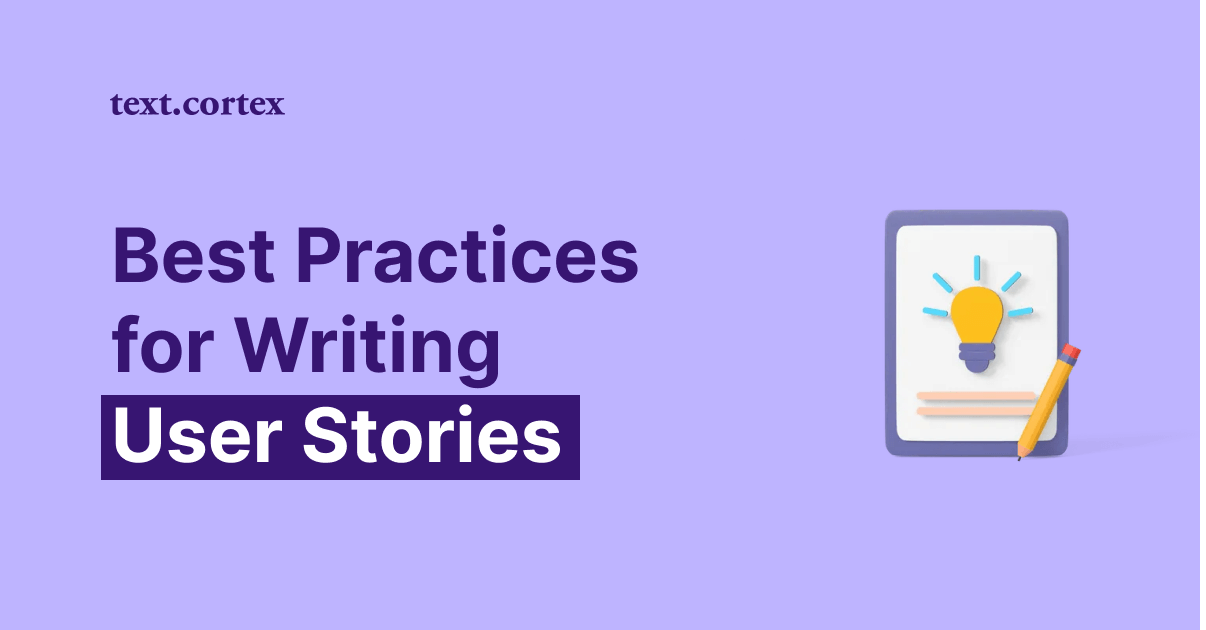In recent years, content creators and marketers who want to save time have attracted people to writing tools powered by artificial intelligence.
Writesonic and Copy.ai are two popular examples of such software.
Thanks to the sophisticated AI algorithms they employ, blog posts, social media content, and advertising copy are just some examples of the many types of content that these tools can create.
However, there are significant distinctions between the two channels, and picking the best one for your purposes can significantly impact your content's success.
This article will show Writesonic vs. Copy.ai comparison to help you decide which is best for your needs.
Let’s start!
Writesonic Overview
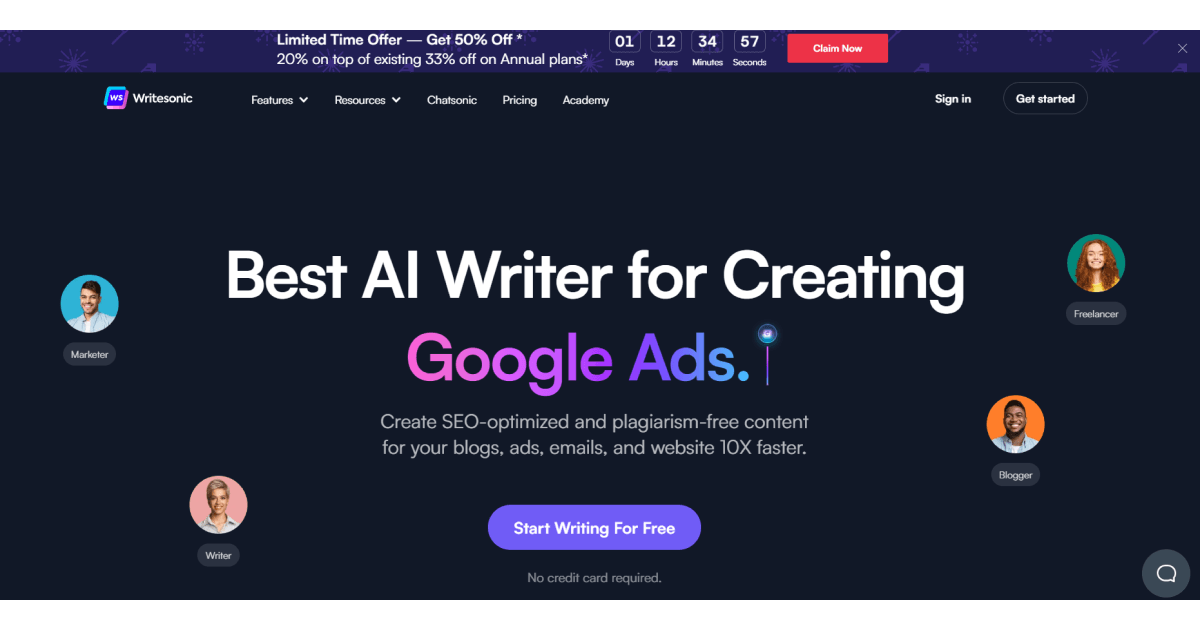
Writesonic is an AI-powered writing solution that can provide assistance with generating a very wide range of different content formats.
This includes numerous AI-templates for blog articles, general writing, ecommerce, social media and website copies.
In addition, Writesonic has launched its Chatsonic feature that, similarly to Chat GPT, can create content for you in a conversational way.
Plus, you can use Writesonic’s Photosonic feature to generate images as paintings, fantasy, anime, 3D and other formats.
Writesonic is available as a web-based application and Chrome extension.
Writesonic Features
When it comes Writesonic’s features, I have to admit that the choice is quite extensive in terms of templates. I’ll list them by category:
✒️New Templates — Chatsonic, AI blog titles, Twitter threads, citation generator and social media content plan.
✒️Article Blog — Here you can find AI templates for blog post outlines, ideas, rewriter, intros, etc. Also you can get AI assistance with its Sonic Editor and AI Article Writer 3.0 & 4.0
✒️Ads and Marketing Tools — This category contains AI copywriting templates for Facebook, Google, and LinkedIn.
✒️General Writing — You can use these samples as a starting point for your own company bio, answer to a question on Quora, story, or bullet points. In addition, this is where you'll find tools to make your content longer, shorter, or rephrased.
✒️Ecommerce — These features can help you create product descriptions, titles, features and Amazon sponsored brand ads.
✒️Social Media — Here you will find AI-generated copy templates for the most popular social media platforms, including YouTube, Twitter, TikTok, LinkedIn, and Instagram.
✒️Website Copy — Create SEO meta tags, landing page copies, call-to-actions and feature-to-benefits using AI templates from this category.
✒️Other — This section includes features such as Keyword extractor, AIDA framework, listicle ideas, translation and more.
Writesonic Pros and Cons
Based on 1673 user reviews, Writesonic received 4.8 stars on Capterra.
Pros
✔️Has a wide range of features for almost any content form.
✔️Provides keyword-oriented output.
✔️It can help you improve your writing skills.
✔️It is convenient especially for entrepreneurs and marketers.
✔️Convenient Chatsonic feature for easier generation of content.
Cons
🚫 Syntax and grammar can sound generic.
🚫 Hand-changing the output context is sometimes necessary.
🚫 Blog sample results may be excessive.
🚫 You must upgrade to use Chatsonic if you signed up for a free account before its release.
How Does Writesonic Work?
Before you can use Writesonic, you have to make a new project.
Then, depending on your needs, you'll have to find an AI template that fits the type of content you want to make.
For example, to make a blog title, you need to type up to a 200 characters long blog idea, and select the language.
Writesonic will then make as many versions of the output as you want before you click "Generate."
Writesonic Pricing
Writesonic comes with free and 2 premium plans.
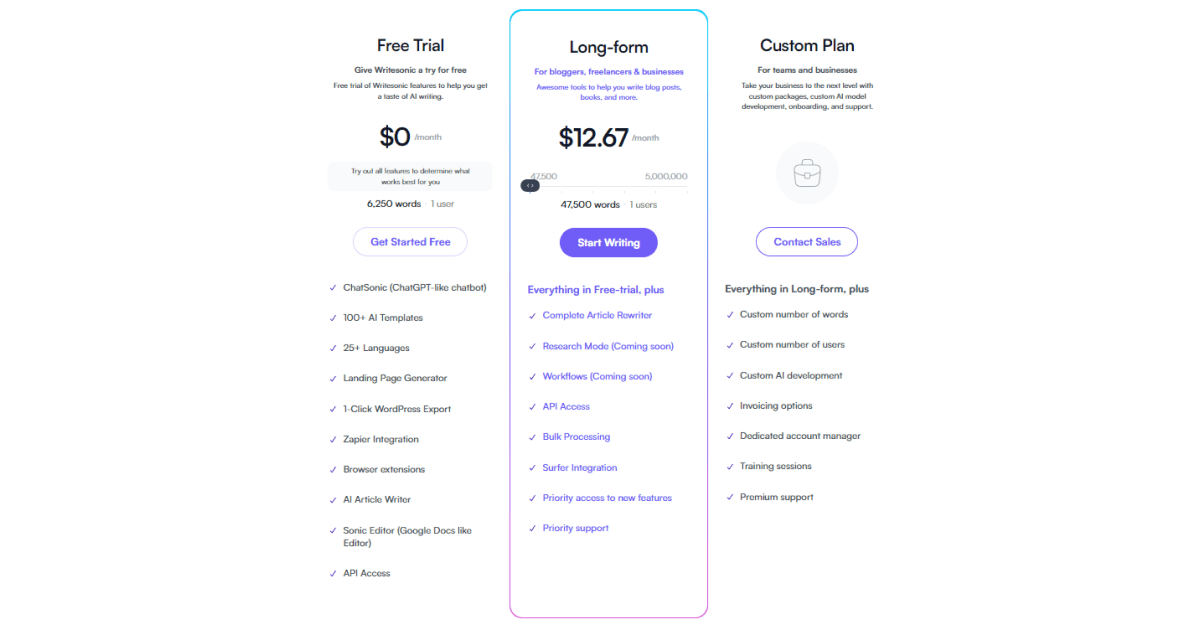
Copy.ai Overview
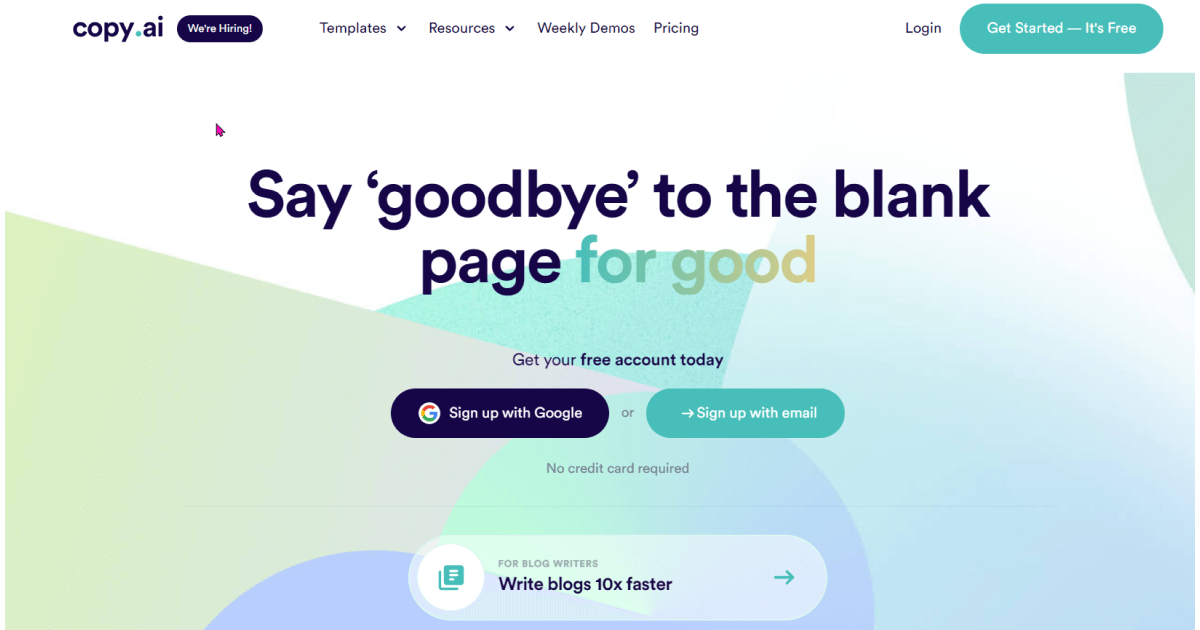
Copy.ai is another copywriting solution based on GPT-3 modules that can provide you with assistance on creation content for various purposes.
One of its main functions is to spark creativity, which is especially useful when writing content for a website, a product, or a social media platform.
Copy.ai has gained popularity due to the variety of AI-templates it provides, all of which can be used to generate content based on the keywords you provide.
I think it's safe to say that Copy.ai was among the first services of its kind to offer a wide variety of features—one that even Writesonic eventually adopted.
However, unlike Writesonic, it lacks extensions or Chat Bots for which content can be created based on conversational requests.
Therefore, Copy.ai is available only as a web-based app.
Copy.ai Features
Copy.ai has AI-templates divided into 12 different categories, primarily based on the purpose of content you need to create:
✒️Product Description — Create high-quality and effective descriptions for your services or goods.
✒️Digital Ad Copy — Generate various ad copies for Facebook, Google or LinkedIn.
✒️Startup Tools — Helps with creating brand-oriented content such as motto, mission or brand voice.
✒️Website Copy — Can generate CTA’s, meta descriptions,social proofs, listicles and more.
✒️Blog Tools — This set of features can help you write blog outlines, ideas, intros, bullet points to blog section, and more.
✒️Email/ Letter — Use it when you need to write a catchy email body, subject line, thank you note, etc.
✒️Social Media Tools — Here you can find templates for carousel posts, YouTube ideas, Instagram captions, video’s CTAs, and more.
✒️Sales Copy — Can generate content based on different writing frameworks such as Before-After-Bridge, Attention-Interest-Desire-Action, Pain-Agitate-Solution, and more.
✒️Writing Tools — This category consists of features that can help you tweak your work. That includes options such as rewriter, sentence simplify, tone changer, and more.
✒️Brainstorming Tools — Can help you get ideas for your content with functions such as growth ideas, name generator, startup and viral ideas.
✒️Personal Tools — Write keyword-based birthday cards, clubhouse bios, cover and love letters.
✒️Workflow Tools (BETA) — Here you can find AI templates for recruiting outreach and sales cold emails, LinkedIn InMail, and SEO website copy.
Copy.ai Pros and Cons
Copy.ai has scored 4.5 stars on Capterra, based on 50 customer reviews.
Pros
✔️ It can help you get your writing ideas fast.
✔️ Generates keyword-focused output.
✔️ Provides editable canvas for manual formatting.
✔️ It has a wide set of features with unique options for generating specific content.
✔️ You can save all your projects for future use.
✔️ Enables you to refer to a specific reference, when AI-generating output.
Cons
🚫 Features can be overwhelming for newbies.
🚫 You may have the sense that options are all over the place.
🚫 Output tends to be over-generic at times.
🚫 The tool is limited to 10% of the internet, so the output can be repetitive.
🚫 Doesn’t have a chat bot or long-form generation option.
How Does Copy.Ai Work?
Copy.ai is very straightforward to use.
Simply create a new project, link URL if you want to reference your content creation to a specific website, and type in your keywords.
After selecting an option, Copy.ai will begin to create a few versions of the content you specified, which you can edit in the sidebar on the right side of the window.
Once you finish, save your work for future use.
Copy.Ai Pricing
Copy.ai comes with free and 2 premium plans.
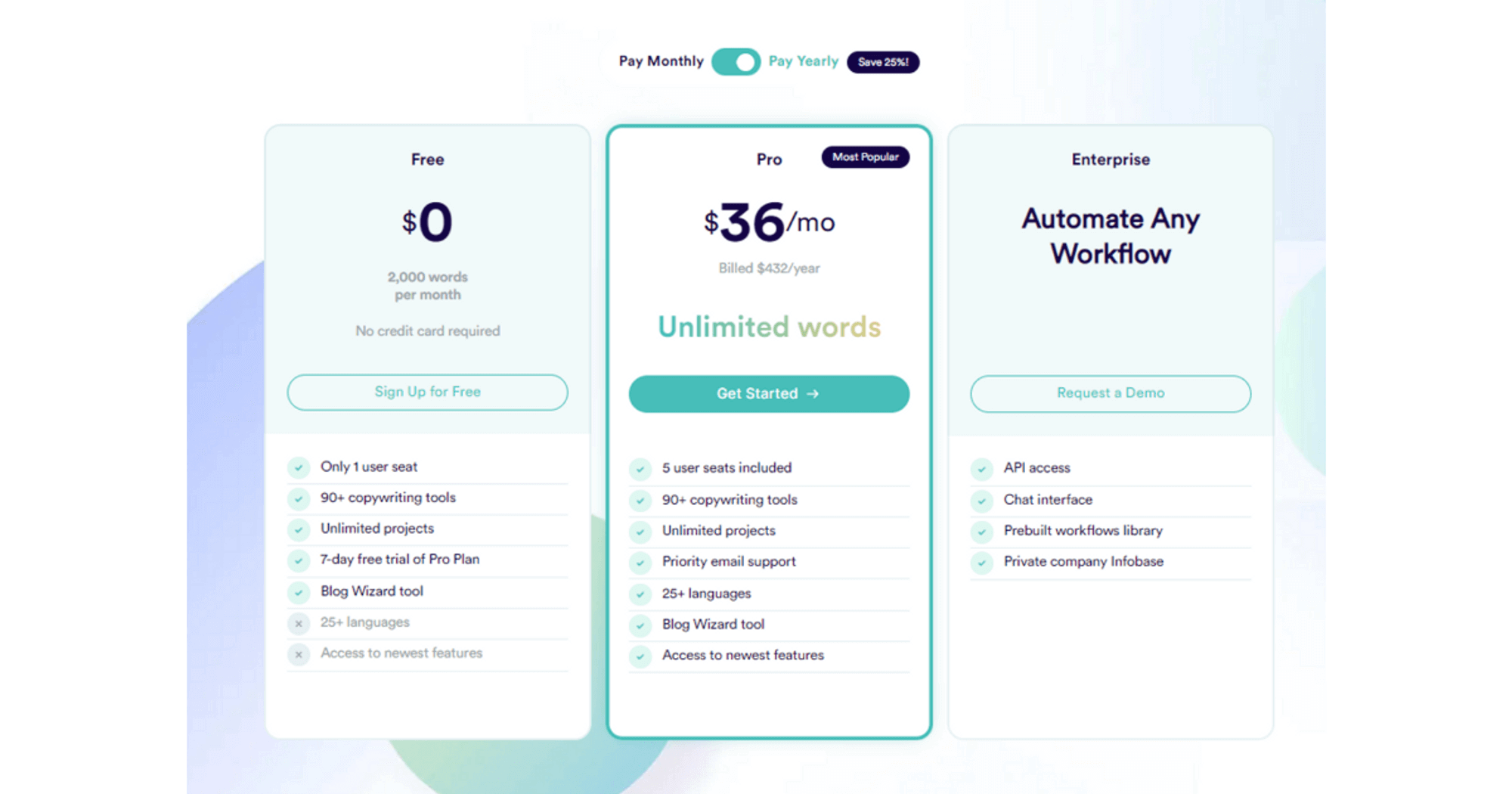
Writesonic vs Copy.ai — Which One is Better?
From the perspective of the writer, both tools offer support in terms of content generation, although with distinct sets of capabilities.
While Writesonic follows current AI trends, Copy.ai focuses on helping you come up with ideas for and refine your content.
However, if you're looking for a way to break through periods of writer's block, Copy.ai will do the trick.
But if you're on the lookout for more cutting-edge options, like those that can provide AI-generated long and short-form content and also help you brainstorm for more effective content ideas, then Writesonic is the way to go.
We created a Writesonic vs. Copy.ai feature comparison table to assist you in making the best choice.
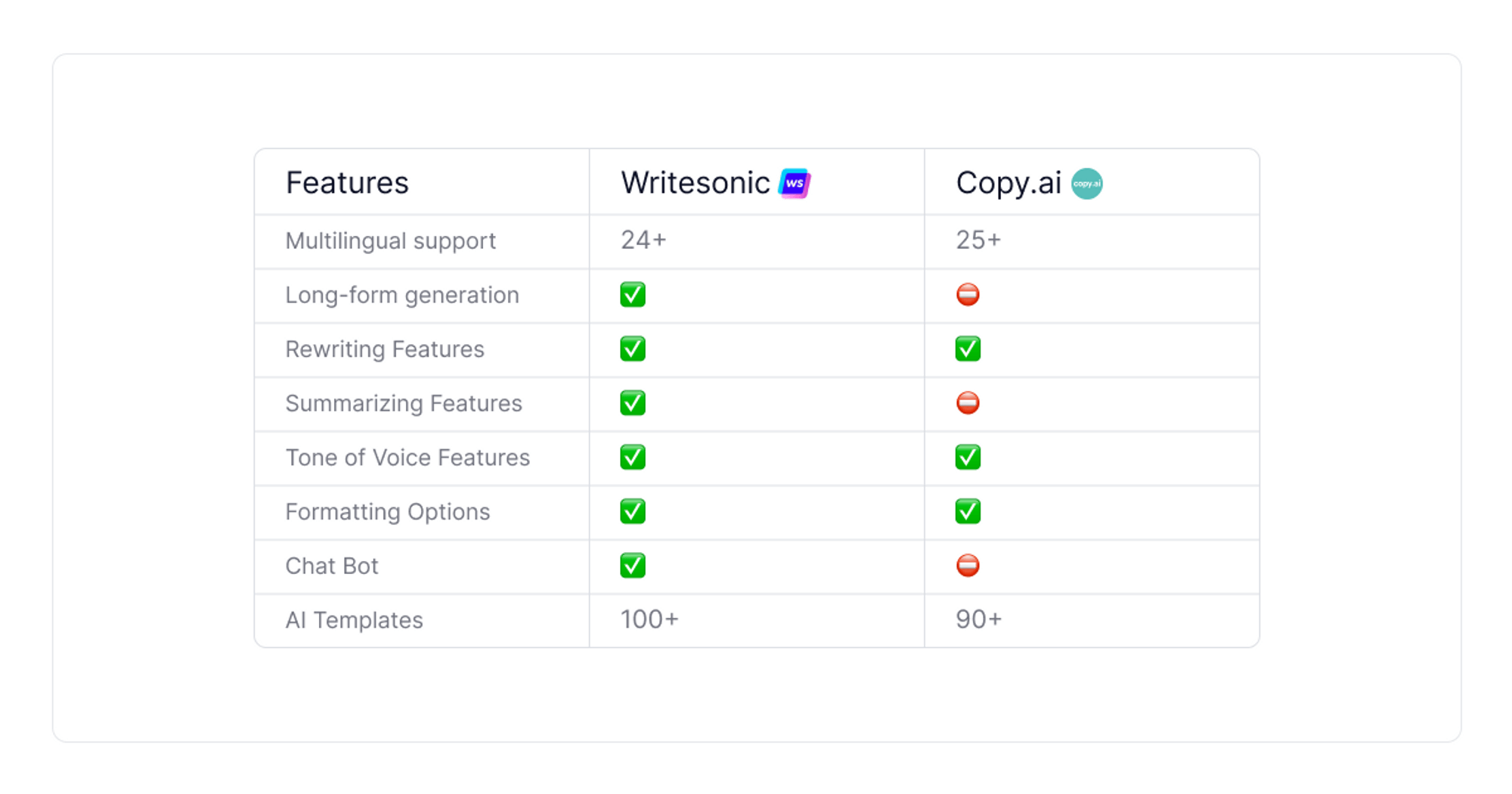
Wrapping Up
Some writers, especially those working in the age of advanced technologies, believe it is crucial to follow current developments and incorporate them into their work.
At the same time, there are authors who are more accustomed to the traditional writing process, and make few changes as they go.
With that being said, this leads us to a conclusion that AI breakthroughs we see today might not be everyone’s cup of tea.
If you find yourself in any of the mentioned groups of writers, we hope that this Writesonic vs Copy.ai comparison can help make a firm decision in which way to proceed.
If you're still on the fence, though, there are other options that can give you more say in the creation of your content without sacrificing any of the cutting-edge features or forward-thinking approaches you've come to expect from the industry standard.
That solution is called TextCortex add-on.
What is TextCortex?
TextCortex is an AI-powered solution which can benefit both modern and more traditional writers.
Besides its ability to provide standar rewriting features (paraphrasing, summarizing, tone changing, translation, etc), it provides more advanced features that can help you create content faster.
This is important because, at any point of your writing process you’ll have control over the amount of AI generated content, while also providing help with manual creation.
Those features include:
✒️Long-form post feature — Get up to 300-word blog posts in one strike.
✒️Bullet to email feature — Generate emails from bullet points.
✒️Brainstorming features — Leverage instant help for outlining, creating ideas, essays, etc
✒️Zeno mode — Let AI predict the output based on your first drafts.
✒️60+ AI templates — Choose the content form you need and generate keyword-oriented copies.
✒️Zeno chat — Get your AI-generated output while communicating with AI writers in a conversational manner.
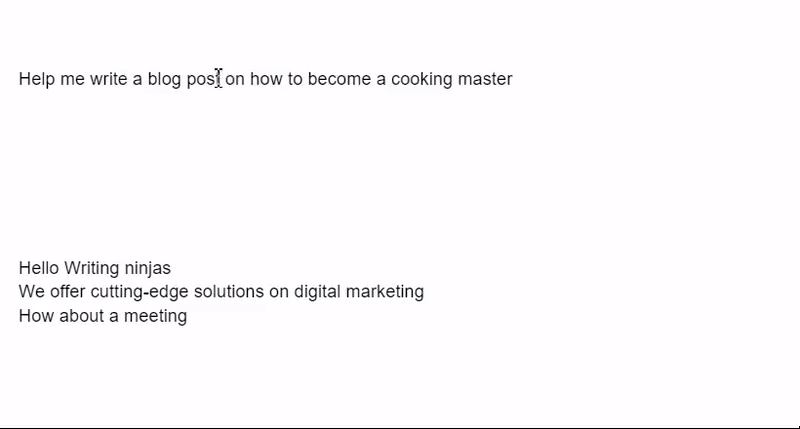
Why Should You Consider TextCortex?
🍀 We provide a freemium account that gives you 10 free creations on a daily basis.
🍀 We have a reward program that allows you to earn more credits.
🍀 We don’t require credit card information to get started.
🍀 You can use our extension on more than 2000+ of the most popular platforms.
🍀 We also offer great affiliate programs, in case you’re interested in a partnership.
🍀 And finally, in case you get interested, we offer affordable premium plans for upgrades.
Claim your account today and start generating content that is unique and appealing to your targeted audience, while improving your writing skills on the fly.