As authors, once a section is completed, we must face two difficult tasks: proofreading to detect errors in spelling and grammar, and paraphrasing to make the content more readable where needed. Beating these challenges is key to creating top-notch material.
We can use AI-powered grammar checkers as help with our fights. In this article, we'll be introducing two great tools for proofreading – the last step of content production. Both have unique qualities that give them an edge over the rest. So if you're ready, let's start!
TL;DR
- Quillbot is an AI writing assistant with features such as a paraphraser, grammar checker, plagiarism checker, and summarizer. ($9.95 for a monthly subscription.)
- Hemingway Editor is a tool that shows errors in your article in five different categories but does not provide suggestions. (One time payment of $19.99.)
- Quillbot has more features than Hemingway when it comes to quantity.
- But TextCortex outperforms both of these tools with a better pricing and more functionalities as an All-in-One AI companion with such features as: text generating, translation, paraphrasing, spelling & grammar checks, synonym finding, and it supports 25+ languages.
What is Quillbot?
Quillbot is an AI tool that provides a solution for writers who want to proofread their writing content. With Quillbot, you can improve your writing quality and get error-free content.
Quillbot analyses your texts with language algorithms and machine learning technologies in the background. After analysing your texts, it finds your potential grammar mistakes and offers you recommendations for correcting them.
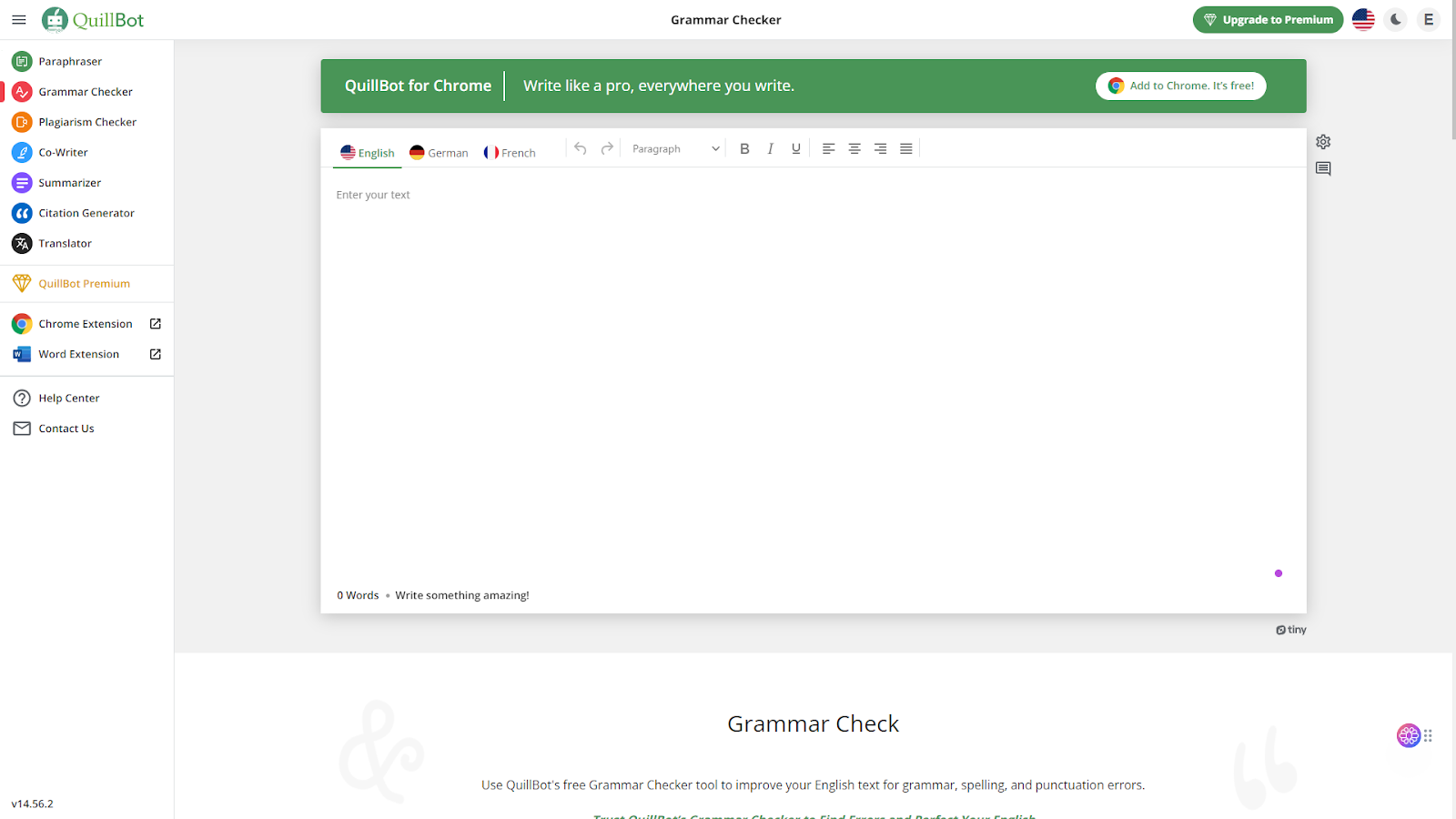
Quillbot is available as a web application, MC Word extension, and browser extension. Its web application is equipped with seven different functions.
Quillbot Features
Quillbot has seven different features to improve the quality of your writing. These features
• Paraphraser – Rewrite your paragraph with standard, fluency, formal, simple, creative, expand, and shorten options.
• Grammar Checker – fixes grammar errors in your content.
• Plagiarism Checker – checks if your content is original.
• Co-Writer – generates text with pre-set templates.
• Summarizer – writes brief summaries of your long texts.
• Citation Generator – generates citations for formats such as APA, MLA, and Chicago (including in-text citation).
• Translator – translates between 30 languages.
Quillbot offers every assistance a writer may need.
Advantages of Quillbot
Quillbot is a tool that offers advantages for writers and students with its functional features. For example, if you need a citation in APA format, you can get it in seconds with Quillbot's Citation Generator instead of struggling for half an hour manually.
Anyone who has dealt with writing tasks knows that to publish or submit an article, you need to make sure it is error-free. Quillbot's Grammar Checker feature reads your article and lists potential grammar mistakes. So, you can fix grammar errors and get error-free content.
If you want to change a paragraph in your article without losing its meaning, you can try Quillbot's paraphraser feature. This feature scans your text and creates a new paragraph while keeping the meaning intact. In addition, Quillbot has seven different writing styles.
Quillbot Pricing
Quillbot's Free plan has limited usage and scraped features. If you want to use Quillbot to its full potential, you need to purchase a Premium subscription. Quillbot has three different subscriptions.
• Annual – You pay $49.95 at once for a 12-month subscription, which is equal to $4.17 per month.
• Semi-Annual – You pay $39.95 at once for a 6-month subscription, equal to $6.66 per month.
• Monthly – you pay $9.95 for a monthly subscription.
Quillbot works with the subscription system. If you do not cancel your subscription, it will automatically renew every month. If you don't like Quillbot, you can request a refund within three days.
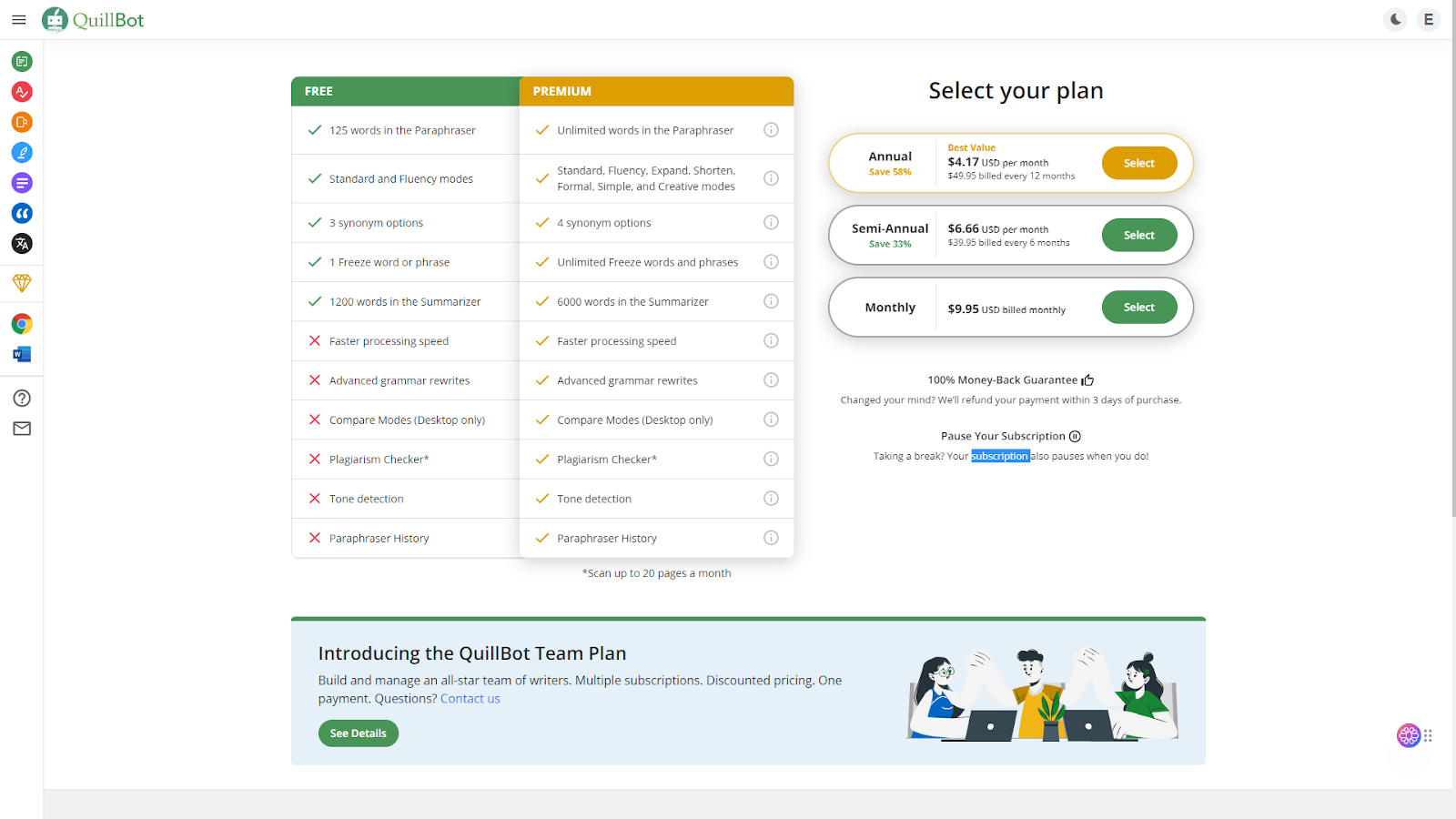
What is Hemingway?
If you are looking for a tool to help you with proofreading, we recommend that you take Hemingway on your radar. Hemingway Editor can analyse your article and identify potential grammar mistakes.
The Hemingway Editor scans your article and marks grammar errors, weak adverbs, and passive voices with different colours. So, you can find common errors in your article and take action to fix them.
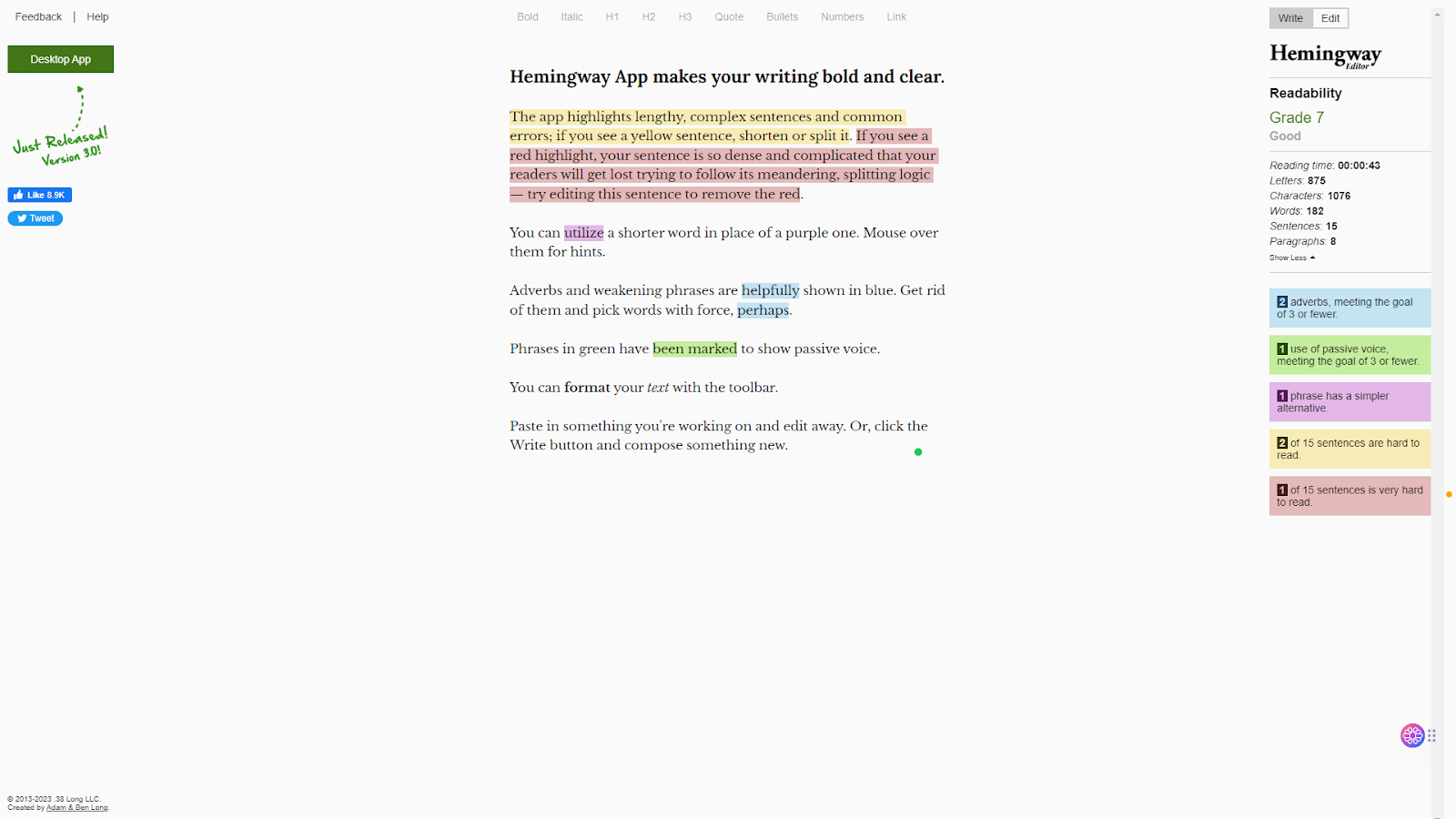
Hemingway Editor is available as a web application and desktop application. Also, its desktop application can run without an active internet connection.
Hemingway Features
Hemingway Editor uses five different colours to indicate potential errors in your article. However, it does not correct errors or offer suggestions for you. Hemingway Editor's colours mean:
- Blue – Weak words and adverbs
- Green – Passive Voice
- Purple – Complex Words
- Yellow – Hard-to-read sentences, which can be split or shortened
- Red – Complex sentences, which need to be rewritten.
We would like to remind you that Hemingway Editor only shows grammar errors and does not offer suggestions for correcting them. If you are looking for a tool with more professional features, Hemingway may not be your first choice.
Advantages of Hemingway
Hemingway is a good choice for users who want to see errors in their articles and detect sentences that reduce readability. If you don't want your writing assistant to give you suggestions on your mistakes, you can use Hemingway.
Hemingway's desktop application does not require an internet connection. If you want to edit your article without an internet connection, you can choose Hemingway.
Hemingway Pricing
Hemingway has a one-time purchase instead of the subscription system we are used to from AI tools. If you want to use Hemingway's premium features such as the desktop app and export to Microsoft Word, you just must pay $19.99.
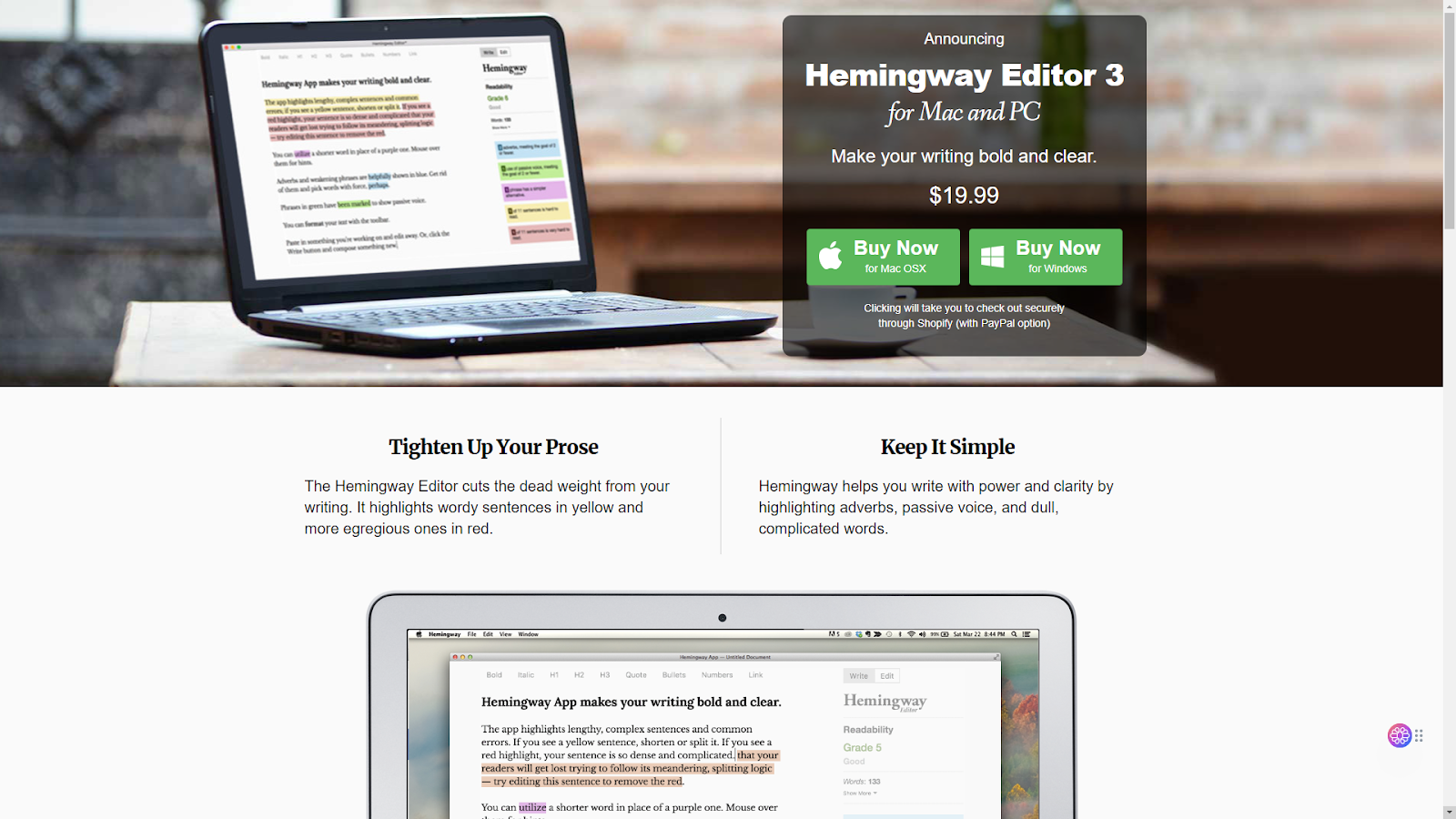
Quillbot vs. Hemingway Comparison
When it comes to finding grammar errors in content, both Quillbot and Hemingway are excellent options. Hemingway is effective for detecting grammar mistakes and weak words because it categorizes your mistakes with five different colours. However, if you are looking for an assistant to give suggestions for your mistakes, Quillbot would be a better option.
Similarities
Quillbot and Hemingway are essentially designed to detect your grammar mistakes. Both tools allow you to spot grammar mistakes in your article.
Quillbot and Hemingway have panels where you can see the statistics of your text. Both tools show your article's errors, reading time, and readability. You can also see the word count of your text in both tools.
Differences
The key contrast between Quillbot and Hemingway is their pricing model. Quillbot operates with a recurring fee, while Hemingway asks for a single payment. If you want to remain using Quillbot, you have to pay the subscription fee every month.
One of the major differences between the two is that Quillbot has more features when it comes to quantity. It can detect grammar mistakes in your work and give helpful advice. It can also be used for plagiarism verification, translation, and rephrasing tasks. In summary, Quillbot is a beneficial tool which helps users improve their writing and correct errors.
A Better AI Assistant Than Both: Zeno Assistant by TextCortex
If you need aid with writing, rewriting, spelling & grammar checking and editing content, Zeno Assistant is tailored to your needs. Our AI-powered tool provides a range of features which can help you complete writing tasks.
Unlike Quillbot's functioning only in English, we support 25+ languages for both creation and translation.
These features include rewriting, grammar checking and more. It is an ideal choice for those seeking assistance with their written work.
- Fix Spelling & Grammar
- Make Longer/Shorter
- Simplify Language
- Create Blog Post/Essay/Outline/Social Media Post
- Find Action Items/Meeting Agenda
- Summarize/Break Down/Rewrite
- Continue Writing
Install our browser extension right away to discover how Zeno Assistant can help you write better and faster while fixing grammar errors in your article.

%20(8).png)
%20(6).png)
%20(5).png)
%20(4).png)