Perplexity AI is an answer engine that uses large language models to provide precise answers to questions.
It is designed to provide more comprehensive and accurate answers than traditional search engines.
In this article we’ll analyze Perplexity AI, highlight its features, advantages as well as disadvantages, so you can decide if it’s the right tool to assist you in your daily work routine.
TL;DR
- Perplexity AI is an AI search engine that can also act as a chatbot.
- Perplexity AI engages in conversations with users by using machine learning and Natural Language Processing.
- You can access Perplexity AI for free from their website &
- Some great Perplexity AI alternatives include Bing AI, Komo and Neeva.
- But TextCortex offers both search engine capabilities and can also act as your fully customizable AI assistant that can help you with your daily work routine, from research to general writing.
What is Perplexity?
Perplexity AI is an AI powered search engine that strives to improve how people look for and share knowledge. This platform draws on a large language model which enables it to give users precise responses. What sets it apart from ChatGPT is that after giving the answers, Perplexity AI also supplies the online sources it utilized in providing them, making it effortless for users to validate the information!
Furthermore, this system has Bird SQL incorporated into it; its structured search engine enables a Twitter search interface. By taking advantage of OpenAI Codex, this platform can convert natural language into SQL. This allows the user to browse through vast databases such as Twitter with ease.
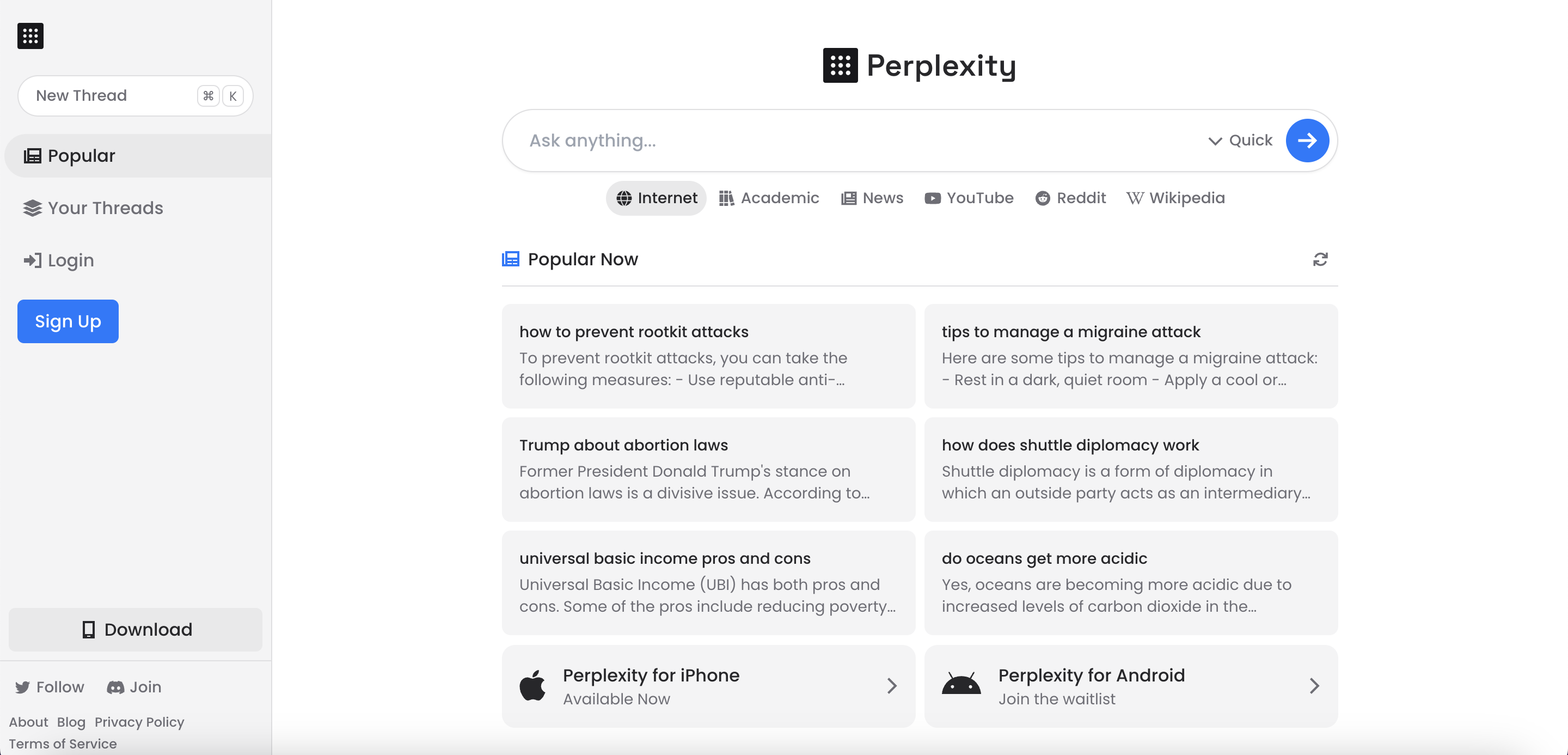
What can you do with Perplexity AI?
Rather than the typical search engine format, Perplexity employs a chatbot-style structure for users to express queries in natural language; the AI then uses information from multiple sources on the web to reply.
Users can ask additional questions in order to gain additional insights on a particular topic and Perplexity will respond soundly according to the context of its prior responses.
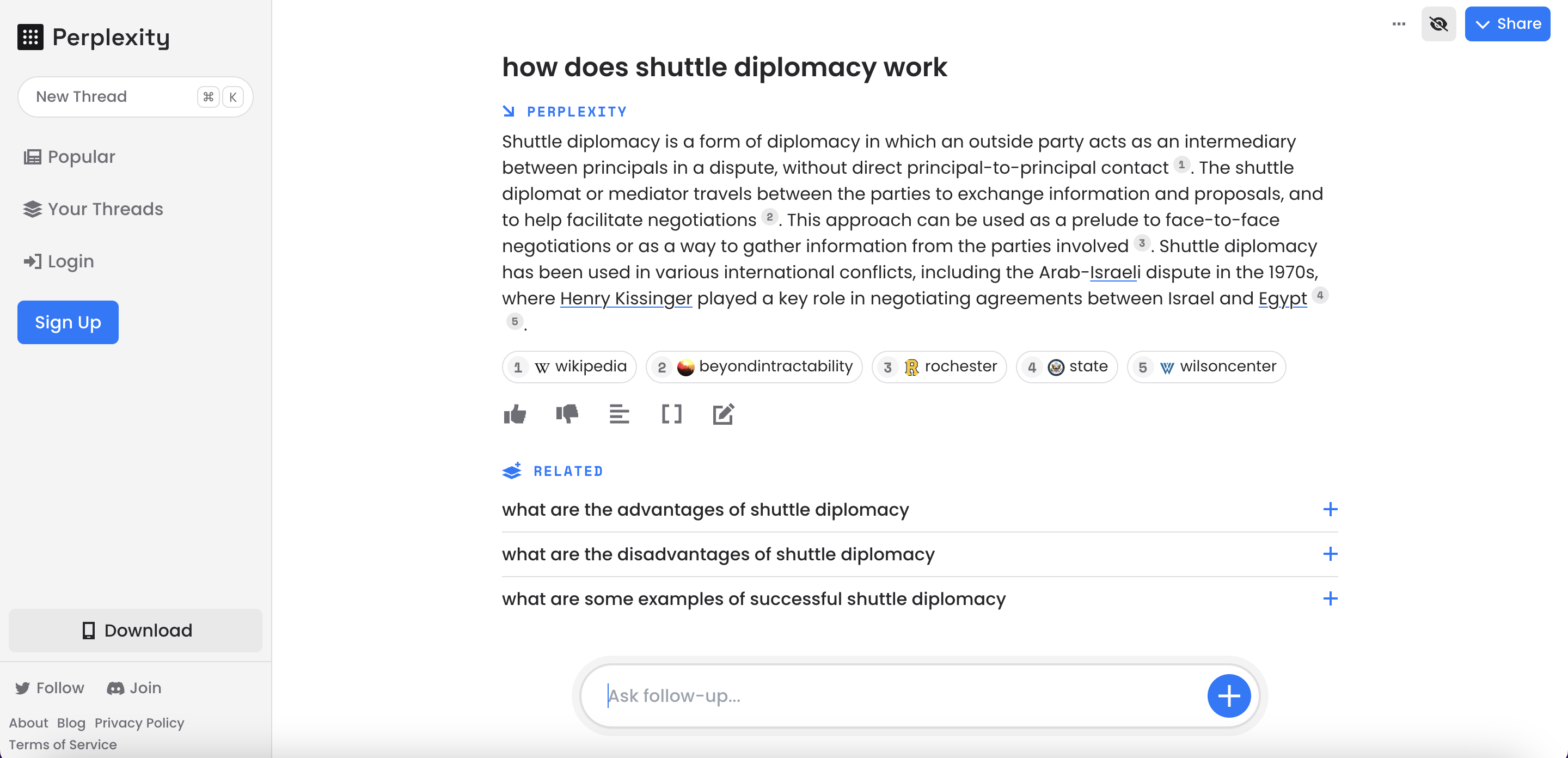
The technology behind Perplexity
By leveraging machine learning and Natural Language Processing, Perplexity AI converses with users in a way similar to ChatGPT. However, it can also fetch data within websites and show you summaries or get you any information within a specific URL / domain.
Pros & Cons
Pros of Perplexity AI include its ability to generate exhaustive and precise responses as compared to conventional search engines, its skill in predicting the following word in a sentence and the free availability.
Cons of Perplexity AI include its sensitivity to the specific test set used and its inclination not to necessarily reflect the effectual usefulness or applicability of the language model.
How to Use Perplexity AI?
Let’s take a closer look at what you can do with this powerful AI technology once you create an account and sign in on the website.
Ask questions
After you create an account, you can type in a question or request within the search box and the system will produce accurate replies.
Additionally, you can filter the results to find the most pertinent answer.
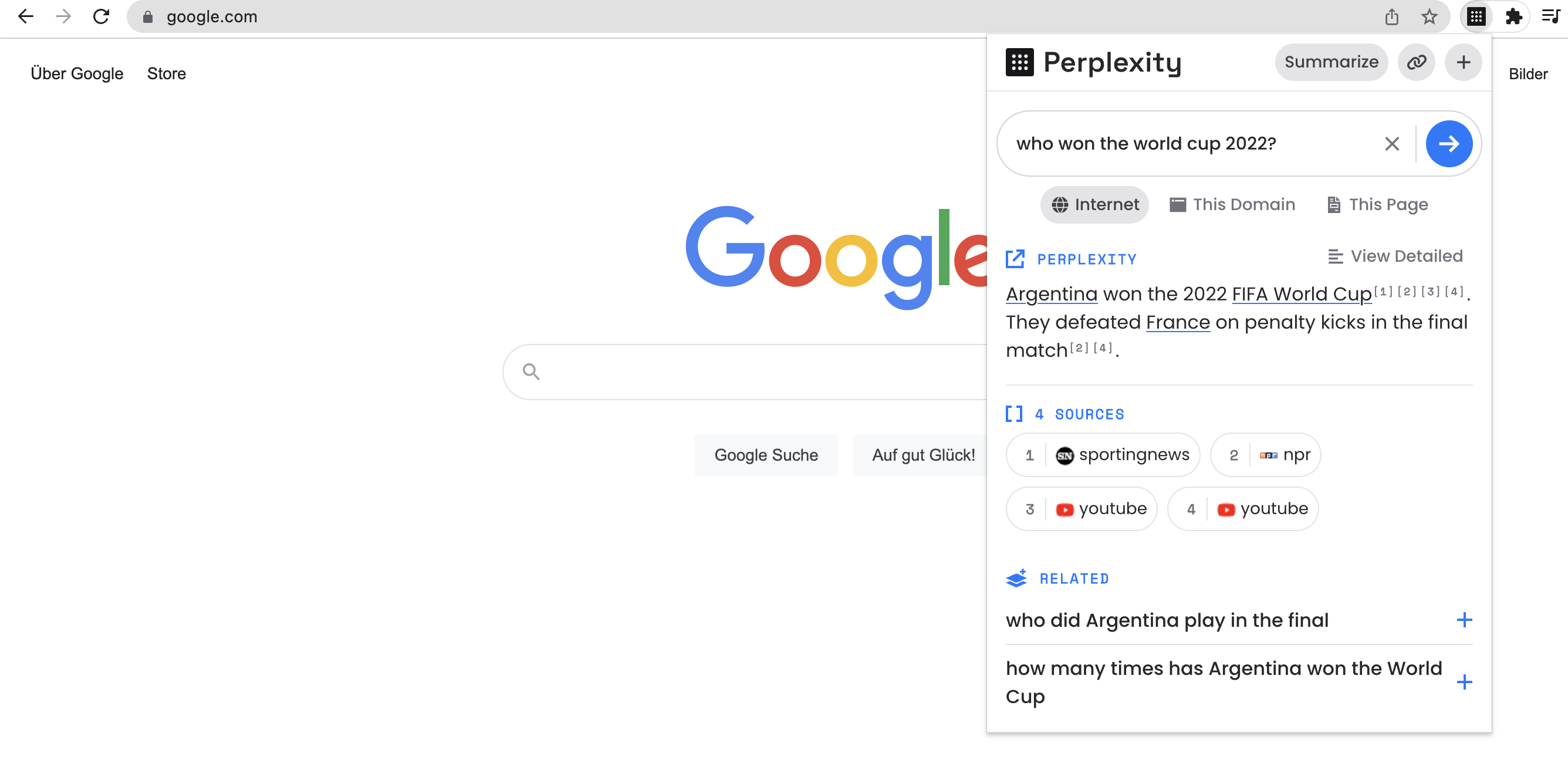
Ask follow-up questions
As mentioned before, Perplexity AI gives you the chance to type in additional questions to keep the conversation about a certain topic going. If you need more sources or do not find the given ones satisfactory, you can get more of them by clicking on the three-dot symbol next to the question.
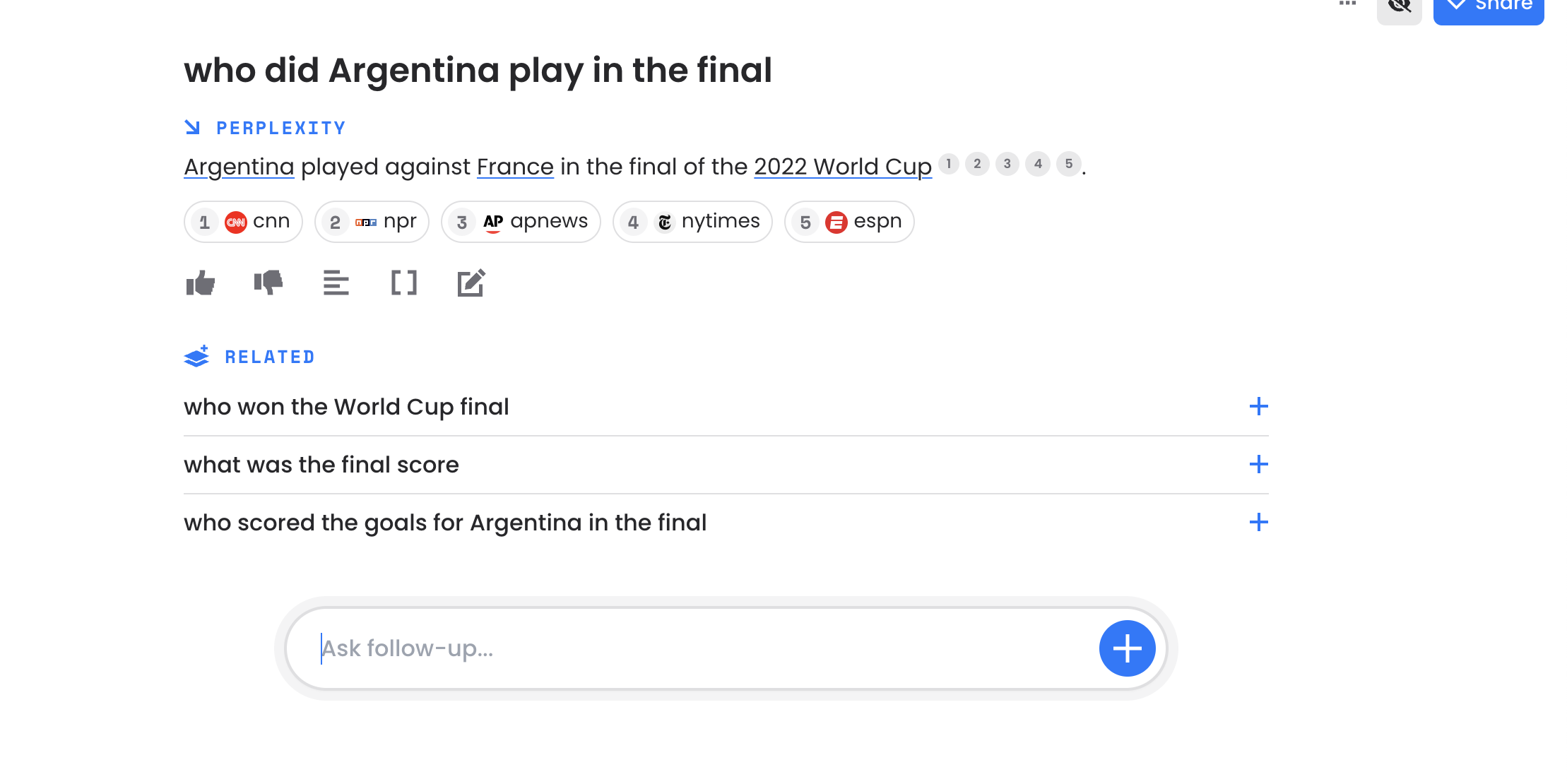
Summarize information
You can ask Perplexity AI to summarize information to avoid spending hours browsing through the internet and go through different sources yourself. With Perplexity's Browser Extension, you can enable Perplexity and ask it to summarize the page you are on.
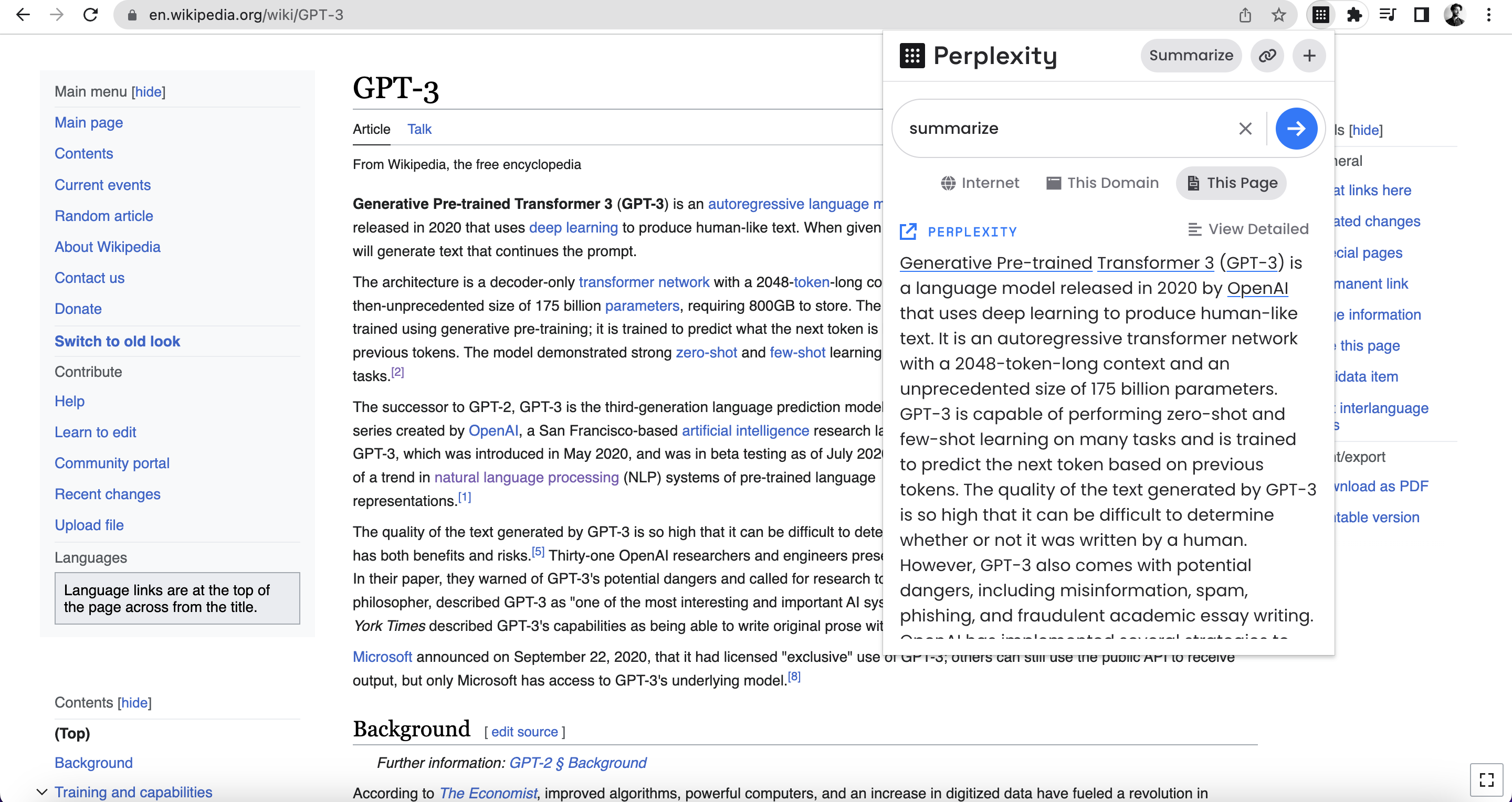
TextCortex – Perfect Alternative for Perplexity AI
TextCortex is the perfect AI assistant you can integrate in your daily work routine to make your job tasks easier, from research to content production in a fully customized fashion.
Features
The TextCortex browser extension has been designed to include features such as voice activation, over 1000 integrations with web sites and platforms, and 60+ writing templates.
To start exploring, simply head over to our webapp or open the TextCortex sidebar (Ctrl / ⌘ + Shift + O).
Zeno Assistant
If you can't find what you’re looking for among our writing templates, Zeno will provide assistance to back up your workflow and help with your creative process.
Zeno is also able to check and correct any spelling or grammatical errors.
The function currently only works on google docs but all you have to do to get started, once your content is ready, is use the shortcut ALT + ENTER (or OPT + ENTER) and tell Zeno what you’d like it to do for you.
ZenoChat – Fully Customizable Virtual Assistant
ZenoChat is the best ChatGPT European alternative and the all around virtual assistant you’re looking for: integrated in 2000+ platforms, it can communicate in 25+ languages and will assist you whenever & wherever you need it as it comes with no recurring downtimes.
Additionally, with the recency update, you can now ask Zeno anything and it will acquire data or information about any recent topic for you. All you need to do is turn the web search toggle on.
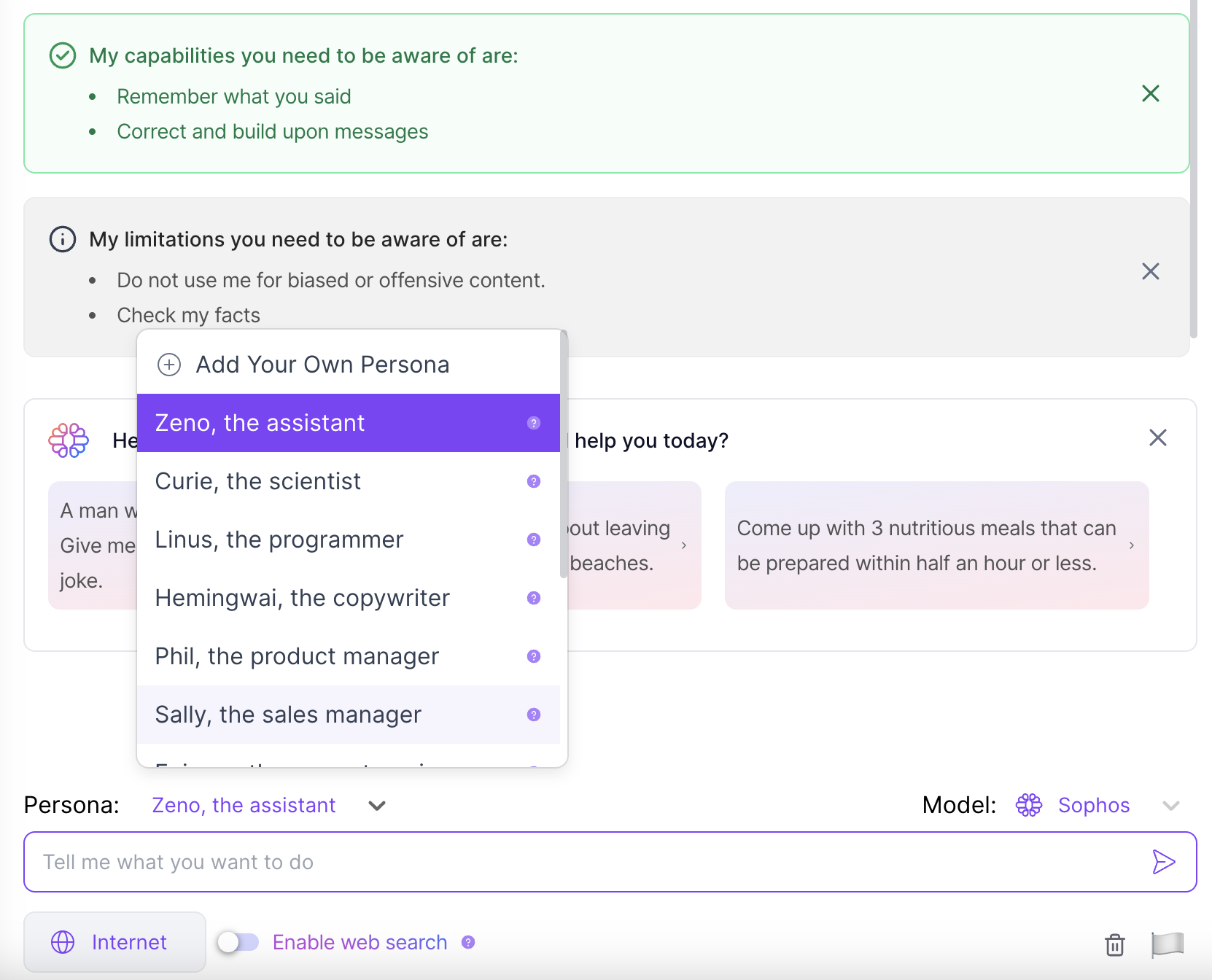
Zeno can also be customized: you are now able to make a virtually generated duplicate of yourself that will talk and create content just like you would!

%20(20).png)


%20(51).png)

%20(50).png)