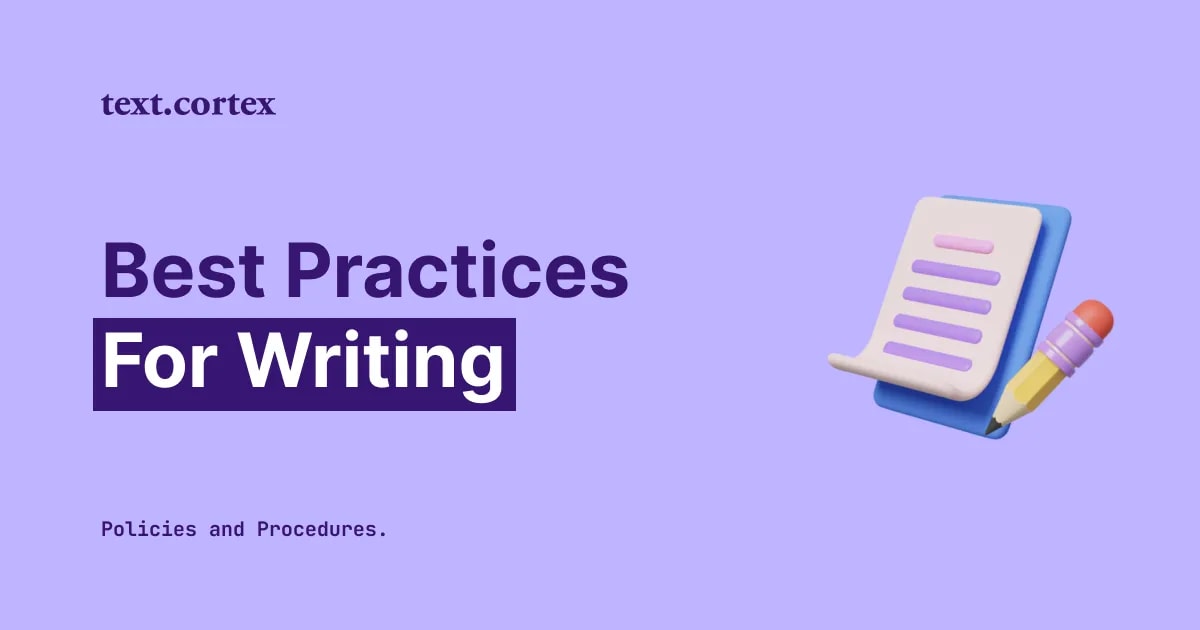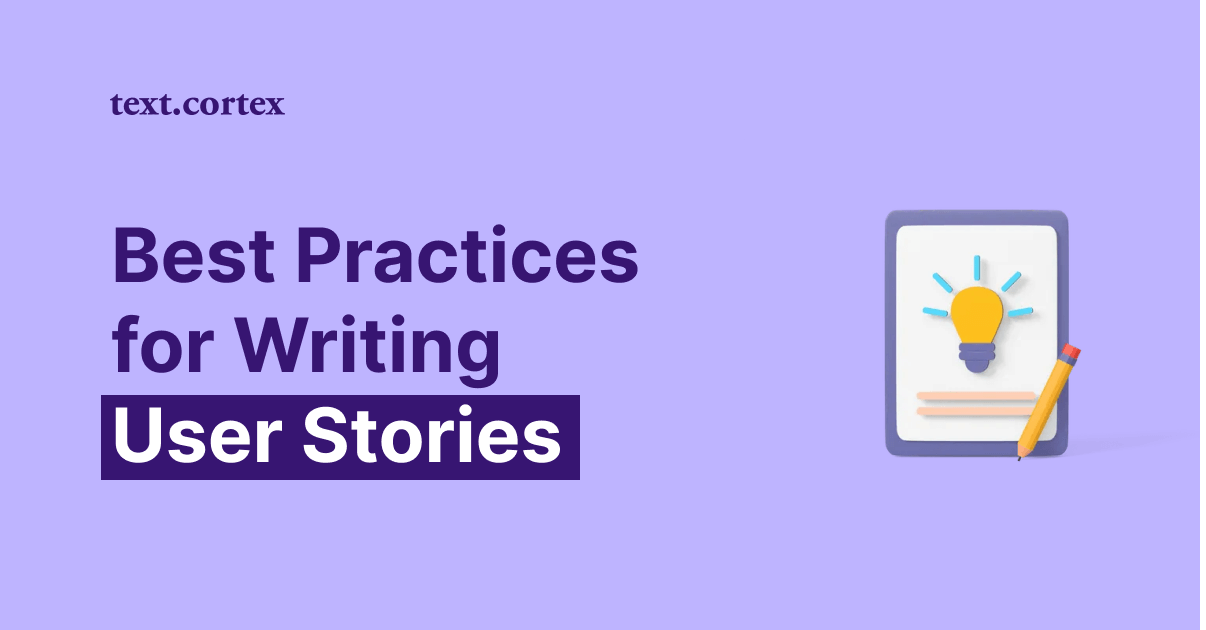GrammarlyGO vs. Notion AI: Which is Better?
GrammarlyGO and Notion AI are two generative AI tools developed for writers mainly. They aim to facilitate users' writing tasks and to produce high-quality texts for users. Both AI tools have their own advantages and disadvantages. To compare the two tools, we first need to have basic information about them.
In this article, we will explore GrammarlyGO and Notion AI deeply and talk about the pros and cons of the two. Then you can choose which one is enough for your needs.
TL;DR
- GrammarlyGO is a conversational AI tool designed for writers. It has features such as text generating, tone of voice, and creating outline.
- Notion AI is an AI writing tool with features such as explain this, summarization, action items, text generating, outline creating, etc.
- When compared, Notion AI has more features.
- TextCortex has more features than the two generative AI tools.
- TextCortex has unique features and products that writers can use in various tasks. If you want to speed up your writing process and streamline your workflow, you should try TextCortex.
What is GrammarlyGO?
GrammarlyGO is a conversational AI tool developed by Grammarly and designed for writers. It aims to remove barriers to writers' ideas and increase productivity for teams or individual users. Thanks to GrammarlyGO, you can quickly handle your writing tasks, automate repetitive tasks, and complete the writing process that would take hours in minutes.
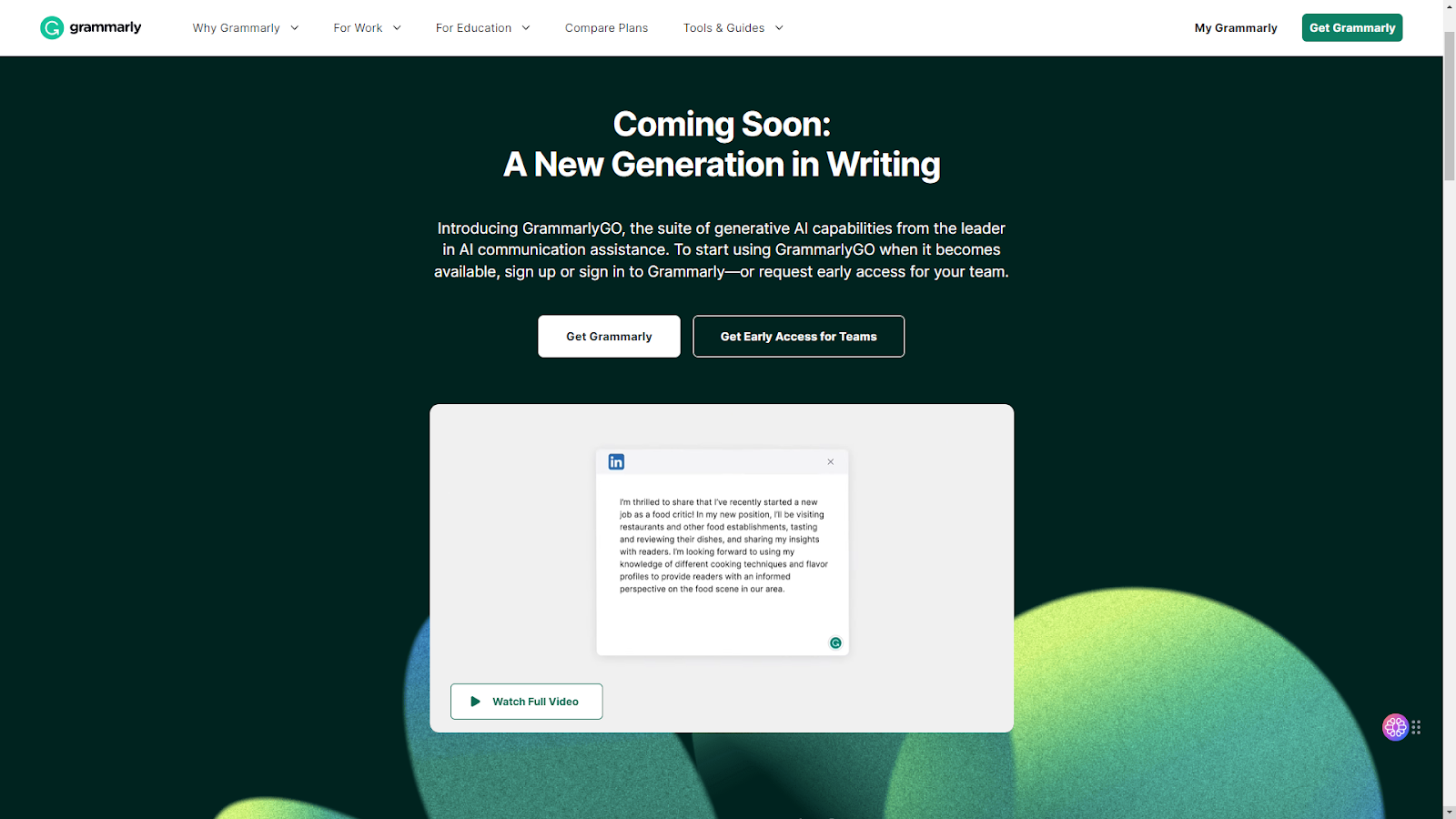
GrammarlyGO has several features to help writers with their tasks. Using these features can speed up each writer's writing process and reduce their workload. It has features such as rewriting, ideating, and paraphrasing. Let's take a look at its functional features.
Text Generation
If you are a copywriter focusing on creating engaging content and also makin them SEO-friendly, you need to spend too much time on creativity and structuring the framework in the most meaningful way possible. For this reason, there are times when you must change a paragraph or sentence and write it over and over again. But you don't have to worry because GrammarlyGO's rewriting and paraphrasing features will speed up these processes.
Same also goes for the students when it comes to essay writing. Finding the right tone for your essay can be one of the hardest thing to achieve while spending long hours contempleting your ideas and conveying them in the proper tone. That is where "Brainstorm Ideas" or Rewriting features can come in handy while using generative AI tools.
Tone of Voice
One of the unique abilities of writers is the way they express their message to the target audience. For example, a paragraph can be exciting, sad, direct, formal, or warm. Your tone will constantly change according to the subject you are writing about and the progress of the article. Thanks to GrammarlyGO, you can adjust the tone of voice of all your writing tasks and increase the integrity of your article.
Create Outline
When you create an outline of an article, it means that the progress of your writing task is halfway completed. If you are looking for a blank page for your writing task and you are not sure what to write, you can ask GrammarlyGO! All you must do is request an outline of the topic you want from GrammarlyGO. For example, if you give GrammarlyGO the "Give me an outline for writing process" prompt, it will prepare an outline for you.
What is Notion AI?
Notion AI is the writing AI assistant developed by Notion for writers. Its main purpose is to increase users' experience in the Notion environment to maximum efficiency. If you use Notion for your writing tasks, Notion AI is an AI assistant designed for you. Notion AI has a high success rate in completing most writing tasks as it is powered by Generative Pre-trained Transformer 3 (GPT-3) and natural language processing (NLP). You can click here to read our article with detailed information about Notion AI.
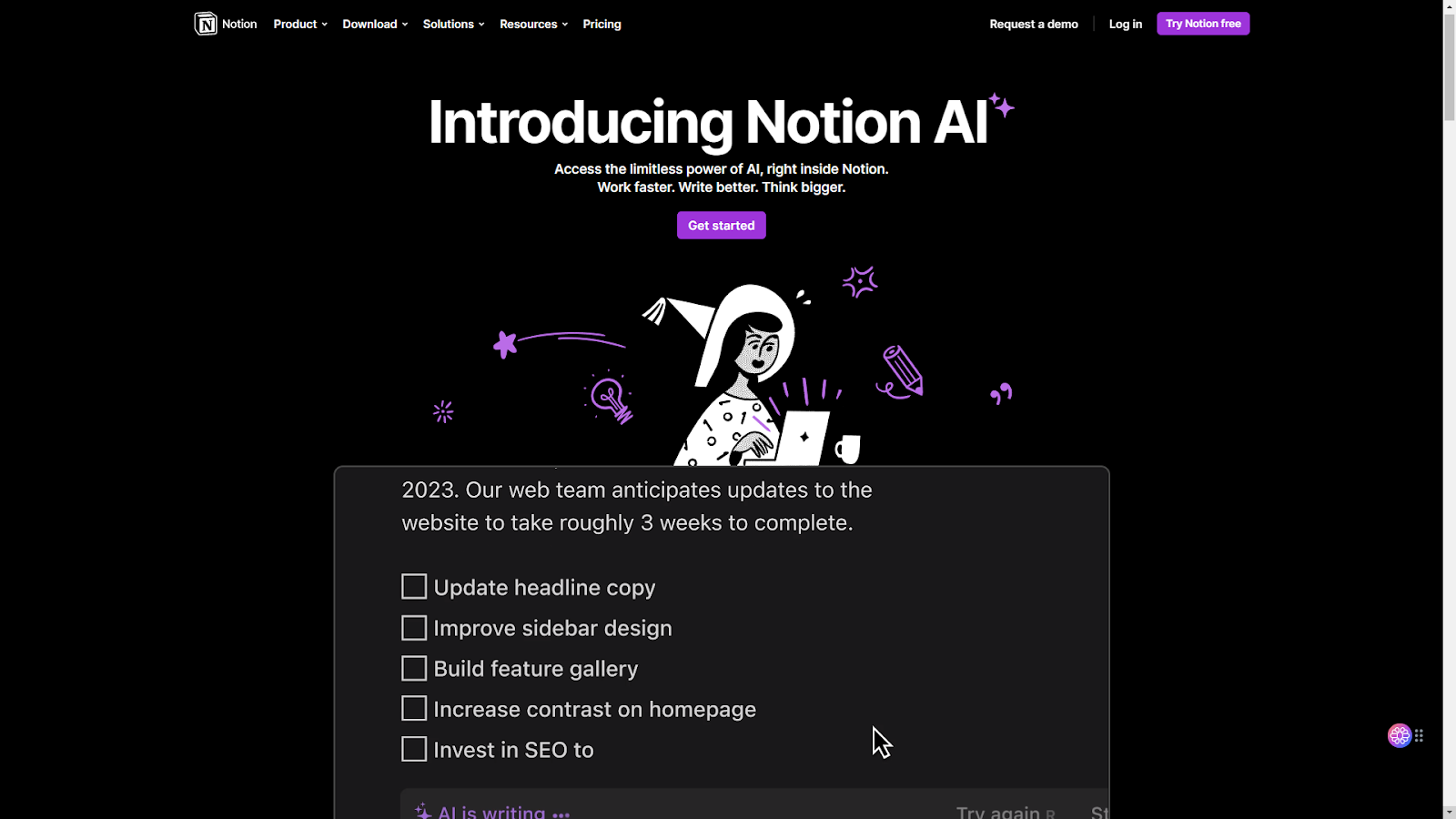
Notion AI has various features as it is designed for writers. Some of these features are rewriting, article creation, outline creation, and summarization. Also, Notion AI has a few unique features compared to GrammarlyGO.
Explain This
Notion AI's "Explain This" feature is a feature that explains most technical terms in everyday language so everyone can understand technical topics and terms. If you don't know the technical jargon about a subject and you want to learn about that subject, Notion AI's "Explain This" feature is designed for you. Quantum physics is no longer as complicated as it used to be!
Writing Features
Notion AI is an AI tool designed for writers, so it can handle most of the things you need for writing tasks. If you want to fix the spelling and grammar of your article, you can use Notion AI. If you want to translate your article to a different language, you can use Notion AI.
If you have used too many technical terms while writing about a technical topic, Notion AI can analyse your entire article and edit it into simpler language. So, your article becomes understandable for everyone.
If you need to summarize an article, you can do it with one click with Notion AI. Writing a summary will now take 30 seconds, not 30 minutes!
Action Items
If you want to increase the efficiency of your meetings and increase the productivity of your team to the equilibrium point, Notion AI's action items feature is designed for you. This feature analyses your text and creates editable bullet points as outputs.
GrammarlyGO vs. Notion AI: Full Comparison
Now that we have basic knowledge about GrammarlyGO and Notion AI, we can compare both and discover their similarities and differences. Both writing AI tools have their advantages and disadvantages.
Both products have been developed for writing tasks such as text creation, tone of voice, summarization, etc. In addition, both products allow you to translate texts into different languages. Thus, you can reach different customer bases and maximize your profitability. Another feature that the two products’ similarity is grammar and spelling checks.
Core Differences
There are differences as well as similarities between the two products. The first of these differences is the pricing policy of the two products. Since GrammarlyGO has not been released yet, its pricing is practically unknown. However, Notion AI is plain $10 per month. All you must do is go to the upgrade screen from settings on Notion's web page and add Notion AI to your plan.
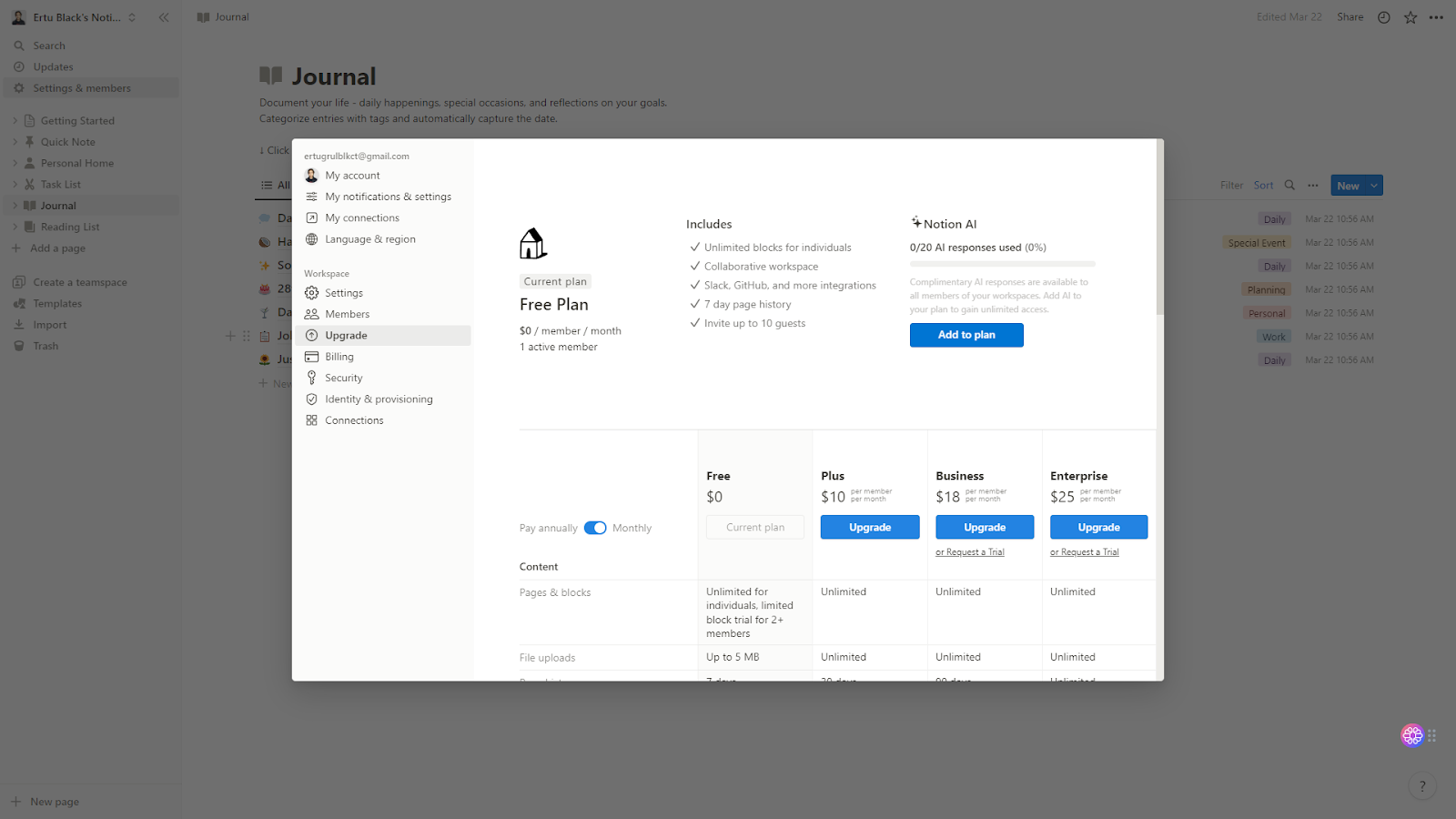
One other difference between the two products is that Notion AI seems to have more AI Writing templates than GrammarlyGO. One of them could be "Find Action Items" feature to quickly extract what needs to be done from a long content.
Your AI Assistant: TextCortex
TextCortex is an AI assistant with various features for everyone. If you are looking for a constant companion that will accompany you in your writing adventure and reduce your workload by 70%, then TextCortex is designed for you. It is available as a browser extension and web application. TextCortex comes with the best conversational AI called ZenoChat. As ZenoChat integrates with more than 2000 websites, it will assist you anywhere and anytime on the Internet!
TextCortex has the Customize Your AI feature that allows you to complete your writing tasks faster. With this feature, you can create personas for your writing AI and ensure that your inputs are produced according to these data. Thus, you can get outputs in your writing style and reduce the time you spend editing.
You can also fix your spelling & grammar with Zeno assistant. This revolutionary feature will enable you to improve your writing by at least 12x.
TextCortex has the Zeno Assistant feature to make your writing tasks easier and increase your productivity. Zeno Assistant is a writing AI tool that you can use in google docs (for now) with the Alt+Shift combination. It has options such as make longer, make shorter, fix spelling & grammar, simplify language, meeting agenda to increase the quality of your writing process. Thanks to Zeno Assistant, you can also get an entire article, or an article outline just by typing a command.
Conclusion
GrammarlyGO is a product that has not been released yet, it promises features such as text generating, outline generating, summarization, and paraphrasing. Notion AI has features like editing your meeting agenda, converting technical jargon into daily jargon, and action items. Between the two, it would not be wrong to say that Notion AI has more features.
If you are looking for an AI writing assistant with the much more features of both products, we recommend you try TextCortex. TextCortex will support you to manage all your writing tasks and research process with its various writing features.

%20(9).png)