For the past months, Anthropic has been working hard with partners such as Notion and Quora to test out their systems and the chance to offer their latest AI assistant on a broader scale.
Claude is an advanced artificial intelligence software that can act as a personal assistant: it displays reliable and dependable performance when engaging in conversation and text-processing tasks.
But what will the advent of Claude mean for Open AI’s colossus, ChatGPT?
Keep reading for our in-depth comparison between the two tools!
TL;DR
- Claude is an advanced artificial intelligence software that can act as a personal assistant.
- Claude can help with content summarization, general research, creative and collaborative writing, Q&A, coding and more.
- Claude's context window has been increased to cover 100.000 tokens, an estimated 75.000 words.
- ChatGPT has a context window of around 3.000 words (4.096 tokens).
- TextCortex offers both next-generation AI capabilities and a fully customizable AI assistant that can help you with your daily work routine, from support to content creation.
Anthropic's Claude
Thanks to Constitutional AI and a special training that educates it in (ways of) being considerate and non-threatening, you can feel secure entrusting Claude with representing your business and its requirements.
Anthropic
Anthropic is an American company engaged in exploring the security and research of artificial intelligence (AI) technology, as well as developing dependable, understandable and controllable AI systems.
They have devoted themselves to developing trustworthy systems along with exploring potential advantages and risks that may accompany AI.
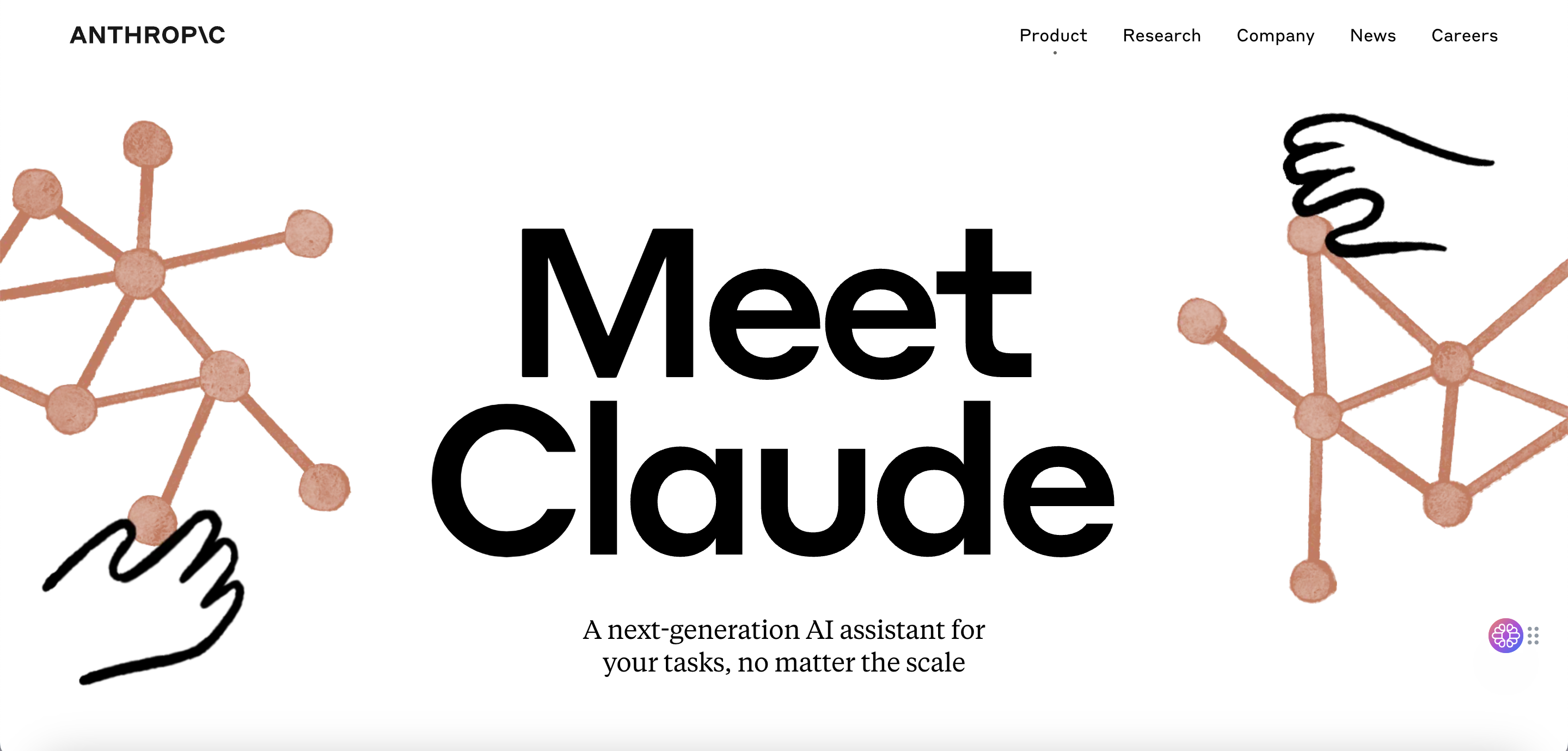
The technology
Claude is comparable to OpenAI’s GPT-4 in that it is also a type of large language model that works by predicting what (token) should come next in a certain sequence whenever users provide a specific input.
A token is a sequence of characters, typically a word, that is treated as a single unit in a natural language text. Tokens are used in AI to represent the building blocks of natural language processing (NLP) tasks such as text classification, language translation and sentiment analysis.
When processing text data, AI models often use tokenization to split the text into separate tokens and then perform operations on them.
What can Claude do?
Let’s take a look at the different ways Claude can be used by businesses and different professionals.
Claude can help with content summarization, general research, creative and collaborative writing, Q&A, coding and more. It can basically become a business representative, a skillful research assistant, a creative teammate and a task automator.
You can also easily incorporate it into any product or toolchain via standard APIs.
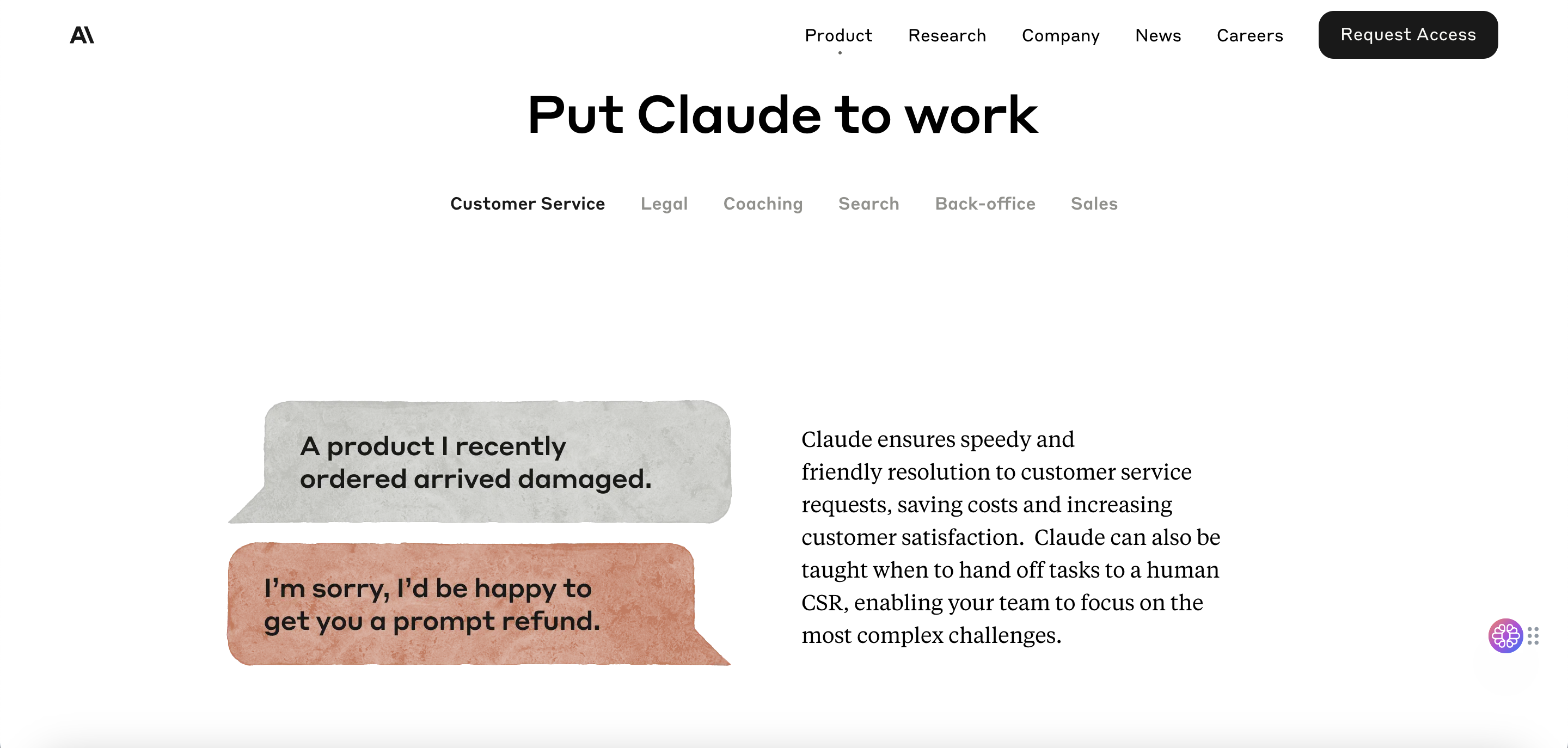
How to access Claude
Claude is accessible through chat interface and API in Anthropic’s developer console.
They are currently offering two versions of Claude: Claude and Claude Instant. Claude ($32.68/ million tokens) is a high-performance model while Claude Instant ($5.51/ million tokens) is a lighter, less expensive option.
ChatGPT vs. Claude
Now let’s analyze how ChatGPT compares to Anthropic’s new AI technology.
Claude has deeper context window with 100K tokens
Anthropic recently declared that Claude AI is now able to evaluate an entire book’s worth of information quickly, in under a minute.
Claude's context window has been increased to cover 100.000 tokens, an estimated 75.000 words.
The company experimented with loading the entire text of ‘The Great Gatsby’ (72K tokens) into the Claude-Instant system. They later modified one line to say Mr. Carraway was ‘a software engineer’. Claude provided the accurate answer within 22 seconds when asked to identify what was wrong.
As of now, ChatGPT has a context window of around 3.000 words (4.096 tokens).
Claude has better information retrieving
According to Anthropic, Claude’s enhanced capabilities go beyond processing books.
The increased size of the context window could possibly assist organizations in extracting pertinent details from several documents by using a conversational interaction.
Moreover, the company suggests that this approach may outperform vector search-based methods when dealing with complicated questions.
ChatGPT has better output results
When compared by output results, ChatGPT seems to be better when it comes to coding problems, result explanations and general output formatting.
On the other hand, Claude is better with creative tasks, following instructions, trivia questions and prompt injections.
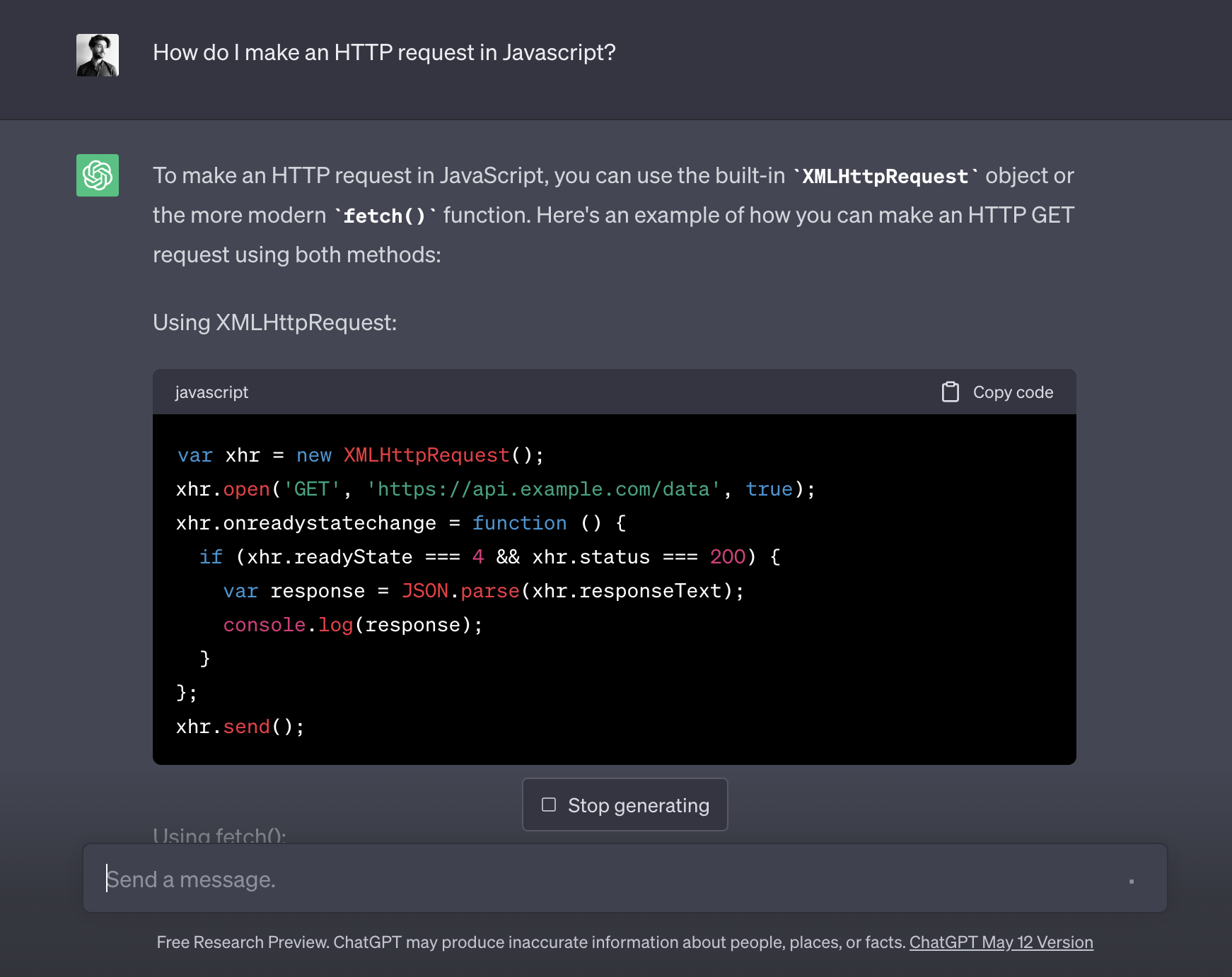
TextCortex - The Tailored AI Alternative
TextCortex is a helpful AI companion you can integrate into your daily tasks. It comes with 60+ writing templates, helpful features and the best European conversational virtual assistant: ZenoChat.
Features
The TextCortex writing templates are numerous enough to cover a vast variety of needs for different kinds of professionals.
Among them, you can find a TikTok caption generator, an email or product description generator, a blog post writer, a text summarizer, a paraphrasing tool and so much more.
Moreover, the extension comes with thousands of integrations, to make sure you can carry your creative process across your most used platforms and websites.
ZenoChat - Fully customizable AI assistant
TextCortex also has a built-in virtual assistant: ZenoChat, currently the best ChatGPT European alternative.
ZenoChat is integrated with 4000+ platforms and comes with advanced language models such as GPT-4, GPT-3.5 and Sophos: you can switch between them and use the language model that best suits your needs.
As opposed to ChatGPT and thanks to a helpful update, ZenoChat can also acquire data or information about any recent topic or events. Simply turn the web search toggle on!
Additionally, Zeno can also be entirely customized: you can basically create your very own AI persona to work with a more nuanced communication!
Zeno Assistant
If you can't locate a writing template that meets your needs, Zeno will be ready to support and streamline your workflow.
Zeno Assistant is now available everywhere and can be activated with the shortcut ALT + ENTER (OPT + ENTER for Mac users) on any website!
Zeno can also check and correct any spelling or grammatical mistakes you might have missed.
Here's a few things you can do with your AI writing assistant:
- Continue writing your sentences when you are stuck
- Fix grammar & spelling
- Create long-form content from scratch
- Summarize long texts down to key points
- Make texts longer / shorter

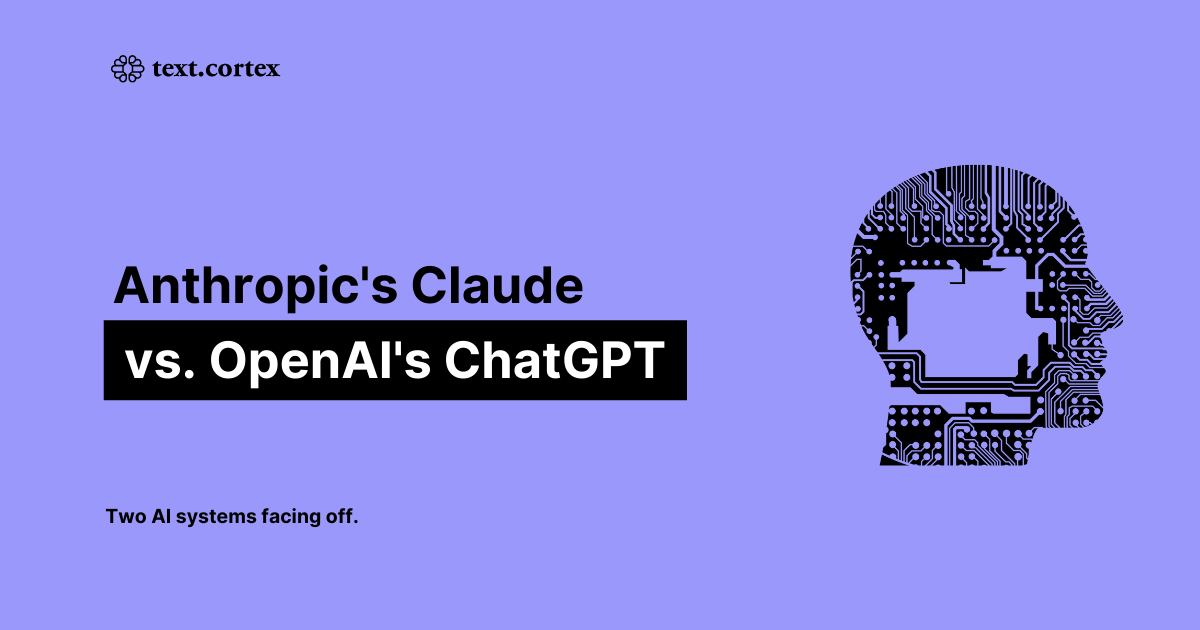


%20(3).png)

.png)