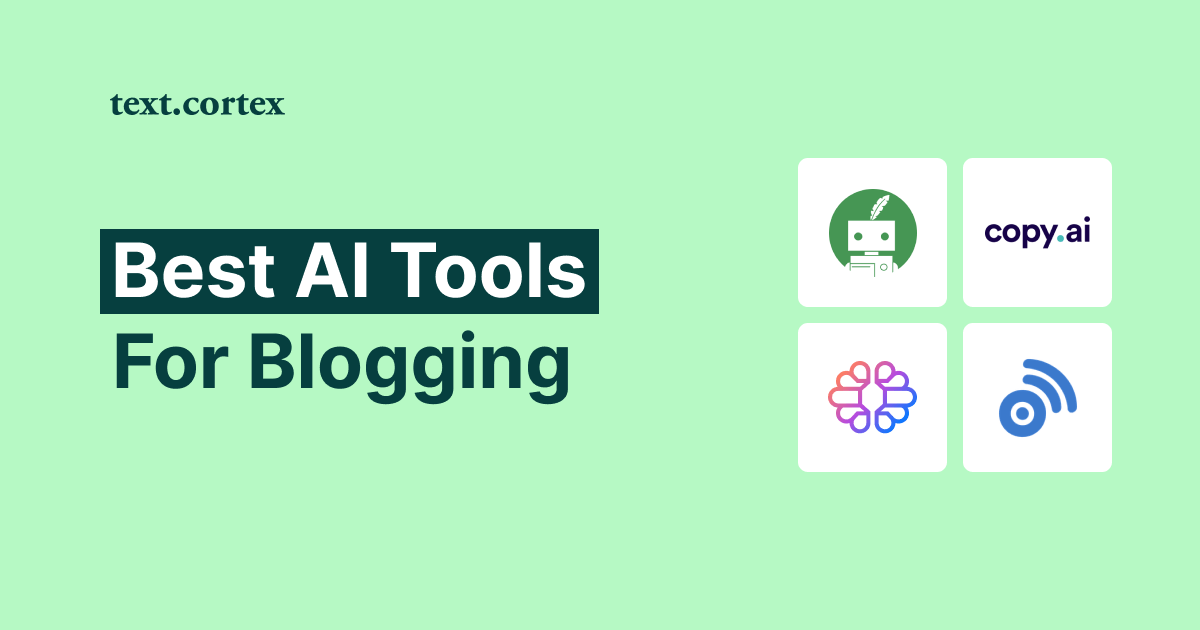If you can’t make up your mind between Writesonic and Rytr, you’re in for a treat. Knowing how hard it can be to decide between two robust tools and how much time it takes to explore them thoroughly, we’ve decided to jump in and do homework for you.
We’re going to cover the main features of these two tools and their pros and cons.
And, since it is always good to have a backup plan, we’ll share another powerful AI tool that can help you create high-quality content.
Thus, by the end of this article, you’ll be closer to making the final decision.
Join us in our Writesonic vs. Rytr overview.
Let’s begin!
Writesonic Vs. Rytr: Overview
Writesonic Overview

Writesonic is an automated content-writing software helping you create articles, blog posts, marketing material, ad copies and social media posts.
Therefore, it is particularly popular within digital marketers.
Writesonic uses GPT-3 technology to create long and short-form content for SaaS and eCommerce.
Writesonic Features
Long-Form Copy
You can’t have a compelling blog article without proper outlines, which keep your writing properly laid out, comprehensible and organized.
Writesonic doesn’t write long-form content like a full blog post. However, it can generate:
- A high-quality blog intro and
- Compelling outlines.
In this sense, you can be sure that your intro and outline can establish great blog structure resulting in better rankings.
Let’s see how the process of creating outlines looks within Writesonic.
1. The first thing to do is enter your topic and the introduction and select the language and number of outputs.
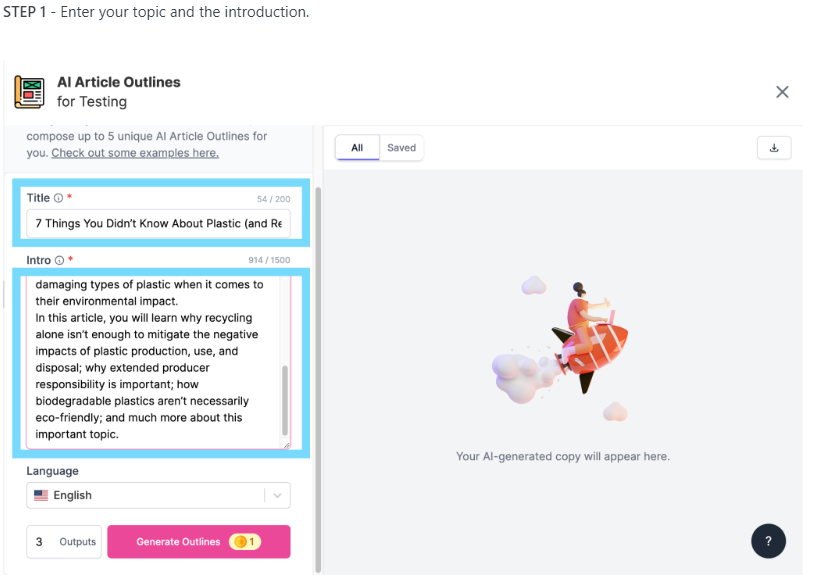
2. Click on the Generate Outlines button.
3. Then, you’ll get as many outputs as you’ve initially selected.
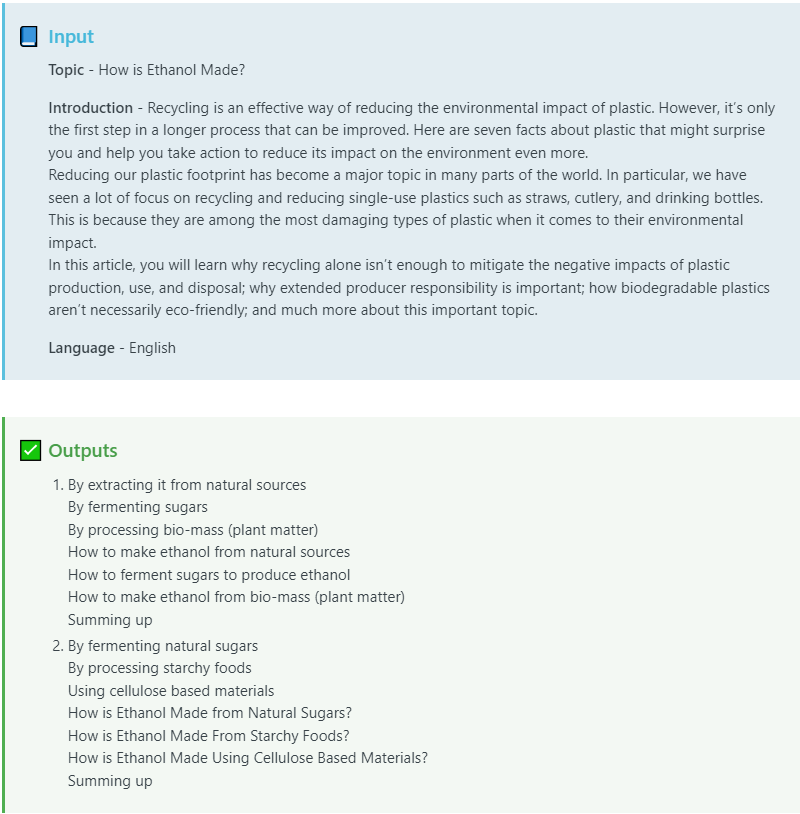
You may have noticed that you need to provide your own intro to generate an outline.
If you face writer’s block or lack inspiration, you can try Writesonic’s creating intro feature.
Good intros are essential to catch the reader’s attention and hook them to continue reading.
So how can you create them with Writesonic? The process is the same as with creating outlines.
1. Enter the topic and choose the language and number of outputs.
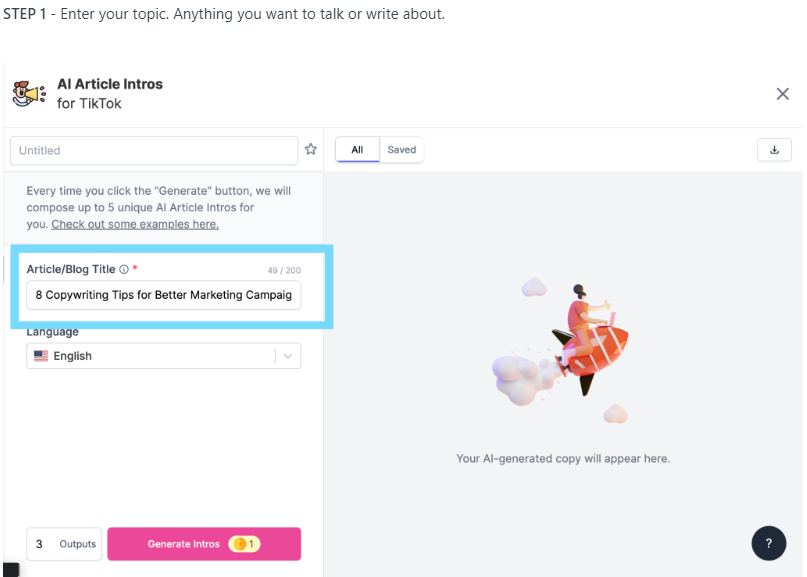
2. Then click on the Generate Intros button.
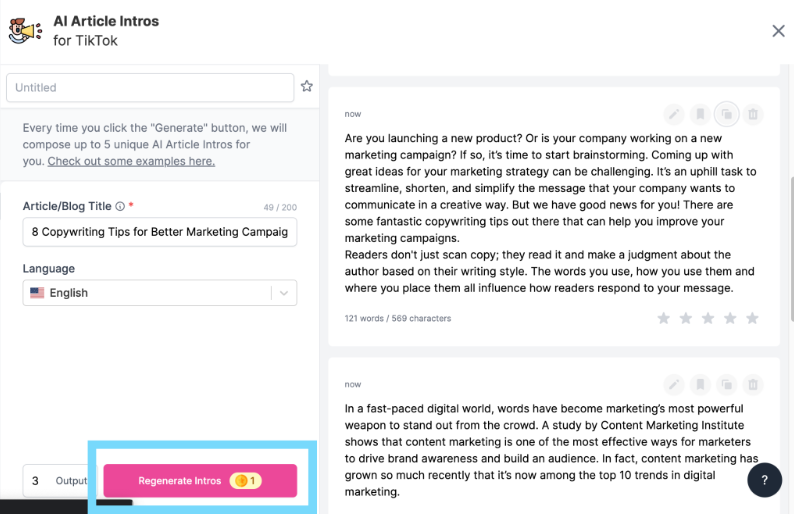
3. You’ll get possible intro ideas that you can further tweak or mix and combine. The number of intros will depend on the number of outputs you’ve chosen earlier.
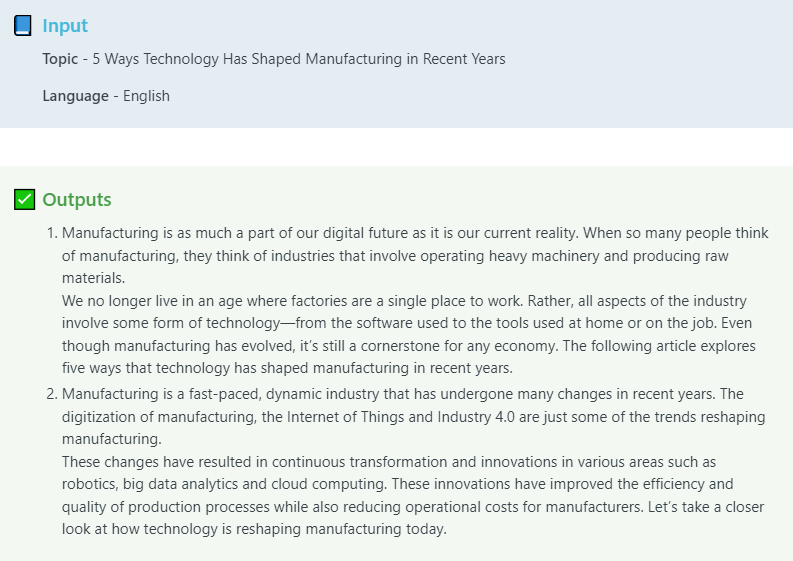
Other useful features when it comes to blog creation are:
- Rephraser - rephrases bulk of text and provides fresher alternatives.
- Sentence expander - lengthens your content. Moreover, you can expand any text between 3 words and 1000 characters.
- Text summary - shortens your text for brief information that includes essential takeaways.
- Paragraph writer - generates paragraphs based on a few key points.
- Conclusion writer - writes impactful conclusions to help you wrap up your articles.
When it comes to blog creation, Writesonic is a good choice for short-form content and, therefore, great for ad copies, which you’ll discover in a moment.
Short-Form Copy
One of Writesonic’s strongest suits is enabling users to generate solid ad copies and marketing materials.
With Writesonic, you can:
- Write eCommerce product descriptions
- Create Facebook Ads, Google Ads, Google Ad Titles, LinkedIn Ads, YouTube Titles, etc.
- Improve SEO performance of your content with meta titles and meta descriptions
- Boost marketing efforts by generating compelling email subject lines and email copies, etc.
- Create effective Call-to-Action lines
- Create website copy for your landing page, landing page headlines, meta titles, etc.
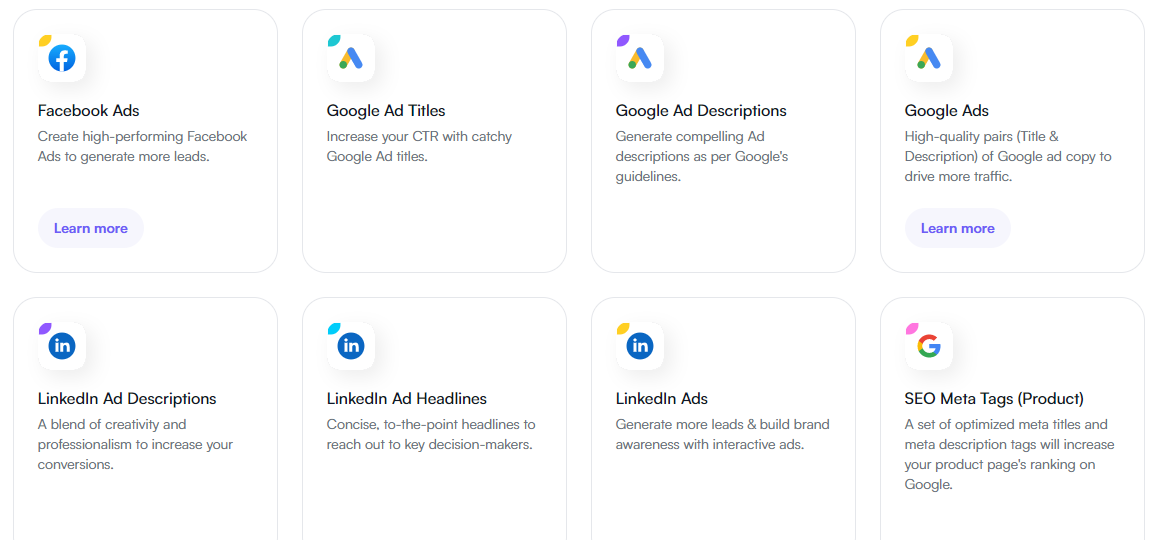
When you look at Writesonic’s marketing and ad features, it comes as no surprise that it is so popular with digital marketers.
Let’s see what Writesonic’s pricing looks like.
Writesonic Pricing
Writesonic offers two subscription plans and a free trial with 6,250 words at your disposal.
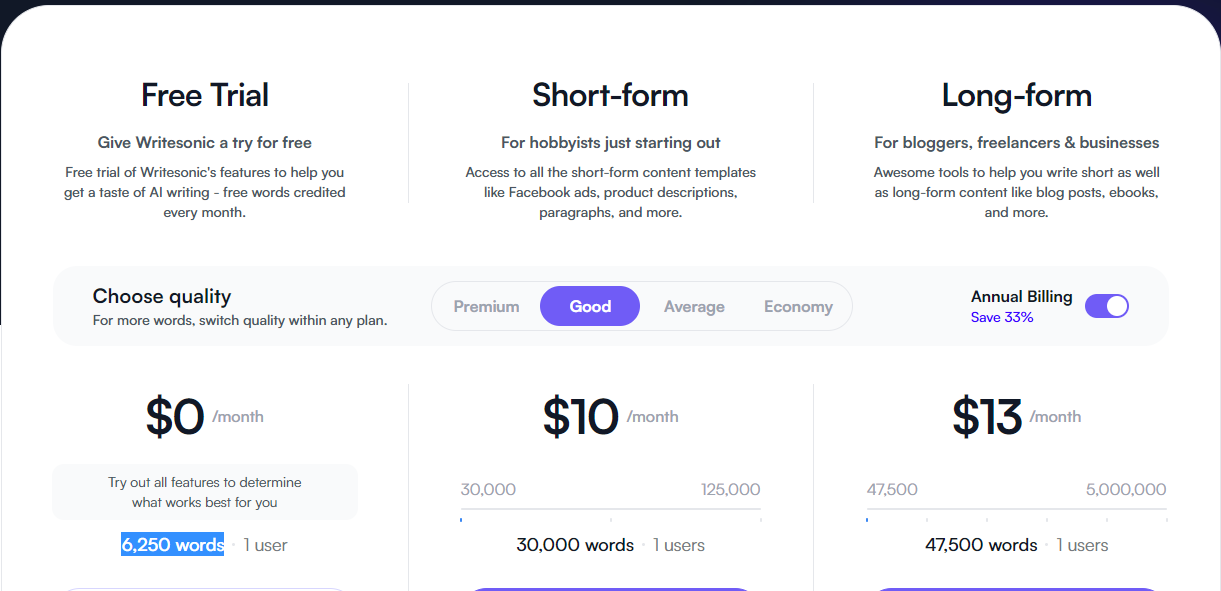
In the next section, we’ll go through Writesonic’s pros and cons.
In addition, you’ll be able to see Writesonic’s rating chart based on performance, UX/UI, features, and price to help you decide if it suits your needs.
Writesonic: Pros, Cons & Scoreboard
Writesonic Pros
✅ Plagiarism checker
✅ Grammar checker
✅ Multiple languages
✅ Generates excellent ad copy and marketing material
Writesonic Cons
❌Limited templates
❌No full-length blogs
❌Limited credits in a free trial
❌No Chrome extension
Writesonic Scoreboard
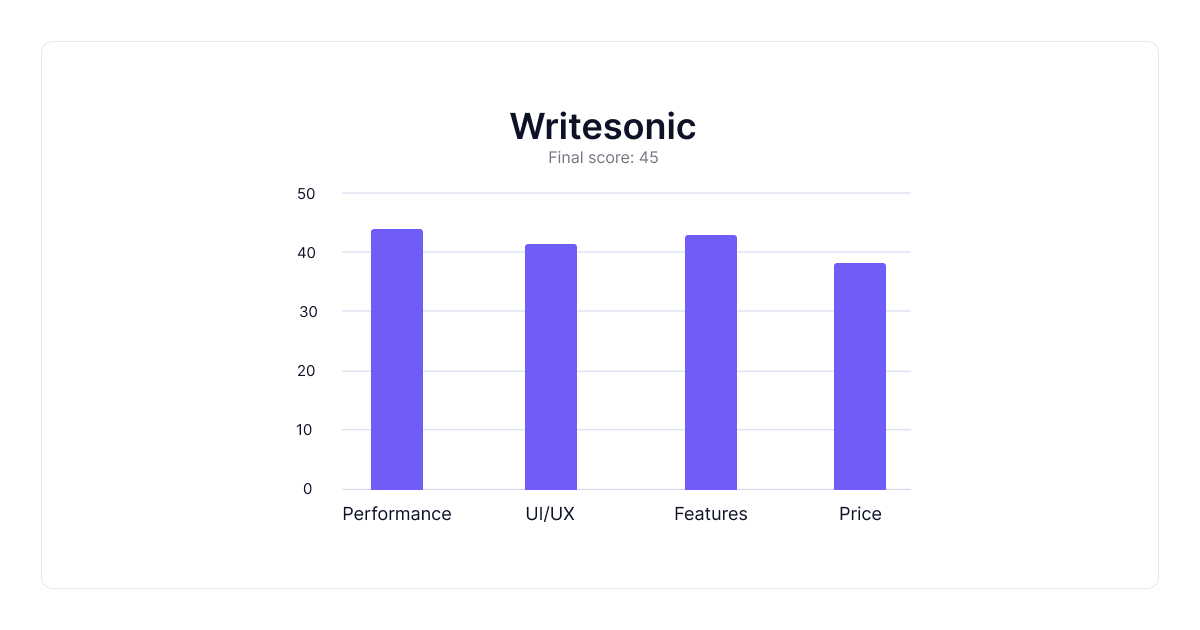
Let’s see if Rytr is equally impressive.
Rytr Overview
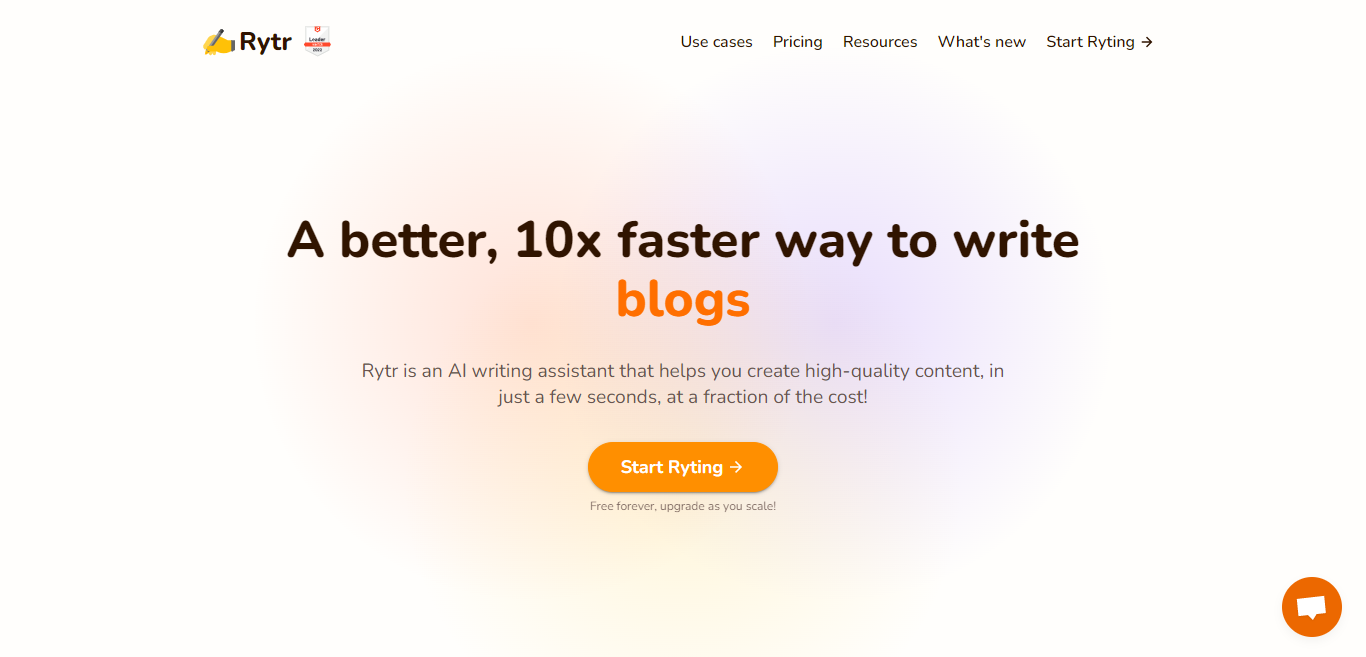
Rytr is an AI writing tool that helps you generate content such as blogs, email copies, ads, social media posts, product descriptions, story plots, etc.
Unlike Writesonic, it has more of a general niche, making it very popular amongst content writers.
In addition, it also provides a wide range of tones and over 20 different use-cases.
After these short intros, let's check both tools in more detail regarding their features.
Rytr Features
Long-Form Copy
Rytr also doesn’t write long-form content, but it does provide you with a Blog Idea and Outline feature.
You just need to type a primary keyword and click on Ryte for me.
A great thing about Rytr is that you’ll get the text directly in the editor screen, which means you can also edit your text in real-time.
Once you’ve specified all requirements for a blog generation, click on the “Ryte for me” button.
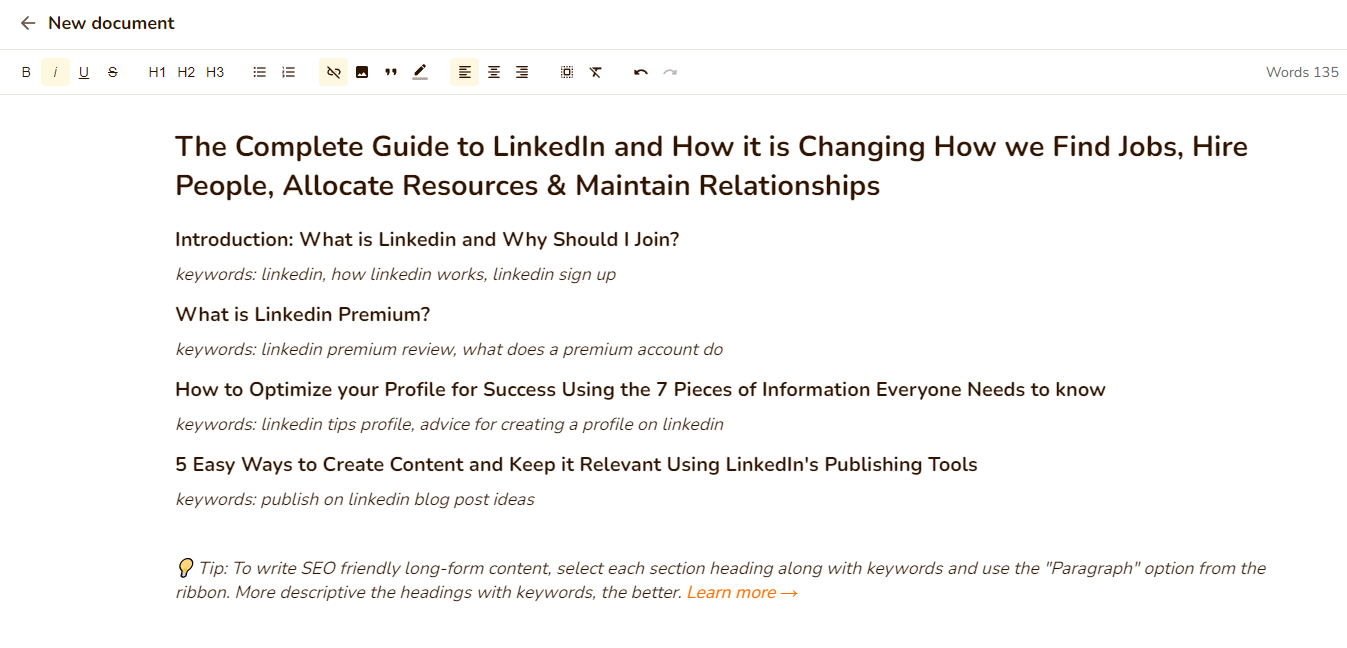
If you pay close attention, you’ll notice that Rytr can suggest possible keywords.
Why is this important? Because it provides you with guidelines when it comes to creating subheadings and suggests which keywords would be optimal within the text.
Furthermore, when it comes to creating titles, Rytr is less generic and ‘artificial’ than most AI writing tools.
This is essential because the primary focus of solid AI-writing solutions is that their output sounds more natural.
As per Rytr’s performance with longer pieces of text, it can’t create full-length blogs but can expand existing texts by using the Paragraph feature.
Select the headline with the keywords, click on the Paragraph button, and you'll get something like this:

Regarding other blog writing features, Rytr offers:
- Improve feature - provides grammar suggestions to improve readability.
- Rephrase feature - offers rephrasing options to give your text a different tone of voice.
- Continue Ryting - automatically writes the next sentence ( you can select between 100 and 1000-character text).
- Expand option - lengthens the selected text.
- Shorten option - reduces the amount of text to make it more precise and straightforward.
- Plagiarism checker - checks for the text originality. You must select a text between 100 to 1600 characters to use this feature.
So far, the battle of features between Writesonic and Rytr is quite fierce. So let’s see how Rytr will hold in the next category: short-form copy.
Short-Form Copy
Rytr is also powerful when it comes to short-form copy, and it offers features such as:
- Copyrighting framework - it enables you to create creative copies in PAS and AIDA formats
- Ad copies - generates copies for Facebook, Twitter, LinkedIn, etc.
- Google Search ads - create copies for responsive Google ads.
- Landing page and website copies - you can create converting and engaging copies for your website.
- Product descriptions - write compelling product descriptions and catchy bullet points.
- SEO analyzer - provides feedback on keyword performance in your content.
- Email marketing - create engaging and convincing marketing and sales emails.
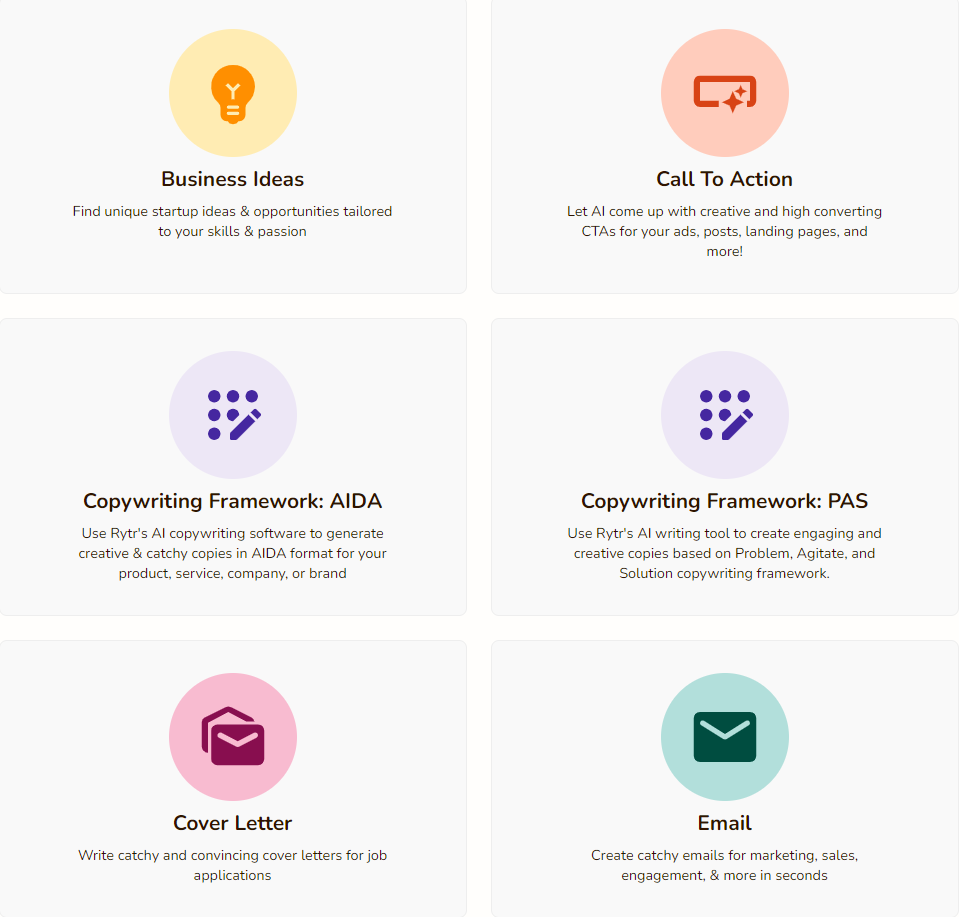
One of the differences between Writesonic and Rytr regarding short-form copy is that Rytr doesn’t have an individual ad copy option.
Instead, it only covers all kinds of ad copies in one use case.
Now, let’s take a peek at Rytr’s pricing plans.
Rytr Pricing
There are two premium plans and a Free plan with a 10 000-character limit per month.
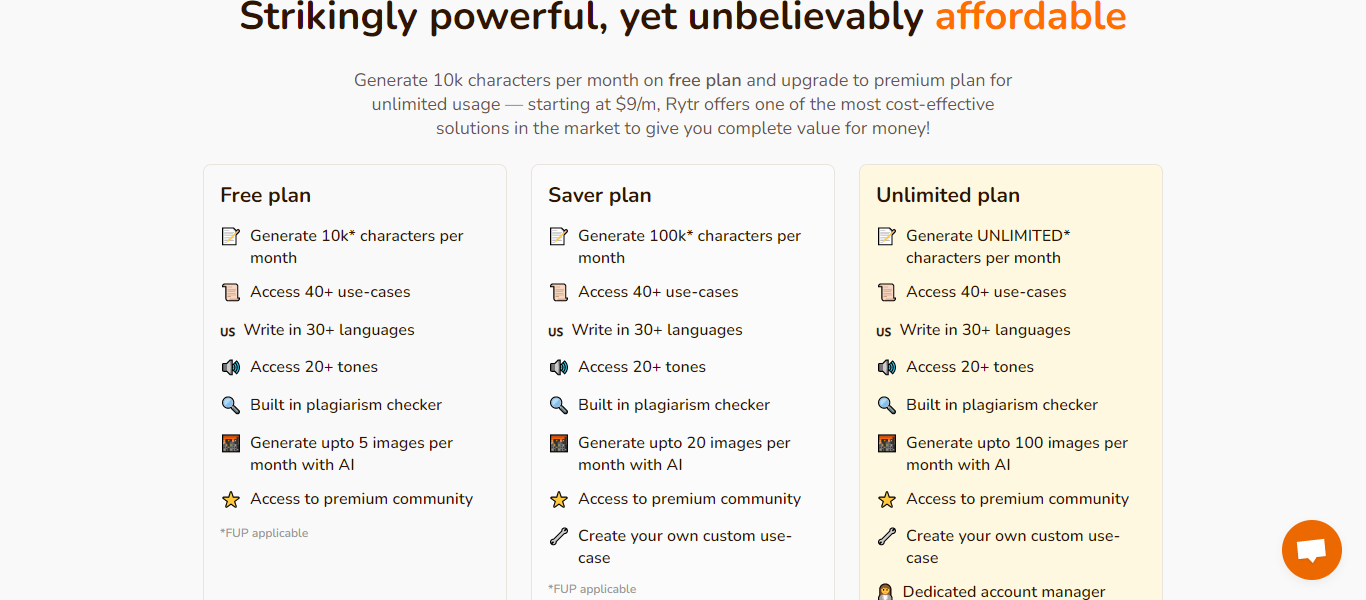
But how does Rytr differ from Writesonic compared to its benefits, drawbacks, and rating? Let’s find out!
Rytr: Pros, Cons & Scoreboard
Rytr Pros
✅ Easy-to-use interface
✅ Plagiarism checker
✅ Creates various types of content
✅ Multiple languages
✅ Generates more natural copy
Rytr Cons
❌No full-length blogs
❌Can generate repetitive content
❌ Not that many use cases
Rytr Scoreboard
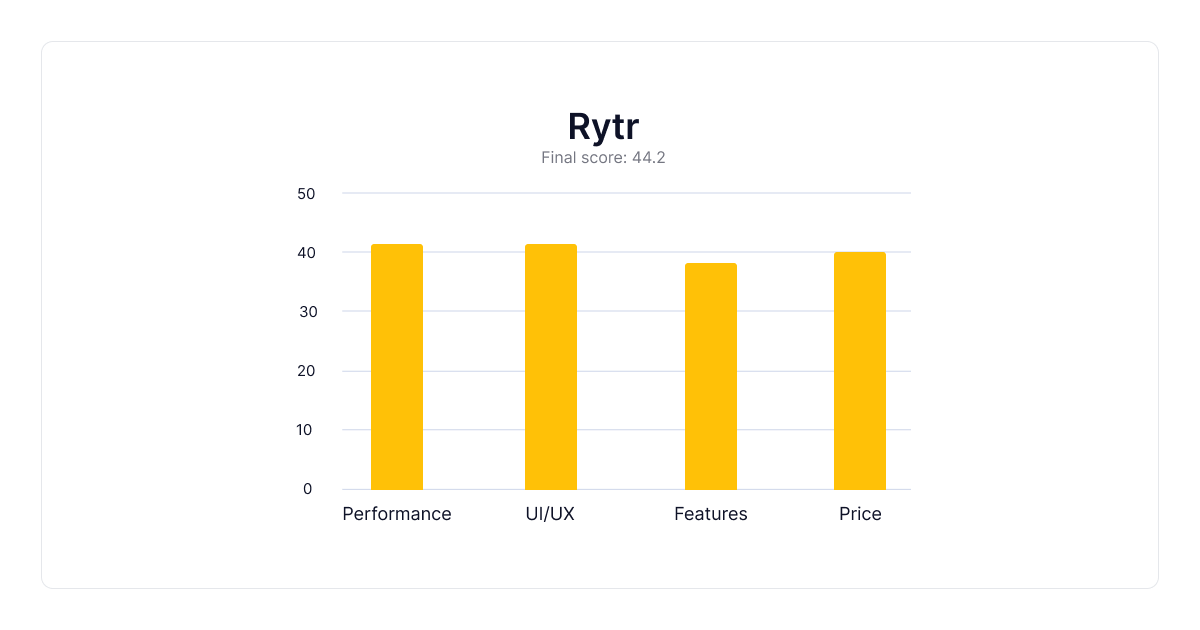
Writesonic vs. Rytr: Final Thoughts
Writesonic is an AI tool focusing on generating digital marketing content.
Rytr, on the other hand, focuses on creating a more general type of content.
Both tools follow a GPT-3 module which can result in a more robotic output.
Furthermore, the subscriptions are based on credit usage, which isn’t practical if you need to generate texts more often.
Unfortunately, despite being robust AI tools, neither can help you generate long-form content.
Therefore, if you need a tool that closes this gap, we suggest you consider the Text Cortex tool.
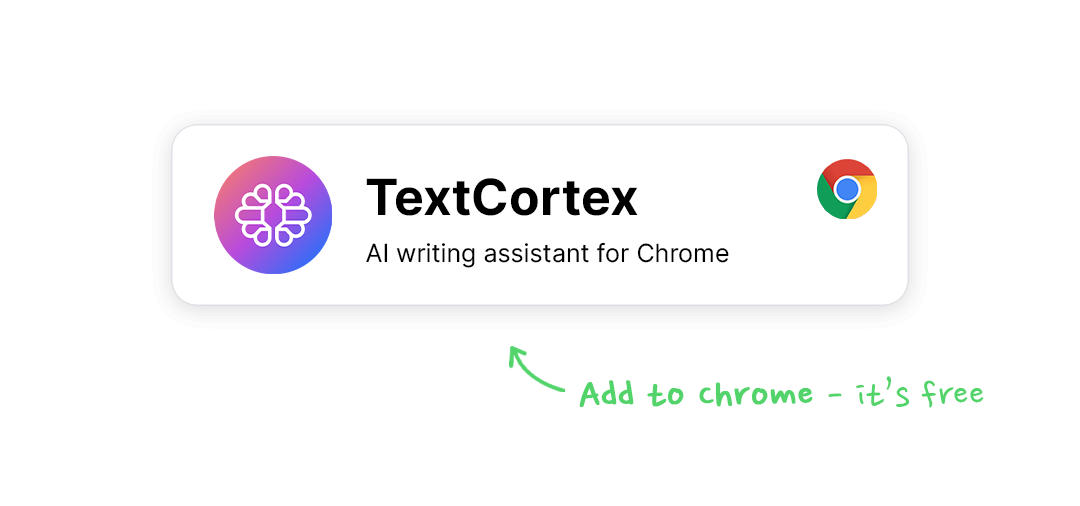
Not only does it enable you to write both short and long-form copies, but it also ensures a high quality output, thanks to its specific use-case models.
Another little perk is that it has both a Chrome extension and a web app.
Here are TextCortex's highlights:
- Rewrite and paraphrase - Save loads of time and get multiple copy versions in a few minutes to spice up your writing.
- Summarizing feature - Create clearer and more succinct copy.
- Autocomplete (Expand) feature - Expand ‘loose’ pieces of text and make it meaningful.
- Transform bullets to emails - Choose a few bullet points and get an email output.
- Tone changer - Change the tone of voice with +10 tone variations.
So, instead of staring at the blank screen and waiting for content ideas to pour in, try Text Cortex instead.
Download the Chrome extension now and save yourself time and money in the long run.
.jpg)
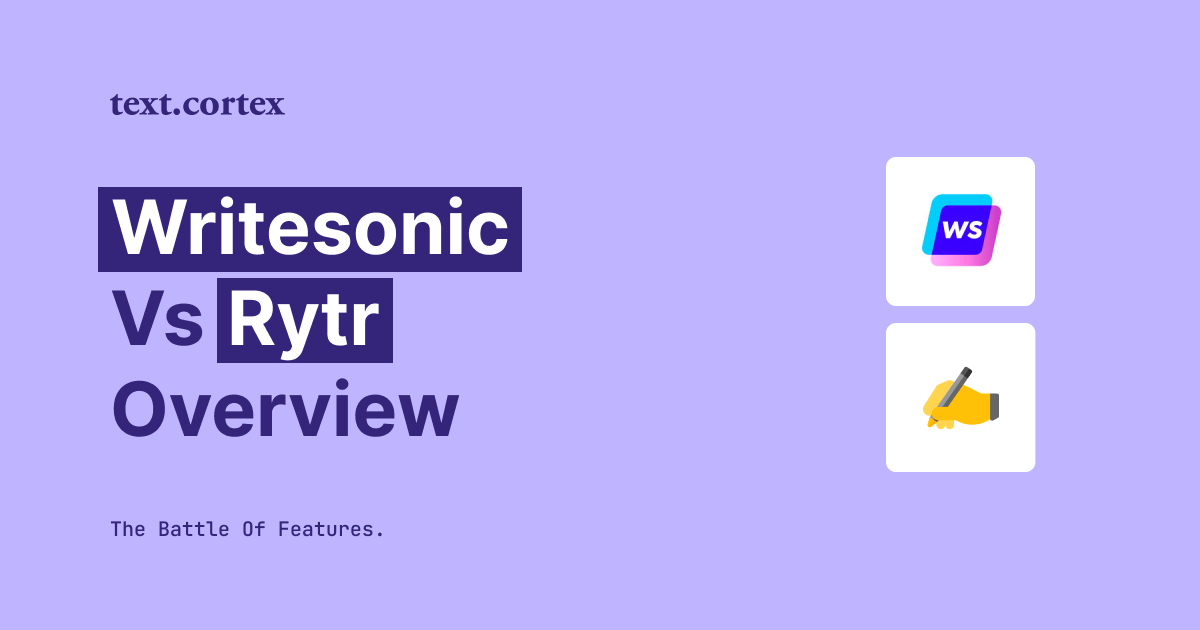
.jpg)