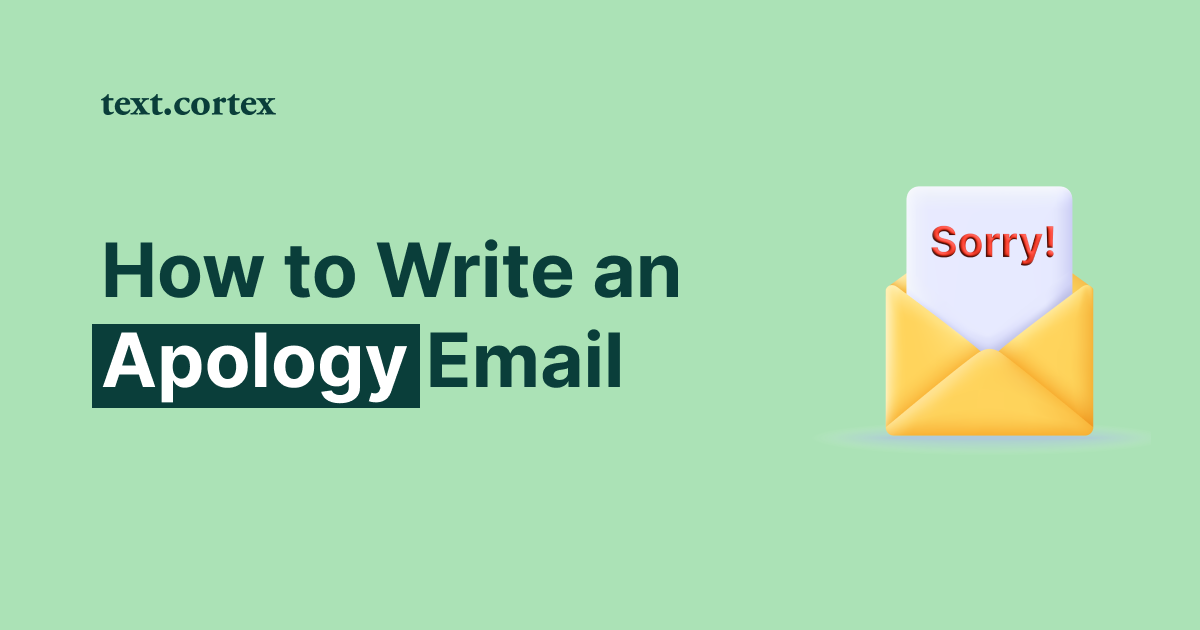Are you struggling to keep your inbox organized? You’re not alone.
With the amount of emails we receive each day, it can be difficult to stay on top of things and keep our mailboxes manageable.
But luckily, there are a variety of email management tips and apps available today that can help you organize your inbox and make managing emails easier than ever before.
How do I Manage So Many Emails?
Managing emails can be a daunting task—especially if you receive hundreds of messages each day and you have just as many to write. It’s easy to become overwhelmed and lose control over your inbox.
But with the right strategies, you can take control of your emails and keep them organized and manageable!

Sort out junk mail quickly
Get rid of spam as soon as possible by setting up filters or using a spam blocking tool such as SpamSieve or MailWasher to automatically delete any suspicious looking messages before they even reach your inbox.
Understand your approach
Writing an email isn’t as simple as typing out your thoughts and hitting “Send”.
You need to be mindful of a number of factors such as the tone, content, length and structure of your email. It’s important to keep these factors in mind when writing emails.
The first step is determining the purpose of your message: ask yourself why you are sending this email and what information you need from the recipient. Once you have established the purpose, it will be easier for you to decide what kind of content should be included in your email.
When it comes to tone, make sure that it suits the situation – if it’s a formal request then use polite language but if it’s for something more casual then feel free to use a lighter tone. Keep in mind that even though some people may prefer informal language, always err on the side of caution so as not to offend anyone or come across as unprofessional.
If you figure out your overall approach according to the type of email you have to send out, writing them will become so much easier and quicker!
Can the Email be a call?
If your inbox feels too overwhelming at times, ask yourself if the email you’re about to write and send out can become a call instead.
Think about it—how often do you get into a conversation via email that could have been resolved in a matter of minutes if you had just picked up the phone? Or how many times have you waited for hours or sometimes even days for someone to respond to your message when a quick call could have taken care of the issue right away?
Tips to Keep your Inbox Organized
Organizing your inbox can be a daunting task, but it doesn’t have to be. We have some tips to help you keep your inbox organized and under control!

The “touch once” rule
At Asian Efficiency, they use something called the “touch once” rule, which basically means making a decision as soon as you open an email, even if all you do is store it somewhere to follow up later in time.
You're only checking your email at defined times and, when you do open it, you’re not supposed to resolve any issue you might find immediately. You’re just supposed to move elements out of your inbox and into wherever they should be for your inbox to be more clean and organized.
Stop depending on notifications
It’s not beneficial to go check your emails sporadically upon the impulse of an idea or a notification prompt.
If you do this, you basically limit your authority regarding your own workflow as anyone who has your email address gets to control it instead. Because of this, it is advised that you make sure to check your email only periodically, at infrequent intervals.
Deep clean regularly
If you want a clutter-free inbox, practice the deep clean strategy regularly, day after day.
The first step is to unsubscribe from any emails that are no longer relevant or useful to you. Don’t forget about those pesky subscription emails that just keep coming!
The second step is to create folders for different kinds of emails. This will help make it easier for you to find specific messages quickly without having to search through all the clutter in your inbox.
Finally, take some time each day (or at least once a week) to delete any unnecessary emails or attachments that could be clogging up your mailbox space.
Best Apps to Organize your Inbox
If our tips are not enough and you’re looking for some practical solutions, we have also gathered quite a few useful apps to support the organization of your inbox!

TextCortex
Ever thought of relying on an AI tool to organize your mailbox?
AI tools such as TextCortex use algorithms and machine learning techniques to personalize email content by providing automated responses tailored to the recipient.
Need some email templates you can instantly choose from to keep your drafts ready to be scheduled? Ask ZenoChat to produce them for you!
Newton Email
Newton Mail is an email application that helps to simplify and streamline your inbox. It offers a range of features that make it easy to manage large volumes of emails, including smart filters, customizable notifications, snooze and follow-up options.
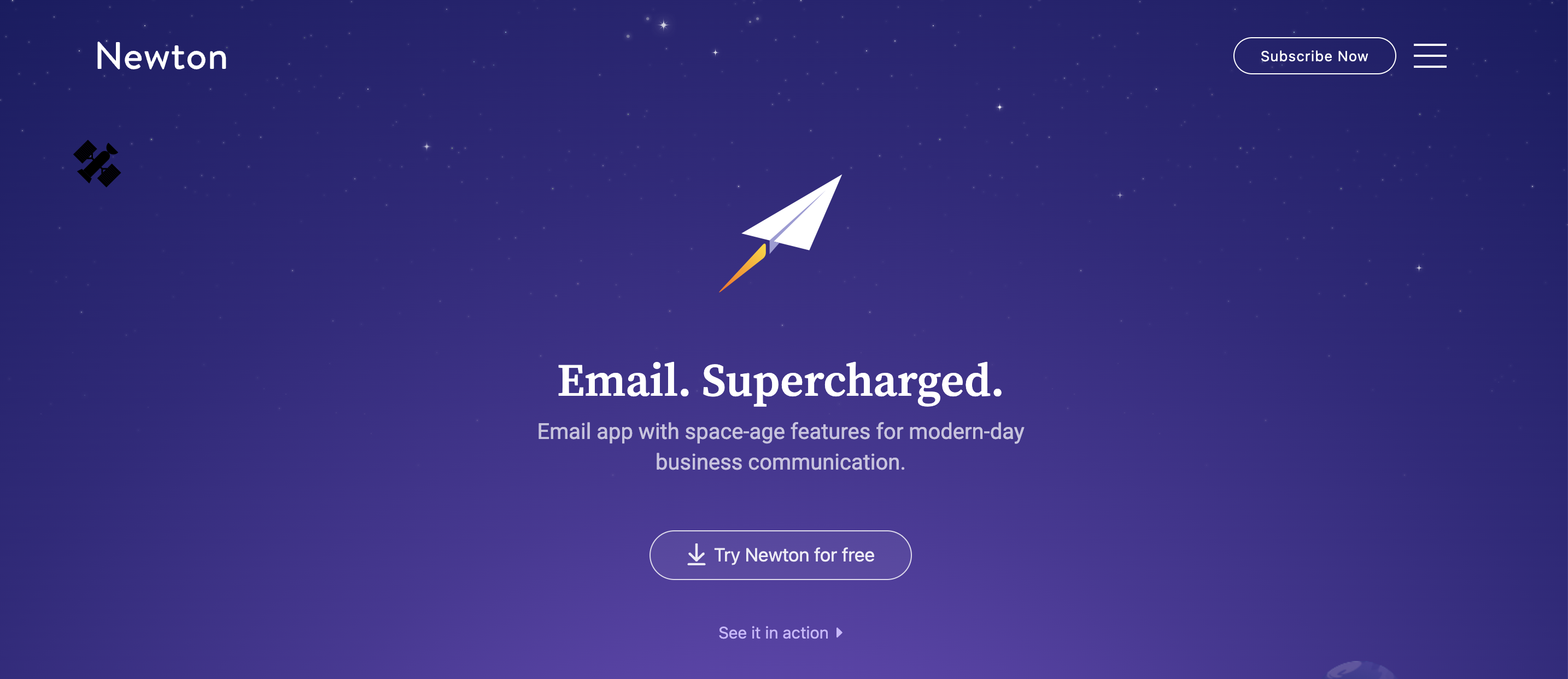
Polymail
Polymail is another great option if you need something more advanced than just basic organization features like labels or folders in order to manage your mail effectively across multiple accounts at once.
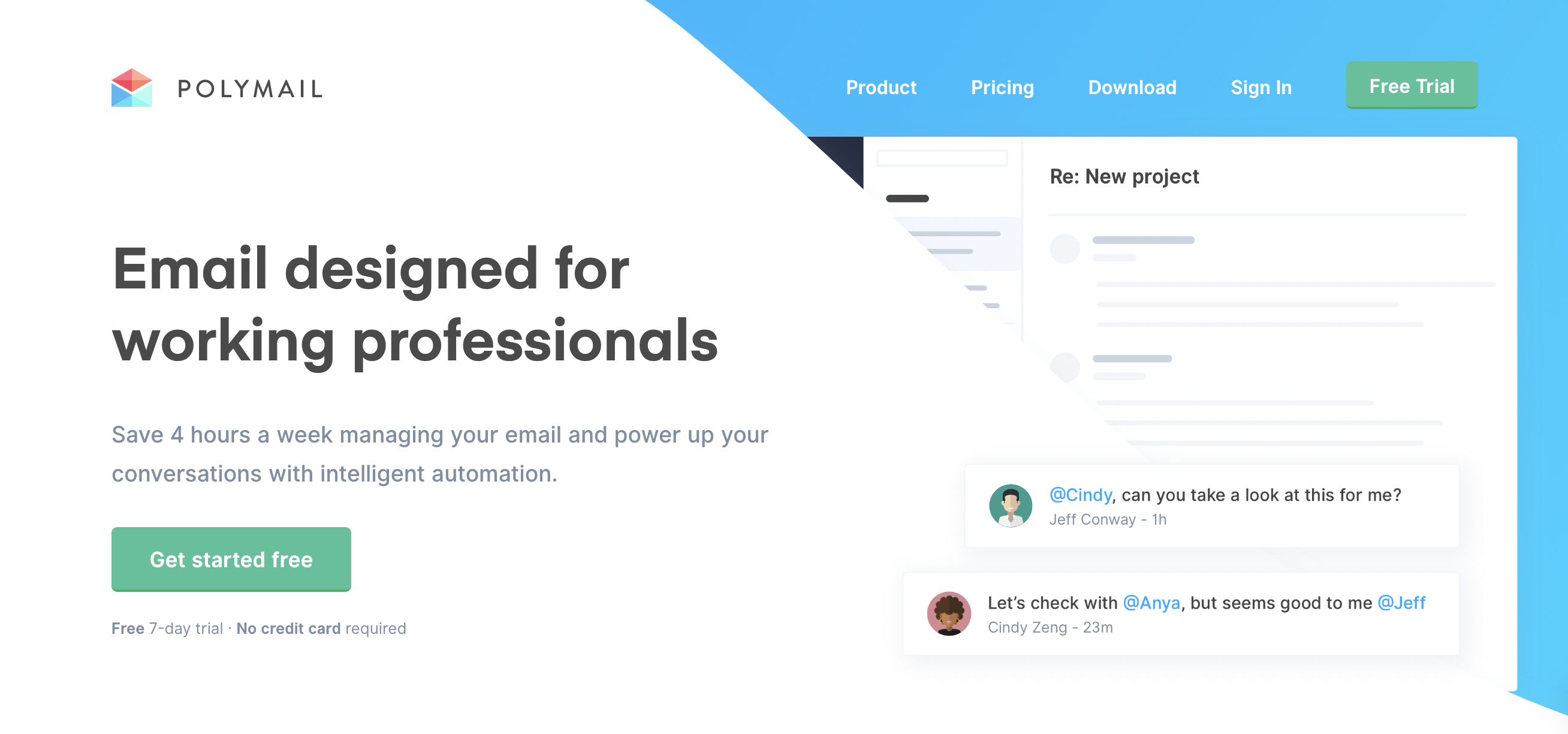
Spark
Spark is a popular email app for iOS and Mac users that offers powerful tools for organizing emails into different categories like newsletters, notifications and personal messages with your colleagues.

%20(9).png)


.png)