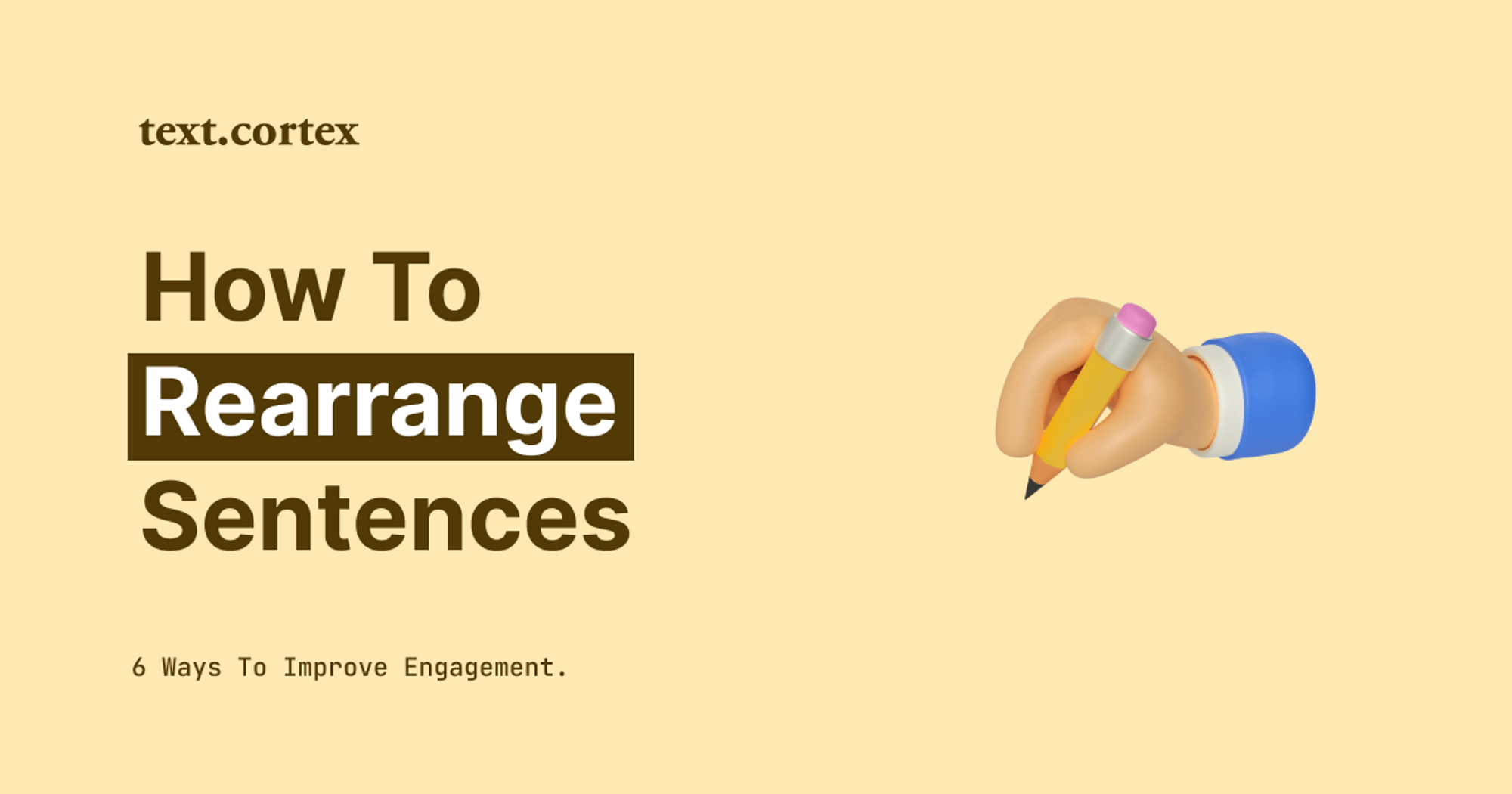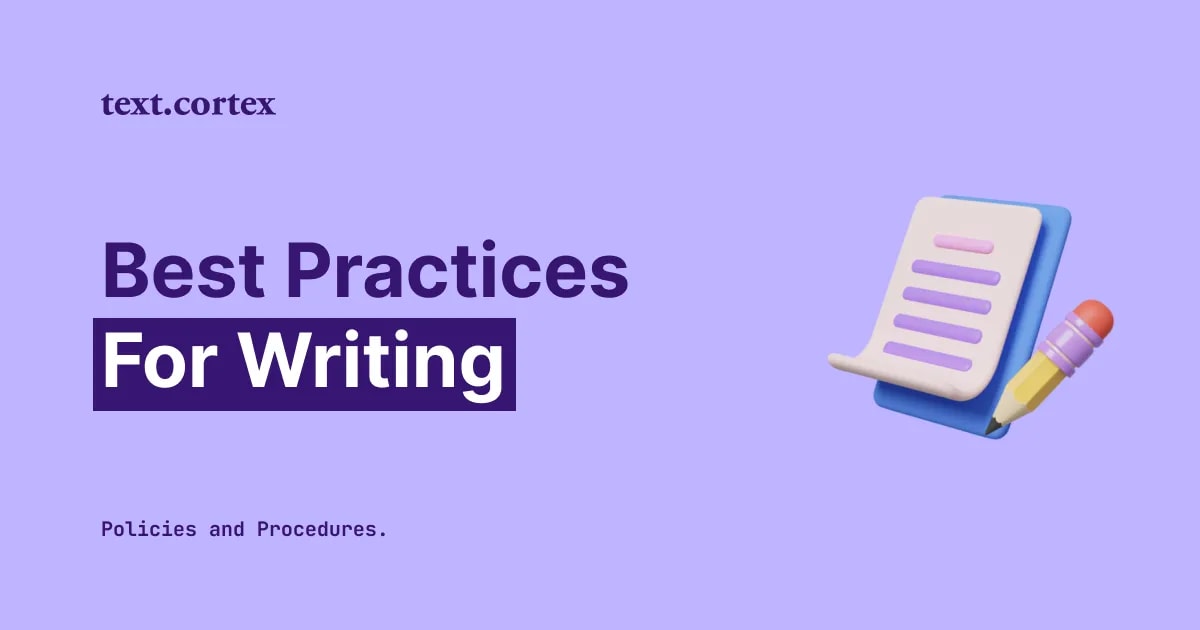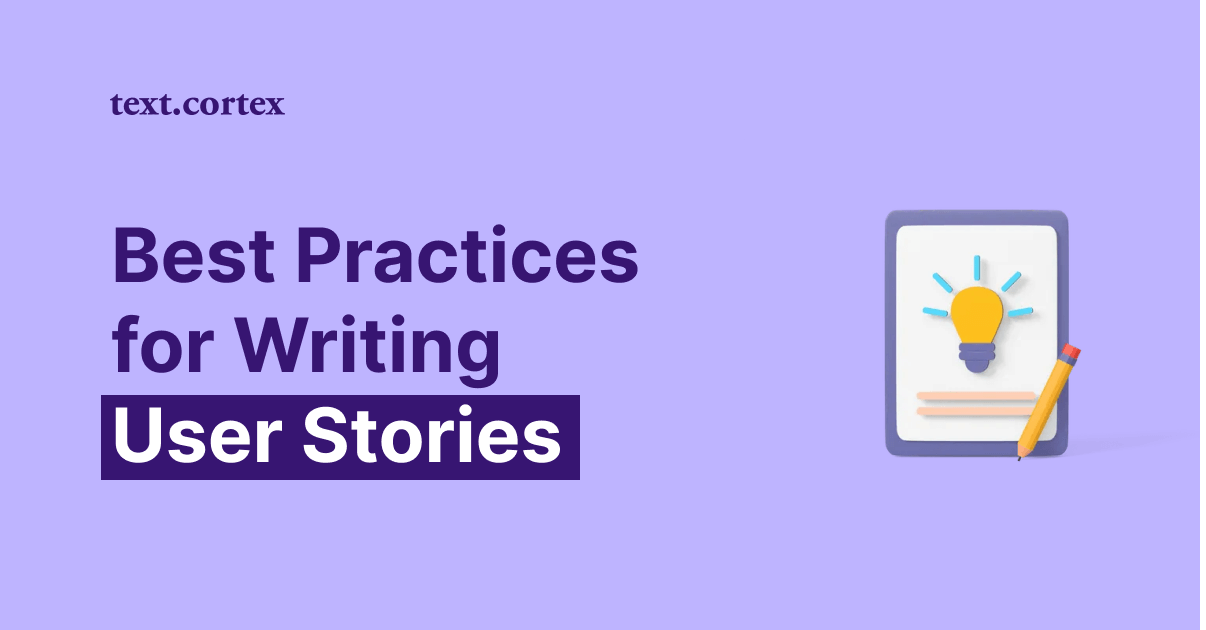Do complex sentences strew your writing's readability and engagement?
Whether you're just starting out or have been writing professionally for years, you've probably made this mistake more than once.
When we're stuck for inspiration, we over-complicate our content with uninspired sentences.
As a result, we end up with messy situations that are difficult to unravel and need help to fix.
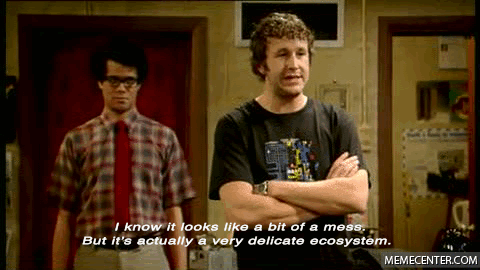
For readers to keep going with our content, not only that sentences need to be easy to read but also adapted to fit the context while being more attractive.
We’ve all been there, which is why we have prepared for you 5 ways on how to rearrange sentences for better clarity and engagement. It is easier than you think.
Let’s find out how!
How To Rearrange Sentences For Better Clarity and Engagement
Without further ado, we represent you the following 5 ideas that can help you improve the readability of your content without effort.
1. Read the sentences carefully and identify the main idea
The main idea of a sentence is usually expressed in the topic sentence.
To identify the main idea in a sentence, look for the sentence that expresses the central point or the core idea of the paragraph or topic.
You can look at the sentence's main idea as a topic of the sentence — something you are trying to communicate to readers.
🎯Main idea example: What is the radius of the sun?
As you can see, you can often express the central idea in one sentence. In paragraphs, the main idea is called the thesis statement.
Here are some examples to define the main idea of your sentences and paragraphs.
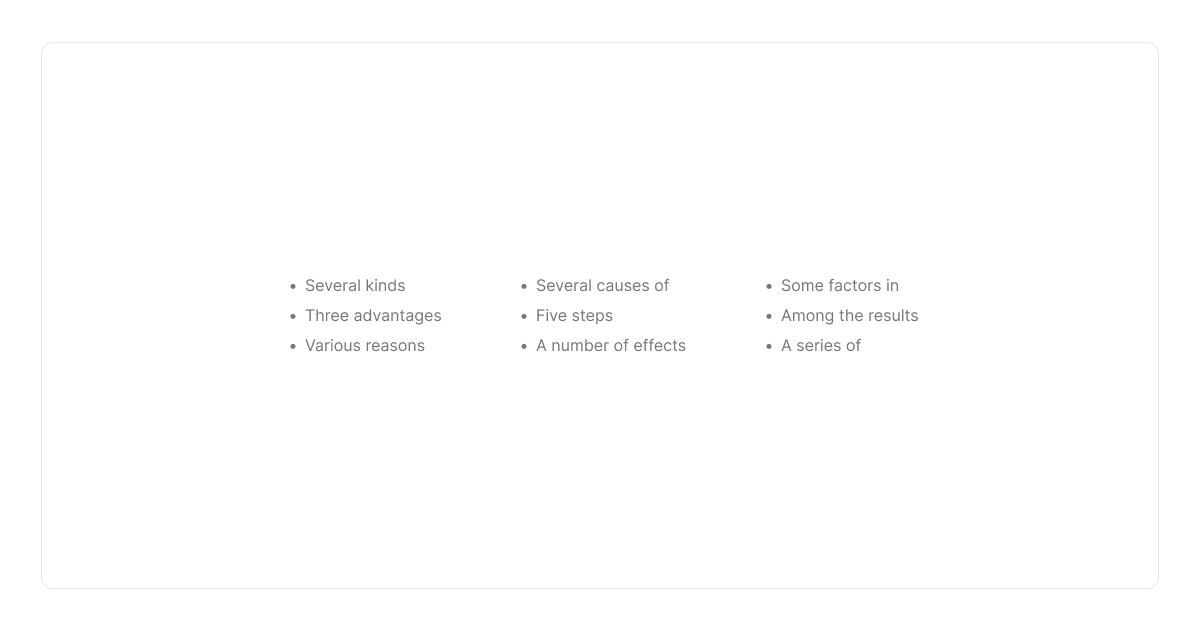
For instance, summarizing writing technique can help you determine the main topic of your sentence or paragraphs.
If you need to get brief information from your text, which parts of the sentences are crucial to remaining intact?
Understanding what you read depends on your ability to identify the central message. Thus, the main idea ensures paragraph or article cohesion.
Once you figure out the central idea, all other puzzle pieces will fall into place, making the whole text coherent and easy to digest.
2. Add the supporting details to the main idea
To flash out the main idea, you need details such as reasons, examples, facts or any other sorts of evidence to provide context.
In other words, you can begin developing the central idea by providing an explanation of the idea's major details, and then move on to the minor details for further clarification.
🎯Main idea example: The cat slept through the storm.
✅Supporting details to the main idea: While the storm raged outside, the cat remained sound asleep.
As we all know, not every sentence is a carrier of the topic. This is why we use transition in our writing to connect other sentences in paragraphs to the topic sentence.
Here are some additional words that you can use in your paragraphs to add more context to the central idea.
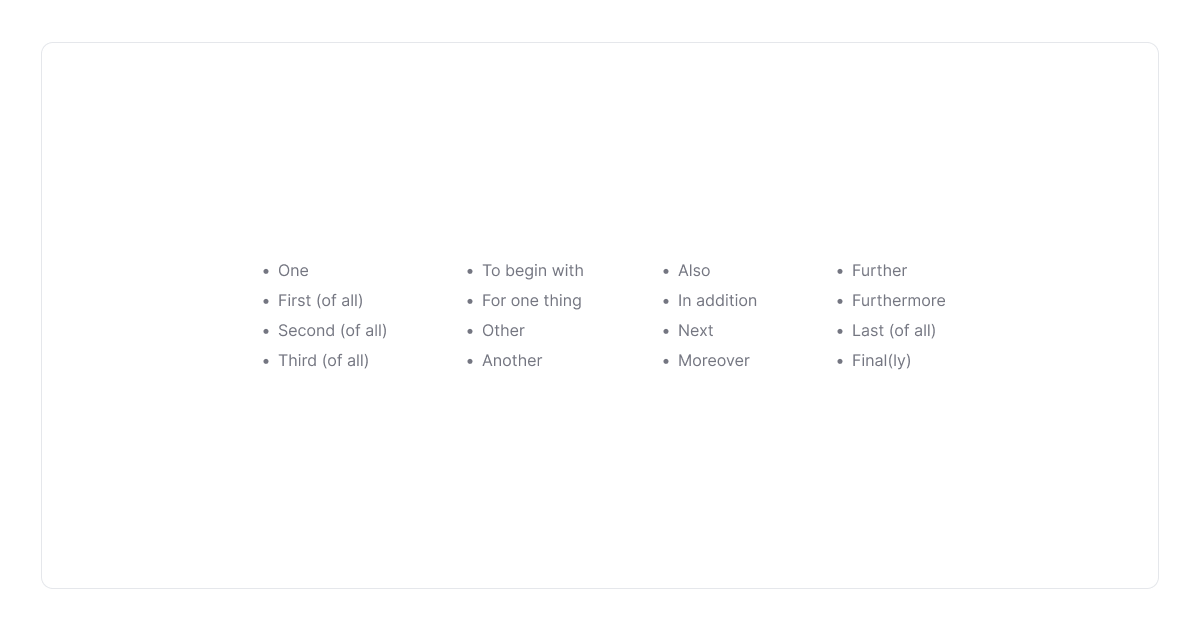
3. Use strong verbs and active voice to make your sentence more concise and clear
Strong verbs and active voice are part of the writing method you use to keep your text interesting for the readers.
Strong verbs help readers to easily imagine what they are reading, while active voice is helping them digest sentences without effort.
For instance, “to be” verbs (is, am, are, was, were, etc) are weak verbs.
🚫Weak verb example: The dog is mean.
✅Strong verb example: The dog growls at everyone he sees.
Why is the first sentence weak? Because it doesn’t show why the dog is mean. It is just a statement sentence.
However, the second sentence actually gives us a strong description from which we can conclude that the dog is mean, without stating it, right?
Practical advice on how to use strong verbs in your writing
1. Avoid “state of being” verbs — Spice up verbs such as am, is, do, does, have, has with actionable verbs.
🚫I am cold.
✅It is so cold that I can’t feel my hands and toes.
2. Avoid verbs followed by an adverb — When possible, replace verb+adverbs with stronger verbs that communicate the same, but more effective meaning.
🚫He runs fast.
✅He's a lightning-quick runner.
3. Avoid passive voice — Sentences in a passive voice often have extra words that aren't necessary and are therefore more difficult to read. If you want your sentences to be easier to read, try switching out passive words for active ones whenever possible.
🚫The house was painted by Anna.
✅Anna painted the house.
4. Rewrite your sentences for stronger context — Sometimes, correcting the existing work can be time-consuming and difficult. Instead, you can rewrite your sentences without losing the original meaning.
AI tools, such as TextCortex add-on, can help you with that. Simply highlight the sentence you need to modify and choose the ‘Rewriting’ feature from the menu bar.
4. Play with the tone of voice
Your content's tone of voice is the most telling indicator of your target audience and the purpose of your writing.
For example, you wouldn't use the exact words to criticize someone as you would encourage them, right?
The words you choose to emphasize the point you want to make in your writing are crucial if you wish to manipulate the tone of your writing.
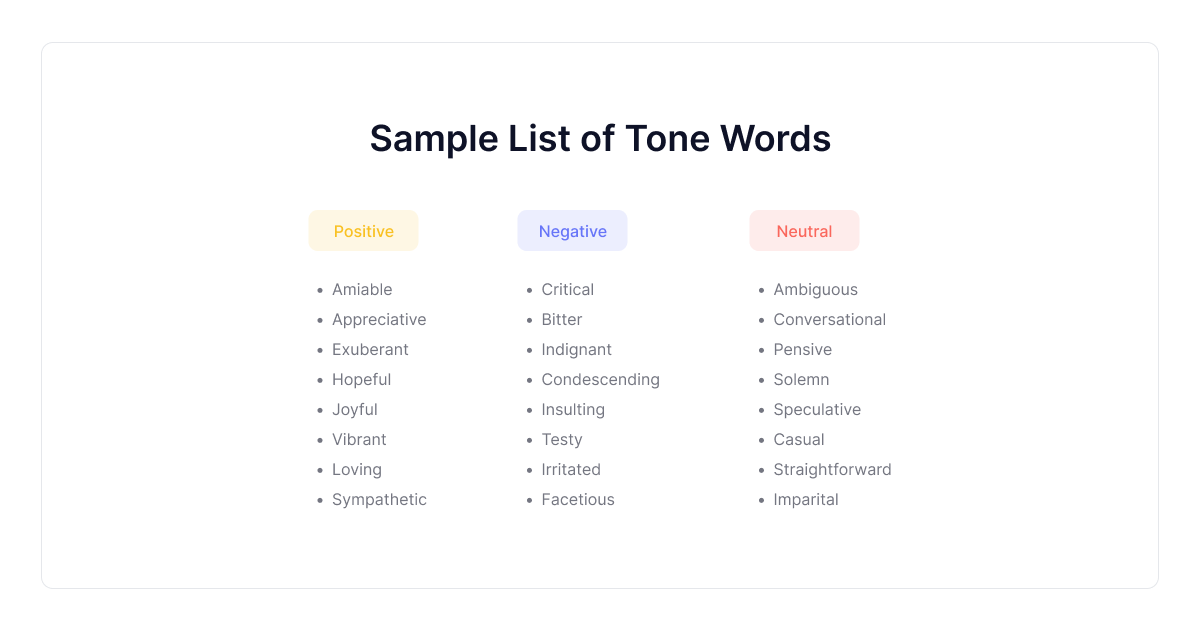
🎯Original sentence example: I feel so overwhelmed with the way you talk. Partially because you are correct, and partially because of the way you are telling me that.
✅Gentle output: I understand how you feel and appreciate the fact that you are trying to help me. I am grateful for your insight and for the way you are delivering it.
The other way to play with the tone of voice in your writing is to utilize the rewriting tools that support such features.
TextCortex add-on, for example, enables you to switch between 10+ different tones such as:
- Cheerful
- Encouraging
- Decisive
- Casual
- Urgent
- And more
Select the sentence, hover with the cursor over the ‘Tone’ feature and choose the right one for desirable output.
Remember that the tone of voice you're going for in your writing should be consistent throughout. If not, your content may confuse your readers.
5. Adjust the length of your sentences
If you write very long, complicated sentences, try cutting them down to something more manageable.
🎯Original sentence: Today is the first day of winter and I can’t wait for snow to fall.
✅Shortened output example: Today is the first official day of winter. My anticipation of a snowfall is growing.
By shortening your sentences, you can make your writing easier to read and keep your readers engaged.
Similarly, if your sentences could use some lengthening to make them flow better, you can, for instance, combine two concise sentences into one.
🎯Original sentence: Balance is a good practice. It can bring a lot of advantages in personal and professional life.
✅Combining two sentences into one example: Balance is a good practice that can bring a lot of personal and professional advantages.
By expanding your sentences, your writing can have more rhythm, be more enjoyable to the reader, and carry out the context much more efficiently.
With TextCortex add-on, for instance, you can do both — expand the original output, summarize it, or combine both features simultaneously.
Select the sentence, or couple-of-words concept, and choose the ‘Expand’ feature’.
You will get an output that you can shorten later by choosing the ’Summarize’ feature.
Wrapping Up
We hope that these 5 steps on how to rearrange sentences to improve the readability and clarity of your content can help you build a long-term writing concept for highly engaging content.
However, you can extend your writing abilities even more by leveraging the straightforward functionalities of the TextCortex AI writing tool.
What is TextCortex?
TextCortex add-on is a use-case module-based AI writing assistant that can write any content on more than 30 online platforms, including Gmail, LinkedIn, Google Docs, Facebook, Twitter, Hemingway, and more.
It offers various rewriting features that can help you rewrite, summarize, expand, switch the tone, translate and even text-to–speech.
You can also use it to generate long-form content and transform bullets to ready-to-sent emails.
As a bonus, the TextCortex add-on enables you to access to 60+ AI templates on all the supported platforms, by just clicking on the logo at the bottom of the page.
That will open a pop-up window on the right side of the window, from where you can choose the following templates:
- General — rewriting, tone, summarizing, question answering, etc.
- Email — write customer email replies, cold emails, general email, subject lines.
- Ads and marketing tools — Ad copies for advertising platforms.
- Social media — write posts for Facebook, Instagram, Twitter, and more.
- Website copy — includes AI generating copies for landing page and website.
- eCommerce — product titles, product descriptions, and more.
What's more, the TextCortex add-on enables you to get a readability score (word count and readability grade) on your content whenever you need it.
Claim your TextCortex free account today to discover a wide range of writing abilities that can reduce your writing work by up to 80%.