The Hemingway app, also known as Hemingway editor, is a product designed as a spelling & grammar checker to increase writing quality, clarity, and readability. Hemingway editor can be used as a web application and desktop application. The Hemingway web application has limited features for free, while its desktop application has more features for a fee.
In this article, we'll explore what the Hemingway app is and take a look at its usage limits.
TL;DR
- Hemingway is an app that allows you to check spells and grammar.
- It highlights five different types of writing quality improvement advice in five different colours.
- If you're looking for an AI writing tool with many more features than Hemingway's, we recommend Zeno Assistant by TextCortex.
- Zeno Assistant has features such as summarizing, expand, continue writing, fix spelling & grammar and much more.
What is Hemingway Editor?
Hemingway editor is a writing AI tool available as a web application and desktop application. It is designed to develop your writing, show your grammar mistakes, and increase its readability. Hemingway analyses your text using natural language processing (NLP) and highlights potential issues in different colours. It also gives you options to fix those potential issues.
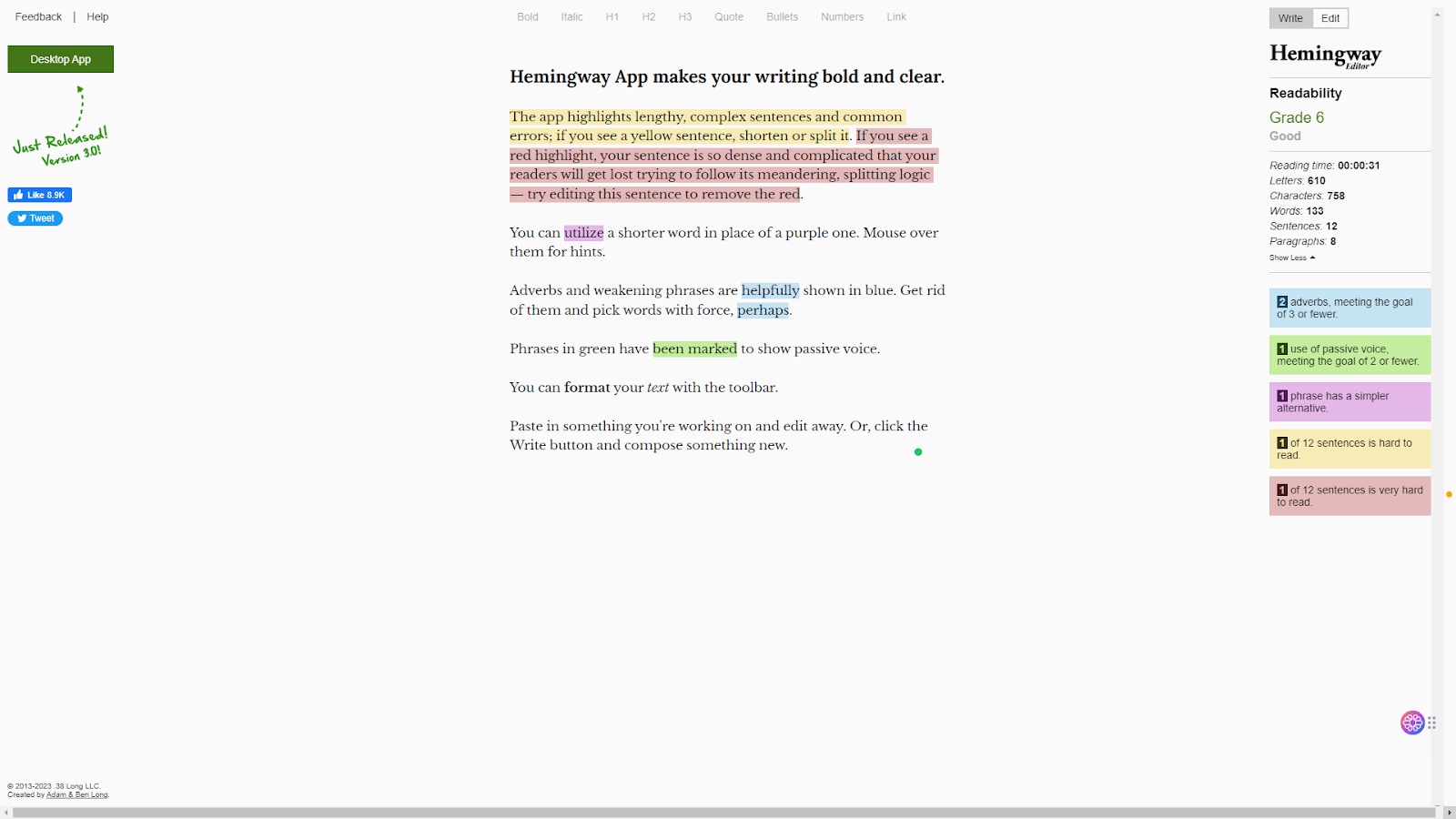
Simple Usage
When you open Hemingway Editor, you will see a smooth screen. This screen contains readability, formatting features such as bold, italics, headlines, or bullets, and an edit panel. Although Hemingway's lack of features limits what it can do, it is a functional tool for basic editing and grammar checking.
Coloured Highlights
Hemingway divides the mistakes of your writing into 5 different categories and highlights your mistakes with different colours. If you see a sentence highlighted in yellow, it means that the sentence is lengthy and complex. You can shorten or split the sentence to fix it.
If you see a sentence highlighted in red, that sentence is complex and hard to understand. You can simplify your sentence, focus it on a single topic, or break it up into several different sentences. If you see a word highlighted with purple, you can replace that word with a shorter and more common word. If you see a blue highlight, it means you are using a weak adverb in your sentence. Green highlights mean the passive voice.
Readability Score
At the top right of the Hemingway editor is the readability section. This part explains what levels of education are suitable for reading your writing effort and the number of words comprising it. You can also access reading time, letters, characters, sentences, and paragraph information by clicking the show more text under the word count.
Advantages of Hemingway
Hemingway is a grammar checker and writing assistant that appeals to users who do not want a crowded interface with its simple usage and basic features. Although Hemingway has fewer features than its competitors, it has a great advantage in pricing.
No Internet Connection Required
The biggest advantage of the Hemingway desktop app is that you can use it without an internet connection. If you need to work in a place where you don't have an internet connection, Hemingway is designed for you. Although it is possible to access the internet connection in most places in today's world, it is not easy to access the internet connection during holidays or temporary power outages. If you are looking for a tool that you can use for grammar checks in any situation, we recommend the Hemingway desktop app.
Publish and Export
Hemingway allows you to publish your writing on WordPress and Medium with one click. According to research, more than 800 million websites use WordPress. It means that 43% of the internet is made up of WordPress. In addition, it is a great advantage to be able to publish your writing on WordPress, which has a 36% ecommerce market share, with one click.
You can use Hemingway to export your text with HTML headings, formatting, and links. Hemingway can export your writing as docx and pdf. All you must do is select the format you want to get from the export menu of the desktop application.
Hemingway App Pricing
Hemingway has two available usage options as a web application and a desktop application. If you want to use the web application, you can use it for free and with limited features. You can also get the Hemingway desktop application for a one-time payment of $19.99. The biggest advantage of Hemingway is that it has an affordable price despite having limited features.
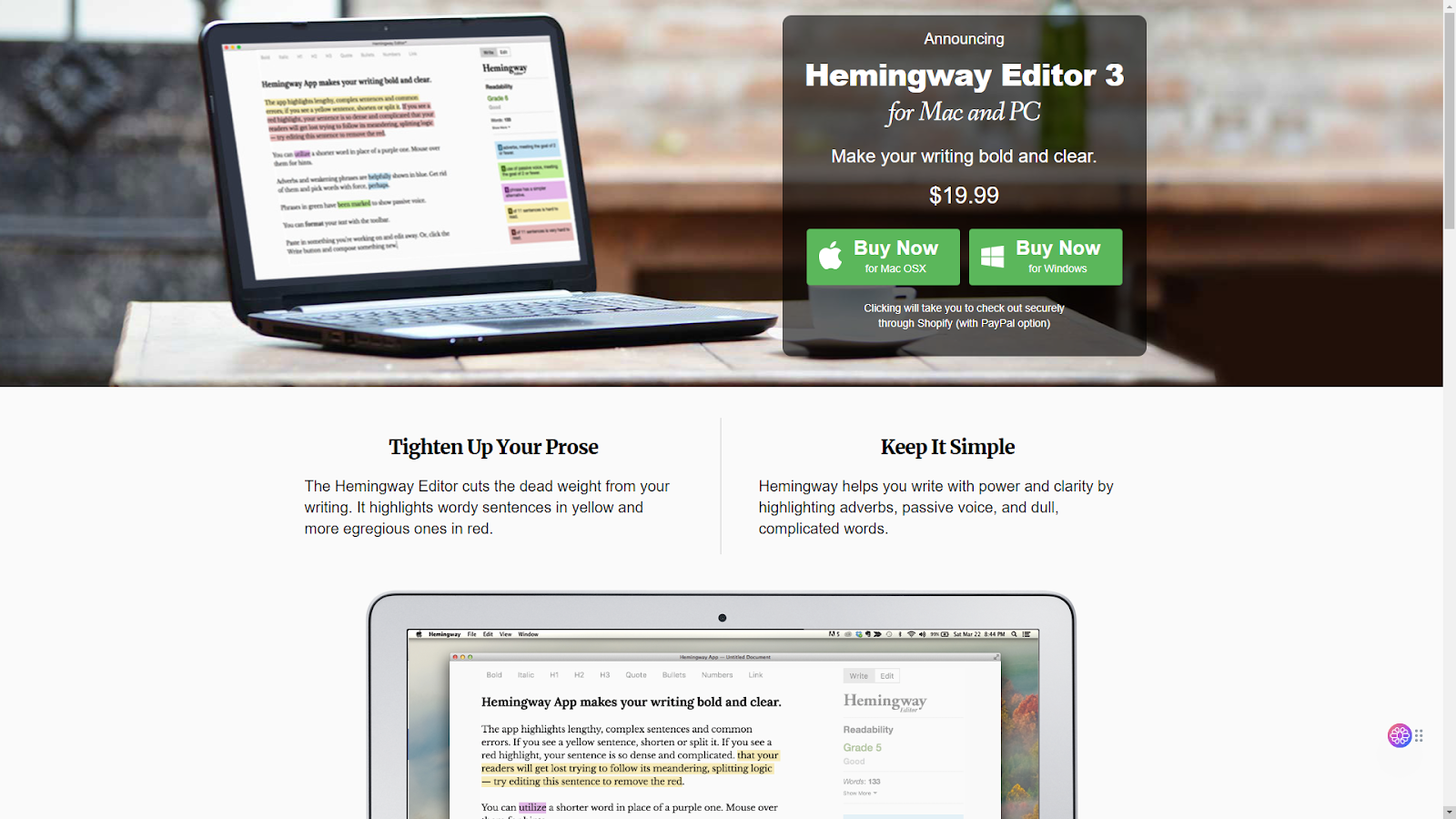
A Better Alternative as a Grammar Checker: Zeno Assistant by TextCortex
TextCortex is an innovative AI writing assistant with various features for writers. You can make use of our features from the very first research stage to proofreading phase for your end-to-end writing process. TextCortex is available as a web application and browser extension. You can also use TextCortex on 2000+ websites in 25+ languages with 60+ templates.
Zeno Assistant
Zeno Assistant is your AI companion designed to streamline your writing process end-to-end.
With Zeno Assistant, you can create an article from scratch, create an outline, rewrite, expand, and summarize your existing writing, or fix the spelling & grammar of your text. Zeno Assistant is designed to lighten your writing burdens and let you get your tasks done quickly.
To use Zeno Assistant, all you must do is use the Alt + Shift (for mac opt + shift) shortcut in google docs and tell Zeno what you want it to do!
Zeno Assistant as a Grammar Checker
Zeno Assistant comes with various writing features as well as a fix spelling & grammar feature. All you must do is click on the paragraph you want to fix and use the shortcut. Afterwards, just browse through the features and click on Fix spelling & grammar to correct every error in your text.
It will take the previous content as your input and try to fix what's wrong there.
Bonus: ZenoChat
TextCortex also comes with ZenoChat. ZenoChat is a conversational AI, designed to answer users' questions, and produce outputs suitable for their prompts.
With ZenoChat, you can design your writing process, complete research using its web search feature, and ask it to write a paragraph or article for you. If you want to increase your productivity and streamline your workload, Zeno is always by your side.

%20(1).png)
%20(6).png)
%20(5).png)
%20(4).png)